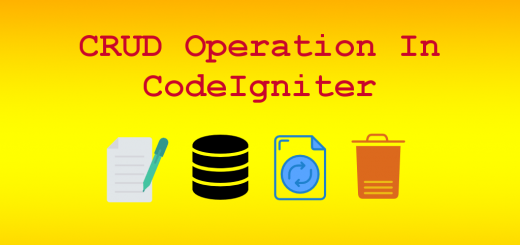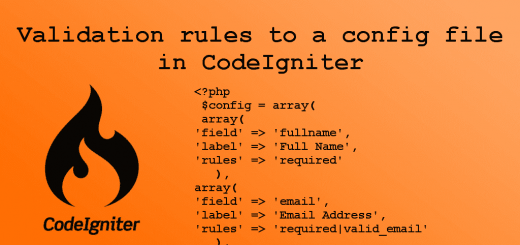How to Create Pagination in CodeIgniter
In this tutorial, We will learn How to create pagination using CodeIgniter. If you are working on a big database and fetching multiple records from the database then it’s not a good practice to fetch thousands of records on a single page. So the best practice is the split the records into pages.
First, create a database, then create a table tblusers for the user’s record.
Table Schema
|
1 2 3 4 5 6 7 |
CREATE TABLE `tblusers` ( `id` int(6) UNSIGNED NOT NULL, `fullName` varchar(30) DEFAULT NULL, `emailId` varchar(50) DEFAULT NULL, `mobileNumber` bigint(10) DEFAULT NULL, `regDate` timestamp NULL DEFAULT CURRENT_TIMESTAMP ) ENGINE=InnoDB DEFAULT CHARSET=latin1; |
Now create a database connection. For creating a database connection update the application/config/database.php (ci-pagination/application/config/database.php) file.
|
1 2 3 4 5 6 7 8 9 10 11 12 13 14 15 16 17 18 19 20 21 22 23 24 25 26 27 |
<?php defined('BASEPATH') OR exit('No direct script access allowed'); $active_group = 'default'; $query_builder = TRUE; $db['default'] = array( 'dsn' => '', 'hostname' => 'localhost', 'username' => 'root', // Database User name 'password' => '', // Database User Password 'database' => 'citutsdb', // Your Database Name 'dbdriver' => 'mysqli', 'dbprefix' => '', 'pconnect' => FALSE, 'db_debug' => (ENVIRONMENT !== 'production'), 'cache_on' => FALSE, 'cachedir' => '', 'char_set' => 'utf8', 'dbcollat' => 'utf8_general_ci', 'swap_pre' => '', 'encrypt' => FALSE, 'compress' => FALSE, 'stricton' => FALSE, 'failover' => array(), 'save_queries' => TRUE ); |
After this create a model User_Model ci-pagination/application/models/User_Model.php.
|
1 2 3 4 5 6 7 8 9 10 11 12 13 |
<?php class User_Model extends CI_Model{ private $table = 'tblusers'; public function getCount() { return $this->db->count_all($this->table); } public function getUsers($limit, $start) { $this->db->limit($limit, $start); $query = $this->db->get($this->table); return $query->result(); } } ?> |
After creating a model, We will create a controller ci-pagination/application/controllers/pagination.php
|
1 2 3 4 5 6 7 8 9 10 11 12 13 14 15 16 17 18 19 20 21 22 23 24 25 26 27 28 29 30 31 32 33 34 35 36 37 38 39 40 41 42 43 44 45 46 47 48 |
<?php defined('BASEPATH') OR exit('No direct script access allowed'); class Pagination extends CI_Controller { private $per_page; public function __construct() { parent::__construct(); $this->load->database(); $this->load->helper('url'); $this->load->model('User_Model'); $this->load->library("pagination"); } public function index() { $this->pageConfig(); $page = ($this->uri->segment(3)) ? $this->uri->segment(3) : 0; $data["links"] = $this->pagination->create_links(); $data['users'] = $this->User_Model->getUsers($this->per_page, $page); $this->load->view('pagination', $data); } public function pageConfig(){ $config = array(); $config["base_url"] = base_url() . "index.php/Pagination/index"; $config["total_rows"] = $this->User_Model->getCount(); $config["per_page"] = 10; $config["uri_segment"] = 3; $config['full_tag_open'] = "<ul class='pagination'>"; $config['full_tag_close'] = '</ul>'; $config['num_tag_open'] = '<li>'; $config['num_tag_close'] = '</li>'; $config['cur_tag_open'] = '<li class="active"><a href="#">'; $config['cur_tag_close'] = '</a></li>'; $config['prev_tag_open'] = '<li>'; $config['prev_tag_close'] = '</li>'; $config['first_tag_open'] = '<li>'; $config['first_tag_close'] = '</li>'; $config['last_tag_open'] = '<li>'; $config['last_tag_close'] = '</li>'; $config['prev_link'] = '<i class="fa fa-long-arrow-left"></i>Previous Page'; $config['prev_tag_open'] = '<li>'; $config['prev_tag_close'] = '</li>'; $config['next_link'] = 'Next Page<i class="fa fa-long-arrow-right"></i>'; $config['next_tag_open'] = '<li>'; $config['next_tag_close'] = '</li>'; $this->per_page=$config["per_page"]; $this->pagination->initialize($config); } } |
Now, In the final step, we will create a view. That is used to fetch the records on multiple pages. ci-pagination/application/views/pagination.php
|
1 2 3 4 5 6 7 8 9 10 11 12 13 14 15 16 17 18 19 20 21 22 23 24 25 26 27 28 29 30 31 32 33 34 35 36 37 38 39 40 |
<!DOCTYPE html> <html lang="en"> <head> <title>Codeigniter Pagination</title> <meta charset="utf-8"> <meta name="viewport" content="width=device-width, initial-scale=1"> <link rel="stylesheet" href="https://maxcdn.bootstrapcdn.com/bootstrap/3.4.1/css/bootstrap.min.css"> <script src="https://ajax.googleapis.com/ajax/libs/jquery/3.5.1/jquery.min.js"></script> <script src="https://maxcdn.bootstrapcdn.com/bootstrap/3.4.1/js/bootstrap.min.js"></script> </head> <body> <div class="container"> <center><h3><u>Users Data</u> </h3></center><br> <table class="table table-bordered table-striped"> <thead> <tr bgcolor="silver"> <th>#</th> <th>Name</th> <th>Email Id</th> <th>Mobile No</th> <th>Reg. Date</th> </tr> <thead> <tbody> <?php foreach ($users as $result){ ?> <tr> <td><?php echo $result->id;?></td> <td><?php echo $result->fullName; ?></td> <td><?php echo $result->emailId; ?></td> <td><?php echo $result->mobileNumber; ?></td> <td><?php echo $result->regDate; ?></td> </tr> <?php } ?> </tbody> </table> <p><?php echo $links; ?></p> </div> </body> </html> |
View Demo