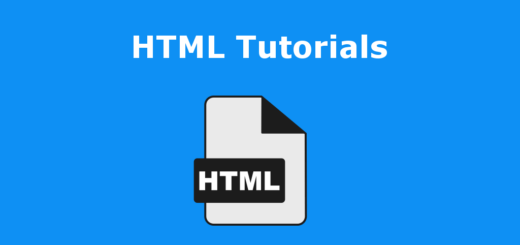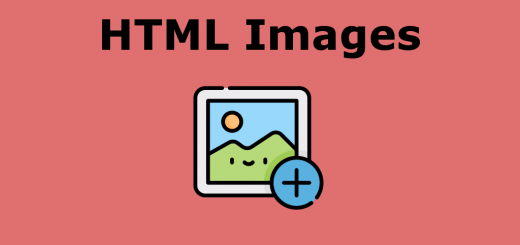HTML Maintenance Page
An “HTML maintenance page” likely refers to a webpage or notification that is displayed when a website or web application is undergoing maintenance or updates related to HTML (Hypertext Markup Language) or other aspects of the site. This page serves to inform users that the site is temporarily unavailable and may provide information about the maintenance schedule, expected downtime, and any relevant contact information.
HTML Code for Maintenance Page
|
1 2 3 4 5 6 7 8 9 10 11 12 13 14 15 16 17 18 19 20 21 22 23 24 25 26 |
<!DOCTYPE html> <html> <head> <title>Site is down for maintenance</title> <meta http-equiv="Content-Type" content="text/html; charset=UTF-8"> <meta name="viewport" content="width=device-width, initial-scale=1" /> <style type="text/css"> body { text-align: center; padding: 10%; font: 20px Helvetica, sans-serif; color: #333; } h1 { font-size: 50px; margin: 0; } article { display: block; text-align: left; max-width: 650px; margin: 0 auto; } a { color: #dc8100; text-decoration: none; } a:hover { color: #333; text-decoration: none; } @media only screen and (max-width : 480px) { h1 { font-size: 40px; } } </style> </head> <body> <article> <h1>Site is temporarily unavailable.</h1> <p>Scheduled maintenance is currently in progress. Please check back soon.</p> <p>We apologize for any inconvenience.</p> <p id="signature">— <a href="mailto:[Email]">[Name]</a></p> </article> </body> </html> |