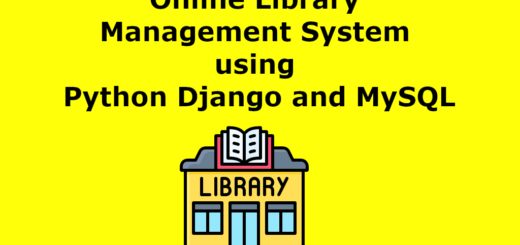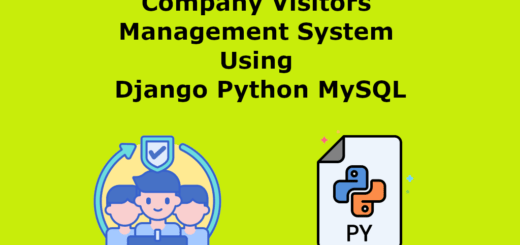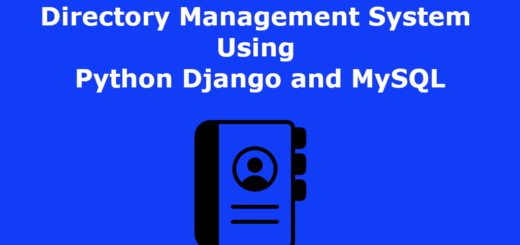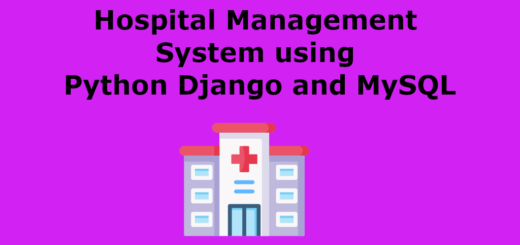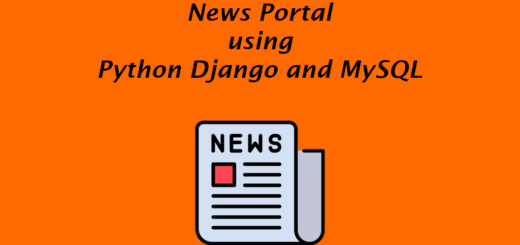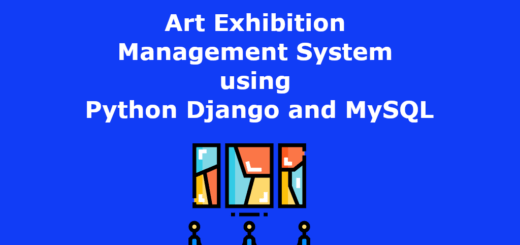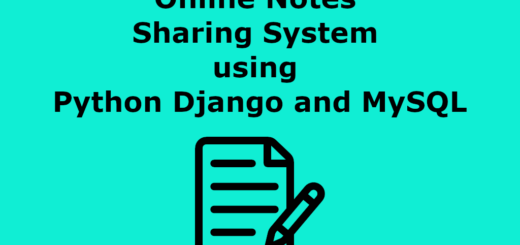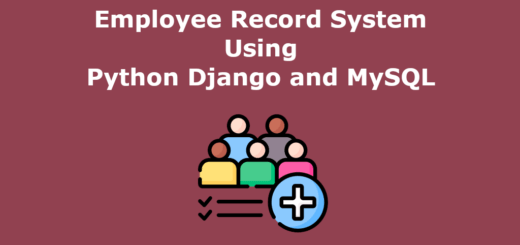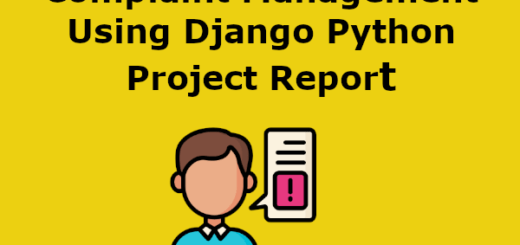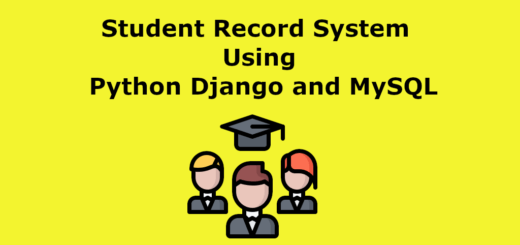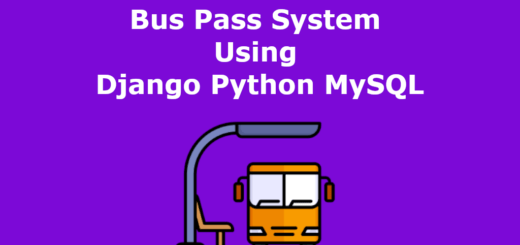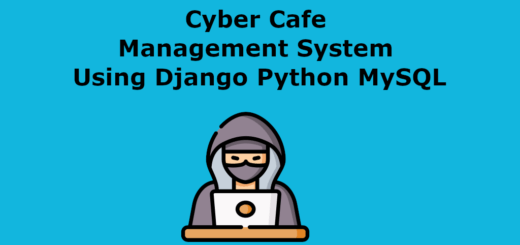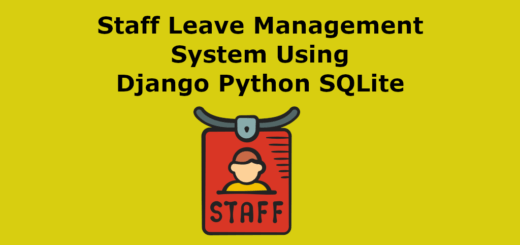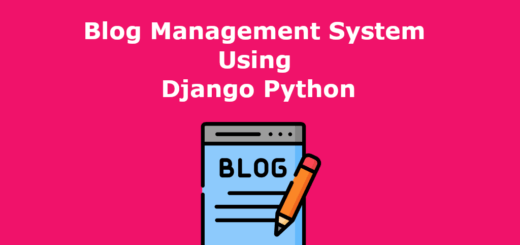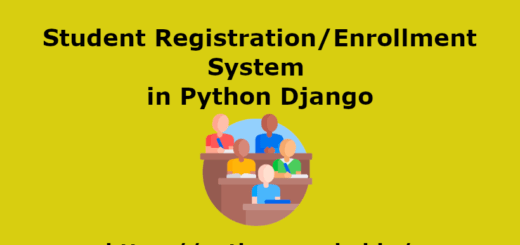Blog Management System Using Django Python
Blog Management System Project is a web-based application that automates the existing manual system with the help of computerized equipment and full-fledged computer software, fulfilling their requirements, so that their valuable information can be stored for a long period with easy access and manipulation of the same. The required software and hardware are easily available and easy to work with.
Project Requirements
| Project Name | Blog Management System in Python |
|---|---|
| Language Used | Python |
| Framework Used | Django |
| Database | SQLite |
| User Interface Design | HTML, AJAX,JQUERY,JAVASCRIPT |
| Web Browser | Mozilla, Google Chrome, IE8, OPERA |
| IDE | PyCharm |
Project Modules
Blog Management System Project is a web-based application that automates the existing manual system with the help of computerized equipment and full-fledged computer software, fulfilling their requirements, so that their valuable information can be stored for a long period with easy access and manipulation of the same. The required software and hardware are easily available and easy to work with.
In this Python project, we will build a GUI-based “Blog Management System” Project using Django and db SQLite. It is an intermediate-level project, where you will learn how to use databases, and modules and make some great GUIs in Python and apply them in real life.
Blog Management System” Project has two modules that are
1 Admin
2 Reader(User)
Admin Panels
Admin will be the user of this project who can control the whole website.
1.Category: In this section, Admin can manage the category(Add/Update/Delete).
2.Posts: In this section, admin can manage posts(Add/Update/Delete).
3.Tags: In this section, admin can manage tags(Add/Update/Delete).
4. Change Password: In this section, admin can change his/her password.
Admin can recover their password by running the following command
|
1 |
python manage.py changepassword admin |
How to create admin
First, run this command “python manage.py createsuperuser” and then fill username, email, and password.
Visitor or Readers Module
- Visitor or Readers can visit the website and reads the blogs.
Project ScreenShots
Home
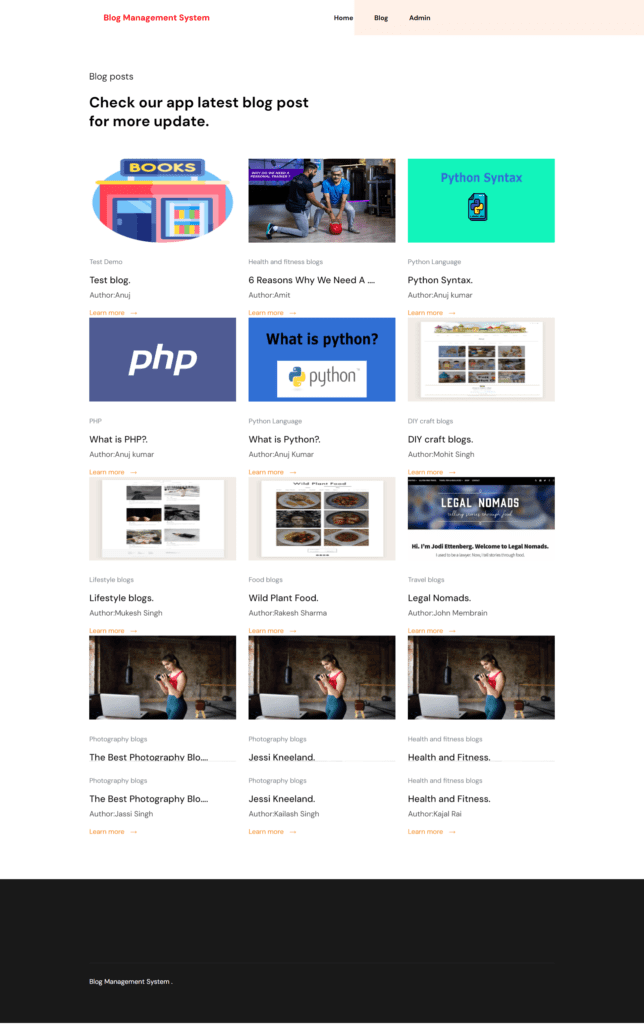
Admin Login
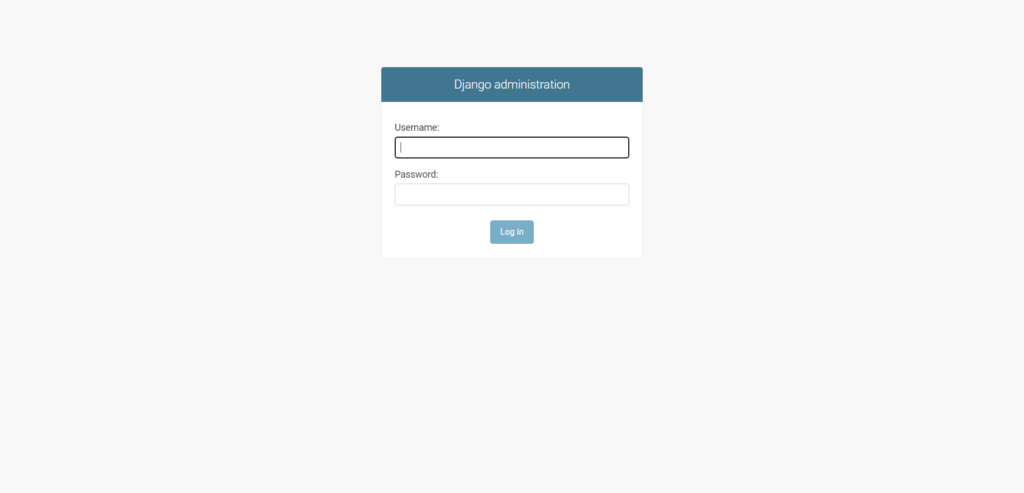
Admin Dashboard
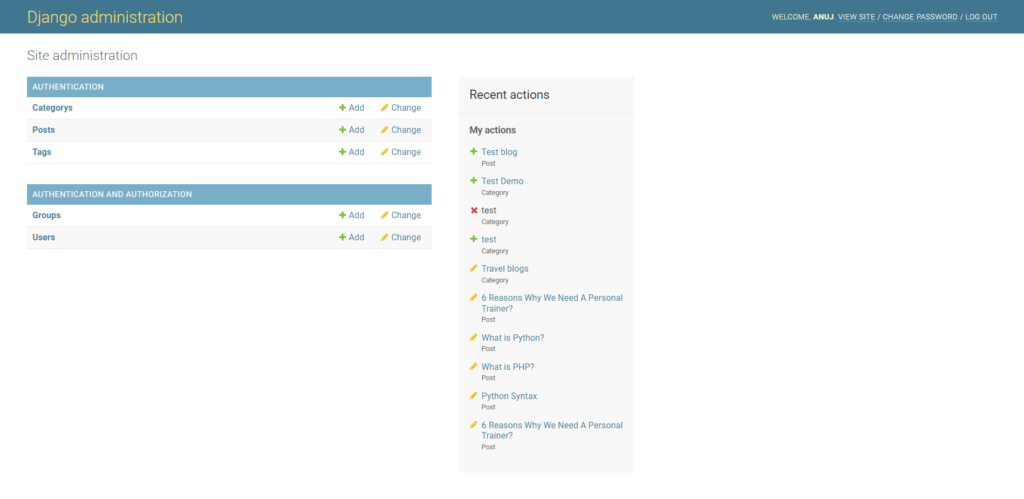
Add Post
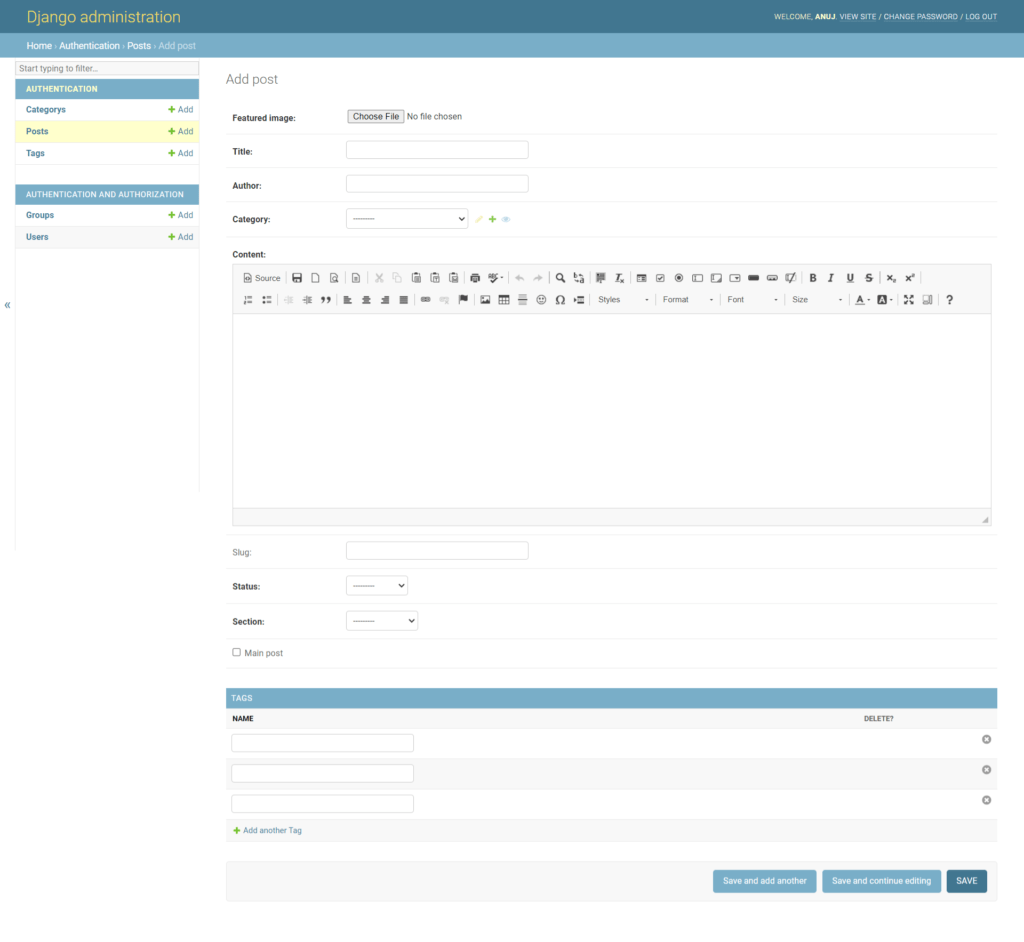
How to run the Blog Management System Django Python
1. Download the zip file
2. Extract the file , copy bms folder and paste on the desktop
3. Open PyCharm
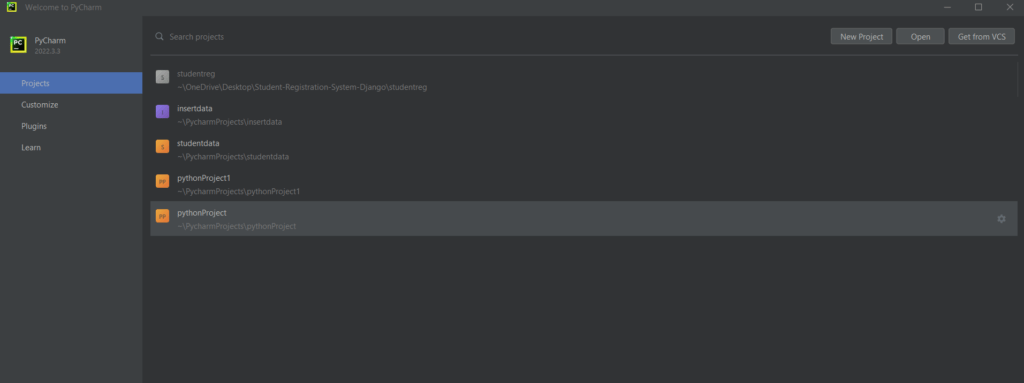
4. Click on the open After that below window will open
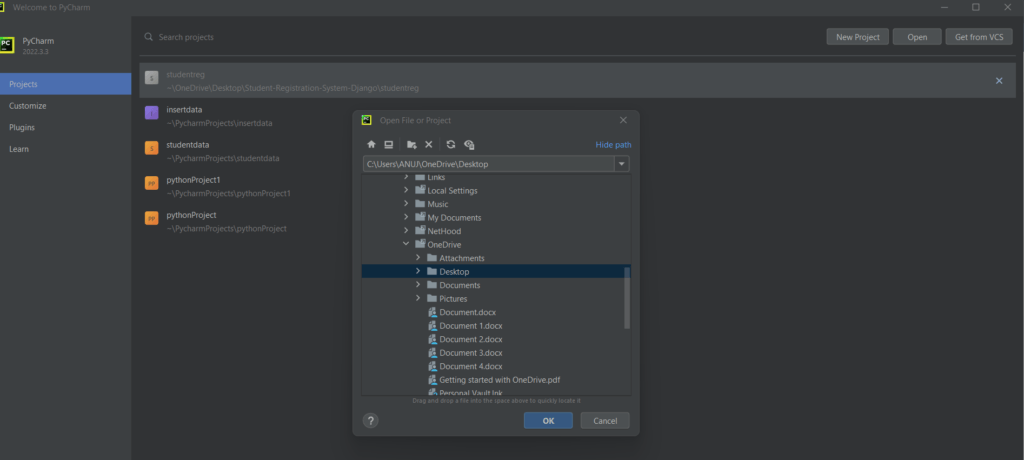
Select the project folder click OK
5. Project Will Open in the PyCharm, It will look like the below screen:
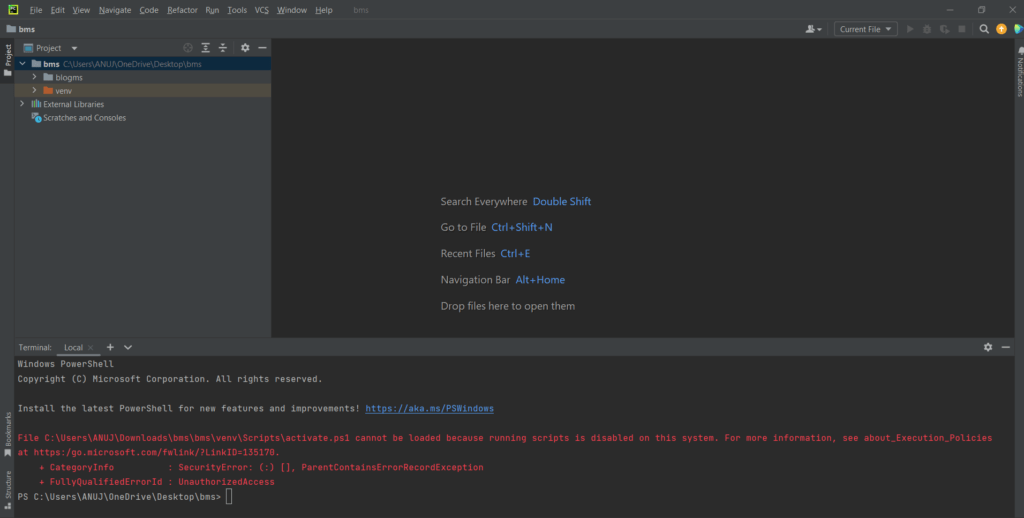
Now run this command cd blogms
6. After that Run the project by following the command
|
1 |
python manage.py runserver |
You will get something like the below screen
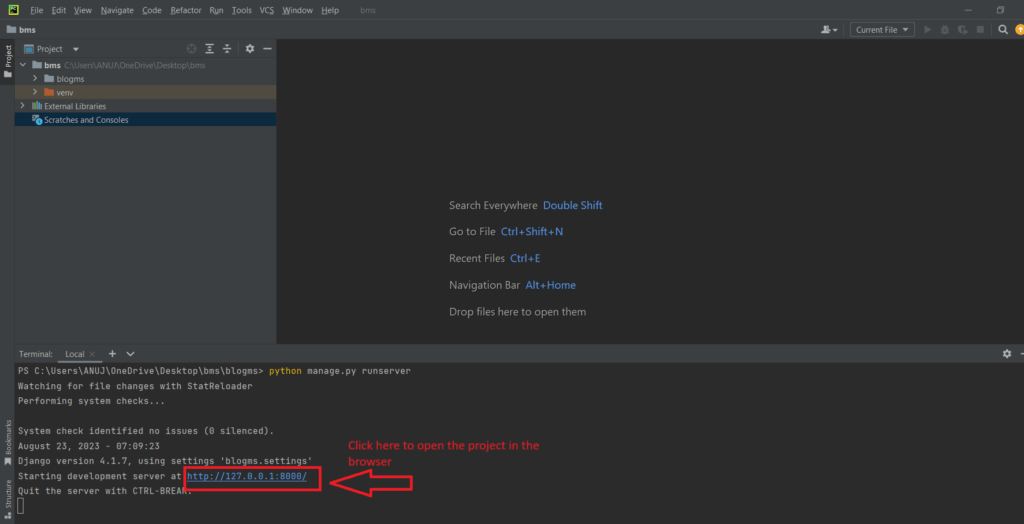
If you get some error related to Ckeditor or Pillow package run the below commands
|
1 2 3 |
pip install django-ckeditor --upgrade // For Ckeditor python -m pip install Pillow // For Pillow |
************Admin Login Details**************
Username: admin
Password: Test@123