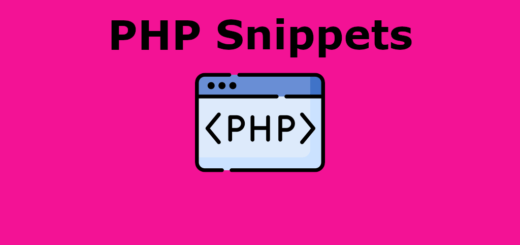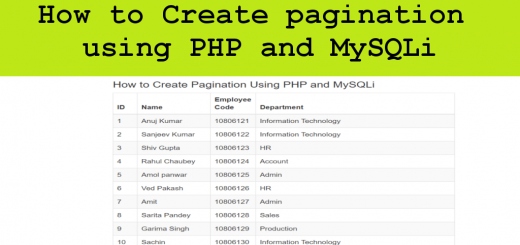User registration and login using stored procedure in PHP
Hello, friends in this tutorial we will learn user registration and login using PHP stored procedure.
File structure for this tutorial
- config.php
- index.php
- check_availability.php
- login.php
- welcome.php
- logout.php
Structure of SQL table tblregistration
|
1 2 3 4 5 6 7 |
CREATE TABLE `tblregistration` ( `id` int(11) NOT NULL, `FullName` varchar(200) NOT NULL, `EmailId` varchar(200) NOT NULL, `Password` varchar(255) NOT NULL, `RegDate` timestamp NOT NULL DEFAULT CURRENT_TIMESTAMP ) ENGINE=InnoDB DEFAULT CHARSET=latin1; |
config.php
Create DB configuration file using MySQLi extension. Provide credential as per your configuration
|
1 2 3 4 5 6 7 8 |
<?php $con = mysqli_connect("localhost","root","","storeprocedure"); // Check connection if (mysqli_connect_errno()) { echo "Failed to connect to MySQL: " . mysqli_connect_error(); } ?> |
index.php
Create an HTML form for user registration.
|
1 2 3 4 5 6 7 8 9 10 11 12 13 14 15 16 17 18 19 20 21 22 23 24 25 26 27 28 29 30 31 32 33 34 35 36 37 38 39 40 |
<form class="form-horizontal" method="post"> <fieldset> <div id="legend"> <legend align="center" style="font-size: 35px;">Register</legend> </div> <div class="control-group"> <!-- Fullname --> <label class="control-label" for="fname">Full Name</label> <div class="controls"> <input type="text" id="name" name="fname" placeholder="" class="input-xlarge" required> </div> </div> <div class="control-group"> <!-- E-mail --> <label class="control-label" for="email">E-mail</label> <div class="controls"> <input type="email" id="email" name="email" placeholder="" class="input-xlarge" onBlur="checkAvailability()" required> <span id="user-availability-status" style="font-size:12px;"></span> </div> </div> <div class="control-group"> <!-- Password--> <label class="control-label" for="password">Password</label> <div class="controls"> <input type="password" id="password" name="password" placeholder="" class="input-xlarge" required> </div> </div> <div class="control-group"> <!-- Button --> <div class="controls"> <input class="btn btn-success" id="submit" type="submit" value='register' name="register"> </div> </div> <div class="control-group"> <div class="controls"> <p class="message">Already registered. <a href="login.php">login here</a></p> </div> </div> </fieldset> </form> |
Jquery / Ajax for user email availability
|
1 2 3 4 5 6 7 8 9 10 11 12 13 14 15 |
<script> function checkAvailability() { $("#loaderIcon").show(); jQuery.ajax({ url: "check_availability.php", data:'emailid='+$("#email").val(), type: "POST", success:function(data){ $("#user-availability-status").html(data); $("#loaderIcon").hide(); }, error:function (){} }); } </script> |
check_availability.php
In this page, we will check the user email availability. Create a store procedure with name check availability
Stored procedure code :
|
1 2 3 4 5 |
DELIMITER $ CREATE DEFINER=`root`@`localhost` PROCEDURE `checkavailbilty`(IN `email` VARCHAR(255)) NO SQL SELECT EmailId FROM tblregistration WHERE EmailId=email$ DELIMITER ; |
PHP Code for check_availability.php
|
1 2 3 4 5 6 7 8 9 10 11 12 13 14 15 16 |
<?php require_once("config.php"); if(!empty($_POST["emailid"])) { $email= $_POST["emailid"]; $result =mysqli_query($con,"call checkavailbilty('$email')"); $count=mysqli_num_rows($result); if($count>0) { echo "<span style='color:red'> Email already exists .</span>"; echo "<script>$('#submit').prop('disabled',true);</script>"; } else{ echo "<span style='color:green'> Email available for Registration .</span>"; echo "<script>$('#submit').prop('disabled',false);</script>"; } } ?> |
Now create a store procedure for user registration.
Store procedure for user registration
|
1 2 3 4 5 |
DELIMITER $ CREATE DEFINER=`root`@`localhost` PROCEDURE `registration`(IN `fname` VARCHAR(200), IN `emailid` VARCHAR(200), IN `password` VARCHAR(255)) NO SQL insert into tblregistration(FullName,EmailId,Password) VALUES(fname,emailid,password)$ DELIMITER ; |
After creation of store procedure execute the store procedure.
|
1 2 3 4 5 6 7 8 9 10 11 12 13 14 15 16 17 18 19 |
<?php include('config.php'); if(isset($_POST['register'])) { $fname=$_POST['fname']; $email=$_POST['email']; $password=md5($_POST['password']); // Excute the procedure $query=mysqli_query($con,"call registration('$fname','$email','$password')"); if($query) { echo "<script>alert('Registration Successfull');</script>"; } else { echo "<script>alert('Something went wrong. Please try again.');</script>"; } } ?> |
Here is the full code that we have written for registration (index.php):
|
1 2 3 4 5 6 7 8 9 10 11 12 13 14 15 16 17 18 19 20 21 22 23 24 25 26 27 28 29 30 31 32 33 34 35 36 37 38 39 40 41 42 43 44 45 46 47 48 49 50 51 52 53 54 55 56 57 58 59 60 61 62 63 64 65 66 67 68 69 70 71 72 73 74 75 76 77 78 79 80 81 82 83 84 85 86 87 |
<?php include('config.php'); if(isset($_POST['register'])) { $fname=$_POST['fname']; $email=$_POST['email']; $password=md5($_POST['password']); $query=mysqli_query($con,"call registration('$fname','$email','$password')"); if($query) { echo "<script>alert('Registration Successfull');</script>"; } else { echo "<script>alert('Something went wrong. Please try again.');</script>"; } } ?> <!DOCTYPE html> <html lang="en"> <head> <meta charset="utf-8"> <!-- This file has been downloaded from Bootsnipp.com. Enjoy! --> <title>Registration using Store Procedure</title> <meta name="viewport" content="width=device-width, initial-scale=1"> <link href="https://netdna.bootstrapcdn.com/twitter-bootstrap/2.3.2/css/bootstrap-combined.min.css" rel="stylesheet"> <script src="https://code.jquery.com/jquery-1.11.1.min.js"></script> <script src="https://netdna.bootstrapcdn.com/twitter-bootstrap/2.3.2/js/bootstrap.min.js"></script> <script> function checkAvailability() { $("#loaderIcon").show(); jQuery.ajax({ url: "check_availability.php", data:'emailid='+$("#email").val(), type: "POST", success:function(data){ $("#user-availability-status").html(data); $("#loaderIcon").hide(); }, error:function (){} }); } </script> </head> <body> <form class="form-horizontal" method="post"> <fieldset> <div id="legend"> <legend align="center" style="font-size: 35px;">Register</legend> </div> <div class="control-group"> <!-- Fullname --> <label class="control-label" for="fname">Full Name</label> <div class="controls"> <input type="text" id="name" name="fname" placeholder="" class="input-xlarge" required> </div> </div> <div class="control-group"> <!-- E-mail --> <label class="control-label" for="email">E-mail</label> <div class="controls"> <input type="email" id="email" name="email" placeholder="" class="input-xlarge" onBlur="checkAvailability()" required> <span id="user-availability-status" style="font-size:12px;"></span> </div> </div> <div class="control-group"> <!-- Password--> <label class="control-label" for="password">Password</label> <div class="controls"> <input type="password" id="password" name="password" placeholder="" class="input-xlarge" required> </div> </div> <div class="control-group"> <!-- Button --> <div class="controls"> <input class="btn btn-success" id="submit" type="submit" value='register' name="register"> </div> </div> <div class="control-group"> <div class="controls"> <p class="message">Already registered. <a href="login.php">login here</a></p> </div> </div> </fieldset> </form> </body> </html> |
login .php
Create a login form user login.
|
1 2 3 4 5 6 7 8 9 10 |
<div class="login-page"> <div class="form"> <form class="login-form" method="post"> <input type="text" placeholder="Email id" name="useremail" required /> <input type="password" placeholder="password" name="password" required /> <button type="submit" name="login">login</button> <p class="message">Not registered? <a href="index.php">Create an account</a></p> </form> </div> </div> |
Now create a store procedure for login with name login.
Login store procedure :
|
1 2 3 4 5 |
DELIMITER $ CREATE DEFINER=`root`@`localhost` PROCEDURE `login`(IN `useremail` VARCHAR(255), IN `password` VARCHAR(255)) NO SQL SELECT EmailId,Password from tblregistration where EmailId=useremail and Password=password$ DELIMITER ; |
Now execute the login store procedure
|
1 2 3 4 5 6 7 8 9 10 11 12 13 14 15 16 17 18 19 20 21 22 |
<?php session_start(); include('config.php'); if(isset($_POST['login'])) { $email=$_POST['useremail']; $password=md5($_POST['password']); $query=mysqli_query($con,"call login('$email','$password')"); $num=mysqli_fetch_array($query); if($num>0) { $_SESSION['login']=$_POST['useremail']; header("location:welcome.php"); } else { $_SESSION['login']=$_POST['useremail']; echo "<script>alert('Invalid login details');</script>"; $extra="login.php"; } } ?> |
Here is the full code that we have written for login(login.php):
|
1 2 3 4 5 6 7 8 9 10 11 12 13 14 15 16 17 18 19 20 21 22 23 24 25 26 27 28 29 30 31 32 33 34 35 36 37 38 39 40 41 42 43 44 45 46 47 48 49 50 51 52 53 54 55 56 57 58 59 60 61 62 63 64 65 66 67 68 69 70 71 72 73 74 75 76 77 78 79 80 81 82 83 84 85 86 87 88 89 90 91 92 93 94 95 96 97 98 99 100 101 102 103 104 105 106 107 108 109 110 111 112 113 114 115 116 117 118 119 120 121 122 123 124 125 126 127 128 129 130 131 132 133 134 135 136 137 138 139 140 141 142 143 144 145 146 147 148 149 150 151 152 |
<?php session_start(); include('config.php'); if(isset($_POST['login'])) { $email=$_POST['useremail']; $password=md5($_POST['password']); $query=mysqli_query($con,"call login('$email','$password')"); $num=mysqli_fetch_array($query); if($num>0) { $_SESSION['login']=$_POST['useremail']; header("location:welcome.php"); } else { $_SESSION['login']=$_POST['useremail']; echo "<script>alert('Invalid login details');</script>"; $extra="login.php"; } } ?> sasa <!DOCTYPE html> <html lang="en"> <head> <meta charset="utf-8"> <title>Login Store Procedure</title> <meta name="viewport" content="width=device-width, initial-scale=1"> <link href="https://maxcdn.bootstrapcdn.com/bootstrap/3.3.0/css/bootstrap.min.css" rel="stylesheet"> <style type="text/css"> @import url(https://fonts.googleapis.com/css?family=Roboto:300); .login-page { width: 360px; padding: 8% 0 0; margin: auto; } .form { position: relative; z-index: 1; background: #FFFFFF; max-width: 360px; margin: 0 auto 100px; padding: 45px; text-align: center; box-shadow: 0 0 20px 0 rgba(0, 0, 0, 0.2), 0 5px 5px 0 rgba(0, 0, 0, 0.24); } .form input { font-family: "Roboto", sans-serif; outline: 0; background: #f2f2f2; width: 100%; border: 0; margin: 0 0 15px; padding: 15px; box-sizing: border-box; font-size: 14px; } .form button { font-family: "Roboto", sans-serif; text-transform: uppercase; outline: 0; background: #4CAF50; width: 100%; border: 0; padding: 15px; color: #FFFFFF; font-size: 14px; -webkit-transition: all 0.3 ease; transition: all 0.3 ease; cursor: pointer; } .form button:hover,.form button:active,.form button:focus { background: #43A047; } .form .message { margin: 15px 0 0; color: #b3b3b3; font-size: 12px; } .form .message a { color: #4CAF50; text-decoration: none; } .form .register-form { display: none; } .container { position: relative; z-index: 1; max-width: 300px; margin: 0 auto; } .container:before, .container:after { content: ""; display: block; clear: both; } .container .info { margin: 50px auto; text-align: center; } .container .info h1 { margin: 0 0 15px; padding: 0; font-size: 36px; font-weight: 300; color: #1a1a1a; } .container .info span { color: #4d4d4d; font-size: 12px; } .container .info span a { color: #000000; text-decoration: none; } .container .info span .fa { color: #EF3B3A; } body { background: #76b852; /* fallback for old browsers */ background: -webkit-linear-gradient(right, #76b852, #8DC26F); background: -moz-linear-gradient(right, #76b852, #8DC26F); background: -o-linear-gradient(right, #76b852, #8DC26F); background: linear-gradient(to left, #76b852, #8DC26F); font-family: "Roboto", sans-serif; -webkit-font-smoothing: antialiased; -moz-osx-font-smoothing: grayscale; } </style> <script src="http://code.jquery.com/jquery-1.11.1.min.js"></script> <script src="http://maxcdn.bootstrapcdn.com/bootstrap/3.3.0/js/bootstrap.min.js"></script> </head> <body> <div class="login-page"> <div class="form"> <form class="login-form" method="post"> <input type="text" placeholder="Email id" name="useremail" required /> <input type="password" placeholder="password" name="password" required /> <button type="submit" name="login">login</button> <p class="message">Not registered? <a href="index.php">Create an account</a></p> </form> </div> </div> <script type="text/javascript"> $('.message a').click(function(){ $('form').animate({height: "toggle", opacity: "toggle"}, "slow"); }); </script> </body> </html> |
welcome.php
After login user will redirect to welcome.php page. We will validate this page with the session if any user try to access this page(welcome.php) directly then user will redirect to login.php page.
|
1 2 3 4 5 6 7 8 9 10 11 12 13 14 15 16 17 18 19 20 21 22 23 24 25 26 27 28 29 30 31 32 33 34 35 36 37 38 39 40 41 42 43 44 45 46 47 48 49 50 |
<?php session_start(); include('config.php'); //validating session if(strlen($_SESSION['login'])==0) { header('location:login.php'); } else{ ?> <!DOCTYPE html> <html lang="en"> <head> <meta charset="utf-8"> <!-- This file has been downloaded from Bootsnipp.com. Enjoy! --> <title>Welcome Page</title> <meta name="viewport" content="width=device-width, initial-scale=1"> <link href="http://netdna.bootstrapcdn.com/bootstrap/3.0.0/css/bootstrap.min.css" rel="stylesheet"> <style type="text/css"> body { background-image: url(data:image/png;base64,iVBORw0KGgoAAAANSUhEUgAAABoAAAAaCAYAAACpSkzOAAAABHNCSVQICAgIfAhkiAAAAAlwSFlzAAALEgAACxIB0t1+/AAAABZ0RVh0Q3JlYXRpb24gVGltZQAxMC8yOS8xMiKqq3kAAAAcdEVYdFNvZnR3YXJlAEFkb2JlIEZpcmV3b3JrcyBDUzVxteM2AAABHklEQVRIib2Vyw6EIAxFW5idr///Qx9sfG3pLEyJ3tAwi5EmBqRo7vHawiEEERHS6x7MTMxMVv6+z3tPMUYSkfTM/R0fEaG2bbMv+Gc4nZzn+dN4HAcREa3r+hi3bcuu68jLskhVIlW073tWaYlQ9+F9IpqmSfq+fwskhdO/AwmUTJXrOuaRQNeRkOd5lq7rXmS5InmERKoER/QMvUAPlZDHcZRhGN4CSeGY+aHMqgcks5RrHv/eeh455x5KrMq2yHQdibDO6ncG/KZWL7M8xDyS1/MIO0NJqdULLS81X6/X6aR0nqBSJcPeZnlZrzN477NKURn2Nus8sjzmEII0TfMiyxUuxphVWjpJkbx0btUnshRihVv70Bv8ItXq6Asoi/ZiCbU6YgAAAABJRU5ErkJggg==);} .error-template {padding: 40px 15px;text-align: center;} .error-actions {margin-top:15px;margin-bottom:15px;} .error-actions .btn { margin-right:10px; } </style> <script src="http://code.jquery.com/jquery-1.11.1.min.js"></script> <script src="http://netdna.bootstrapcdn.com/bootstrap/3.0.0/js/bootstrap.min.js"></script> </head> <body> <div class="container"> <div class="row"> <div class="col-md-12"> <div class="error-template"> <?php $userid=$_SESSION['login']; $query=mysqli_query($con,"select FullName from tblregistration where EmailId='$userid'"); while($row=mysqli_fetch_array($query)) {?> <h1>Welcome : <?php echo htmlentities($row['FullName']);?></h1> <?php } ?> <div class="error-actions"> <a href="logout.php" class="btn btn-primary btn-lg"><span class="glyphicon glyphicon-log-out"></span> Logout </a> </div> </div> </div> </div> </div> </body> </html> <?php } ?> |
logout.php
For destroying login session. session_destroy will destroy all the active sessions.
|
1 2 3 4 5 6 7 |
<?php session_start(); session_destroy(); ?> <script language="javascript"> document.location="login.php"; </script> |