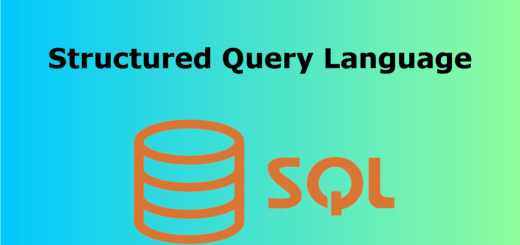SQL NULL Values
A NULL value represents the absence of data in a particular column of a database table. NULL is not the same as zero, an empty string, or any other value. Instead, it signifies that there is no specific data or value present in that column for a particular row.
Here are some key points about SQL NULL values:
- Absence of Value: A NULL value indicates that the data in a particular column is missing, unknown, or not applicable. It does not represent a specific value or data type.
- Compatible with All Data Types: NULL can be used with any data type in SQL, including numbers, strings, dates, and more.
- NULL vs. Empty String: An empty string (”) is not the same as NULL. An empty string is a valid value, whereas NULL means the absence of any value.
- Comparison and Arithmetic: When performing comparisons or arithmetic operations involving NULL values, the result is typically NULL. For example, the result of any arithmetic operation with a NULL operand is also NULL.
- IS NULL and IS NOT NULL: SQL provides operators to check for NULL values. You can use the “IS NULL” condition to check if a column contains NULL values and “IS NOT NULL” to check for non-NULL values.
- Handling NULLs: Dealing with NULL values is important in SQL. You may use functions like COALESCE, ISNULL, or CASE statements to handle NULL values in queries and retrieve meaningful results.
Here’s an example of using the IS NULL and IS NOT NULL operators in a SQL query:
|
1 2 3 |
SELECT first_name, last_name FROM employees WHERE middle_name IS NULL; |
This query retrieves the first and last names of employees whose middle names are NULL.
It’s important to be cautious when working with NULL values because they can affect query results and calculations. Proper handling of NULL values is crucial to ensure that your SQL queries provide accurate and meaningful information.
IS NULL: The “IS NULL” operator is used to check if a value in a column is NULL. It returns true if the value is NULL and false if it’s not.
Example:
|
1 2 3 |
SELECT column_name FROM table_name WHERE column_name IS NULL; |
IS NOT NULL: The “IS NOT NULL” operator is used to check if a value in a column is not NULL. It returns true if the value is not NULL and false if it is NULL.
Example:
|
1 2 3 |
SELECT column_name FROM table_name WHERE column_name IS NOT NULL; |
These operators are essential for filtering and querying data in your SQL statements when you need to identify and handle NULL values in your database tables. While they are not operators in the traditional sense (like + for addition or = for equality), they are used as part of SQL conditions to determine the presence or absence of NULL values in the data.