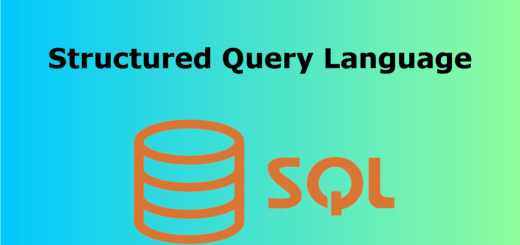SQL Statement Select
SQL Basic Commands
The SQL SHOW statement displays information contained in the database and its tables. This helpful tool lets you keep track of your database contents and remind yourself about the structure of your tables.
For example, the SHOW DATABASES command lists the databases managed by the server.
|
1 |
SHOW DATABASES; |
The SHOW TABLES command is used to display all of the tables in the currently selected MySQL database.
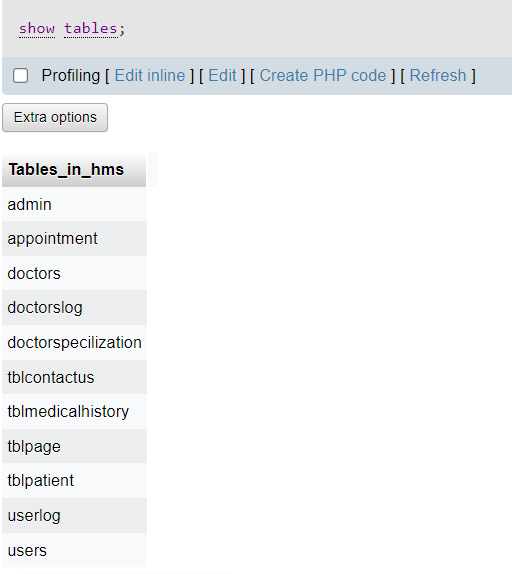
SHOW COLUMNS displays information about the columns in a given table.
The following example displays the columns in our customers table:
|
1 |
SHOW COLUMNS FROM customers; |
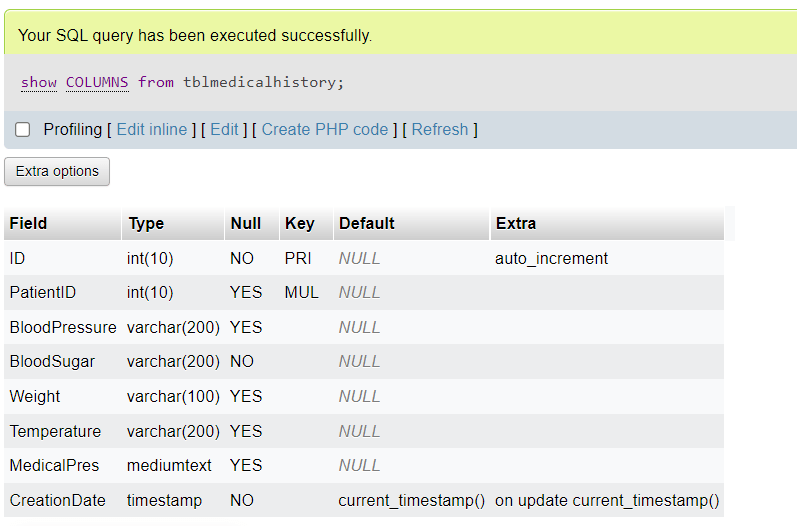
SHOW COLUMNS displays the following values for each table column:
Field: column name
Type: column data type
Key: indicates whether the column is indexed
Default: default value assigned to the column
Extra: may contain any additional information that is available about a given column.
SELECT Statement
The SELECT statement is used to select data from a database.
The result is stored in a result table, which is called the result-set.
A query may retrieve information from selected columns or from all columns in the table.
To create a simple SELECT statement, specify the name(s) of the column(s) you need from the table.
Syntax of the SQL SELECT Statement:
|
1 |
SELECT column_list FROM table_name; |
– column_list includes one or more columns from which data is retrieved
– table-name is the name of the table from which the information is retrieved
Below is the data from our customers table:
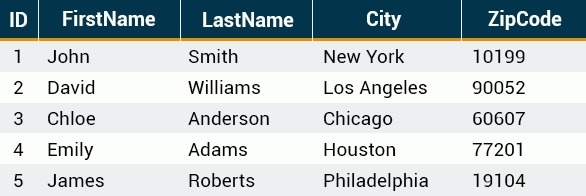
The following SQL statement selects the FirstName from the customers table:
|
1 |
SELECT FirstName,LastName FROM customers; |
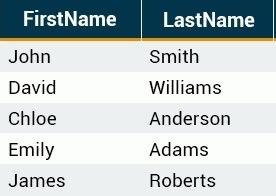
A SELECT statement retrieves zero or more rows from one or more database tables.