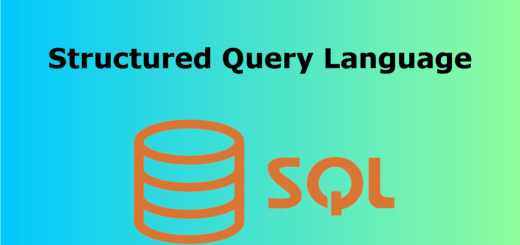SQL UPDATE Statement
The SQL UPDATE statement is used to modify existing data in a table. It allows you to change the values of one or more columns in one or more rows of a table. The UPDATE statement is an essential part of SQL as it enables you to update and maintain the integrity of your data.
The basic syntax of the UPDATE statement is as follows:
|
1 2 3 |
UPDATE table_name SET column1 = value1, column2 = value2, ... WHERE condition; |
Let’s break down the different parts of the UPDATE statement:
UPDATE: This keyword is used to indicate that you want to update data in a table.table_name: This is the name of the table you want to update.SET: This keyword is used to specify the columns you want to update and the new values you want to assign to them.column1 = value1, column2 = value2, ...: This is where you specify the columns you want to update and the new values you want to assign to them. You can update multiple columns at once by separating them with commas.WHERE: This keyword is used to specify the condition that determines which rows should be updated. It is optional, but if you omit it, all rows in the table will be updated.condition: This is the condition that determines which rows should be updated. Only the rows that satisfy the condition will be updated.
Here’s an example to illustrate how to use the UPDATE statement:
Let’s say we have a table called employees with the following structure:
| id | first_name | last_name | salary | Age |
|---|---|---|---|---|
| 1 | John | Doe | 50000 | 28 |
| 2 | Jane | Smith | 55000 | 32 |
| 3 | Bob | Johnson | 60000 | 36 |
And let’s assume we want to update the salary of an employee with the ID 1 to $10000. We can use the following UPDATE statement:
|
1 2 3 |
UPDATE employees SET salary = 10000 WHERE id = 1; |
This statement will update the salary column of the row with the ID 1 in the employees table to $10000.
You can also update multiple columns at once. For example, if we want to update both the age and salary columns of the employee with the ID 1, we can use the following UPDATE statement:
|
1 2 3 |
UPDATE employees SET age = 30, salary = 11000 WHERE id = 1; |
This statement will update the age column to 30 and the salary column to $11000 for the employee with the ID 1.
It’s important to note that the UPDATE statement can be used with various conditions to update specific rows based on your requirements. You can use comparison operators, logical operators, and other SQL functions to define the condition in the WHERE clause.
By using the UPDATE statement, you can update one or more columns in one or more rows based on specific conditions. It’s an essential part of SQL and is widely used in database management systems to maintain and update data.