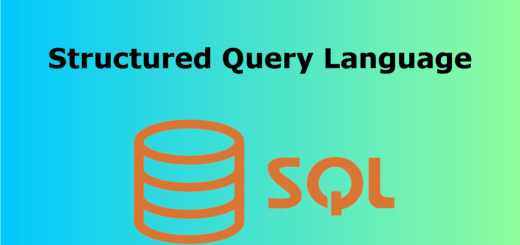SQL NOT Operator
In SQL, the NOT operator is used to negate a Boolean expression or condition. It is used to reverse the logical value of a condition. The NOT operator returns TRUE if the condition following it is FALSE, and it returns FALSE if the condition following it is TRUE.
The NOT operator is commonly used in conjunction with the WHERE clause to filter rows based on conditions that should not be met. Here’s a basic example:
|
1 2 3 |
SELECT column1, column2, ... FROM table_name WHERE NOT condition; |
In this syntax:
SELECTspecifies the columns you want to retrieve.FROMspecifies the table from which you want to retrieve data.WHEREis used to filter rows based on a specified condition.NOTnegates the condition that follows it.
For instance, suppose you have a “products” table and you want to retrieve all products that are not out of stock. You can use the NOT operator like this:
|
1 2 3 |
SELECT * FROM products WHERE NOT stock_quantity = 0; |
In this example, stock_quantity = 0 is the condition you want to negate, so you use NOT to select all rows where the stock quantity is not equal to 0, effectively selecting all products that are not out of stock.
The NOT operator can also be used in other SQL clauses or expressions to reverse conditions as needed in your queries.
Finding Non-Null Values:
Suppose you have a table called “orders,” and you want to retrieve all orders where the “customer_id” is not null:
|
1 2 3 |
SELECT * FROM orders WHERE NOT customer_id IS NULL; |
Selecting Non-Matching Strings:
If you have a table of products and you want to retrieve all products whose name does not contain the word “discontinued”:
|
1 2 3 |
SELECT * FROM products WHERE NOT product_name LIKE '%discontinued%'; |
Excluding Specific Values:
You can use the NOT operator to exclude specific values. For example, if you have a “colors” table and you want to retrieve all colors except “red” and “blue”:
|
1 2 3 |
SELECT * FROM colors WHERE color_name NOT IN ('red', 'blue'); |
Filtering Based on Multiple Conditions:
You can use the NOT operator with complex conditions. For example, if you want to retrieve all customers who are not located in either New York or California:
|
1 2 3 |
SELECT * FROM customers WHERE NOT (state = 'New York' OR state = 'California'); |
Using NOT with EXISTS:
You can use NOT with the EXISTS operator to find rows that do not match a subquery condition. For instance, finding customers who have not placed any orders:
|
1 2 3 |
SELECT * FROM customers WHERE NOT EXISTS (SELECT 1 FROM orders WHERE orders.customer_id = customers.customer_id); |
These examples demonstrate the versatility of the NOT operator in SQL, allowing you to filter and retrieve data based on various conditions and criteria by negating those conditions when necessary.