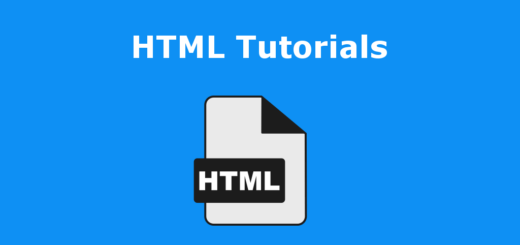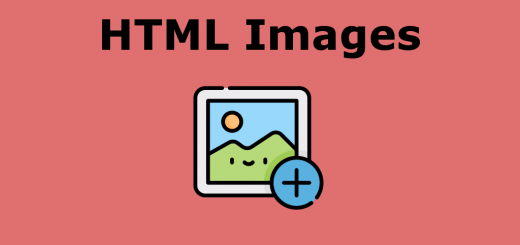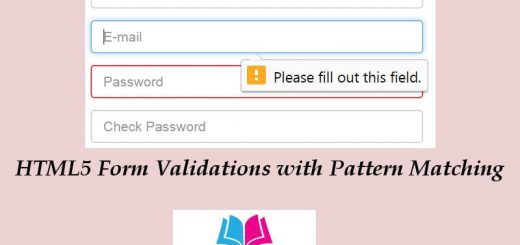HTML Useful Tags
HTML Tags Tutorial- Headers Tag
Headers are used to organize information into hierarchical groupings.
|
1 2 3 4 5 6 |
<h1> Heading1</h1> <h2> Heading2</h2> <h3> Heading3</h3> <h4> Heading4</h4> <h5> Heading5</h5> <h6> Heading6</h6> |
Headers tags are block-level elements, meaning they take up an entire line by themselves, and no other markup is allowed in-side heading tags.
DIV
The DIV tag is one you can use to create a logical division within your document. DIVs work with css, and allow you to write CSS rules that specify how the text within the DIV should be formatted.
Images /Pictures
To add an image to your document , you use the “image” tag. To insert an image into your html document use the following syntax:
|
1 |
<img src="example.jpg" alt="Example"> |
The value that you put in the ‘src=’ attribute can either specify a graphic that is on the local file system, or you can specify a full URL which retrives the image from some-where else on the internet.
Links
A link takes a user to another place when they click on it. The link can be to a specific part of the open document or to a new page entirely.
Takes the user to a new page.
|
1 |
<a href="https://phpgurukul.com">PHPGurukul</a> |
Takes the user to diffrent place(as indicated by the tag <a id=”top”>) in the current page :
|
1 |
<a href="#top">Go to top</a> |
Lists
There are two kinds of lists- ordered and unordered. An ordered list is numbered such as 1,2,3, while an unordered list is a list of bullet items. There are tags to start and stop the list, and tags for each item in the list.
An ordered list start with the <ol> tag. An unordered list start with the <ul>. tag. Each list item, regardless of list type, starts with <li> tag and ends with</li>.
Ordered list Ex:
|
1 |
<ol><br><br><li>Coffee</li><br><br><li>Milk</li><br><br></ol> |
Output
- Coffee
- Milk
Unordered list Ex:
|
1 |
<ul><br><br><li>Coffee</li><br><br><li>Milk</li><br><br></ul> |
Output
- Coffee
- Milk