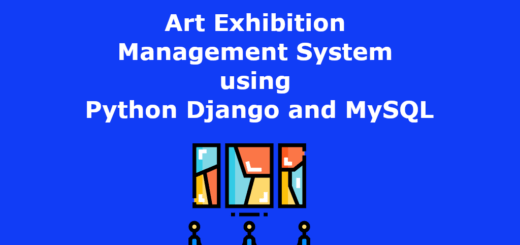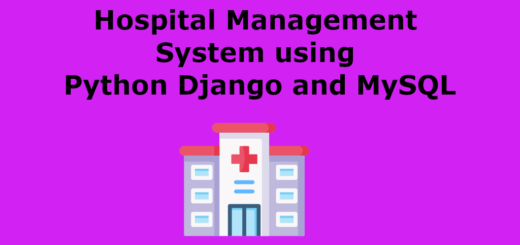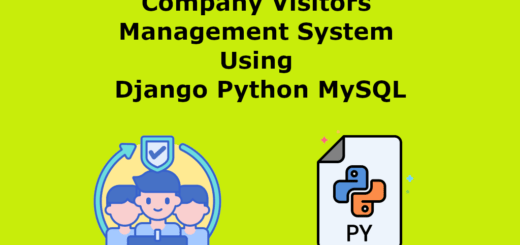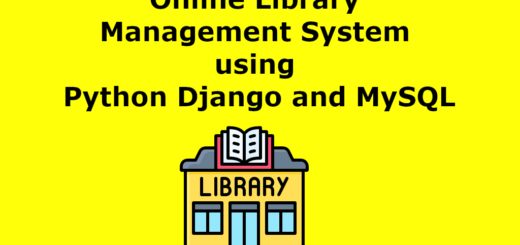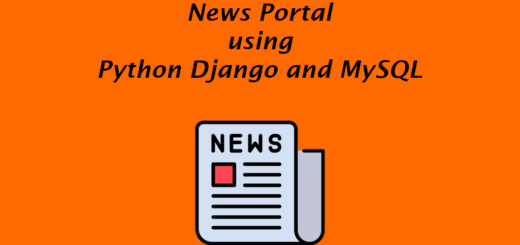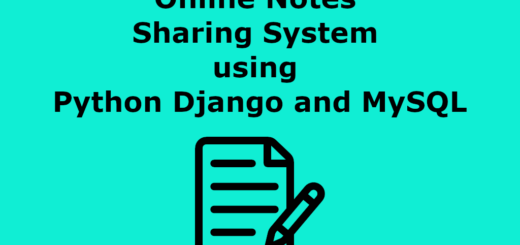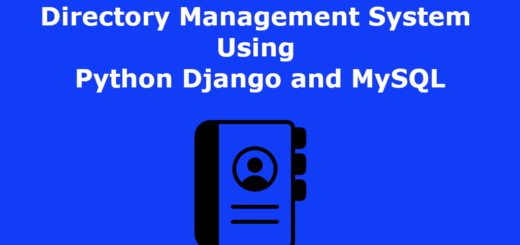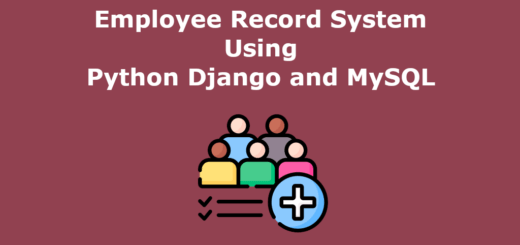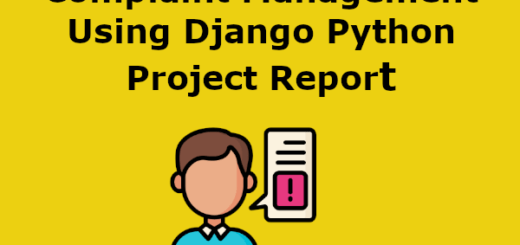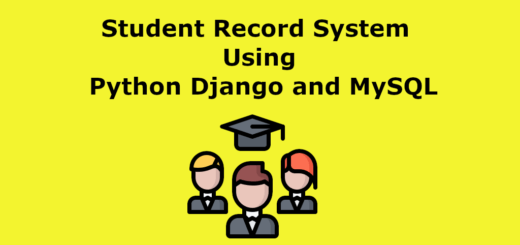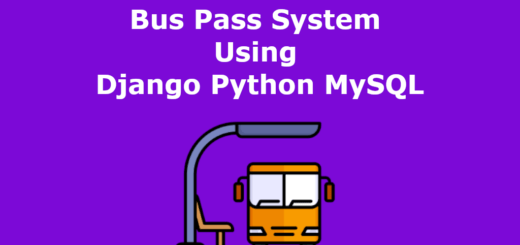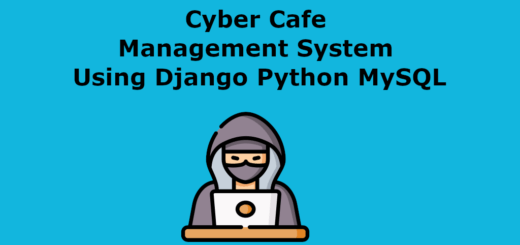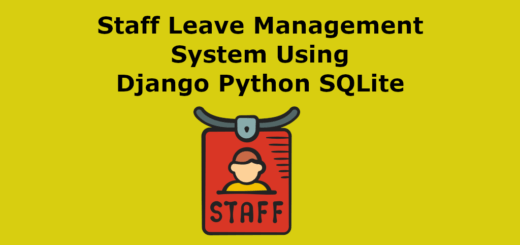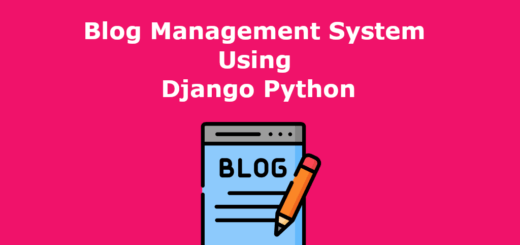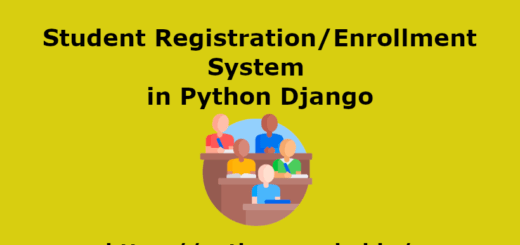Online Notes Sharing System using Python Django and MySQL
Online Notes Sharing Management System using Python Django and MySQL is a web based technology which manages user and notes database and provides rights to update their details and notes.
Online Notes Sharing Management System project manage user information and notes which is provided by him/her. User’s also have rights to update their details and notes. In this web application user must be registered. The aim of this web application is to manage user and notes database.
Project Requirements
| Project Name | Online Notes Sharing System Project in Python Django |
|---|---|
| Language Used | Python |
| Framework Used | Django |
| Database | MySQL |
| User Interface Design | HTML, AJAX,JQUERY,JAVASCRIPT |
| Web Browser | Mozilla, Google Chrome, IE8, OPERA |
| IDE | PyCharm |
Project Module
User:
- Dashboard: This is welcome page of registered users, user can briefly view total number of notes uploaded and files uploaded.
- Notes: In this section, user can add, update and delete the notes which they want to share.
- My Accounts: This section have following:
- Profile: User can update his/her profile.
- Change Password: User can update/his/her account password.
- Logout: User can logout from their panel.
- Search: User can search their notes by the titles and subject.
Some of the Project Screens
Home Page
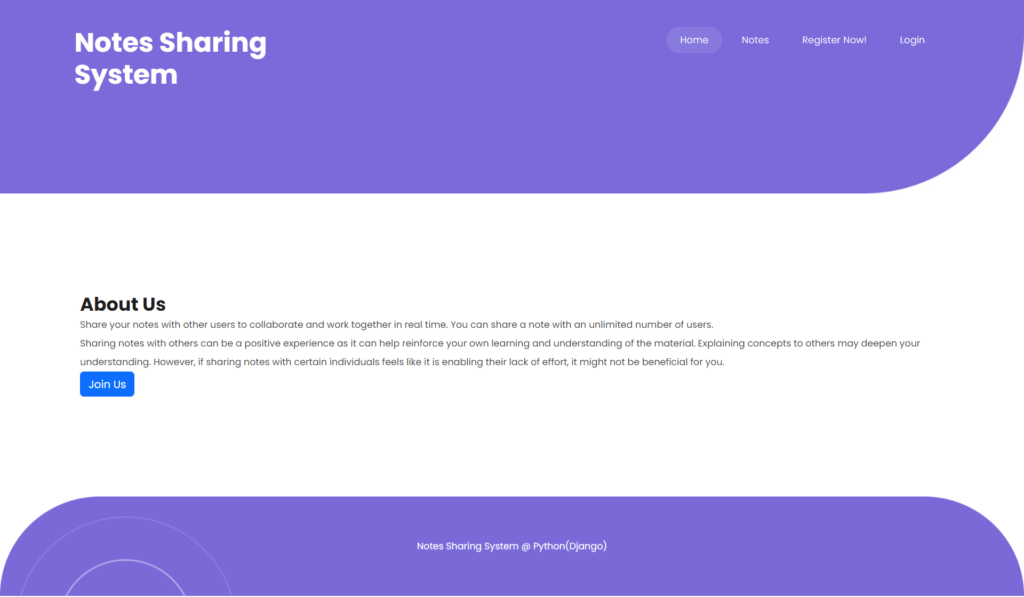
Public Notes Page
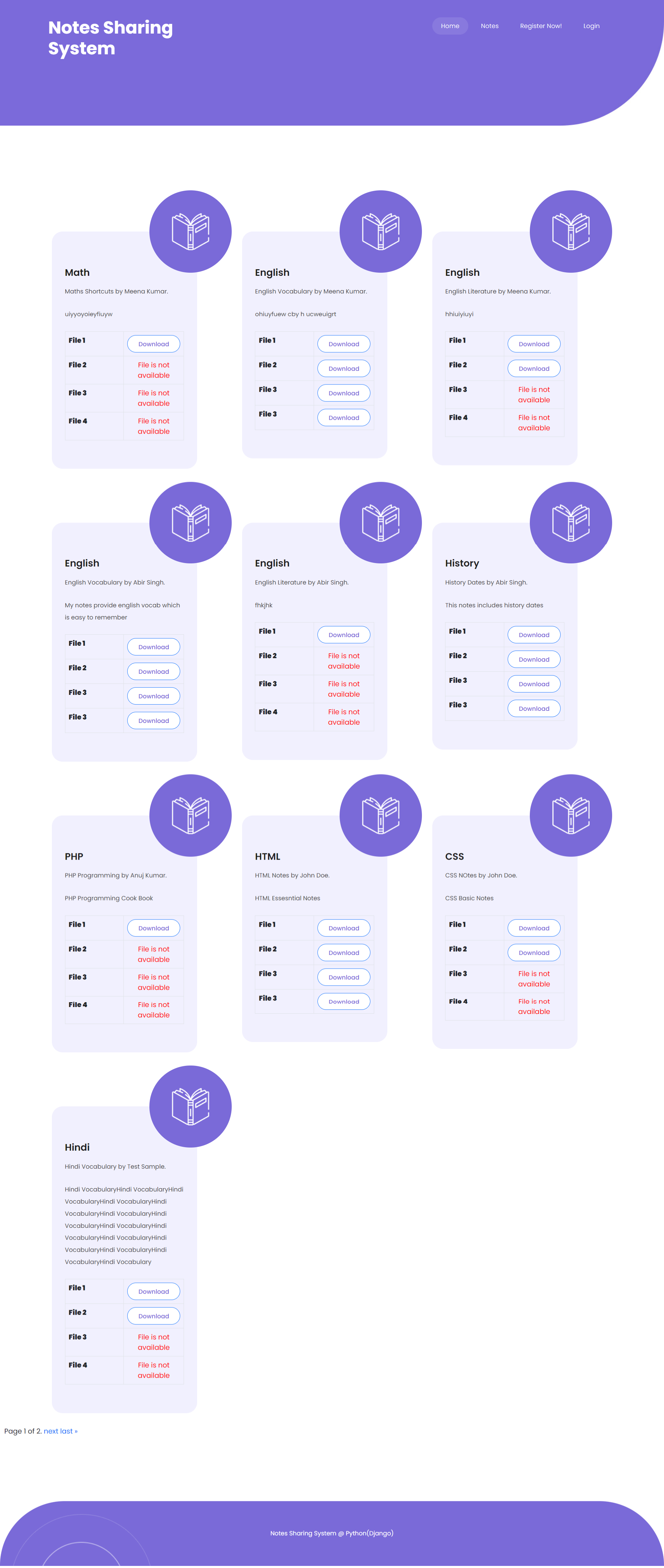
User Signup
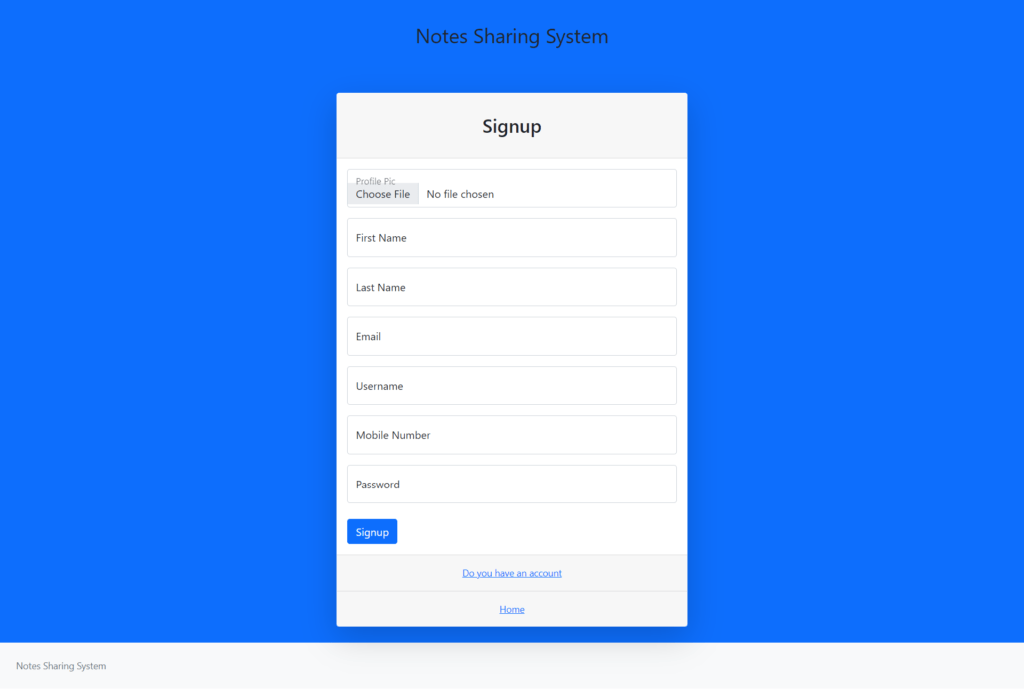
User Dashboard
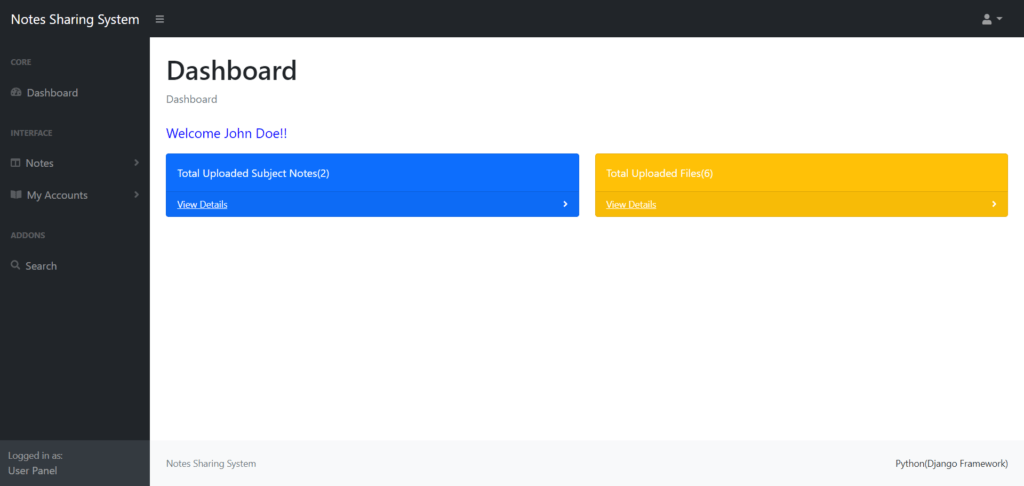
User Add Notes
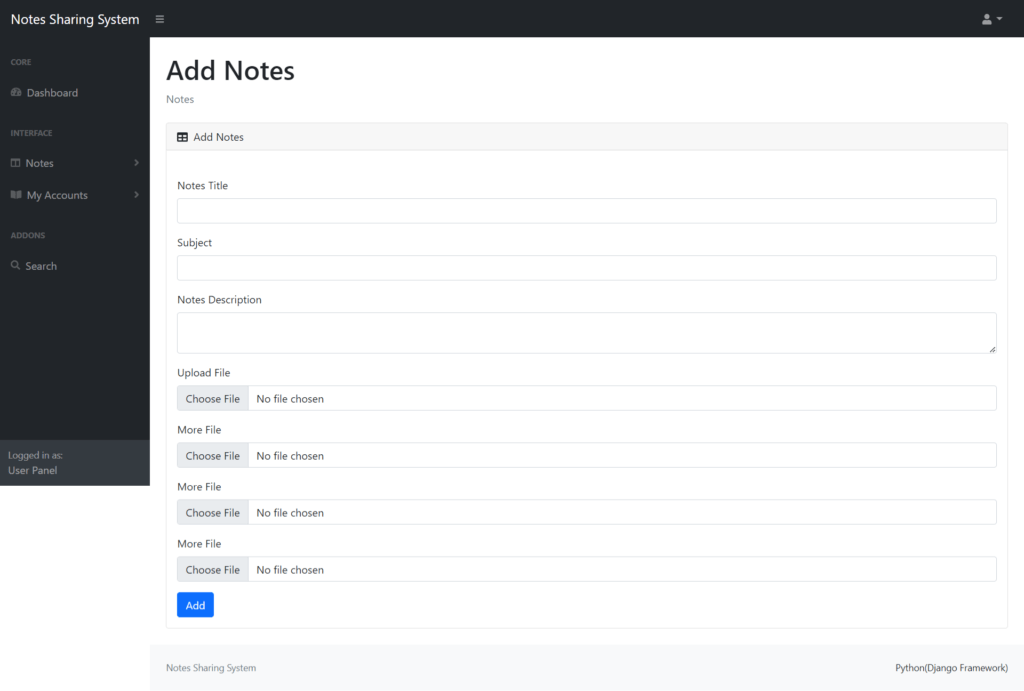
How to run the Online Notes Sharing System Django Python
1. Download the zip file
2. Extract the file, copy nss folder, and paste it on the desktop
3. Open MySQL Create a database nsspythondb then import the SQL File available in the SQL File Folder (For MySQL we used XAMPP server)
4. Open PyCharm and click on the terminal
5. Navigate the project folder using the cd command
cd project_path
For ex: cd C:\Users\ANUJ\OneDrive\Desktop\nss
6. Now Navigate to the Notes Sharing Folder folder
cd notessharing
7. Run the Project using the following command
python manage.py runserver
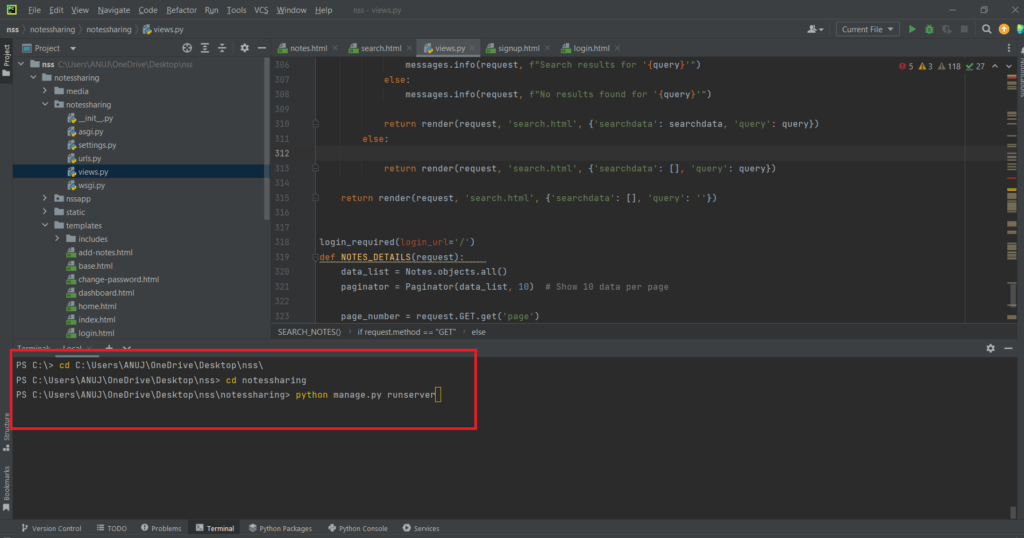
Now click the URL http://127.0.0.1:8000 and the Project will Run
Login Details
*****User*****
Username: john123
Password: Test@123 OR Register a new user.