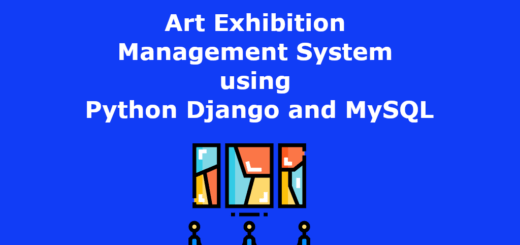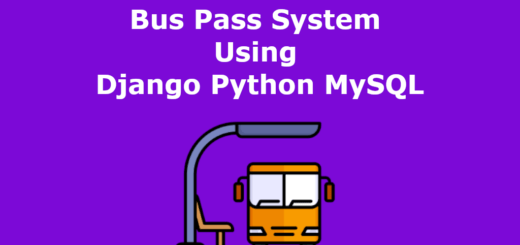Employee Record System Using Python Django and MySQL
Employee Record Management System using Python Django and MySQL is a web based application which is developed to maintain the details of employees working in any companies or organizations. The main purpose of “Employee Record System projec” is to systematically record, store and update the employees records.
Project Requirements
| Project Name | Employee Record System Project in Python Django |
|---|---|
| Language Used | Python |
| Framework Used | Django |
| Database | MySQL |
| User Interface Design | HTML, AJAX,JQUERY,JAVASCRIPT |
| Web Browser | Mozilla, Google Chrome, IE8, OPERA |
| IDE | PyCharm |
Project Modules
Employee Record Management System project divided in two modules:
- Employee Module
- Admin Module
Employee Module
- Employee can register himself.
- Employee login
- Employee password recovery.
- Employee can add / edit own work experience details
- Employee can add / edit own education details.
- Employee can edit own profile.
- Employee can update own password.
- Logout
Admin Module
- Admin Login
- Admin can manage all employee records.
- Admin can update / edit Employee personal details/ work exp. details / Education.
- Admin can update own profile
- Change password
- Logout
Some of the Project Screens
Admin/Employee Login
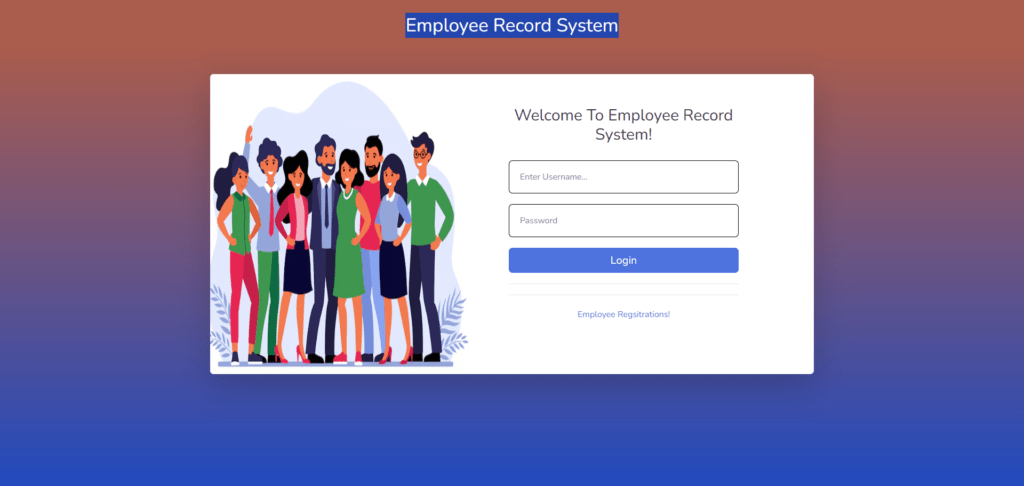
Employee Signup/Registration
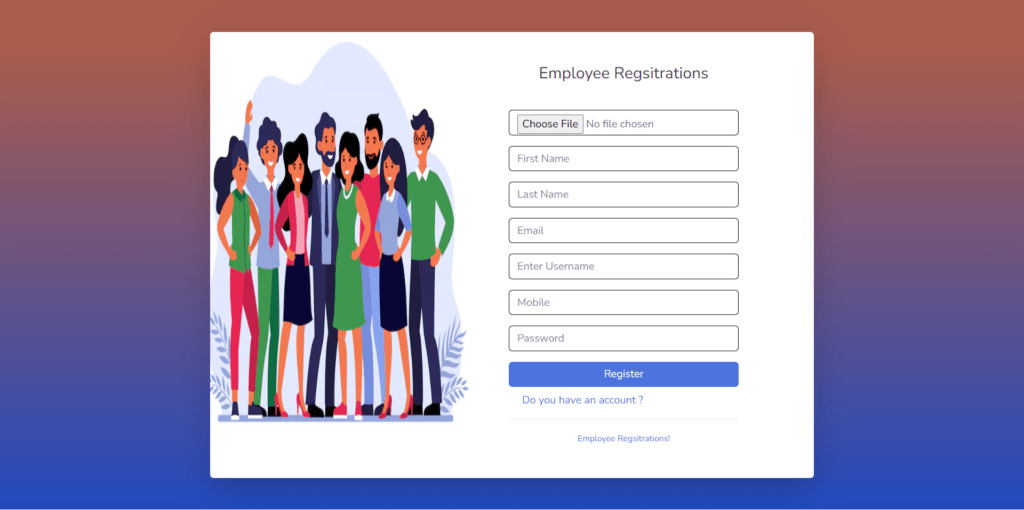
Admin Manage All Employee
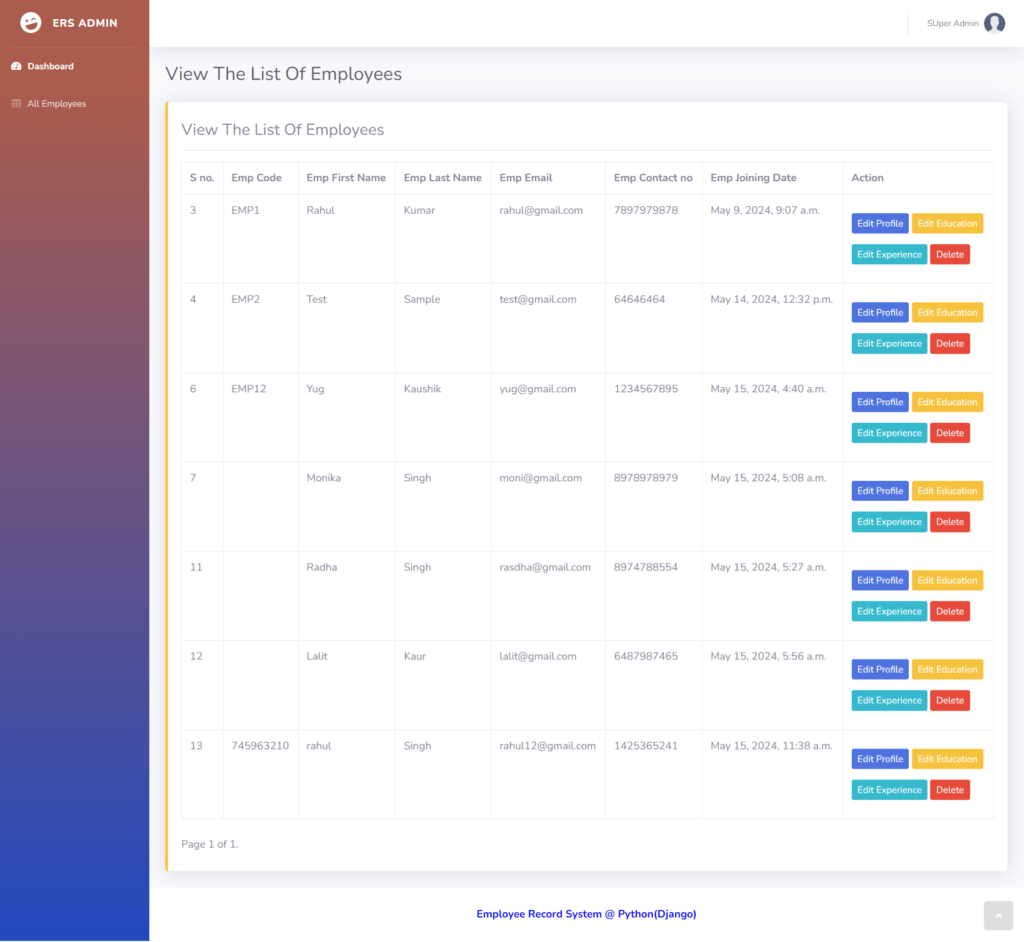
Employee Edit Education
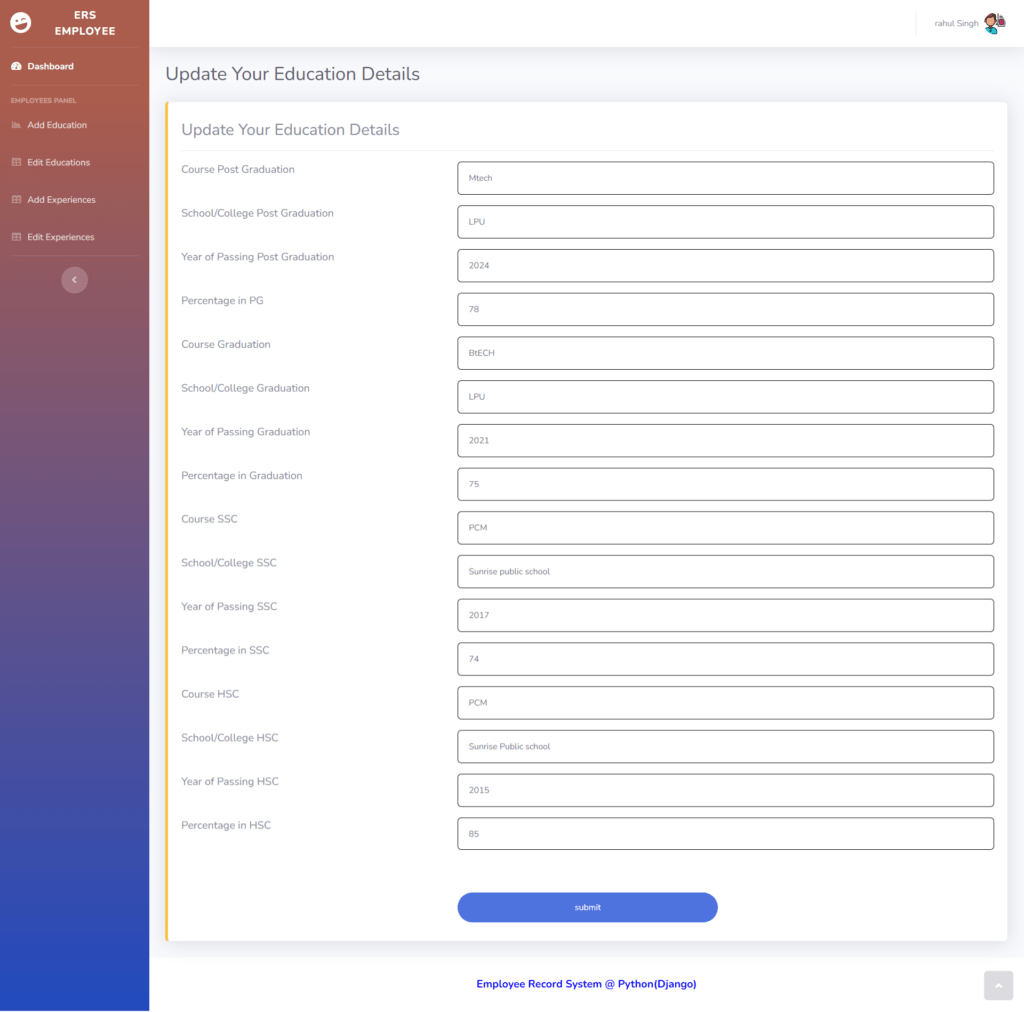
How to run the EmployeeRecord System Django Python
1. Download the zip file
2. Extract the file, copy ers folder, and paste it on the desktop
3. Open MySQL Create a database erspythondb then import the SQL File available in the SQL File Folder (For MySQL we used XAMPP server)
4. Open PyCharm and click on the terminal
5. Navigate the project folder using the cd command
cd project_path
For ex: cd C:\Users\ANUJ\OneDrive\Desktop\ers
6. Now Navigate to theEmployee Record folder
cd employeerecord
7. Run the Project using the following command
python manage.py runserver
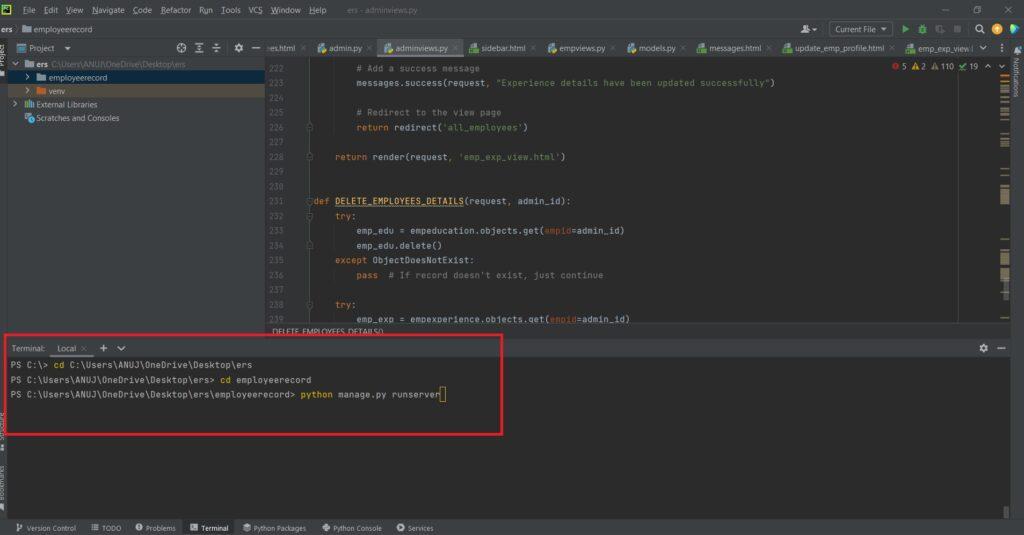
Now click the URL http://127.0.0.1:8000 and the Project will Run
Login Details
*****Admin*****
Username: admin
Password: Test@123
*****Employee*****
Username: rahul12
Password: Test@123
Or Register a New Employee.