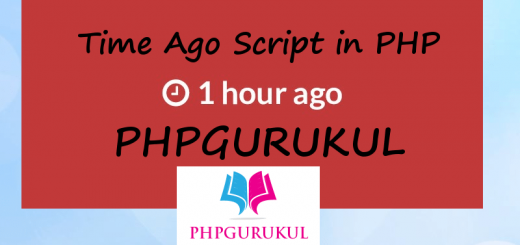How to do Base64 Encoding and Decoding in PHP?
Base64 encoding is a method of encoding binary data, such as images or files, into a text format. This encoding is useful when you need to transmit binary data over text-based protocols, like HTTP or email, that may not reliably handle binary data. Base64 encoding converts the binary data into ASCII characters, making it safe for transmission.
In PHP, the base64_encode function is used for encoding, and the base64_decode function is used for decoding.
Base64 Encoding:
|
1 2 3 4 5 6 7 8 9 10 |
<?php // Original string or binary data $data = "Hello, World!"; // Encode the data to base64 $encodedData = base64_encode($data); // Display the encoded data echo "Encoded Data: " . $encodedData; ?> |
The output of the above code will be:
SGVsbG8sIFdvcmxkIQ==
Base64 Decoding:
|
1 2 3 4 5 6 7 8 9 10 |
<?php // Encoded string $encodedData = "SGVsbG8sIFdvcmxkIQ=="; // Decode the base64 string $decodedData = base64_decode($encodedData); // Display the decoded data echo "Decoded Data: " . $decodedData; ?> |
The output of the above code will be:
Hello, World!
If you’re working with large files, you might want to consider using base64_encode and base64_decode in combination with file functions like file_get_contents and file_put_contents. Here’s an example:
Base64 Encoding and Decoding with Files:
|
1 2 3 4 5 6 7 8 9 10 11 12 |
<?php // Encode a file to base64 $originalFile = "path/to/original/file.jpg"; $encodedFile = "path/to/encoded/file.txt"; file_put_contents($encodedFile, base64_encode(file_get_contents($originalFile))); // Decode the base64 file to the original file $decodedFile = "path/to/decoded/file.jpg"; file_put_contents($decodedFile, base64_decode(file_get_contents($encodedFile))); ?> |
Replace “path/to/original/file.jpg” with the path to your original file and adjust the paths for the encoded and decoded files accordingly.