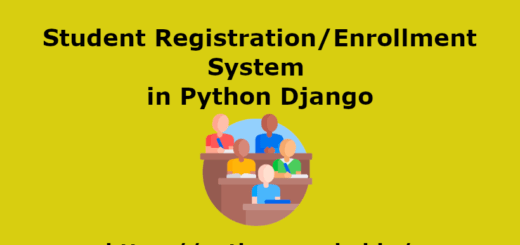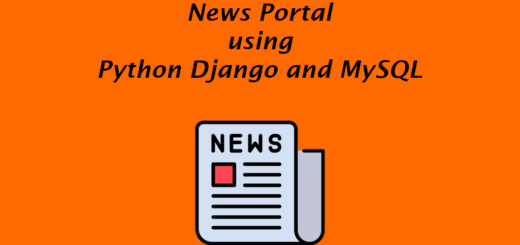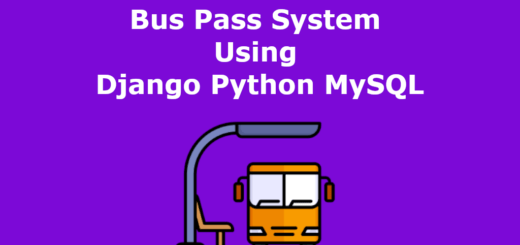Complaint Management System Using Python Django and MySQL
Complaint Management System Using Python Django and MySQL is a web based application which contains data and information of lodge complaints and user details. The main purpose of “Complaint Management System Project” is to systematically record, store and update the complaints and user records.
Project Requirements
| Project Name | Complaint Management System Project in Python Django |
|---|---|
| Language Used | Python |
| Framework Used | Django |
| Database | MySQL |
| User Interface Design | HTML, AJAX,JQUERY,JAVASCRIPT |
| Web Browser | Mozilla, Google Chrome, IE8, OPERA |
| IDE | PyCharm |
Project Modules
In Complaint Management System Project we use PYTHON, Django framework and MySQL database. This is the project which keeps records of complaints. Complaint Management System has two module i.e. admin and users.
Admin Module
- Dashboard: In this section admin can briefly view total number of users, total number of category, total number of subcategory, total number state, total complaints , total pending complaints, total in process complaints and total closed complaints.
- Category: In this section, admin can manage the category (add/update/delete).
- Subcategory: In this section, admin can manage the subcategory (add/update/delete).
- State: In this section, admin can manage the state (add/update/delete).
- Manage Users: In this section, admin can view the registered user’s details, delete the details and view their lodged complaints.
- Manage Complaint: In this section, admin can manage the lodge complaints and have rights to change status according to current status.
- User Report: In this section, admin can generates between dates users reports.
- Complaint Report: In this section, admin can generates between dates complaint reports.
- User Search: In this section, admin search user details by his name, mobile number and email id.
- Search Complaint: In this section, admin search lodge complaints details by Complaint Number and Complainant number
Account Setting: In this section, admin can do following activity.
Profile: In this section admin can update his/her profile.
Change Password: In this section admin can change his/her own passwords
Logout: Through this button admin can logout.
Users Modules:
- Dashboard: In this section user can briefly total complaints, total pending complaints, total in process complaints and total closed complaints which is lodge by them.
- Lodge Complaints: In this section, user lodge the complaints and send to the admin.
- Complaint History: In this section, user view the status of lodged complaints.
Account Setting: In this section, user can do following activity.
Profile: In this section admin can update his/her profile.
Change Password: In this section admin can change his/her own passwords
Logout: Through this button admin can logout.
Some of the Project Screens
User/Admin Login
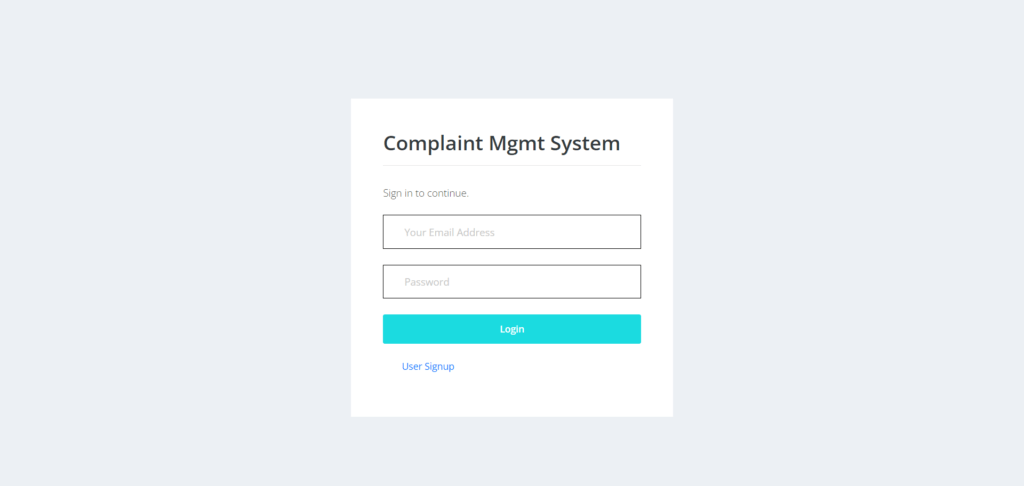
User Register/Lodge Complaint
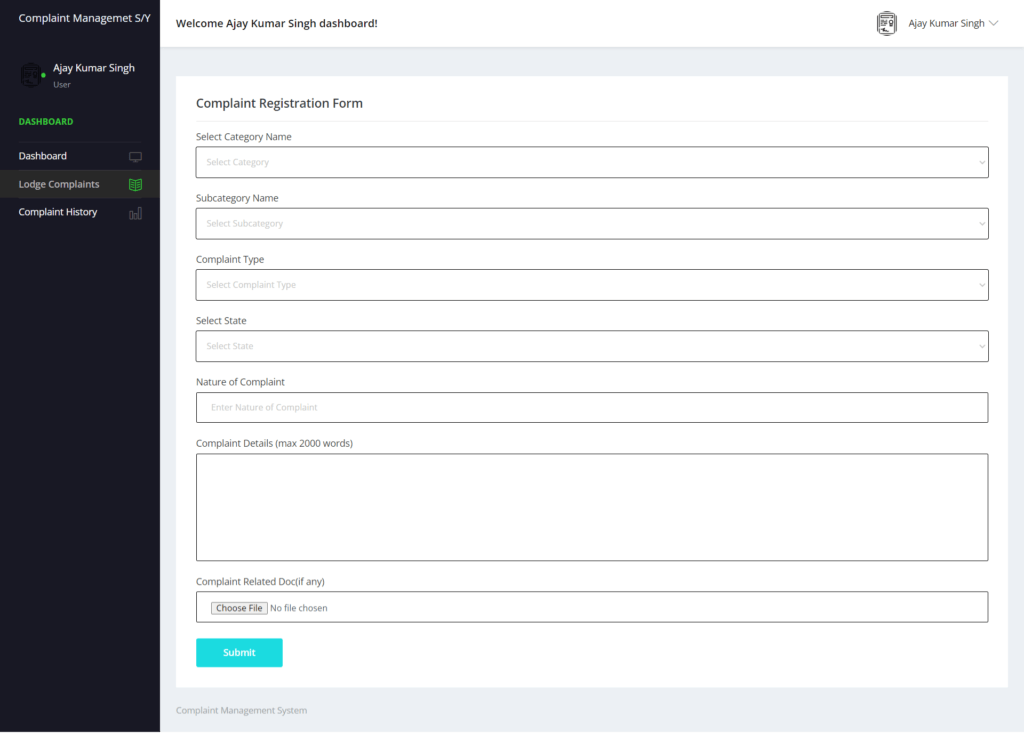
User Dashboard
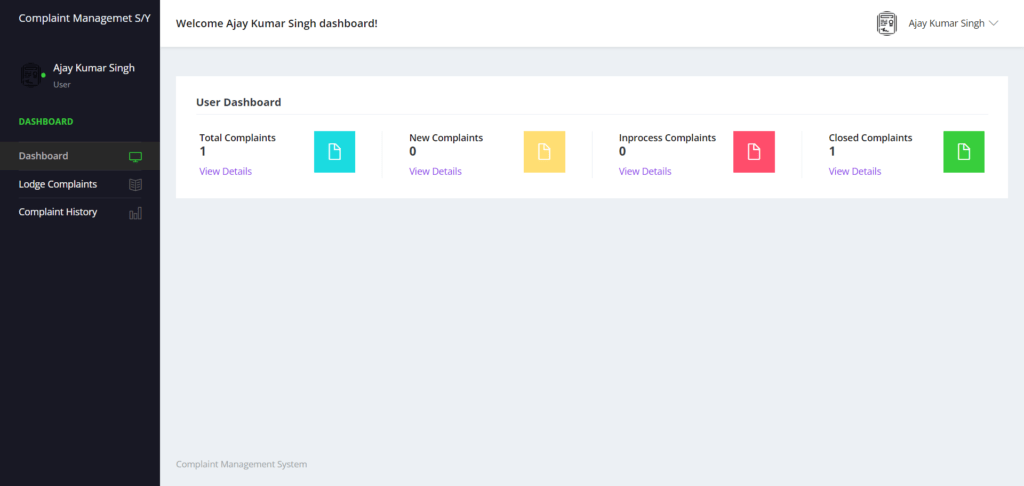
Admin Dashboard
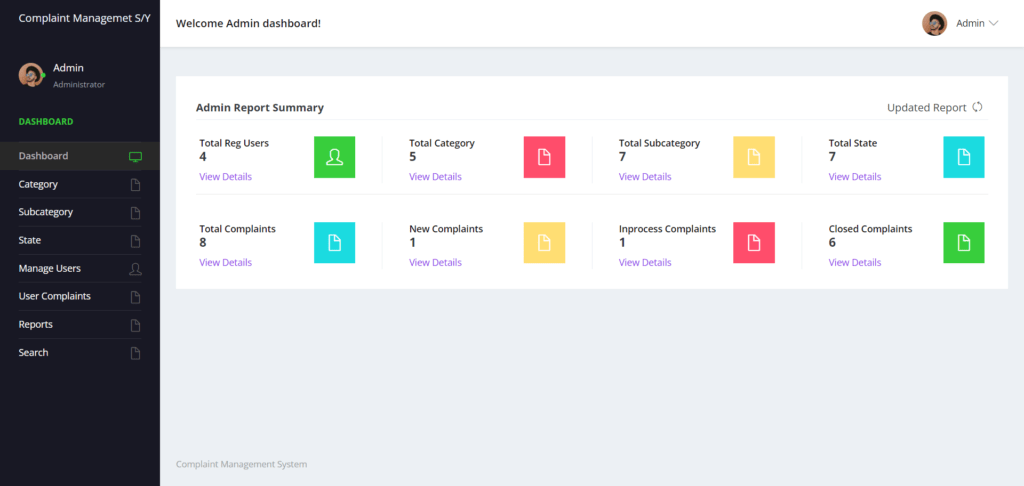
Admin All Complaints
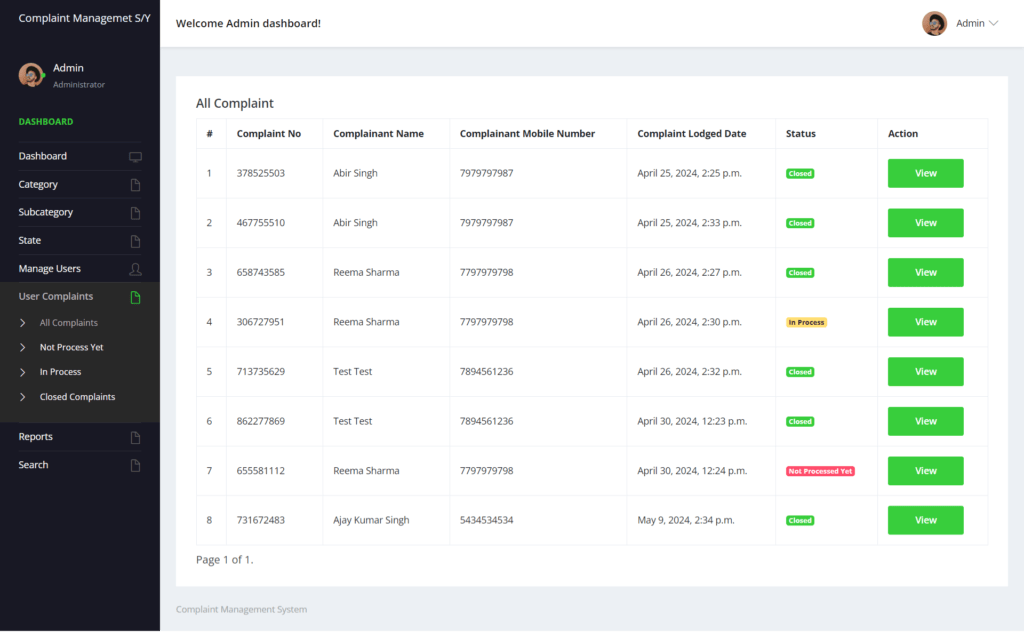
Complaint Details
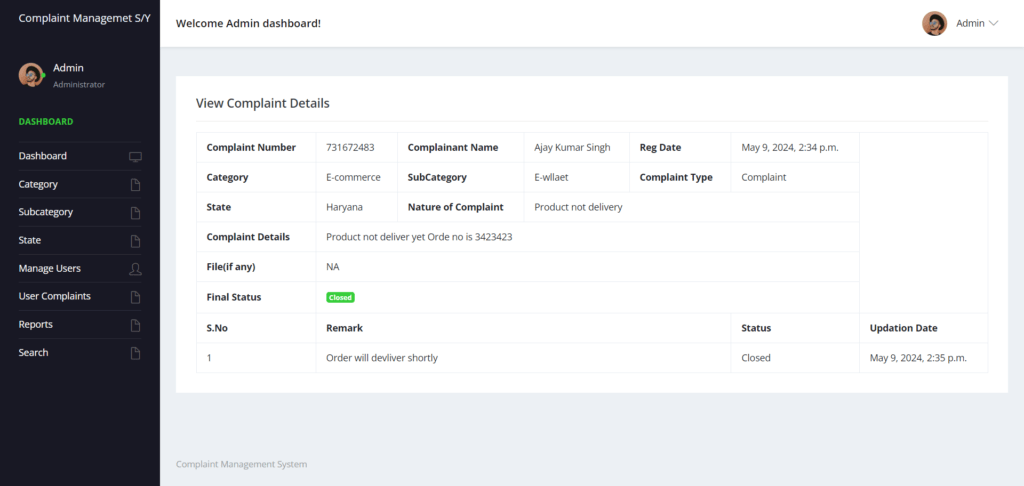
How to run the Students Record System Django Python
1. Download the zip file
2. Extract the file, copy cms folder, and paste it on the desktop
3. Open MySQL Create a database cmspythondb then import the SQL File available in the SQL File Folder (For MySQL we used XAMPP server)
4. Open PyCharm and click on the terminal
5. Navigate the project folder using the cd command
cd project_path
For ex: cd C:\Users\ANUJ\OneDrive\Desktop\cms
6. Now Navigate to the Complaint Management System folder
cd complaintmgmtsys
7. Run the Project using the following command
python manage.py runserver
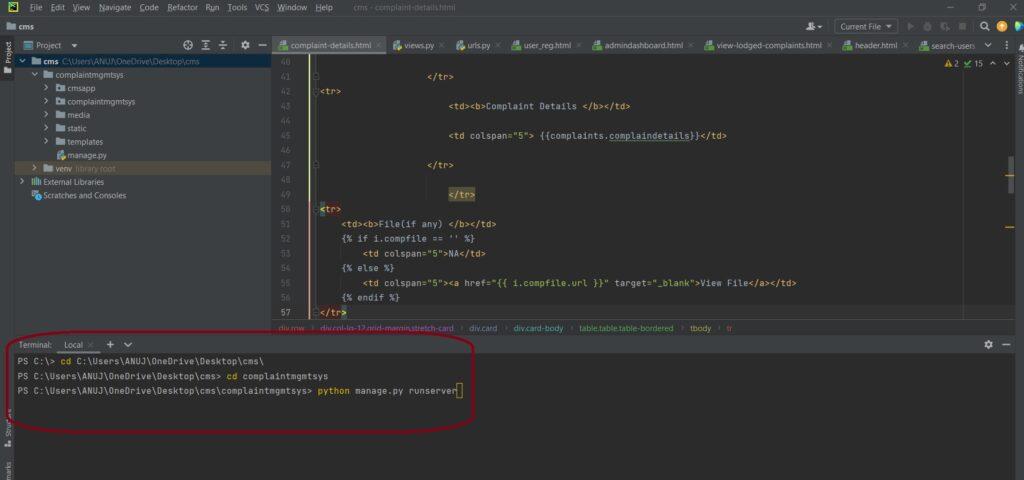
Now click the URL http://127.0.0.1:8000 and the Project will Run