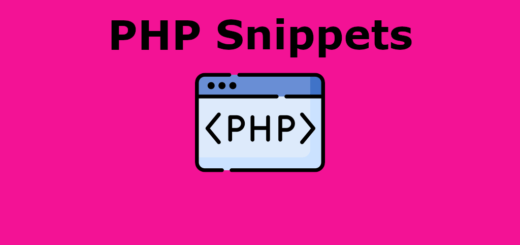How to change Password in php
In this tutorial I will explain how user can change their old password.First Create a html form with three fields.
Now Validate these fields with javascript. After this create a php script for change password . PHP script given below :
HTML code for Change Password Form
|
1 2 3 4 5 6 7 8 9 10 11 12 13 14 15 16 17 18 19 20 21 |
<p style="color:red;"><?php echo $_SESSION['msg1'];?><?php echo $_SESSION['msg1']="";?></p> <form name="chngpwd" action="" method="post" onSubmit="return valid();"> <table align="center"> <tr height="50"> <td>Old Password :</td> <td><input type="password" name="opwd" id="opwd"></td> </tr> <tr height="50"> <td>New Passowrd :</td> <td><input type="password" name="npwd" id="npwd"></td> </tr> <tr height="50"> <td>Confirm Password :</td> <td><input type="password" name="cpwd" id="cpwd"></td> </tr> <tr> <td><a href="index.php">Back to login Page</a></td> <td><input type="submit" name="Submit" value="Change Passowrd" /></td> </tr> </table> </form> |
Javascript Validation for change Password
|
1 2 3 4 5 6 7 8 9 10 11 12 13 14 15 16 17 18 19 20 21 22 23 24 25 26 27 28 29 30 |
<script type="text/javascript"> function valid() { if(document.chngpwd.opwd.value=="") { alert("Old Password Filed is Empty !!"); document.chngpwd.opwd.focus(); return false; } else if(document.chngpwd.npwd.value=="") { alert("New Password Filed is Empty !!"); document.chngpwd.npwd.focus(); return false; } else if(document.chngpwd.cpwd.value=="") { alert("Confirm Password Filed is Empty !!"); document.chngpwd.cpwd.focus(); return false; } else if(document.chngpwd.npwd.value!= document.chngpwd.cpwd.value) { alert("Password and Confirm Password Field do not match !!"); document.chngpwd.cpwd.focus(); return false; } return true; } </script> |
Script for Change Password
|
1 2 3 4 5 6 7 8 9 10 11 12 13 14 15 16 17 18 19 20 21 |
<?php session_start(); include("dbconnection.php"); if(isset($_POST['Submit'])) { $oldpass=md5($_POST['opwd']); $useremail=$_SESSION['login']; $newpassword=md5($_POST['npwd']); $sql=mysqli_query($con,"SELECT password FROM userinfo where password='$oldpass' && email='$useremail'"); $num=mysqli_fetch_array($sql); if($num>0) { $con=mysqli_query($con,"update userinfo set password=' $newpassword' where email='$useremail'"); $_SESSION['msg1']="Password Changed Successfully !!"; } else { $_SESSION['msg1']="Old Password not match !!"; } } ?> |
Structure of userinfo Table
|
1 2 3 4 5 6 |
CREATE TABLE `userinfo` ( `id` int(11) NOT NULL, `email` varchar(255) NOT NULL, `password` varchar(250) NOT NULL, `updation_date` timestamp NOT NULL DEFAULT CURRENT_TIMESTAMP ) ENGINE=InnoDB DEFAULT CHARSET=latin1; |
How to run this script
1. Download and Unzip file on your local system.
2. Put this file inside root directory
3. Database Configuration
Database Configuration
Open phpmyadmin
Create Database test
Import database userinfo.sql (available inside zip package)
put this url in the browser http://localhost/changepassword
Login details
Username : admin@test.com
Password : Test@12345