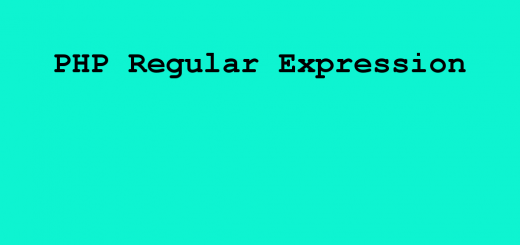PHP Intro
PHP is a server-side scripting language designed specifically for the web. Within an HTML page, you can embed PHP code that will be executed each time the page is visited. Your PHP code is interpreted at the web server and generates HTML or other output that the visitor will see.
A PHP file is just an HTML file saved using a .php extension instead of a .html or .htm extension, which tells the server to looking the page for code.
PHP is a language that can be used to create dynamic web pages, In fact that is the whole point of PHP.
A static web page never changes, unless a person specifically edit the page.
A dynamic web page can be different every time it is viewed by a browser because the server edits the page prior to sending it to the browser accordingly to what instructions the programmer has coded into that specific page.
PHP was introduced in 1994. As of November 2007, it was installed on more than 21 million domains worldwide, and this number is growing rapidly. You can see the current number at http://www.php.net/usage.php
PHP is an Open Source project. PHP originally stood for Personal Home Page and now stands for PHP Hypertext Preprocessor.
A Simple PHP Script
|
1 2 3 |
<?php echo “Hello Web!”; ?> |
Output: Hello Web!
When writing PHP, you need to inform the PHP engine that you want it to execute your commands. If you don’t do this, the code you write will be mistaken for HTML and will be output to the browser. You can designate your code as PHP with special tags that mark the beginning and end of PHP code blocks.
shows four such PHP delimiter tags.
| Tag Style | Start Tag | End Tag |
|---|---|---|
| Standard tags | <?php | ?> |
| Short tags | <? | ?> |
| ASP tags | <% | %> |
| Script tags | <SCRIPT LANGUAGE=”php”> | </SCRIPT> |
Example 1 :
|
1 2 3 |
<? echo”Hello Web!”; ?> |
Example 2 :
|
1 2 3 |
<?php echo”Hello Web!”; ?> |
Example 3 :
|
1 2 3 |
<% echo “Hello Web!”; %> |
Example 4 :
|
1 2 3 |
<SCRIPT LANGUAGE=”php”> echo “Hello Web!”; </SCRIPT> |
You can also put single lines of code in PHP on the same line as the PHP start and end tags:
|
1 |
<? echo “Hello Web!”; ?> |
Combining HTML and PHP
A PHP Script Incorporated into HTML
|
1 2 3 4 5 6 7 8 9 10 11 12 |
<html> <head> <title>Listing 3.2 A PHP script including HTML</title> </head> <body> <b> <?php echo “hello world”; ?> </b> </body> </html> |
As you can see, incorporating PHP code into a predominantly HTML document is simply a matter of typing in the code. The PHP engine ignores everything outside the PHP open and close tags.
You can include as many blocks of PHP code as you need in a single document, interspersing them with HTML as required. Although you can have multiple blocks of code in a single document, they combine to form a single script. Any variables defined in the first block will usually be available to subsequent blocks.