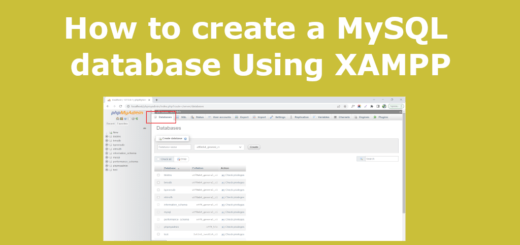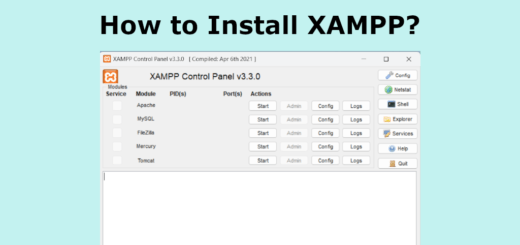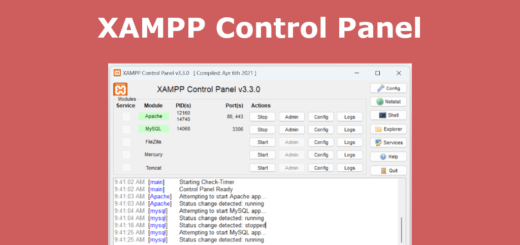How create a MySQL database user in XAMPP?
You can create a MySQL database user in XAMPP by following these steps:
1. Open XAMPP Control Panel and start the MySQL server.
2. Open your web browser and navigate to http://localhost/phpmyadmin/.
3. Click on the “User accounts” tab in the top navigation menu.
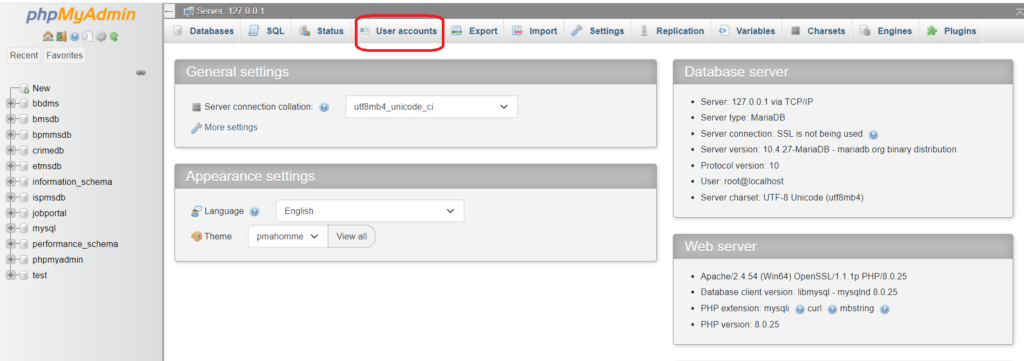
4. Click the “Add user account” button.
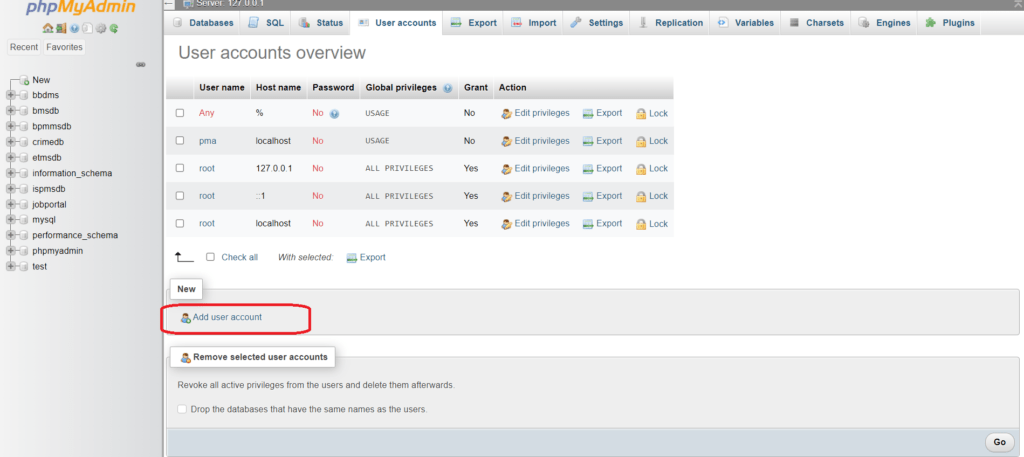
5. Enter a username for the new user in the “Username” field.
6. Select “Local” as the host from the drop-down menu.
7. Enter a password for the new user in the “Password” field.
8. Retype the password in the “Re-type” field.
9. Leave the “Authentication Plugin” field set to “Use Legacy Authentication Method (Retain MySQL 5.x Compatibility)”.
10. Click the “Go” button at the bottom of the page to create the new user.
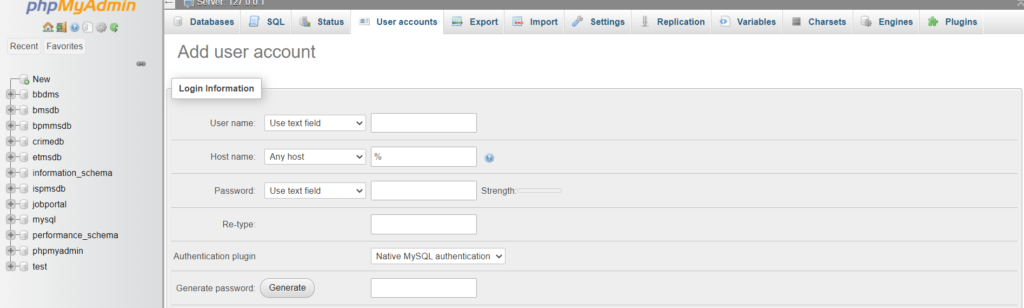
Once you have created the user, you can grant permissions to the user by selecting the database(s) and the privileges you want to grant to the user. To do this:
1.Click on the “Edit privileges” link next to the username in the “User accounts” tab.
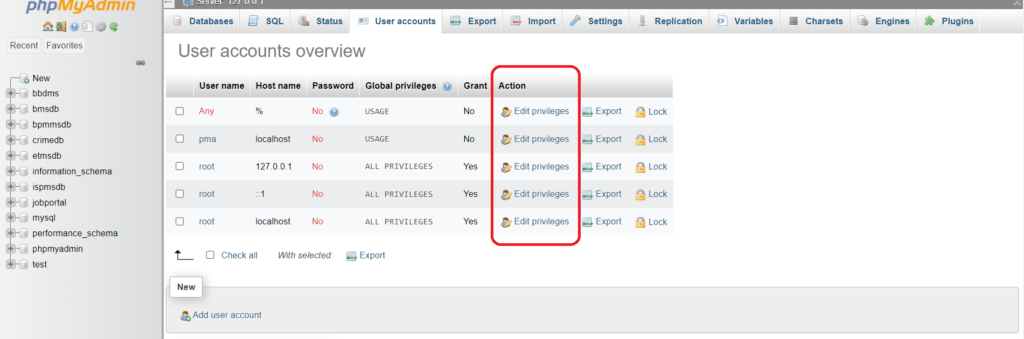
2. Select the database(s) you want to grant access to in the “Database” section.
3. Select the privileges you want to grant to the user in the “Privileges” section.
4. Click the “Go” button at the bottom of the page to save the changes.
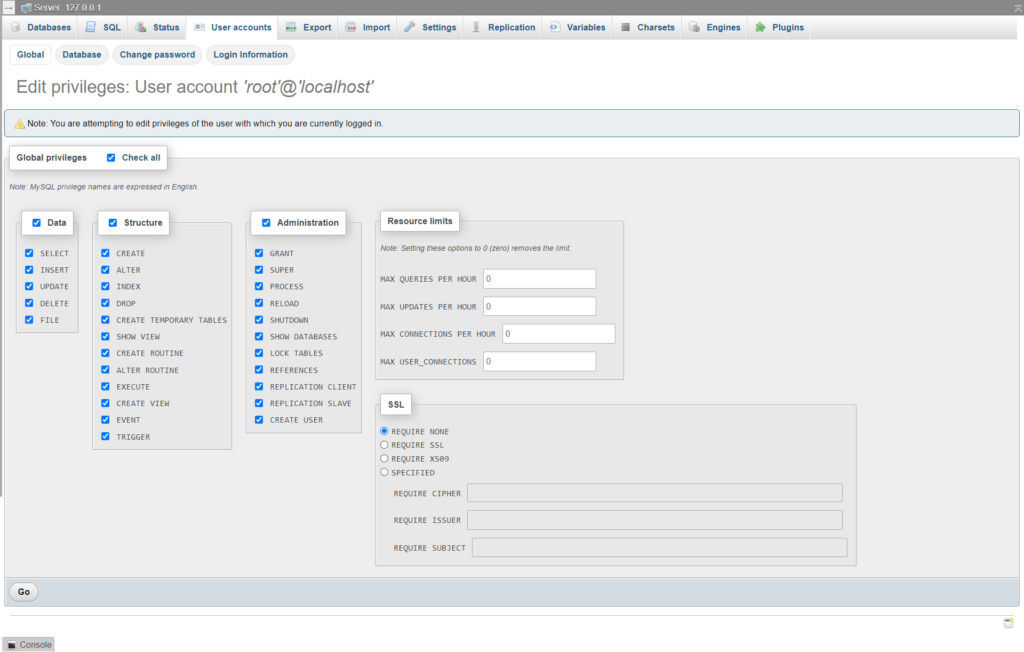
That’s it! You have now created a MySQL database user in XAMPP and granted the appropriate privileges.