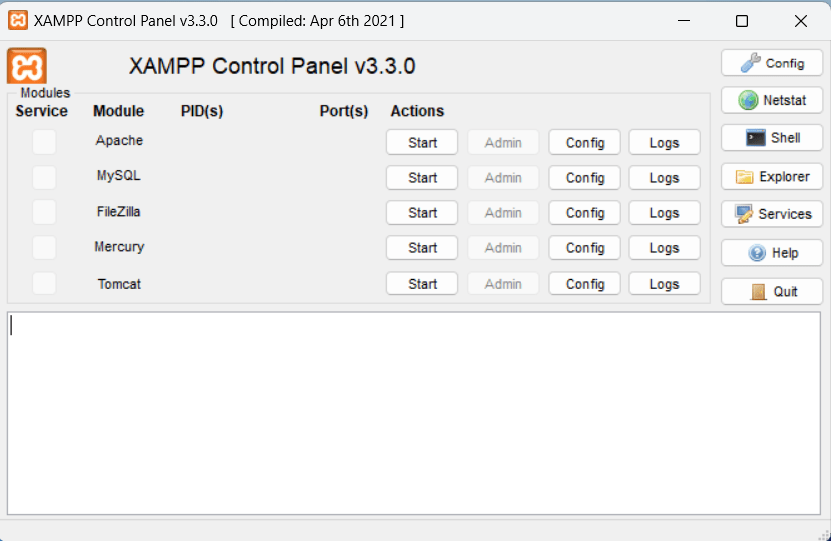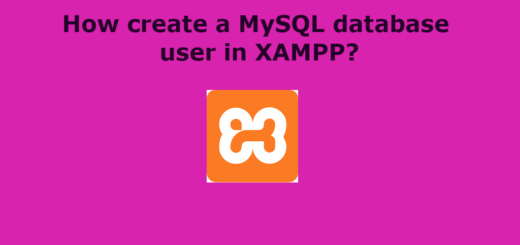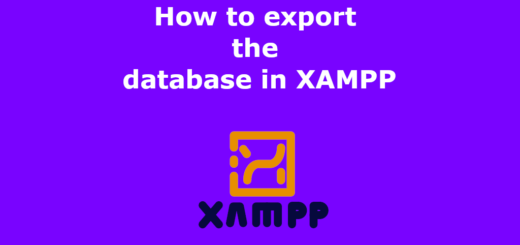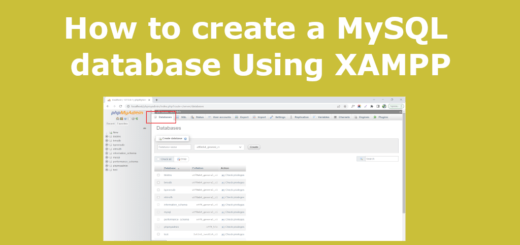What is XAMPP?
XAMPP is a software package that allows you to create a local web server environment on your computer.
The name “XAMPP” is an acronym that stands for the software components included in the package:
- X: Cross-platform (meaning it can be used on multiple operating systems, including Windows, Linux, and macOS)
- Apache: the web server software that processes HTTP requests
- MySQL: the database management system used to store website data
- PHP: the programming language used to create dynamic web content
In addition to these core components, XAMPP also includes other tools and utilities such as Perl, phpMyAdmin, and FileZilla. XAMPP is designed to be easy to install and configure, making it a popular choice for developers who want to create and test websites locally before uploading them to a remote server. It is free to download and use.
XAMPP Components
XAMPP includes several software components that are commonly used to create and run web applications. These components are:
- Apache: Apache is a popular web server software that is used to process HTTP requests and serve web pages to clients.
- MySQL: MySQL is a popular open-source database management system that is used to store and manage data for web applications. It is a common choice for web developers because of its reliability, scalability, and ease of use.
- PHP: PHP is a popular programming language that is used to create dynamic web content. It is commonly used in combination with Apache and MySQL to create web applications.
- Perl: Perl is another programming language that is commonly used for web development, particularly for writing scripts and automating tasks.
- phpMyAdmin: phpMyAdmin is a web-based tool that is used to manage MySQL databases. It provides a graphical user interface for creating and modifying databases, tables, and other database objects.
- FileZilla: FileZilla is a popular FTP (File Transfer Protocol) client that is used to upload and download files to and from a web server.
In addition to these core components, XAMPP also includes other tools and utilities, such as OpenSSL, Webalizer, and Mercury Mail Transport System, which can be used to further customize and configure your web server environment.