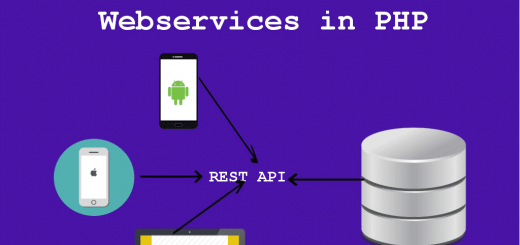How to create user login/Sign-in Webservice in PHP
In previous tutorial we learned , How to create user registration/signup Webservice in PHP. Now, in this tutorial we will learn how to user login/sign in webservice.
MySQL Table Structure for signup Table(This table also used in the previous tutorial)
|
1 2 3 4 5 6 7 8 9 10 11 |
CREATE TABLE `signup` ( `id` int(11) NOT NULL, `fullName` varchar(120) DEFAULT NULL, `gender` varchar(100) DEFAULT NULL, `contactNumber` char(10) DEFAULT NULL, `email` varchar(150) DEFAULT NULL, `password` varchar(200) DEFAULT NULL, `regDate` timestamp NULL DEFAULT CURRENT_TIMESTAMP ) ENGINE=InnoDB DEFAULT CHARSET=latin1; ALTER TABLE `signup` ADD PRIMARY KEY (`id`); |
Create a database connection file (config.php)
|
1 2 3 4 5 6 7 8 9 10 11 12 13 14 15 16 |
<?php // DB credentials. define('DB_HOST','localhost'); define('DB_USER','root'); define('DB_PASS',''); define('DB_NAME','database Name'); // put you database name here // Establish database connection. try { $dbh = new PDO("mysql:host=".DB_HOST.";dbname=".DB_NAME,DB_USER, DB_PASS,array(PDO::MYSQL_ATTR_INIT_COMMAND => "SET NAMES 'utf8'")); } catch (PDOException $e) { exit("Error: " . $e->getMessage()); } ?> |
Create a requested URL (http://localhost/ws/signin.php)
|
1 2 3 4 5 6 7 8 9 10 11 12 13 14 15 16 17 18 19 20 21 22 23 24 25 26 27 28 29 |
<?php include_once("config.php"); $usignin=json_decode(file_get_contents('php://input'),true); $email=$usignin['email']; $pass=$usignin['pwd']; $sql ="SELECT id,fullName FROM signup WHERE email=:uemal and password=:upass"; $query= $dbh->prepare($sql); $query->bindParam(':uemal',$email, PDO::PARAM_STR); $query->bindParam(':upass',$pass, PDO::PARAM_STR); $query-> execute(); $results= $query -> fetchAll(PDO::FETCH_OBJ); if($query -> rowCount() > 0) { foreach($results as $reslt){ $userid=$reslt->id; $fname=$reslt->fullName; } $msg['StatusCode']="200"; $msg['StatusDescription']=array("UserId"=>$userid,"FullName"=>$fname); echo json_encode($msg); }else{ header("HTTP/1.1 400 Bad Request"); header('Content-Type: text/plain'); $msg['StatusCode']="300"; $msg['StatusDescription']="Invalid Details"; echo json_encode($msg); } ?> |
header(“Content-type: application/JSON”) sends the HTTP JSON header to the browser to inform him what kind of data he expects.
json_decode(file_get_contents(‘php://input’),true) receive the RAW post data via the php://input IO stream.
We retrieve the raw POST data from the php://input stream.
header(….) detect http response line.
header(“HTTP/1.1 200 OK”); // for successful attempt
header(“HTTP/1.1 400 Bad Request”); // for bad request
header(‘Content-Type: text/plain’) indicates that the content is plain text and no special software is required to read the contents.
How to test this service in your local system
- Download the postman app from here https://www.postman.com/downloads/
- Run postman app
- Choose HTTP post method
- Enter the requested URL (http://localhost/ws/signin.php)
- Provide the requested data in JSON Format
- Hit the send button
Input parameters will be like this
{
“email”:”john@anc.com”,
“pwd”: “Demo”
}
Output will be in JSON format
For successful attempt
{“StatusCode”:”200″,”StatusDescription”:{“UserId”:”1″,”FullName”:”John Doe”}}
For unsuccessful attempt
For unsuccessful attempt
{“StatusCode”:”300″,”StatusDescription”:”Invalid Details”}