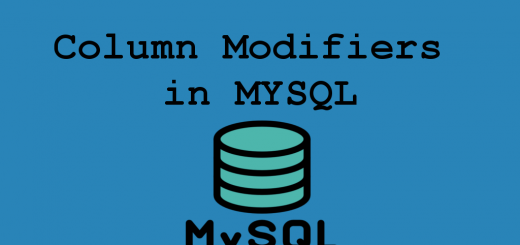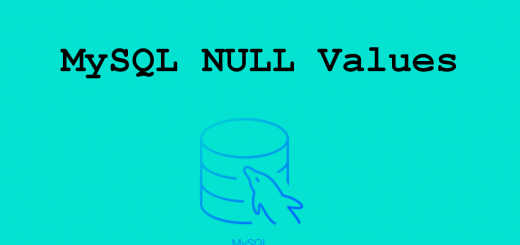MySQL Select Query
by
Anuj Kumar
A SELECT query can return the data from multiple columns by including the required column names as a comma-separated list in the query. The syntax to get multiple column data looks like this:
|
|
SELECT column-name, column-name from table-name; |
If you want to select all available columns in the table , Query looks like this :
|
|
SELECT * from table-name; |
Tags: mysql selectMySQL Select queryMySQL Select query codeMySQL Select query in phpmysql tutorials
Anuj Kumar
Hi! I am Anuj Kumar, a professional web developer with 5+ years of experience in this sector. I found PHPGurukul in September 2015. My keen interest in technology and sharing knowledge with others became the main reason for starting PHPGurukul. My basic aim is to offer all web development tutorials like PHP, PDO, jQuery, PHP oops, MySQL, etc.
Apart from the tutorials, we also offer you PHP Projects, and we have around 100+ PHP Projects for you.
Recommended Tutorials for you
You may also like...