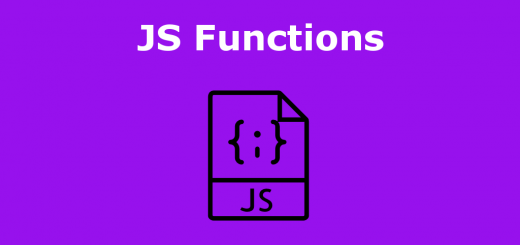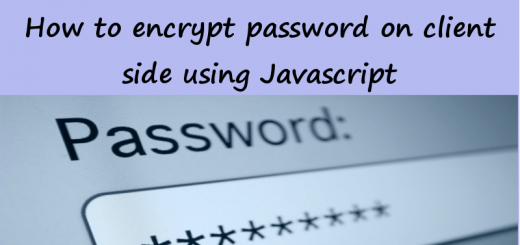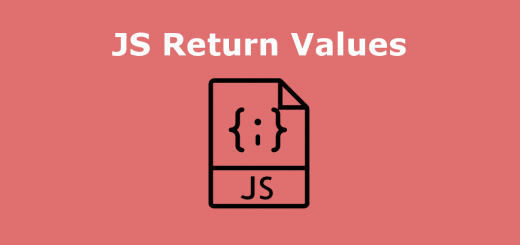How to validate password using JavaScript
In this tutorial, we will learn how to validate the password using Javascript.
- First create a HTML FORM having three input fileds Name, Email and Password
|
1 2 3 4 5 6 7 8 9 10 11 12 13 14 15 16 17 18 19 20 21 22 23 |
<div class="container"> <form method="post"> <label for="usrname">Name</label> <input type="text" id="usrname" name="usrname" required> <label for="email">email</label> <input type="email" id="emailid" name="emailid" required> <label for="psw">Password</label> <input type="password" id="psw" name="psw" pattern="(?=.*\d)(?=.*[a-z])(?=.*[A-Z]).{8,}" title="Must contain at least one number and one uppercase and lowercase letter, and at least 8 or more characters" required> <input type="submit" value="Submit"> </form> </div> <div id="message"> <h3>Password must contain the following:</h3> <p id="letter" class="invalid">A <b>lowercase</b> letter</p> <p id="capital" class="invalid">A <b>capital (uppercase)</b> letter</p> <p id="number" class="invalid">A <b>number</b></p> <p id="length" class="invalid">Minimum <b>8 characters</b></p> </div> |
2. CCS used in this tutorial
|
1 2 3 4 5 6 7 8 9 10 11 12 13 14 15 16 17 18 19 20 21 22 23 24 25 26 27 28 29 30 31 32 33 34 35 36 37 38 39 40 41 42 43 44 45 46 47 48 49 50 51 52 53 54 55 56 57 58 59 60 61 |
<style> /* Style all input fields */ input { width: 100%; padding: 12px; border: 1px solid #ccc; border-radius: 4px; box-sizing: border-box; margin-top: 6px; margin-bottom: 16px; } /* Style the submit button */ input[type=submit] { background-color: blue; color: white; } /* Style the container for inputs */ .container { background-color: #f1f1f1; padding: 20px; } /* The message box is shown when the user clicks on the password field */ #message { display:none; background: #f1f1f1; color: #000; position: relative; padding: 20px; margin-top: 10px; } #message p { padding: 10px 35px; font-size: 18px; } /* Add a green text color and a checkmark when the requirements are right */ .valid { color: green; } .valid:before { position: relative; left: -35px; content: "✔"; } /* Add a red text color and an "x" when the requirements are wrong */ .invalid { color: red; } .invalid:before { position: relative; left: -35px; content: "✖"; } </style> |
3. Javascript for validating password to accept A lower case letter, A capital(upper case letter), A number and should be at least 8 characters long.
|
1 2 3 4 5 6 7 8 9 10 11 12 13 14 15 16 17 18 19 20 21 22 23 24 25 26 27 28 29 30 31 32 33 34 35 36 37 38 39 40 41 42 43 44 45 46 47 48 49 50 51 52 53 54 55 56 57 58 59 60 |
<script> var myInput = document.getElementById("psw"); var letter = document.getElementById("letter"); var capital = document.getElementById("capital"); var number = document.getElementById("number"); var length = document.getElementById("length"); // When the user clicks on the password field, show the message box myInput.onfocus = function() { document.getElementById("message").style.display = "block"; } // When the user clicks outside of the password field, hide the message box myInput.onblur = function() { document.getElementById("message").style.display = "none"; } // When the user starts to type something inside the password field myInput.onkeyup = function() { // Validate lowercase letters var lowerCaseLetters = /[a-z]/g; if(myInput.value.match(lowerCaseLetters)) { letter.classList.remove("invalid"); letter.classList.add("valid"); } else { letter.classList.remove("valid"); letter.classList.add("invalid"); } // Validate capital letters var upperCaseLetters = /[A-Z]/g; if(myInput.value.match(upperCaseLetters)) { capital.classList.remove("invalid"); capital.classList.add("valid"); } else { capital.classList.remove("valid"); capital.classList.add("invalid"); } // Validate numbers var numbers = /[0-9]/g; if(myInput.value.match(numbers)) { number.classList.remove("invalid"); number.classList.add("valid"); } else { number.classList.remove("valid"); number.classList.add("invalid"); } // Validate length if(myInput.value.length >= 8) { length.classList.remove("invalid"); length.classList.add("valid"); } else { length.classList.remove("valid"); length.classList.add("invalid"); } } </script> |
HERE IS THE FULL CODE THAT WE HAVE WRITTEN DURING THIS TUTORIAL:
|
1 2 3 4 5 6 7 8 9 10 11 12 13 14 15 16 17 18 19 20 21 22 23 24 25 26 27 28 29 30 31 32 33 34 35 36 37 38 39 40 41 42 43 44 45 46 47 48 49 50 51 52 53 54 55 56 57 58 59 60 61 62 63 64 65 66 67 68 69 70 71 72 73 74 75 76 77 78 79 80 81 82 83 84 85 86 87 88 89 90 91 92 93 94 95 96 97 98 99 100 101 102 103 104 105 106 107 108 109 110 111 112 113 114 115 116 117 118 119 120 121 122 123 124 125 126 127 128 129 130 131 132 133 134 135 136 137 138 139 140 141 142 143 144 145 146 147 148 149 150 151 152 153 |
<!DOCTYPE html> <html> <head> <meta name="viewport" content="width=device-width, initial-scale=1"> <style> /* Style all input fields */ input { width: 100%; padding: 12px; border: 1px solid #ccc; border-radius: 4px; box-sizing: border-box; margin-top: 6px; margin-bottom: 16px; } /* Style the submit button */ input[type=submit] { background-color: blue; color: white; } /* Style the container for inputs */ .container { background-color: #f1f1f1; padding: 20px; } /* The message box is shown when the user clicks on the password field */ #message { display:none; background: #f1f1f1; color: #000; position: relative; padding: 20px; margin-top: 10px; } #message p { padding: 10px 35px; font-size: 18px; } /* Add a green text color and a checkmark when the requirements are right */ .valid { color: green; } .valid:before { position: relative; left: -35px; content: "✔"; } /* Add a red text color and an "x" when the requirements are wrong */ .invalid { color: red; } .invalid:before { position: relative; left: -35px; content: "✖"; } </style> </head> <body> <h3>Password Validation</h3> <div class="container"> <form method="post"> <label for="usrname">Name</label> <input type="text" id="usrname" name="usrname" required> <label for="email">email</label> <input type="email" id="emailid" name="emailid" required> <label for="psw">Password</label> <input type="password" id="psw" name="psw" pattern="(?=.*\d)(?=.*[a-z])(?=.*[A-Z]).{8,}" title="Must contain at least one number and one uppercase and lowercase letter, and at least 8 or more characters" required> <input type="submit" value="Submit"> </form> </div> <div id="message"> <h3>Password must contain the following:</h3> <p id="letter" class="invalid">A <b>lowercase</b> letter</p> <p id="capital" class="invalid">A <b>capital (uppercase)</b> letter</p> <p id="number" class="invalid">A <b>number</b></p> <p id="length" class="invalid">Minimum <b>8 characters</b></p> </div> <script> var myInput = document.getElementById("psw"); var letter = document.getElementById("letter"); var capital = document.getElementById("capital"); var number = document.getElementById("number"); var length = document.getElementById("length"); // When the user clicks on the password field, show the message box myInput.onfocus = function() { document.getElementById("message").style.display = "block"; } // When the user clicks outside of the password field, hide the message box myInput.onblur = function() { document.getElementById("message").style.display = "none"; } // When the user starts to type something inside the password field myInput.onkeyup = function() { // Validate lowercase letters var lowerCaseLetters = /[a-z]/g; if(myInput.value.match(lowerCaseLetters)) { letter.classList.remove("invalid"); letter.classList.add("valid"); } else { letter.classList.remove("valid"); letter.classList.add("invalid"); } // Validate capital letters var upperCaseLetters = /[A-Z]/g; if(myInput.value.match(upperCaseLetters)) { capital.classList.remove("invalid"); capital.classList.add("valid"); } else { capital.classList.remove("valid"); capital.classList.add("invalid"); } // Validate numbers var numbers = /[0-9]/g; if(myInput.value.match(numbers)) { number.classList.remove("invalid"); number.classList.add("valid"); } else { number.classList.remove("valid"); number.classList.add("invalid"); } // Validate length if(myInput.value.length >= 8) { length.classList.remove("invalid"); length.classList.add("valid"); } else { length.classList.remove("valid"); length.classList.add("invalid"); } } </script> </body> </html> |