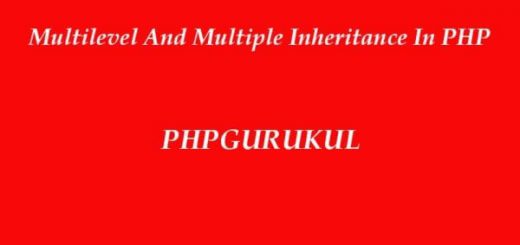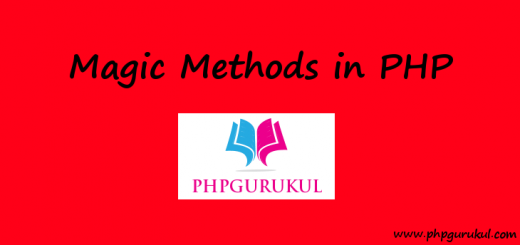PHP CRUD Operations using PHP OOP and MYSQL
CRUD means Create, Read, Update and delete. In this tutorial, I will explain how to perform crud operation using PHP OOPs and MySQL.
Create a database oopscrud.
|
1 |
create database oopscrud; |
Now create an SQL table tblusers inside this database. Structure of tblusers table
|
1 2 3 4 5 6 7 8 9 |
CREATE TABLE IF NOT EXISTS `tblusers` ( `id` int(11) NOT NULL, `FirstName` varchar(150) NOT NULL, `LastName` varchar(150) NOT NULL, `EmailId` varchar(120) NOT NULL, `ContactNumber` char(11) NOT NULL, `Address` varchar(255) NOT NULL, `PostingDate` timestamp NOT NULL DEFAULT CURRENT_TIMESTAMP ) ENGINE=InnoDB AUTO_INCREMENT=7 DEFAULT CHARSET=latin1; |
function.php is the main file which will handle the database connection, insert, read, update and delete.
|
1 2 3 4 5 6 7 8 9 10 11 12 13 14 15 16 17 18 19 20 21 22 23 24 25 26 27 28 29 30 31 32 33 34 35 36 37 38 39 40 41 42 43 44 45 46 47 48 49 50 |
<?php session_start(); define('DB_SERVER','localhost'); define('DB_USER','root'); define('DB_PASS' ,''); define('DB_NAME', 'oopscrud'); class DB_con { function __construct() { $con = mysqli_connect(DB_SERVER,DB_USER,DB_PASS,DB_NAME); $this->dbh=$con; // Check connection if (mysqli_connect_errno()) { echo "Failed to connect to MySQL: " . mysqli_connect_error(); } } //Data Insertion Function public function insert($fname,$lname,$emailid,$contactno,$address) { $ret=mysqli_query($this->dbh,"insert into tblusers(FirstName,LastName,EmailId,ContactNumber,Address) values('$fname','$lname','$emailid','$contactno','$address')"); return $ret; } //Data read Function public function fetchdata() { $result=mysqli_query($this->dbh,"select * from tblusers"); return $result; } //Data one record read Function public function fetchonerecord($userid) { $oneresult=mysqli_query($this->dbh,"select * from tblusers where id=$userid"); return $oneresult; } //Data updation Function public function update($fname,$lname,$emailid,$contactno,$address,$userid) { $updaterecord=mysqli_query($this->dbh,"update tblusers set FirstName='$fname',LastName='$lname',EmailId='$emailid',ContactNumber='$contactno',Address='$address' where id='$userid' "); return $updaterecord; } //Data Deletion function Function public function delete($rid) { $deleterecord=mysqli_query($this->dbh,"delete from tblusers where id=$rid"); return $deleterecord; } } ?> |
DB_con is the constructor function which will create localhost connection and database selection.
public function insert() function have some parameter which will accepts inputs from html form.
public function fetchdata() function read all the data from tblusers table.
public function fetchonerecord() function have one parameter userid. On the basis of the userid this function will read the data.
public function update() function have some parameter with user id which will accepts inputs from html form to update the record.
public function delete() function have one parameter rid(row id). On the basis of the rid(row id) this function will delete the data.
Create: Data Insertion (insert.php)
Create a html form
|
1 2 3 4 5 6 7 8 9 10 11 12 13 14 15 16 17 18 19 20 21 22 23 24 25 26 27 28 |
<form name="insertrecord" method="post"> <div class="row"> <div class="col-md-4"><b>First Name</b> <input type="text" name="firstname" class="form-control" required> </div> <div class="col-md-4"><b>Last Name</b> <input type="text" name="lastname" class="form-control" required> </div> </div> <div class="row"> <div class="col-md-4"><b>Email id</b> <input type="email" name="emailid" class="form-control" required> </div> <div class="col-md-4"><b>Contactno</b> <input type="text" name="contactno" class="form-control" maxlength="10" required> </div> </div> <div class="row"> <div class="col-md-8"><b>Address</b> <textarea class="form-control" name="address" required></textarea> </div> </div> <div class="row" style="margin-top:1%"> <div class="col-md-8"> <input type="submit" name="insert" value="Submit"> </div> </div> </form> |
Code for insert a record in database. Once the user filled all the data and click on the submit button then data will be saved in the database using the below code:
|
1 2 3 4 5 6 7 8 9 10 11 12 13 14 15 16 17 18 19 20 21 22 23 24 25 26 27 28 29 |
<?php // include database connection file require_once'function.php'; // Object creation $insertdata=new DB_con(); if(isset($_POST['insert'])) { // Posted Values $fname=$_POST['firstname']; $lname=$_POST['lastname']; $emailid=$_POST['emailid']; $contactno=$_POST['contactno']; $address=$_POST['address']; //Function Calling $sql=$insertdata->insert($fname,$lname,$emailid,$contactno,$address); if($sql) { // Message for successfull insertion echo "<script>alert('Record inserted successfully');</script>"; echo "<script>window.location.href='index.php'</script>"; } else { // Message for unsuccessfull insertion echo "<script>alert('Something went wrong. Please try again');</script>"; echo "<script>window.location.href='index.php'</script>"; } } ?> |
Read : Fetch the Data(index.php)
|
1 2 3 4 5 6 7 8 9 10 11 12 13 14 15 16 17 18 19 20 21 22 23 24 25 26 27 28 29 30 31 32 33 34 35 36 37 |
<table id="mytable" class="table table-bordred table-striped"> <thead> <th>#</th> <th>First Name</th> <th>Last Name</th> <th>Email</th> <th>Contact</th> <th>Address</th> <th>Posting Date</th> <th>Edit</th> <th>Delete</th> </thead> <tbody> <?php $fetchdata=new DB_con(); $sql=$fetchdata->fetchdata(); $cnt=1; while($row=mysqli_fetch_array($sql)) { ?> <tr> <td><?php echo htmlentities($cnt);?></td> <td><?php echo htmlentities($row['FirstName']);?></td> <td><?php echo htmlentities($row['LastName']);?></td> <td><?php echo htmlentities($row['EmailId']);?></td> <td><?php echo htmlentities($row['ContactNumber']);?></td> <td><?php echo htmlentities($row['Address']);?></td> <td><?php echo htmlentities($row['PostingDate']);?></td> <td><a href="update.php?id=<?php echo htmlentities($row['id']);?>"><button class="btn btn-primary btn-xs"><span class="glyphicon glyphicon-pencil"></span></button></a></td> <td><a href="index.php?del=<?php echo htmlentities($row['id']);?>"><button class="btn btn-danger btn-xs" onClick="return confirm('Do you really want to delete');"><span class="glyphicon glyphicon-trash"></span></button></a></td> </tr> <?php // for serial number increment $cnt++; } ?> </tbody> </table> |
UPDATE : Data Updation(unpdate.php )
Get the data in HTML form .
Code for get a record based on the given id. Through this way we can get data autofill-data in HTML Form.
|
1 2 3 4 5 6 7 8 9 10 11 12 13 14 15 16 17 18 19 20 21 22 23 24 25 26 27 28 29 30 31 32 33 34 35 36 37 38 |
<?php // Get the userid $userid=intval($_GET['id']); $onerecord=new DB_con(); $sql=$onerecord->fetchonerecord($userid); $cnt=1; while($row=mysqli_fetch_array($sql)) { ?> <form name="insertrecord" method="post"> <div class="row"> <div class="col-md-4"><b>First Name</b> <input type="text" name="firstname" value="<?php echo htmlentities($row['FirstName']);?>" class="form-control" required> </div> <div class="col-md-4"><b>Last Name</b> <input type="text" name="lastname" value="<?php echo htmlentities($row['LastName']);?>" class="form-control" required> </div> </div> <div class="row"> <div class="col-md-4"><b>Email id</b> <input type="email" name="emailid" value="<?php echo htmlentities($row['EmailId']);?>" class="form-control" required> </div> <div class="col-md-4"><b>Contactno</b> <input type="text" name="contactno" value="<?php echo htmlentities($row['ContactNumber']);?>" class="form-control" maxlength="10" required> </div> </div> <div class="row"> <div class="col-md-8"><b>Address</b> <textarea class="form-control" name="address" required><?php echo htmlentities($row['Address']);?></textarea> </div> </div> <?php } ?> <div class="row" style="margin-top:1%"> <div class="col-md-8"> <input type="submit" name="update" value="Update"> </div> </div> </form> |
Code for update the record
|
1 2 3 4 5 6 7 8 9 10 11 12 13 14 15 16 17 18 19 20 21 22 23 |
<?php // include database connection file include_once("function.php"); //Object $updatedata=new DB_con(); if(isset($_POST['update'])) { // Get the userid $userid=intval($_GET['id']); // Posted Values $fname=$_POST['firstname']; $lname=$_POST['lastname']; $emailid=$_POST['emailid']; $contactno=$_POST['contactno']; $address=$_POST['address']; //Function Calling $sql=$updatedata->update($fname,$lname,$emailid,$contactno,$address,$userid); // Mesage after updation echo "<script>alert('Record Updated successfully');</script>"; // Code for redirection echo "<script>window.location.href='index.php'</script>"; } ?> |
DELETE : Record Deletion
Delete a record from the database
|
1 2 3 4 5 6 7 8 9 10 11 12 13 14 15 |
<?php //Deletion if(isset($_GET['del'])) { // Geeting deletion row id $rid=$_GET['del']; $deletedata=new DB_con(); $sql=$deletedata->delete($rid); if($sql) { // Message for successfull insertion echo "<script>alert('Record deleted successfully');</script>"; echo "<script>window.location.href='index.php'</script>"; } } ?> |