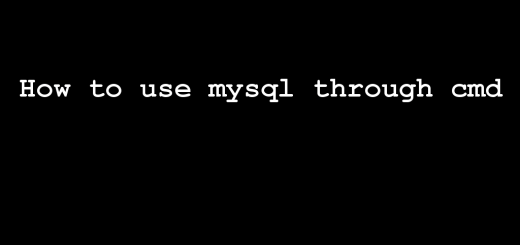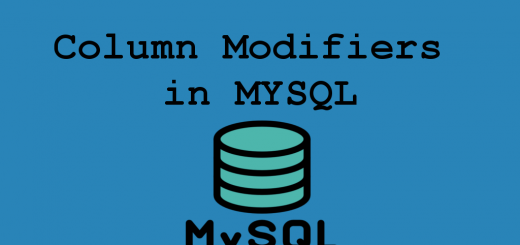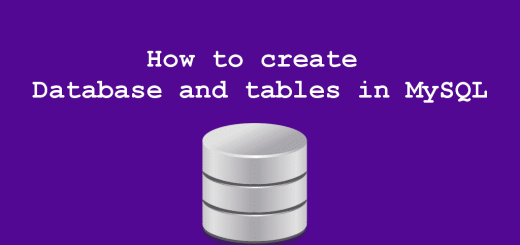How to fix Error: MySQL shutdown unexpectedly
This is a very common issue for developers. You can fix this issue without uninstalling the XAMPP.
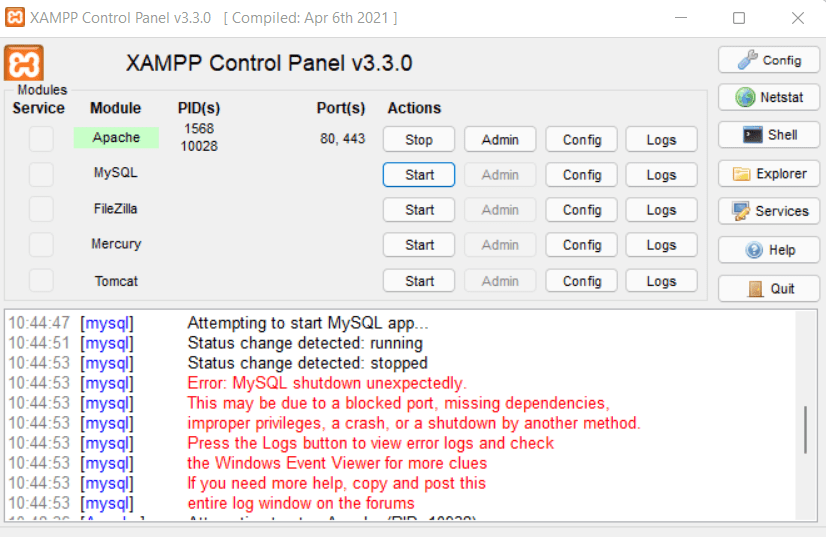
Don’t delete ibdata1 file. Otherwise your database will be destroyed.
- First Take the back of the MySQL backup folder (
xampp/mysql/backup). - Rename the MySQL data folder to data_old (
xampp/mysql/datatoxampp/mysql/data_old). - Now create a new MySQL data(
xampp/mysql/data) folder. - After that copy all data from the MySQL folder (
xampp/mysql/) and paste in the data(xampp/mysql/backup) folder. - Now copy all the database folder from
xampp/mysql/data_oldand paste in thexampp/mysql/datafolder .(exceptmysql,performance_schema, andphpmyadminfolders). - Copy
xampp/mysql/data_old/ibdata1paste intoxampp/mysql/datafolder. - After this restart the MySQL from the XAMPP Control panel.