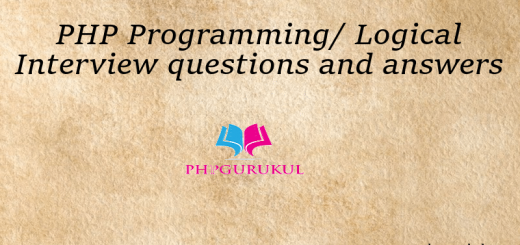PHP Interview Questions and Answers for 1 Year Experienced
1. What is PHP, and what does it stand for?
PHP is a server-side scripting language used for web development. It stands for Hypertext Preprocessor.
2. What is the current stable version of PHP?
The current stable version of PHP is PHP 8.1.0.
3. What is the difference between include and require?
include and require are both PHP language constructs used for including code from other files into your PHP script. The main difference between the two is the behavior when the file being included cannot be found or loaded.
include includes the specified file and generates a warning message if the file cannot be found or loaded. This means that the PHP script will continue to execute even if the file being included is missing or contains errors. In other words, include is non-fatal.
For example:
|
1 2 3 4 5 6 |
<?php // include file.php include 'file.php'; // rest of the code ?> |
require, on the other hand, also includes the specified file but generates a fatal error if the file cannot be found or loaded. This means that the PHP script will stop executing immediately if the file being included is missing or contains errors. In other words, require is fatal.
For example:
|
1 2 3 4 5 6 |
<?php // require file.php require 'file.php'; // rest of the code ?> |
In general, it is recommended to use require when including critical files that your code depends on, such as configuration files or library files, since it ensures that the script will not continue executing if the file is missing or contains errors. Use include for non-critical files or optional components.
4. What is the difference between GET and POST methods?
GET and POST are two HTTP methods used to send data between a client (such as a web browser) and a server. Here are the differences between them:
- Purpose: The GET method is used to request data from a server, while the POST method is used to submit data to be processed by a server.
- Data transfer: GET sends data as part of the URL, while POST sends data in the body of the request. This means that GET requests can be bookmarked and shared, while POST requests cannot.
- Security: Since GET sends data in the URL, it is less secure than POST, which sends data in the request body. This means that sensitive information such as passwords and credit card numbers should never be sent via GET.
- Caching: GET requests can be cached by the browser, while POST requests are not. This means that GET requests can be faster if the same data is requested multiple times, while POST requests are better for submitting data that should not be cached.
In summary, the main difference between GET and POST is their purpose and how they send data. GET is used to request data, sends data as part of the URL, and can be cached by the browser. POST is used to submit data, sends data in the request body, and is more secure than GET.
5. What is the difference between echo and print statements?
In PHP, both echo and print statements are used to output strings or values to the browser or client. However, there are some differences between them:
- Return Value:
printreturns a value of 1, whereasechodoes not return anything. This means thatprintcan be used as part of a larger expression, whileechocannot. - Syntax:
echodoes not need parentheses, whileprintrequires them. For example,echo "Hello World";is a valid statement, whileprint("Hello World");is required for theprintstatement to work. - Speed:
echois generally faster thanprint. This is becauseechois a language construct, whileprintis a function. Language constructs are generally faster than functions in PHP. - Usage:
echois used more often thanprintin PHP code, as it is more concise and faster.
In summary, the main difference between echo and print statements in PHP is their syntax and return value. echo is faster and more commonly used, while print returns a value and requires parentheses.
6. What is the use of htmlentities() function in PHP?
The htmlentities() function converts characters to their corresponding HTML entities. This is useful when outputting user-generated content to prevent cross-site scripting (XSS) attacks.
7. What is the difference between $_GET and $_POST?
$_GET is an array containing data sent via the GET method, while $_POST is an array containing data sent via the POST method.
8. What is the difference between public, private, and protected access modifiers in PHP?
Public access modifiers allow a property or method to be accessed from anywhere, private access modifiers allow a property or method to be accessed only within the class, and protected access modifiers allow a property or method to be accessed within the class and any subclass.
9. What is the difference between sessions and cookies in PHP?
In PHP, both sessions and cookies can be used to store data on the client-side and pass data between pages on a website. However, there are some differences between them:
- Storage Location: Cookies are stored on the client-side, usually in the browser, while sessions are stored on the server-side. This means that cookies can be accessed and modified by the client, while sessions are only accessible by the server.
- Data Storage: Cookies can store small amounts of data, usually up to 4KB, while sessions can store larger amounts of data, limited only by the server’s resources.
- Persistence: Cookies can be persistent or non-persistent. Persistent cookies are stored on the client-side for a specific period of time, while non-persistent cookies are deleted when the browser is closed. Sessions, on the other hand, are non-persistent and are deleted when the user closes the browser or when the session expires.
- Security: Sessions are generally considered more secure than cookies, as the data stored in a session is only accessible on the server-side. Cookies can be intercepted and modified by malicious users, making them less secure.
- Implementation: Cookies are implemented using the
setcookie()function, while sessions are implemented using thesession_start()function.
In summary, the main differences between sessions and cookies in PHP are their storage location, data storage, persistence, security, and implementation. Sessions are more secure and can store larger amounts of data, while cookies are more flexible and can be used for persistent data storage.
10. How do you connect to a MySQL database using PHP?
You can connect to a MySQL database using the mysqli_connect() or PDO class in PHP.
11. What is the difference between mysqli and PDO?
Mysqli is a PHP extension used for accessing MySQL databases, while PDO is a PHP extension used for accessing multiple databases, including MySQL, Oracle, and PostgreSQL.
12. What is the use of the isset() function in PHP?
The isset() function is used to determine if a variable is set and is not NULL.
13.What is the difference between strpos() and strstr() functions in PHP?
In PHP, strpos() and strstr() are two different functions used to find a substring within a string. Here are some differences between them:
- Return Value:
strpos()returns the numeric position of the first occurrence of a substring within a string, orfalseif the substring is not found.strstr(), on the other hand, returns the part of the string from the first occurrence of the substring to the end of the string, orfalseif the substring is not found. - Parameters:
strpos()takes two parameters – the string to search and the substring to find.strstr()takes two parameters – the string to search and the substring to find – and an optional third parameter that can be used to return everything before the first occurrence of the substring. - Case Sensitivity: By default, both
strpos()andstrstr()are case-sensitive. However,strpos()has an optional third parameter that can be used to make the search case-insensitive. - Performance:
strpos()is generally faster thanstrstr(), as it only needs to return a numeric position, whilestrstr()needs to return a substring.
In summary, the main differences between strpos() and strstr() in PHP are their return value, parameters, case sensitivity, and performance. strpos() returns the numeric position of a substring, while strstr() returns the substring itself. strpos() is faster, while strstr() has an optional parameter to return everything before the substring.
14. What is the use of the implode() function in PHP?
In PHP, implode() is a built-in function that is used to join an array of strings into a single string, separated by a specified delimiter. The syntax of the implode() function is as follows:
|
1 |
string implode ( string $glue , array $pieces ) |
Here, $glue is the delimiter that will be used to separate the array elements, and $pieces is the array that contains the strings to be joined together.
For example, consider the following array:
|
1 |
$fruits = array("apple", "banana", "orange", "mango"); |
If we want to join these strings together with a comma (,) as the delimiter, we can use the implode() function as follows:
|
1 |
$fruits_string = implode(", ", $fruits); |
The resulting $fruits_string will be a string that looks like this:
|
1 |
"apple, banana, orange, mango" |
We can use the implode() function in a variety of situations, such as when we need to create a comma-separated list of items, or when we need to create a SQL query that contains a list of values. It is a quick and easy way to join an array of strings into a single string.
15. What is the difference between array_push() and array_pop() functions in PHP?
In PHP, array_push() and array_pop() are two different functions used to add and remove elements from the end of an array, respectively. Here are some differences between them:
- Functionality:
array_push()is used to add one or more elements to the end of an array, whilearray_pop()is used to remove and return the last element of an array. - Parameters:
array_push()takes two or more parameters – the array to add elements to, and one or more elements to add.array_pop()takes only one parameter – the array to remove the last element from. - Return Value:
array_push()does not return a value, but modifies the original array by adding elements to the end.array_pop()returns the value of the last element that was removed from the array. - Side Effects:
array_push()modifies the original array by adding elements to the end.array_pop()modifies the original array by removing the last element.
Here is an example that demonstrates how array_push() and array_pop() work:
|
1 2 3 4 5 6 7 8 |
$my_array = array('apple', 'banana', 'orange'); array_push($my_array, 'mango', 'kiwi'); // $my_array is now array('apple', 'banana', 'orange', 'mango', 'kiwi') $last_fruit = array_pop($my_array); // $my_array is now array('apple', 'banana', 'orange', 'mango') // $last_fruit is 'kiwi' |
In summary, the main differences between array_push() and array_pop() in PHP are their functionality, parameters, return value, and side effects. array_push() is used to add elements to the end of an array, while array_pop() is used to remove and return the last element of an array.
16. What is the use of the array_merge() function in PHP?
The array_merge() function is used to merge two or more arrays into a single array.
For example, consider the following arrays:
|
1 2 |
$fruits1 = array("apple", "banana", "orange"); $fruits2 = array("mango", "kiwi", "pineapple"); |
If we want to merge these two arrays into a single array, we can use the array_merge() function as follows:
|
1 |
$all_fruits = array_merge($fruits1, $fruits2); |
The resulting $all_fruits will be an array that looks like this:
|
1 |
array("apple", "banana", "orange", "mango", "kiwi", "pineapple"); |
17. What is the use of the array_unique() function in PHP?
The array_unique() function is used to remove duplicate values from an array.
For example, consider the following array:
|
1 |
$numbers = array(1, 2, 3, 4, 2, 3, 5); |
If we want to remove the duplicate values from this array, we can use the array_unique() function as follows:
|
1 |
$unique_numbers = array_unique($numbers); |
The resulting $unique_numbers will be an array that looks like this:
|
1 |
array(1, 2, 3, 4, 5) |
18. What is the use of the explode() function in PHP?
The explode() function is used to split a string into an array based on a specified delimiter.
For example, you have a string
$str=”A E I O U”;
now you want to make each name as an element of an array and access it individually so what you do:
|
1 |
$arr = explode(",", $str); |
means: we have made pieces of string $text based on separator ‘,’ and put the resulting array in variable $arr So I used print_r ($arr), and the results are the following:
|
1 2 3 4 5 6 7 |
rray( [0] => A [1] => E [2] => I [3] => O [4] =>U ) |
which is equal to: $arr = Array (“A”,”E”,”I”,”O”,”U”);
Syntax:
|
1 |
explode (separator,string,limit); |
19. What is the use of the strlen() function in PHP?
The strlen() function is used to get the length of a string.
For example, consider the following string:
|
1 |
$my_string = "Hello, world!"; |
If we want to get the length of this string, we can use the strlen() function as follows:
$string_length = strlen($my_string);
he resulting $string_length will be an integer that represents the length of the string, which in this case is 13.
We can use the strlen() function in a variety of situations, such as when we need to validate the length of user input in a form, or when we need to manipulate strings in certain ways based on their length. It is a quick and easy way to get the length of a string.
20. What is the use of the substr() function in PHP?
The substr() function in PHP is used to extract a part of a string. It takes a string as its first argument and two additional arguments that define the starting position and the length of the substring to extract.
Syntax
|
1 |
substr(string,start,length); |
| Parameter | Description |
|---|---|
| string | Required. Specifies the string to return a part of |
| start | Required. Specifies where to start in the stringA positive number – Start at a specified position in the stringA negative number – Start at a specified position from the end of the string0 – Start at the first character in string |
| length | Optional. Specifies the length of the returned string. Default is to the end of the string.A positive number – The length to be returned from the start parameterNegative number – The length to be returned from the end of the stringIf the length parameter is 0, NULL, or FALSE – it return an empty string |
For example, consider the following string:
|
1 |
$my_string = "The quick brown fox jumps over the lazy dog."; |
If we want to extract the substring “quick” from this string, we can use the substr() function as follows:
|
1 |
$substring = substr($my_string, 4, 5); |
The resulting $substring will be a string that contains the characters “quick“.
We can use the substr() function in a variety of situations, such as when we need to extract a portion of a larger string based on a certain position or pattern, or when we need to manipulate a string by removing or replacing certain characters. It is a useful function for working with strings in PHP.
21. What is the difference between == and === operators in PHP?
The == operator compares the values of two variables, while the === operator compares both the values and data types of two variables.
Loose comparison with == compares two values for equality after converting them to a common type. For example, the strings “1” and 1 (integer) will be considered equal when compared using ==. Similarly, null is equal to false, and an empty string is equal to 0.
Strict comparison with === compares two values for equality without type conversion. This means that the two values being compared must be of the same data type, and have the same value. For example, the strings “1” and 1 (integer) will be considered different when compared using ===. Similarly, null is not equal to false, and an empty string is not equal to 0.
Here is an example to illustrate the difference between == and ===:
|
1 2 3 4 5 6 7 8 9 10 11 |
$a = 1; // integer $b = "1"; // string if ($a == $b) { echo "Equal with == operator"; } if ($a === $b) { echo "Equal with === operator"; } |
The first if statement will be true because $a and $b have the same value, even though they are of different types. The second if statement will be false because $a and $b are of different types.
22. What is the use of the file() function in PHP?
The file() function is used to read the contents of a file into an array.
23. What is the use of the header() function in PHP?
The header() function is used to send a raw HTTP header to the client.
24. What is the use of the date() function in PHP?
The date() function is used to format a timestamp into a human-readable date and time.
|
1 2 3 |
$current_date = date('Y-m-d'); // returns the current date in the format 'YYYY-MM-DD' echo $current_date; |
This would output the current date in the format “YYYY-MM-DD”.
25. What is the use of the time() function in PHP?
The time() function is used to get the current Unix timestamp.
|
1 2 |
$current_timestamp = time(); echo $current_timestamp; |
This will output something like 1621025179, which represents the number of seconds that have elapsed since January 1, 1970, at 00:00:00 UTC, up to the time the time() function was called.
26. What is the use of the rand() function in PHP?
The rand() function is used to generate a random number.
Here’s an example of how to use the rand() function in PHP to generate a random number between 1 and 100:
|
1 2 3 |
$random_number = rand(1, 100); echo $random_number; |
This will output a random integer between 1 and 100, such as 42.
27. What is the use of the explode() function in PHP?
The explode() function is used to split a string into an array based on a specified delimiter.
Syntax
|
1 |
explode(separator,string,limit) |
Here’s an example of how to use the explode() function in PHP:
|
1 2 3 4 5 6 |
$string = "apple,banana,orange"; $delimiter = ","; $fruits = explode($delimiter, $string); // The $fruits array now contains ["apple", "banana", "orange"] |
In the example above, the explode() function is used to split the $string variable into an array of fruits based on the comma delimiter. The resulting array $fruits contains three elements: “apple”, “banana”, and “orange”.
28. What is the use of the array_reverse() function in PHP?
The array_reverse() function is used to reverse the order of elements in an array.
Here’s an example:
|
1 2 3 4 5 6 7 8 9 |
$original_array = array(1, 2, 3, 4, 5); $reversed_array = array_reverse($original_array); print_r($original_array); // Output: Array ( [0] => 1 [1] => 2 [2] => 3 [3] => 4 [4] => 5 ) print_r($reversed_array); // Output: Array ( [0] => 5 [1] => 4 [2] => 3 [3] => 2 [4] => 1 ) |
In the example above, the array_reverse() function is called with the $original_array array as its argument. The function returns a new array, $reversed_array, with the elements in reverse order.
The array_reverse() function can also be used with the optional second parameter $preserve_keys which is a boolean value that determines whether the keys of the array should be preserved or not. By default, this parameter is set to false, which means that the keys will be reset to start from 0 in the reversed array. If you set it to true, the keys will be preserved in the reversed array.
Here’s an example:
|
1 2 3 4 5 6 7 8 9 |
$original_array = array('a' => 1, 'b' => 2, 'c' => 3, 'd' => 4, 'e' => 5); $reversed_array = array_reverse($original_array, true); print_r($original_array); // Output: Array ( [a] => 1 [b] => 2 [c] => 3 [d] => 4 [e] => 5 ) print_r($reversed_array); // Output: Array ( [e] => 5 [d] => 4 [c] => 3 [b] => 2 [a] => 1 ) |
In this example, the $preserve_keys parameter is set to true, so the keys of the original array are preserved in the reversed array.
29. What is the use of the array_search() function in PHP?
The array_search() function is used to search for a value in an array and return its corresponding key.
The syntax of the array_search() function is as follows:
|
1 2 |
array_search($value, $array, $strict) |
$value: The value to search for in the array.$array: The array in which to search for the value.$strict: An optional parameter that specifies whether to perform a strict comparison (i.e., using the===operator) or not. By default, it is set tofalse.
If the $value is found in the $array, array_search() returns the corresponding key. If the $value is not found, it returns false.
Here is an example of using array_search() function:
|
1 2 3 4 5 6 7 8 |
$fruits = array('apple', 'banana', 'orange', 'kiwi', 'pear'); $key = array_search('kiwi', $fruits); if ($key !== false) { echo 'The key for "kiwi" is: ' . $key; // Output: The key for "kiwi" is: 3 } else { echo 'The value "kiwi" was not found in the array'; } |
In this example, array_search() is used to search for the value “kiwi” in the $fruits array, and it returns the corresponding key 3.
30. What is the use of the array_slice() function in PHP?
The array_slice() function is used to extract a slice of elements from an array.
Here is an example of using array_slice() function:
|
1 2 3 4 5 6 7 8 9 10 |
$fruits = array('apple', 'banana', 'orange', 'kiwi', 'pear'); $slice1 = array_slice($fruits, 1, 2); print_r($slice1); // Output: Array ( [0] => banana [1] => orange ) $slice2 = array_slice($fruits, -2, null); print_r($slice2); // Output: Array ( [0] => kiwi [1] => pear ) $slice3 = array_slice($fruits, 1, 3, true); print_r($slice3); // Output: Array ( [1] => banana [2] => orange [3] => kiwi ) |
In this example, array_slice() is used to extract slices of the $fruits array based on different starting indices and lengths. The first call to array_slice() extracts a slice starting at index 1 with a length of 2 elements, and returns the array ['banana', 'orange']. The second call extracts a slice starting at the second-to-last index (i.e., -2) with no specified length (i.e., null), and returns the array ['kiwi', 'pear']. The third call extracts a slice starting at index 1 with a length of 3 elements and preserves the keys in the extracted slice, and returns the array [1 => 'banana', 2 => 'orange', 3 => 'kiwi'].
31. What is the use of the array_splice() function in PHP?
The array_splice() function is used to remove or replace elements from an array.
Here is an example of using array_splice() function:
|
1 2 3 4 5 6 7 8 9 10 |
$fruits = array('apple', 'banana', 'orange', 'kiwi', 'pear'); array_splice($fruits, 2, 2, array('grape', 'pineapple')); print_r($fruits); // Output: Array ( [0] => apple [1] => banana [2] => grape [3] => pineapple [4] => pear ) array_splice($fruits, -2, 1); print_r($fruits); // Output: Array ( [0] => apple [1] => banana [2] => grape [3] => pear ) array_splice($fruits, 1, 0, array('watermelon', 'mango')); print_r($fruits); // Output: Array ( [0] => apple [1] => watermelon [2] => mango [3] => banana [4] => grape [5] => pear ) |
In this example, array_splice() is used to modify the $fruits array in different ways. The first call to array_splice() removes 2 elements starting at index 2 and replaces them with the elements ['grape', 'pineapple'], resulting in the modified array ['apple', 'banana', 'grape', 'pineapple', 'pear']. The second call removes 1 element starting at the second-to-last index (i.e., -2), resulting in the modified array ['apple', 'banana', 'grape', 'pear']. The third call inserts the elements ['watermelon', 'mango'] starting at index 1 without removing any elements, resulting in the modified array ['apple', 'watermelon', 'mango', 'banana', 'grape', 'pear'].
32. What is the use of the array_keys() function in PHP?
The array_keys() function is used to return an array containing the keys of an array.
Here’s an example of using array_keys() function:
|
1 2 3 4 5 6 7 8 9 10 |
$colors = array('red' => '#FF0000', 'green' => '#00FF00', 'blue' => '#0000FF'); // Get all keys $keys = array_keys($colors); print_r($keys); // Output: Array ( [0] => red [1] => green [2] => blue ) // Get keys for elements with value '#00FF00' $keys = array_keys($colors, '#00FF00'); print_r($keys); // Output: Array ( [0] => green ) |
In the first example, array_keys() is used to get all the keys of the $colors array, which are then printed to the screen. In the second example, array_keys() is used to get the keys of all elements with the value '#00FF00', which in this case is only the key 'green'.
33. What is the use of the array_keys() function in PHP?
The array_keys() function is used to return an array containing the keys of an array.
Here’s an example of using array_keys() function:
|
1 2 3 4 5 6 7 8 9 10 |
$colors = array('red' => '#FF0000', 'green' => '#00FF00', 'blue' => '#0000FF'); // Get all keys $keys = array_keys($colors); print_r($keys); // Output: Array ( [0] => red [1] => green [2] => blue ) // Get keys for elements with value '#00FF00' $keys = array_keys($colors, '#00FF00'); print_r($keys); // Output: Array ( [0] => green ) |
In the first example, array_keys() is used to get all the keys of the $colors array, which are then printed to the screen. In the second example, array_keys() is used to get the keys of all elements with the value '#00FF00', which in this case is only the key 'green'.
34. What is the use of the array_values() function in PHP?
The array_values() function is used to return an array containing the values of an array.
Here’s an example of using array_values() function:
|
1 2 3 4 5 6 |
$colors = array('red' => '#FF0000', 'green' => '#00FF00', 'blue' => '#0000FF'); // Get all values $values = array_values($colors); print_r($values); // Output: Array ( [0] => #FF0000 [1] => #00FF00 [2] => #0000FF ) |
In this example, array_values() is used to get all the values of the $colors array, which are then printed to the screen. The resulting array contains only the values, without their corresponding keys.
35. What is the use of the array_shift() function in PHP?
The array_shift() function is used to remove the first element from an array.
Here’s an example of using array_shift() function:
|
1 2 3 4 5 6 7 |
$colors = array('red', 'green', 'blue'); // Remove and return the first element $first_color = array_shift($colors); echo $first_color; // Output: red print_r($colors); // Output: Array ( [0] => green [1] => blue ) |
In this example, array_shift() is used to remove and return the first element of the $colors array, which is 'red'. The resulting array contains the remaining elements, which are 'green' and 'blue'. The value returned by array_shift() is assigned to the variable $first_color, which is then printed to the screen.
36. What is the use of the array_unshift() function in PHP?
The array_unshift() function is used to add one or more elements to the beginning of an array.
Here’s an example of using array_unshift() function:
|
1 2 3 4 5 6 |
$colors = array('green', 'blue'); // Insert two elements at the beginning array_unshift($colors, 'red', 'yellow'); print_r($colors); // Output: Array ( [0] => red [1] => yellow [2] => green [3] => blue ) |
In this example, array_unshift() is used to insert two new elements, 'red' and 'yellow', at the beginning of the $colors array. The resulting array contains these two elements followed by the original elements 'green' and 'blue'. The modified array is then printed to the screen using print_r() function.
37. What is the use of the count() function in PHP?
The count() function is used to return the number of elements in an array or the number of characters in a string.
Here’s an example of using count() function:
|
1 2 3 4 5 6 |
$colors = array('red', 'green', 'blue'); // Count the number of elements in the array $count = count($colors); echo $count; // Output: 3 |
In this example, count() is used to count the number of elements in the $colors array, which is 3. The resulting count is assigned to the variable $count, which is then printed to the screen.
38. What is the use of the empty() function in PHP?
The empty() function is used to check if a variable is empty or not.
Here’s an example of using empty() function:
|
1 2 3 4 5 6 7 8 9 10 11 12 13 14 15 16 17 18 19 20 21 22 |
$name = ''; $age = 0; $city = null; $hobbies = array(); // Check if the variables are empty if (empty($name)) { echo "Name is empty<br>"; } if (empty($age)) { echo "Age is empty<br>"; } if (empty($city)) { echo "City is empty<br>"; } if (empty($hobbies)) { echo "Hobbies is empty<br>"; } |
In this example, the empty() function is used to check whether the variables $name, $age, $city, and $hobbies are empty or not. The variables $name and $age are empty because their values are '' (an empty string) and 0, respectively. The variable $city is empty because its value is null. The variable $hobbies is empty because its value is an empty array. The if statements in the code print out a message for each empty variable. The output of the code is:
|
1 2 3 4 5 |
Name is empty Age is empty City is empty Hobbies is empty |
39. What is the use of the is_array() function in PHP?
The is_array() function is used to check if a variable is an array or not.
Here’s an example of using is_array() function:
|
1 2 3 4 5 6 7 8 |
$colors = array('red', 'green', 'blue'); // Check if $colors is an array if (is_array($colors)) { echo '$colors is an array'; } else { echo '$colors is not an array'; } |
In this example, the is_array() function is used to check whether the variable $colors is an array or not. Since $colors is indeed an array, the if statement will print out the message '$colors is an array'.
40. What is the use of the is_numeric() function in PHP?
The is_numeric() function is used to check if a variable is a number or a numeric string.
Here’s an example of using is_numeric() function:
|
1 2 3 4 5 6 7 8 9 10 11 12 13 14 15 16 17 18 19 20 21 22 23 24 25 |
$num1 = 10; $num2 = '20'; $str = 'Hello'; // Check if $num1 is numeric if (is_numeric($num1)) { echo '$num1 is numeric<br>'; } else { echo '$num1 is not numeric<br>'; } // Check if $num2 is numeric if (is_numeric($num2)) { echo '$num2 is numeric<br>'; } else { echo '$num2 is not numeric<br>'; } // Check if $str is numeric if (is_numeric($str)) { echo '$str is numeric<br>'; } else { echo '$str is not numeric<br>'; } |
In this example, the is_numeric() function is used to check whether the variables $num1, $num2, and $str are numeric or not. The variable $num1 is numeric, so the first if statement prints out the message '$num1 is numeric'. The variable $num2 is also numeric (even though it is a string), so the second if statement prints out the message '$num2 is numeric'. The variable $str is not numeric, so the third else statement prints out the message '$str is not numeric'. The output of the code is:
|
1 2 3 4 |
$num1 is numeric $num2 is numeric $str is not numeric |
41. What is the use of the is_string() function in PHP?
The is_string() function is used to check if a variable is a string or not.
Here’s an example of using is_string() function:
|
1 2 3 4 5 6 7 8 9 10 11 12 13 14 15 16 17 18 19 20 21 22 23 24 25 |
$str1 = 'Hello'; $str2 = 123; $arr = array('red', 'green', 'blue'); // Check if $str1 is a string if (is_string($str1)) { echo '$str1 is a string<br>'; } else { echo '$str1 is not a string<br>'; } // Check if $str2 is a string if (is_string($str2)) { echo '$str2 is a string<br>'; } else { echo '$str2 is not a string<br>'; } // Check if $arr is a string if (is_string($arr)) { echo '$arr is a string<br>'; } else { echo '$arr is not a string<br>'; } |
In this example, the is_string() function is used to check whether the variables $str1, $str2, and $arr are strings or not. The variable $str1 is a string, so the first if statement prints out the message '$str1 is a string'. The variable $str2 is not a string (it is a number), so the second else statement prints out the message '$str2 is not a string'. The variable $arr is also not a string (it is an array), so the third else statement prints out the message '$arr is not a string'. The output of the code is:
|
1 2 3 4 |
$str1 is a string $str2 is not a string $arr is not a string |
42. What is the use of the intval() function in PHP?
The intval() function is used to convert a variable to an integer.
Here’s an example of using intval() function:
|
1 2 3 4 5 6 7 8 9 10 11 12 13 14 15 16 17 18 19 20 21 22 23 24 25 26 27 |
$num1 = 123; $num2 = '456'; $str = '789xyz'; // Convert $num1 to an integer $int1 = intval($num1); echo '$int1: ' . $int1 . '<br>'; // Convert $num2 to an integer $int2 = intval($num2); echo '$int2: ' . $int2 . '<br>'; // Convert $str to an integer $int3 = intval($str); echo '$int3: ' . $int3 . '<br>'; // Convert $str to an integer in base 16 $int4 = intval($str, 16); echo '$int4: ' . $int4 . '<br>'; // Convert a boolean value to an integer $int5 = intval(false); echo '$int5: ' . $int5 . '<br>'; $int6 = intval(true); echo '$int6: ' . $int6 . '<br>'; |
In this example, the intval() function is used to convert variables $num1, $num2, $str, and boolean values to integers. The variable $num1 is already an integer, so the first call to intval() returns the same value. The second call to intval() converts the string '456' to an integer value of 456. The third call to intval() converts the string '789xyz' to an integer value of 789, ignoring the non-numeric characters. The fourth call to intval() converts the string '789xyz' to an integer value of 20203623, assuming a base of 16 (hexadecimal). The last two calls to intval() convert the boolean values false and true to the integers 0 and 1, respectively. The output of the code is:
|
1 2 3 4 5 6 7 |
$int1: 123 $int2: 456 $int3: 789 $int4: 20203623 $int5: 0 $int6: 1 |
43. What is the use of the floatval() function in PHP?
The floatval() function is used to convert a variable to a float.
Here’s an example of using floatval() function:
|
1 2 3 4 5 6 7 8 9 10 11 12 13 14 15 16 17 18 19 20 21 22 23 |
$num1 = 123; $num2 = '456.78'; $str = '789.0xyz'; // Convert $num1 to a float $float1 = floatval($num1); echo '$float1: ' . $float1 . '<br>'; // Convert $num2 to a float $float2 = floatval($num2); echo '$float2: ' . $float2 . '<br>'; // Convert $str to a float $float3 = floatval($str); echo '$float3: ' . $float3 . '<br>'; // Convert a boolean value to a float $float4 = floatval(false); echo '$float4: ' . $float4 . '<br>'; $float5 = floatval(true); echo '$float5: ' . $float5 . '<br>'; |
In this example, the floatval() function is used to convert variables $num1, $num2, and $str, and boolean values to floats. The variable $num1 is an integer, so the first call to floatval() converts it to a float value of 123.0. The second call to floatval() converts the string '456.78' to a float value of 456.78. The third call to floatval() converts the string '789.0xyz' to a float value of 789.0, ignoring the non-numeric characters. The last two calls to floatval() convert the boolean values false and true to the floats 0.0 and 1.0, respectively. The output of the code is:
|
1 2 3 4 5 6 |
$float1: 123 $float2: 456.78 $float3: 789 $float4: 0 $float5: 1 |
44. What is the use of the htmlspecialchars() function in PHP?
The htmlspecialchars() function is used to convert special characters to HTML entities.
Here are some examples of using htmlspecialchars() function:
|
1 2 3 4 5 6 7 8 |
$string = '<script>alert("Hello, world!");</script>'; // Convert special characters to HTML entities $encoded = htmlspecialchars($string, ENT_QUOTES, 'UTF-8'); // Display the encoded string echo $encoded; |
In this example, the $string variable contains a script tag with a potentially malicious alert statement. The htmlspecialchars() function is used to convert the special characters to their corresponding HTML entities, which will prevent the script from being executed when displayed in a browser. The resulting encoded string is then displayed using the echo statement.
The output of this code will be:
|
1 2 |
<script>alert("Hello, world!");</script> |
Note that the < and > characters have been replaced with their corresponding HTML entities < and >, and the double quotes have been replaced with ".
Overall, the htmlspecialchars() function is an important security measure for preventing XSS attacks in PHP applications.
45. What is the use of the stripslashes() function in PHP?
The stripslashes() function in PHP is used to remove backslashes () from a string. This is useful when working with strings that have been escaped with backslashes, such as those retrieved from a form input. By using stripslashes(), the backslashes can be removed and the original string can be retrieved.
For example, consider a form that has a text input field where a user can enter a message. If the user enters a message with single quotes, those single quotes will be escaped with a backslash () when the form is submitted. If you retrieve the value of that form input using PHP, you will get a string with backslashes. To remove the backslashes and get the original string, you can use the stripslashes() function.
46. What is the difference between include_once and require_once in PHP?
In PHP, include_once and require_once are two functions that are used to include files into another PHP file. The main difference between them is how they handle errors when the file to be included is not found.
include_once and require_once both work in the same way in terms of functionality, but the main difference is in the error handling:
include_once: This function includes a file and if the file is not found or there is any error while including it, a warning message is displayed but the script execution continues. If the file has already been included in the current script or a previously included file, it will not be included again.require_once: This function is similar toinclude_oncebut it behaves more strictly. If the file is not found or there is any error while including it, a fatal error is generated and the script execution is terminated immediately. If the file has already been included in the current script or a previously included file, it will not be included again.
Here is an example of using include_once and require_once functions:
|
1 2 3 4 5 6 7 8 |
// Using include_once function include_once 'myfile.php'; include_once 'myfile.php'; // This line will be ignored // Using require_once function require_once 'myfile.php'; require_once 'myfile.php'; // This line will be ignored |
47. What is a session in PHP?
A session in PHP is a way to store information about a user across multiple pages. The information is stored on the server and can be accessed and manipulated as needed.
When a user visits a website, the server generates a unique session ID, which is stored in a cookie or in the URL, depending on the server configuration. This session ID is used to identify the user and retrieve their session data from the server. The session data is typically stored in a temporary file or in a database on the server side.
To start a session in PHP, the session_start() function must be called at the beginning of each PHP script that needs to access the session data. Once the session has been started, the session variables can be accessed using the $_SESSION superglobal array. For example, to store a user’s username in a session variable, you could do:
|
1 2 3 |
session_start(); $_SESSION['username'] = 'john_doe'; |
To retrieve the username from the session, you could do:
|
1 2 3 4 |
session_start(); $username = $_SESSION['username']; |
It is important to note that sessions are not secure by default, as the session ID can be easily hijacked by a malicious user. To prevent session hijacking, it is recommended to use SSL/TLS encryption, regenerate the session ID on login/logout, and set the session cookie parameters to be more secure, among other security measures.
48. What is a cookie in PHP?
A cookie in PHP is a way to store information about a user on their computer. The information is sent to the user’s browser and can be accessed and manipulated as needed.
To set a cookie in PHP, you can use the setcookie() function. This function takes several parameters, including the cookie name, the cookie value, and optional parameters such as the cookie expiration time, path, and domain. For example, to set a cookie named “username” with the value “john_doe” that expires in one hour, you could do:
|
1 2 |
setcookie('username', 'john_doe', time() + 3600); |
To retrieve a cookie value in PHP, you can use the $_COOKIE superglobal array. For example, to retrieve the value of the “username” cookie, you could do:
|
1 2 |
$username = $_COOKIE['username']; |
It is important to note that cookies are not secure by default, as the cookie data can be intercepted or modified by a malicious user. To prevent cookie attacks, it is recommended to use SSL/TLS encryption, set the HttpOnly and Secure flags on cookies, and validate the cookie data on the server side, among other security measures.
49. What is a PHP class?
A PHP class is a template or blueprint for creating objects. It defines properties and methods that the object will have.
A class in PHP is defined using the class keyword, followed by the class name and a pair of curly braces that enclose the class definition. For example, the following code defines a simple PHP class named Person:
|
1 2 3 4 5 6 7 8 9 10 11 |
class Person { // Properties public $name; public $age; // Methods public function sayHello() { echo "Hello, my name is {$this->name} and I am {$this->age} years old."; } } |
In this example, the Person class has two properties (name and age) and one method (sayHello()), which outputs a greeting message that includes the person’s name and age.
50. What is inheritance in PHP?
Inheritance in PHP is a way to create a new class based on an existing class. The new class will inherit all the properties and methods of the existing class, but can also have its own unique properties and methods.
Inheritance is implemented using the extends keyword.
Here is an example of a parent class Animal and a child class Dog that inherits from it:
|
1 2 3 4 5 6 7 8 9 10 11 12 13 14 15 16 17 18 19 20 21 22 |
class Animal { public $species; public function __construct($species) { $this->species = $species; } public function makeSound() { echo "The {$this->species} makes a sound.<br>"; } } class Dog extends Animal { public function makeSound() { echo "The {$this->species} barks.<br>"; } } $animal = new Animal("unknown"); $animal->makeSound(); // Output: The unknown makes a sound. $dog = new Dog("dog"); $dog->makeSound(); // Output: The dog barks. |
In this example, the Animal class has a constructor that sets the species property and a makeSound() method that outputs a sound message. The Dog class extends the Animal class and overrides the makeSound() method to output a different message.
When an object of the Animal class is created, the makeSound() method outputs “The unknown makes a sound.”. When an object of the Dog class is created, the makeSound() method outputs “The dog barks.” because it overrides the makeSound() method of its parent class.
Inheritance allows for code reusability and helps to avoid duplication of code. It also makes it easy to create and maintain large-scale applications by allowing for modular design and organization of code.
51. What is polymorphism in PHP?
Polymorphism in PHP is the ability of an object to take on many forms. It allows objects of different classes to be treated as if they are of the same class, as long as they implement the same methods. This makes it easier to write code that can work with different objects without knowing their specific class.
Here’s an example of polymorphism in PHP using interfaces:
|
1 2 3 4 5 6 7 8 9 10 11 12 13 14 15 16 17 18 19 20 21 22 23 24 25 26 27 28 29 30 31 32 33 34 35 36 37 38 |
interface Shape { public function getArea(); } class Circle implements Shape { private $radius; public function __construct($radius) { $this->radius = $radius; } public function getArea() { return pi() * $this->radius * $this->radius; } } class Square implements Shape { private $side; public function __construct($side) { $this->side = $side; } public function getArea() { return $this->side * $this->side; } } function printArea(Shape $shape) { echo "The area is " . $shape->getArea() . "<br>"; } $circle = new Circle(5); $square = new Square(4); printArea($circle); // Output: The area is 78.539816339745 printArea($square); // Output: The area is 16 |
In this example, we define an interface called Shape with a single method called getArea(). We then define two classes, Circle and Square, both of which implement the Shape interface and provide their own implementation of the getArea() method.
Finally, we define a function called printArea() that takes an object of the Shape interface as its argument and outputs the area of the shape using the getArea() method. This function can be called with any object that implements the Shape interface, whether it is a Circle or a Square object.
Polymorphism allows us to write code that is more flexible and reusable. We can add new shapes to our application simply by implementing the Shape interface in a new class and passing an object of that class to the printArea() function.