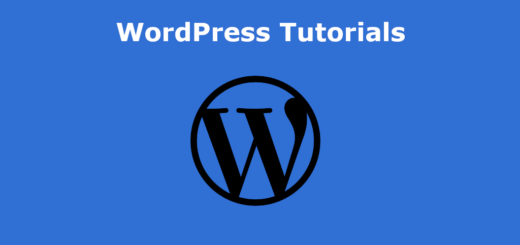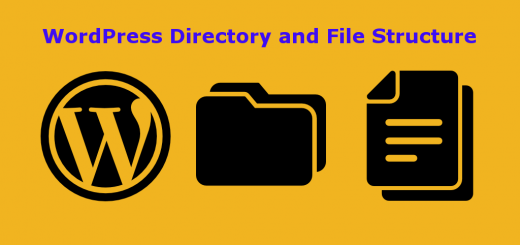Categories and Tags
Categories
Categories in WordPress are a way to group and organize posts into different topics or subject matters. They provide a hierarchical structure that helps to make it easier for visitors to find and navigate the content on a website.
When you create a category in WordPress, you can give it a name, a slug (a short name for the category to be used in the URL), and a description. Categories can also be organized into parent/child relationships, allowing you to create subcategories within larger categories.
Using categories in WordPress can help you to create a well-organized and user-friendly website that is easy to navigate. Visitors can use the category links to find related posts and explore different topics, while you can use categories to group your content and make it easier to manage.
To create categories in WordPress, follow these steps:
- Log in to the WordPress dashboard.
- Click on “Posts” in the left-hand menu.
- Click on “Categories” to open the category manager.
- Enter a name for the new category in the “Name” field.
- Enter a slug for the category in the “Slug” field (optional).
- Choose a parent category if applicable (optional).
- Add a description for the category (optional).
- Click “Add New Category” to save the category.
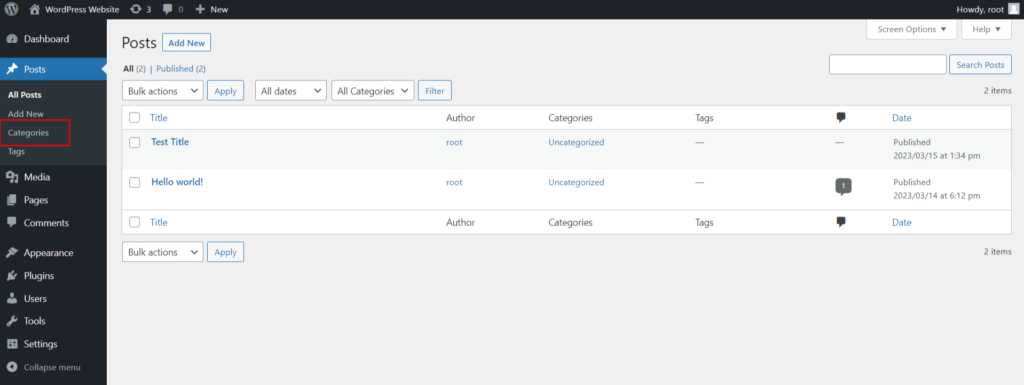
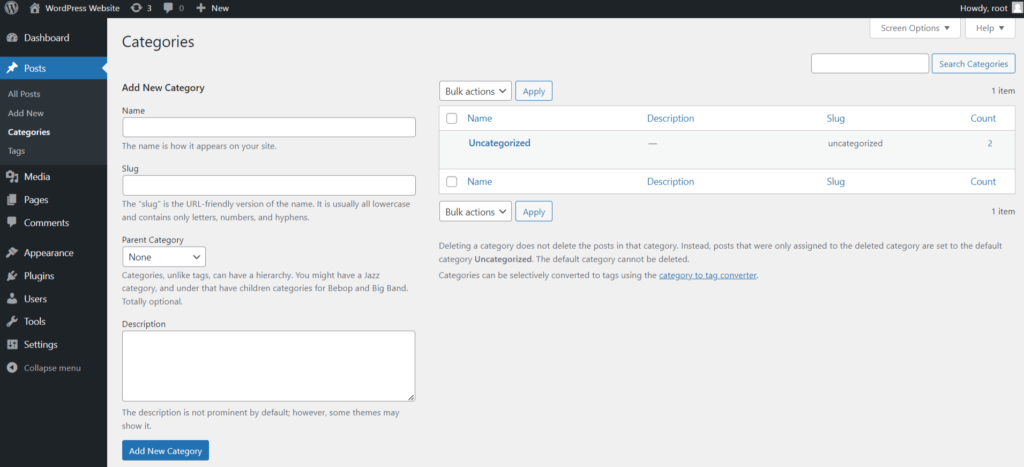
Tags
In WordPress, tags are a way to categorize and organize content by keywords or topics that relate to the post. Unlike categories, which are hierarchical, tags are non-hierarchical and are typically used to describe specific details or topics related to a post.
Tags can be added to a post from the post editor screen by typing them into the “Tags” field, separated by commas. You can also add tags by selecting existing tags from a list or by using the “Choose from the most used tags” option.
Tags are used to create links to related posts on a website, making it easier for visitors to find content that is relevant to their interests. When a tag is clicked, WordPress will display a list of all the posts that have been tagged with that particular keyword or topic.
Additionally, tags can be used to create tag clouds, which display a list of the most commonly used tags on a website. Tag clouds can be a useful way to provide visitors with an overview of the topics covered on a website, and can make it easier for them to navigate to specific areas of interest.
Overall, using tags in WordPress can help to make your content more discoverable, organized, and easier to navigate, both for visitors and for search engines.