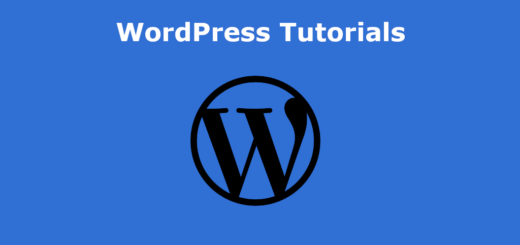Embed Video Or Audio
Embedding a video or audio file in WordPress is similar to embedding a PDF file:
- Upload the video or audio file to your WordPress site: Go to Media > Add New and upload the file.
- Copy the URL of the uploaded file.
- Create a new post or page or edit an existing one where you want to embed the file.
- Click on the Add Media button and select Insert from URL.
- Paste the URL of the file you copied earlier into the Insert from URL field.
- WordPress will automatically fetch the file and display a preview of it.
- You can customize the display settings of the file by clicking on the Edit button in the preview window. You can choose to display the file as a link, embed it in the post or page, or display it in a lightbox.
- Once you have customized the display settings, click on the Insert into post button.
- Save or update your post or page, and the file will be embedded in your WordPress site.
Note: It’s important to make sure that the file format is supported by WordPress. For example, WordPress supports the following audio and video file formats: MP3, OGG, WAV, MP4, M4V, MOV, and WMV.