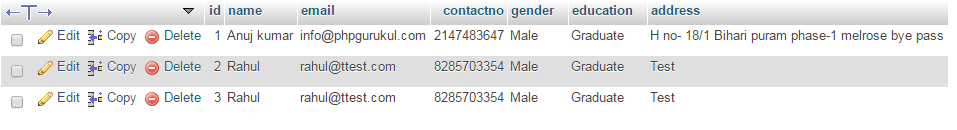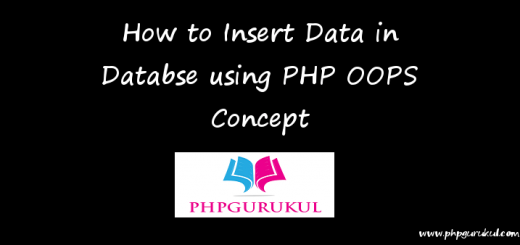How to fetch data from mysql using PHP
In the previous tutorial, I explained how to insert data into MySQL using PHP. Now in this tutorial, I will explain how to fetch data from MySQL using PHP.
We can fetch the data from MySQL using the following methods given below :
- mysqli_fetch_array
- mysqli_fetch_row
- mysqli_fetch_assoc
- mysqli_fetch_object
First Create a database with name demo. Now create a table with name data.
Here the strcuture of table
|
1 2 3 4 5 6 7 8 9 |
CREATE TABLE IF NOT EXISTS `data` ( `id` int(11) NOT NULL, `name` varchar(255) NOT NULL, `email` varchar(255) NOT NULL, `contactno` bigint(20) NOT NULL, `gender` varchar(255) NOT NULL, `education` varchar(255) NOT NULL, `address` longtext NOT NULL ) ENGINE=InnoDB AUTO_INCREMENT=4 DEFAULT CHARSET=latin1; |
Code for mysql connection with php(config.php)
|
1 2 3 4 5 6 7 8 9 10 11 12 |
<?php define('DB_SERVER','localhost'); define('DB_USER','root'); define('DB_PASS' ,''); define('DB_NAME', 'demos'); $con = mysqli_connect(DB_SERVER,DB_USER,DB_PASS,DB_NAME); // Check connection if (mysqli_connect_errno()) { echo "Failed to connect to MySQL: " . mysqli_connect_error(); } ?> |
Fetch data from mysql using mysqli_fetch_array
Fetch a result row as an associative array, a numeric array and also it fetches by both associative & numeric array.This function will actually return an array with both the contents of mysqli_fetch_row and mysqli_fetch_assoc merged into one. It will both have numeric and string keys.
|
1 2 3 4 5 6 7 8 9 10 11 12 13 14 15 16 17 18 19 20 21 22 23 24 25 26 27 28 29 30 31 32 33 34 35 36 37 38 |
<table width="100%" border="1"> <tr> <th>Sr no.</th> <th>Name</th> <th>Email</th> <th>Contact no.</th> <th>Gender</th> <th>Education</th> <th>Address</th></tr> <?php $query=mysqli_query($con,"select * from data"); $cnt=1; while($row=mysqli_fetch_array($query)) { ?> <tr> <td><?php echo $cnt;?></td> <td><?php echo $row['name'];?></td> <td><?php echo $row['email'];?></td> <td><?php echo $row['contactno'];?></td> <td><?php echo $row['gender'];?></td> <td><?php echo $row['education'];?></td> <td><?php echo $row['address'];?></td> </tr> /* Now here both associative array and numeric array will work. */ <tr> <td><?php echo $cnt;?></td> <td><?php echo $row['1'];?></td> <td><?php echo $row['2'];?></td> <td><?php echo $row['3'];?></td> <td><?php echo $row['4'];?></td> <td><?php echo $row['5'];?></td> <td><?php echo $row['6'];?></td> </tr> <?php $cnt=$cnt+1; } ?> </table> |
Fetch data from mysql using mysqli_fetch_row
Mysqli_fetch_row fetch result row an numeric way. This function return a row where the value will come in the order as they are defined in the query, and the keys will span from 0 to one less than the number of columns selected.
|
1 2 3 4 5 6 7 8 9 10 11 12 13 14 15 16 17 18 19 20 21 22 23 24 25 26 27 28 29 30 |
<h3>How to Insert Data into MySql Using PHP(mysqli_fetch_row) </h3> <hr > <table width="100%" border="1"> <tr> <th>Sr no.</th> <th>Name</th> <th>Email</th> <th>Contact no.</th> <th>Gender</th> <th>Education</th> <th>Address</th></tr> <?php $query=mysqli_query($con,"select * from data"); $cnt=1; while($row=mysqli_fetch_row($query)) { ?> <tr> <td><?php echo $cnt;?></td> <td><?php echo $row['1'];?></td> <td><?php echo $row['2'];?></td> <td><?php echo $row['3'];?></td> <td><?php echo $row['4'];?></td> <td><?php echo $row['5'];?></td> <td><?php echo $row['6'];?></td> </tr> <?php $cnt=$cnt+1; } ?> </table> |
Fetch data from mysql using mysqli_fetch_assoc()
Fetch a result row as an associative array.This function will return a row as an associative array where the column names will be the keys storing corresponding value.
|
1 2 3 4 5 6 7 8 9 10 11 12 13 14 15 16 17 18 19 20 21 22 23 24 25 26 27 28 29 30 |
<h3>How to Insert Data into MySql Using PHP(mysqi_fetch_assoc) </h3> <hr > <table width="100%" border="1"> <tr> <th>Sr no.</th> <th>Name</th> <th>Email</th> <th>Contact no.</th> <th>Gender</th> <th>Education</th> <th>Address</th></tr> <?php $query=mysqli_query($con,"select * from data"); $cnt=1; while($row=mysqli_fetch_assoc($query)) { ? <tr> <td><?php echo $cnt;?></td> <td><?php echo $row['name'];?></td> <td><?php echo $row['email'];?></td> <td><?php echo $row['contactno'];?></td> <td><?php echo $row['gender'];?></td> <td><?php echo $row['education'];?></td> <td><?php echo $row['address'];?></td> </tr> <?php $cnt=$cnt+1; } ?> </table> |
Fetch data from mysql using mysqli_fetch_object()
Fetch a result row as an object.
|
1 2 3 4 5 6 7 8 9 10 11 12 13 14 15 16 17 18 19 20 21 22 23 24 25 26 27 28 29 30 |
<h3>How to Insert Data into MySql Using PHP(mysqli_fetch_object) </h3> <hr > <table width="100%" border="1"> <tr> <th>Sr no.</th> <th>Name</th> <th>Email</th> <th>Contact no.</th> <th>Gender</th> <th>Education</th> <th>Address</th></tr> <?php $query=mysqli_query($con,"select * from data"); $cnt=1; while($row=mysqli_fetch_object($query)) { ?> <tr> <td><?php echo $cnt;?></td> <td><?php echo $row->name;?></td> <td><?php echo $row->email;?></td> <td><?php echo $row->contactno;?></td> <td><?php echo $row->gender;?></td> <td><?php echo $row->education;?></td> <td><?php echo $row->address;?></td> </tr> <?php $cnt=$cnt+1; } ?> </table> |