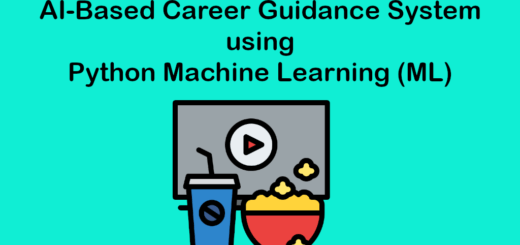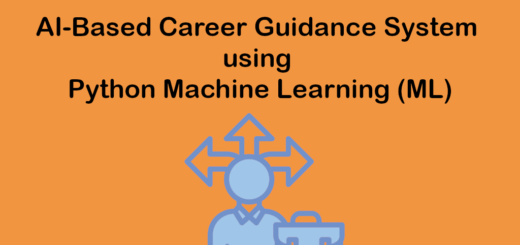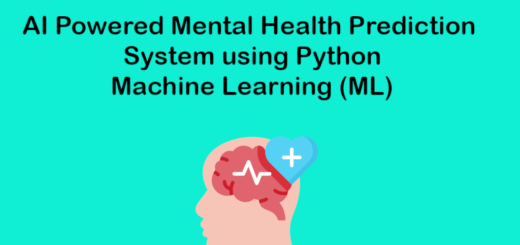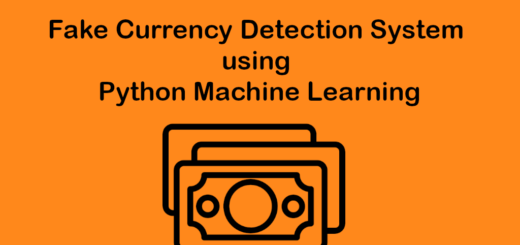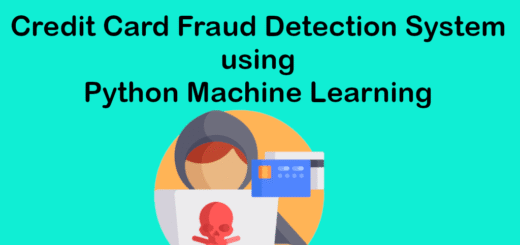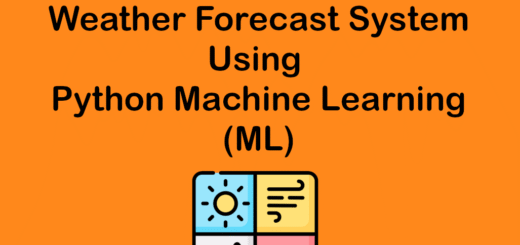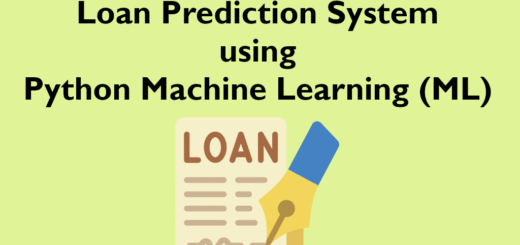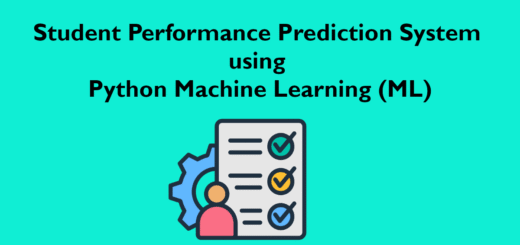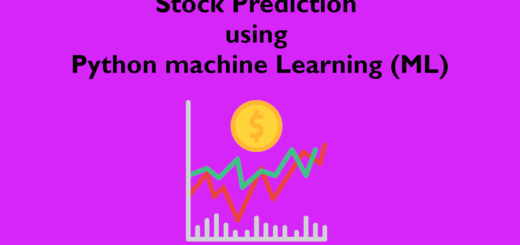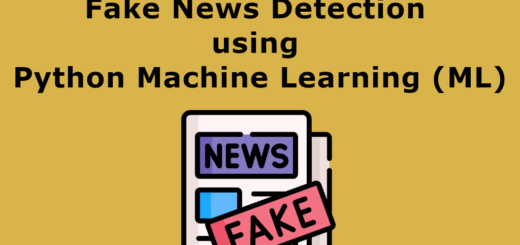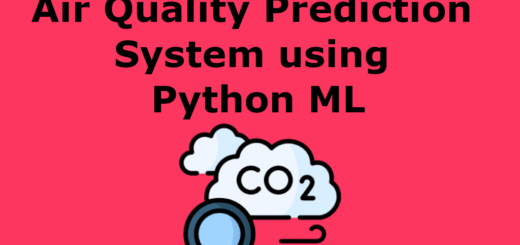House Price Prediction using Python Machine Learning (ML)
The House Price Prediction System Project is designed to assist users in estimating the market value of residential properties based on various influential factors. Accurate property valuation is crucial for buyers, sellers, and real estate professionals to make informed decisions. House Price Prediction System Project leverages machine learning algorithms to analyze historical housing data, considering parameters such as location, area, number of bedrooms, bathrooms, and other relevant features.
The system preprocesses the input data to handle missing values, encode categorical variables, and normalize numerical values, ensuring reliable and efficient predictions. Using models like Linear Regression, Decision Trees, and Random Forests, the system predicts house prices with high accuracy. Users can input property details through a user-friendly interface, and the system provides an estimated price along with insights into key factors affecting the valuation.
🛠️ Tech Stack Used
Frontend / Web Interface:
- Django (Python Web Framework) – Used to create the web interface for user input, displaying predictions, and managing data
- HTML5, CSS3, JavaScript – For rendering and styling web pages
- Bootstrap (optional) – For responsive UI components
- Django Templates – For dynamic web page rendering
🧠 Machine Learning / Backend Logic:
- scikit-learn – Machine Learning library used to implement algorithms like Logistic Regression, Decision Tree, Random Forest, KNN
- NumPy→ For numerical operations and matrix manipulation
- Pandas → For handling and preprocessing datasets
- joblib → To save and load the trained machine learning model
- djangorestframework → Django REST framework is a powerful library for building RESTful APIs using Django. It provides easy tools for serialization, authentication, and permissions, allowing developers to quickly create secure and scalable web APIs.
🗃️ Database:
- SQLite – Lightweight relational database used to store user data and predictions
- Django ORM (Object Relational Mapper) – Handles interaction between Django models and the SQLite database
⚙️ Tools & Environment:
- Python 3.x – Core programming language used
- PyCharm – IDE for development
- Virtualenv / pip – For managing dependencies
✅ Key Features
User Module
The User Module is designed for buyers or general users who want to estimate house prices. Key functionalities include:
- Input Property Details – Users can enter information about the property such as location, area, number of bedrooms, bathrooms, and garage.
- Price Prediction – The system processes the input data and predicts the estimated price of the property using machine learning models.
- View Prediction History – Users can check previous predictions they have made for reference.
- User Profile Management – Users can manage their personal details, login credentials, and preferences.
The User Module focuses on providing a simple, interactive interface so users can quickly get house price estimates without technical knowledge.
Admin Module
- Dashboard – Administrators can view important system statistics such as total users and prediction outcomes.
- User Management – Admin can view, manage, and control all registered users.
- Prediction History – Admin can track user details and their predictions.
- Reports & Analytics – Generates summarized reports of predictions which is predicted by users.
- Role-Based Access – Only authorized administrators can access this panel.
- Admin Profile Management – Users can manage their personal details, login credentials, and preferences.
House Price Prediction: Output Screenshot
Home Page
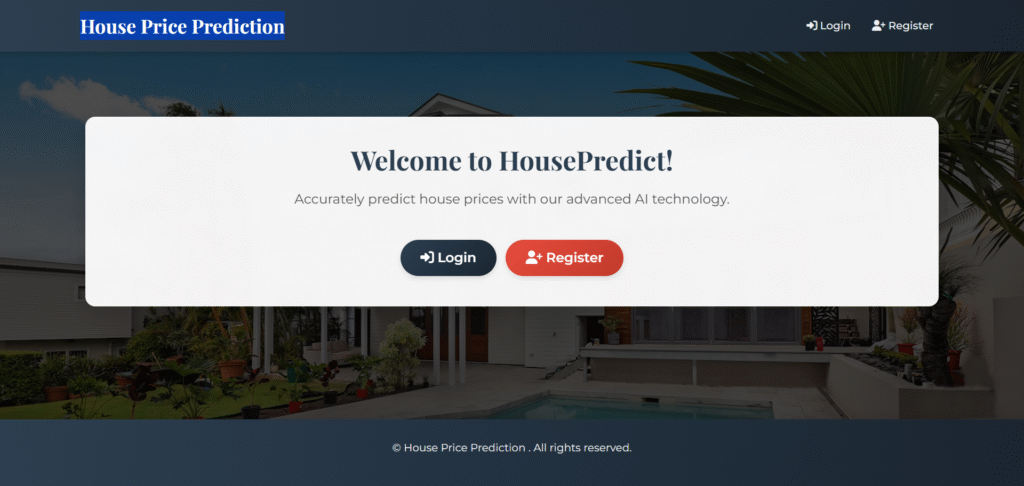
User Sign-up / Registration
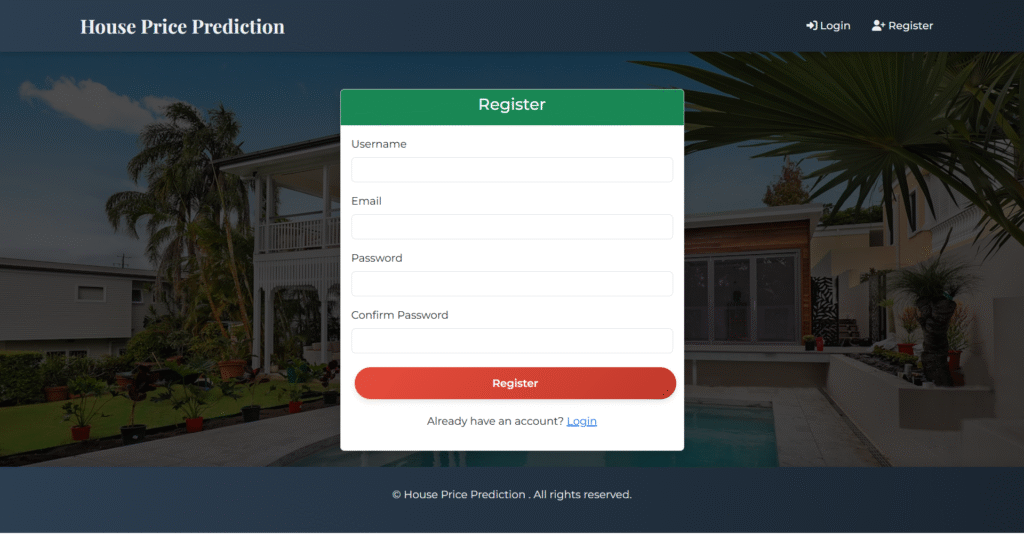
House Price Prediction Form
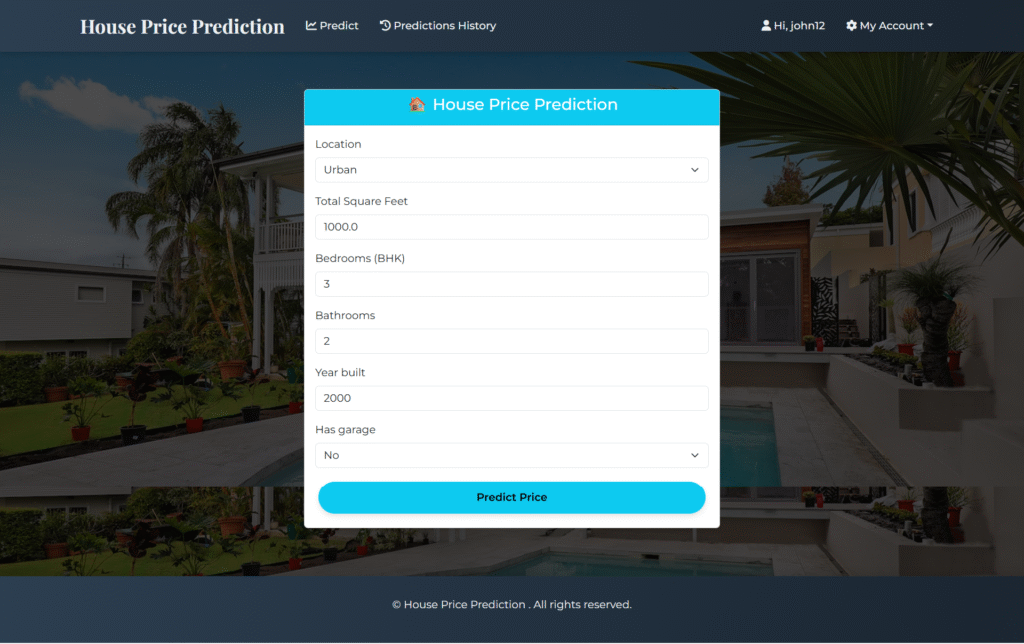
Prediction Details
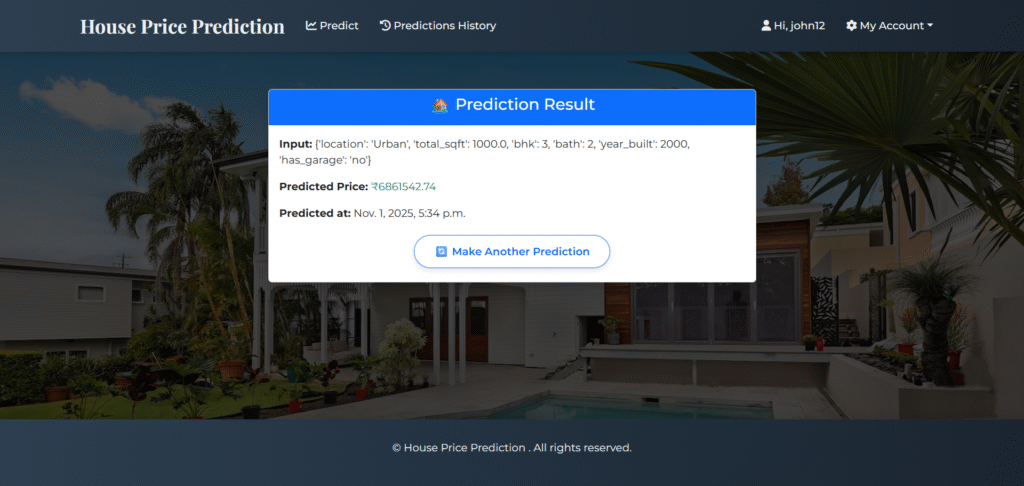
Admin Dashboard
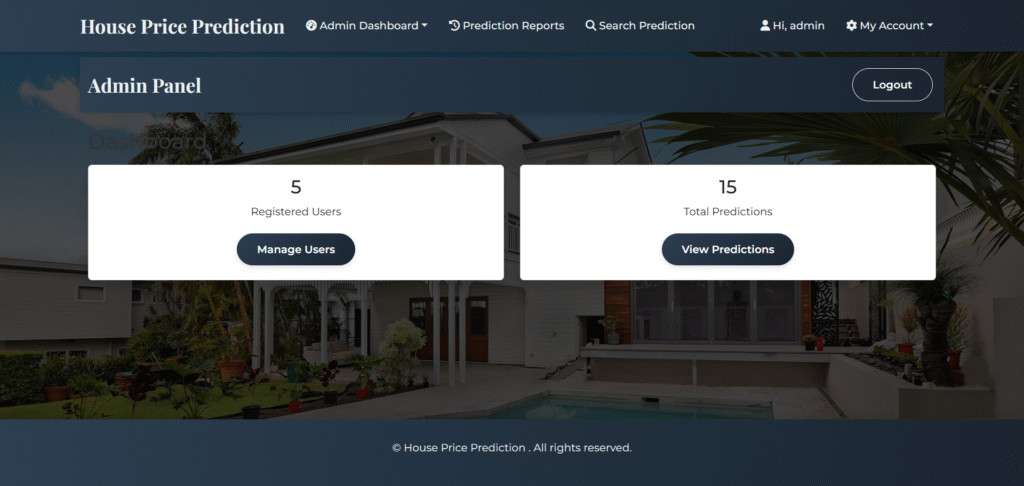
Registered Users

B/w Dates Report
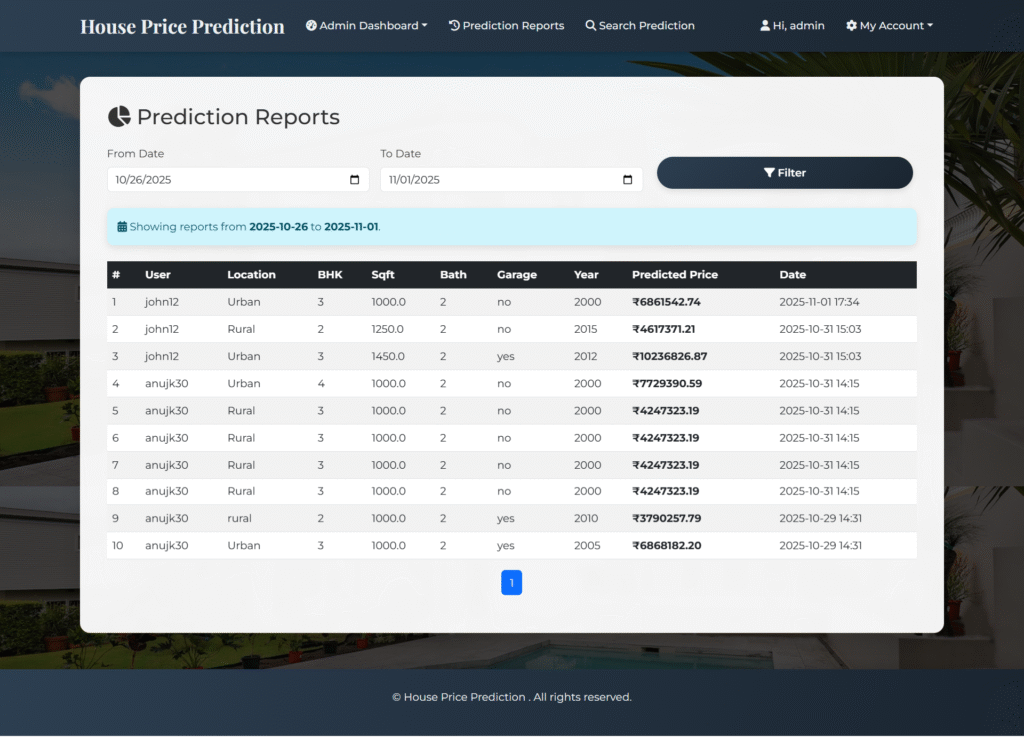
How to run the House Price Prediction using Python Machine Learning (ML)
1. Download the zip file
2. Extract the file, copy house_price_prediction, the folder and paste it on the desktop
3. Open PyCharm and import the project into PyCharm
4. Install five libraries (if not installed)
pip install joblib
pip install numpy
pip install scikit-learn
pip install pandas
pip install djangorestframework5. Run the Project using the following command
python manage.py runserver
Now, click the URL http://127.0.0.1:800,0 and the Project will run
Login Details
*************admin************
Username: admin
Password: Test@123
*************User************
Username: john12
Password: Test@12345
Or register a new user.