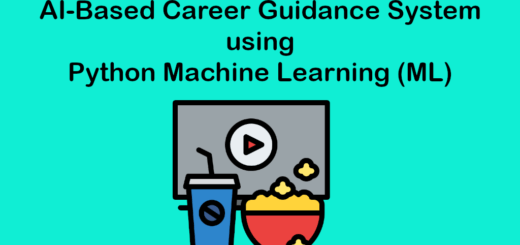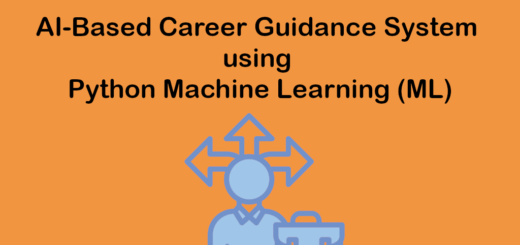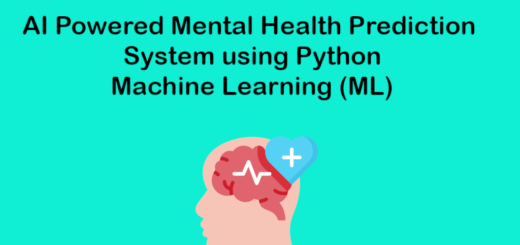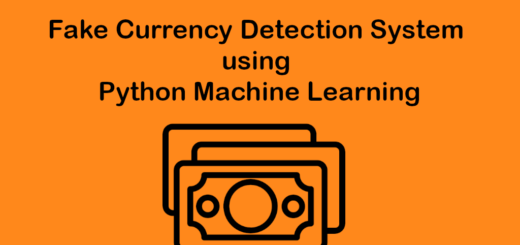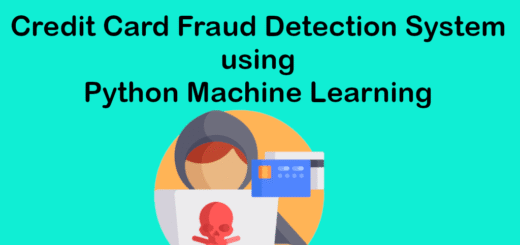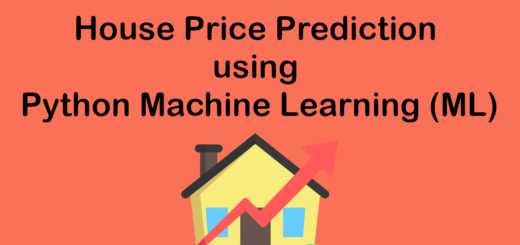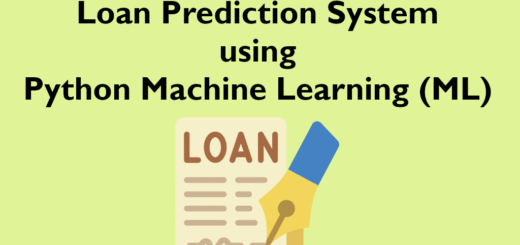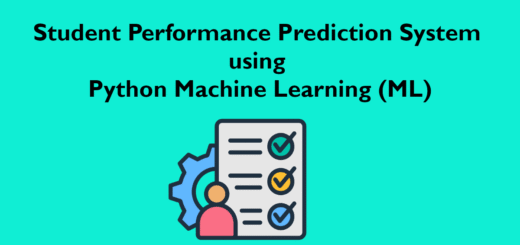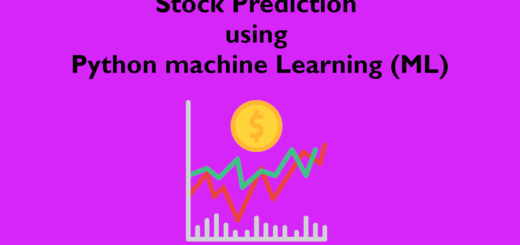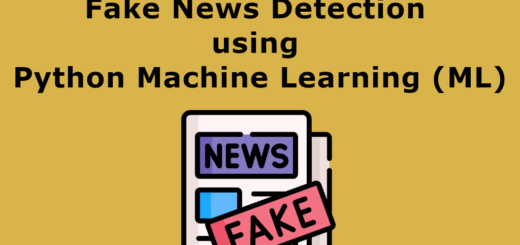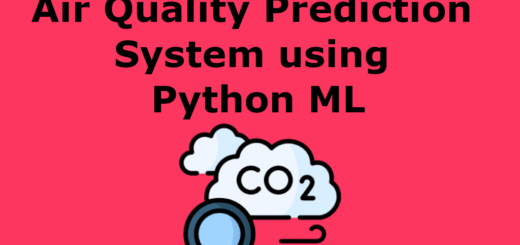Weather Forecast System using Python Machine Learning
The Weather Forecast Management System using Python and Machine Learning is an intelligent application designed to predict future weather conditions such as temperature, humidity, and rainfall. Using historical meteorological data and ML algorithms, Weather Forecast Management System delivers accurate and reliable forecasts. Weather Forecast Management System project is a perfect final year project for BCA, MCA, B.Tech, and M.Tech students, featuring source code, project report, and dataset for hands-on learning and implementation.
🛠️ Tech Stack Used
Frontend / Web Interface:
- Django (Python Web Framework) – Used to create the web interface for user input, displaying predictions, and managing data
- HTML5, CSS3, JavaScript – For rendering and styling web pages
- Bootstrap (optional) – For responsive UI components
- Django Templates – For dynamic web page rendering
🧠 Machine Learning / Backend Logic:
- scikit-learn – Machine Learning library used to implement algorithms like Logistic Regression, Decision Tree, Random Forest, KNN
- NumPy→ For numerical operations and matrix manipulation
- Pandas → For handling and preprocessing datasets
- joblib → To save and load the trained machine learning model
🗃️ Database:
- SQLite – Lightweight relational database used to store user data and predictions
- Django ORM (Object Relational Mapper) – Handles interaction between Django models and the SQLite database
⚙️ Tools & Environment:
- Python 3.x – Core programming language used
- PyCharm – IDE for development
- Virtualenv / pip – For managing dependencies
✅ Key Features
- Real-Time Weather Data Integration
The system fetches live weather data such as temperature, humidity, wind speed, and atmospheric pressure using the OpenWeatherMap API. This ensures users always receive up-to-date and accurate weather information for any city they search. - Machine Learning-Based Prediction
Beyond real-time updates, the system incorporates a machine learning model that predicts the next day’s temperature based on input parameters. This predictive functionality makes the project more intelligent than conventional weather apps. - Search History Management
Every forecast query made is stored in the WeatherHistory database. Users can revisit past searches through a history page with a clean, paginated table, making it easier to track and analyze past forecasts. - Custom Admin Panel
Unlike the default Django admin, the system includes a dedicated admin dashboard that displays insights such as the total number of searches, today’s searches, yesterday’s searches, and searches from the last 7 days. This analytical view provides administrators with a clear picture of system usage. - User Authentication and Profile Management
Secure login/logout, password change, and profile update functionalities have been implemented for administrators, ensuring data security and controlled access. - Attractive and User-Friendly Interface
The system uses clean HTML, CSS, and styled tables with responsive design and background themes, making it visually appealing and easy to use.
Weather Forecast System: Output Screenshot
Home Page
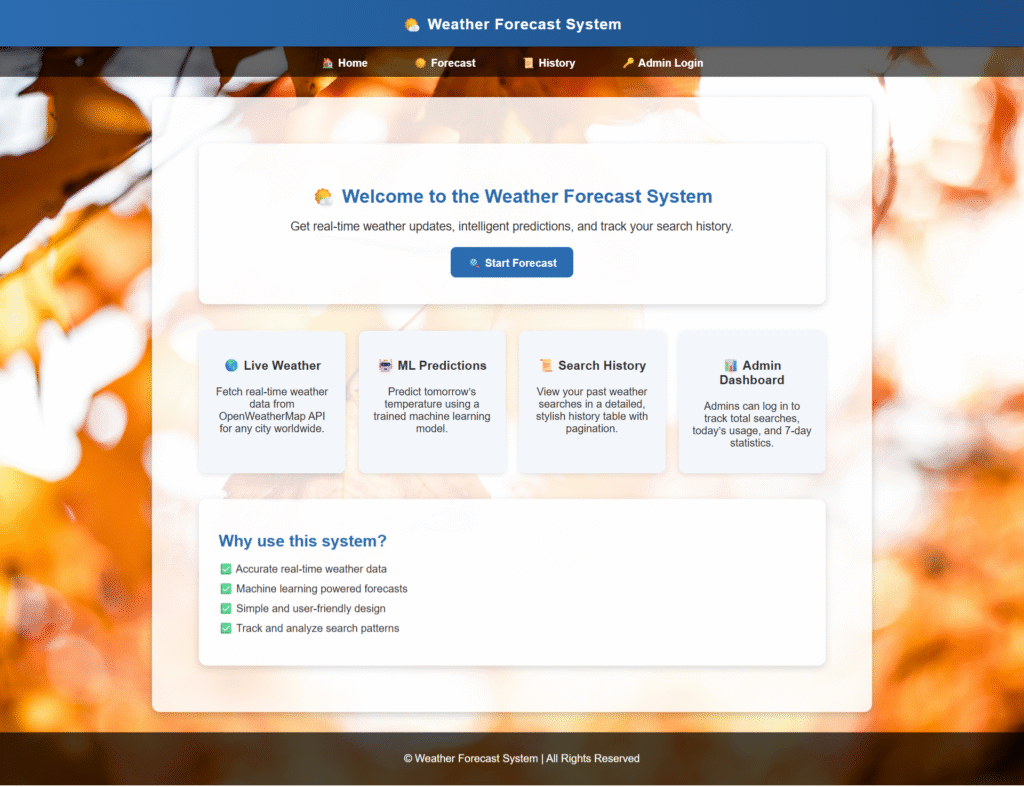
Weather Forecast Page
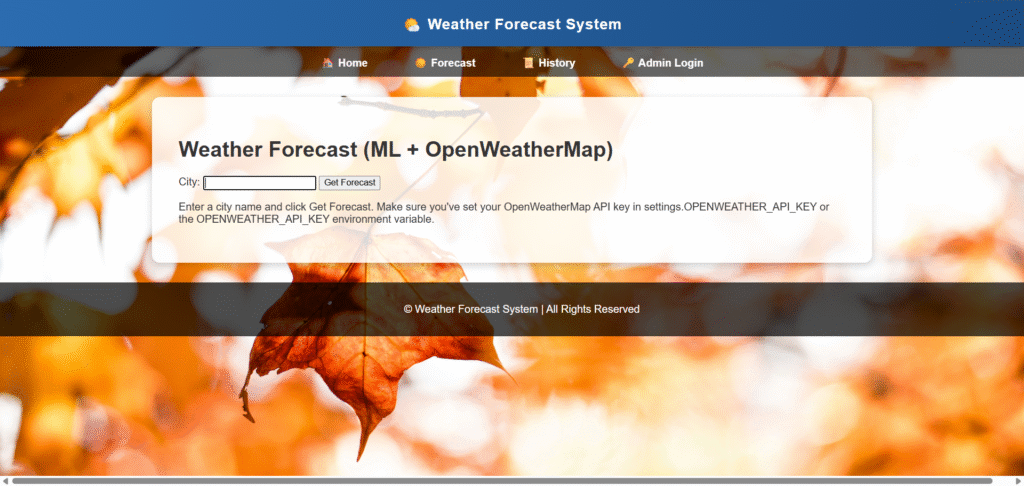
Weather Forecast History
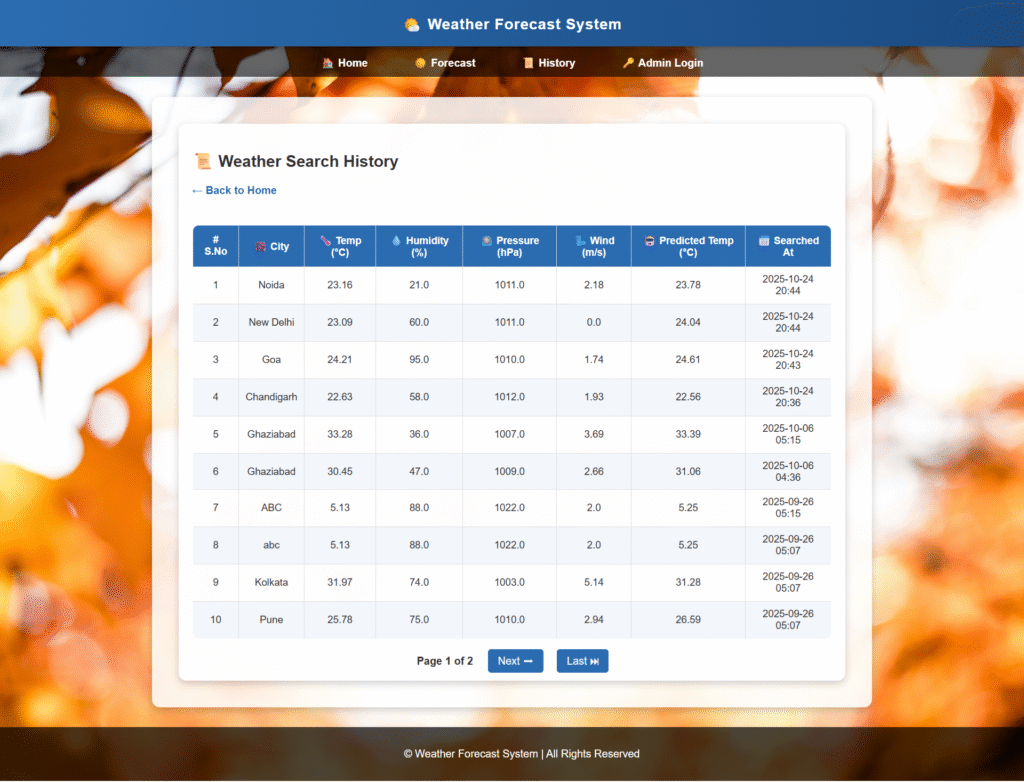
Admin Dashboard
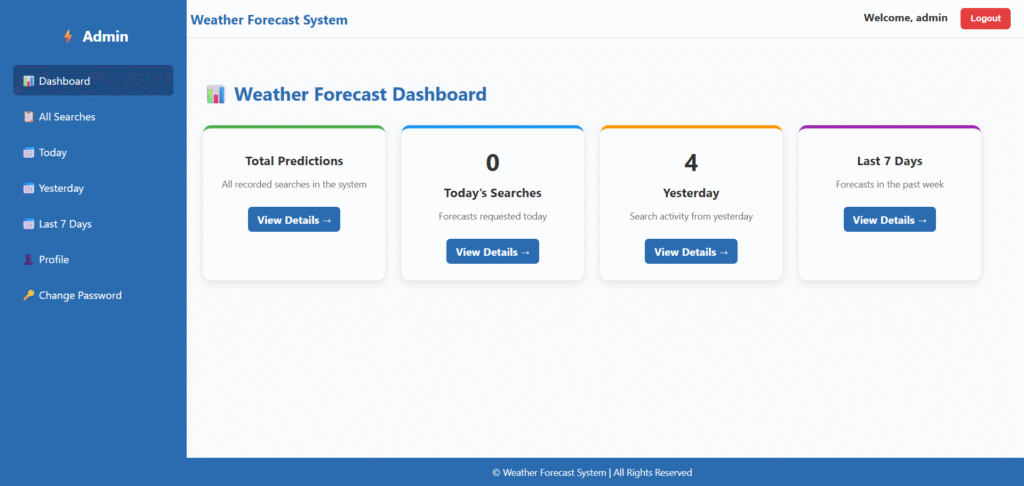
All Forecast History Admin
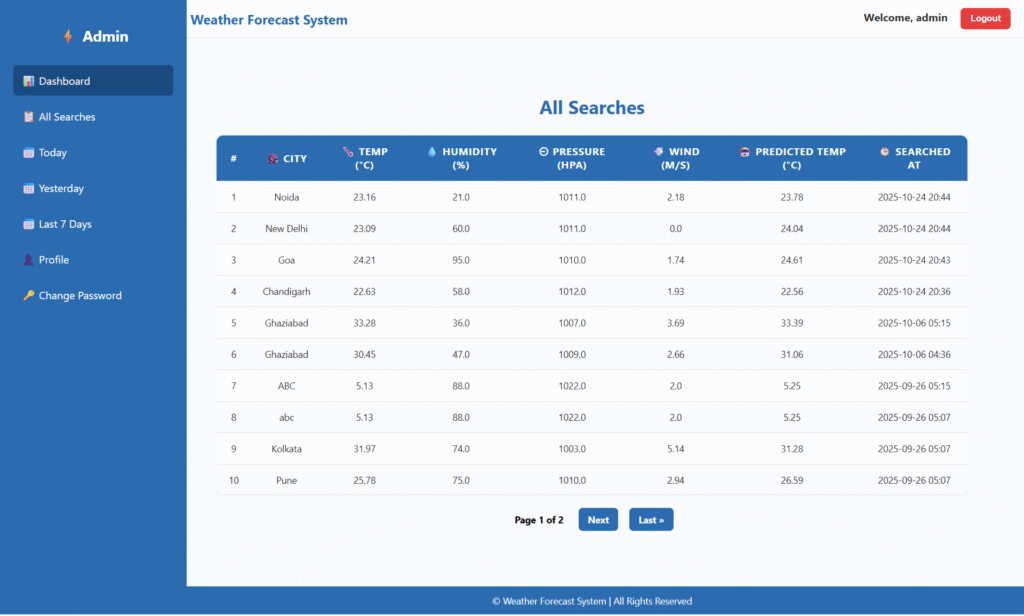
Admin Profile
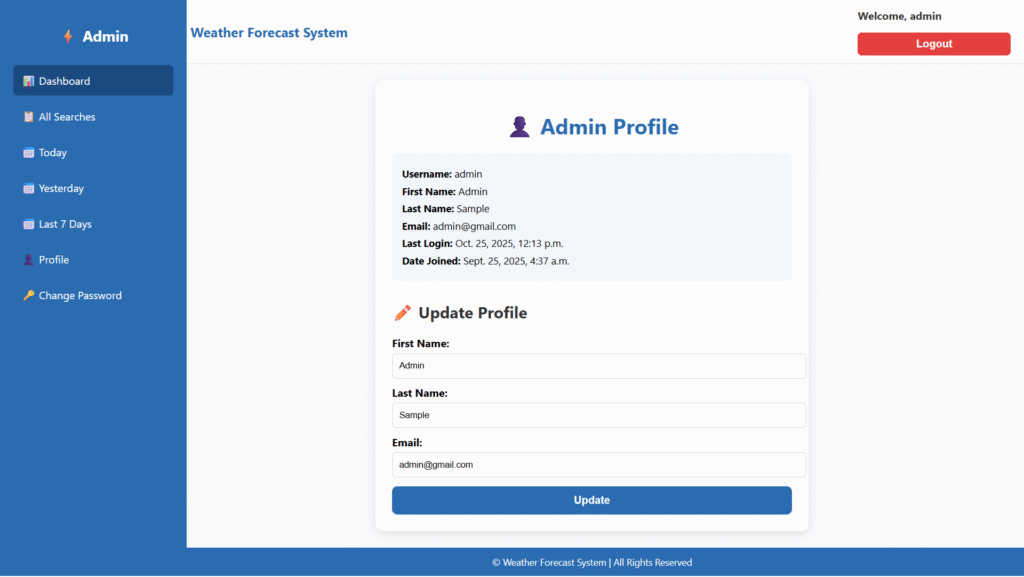
How to run the Weather Forecast System using Python Machine Learning (ML)
1. Download the zip file
2. Extract the file, copy weather_forecast_project, the folder and paste it on the desktop
3. Open PyCharm and import the project into PyCharm
4. Install four libraries (if not installed)
pip install joblib
pip install numpy
pip install scikit-learn
pip install pandas5. Run the Project using the following command
python manage.py runserver
Now, click the URL http://127.0.0.1:800,0 and the Project will run