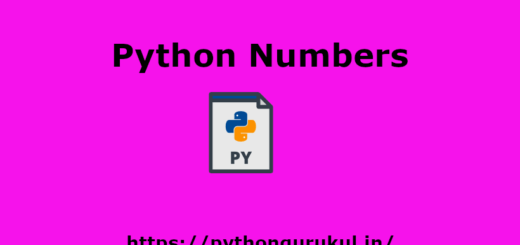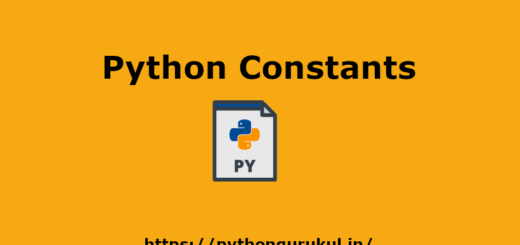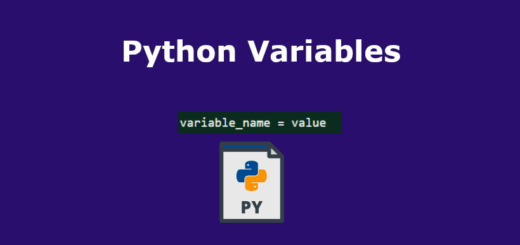Python Comments
In Python, comments are used to add explanatory notes or remarks within the code. They are ignored by the Python interpreter and do not affect the program’s execution. Comments are valuable for making the code more understandable and maintaining its readability. There are two types of comments in Python:
1. Single-line comments: These comments span only one line and start with a hash (#) symbol. Anything after the hash symbol on the same line is considered a comment.
Example:
|
1 2 |
# This is a single-line comment print("Hello, World!") # This is another single-line comment |
2. Multi-line comments or block comments: Python doesn’t have a built-in syntax for multi-line comments like some other programming languages. However, you can use triple quotes (either single or double) to create multi-line strings that act as comments. These multi-line strings are not assigned to any variable, so they are effectively treated as comments and ignored by the interpreter.
Example:
|
1 2 3 4 5 |
""" This is a multi-line comment. It spans multiple lines. """ print("Hello, World!") |
or
|
1 2 3 4 5 |
''' This is also a multi-line comment. It can be created using single quotes as well. ''' print("Hello, World!") |
While the second method using triple quotes works, it’s less common for commenting, and developers usually use single-line comments for shorter remarks and documentation.
Remember, writing clear and concise comments can significantly improve the understandability of your code, making it easier for others (and your future self) to read and maintain.