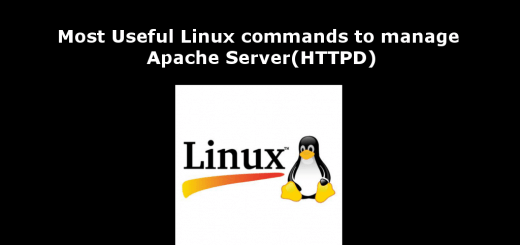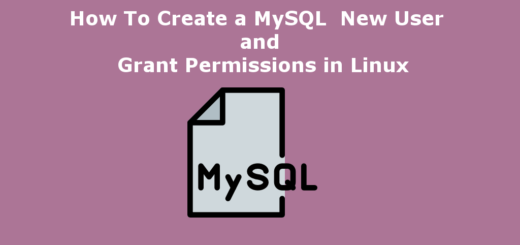Basic Linux Commands
Here are some basic Linux commands:
ls: list files and directories in the current directory.cd: change the current directory.pwd: print the current working directory.mkdir: create a new directory.rmdir: remove an empty directory.rm: remove files or directories.cp: copy files or directories.mv: move or rename files or directories.cat: display the contents of a file.grep: search for a pattern in a file.chmod: change file permissions.sudo: run a command as a superuser.top: display system resource usage.ps: display information about active processes.kill: terminate a process.
These are just a few of the many commands available in Linux. You can learn more about each command and its options by using the man command followed by the command you want to learn more about. For example, man ls will display the manual page for the ls command.