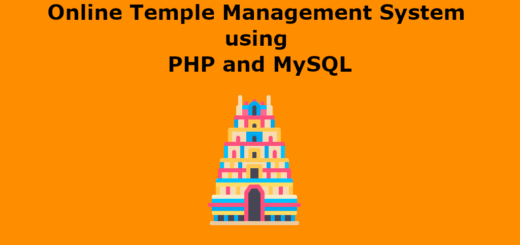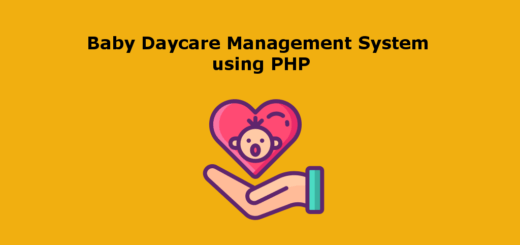Cricket Academy Management System Using PHP and MySQL
Cricket Academy Management System is a web-based application that allows the administrator to handle all the activities online quickly and safely. Using Interactive GUI anyone can quickly learn to use the complete system. This system will give power and flexibility to administrators to manage the entire system from a single online portal. In Cricket Academy Management Project we use PHP and MySQL Database. This project keeps the records of player registration, coaches of the academy, and fees details of the academy.
Project Requirements
| Project Name | Cricket Management System Project (Using PHP & MYSQLi) |
|---|---|
| Language Used | PHP5.6, PHP7.x |
| Database | MySQL 5.x |
| User Interface Design | HTML, AJAX,JQUERY,JAVASCRIPT |
| Web Browser | Mozilla, Google Chrome, IE8, OPERA |
| Software | XAMPP / Wamp / Mamp/ Lamp (anyone) |
| Last Updated | 19 March 2023 |
Project Modules
This project has two modules i.e. admin and user.
Admin Module
- Dashboard: In this section, admin can briefly view the total new registration, total approved registration, total cancelled registration, total registration, total read enquiries, total unread enquiries, total enquiries and total coach.
- Fees: In this section, admin can manage academy fees details (Add/Update/Delete).
- Coaches: In this section, admin can manage academy coach details (Add/Update/Delete).
- Registration: In this section admin can view the player registration details and they have also right to change status according to current status.
- Reports: In this section admin can view the registration details in a particular period.
- Enquiry: In this section, admin can view and maintain the enquiry.
- Search: In this section, admin can search registration details with the help of his/her registration number.
- Pages: In this section, admin can manage the about us and contact us pages.
Admin can also update his profile, change the password and recover the password.
User Module
- Home Page: In this section, the user can view the home page of the web application and log in to their own account by registering himself/herself with the academy.
- Player Registration: In this section, user can fill out the registration form for a cricket player with the academy.
- Registration History: In this section, the user can view the status of player registration and after approving registration fees details of showing
- Profile: In this section, user can view and update his/her profile.
- Setting: In this section, user can change his/her password.
- Log out: The user can be logged off the system using this module.
Brief Information about the homepage
In this page guest user (user which not registered) can view coaches’ details, view about us and contact us of cricket academy and the guest user can also sign in and signup with cricket academy.
Some of the Project Screens
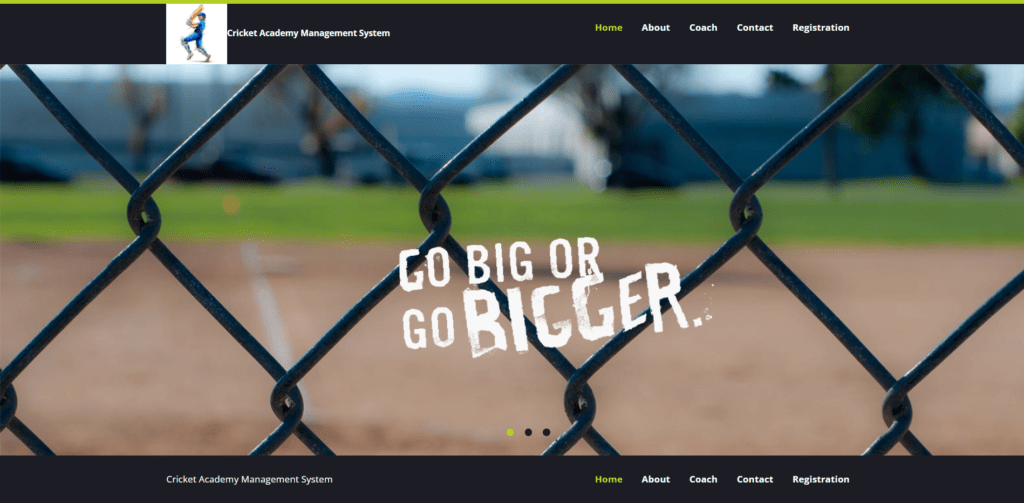
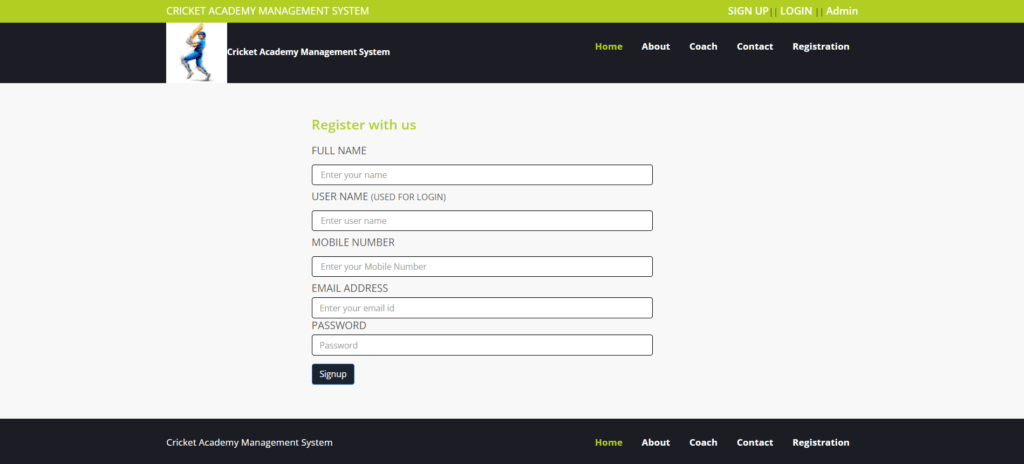
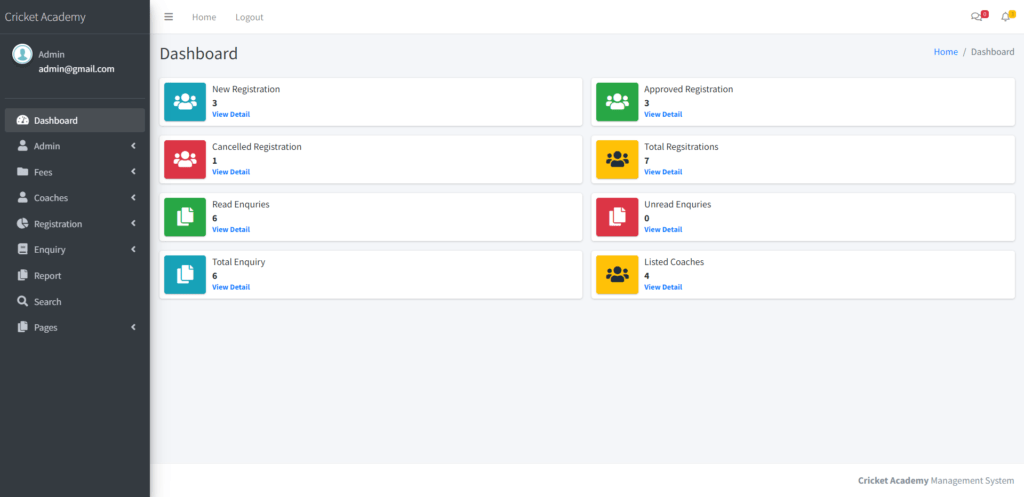
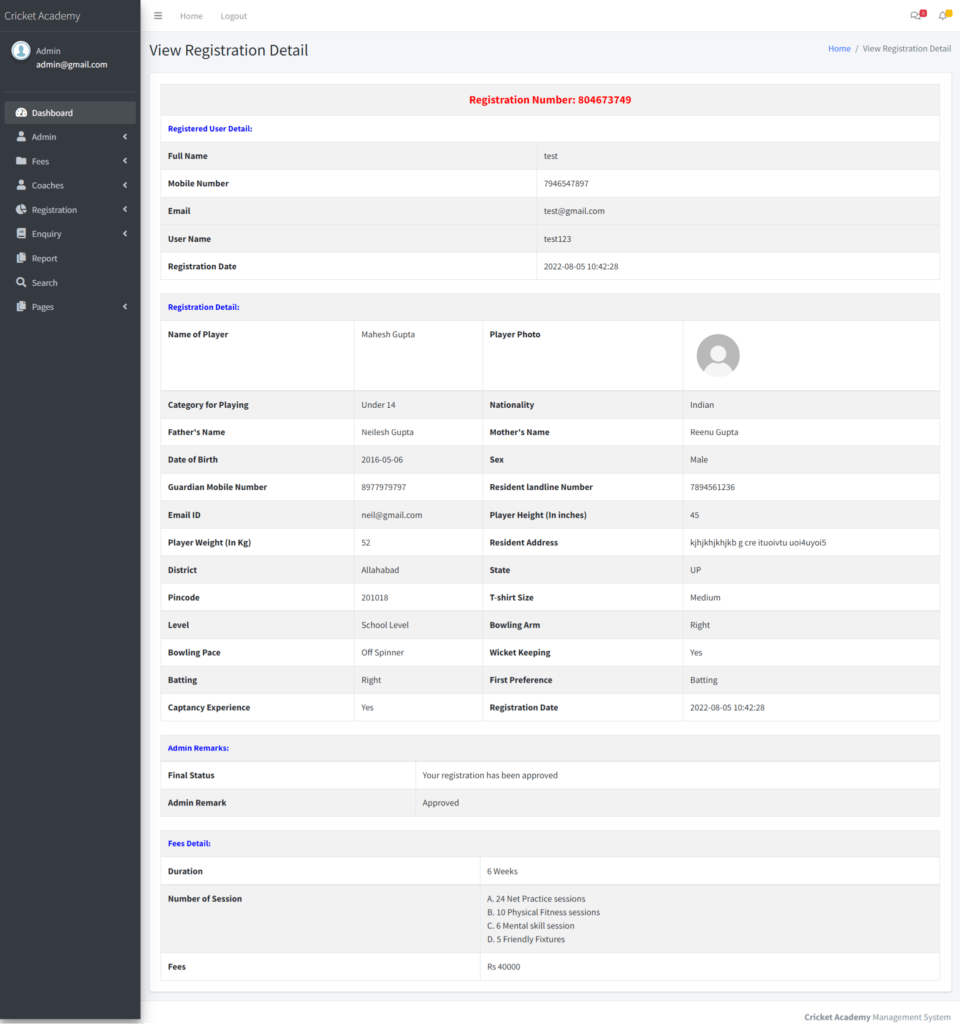
How to run the Cricket Academy Management Project Using PHP and MySQL
1. Download the zip file
2. Extract the file and copy cricketams folder
3.Paste inside root directory(for xampp xampp/htdocs, for wamp wamp/www, for lamp var/www/HTML)
4.Open PHPMyAdmin (http://localhost/phpmyadmin)
5. Create a database with the name cricketamsdb
6. Import cricketamsdb.sql file(given inside the zip package in the SQL file folder)
7. Run the script http://localhost/cricketams
Credential for admin panel :
Username: admin
Password: Test@123
Credential for User panel :
Username: test123
Password: Test@123
Or Register a new User.