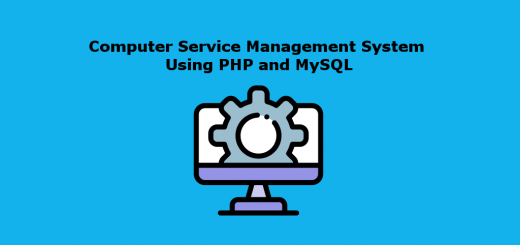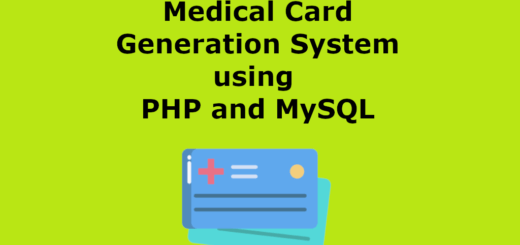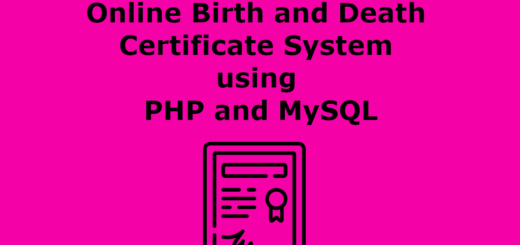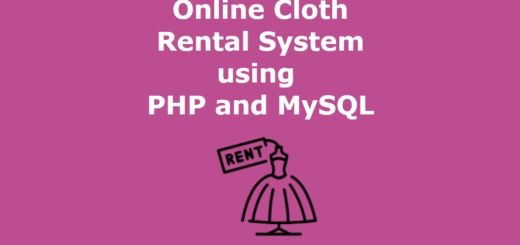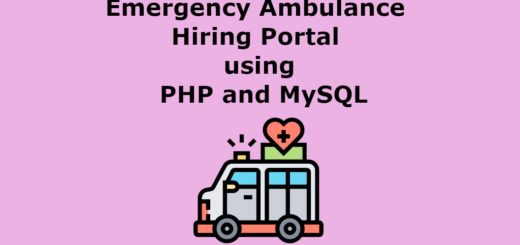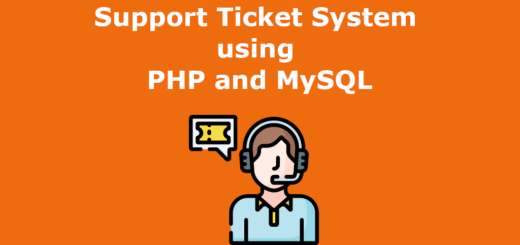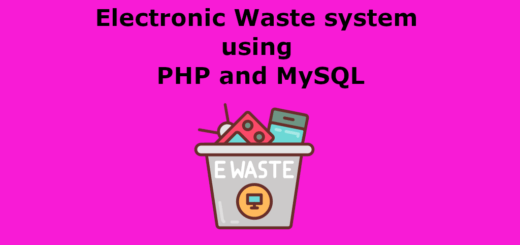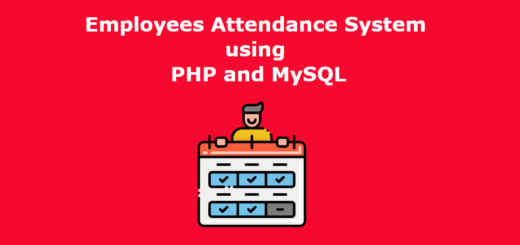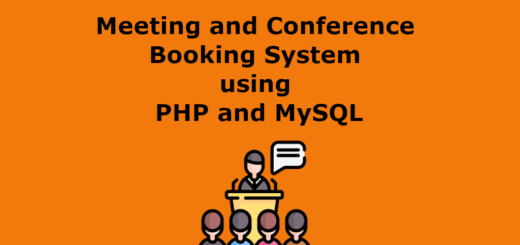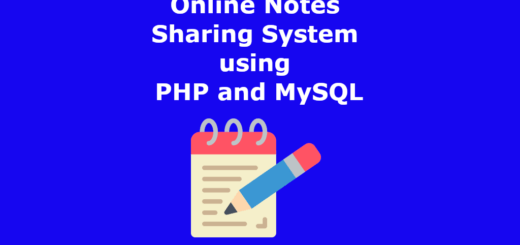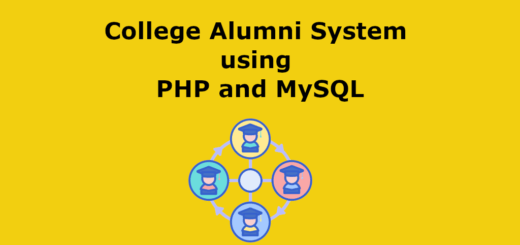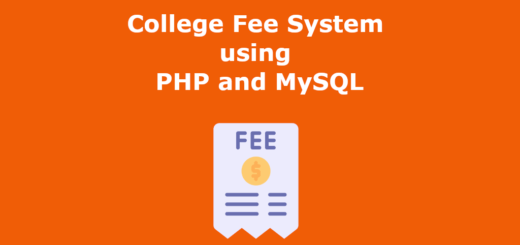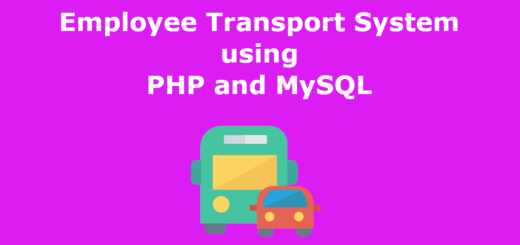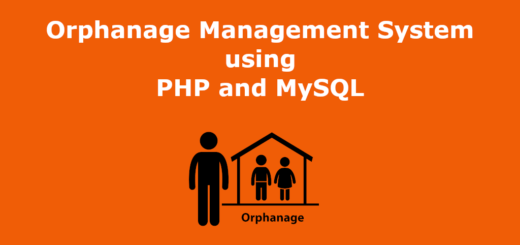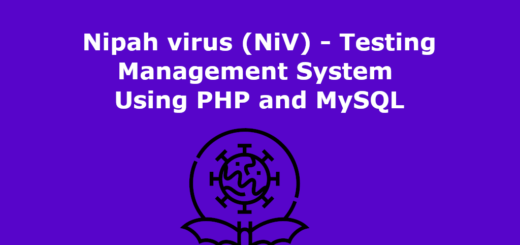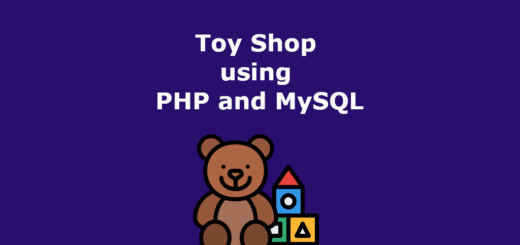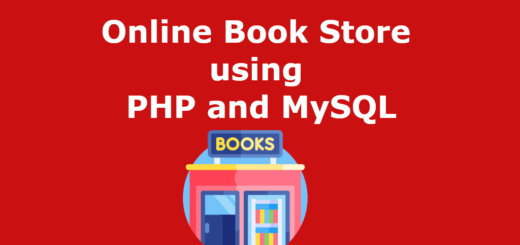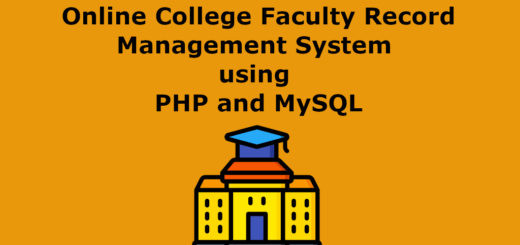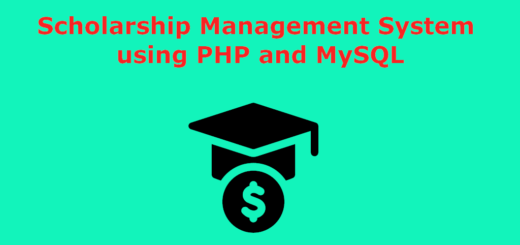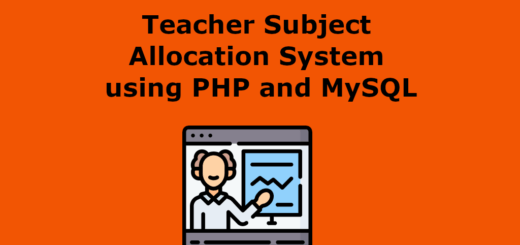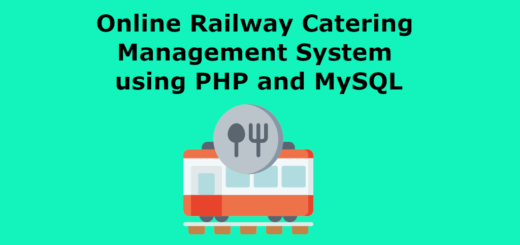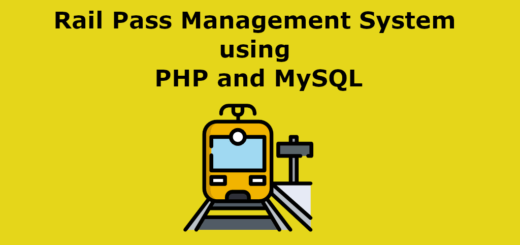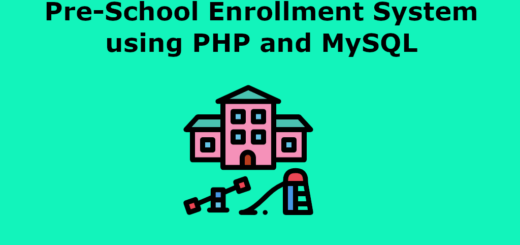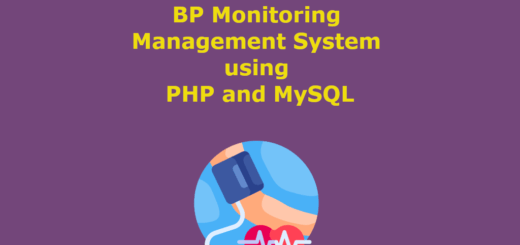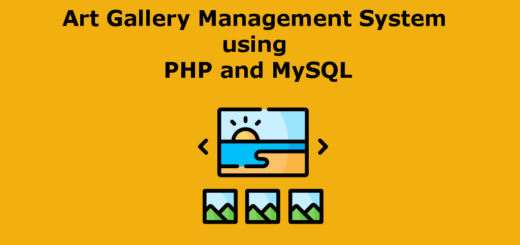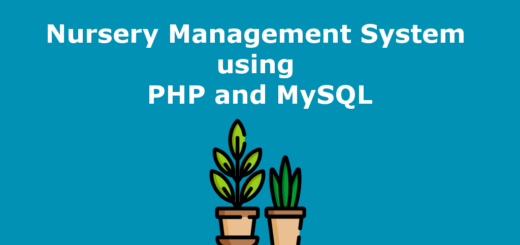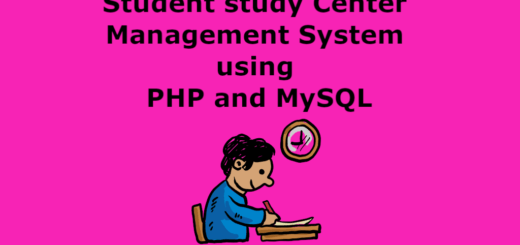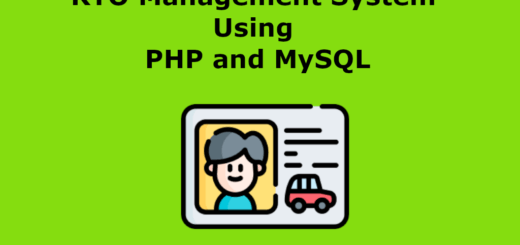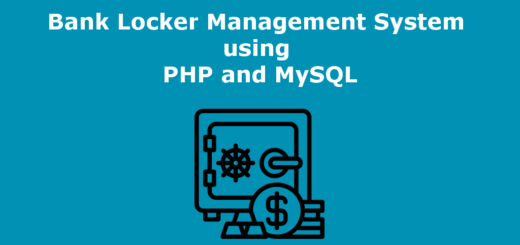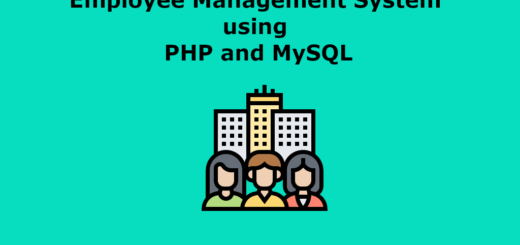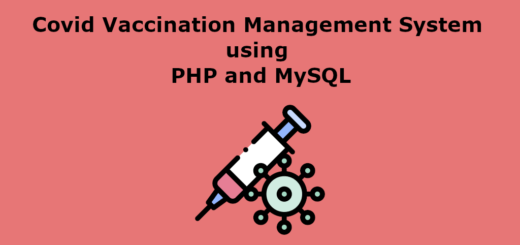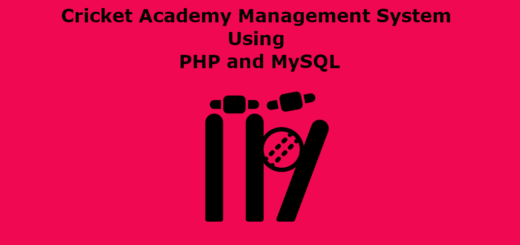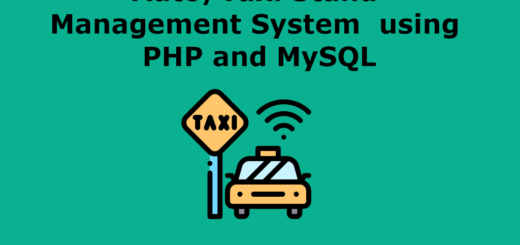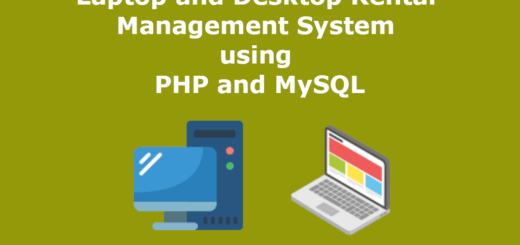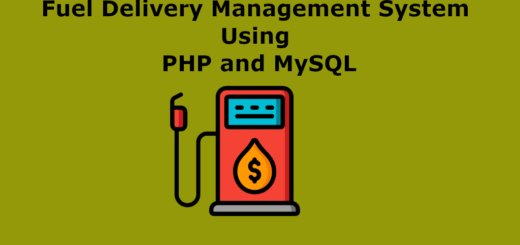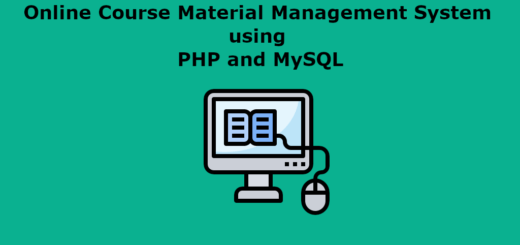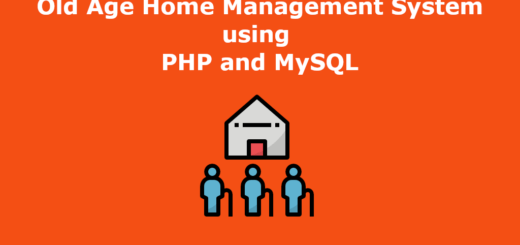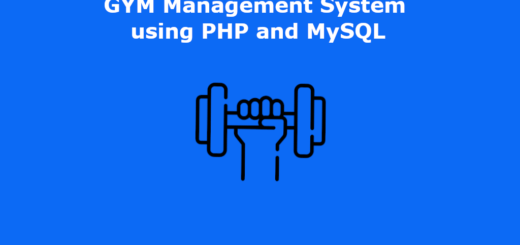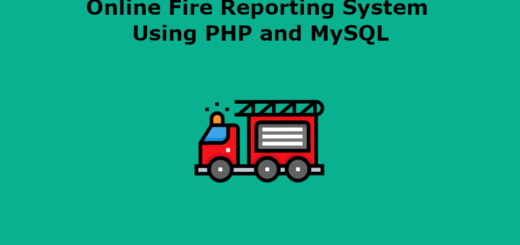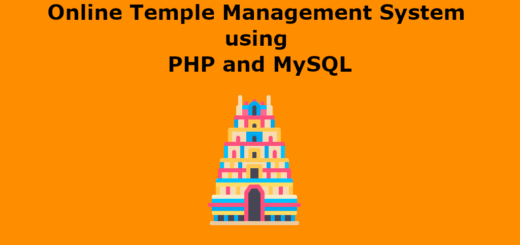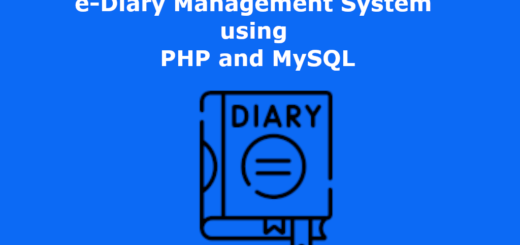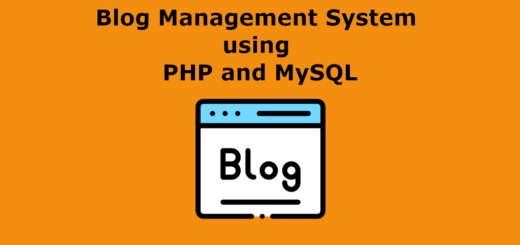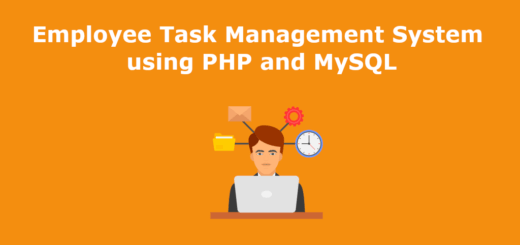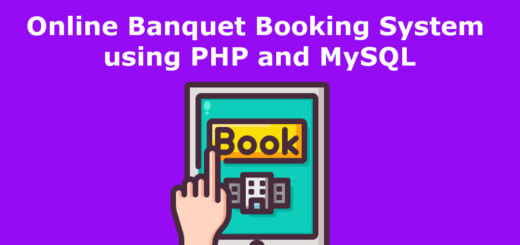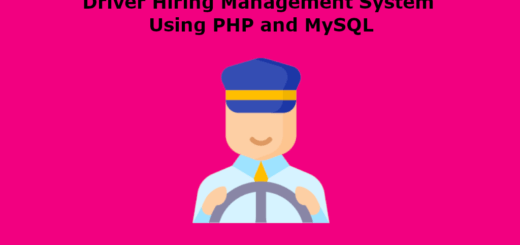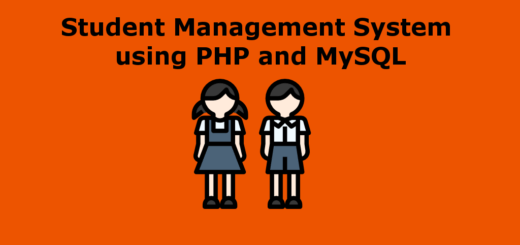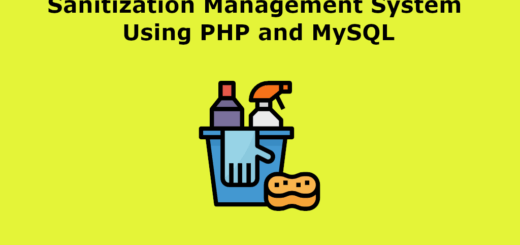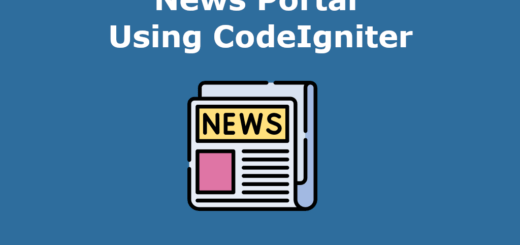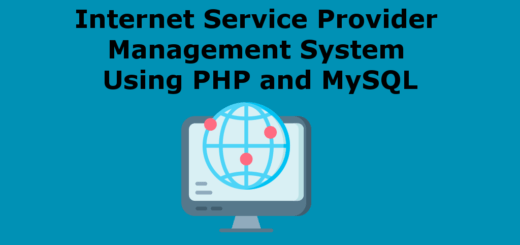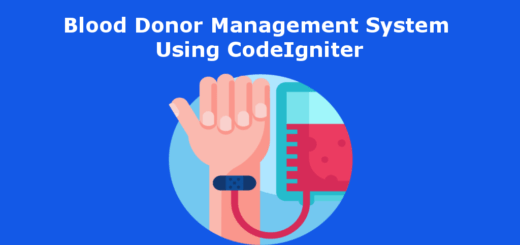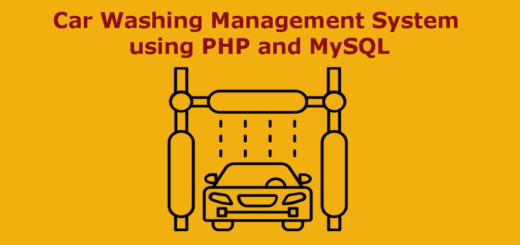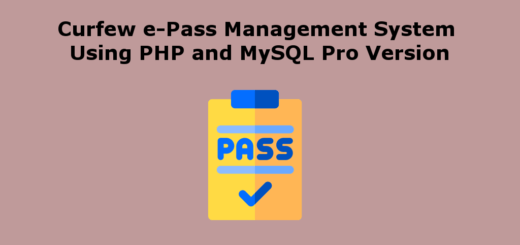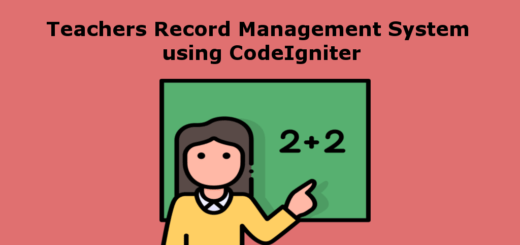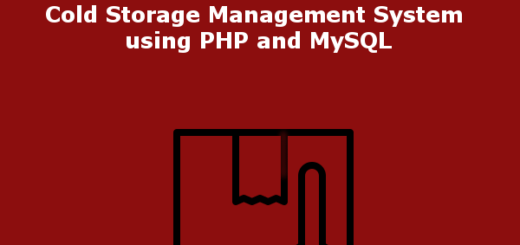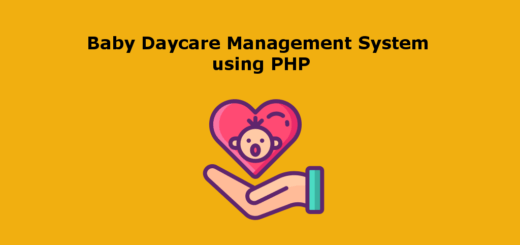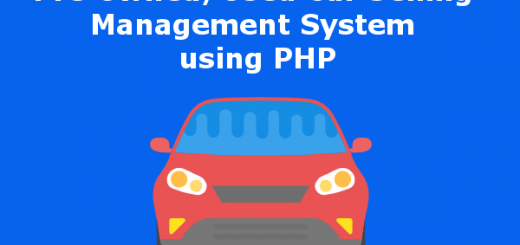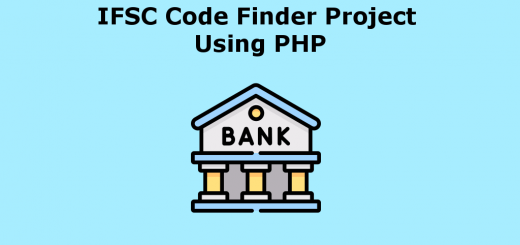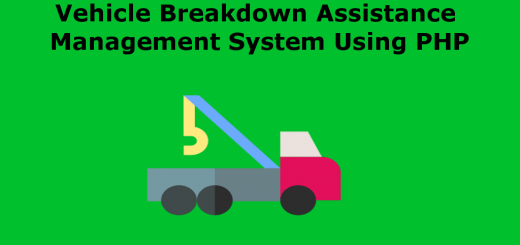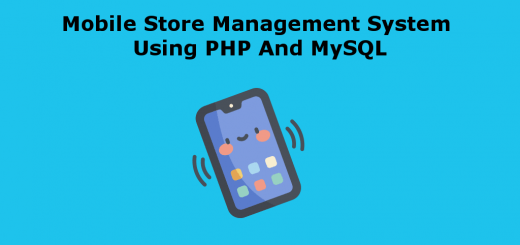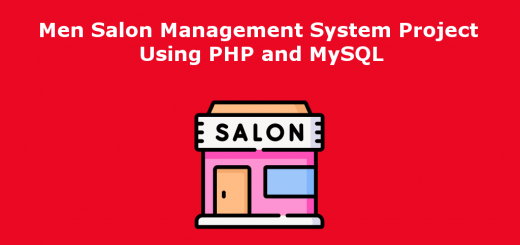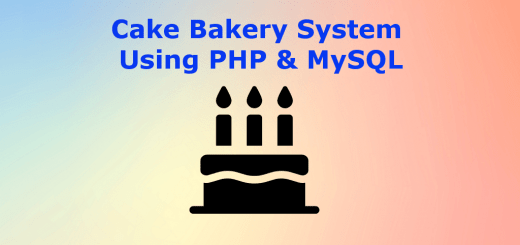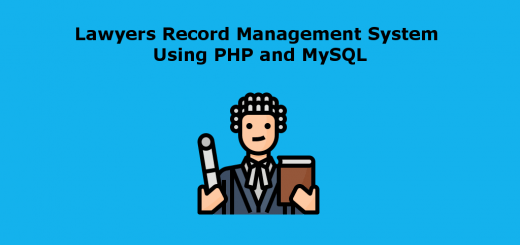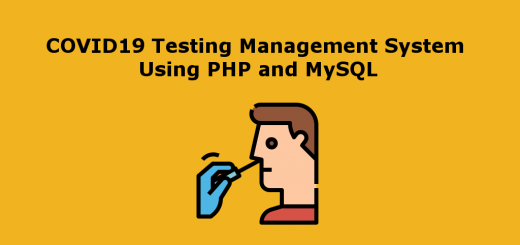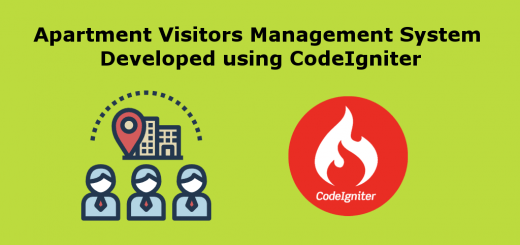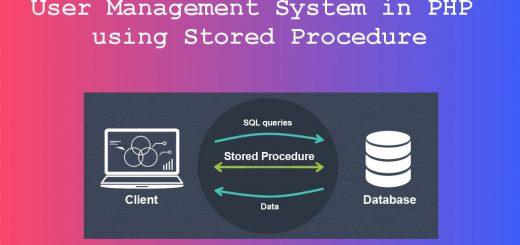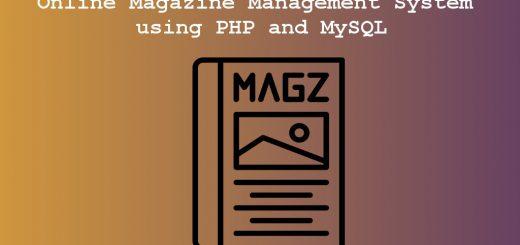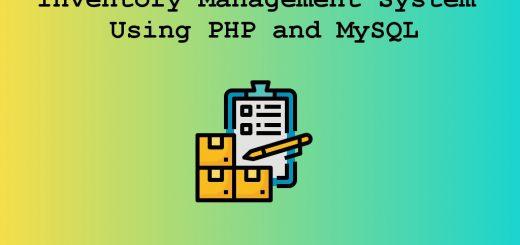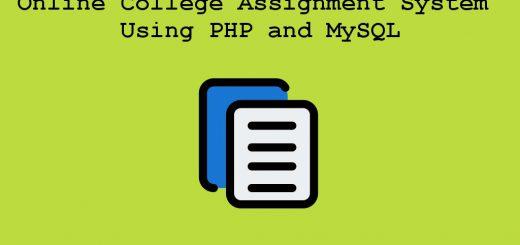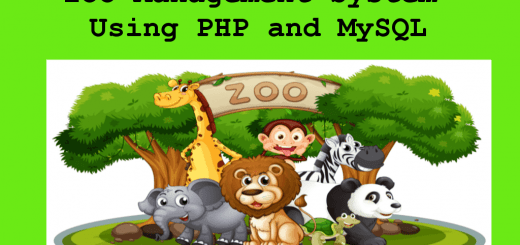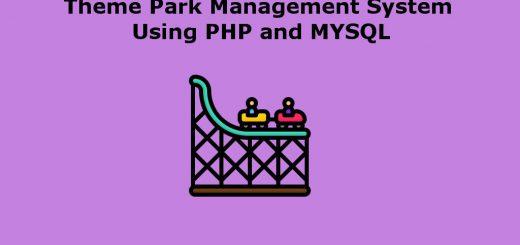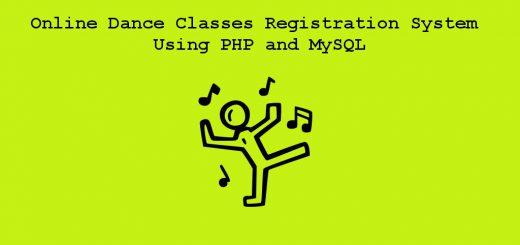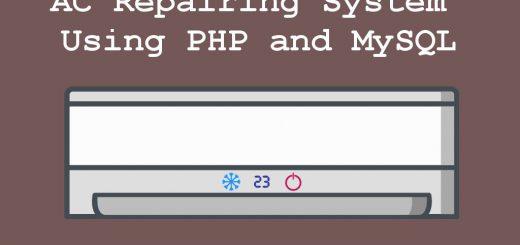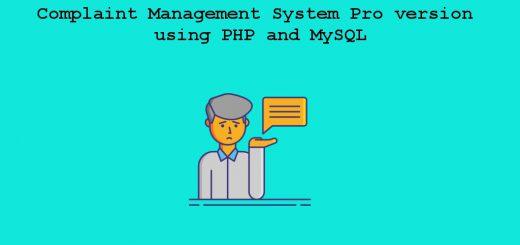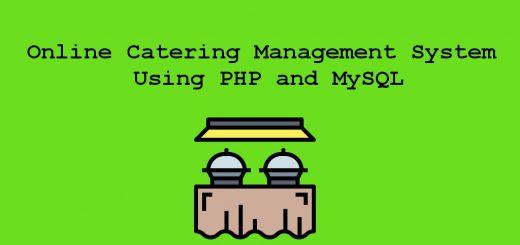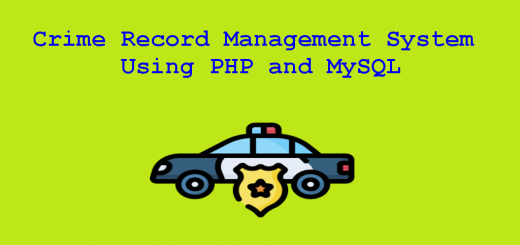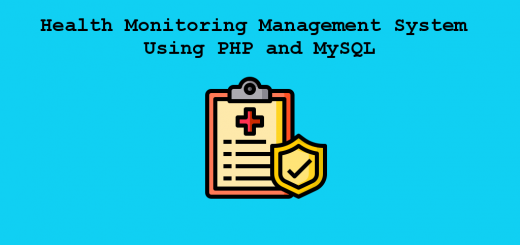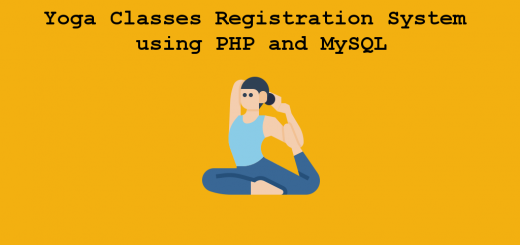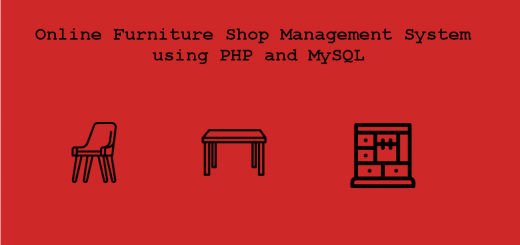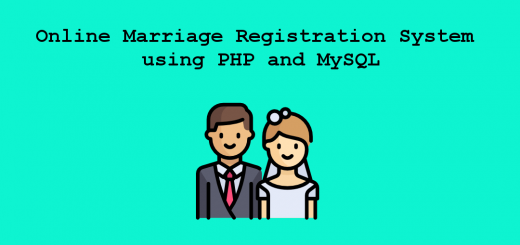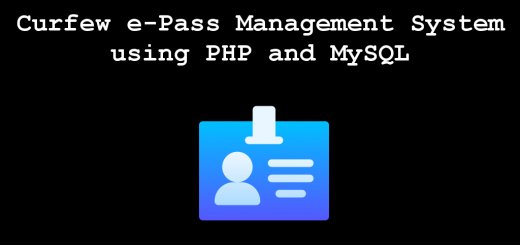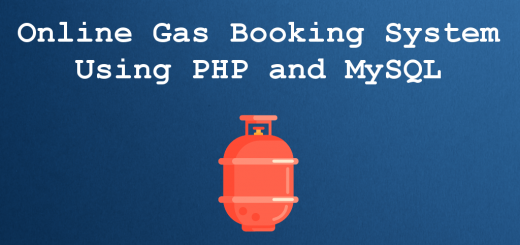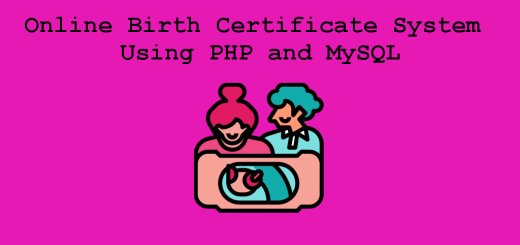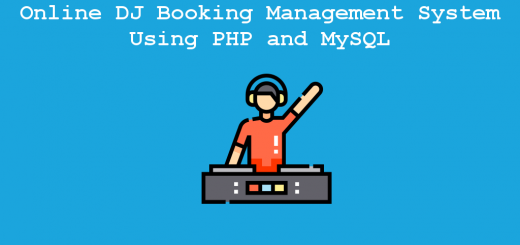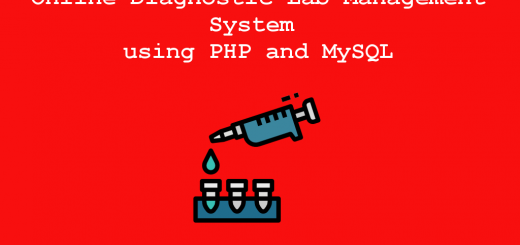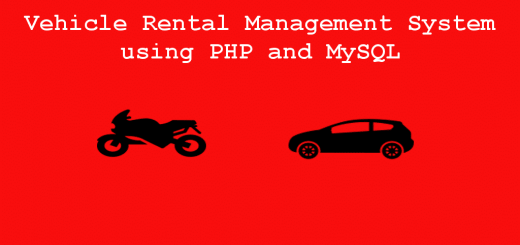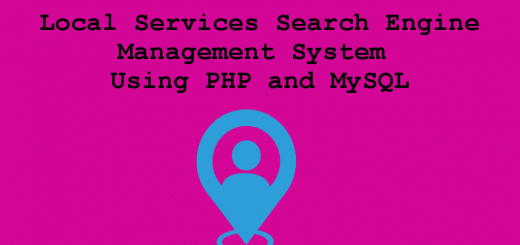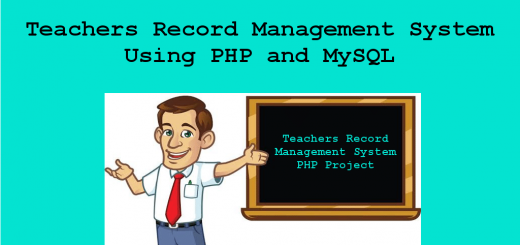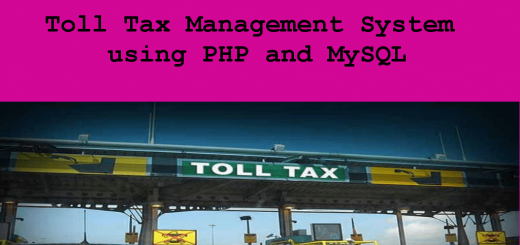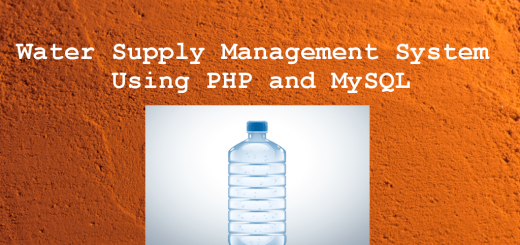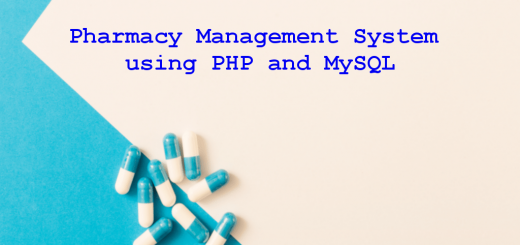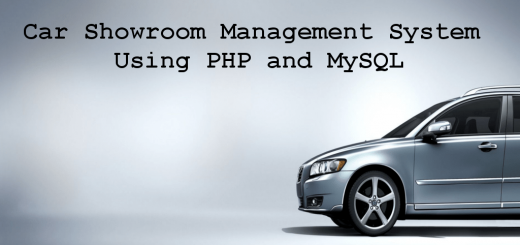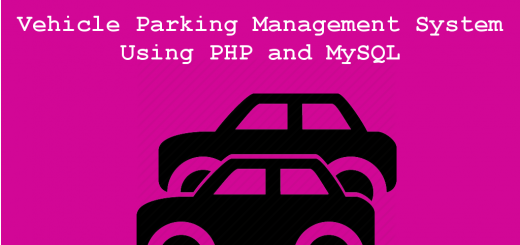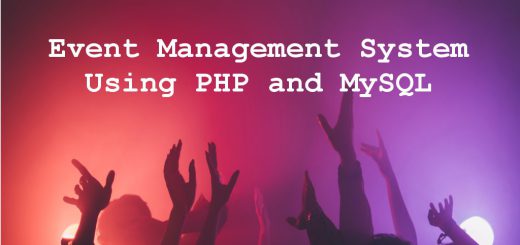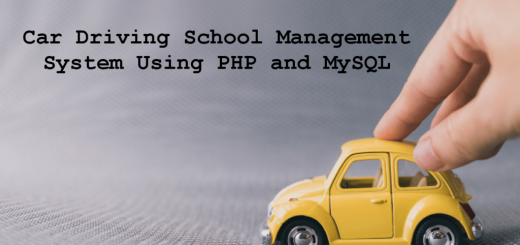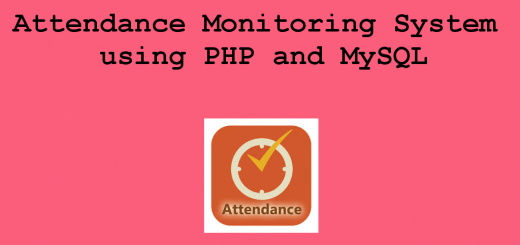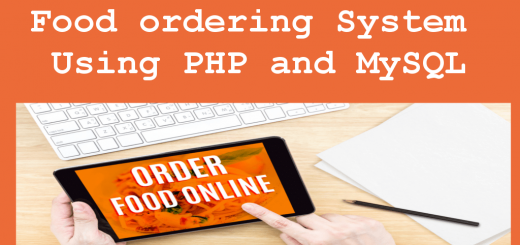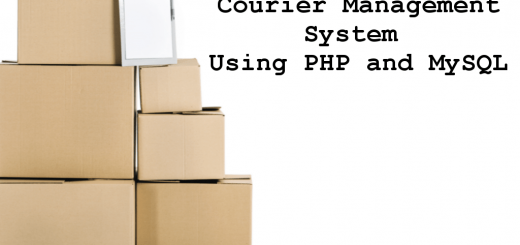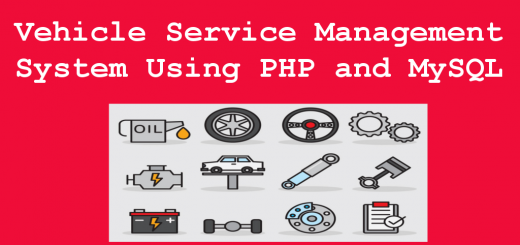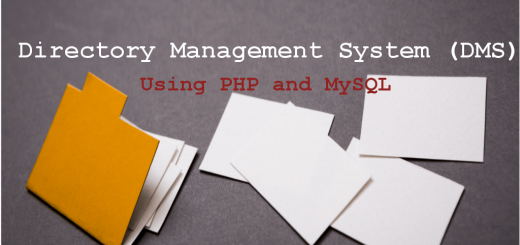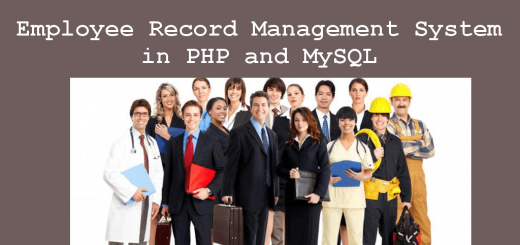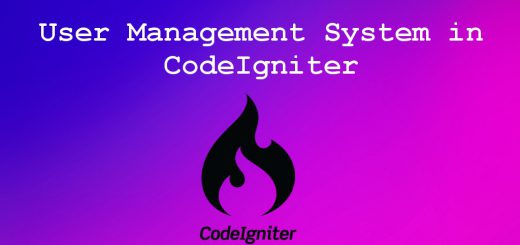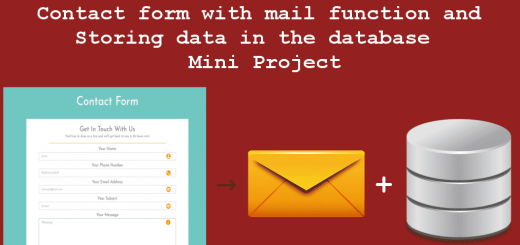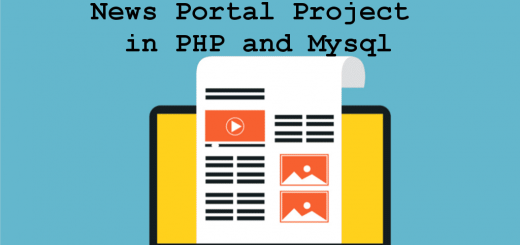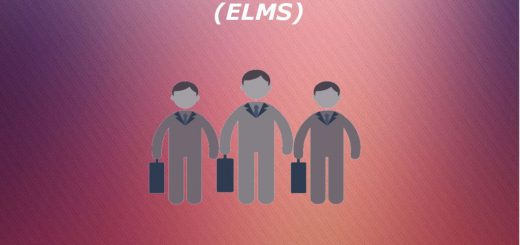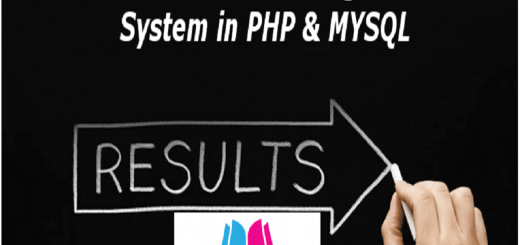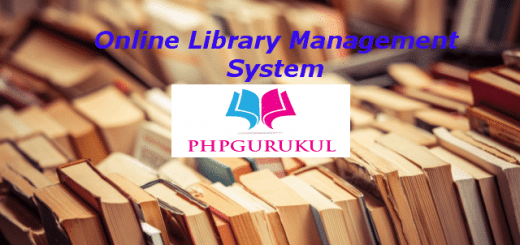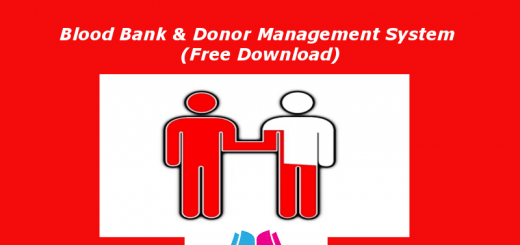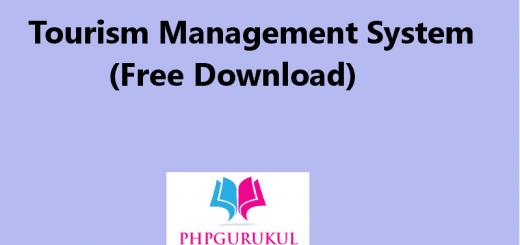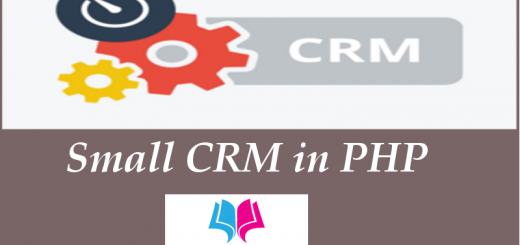Online Temple Management System using PHP and MySQL
Online Temple Management System in PHP is a web-based application that helps temple administration to store the data of users(devotees), manage devotees’ donations, and manage darshan booking.
Online Temple Management Software is a web-based application that automates the charitable trusts that run and maintain temple organizations. The challenges addressed include integrating modules to manage donations, devotees’ database, and festivals. The software is built to be an easy-to-use interface and the navigation is simple. We have also integrated modules to generate relevant reports.
Project Requirments
| Project Name | Online Temple Management System Project |
|---|---|
| Language Used | PHP5.6, PHP7.x |
| Database | MySQL 5.x |
| User Interface Design | HTML, AJAX,JQUERY,JAVASCRIPT |
| Web Browser | Mozilla, Google Chrome, IE8, OPERA |
| Software | XAMPP / Wamp / Mamp/ Lamp (anyone) |
| Last Updated | 31 July 2023 |
Project Modules
The different types of modules present in this project are
- Admin
- User(Devotees)
Admin:
- Dashboard: In this section, admin can see all detail in brief like Total new darshan booking, accepted darshan booking, rejected darshan booking, total donation, total temple, and total festivals.
- Temple: In this section, admin can manage the temple (Add/Update/Delete).
- Festivals: In this section, admin can manage the festivals (Add/Update/Delete).
- Darshan Booking: In this section, the admin can manage darshan booking and update the status of the booking.
- View Donation: In this section, the admin can view the donation detail and print the receipt.
- Reports: In this section admin, can generate the following reports in a particular period
- Darshan booking: In this section, admin can generate the between dates reports of darshan booking
- Reports of Donation: In this section, admin can generate the between dates reports of donation.
- Collected Donation: In this section, admin can generate the report of the amount which is collected in a particular temple.
- Registered devotees: In this section, admin can generate the between dates reports of devotees who registered themselves with the temple organization.
- Pages: In this section admin, can manage the about us and contact us page of the administration.
- Search: In this section admin, can search the following details.
- Darshan booking: In this section, admin can search booking detail by booking number.
- Donation Receipt: In this section, admin can search booking detail by donation number(receipt number).
- Reg Devotees: In this section, admin can search booking detail by mobile number.
- Registers Devotees: In this section, the admin can view the detail of registered devotees.
Admin can also update his profile, change the password and recover the password.
User (Devotees):
- Home: It is a welcome page for devotees.
- Donation History: User can view the donation history.
- Darshan History: User can view darshan history and darshan booking status.
- Profile: User can update his/her profile.
- Change Password: User can change the password of their account.
- Logout: User can log out from the website.
- Our Festivals: User can view all the festivals which are celebrated in the temples.
- Temples: User can view the temple detail, send the donation, and book darshan.
- About: User can view the about us page.
- Contact: User can view the contact us page.
User (Non-Register Devotees):
- Home: It is a welcome page for users.
- About: User can view the about us page.
- Contact: User can view the contact us page.
- Our Festivals: User can view all the festivals which are celebrated in the temples.
- Temples: User can view the temple detail.
Project Output Screens
Home Page
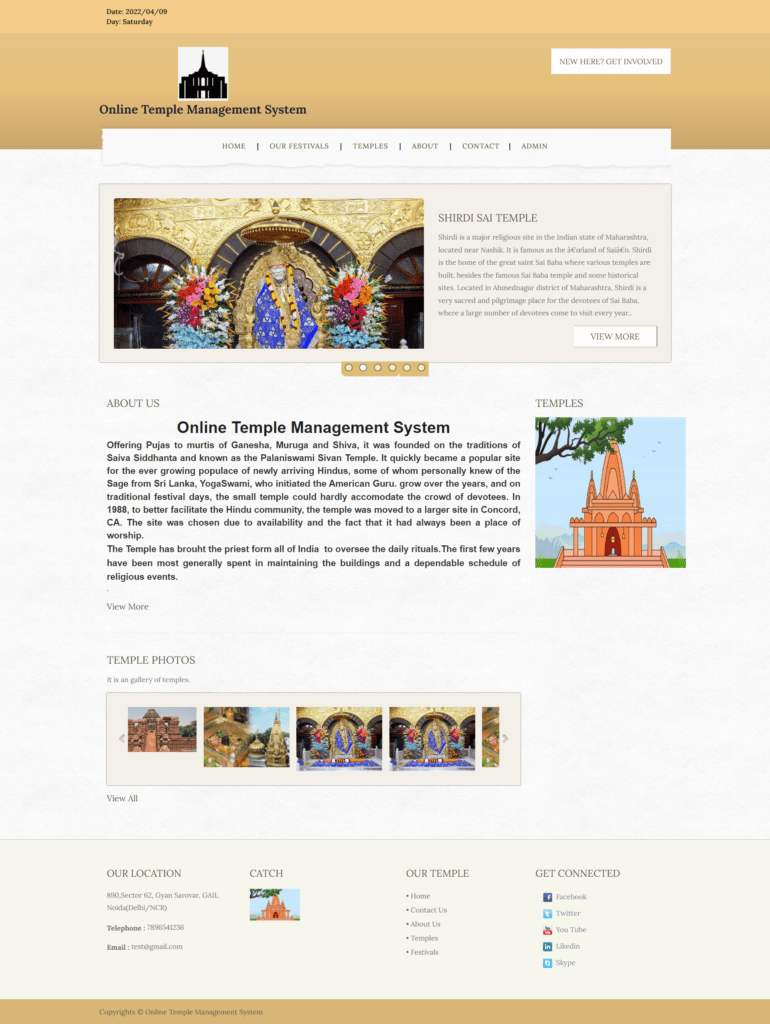
User/Devotees Signup/Login Page
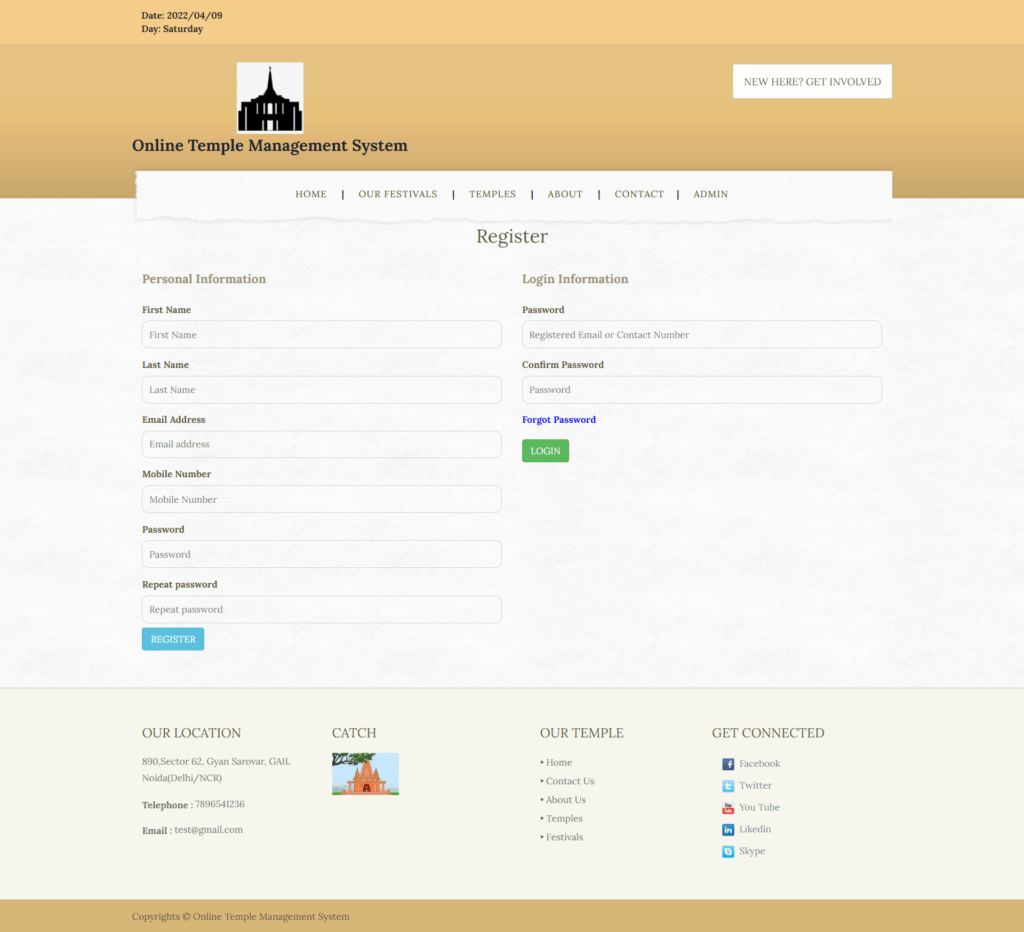
Admin Dashboard
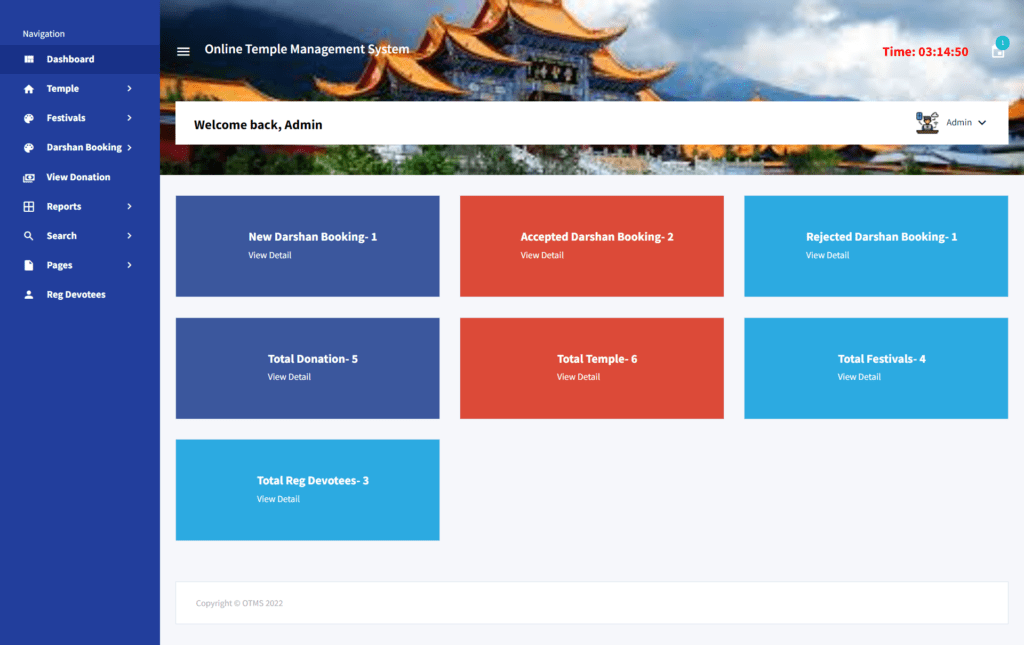
Add Temple
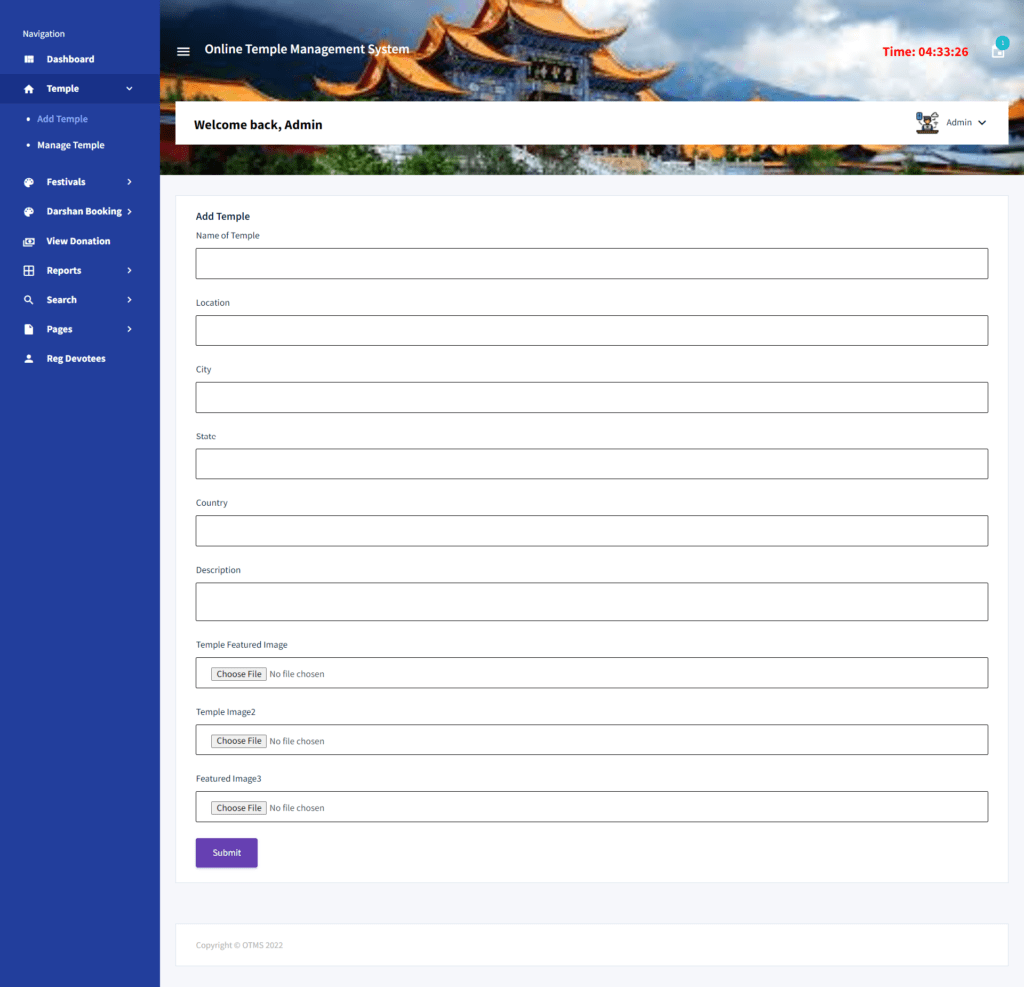
How to run the Online Temple Management System Project using PHP and MySQL
1. Download the project zip file
2. Extract the file and copy otms folder
3.Paste inside root directory(for xampp xampp/htdocs, for wamp wamp/www, for lamp var/www/Html)
4.Open PHPMyAdmin (http://localhost/phpmyadmin)
5. Create a database with the name otmsdb
6. Import otmsdb.sql file(given inside the zip package in the SQL file folder)
7. Run the script http://localhost/otms
Admin Credential
Username: admin
Password: Test@123
User Credential
Username: ak@gmail.com or 1212121212
Password: Test@123
or Register a New user.