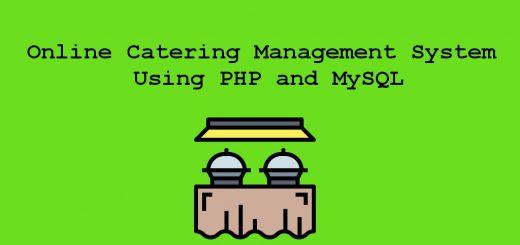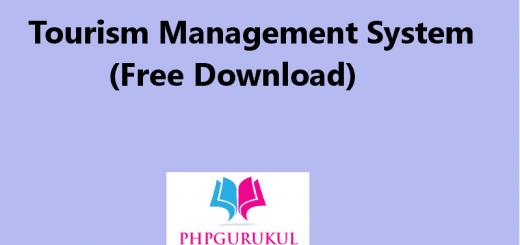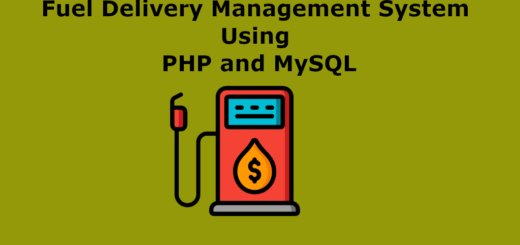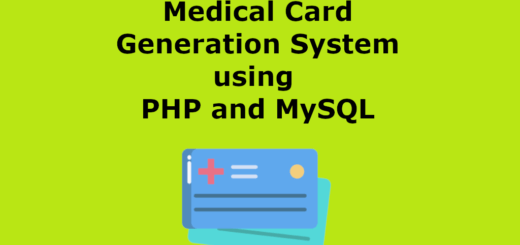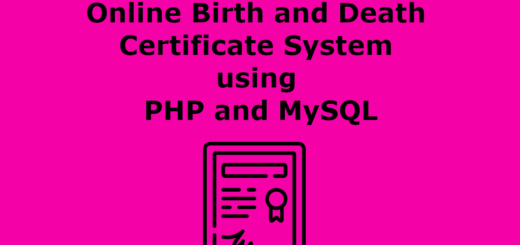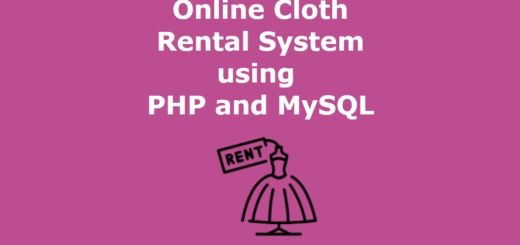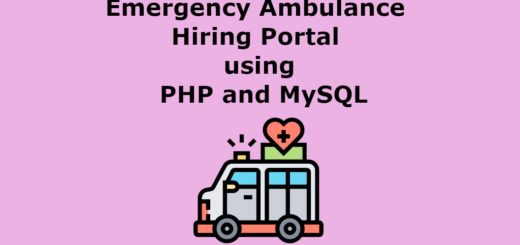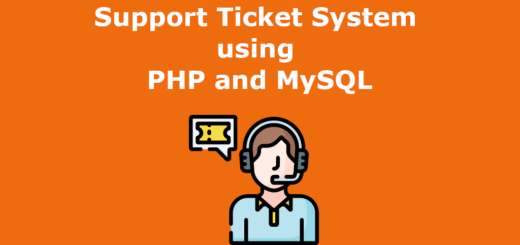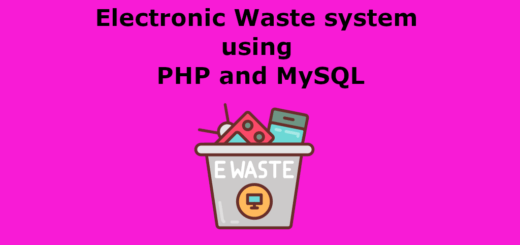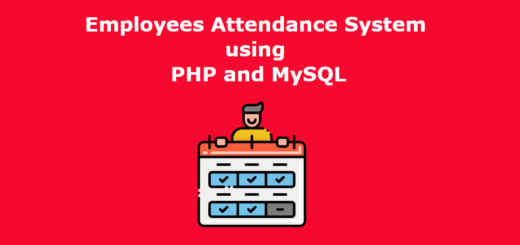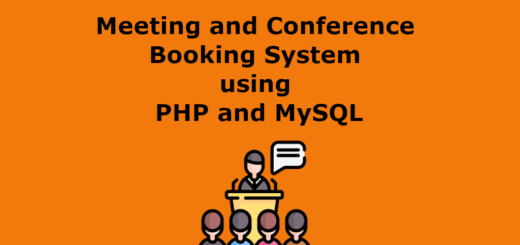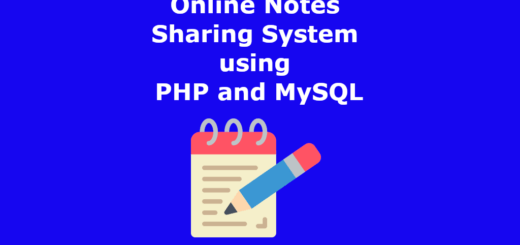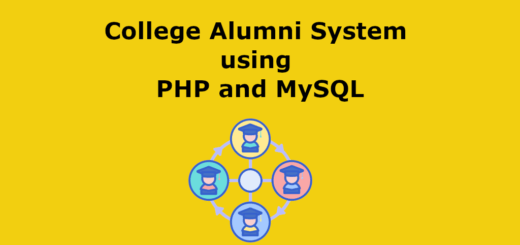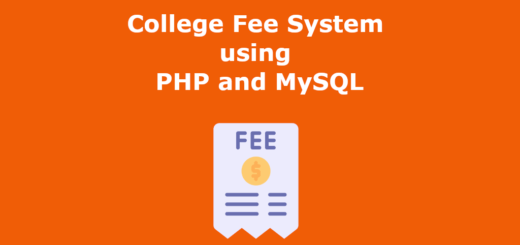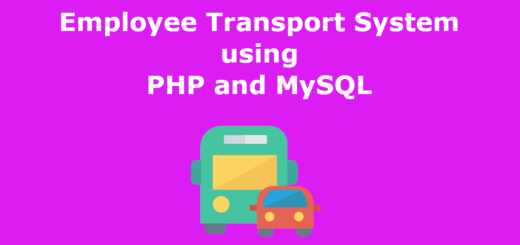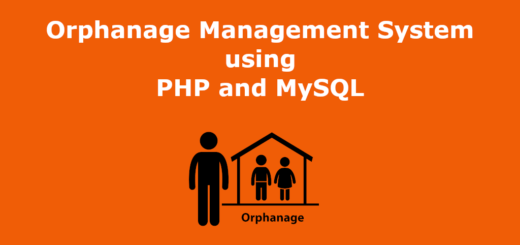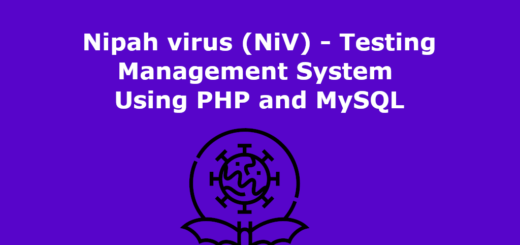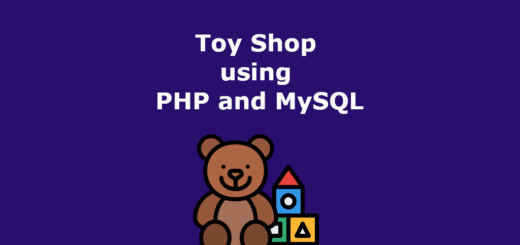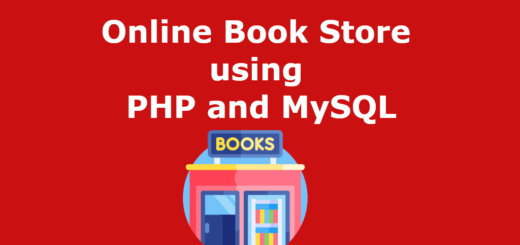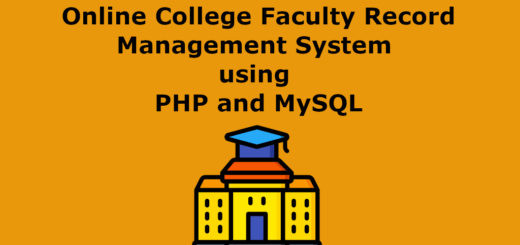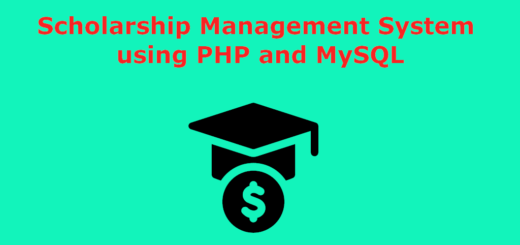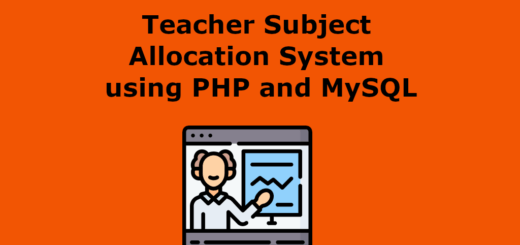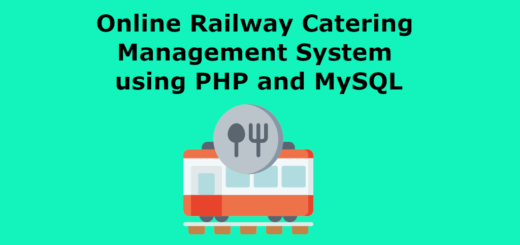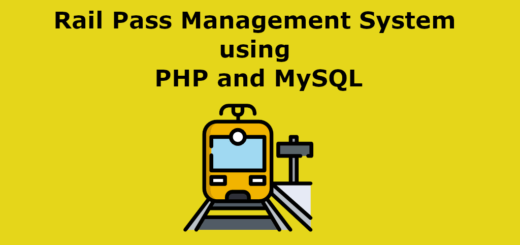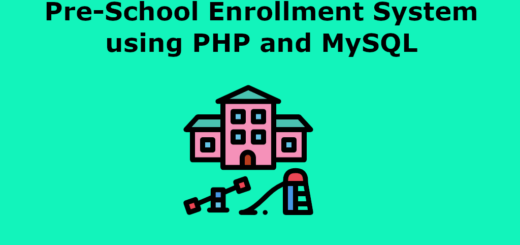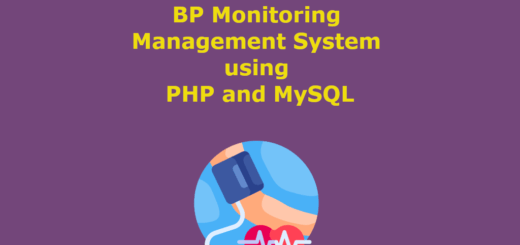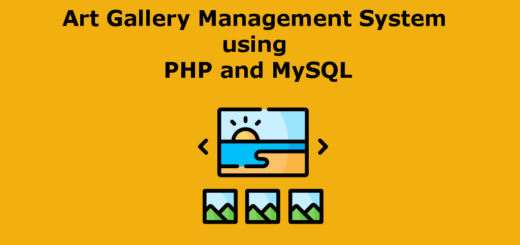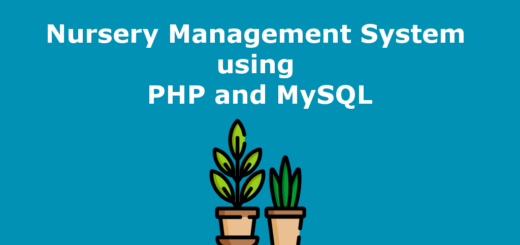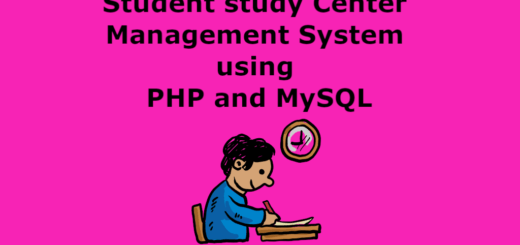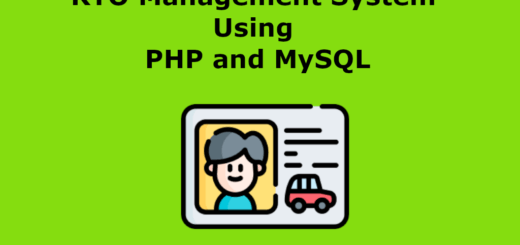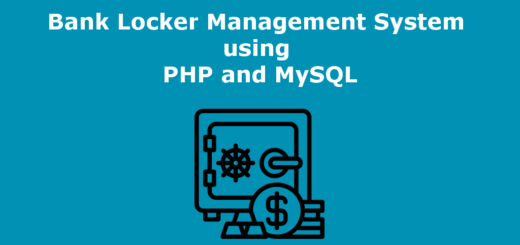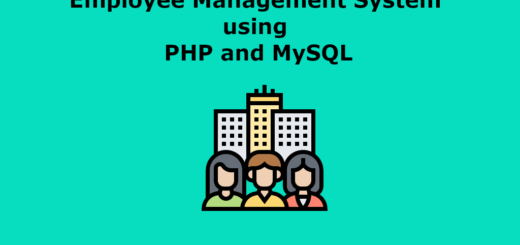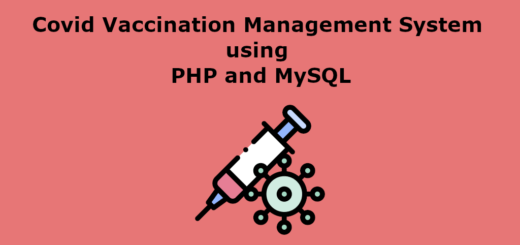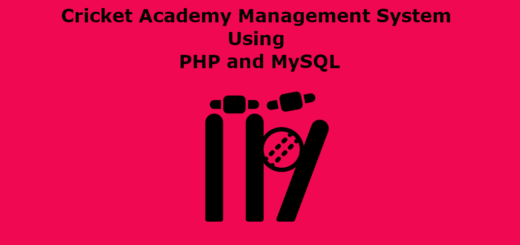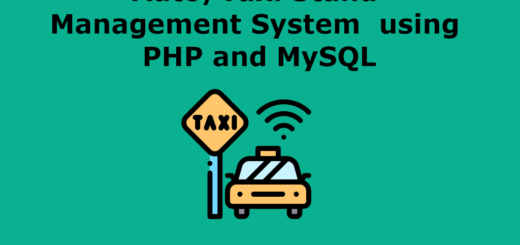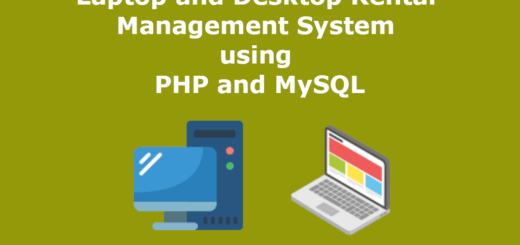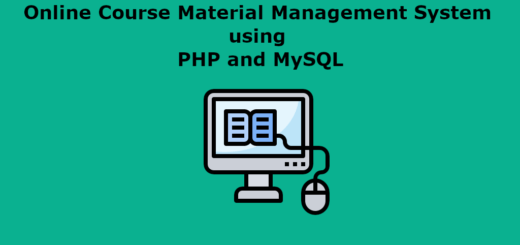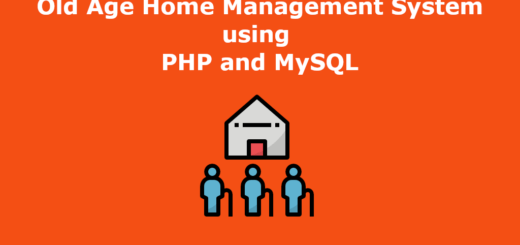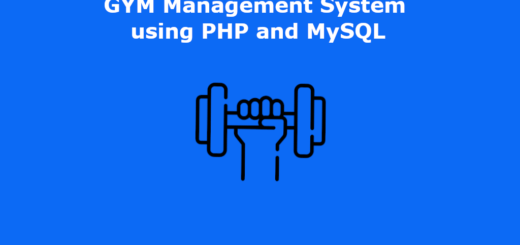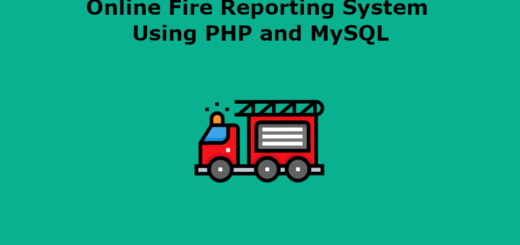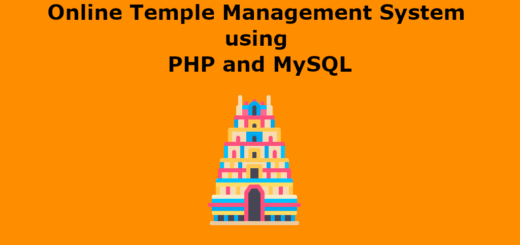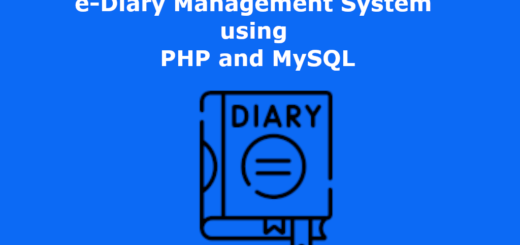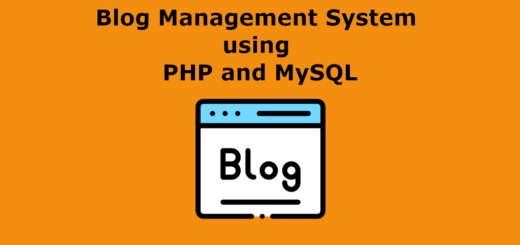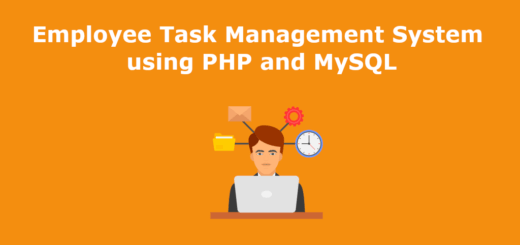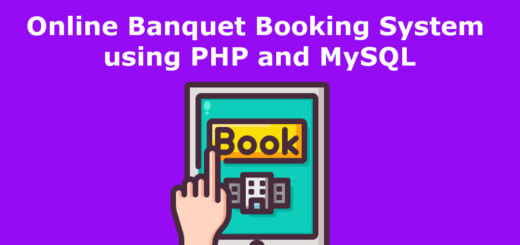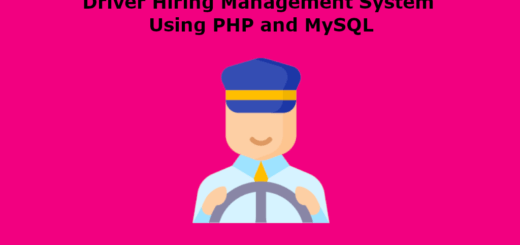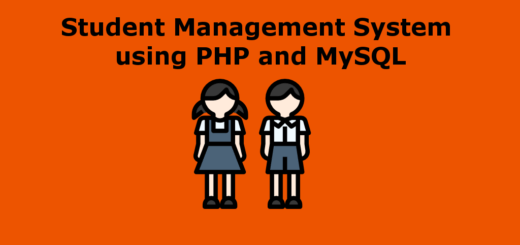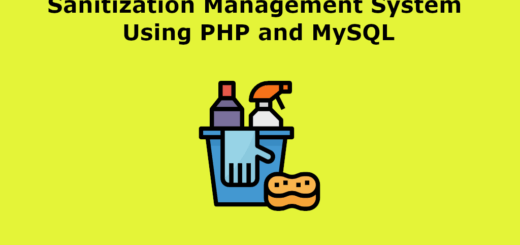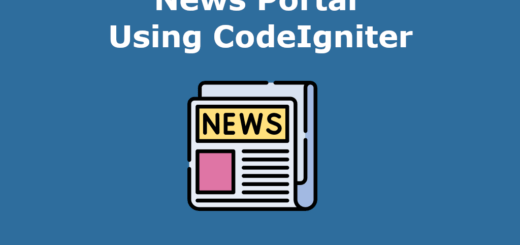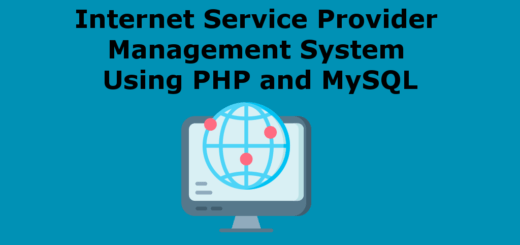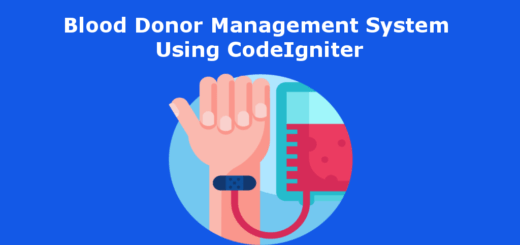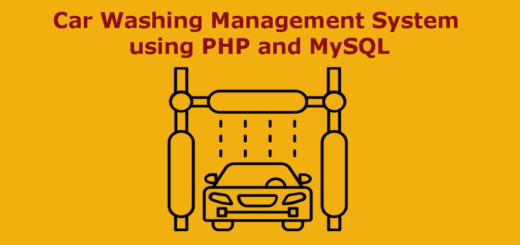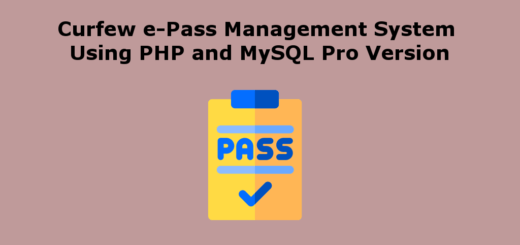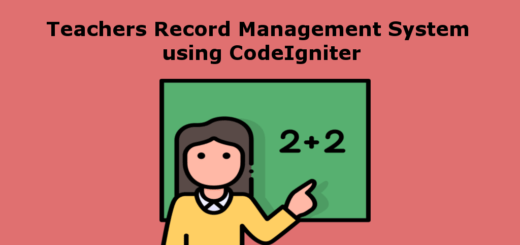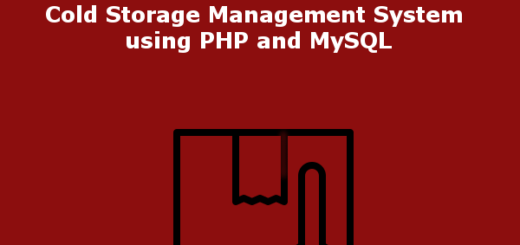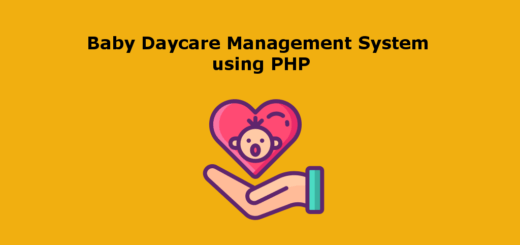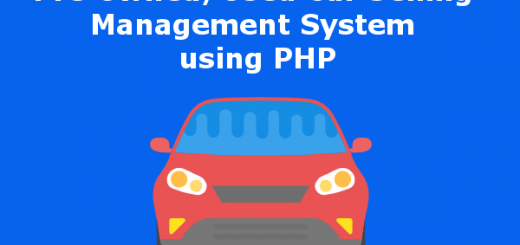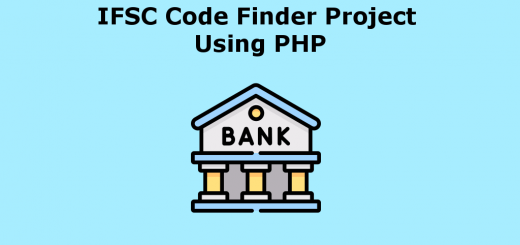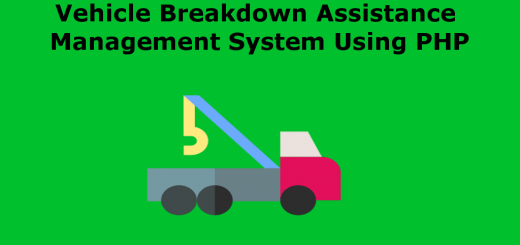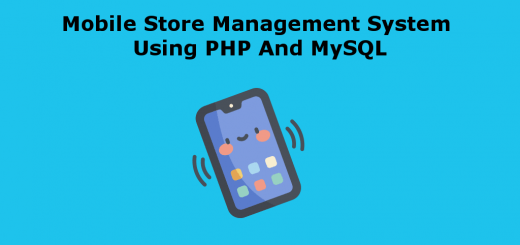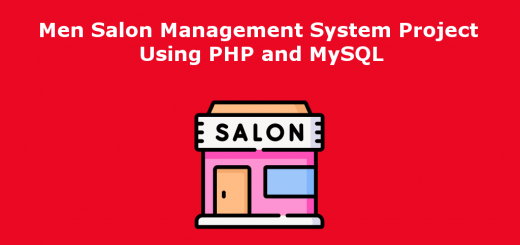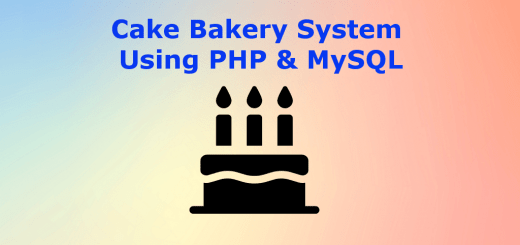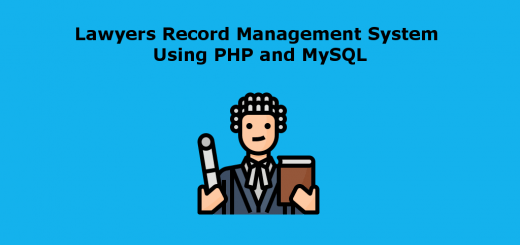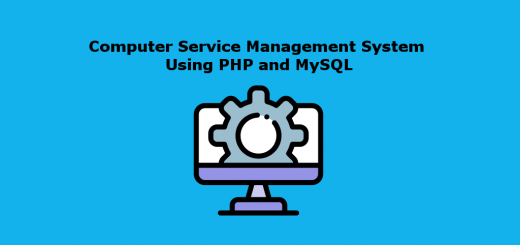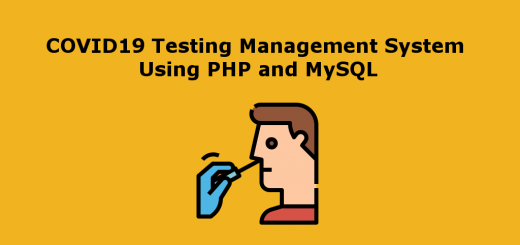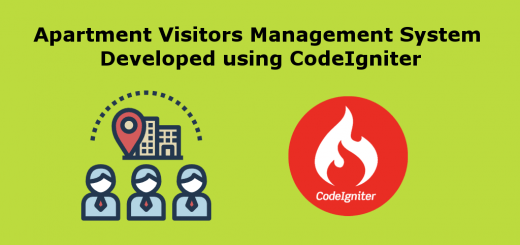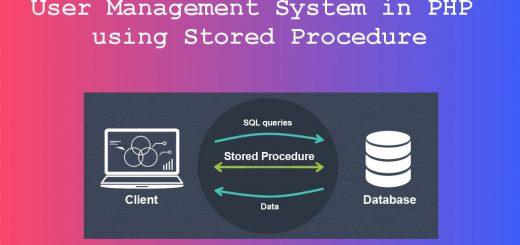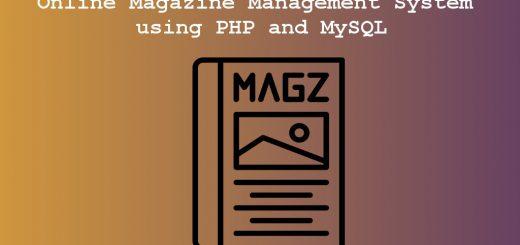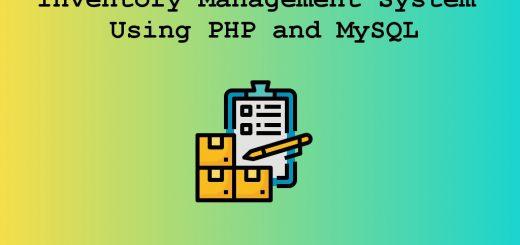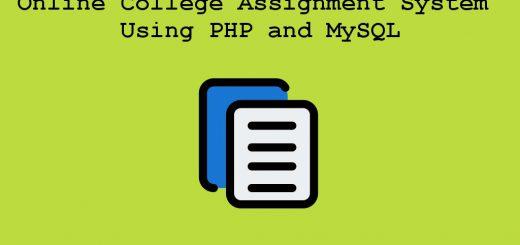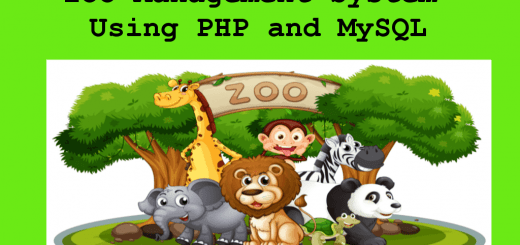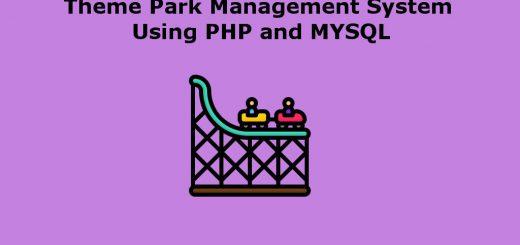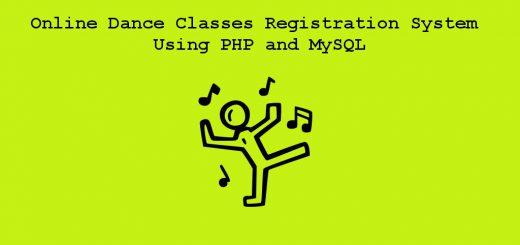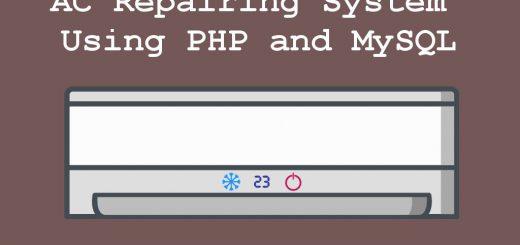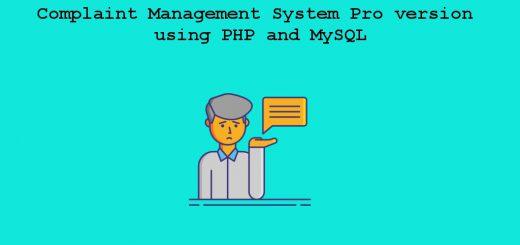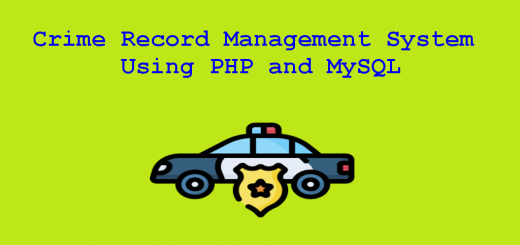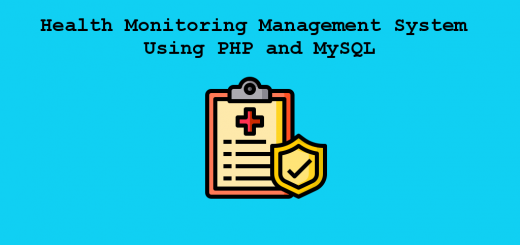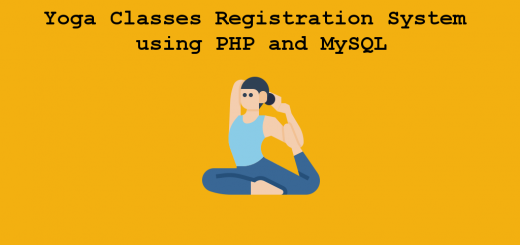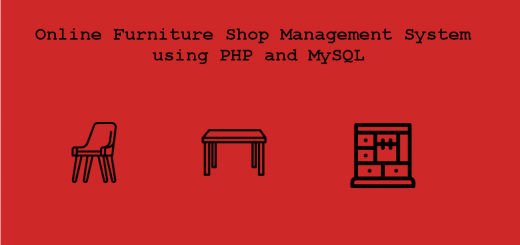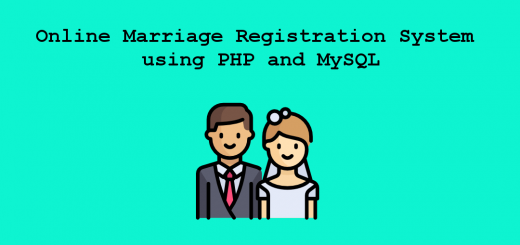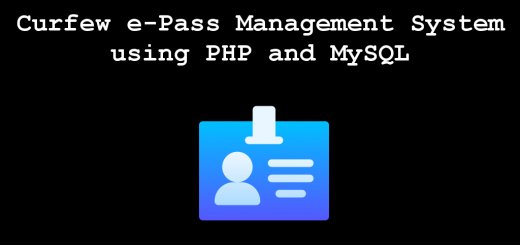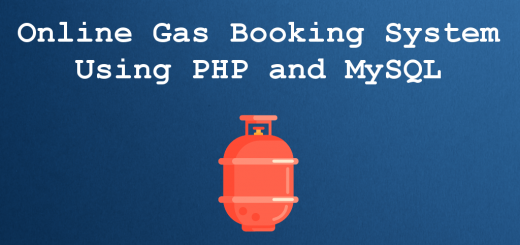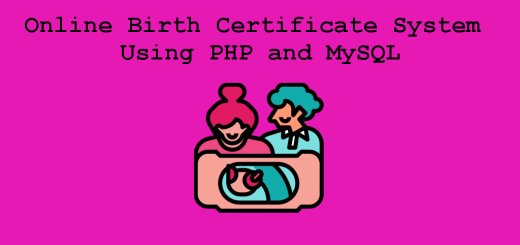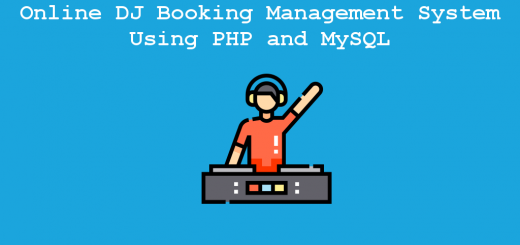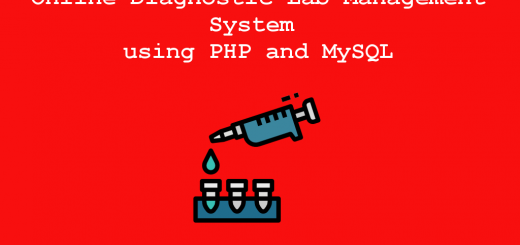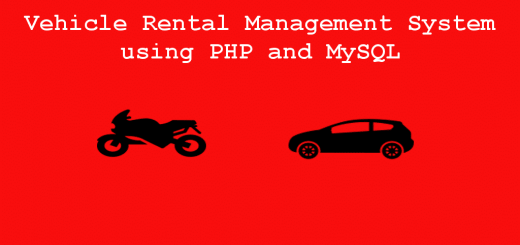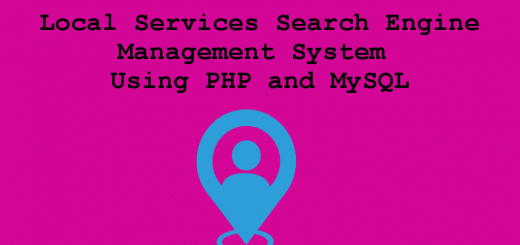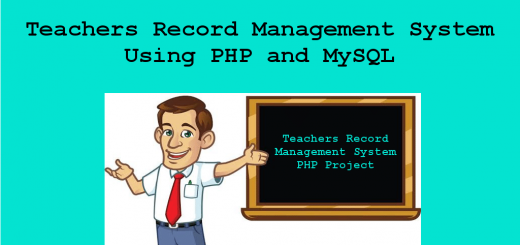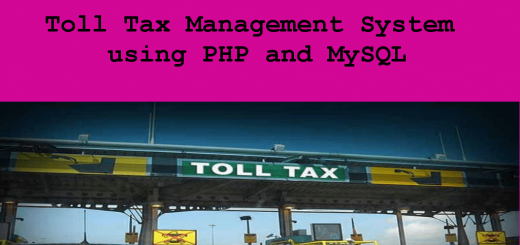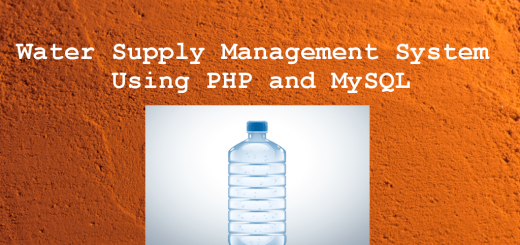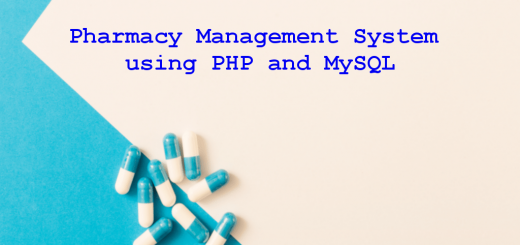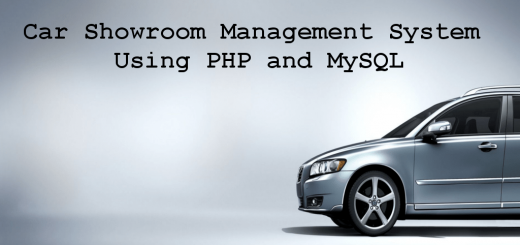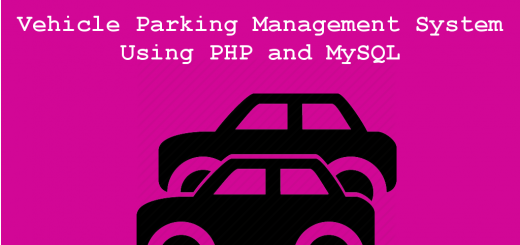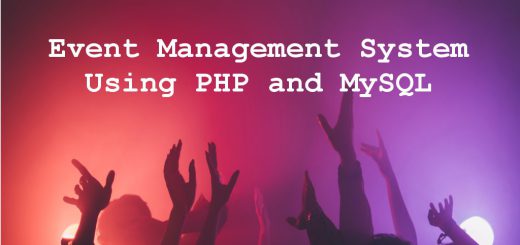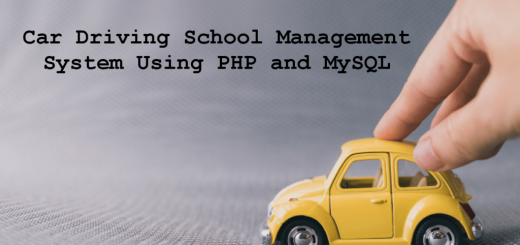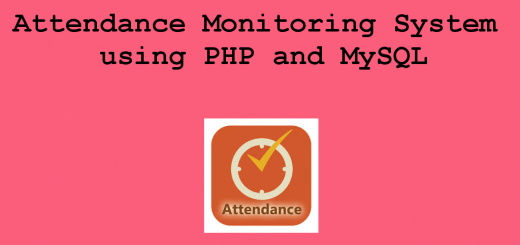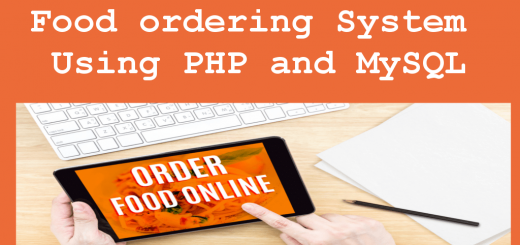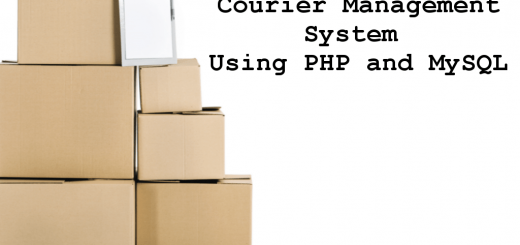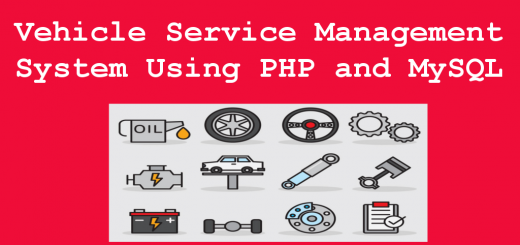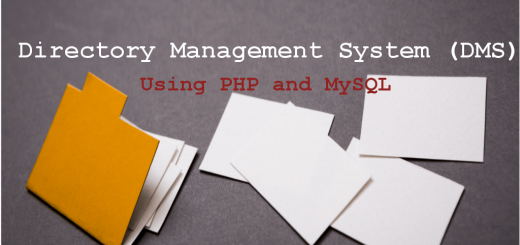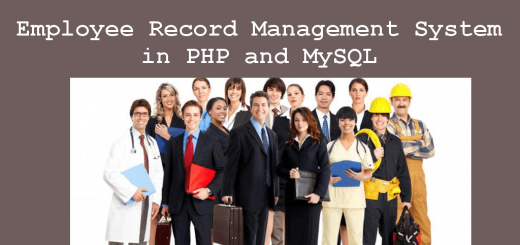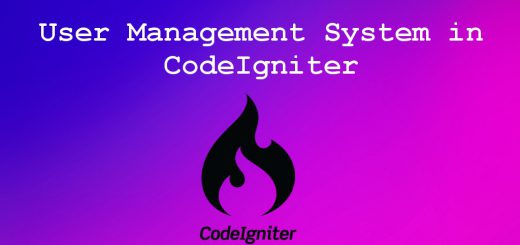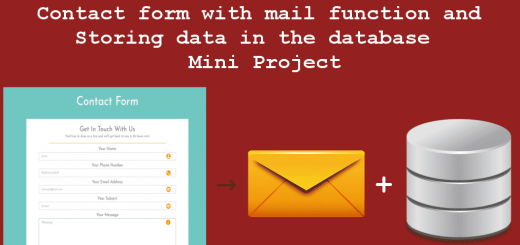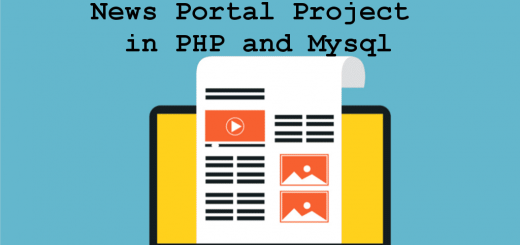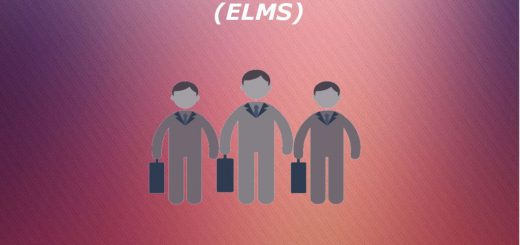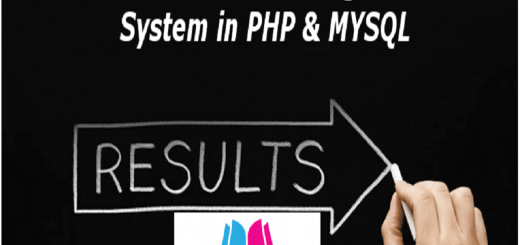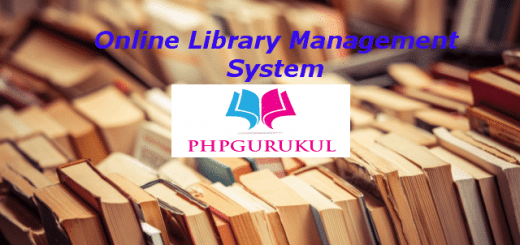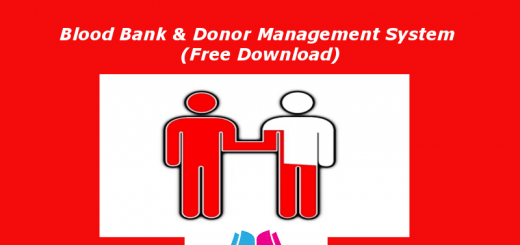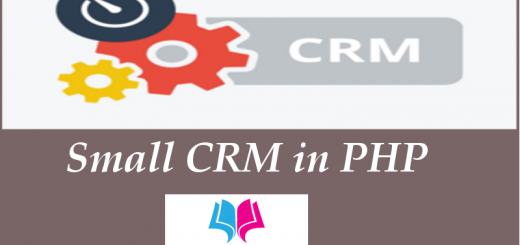Student Result Management system using PHP & MySQL
Student Result Management System using PHP & MySQL
Student Result Management system Project using PHp and MySQL is a web based application. Student Result Management Project stores the student detail and their student results.
SRMS Project Requirements
| Project Name | Student Result Management System |
|---|---|
| Language Used | PHP5.6, PHP7.x,PHP8.x |
| Database | MySQL 5.x,MySQL 8.x |
| User Interface Design | HTML, AJAX,JQUERY,JAVASCRIPT |
| Web Browser | Mozilla, Google Chrome, IE8, OPERA |
| Software | XAMPP / Wamp / Mamp/ Lamp (anyone) |
| Last Updated | 07 June 2024 |
SRMS Project Demo
| View Demo | Installation Guide |
Student Result Management System divided in two modules:
- Student
- Admin
Admin Features
- Admin Dashboard
- Admin can add/update/delete Class
- Admin can add/update/delete Subjects
- Admin can add/update/ Active/Inactive Subject combination with class
- Admin can register new student and also edit info of the student
- admin can declare/ edit result of a student.
- Admin can add/ delete the notice.
- Admin can change own password
Students-
- Student can search their result using valid rollid.
- Student can also View the notices.
Project Output Screens
Home Page
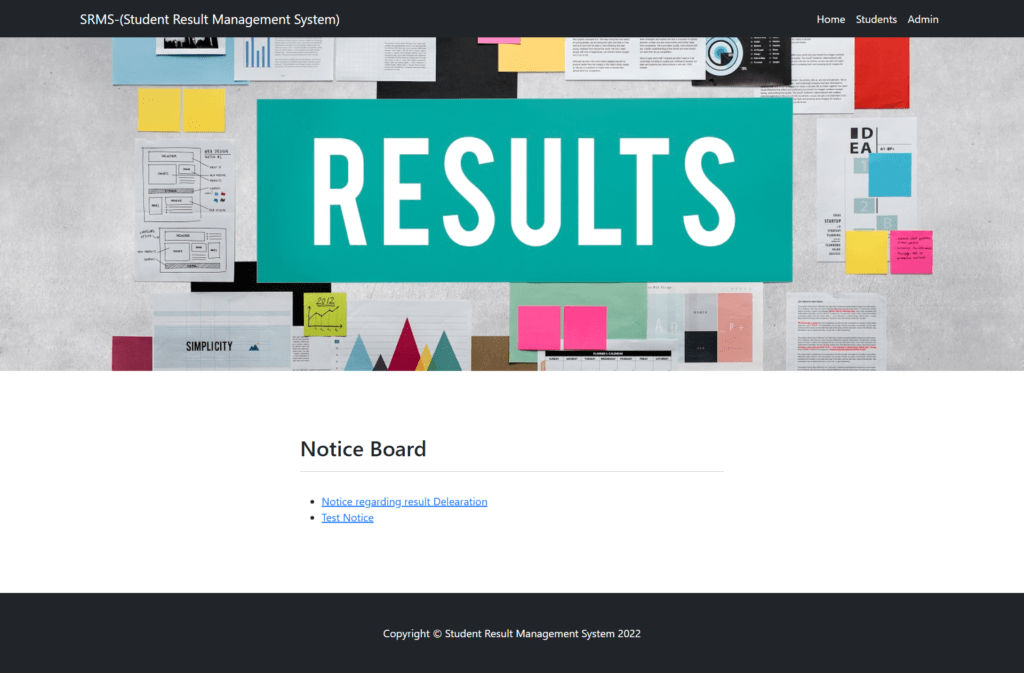
Admin Dashboard
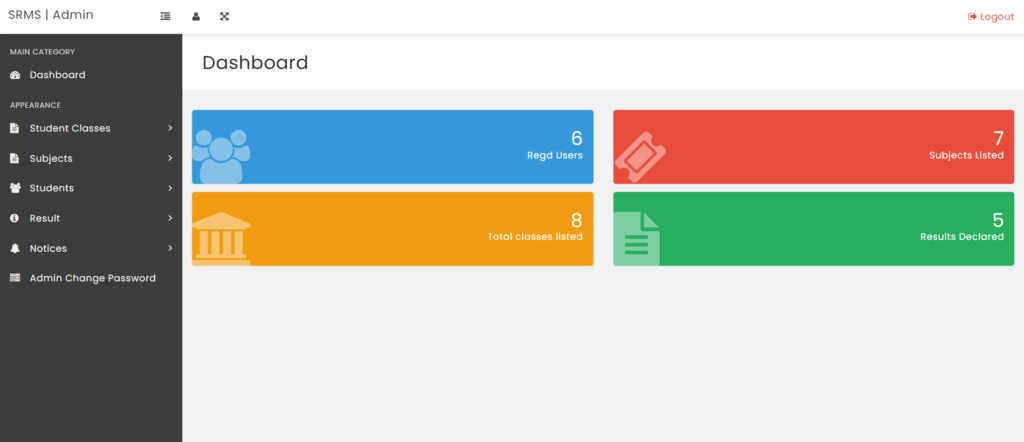
Student Result Search
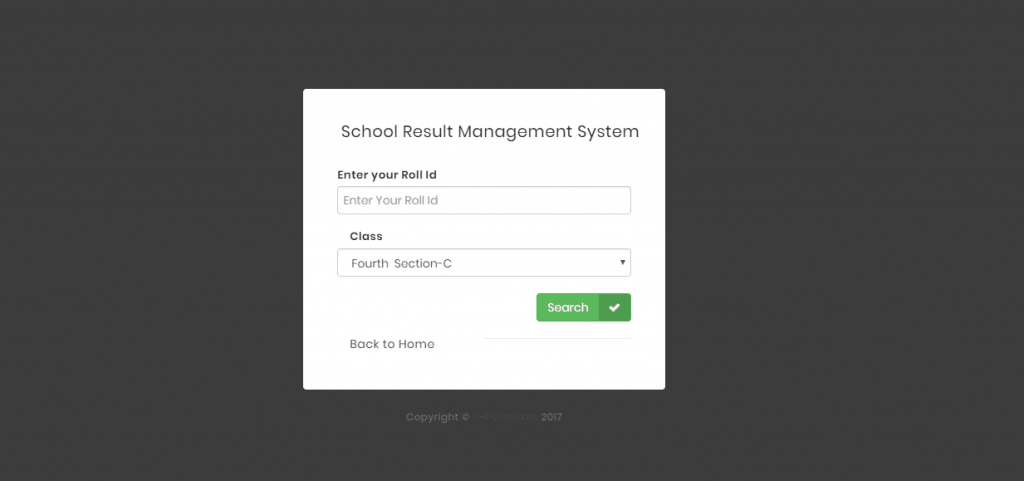
Student Result
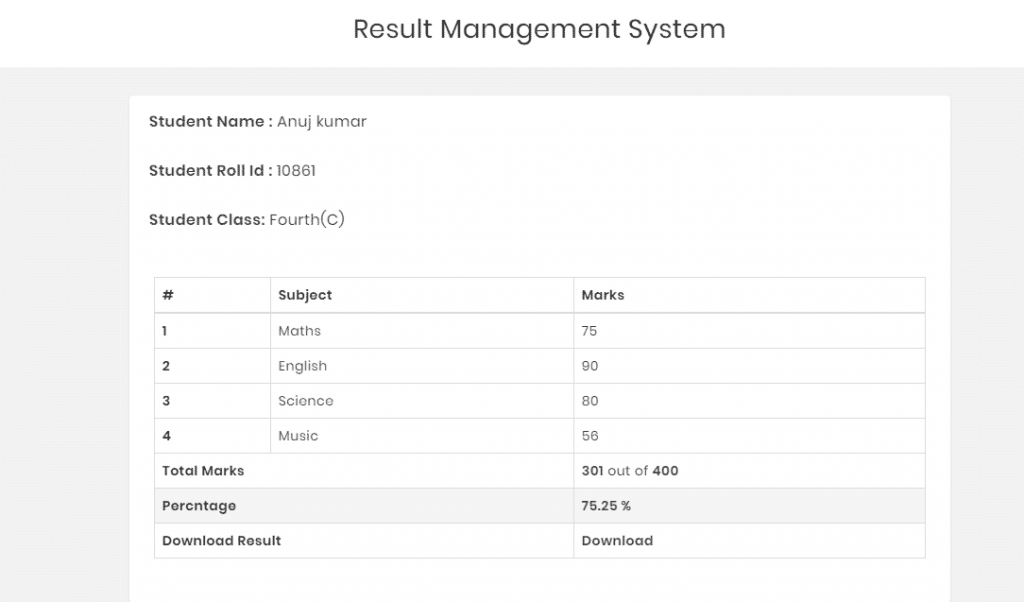
How to run the SRMS Project
1. Download and Unzip the file on your local system copy srms folder.
2. Put srms folder inside the root directory
Database Configuration
Open phpmyadmin
http://localhost/phpmyadmin
Create Database srms
Import database srms.sql (available inside the zip package)
For User
Open Your browser put inside browser http://localhost/srms
*********************Details of student**********************
Student name– Anuj Kumar
Roll id–10861
Student Class: Fourth(C)
********************For Admin Panel************************
Open Your browser put inside browser http://localhost/srms
Username : admin
Password : Test@123
Student Result Management System Project Report
Download Student Result Management System Project Report & PPT in Rs 199/ $3.0