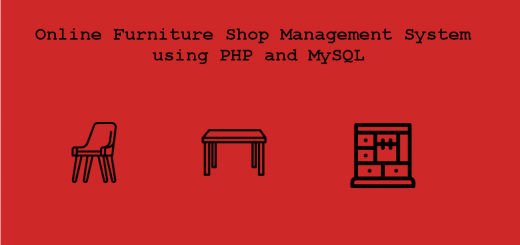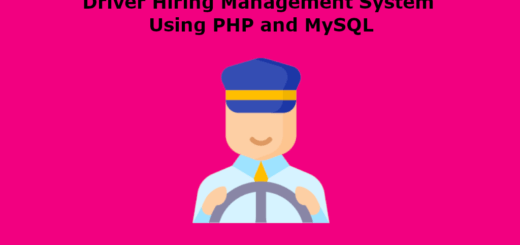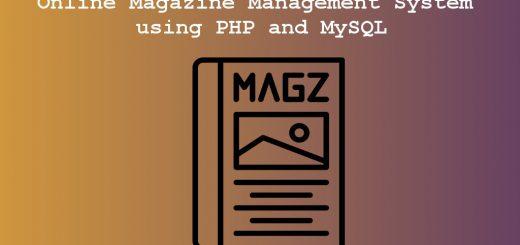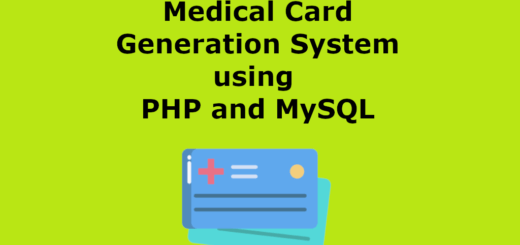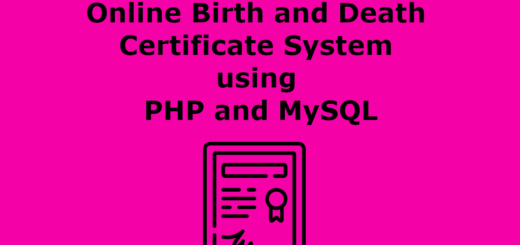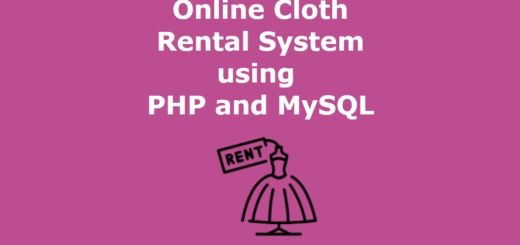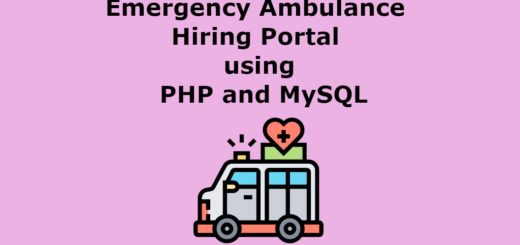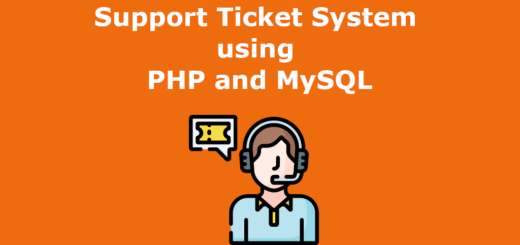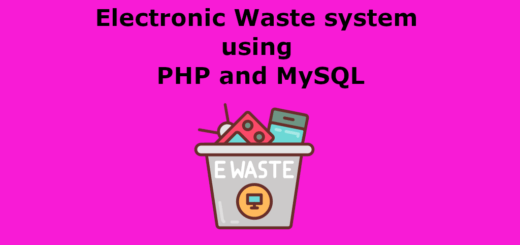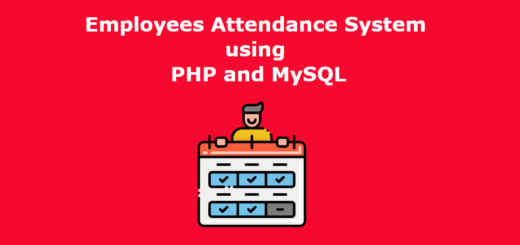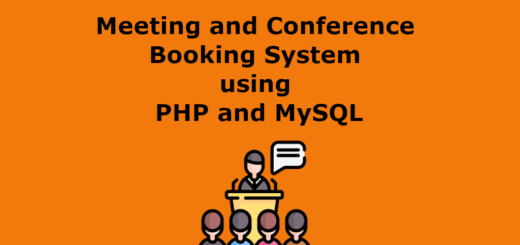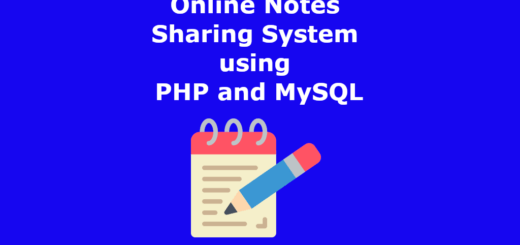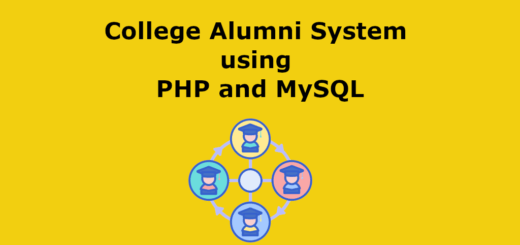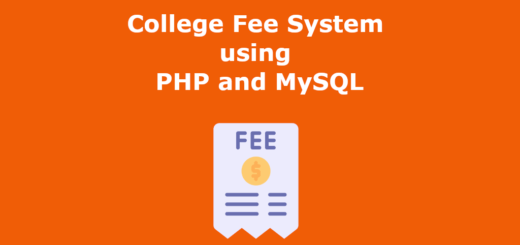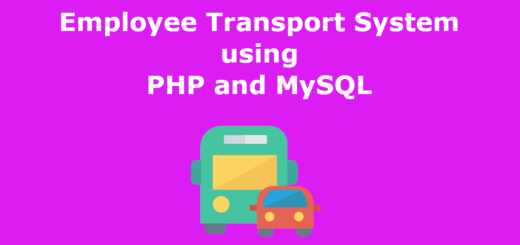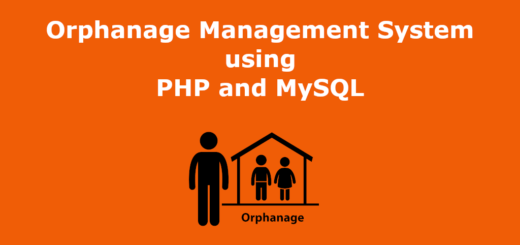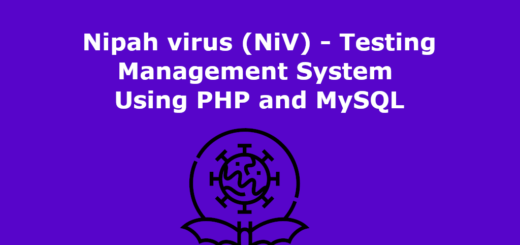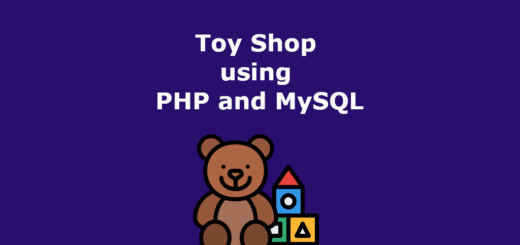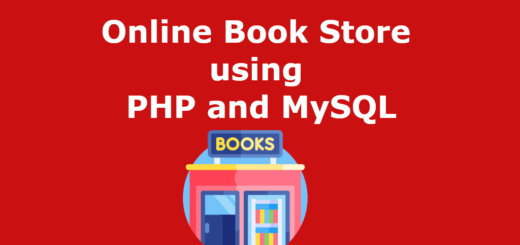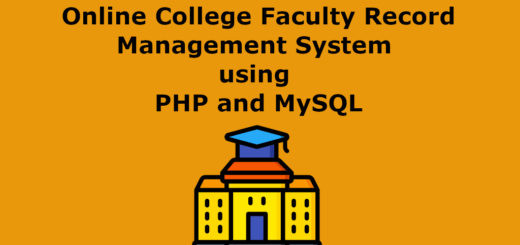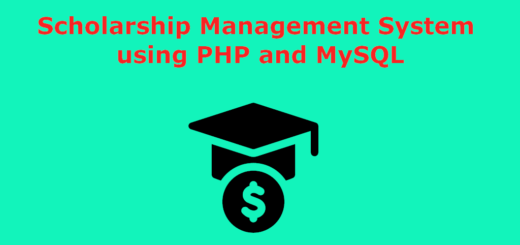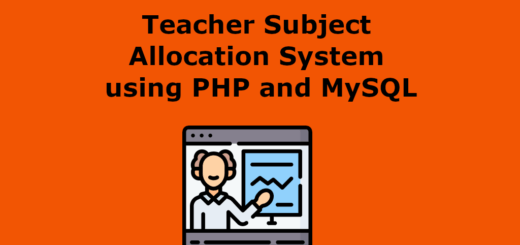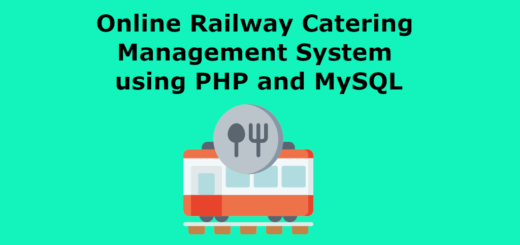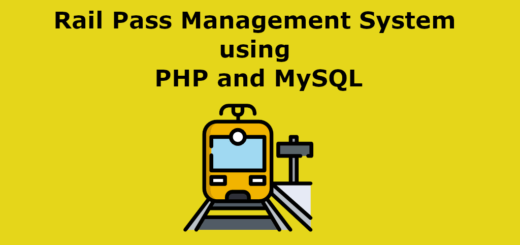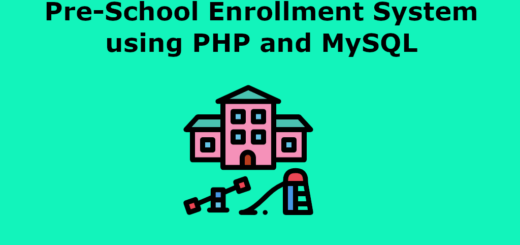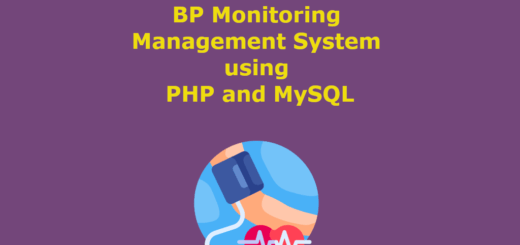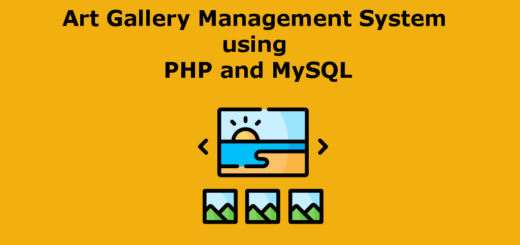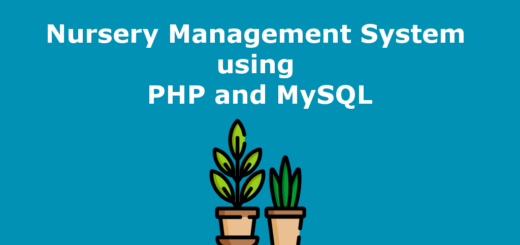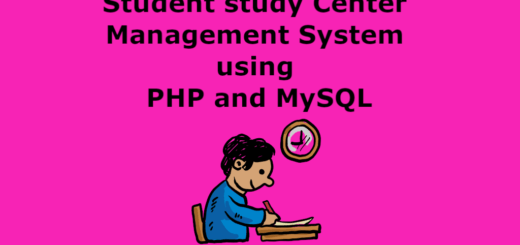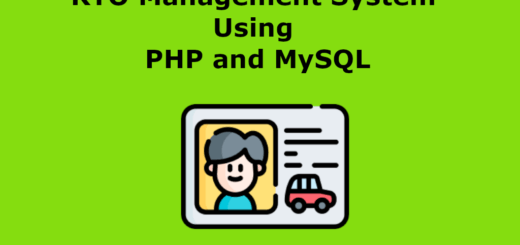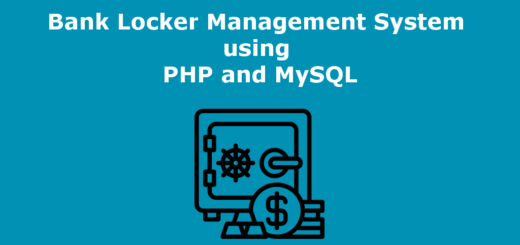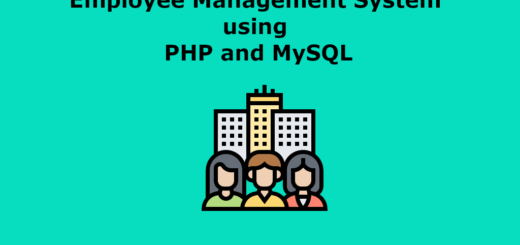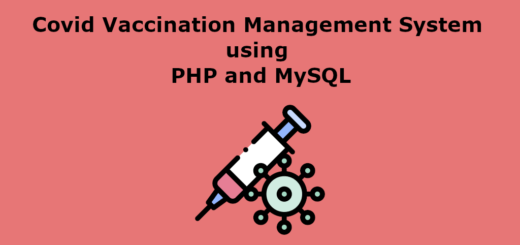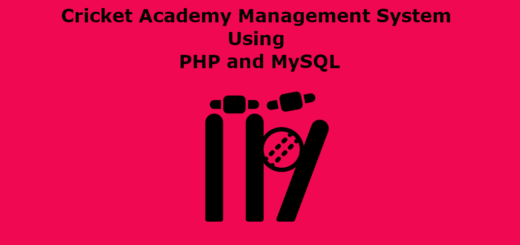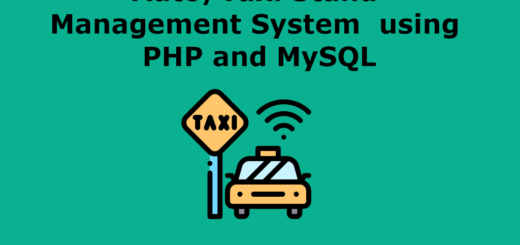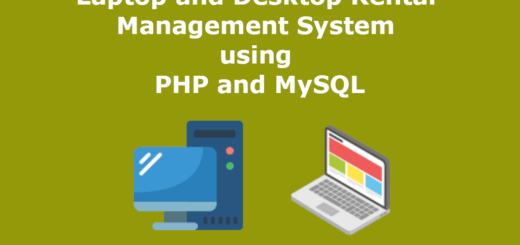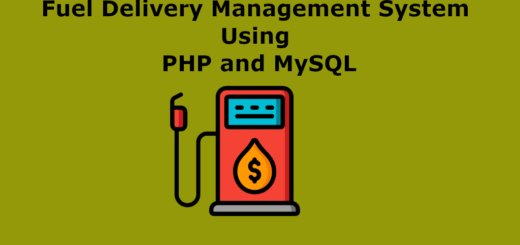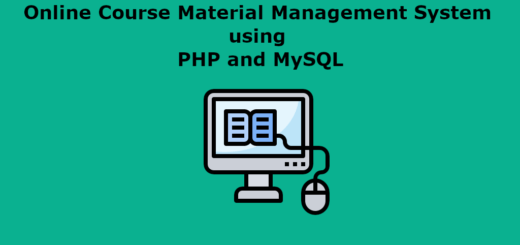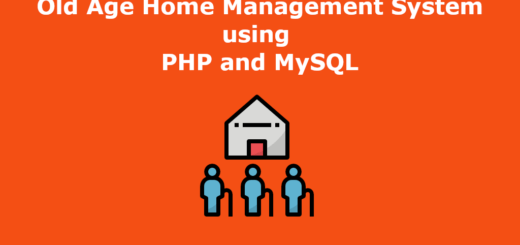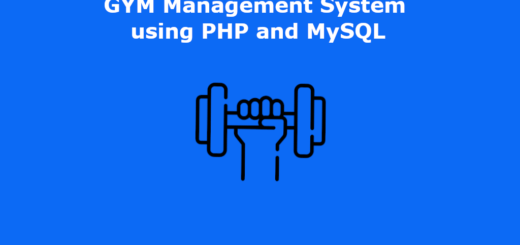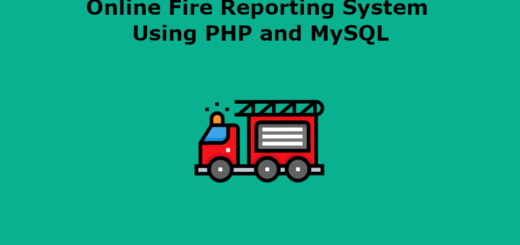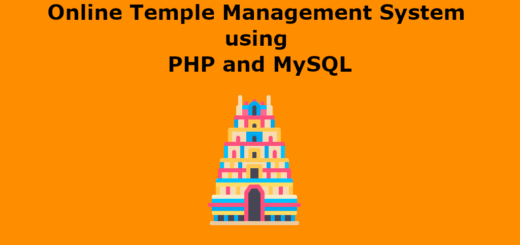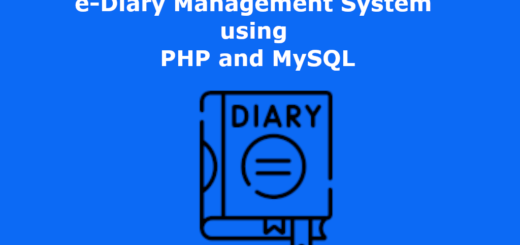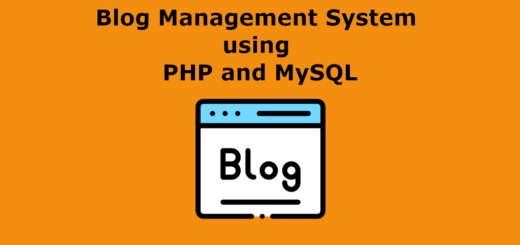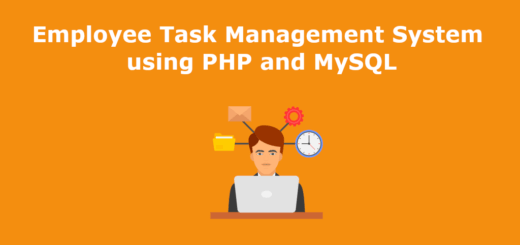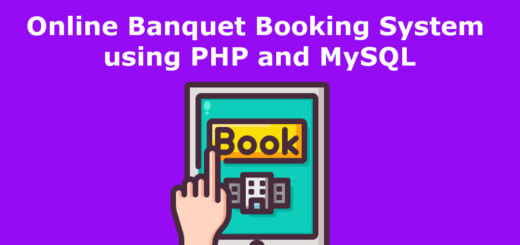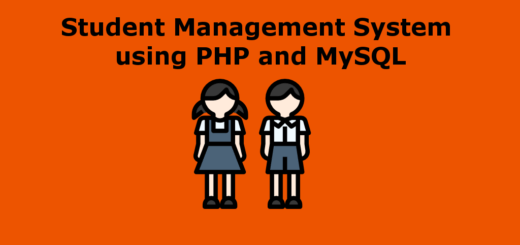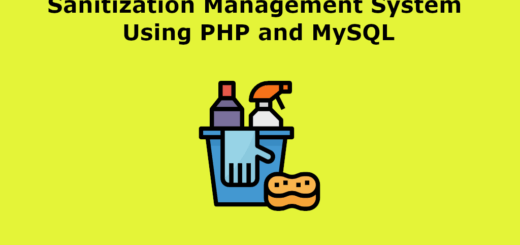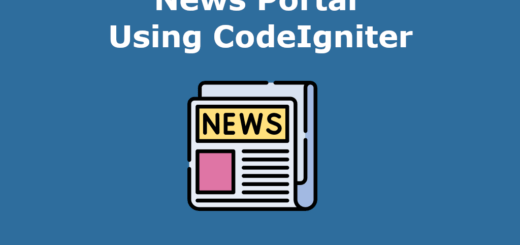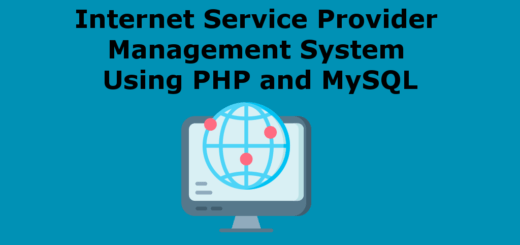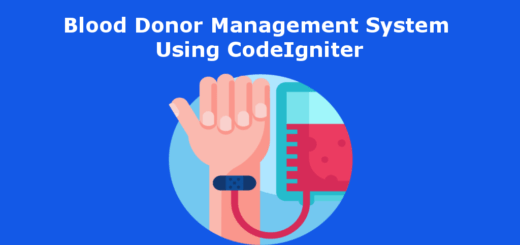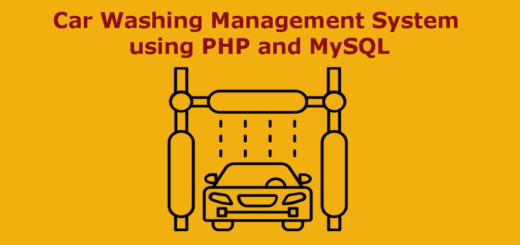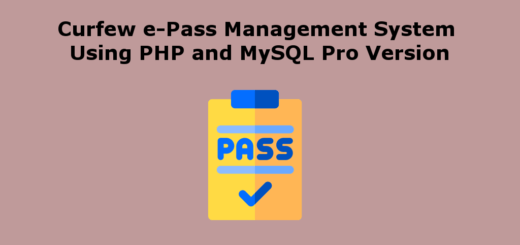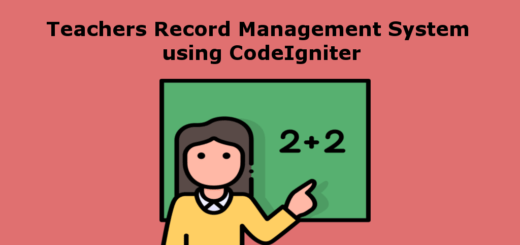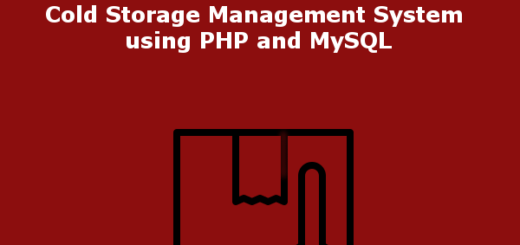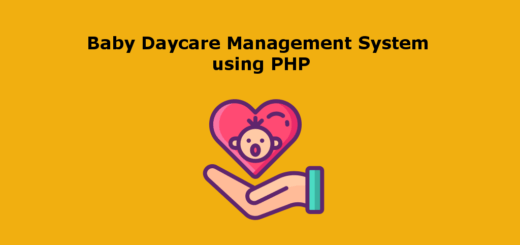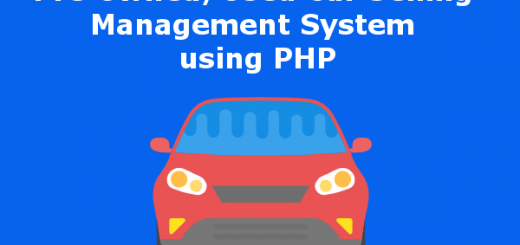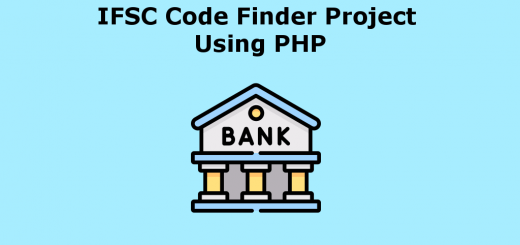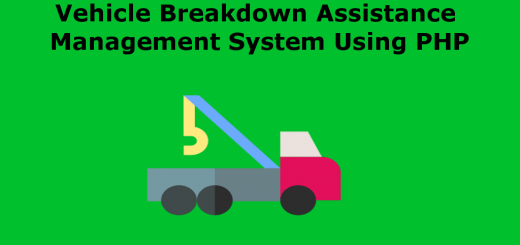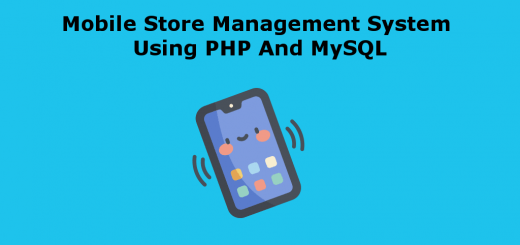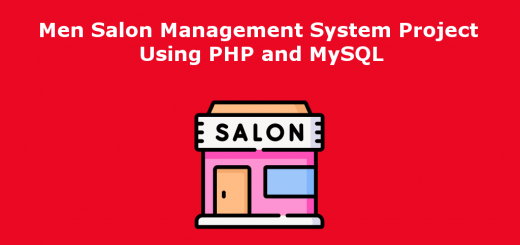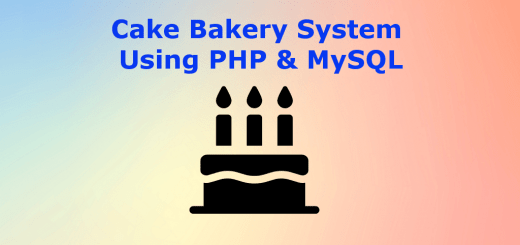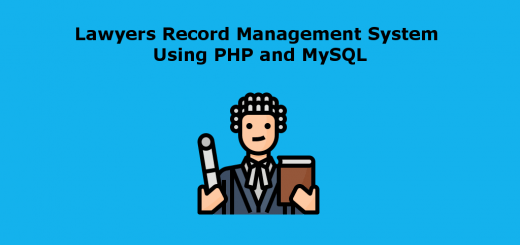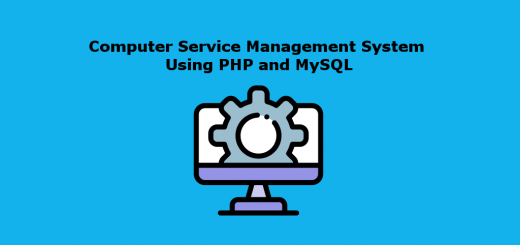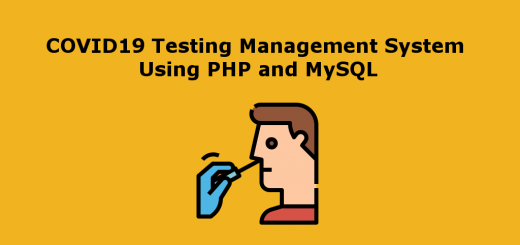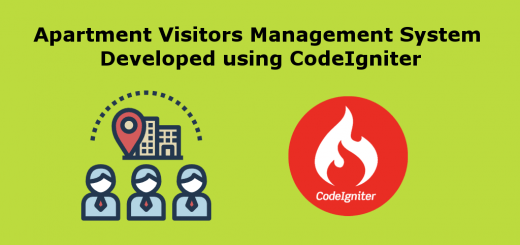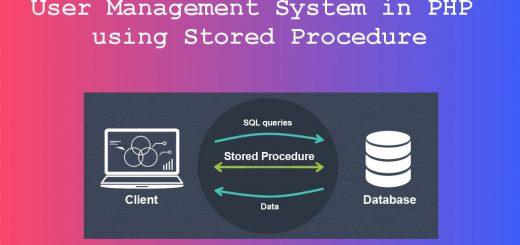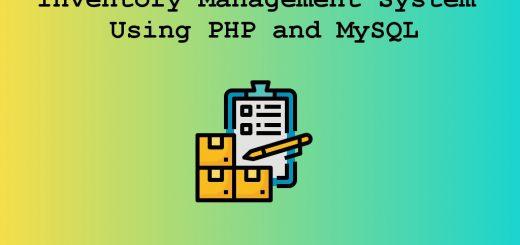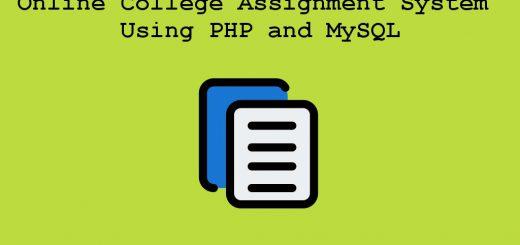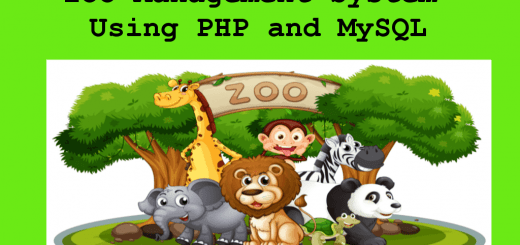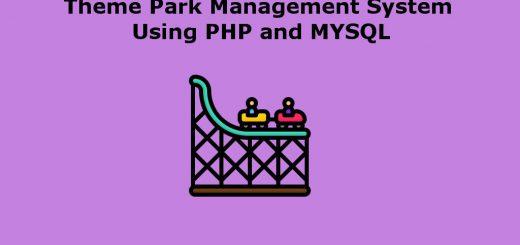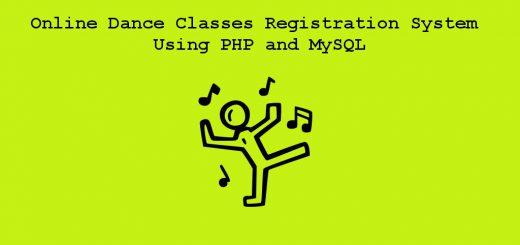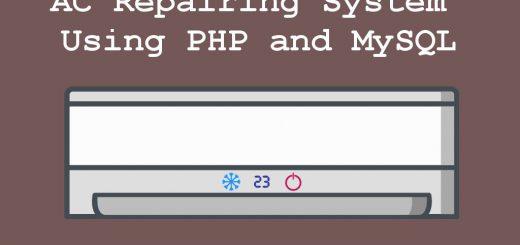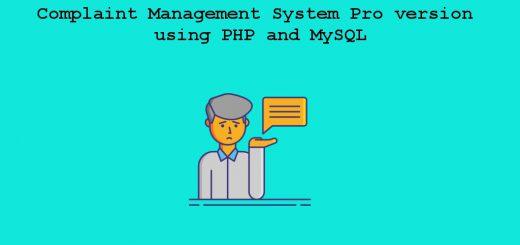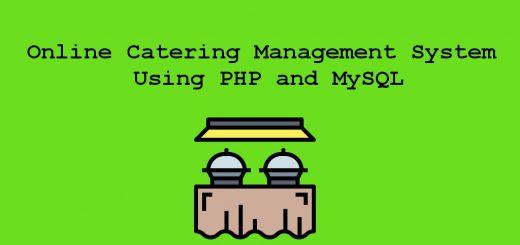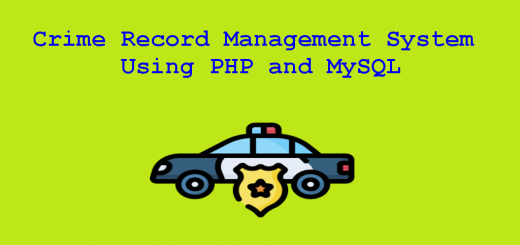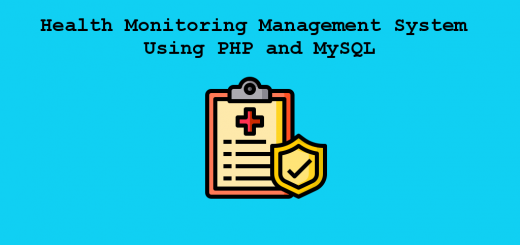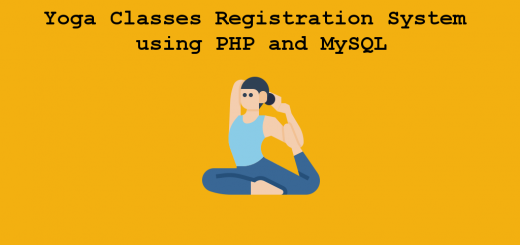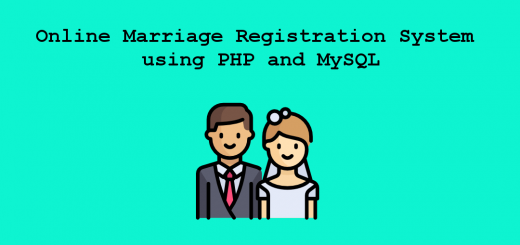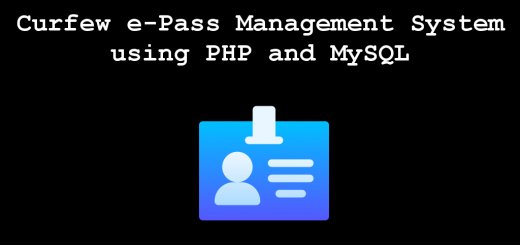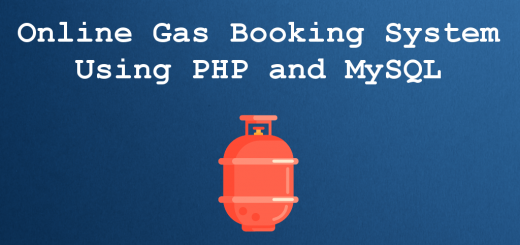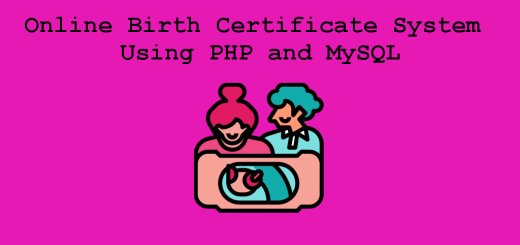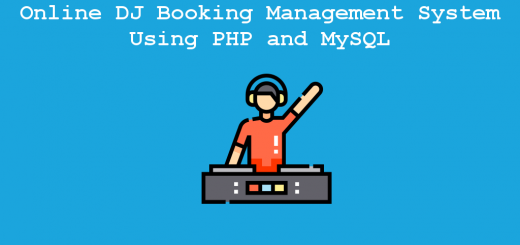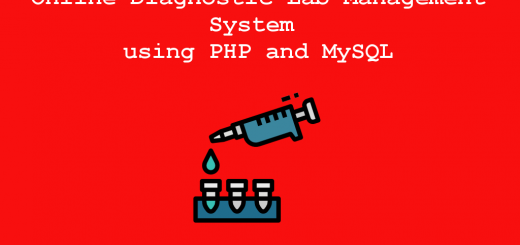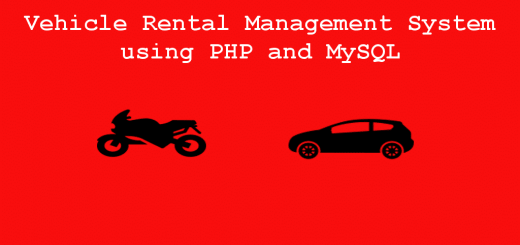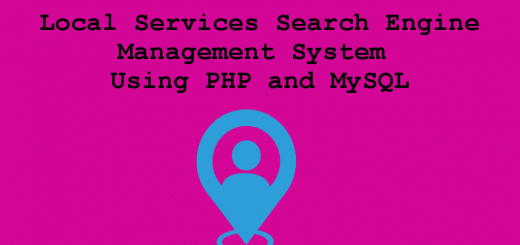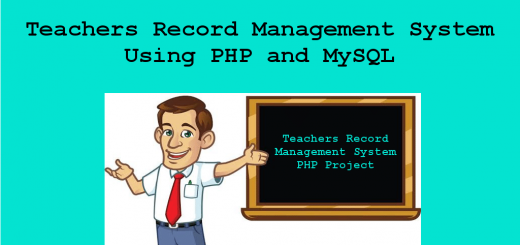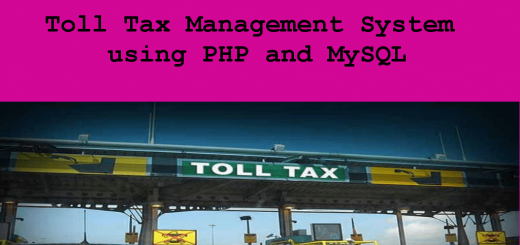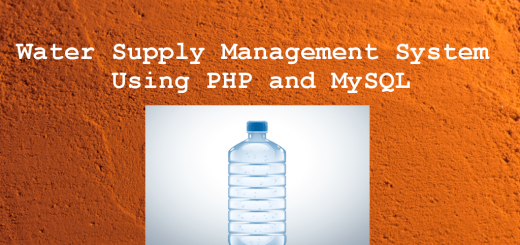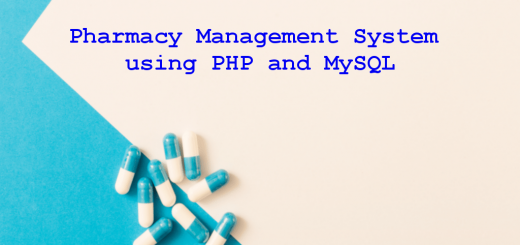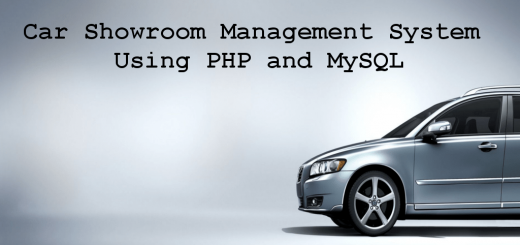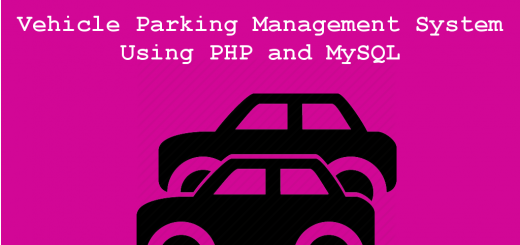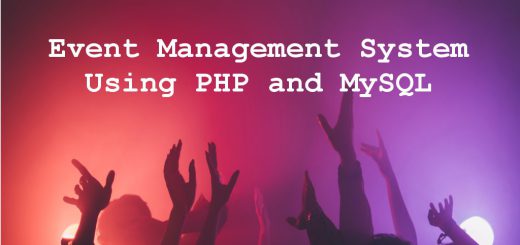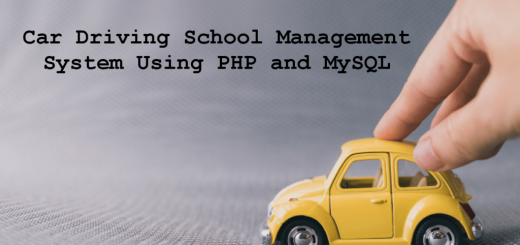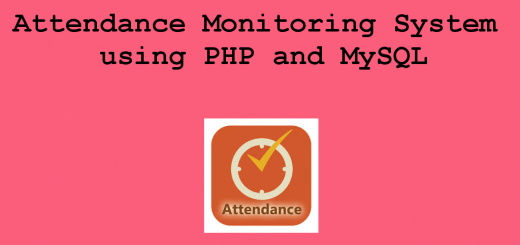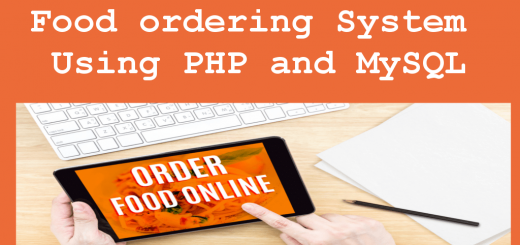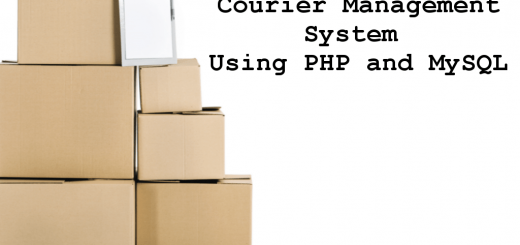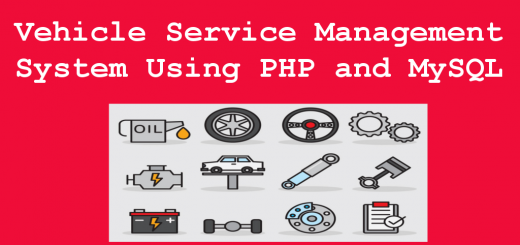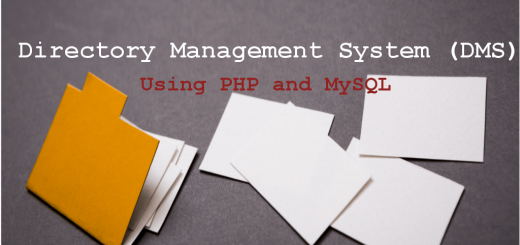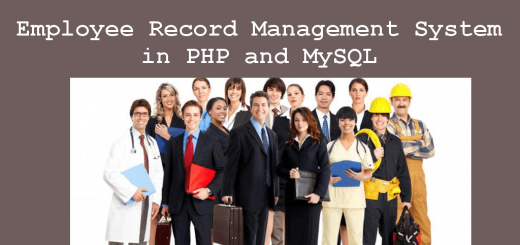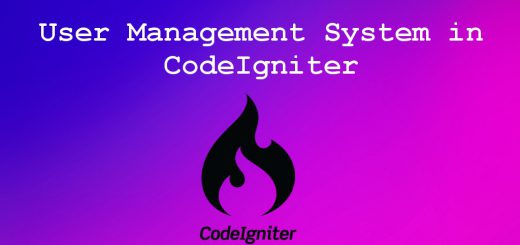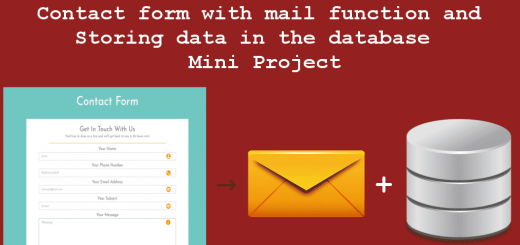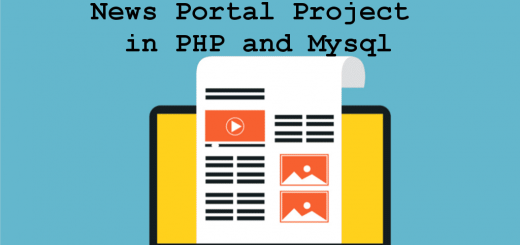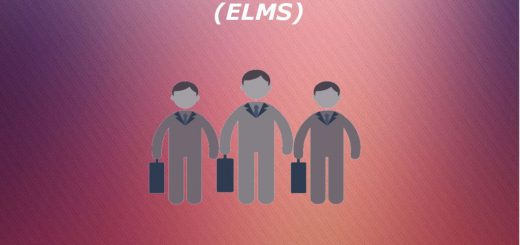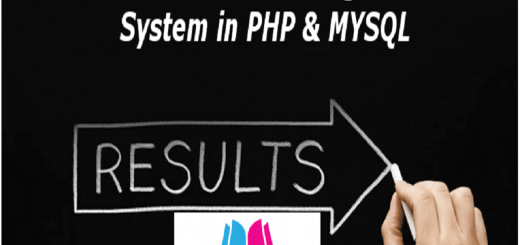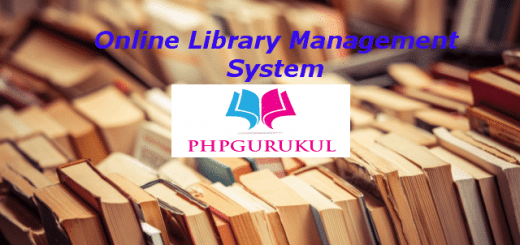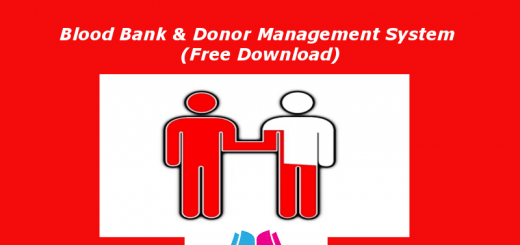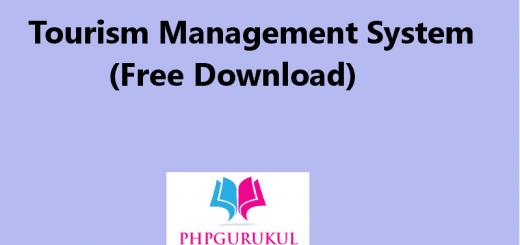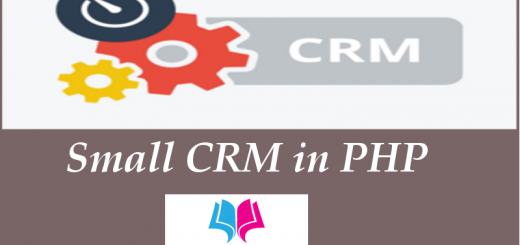Blog Management System using PHP and MySQL
Blog Management System Project is a web-based application that automates the existing manual system with the help of computerized equipment and full-fledged computer software, fulfilling their requirements, so that their valuable information can be stored for a long period with easy access and manipulation of the same. The required software and hardware are easily available and easy to work with.
Project Requirements
| Project Name | Blog Management Project in PHP |
|---|---|
| Language Used | PHP5.6, PHP7.x |
| Database | MySQL 5.x |
| User Interface Design | HTML, AJAX,JQUERY,JAVASCRIPT |
| Web Browser | Mozilla, Google Chrome, IE8, OPERA |
| Software | XAMPP / Wamp / Mamp/ Lamp (anyone) |
Project Modules
In this project, we use PHP and MySQL database. It has two modules i.e Admin and Reader (user)
Admin Module
Admin will be the user of this project who can control the whole website.
- Dashboard: In this section, the admin can briefly view information about categories, subcategories, Live Blogs, Trash blogs, registered subadmin, approved comments, unapproved comments, and Total subscribers.
- Sub-admins: In this section, admin can mange sub-admins(Add/Update/Delete).
- Category: In this section, admin can mange Category(Add/Update/Delete).
- Sub Category: In this section, admin can mange sub-category(Add/Update/Delete).
- Posts(Blog): In this section, admin can mange Posts(Add/Update/Delete).
- Pages: In this section, admin update the about us and contact us page.
- Comments: In this section, admin can view the comments which is given by readers and approve and unapproved those comments.
- Subscribers: In this section, admin can view subscriber lists.
- Website Setting: In this section, admin changes the setting of a website like logos contents, etc.
- Admin can also recover their own password.
Visitor or Readers Module
- Visitor or Readers can visit the website and reads the blogs and subscribe to themselves.
- Reader/ user can also comment on the particular blog.
Project Output Screens
Home Page
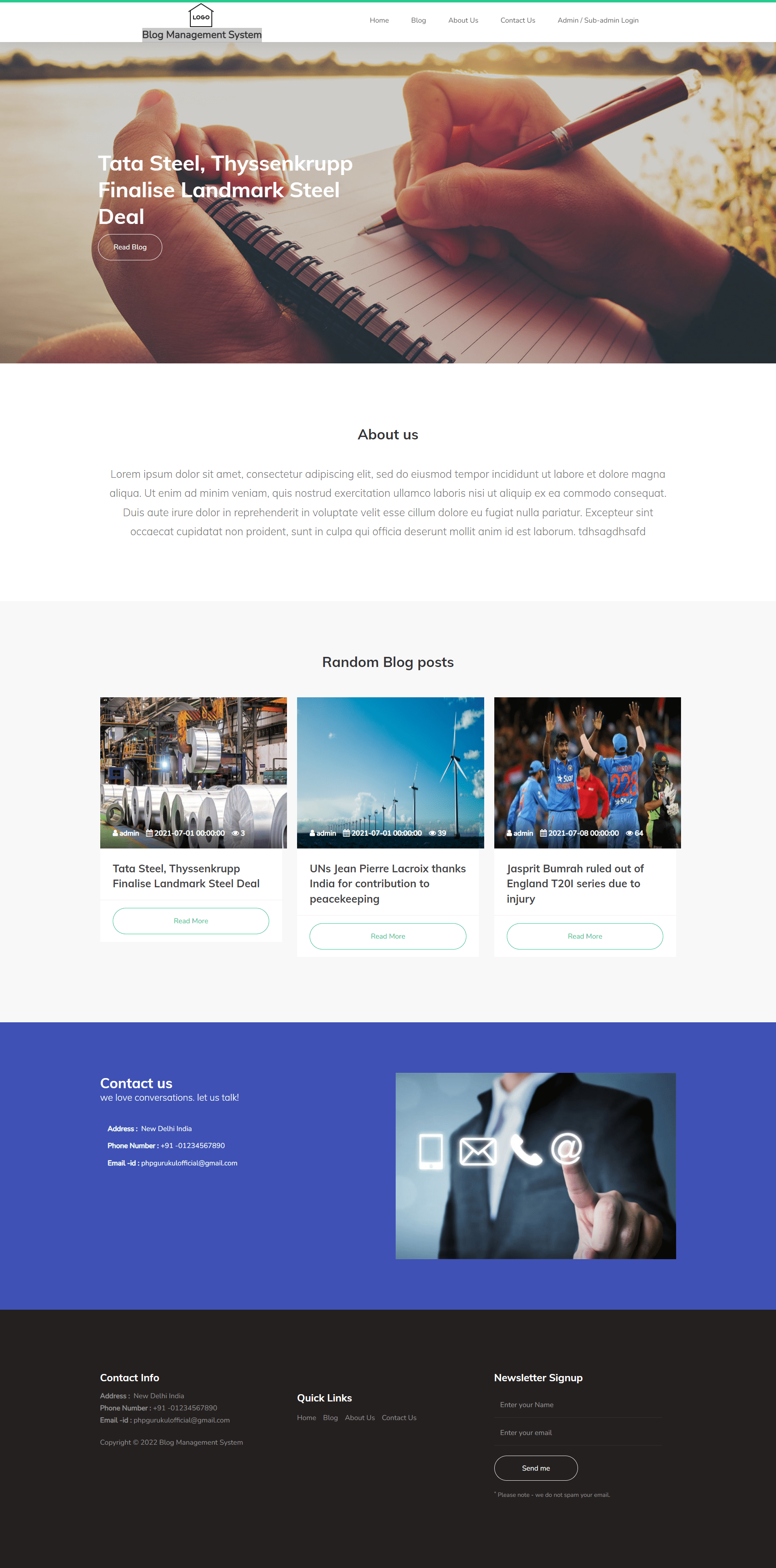
Single Blog Page
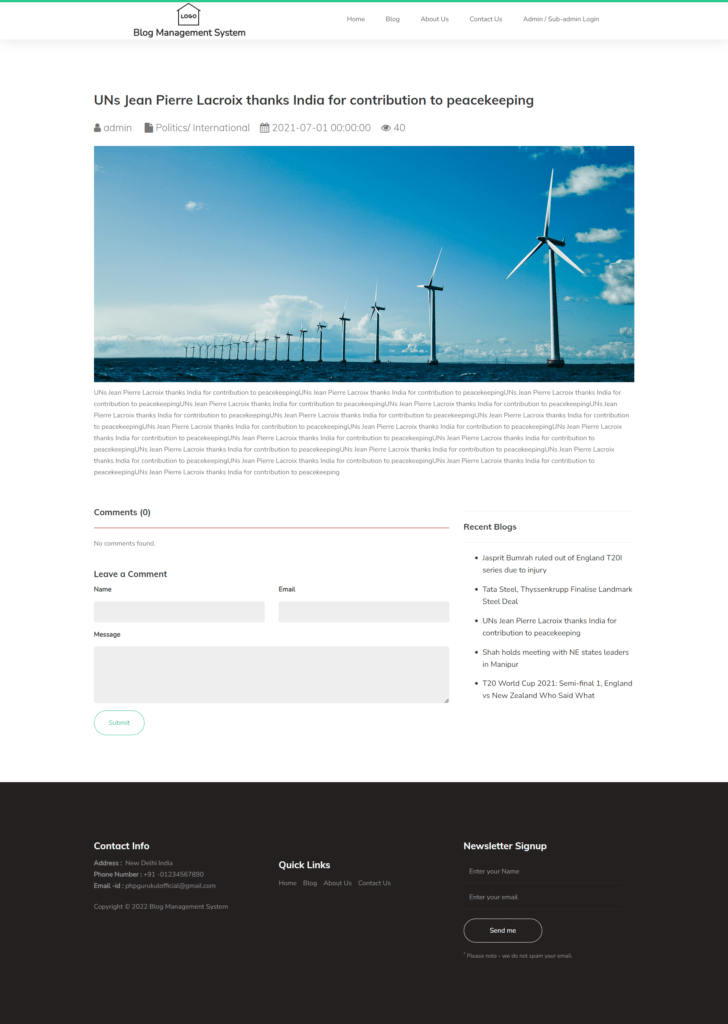
Admin Dashboard
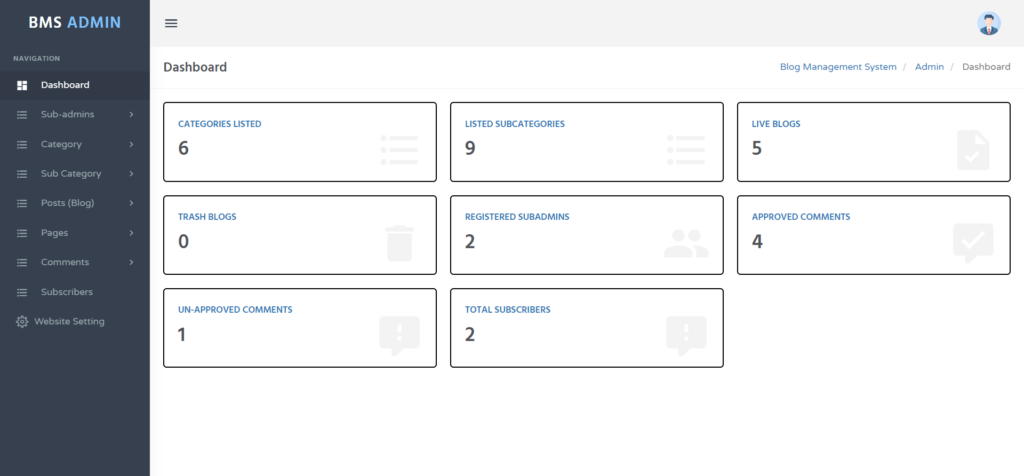
Add Blog Post
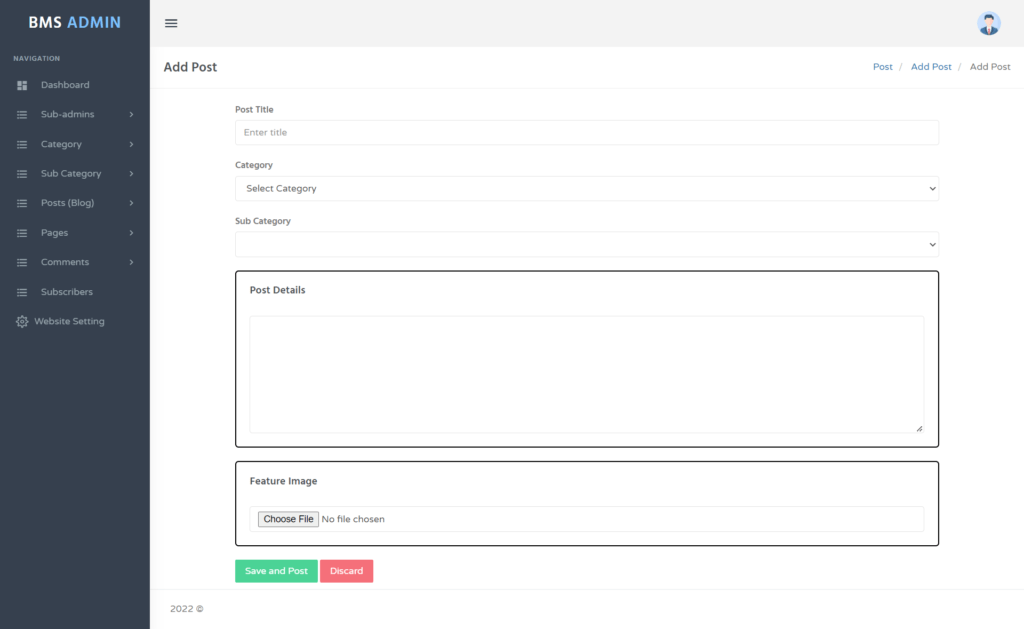
How to run the Blog Management Project using PHP and MySQL
1. Download the project zip file
2. Extract the file and copy bms folder
3.Paste inside root directory(for xampp xampp/htdocs, for wamp wamp/www, for lamp var/www/Html)
4.Open PHPMyAdmin (http://localhost/phpmyadmin)
5. Create a database with the name bmsdb
6. Import bmsdb.sql file(given inside the zip package in the SQL file folder)
7. Run the script http://localhost/bms
Admin Credential
Username: admin
Password: Test@123
Credential for Sub-admin panel :
username: subadmin
Password: Test@123
Or Register a new Sub-admin.