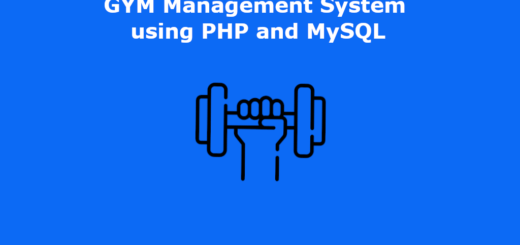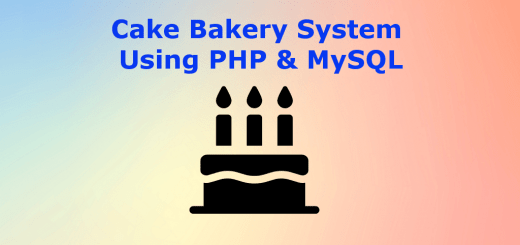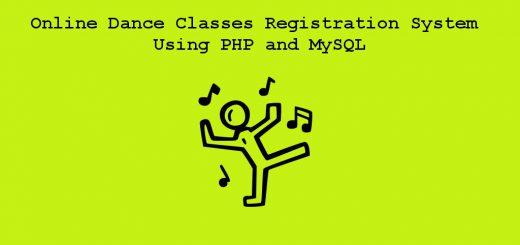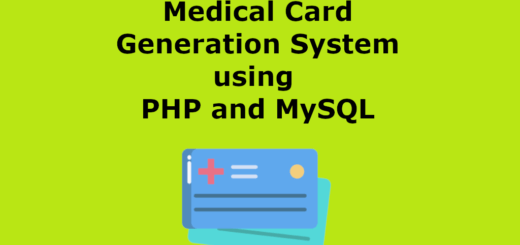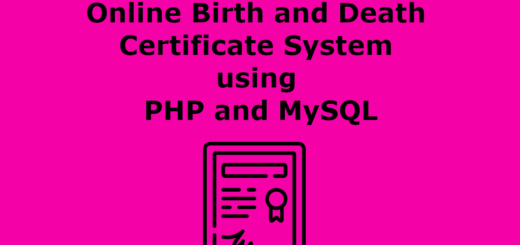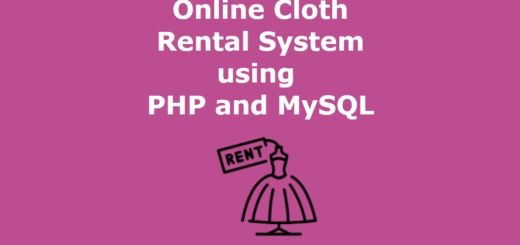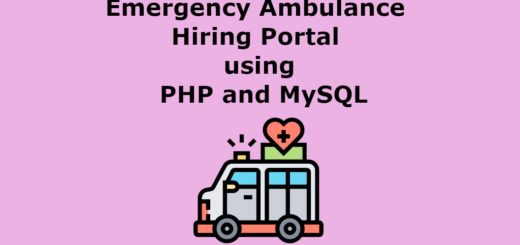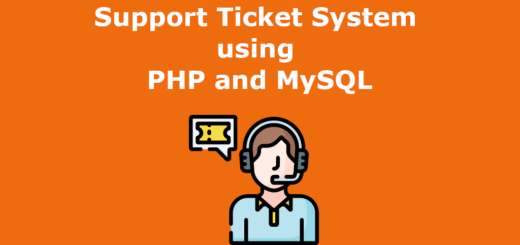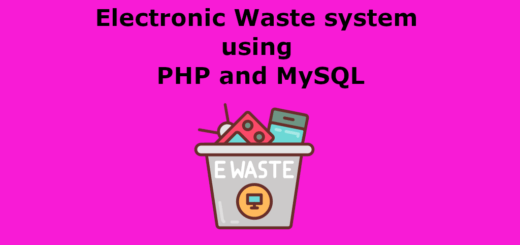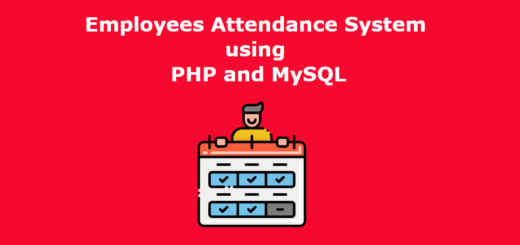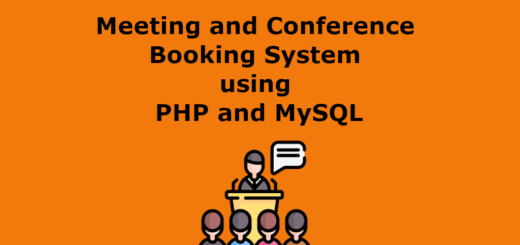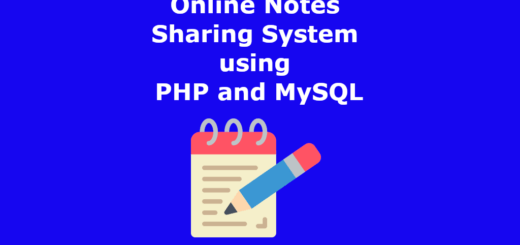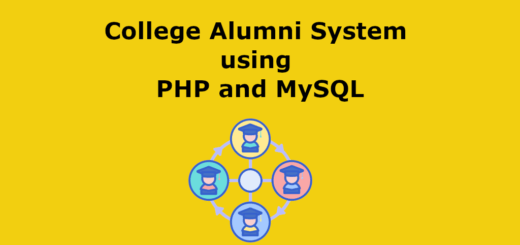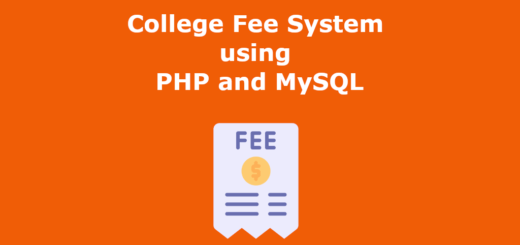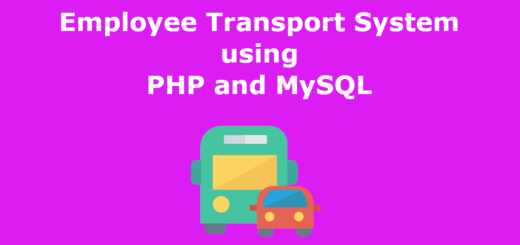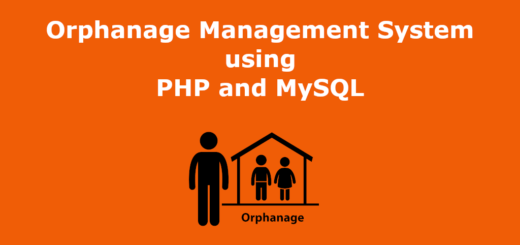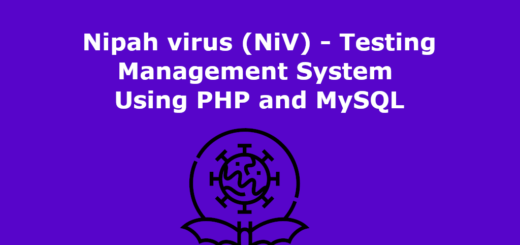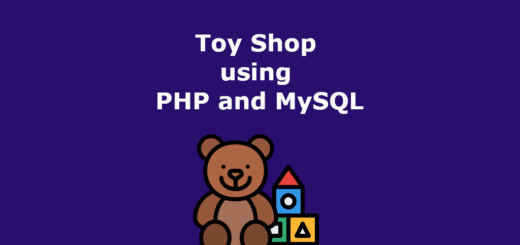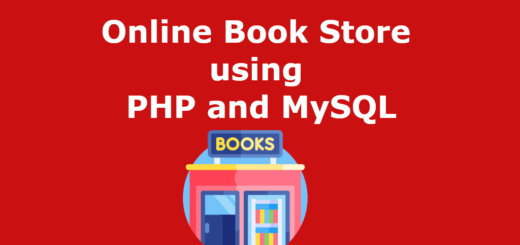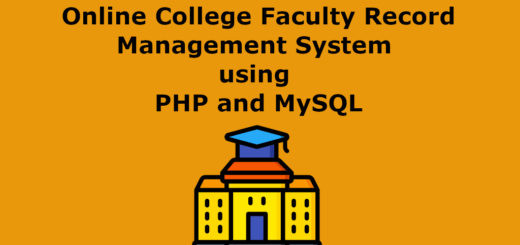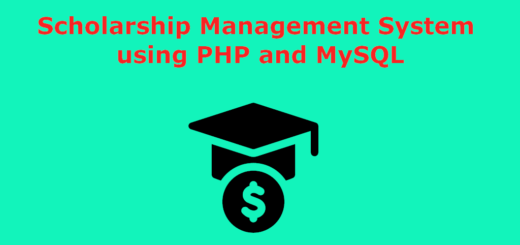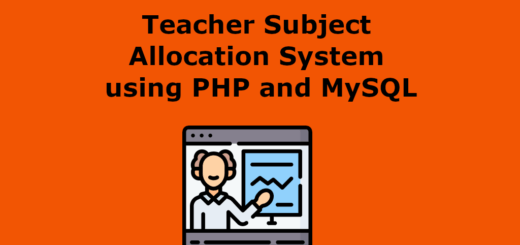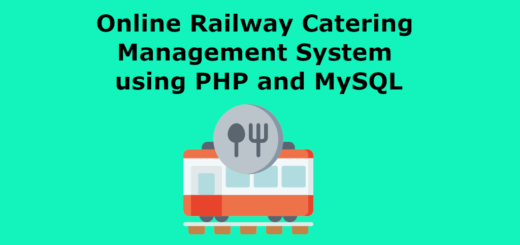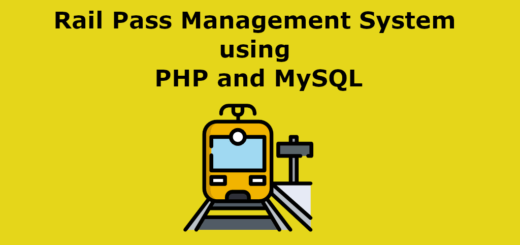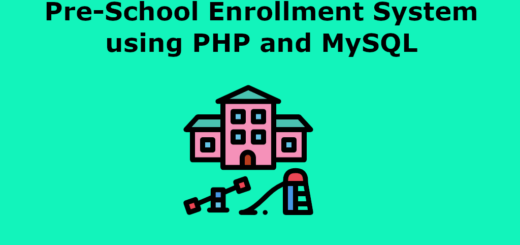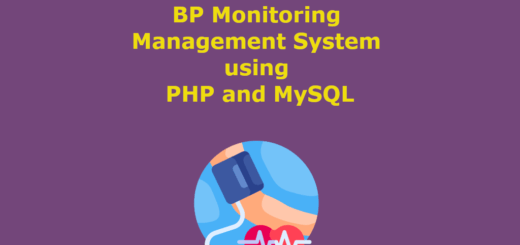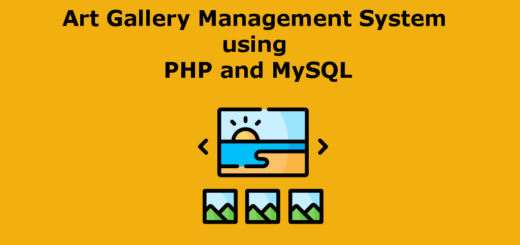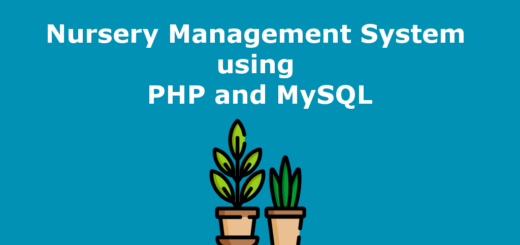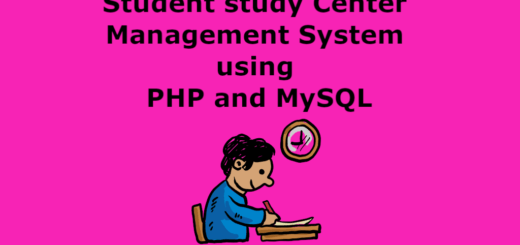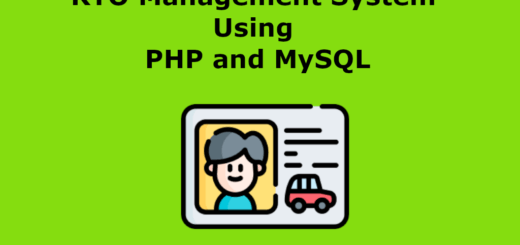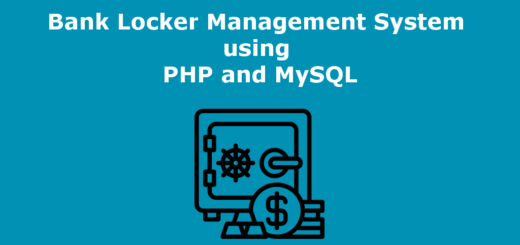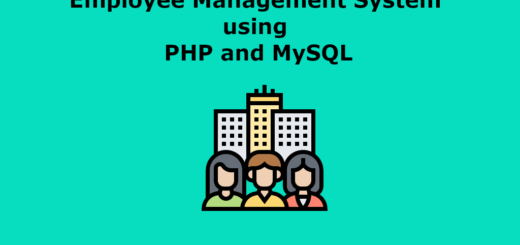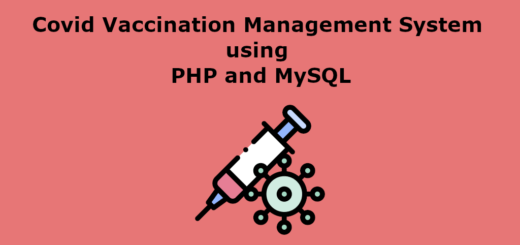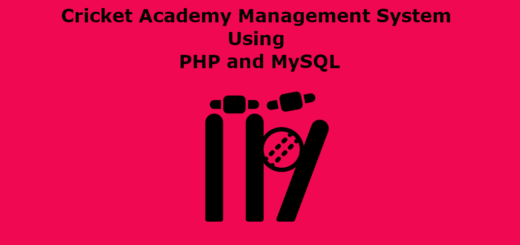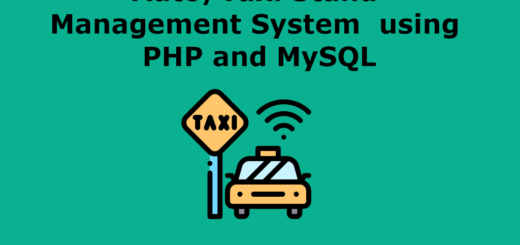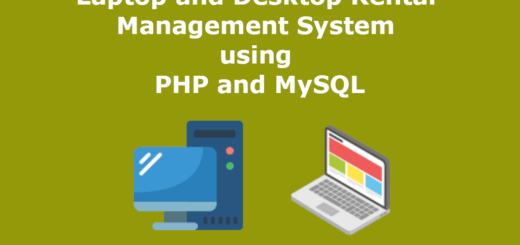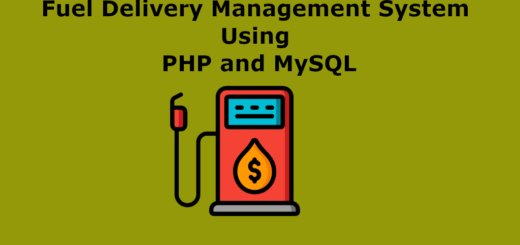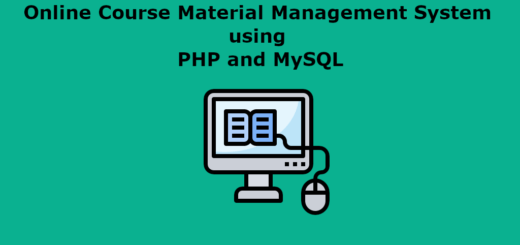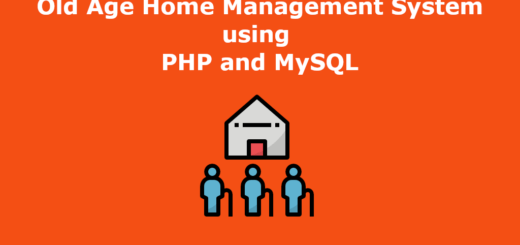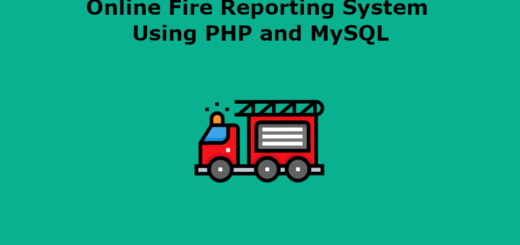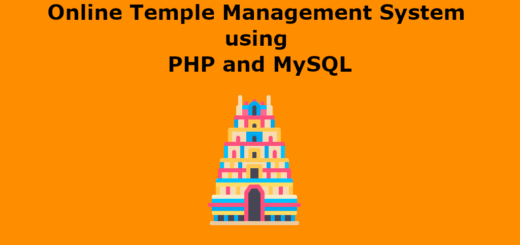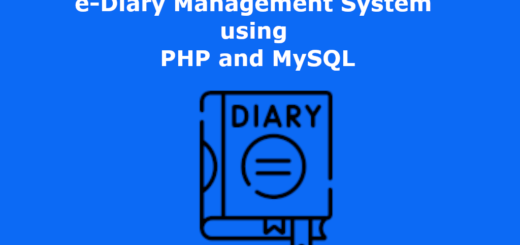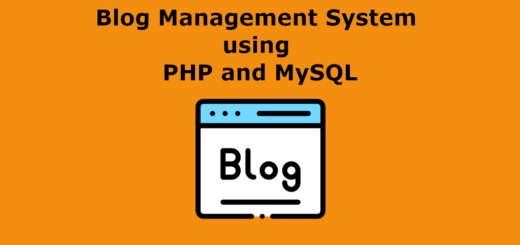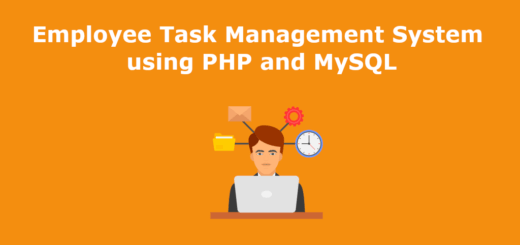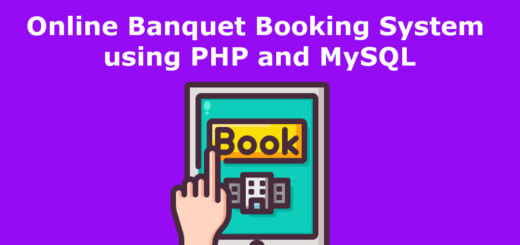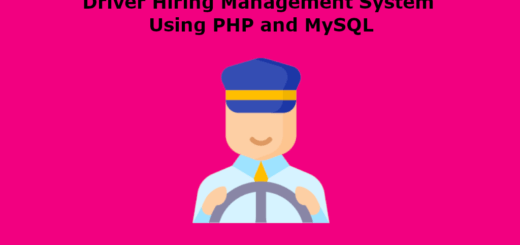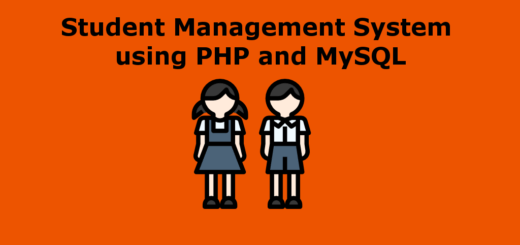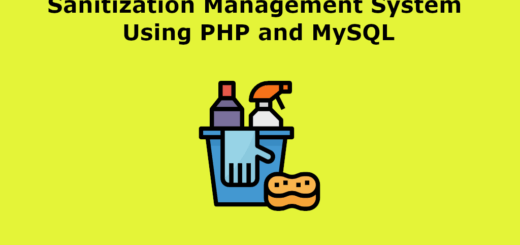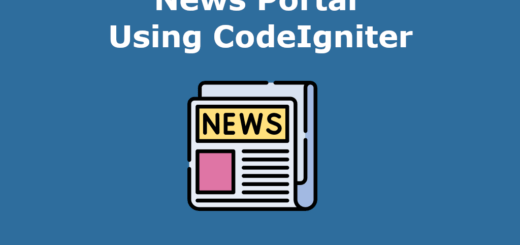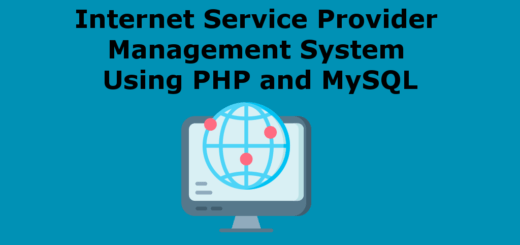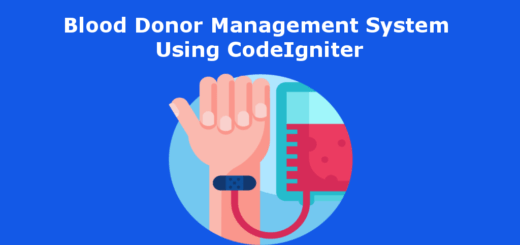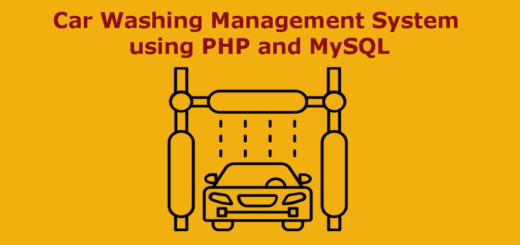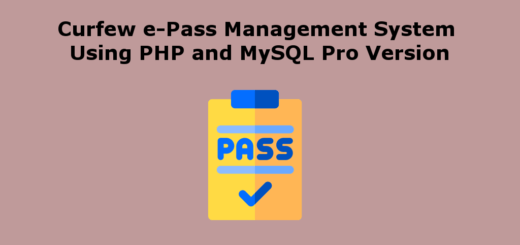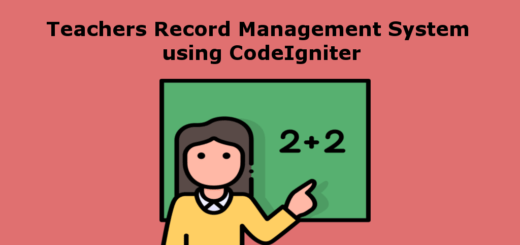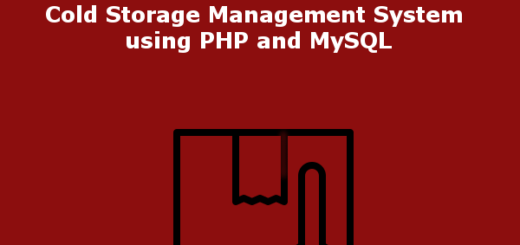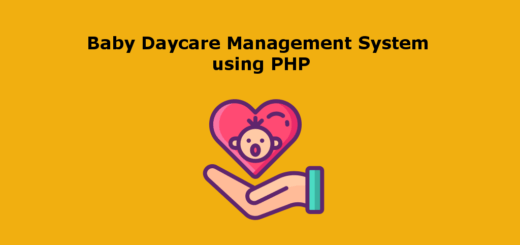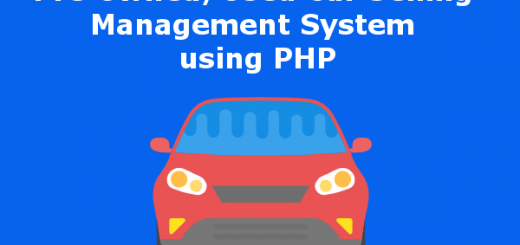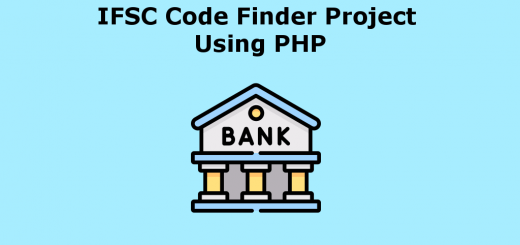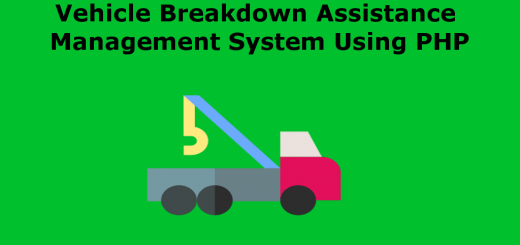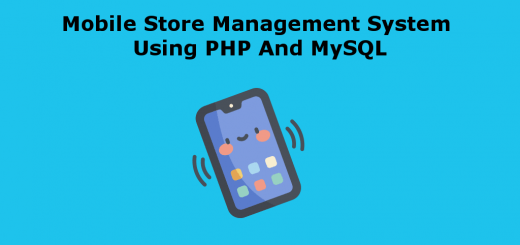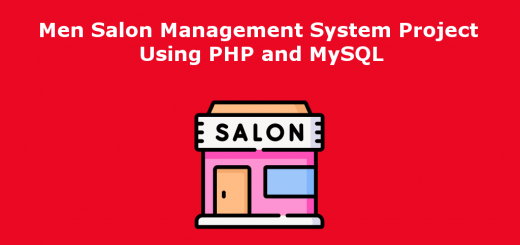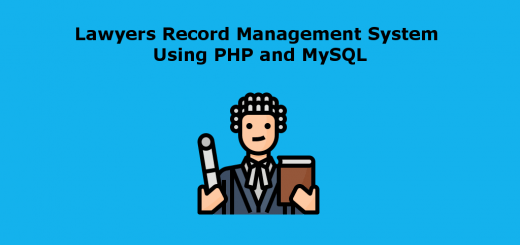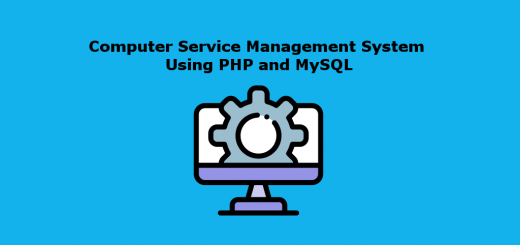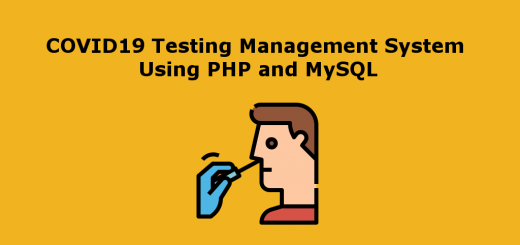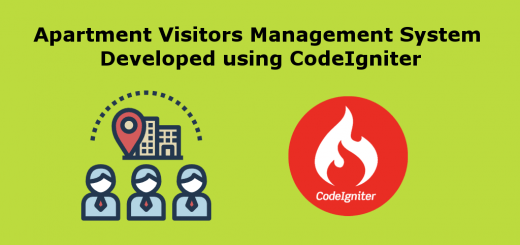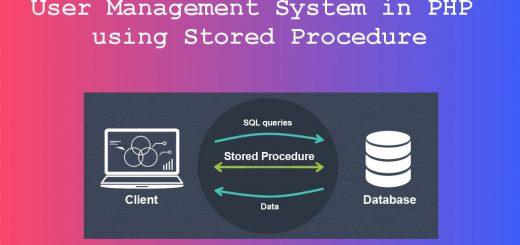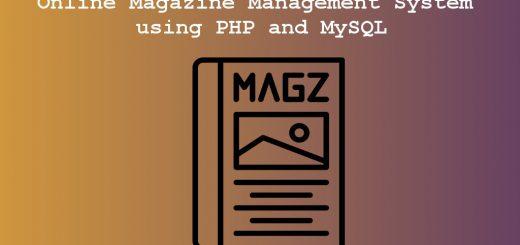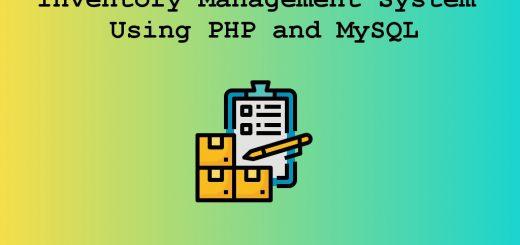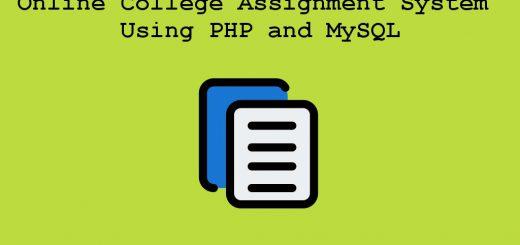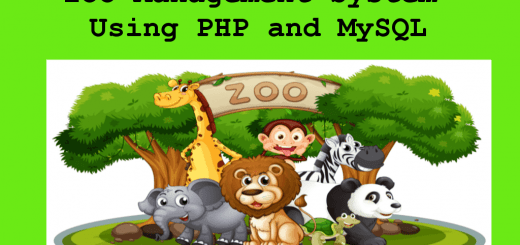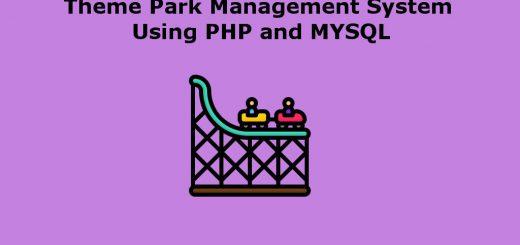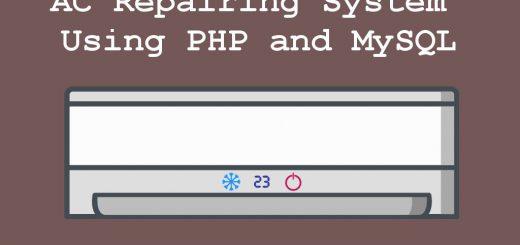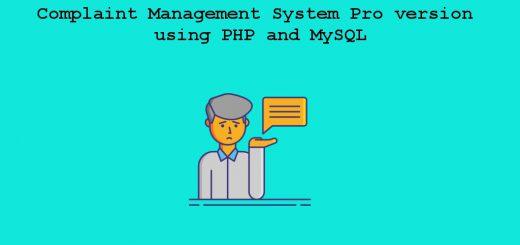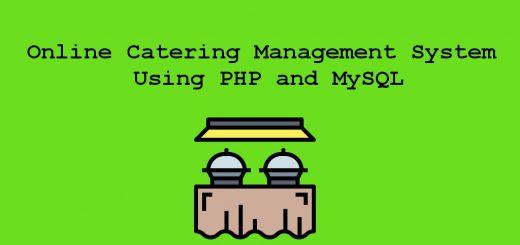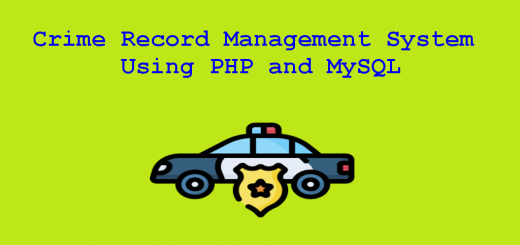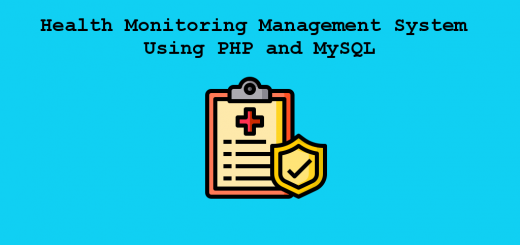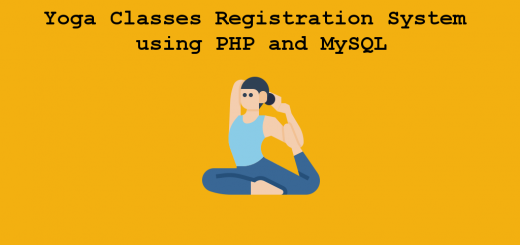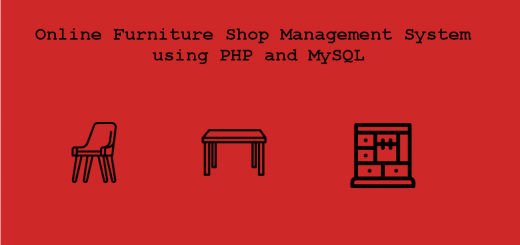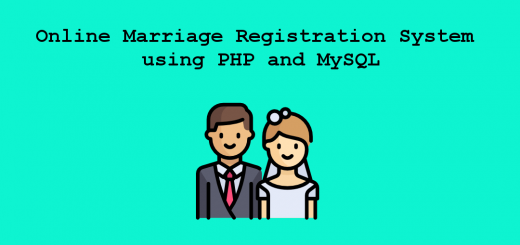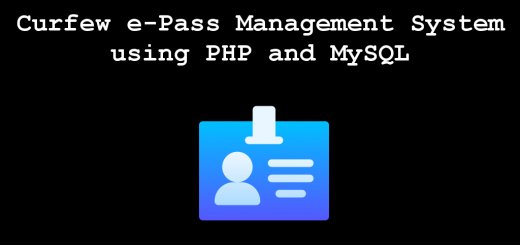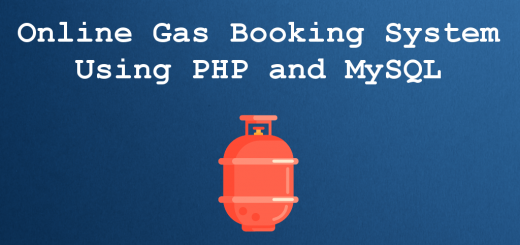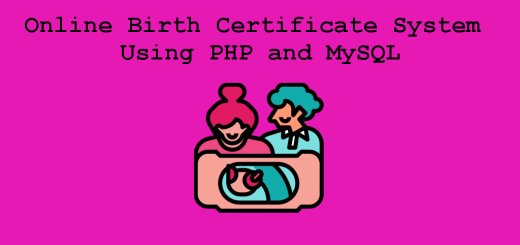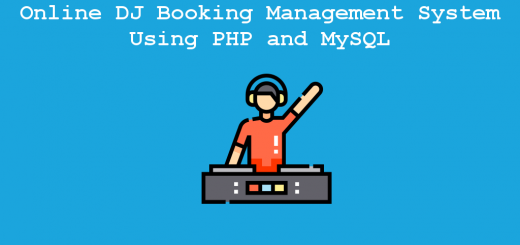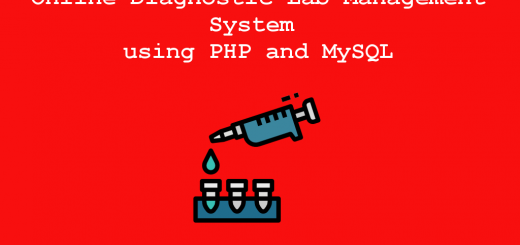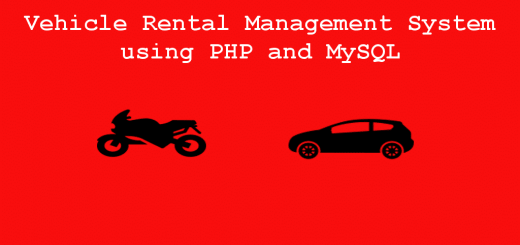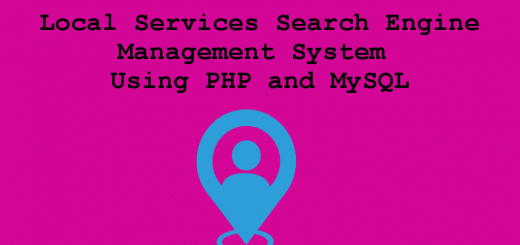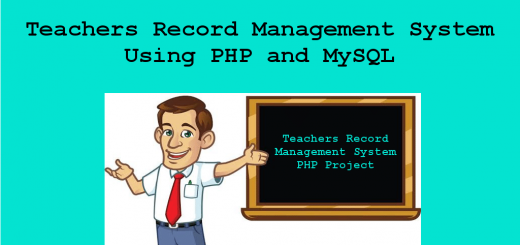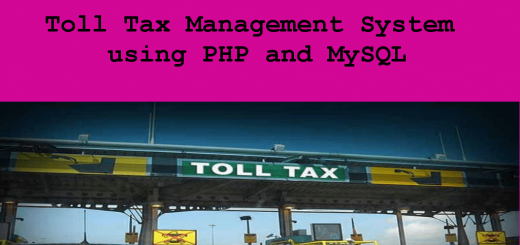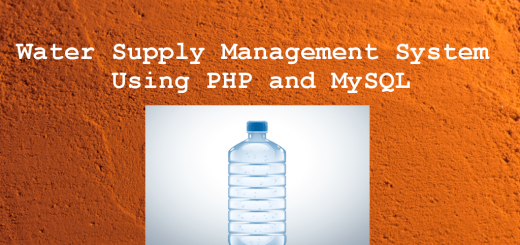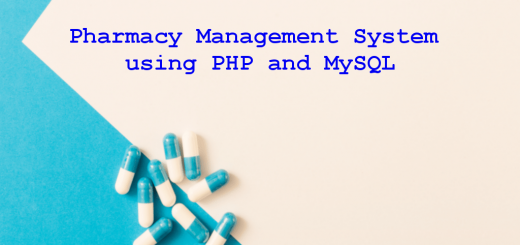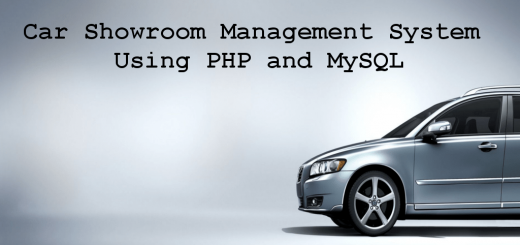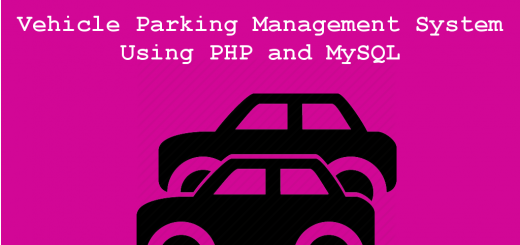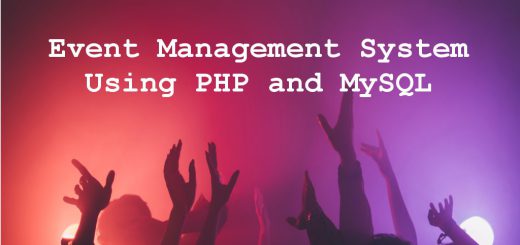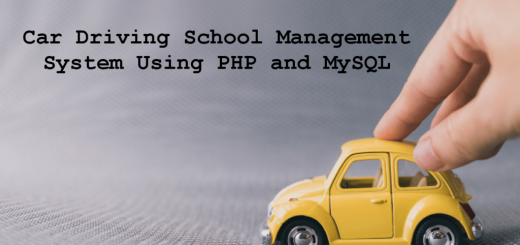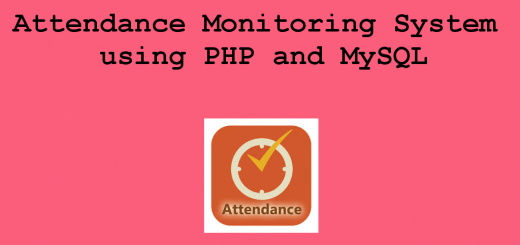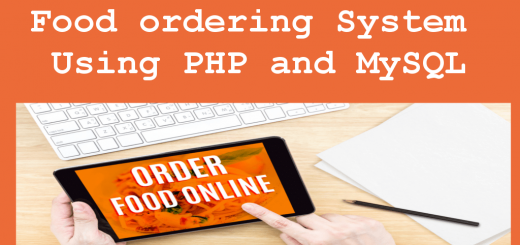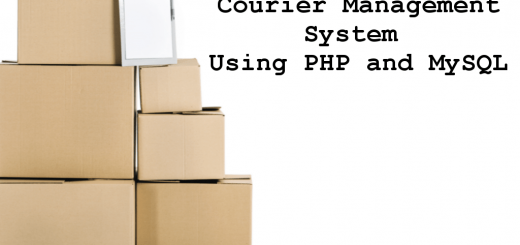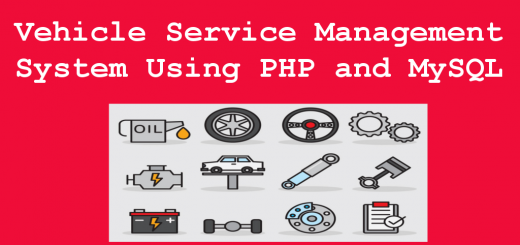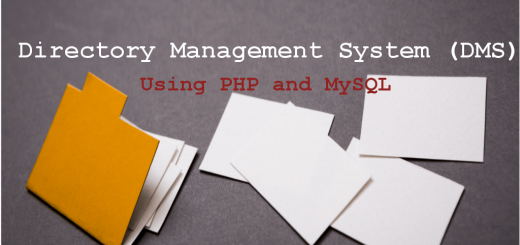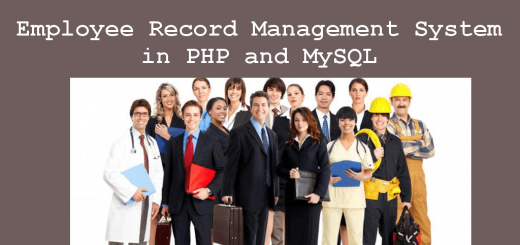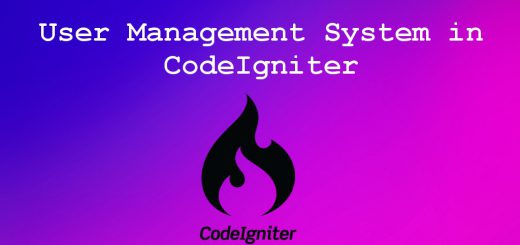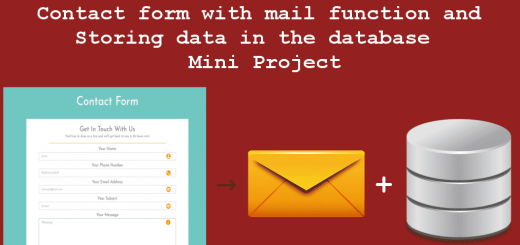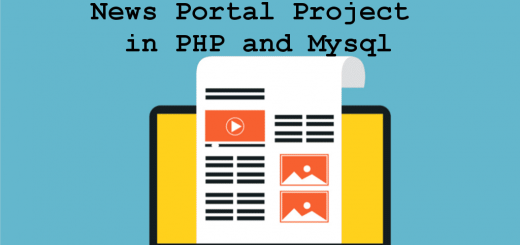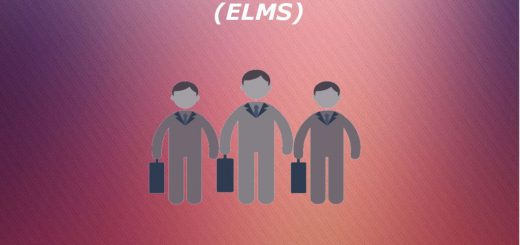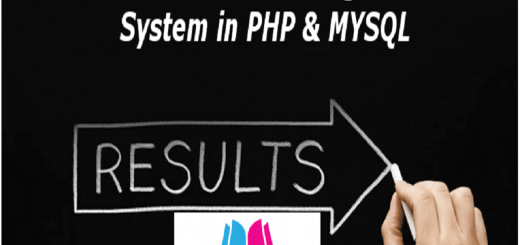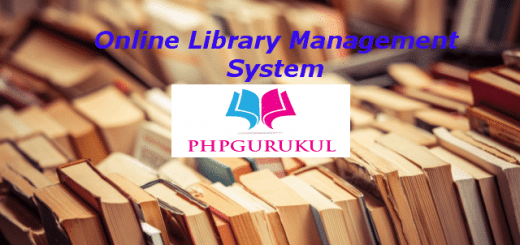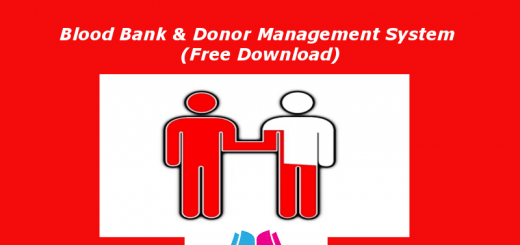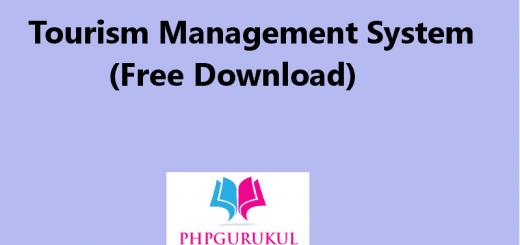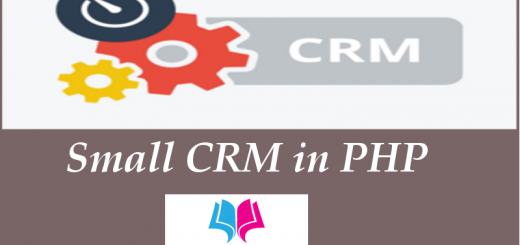Courier Management System Using PHP and MySQL
Courier Management System using PHP is a web-based application.This project deals with the Courier Management System. The system is used for daily activities such as booking a courier, courier history; maintain staff details, branch details. It is very difficult to do this process manually. Hence it is recommended to computerize the process by developing the relative software as the world is turning into information and technology; computerization becomes a necessity in all walks of life.
Project Reuirements
| Project Name | Courier Management System(CMS) |
|---|---|
| Language Used | PHP5.6, PHP7.x |
| Database> | MySQL 5.x |
| User Interface Design | HTML, AJAX,JQUERY,JAVASCRIPT |
| Web Browser | Mozilla, Google Chrome, IE8, OPERA |
| Software | XAMPP / Wamp / Mamp/ Lamp (anyone) |
| Last Updated | 28 Dec 2023 |
Project Overview
In this project we use PHP and MySQL database. It has three module
- Admin Module
- Staff Module.
- User Module
Admin Module
- Dashboard: In this section admin can see all detail in brief like total courier, Total Courier Pickup, Total Shipped, Total In-transit, Total Courier arrived at destination, Total courier out for delivery and Total delivered courier.
- Branches: In this section admin can manage branches (add, update and delete).
- Staffs: In this section admin can manage Staffs (add, update and delete).
- Courier: In this section admin can view courier status and check the courier detail which is filling by staff of different branches.
- Complaints: In this Section, admin can view the complaints raised by the user and also provide solution for that complaints.
- Pages: In this Section, Admin can update the about us and contact us page data.
- Enquiry: In this Section, Admin can view the enquiry raised by the use
- Reports: In this section admin can view courier details, courier counts and sales report according to dates.
Admin can also update his profile, change password and recover password.
Staff Module
- Dashboard: In this section staffs can see all detail in brief like total courier , Total Courier Pickup, Total Shipped, Total In-transit, Total Courier arrived at destination, Total courier out for delivery and Total delivered courier.
- Add Courier: In this section staffs fill the courier detail of parcel.
- Status: In this section staffs can view the courier details and they have also right to change courier status according to current status.
- Search Courier: In this section staffs can search particular courier with the help of tracking number/reference number.
Staffs can also update his profile, change password and recover password.
User Module
In this module user can view current delivery status of his parcel and also view the different branches of Courier Company.
About Us: In this section, User can the about us information.
Branch: In this section, admin can view the different branches of Courier Company.
Complaints: In this section, admin can raised the complaint against his/ her reference number and also check the status of the complaint.
Contact: In this Section, User can view the contact details of the courier company and also raise the enquiry.
Note: In this project MD5 encryption method used.
Some Project Screenshots
Home Page
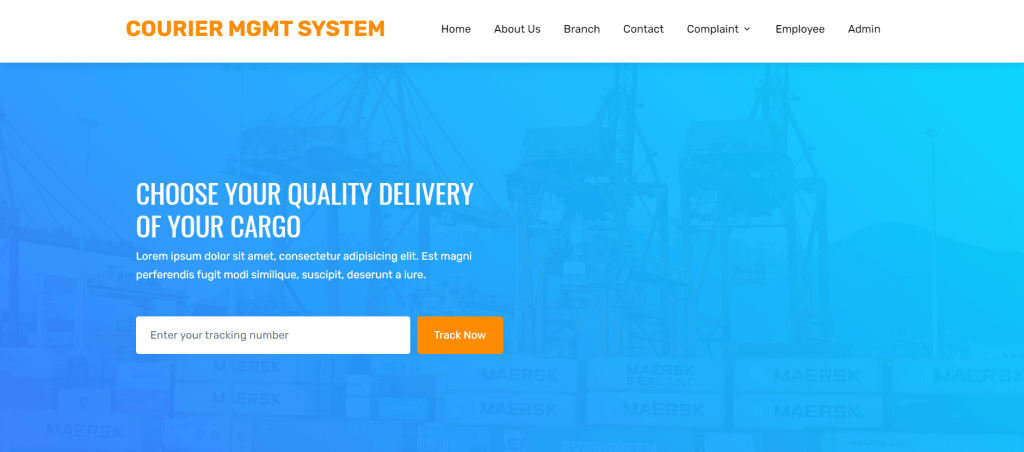
Raise Complaint Page
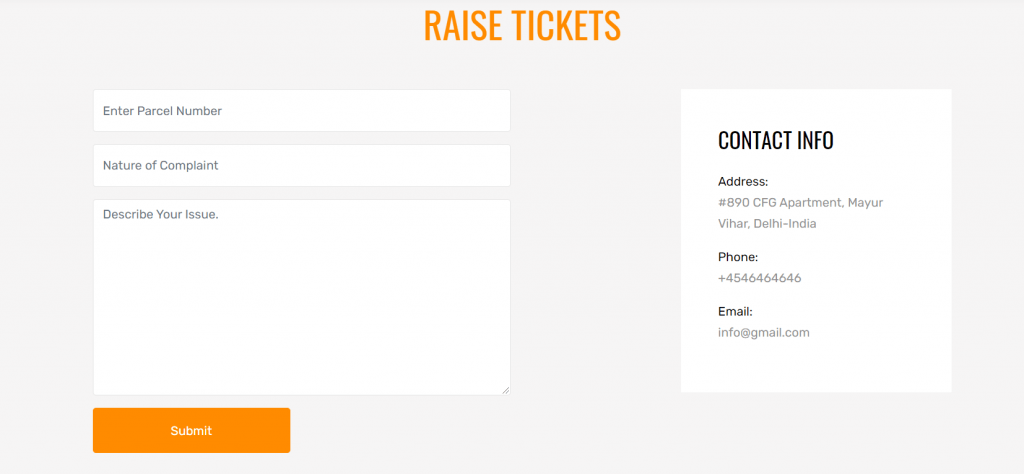
Admin Login Page
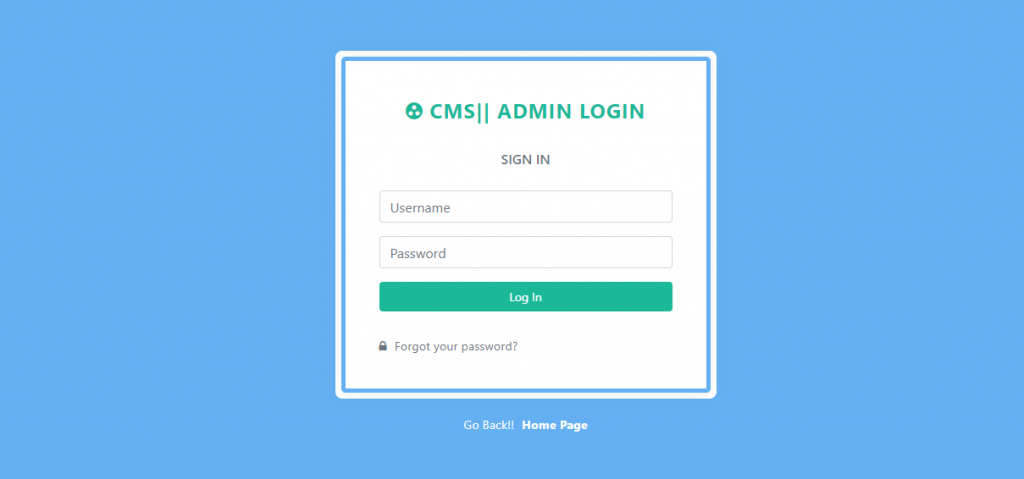
Admin dashboard
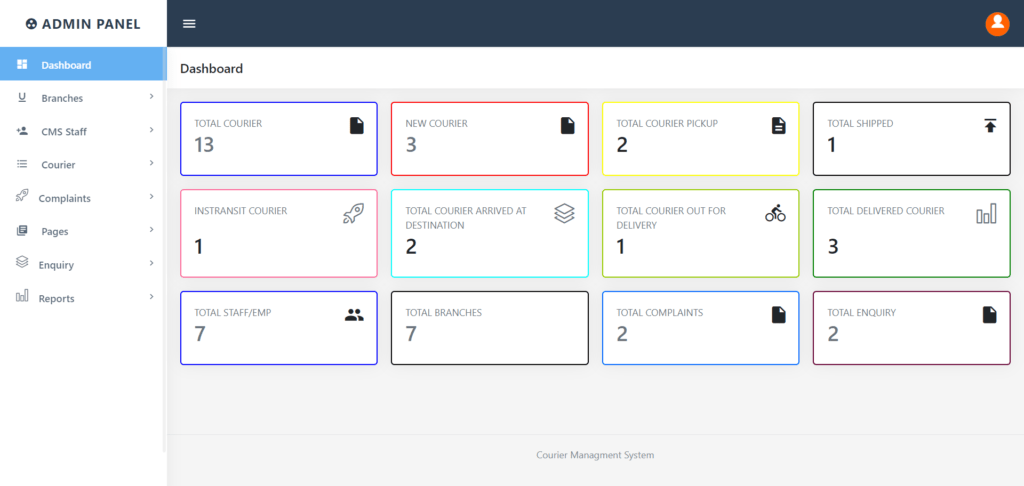
Courier Details Page
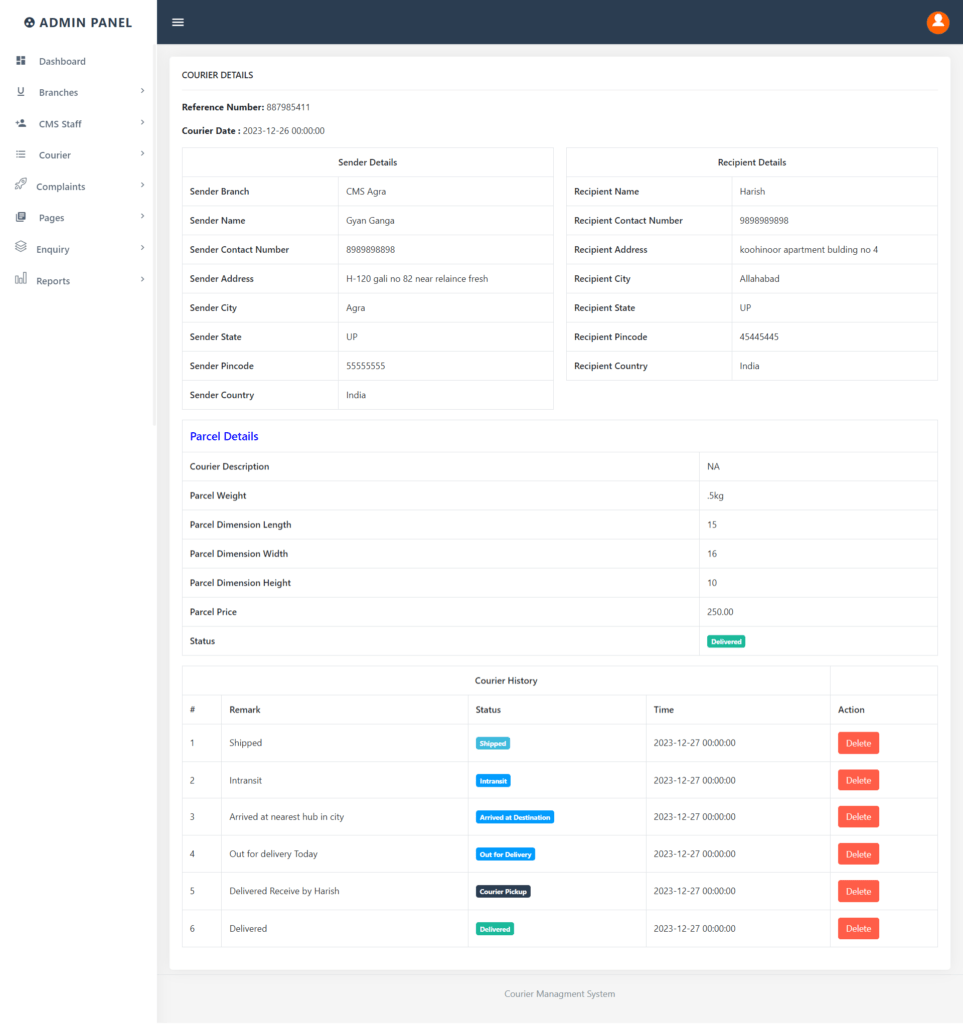
CMS Package Includes
- Full Source Code, SQL File and Installation Guide
- Project Report in Doc and PDF Format
- PPT 43 Slides
How to run the Courier Management System Project
1. Download the zip file
2. Extract the file and copy cms folder
3.Paste inside root directory(for xampp xampp/htdocs, for wamp wamp/www, for lamp var/www/html)
4. Open PHPMyAdmin (http://localhost/phpmyadmin)
5. Create a database with name cmsdb
6. Import cmsdb.sql file(given inside the zip package in sql file folder)
7.Run the script http://localhost/cms (frontend)
8. For admin panel http://localhost/cms/admin (admin panel)
Credential for admin panel :
username : admin
Password : Test@123
Credential for staff :
http://localhost/cms/staff (Staff panel)
username : abc@gmail.com
Password : Test@123
Or Register a new emp from admin panel
For user Reference / Tracking number 809274137