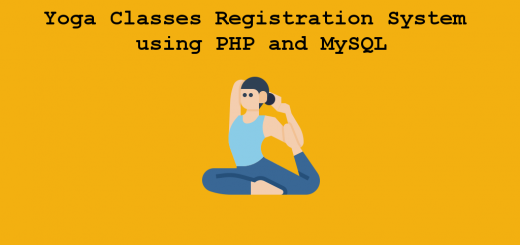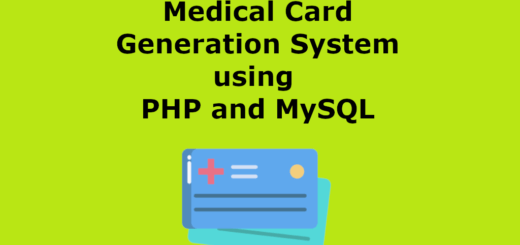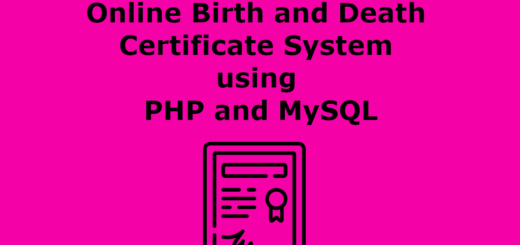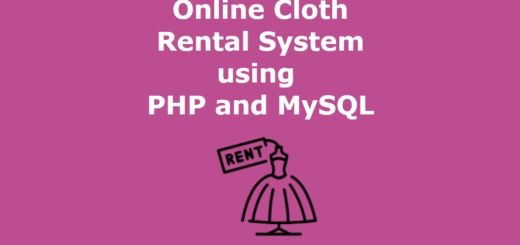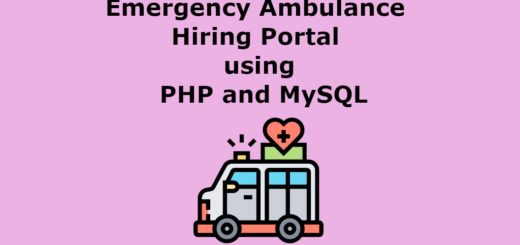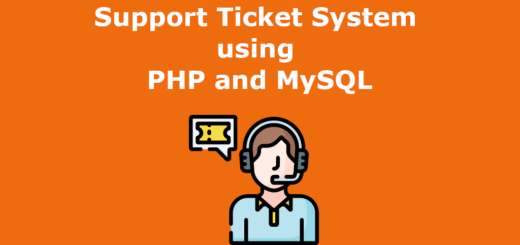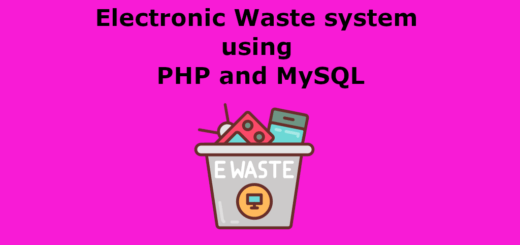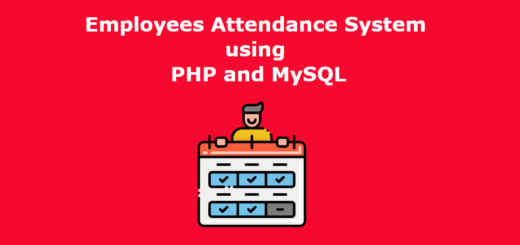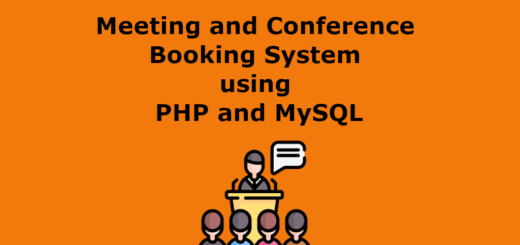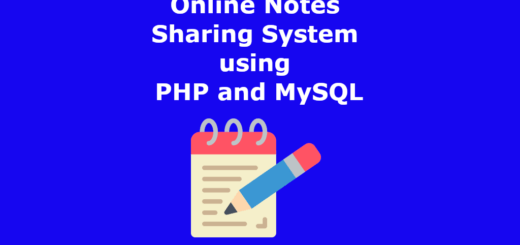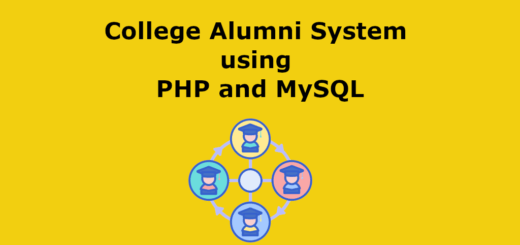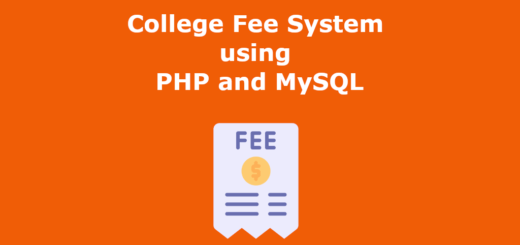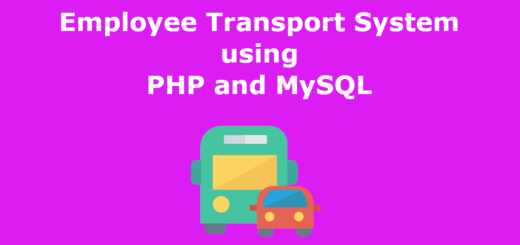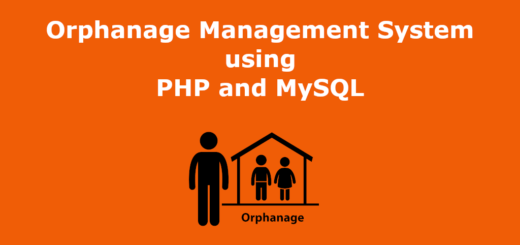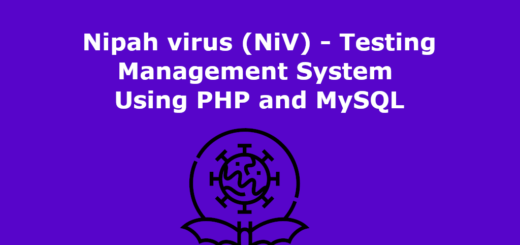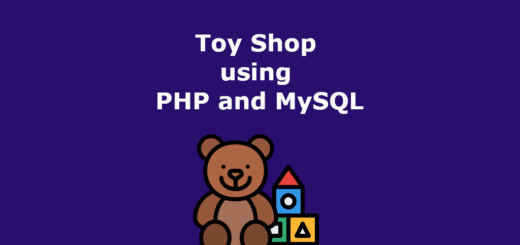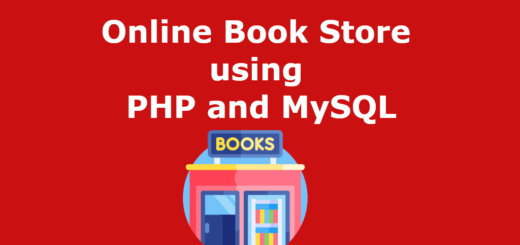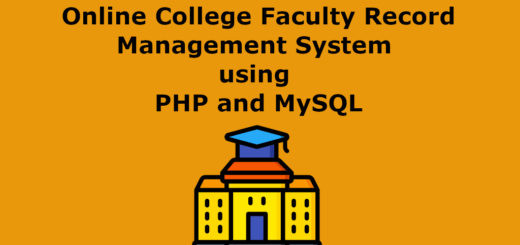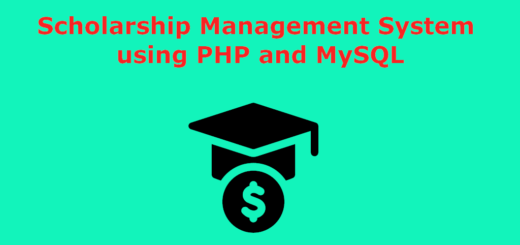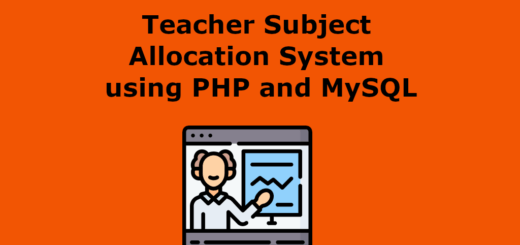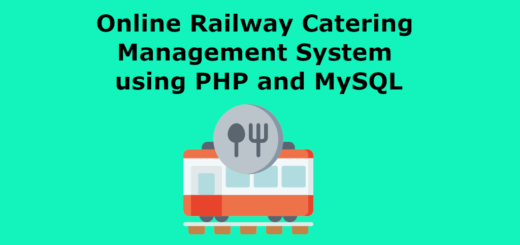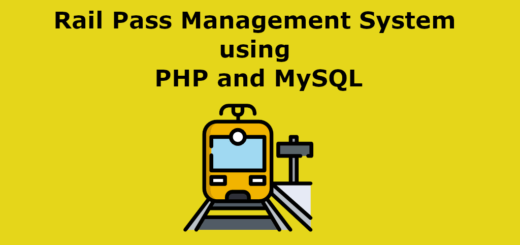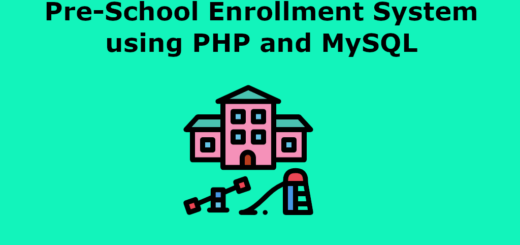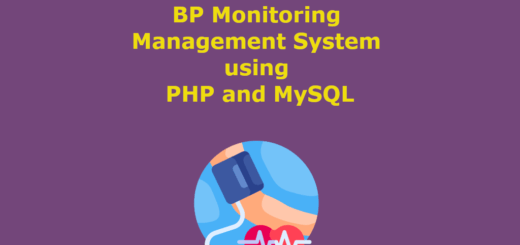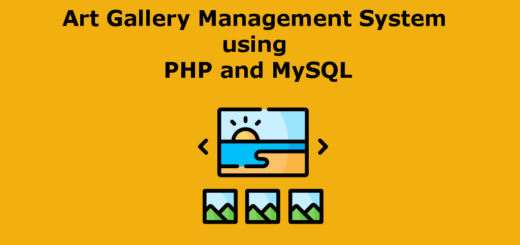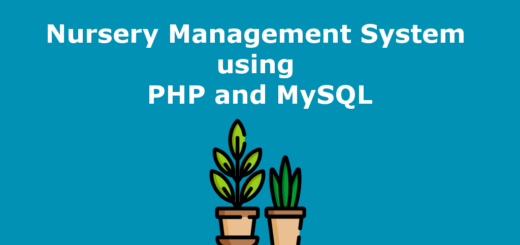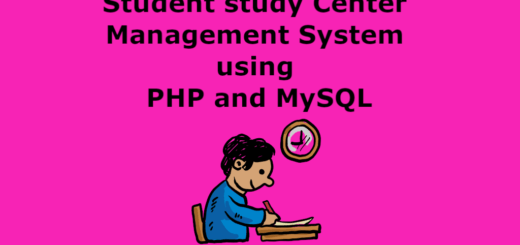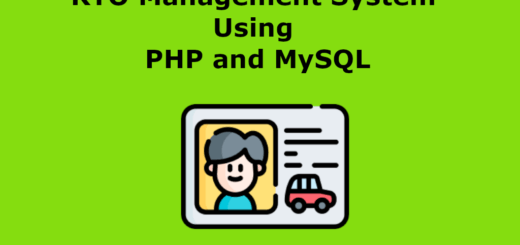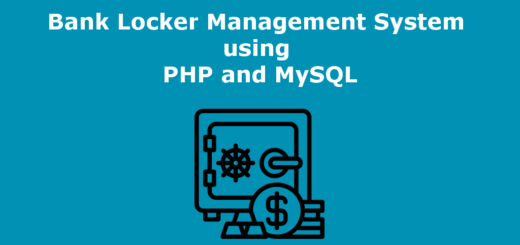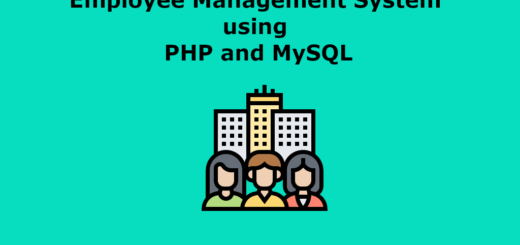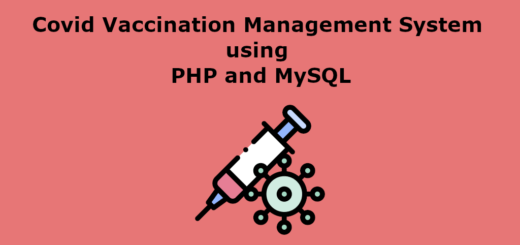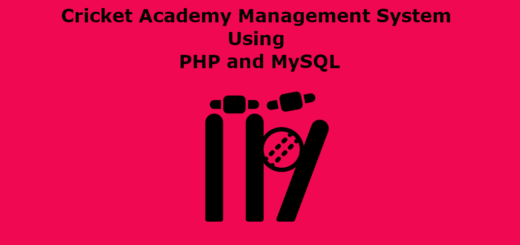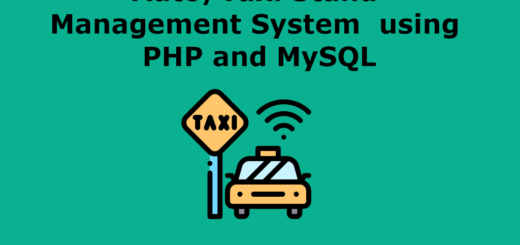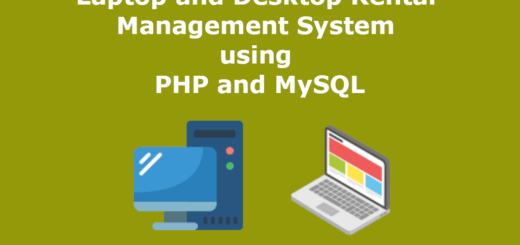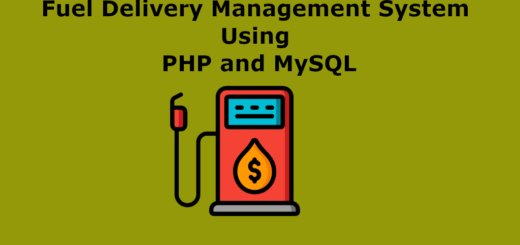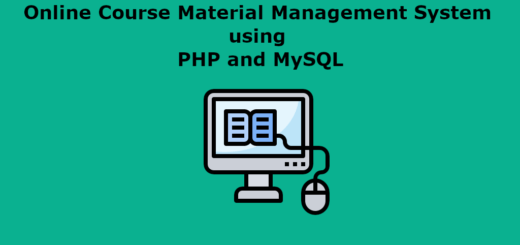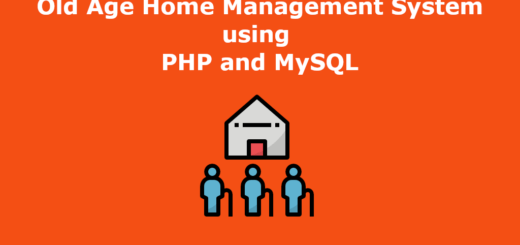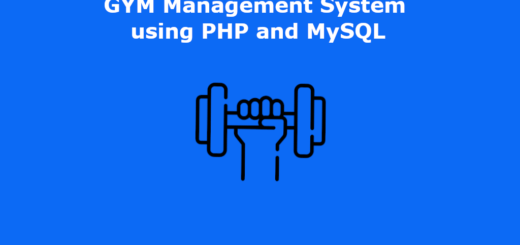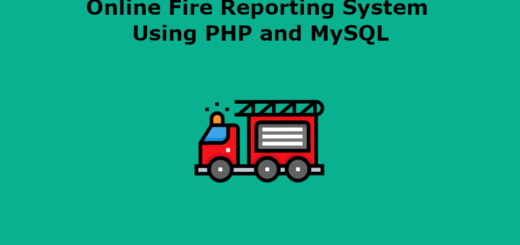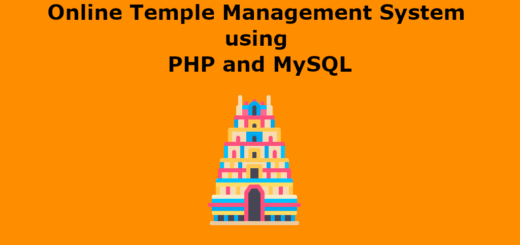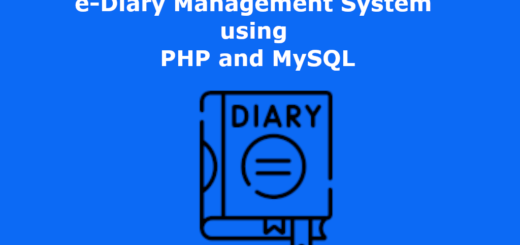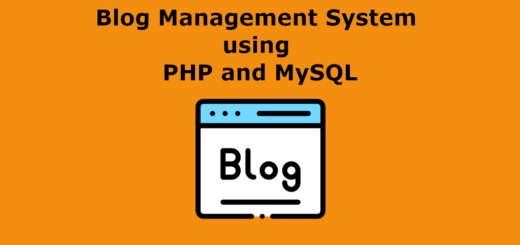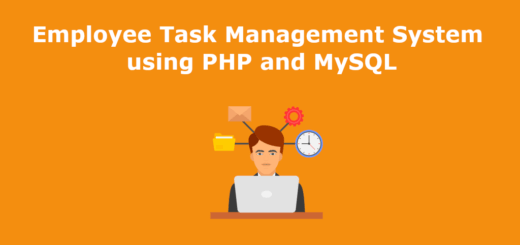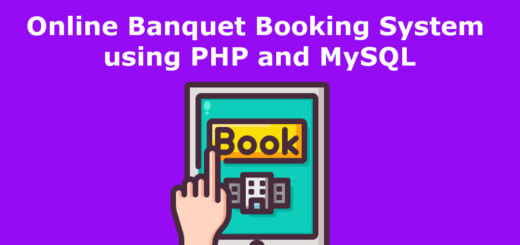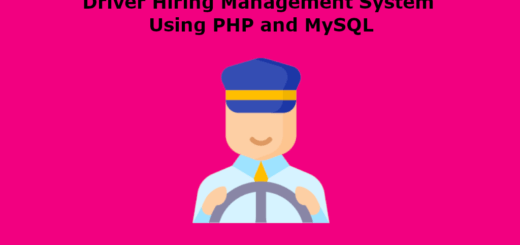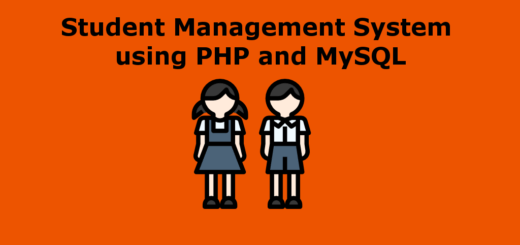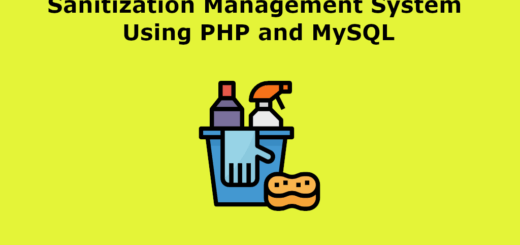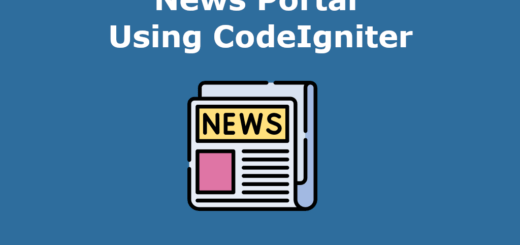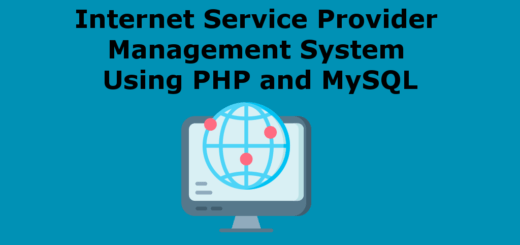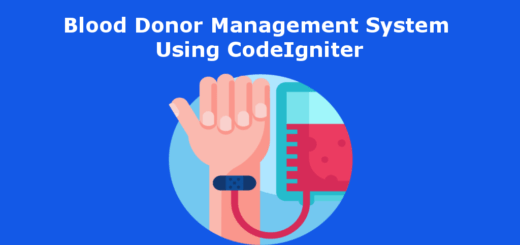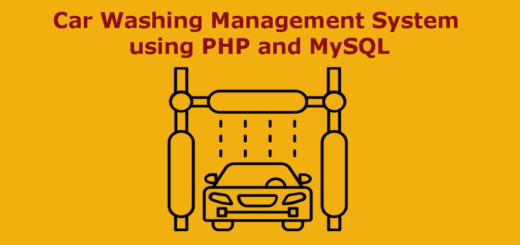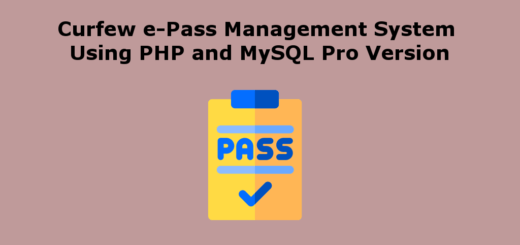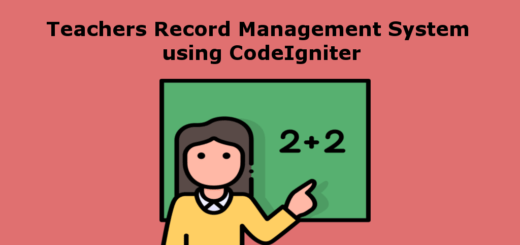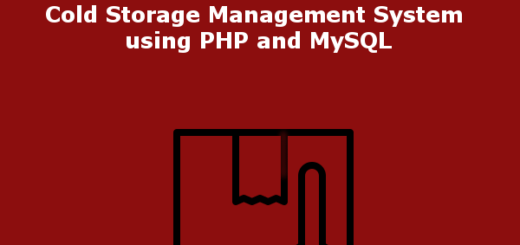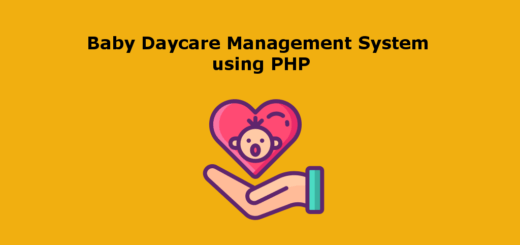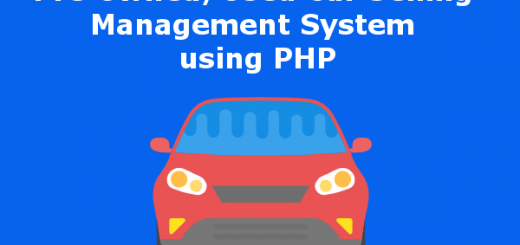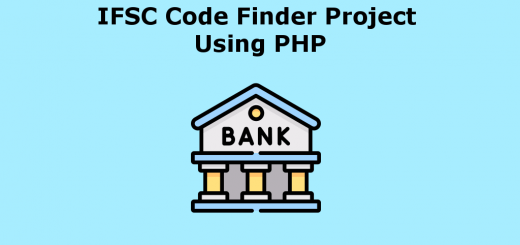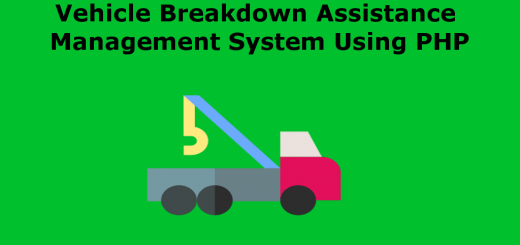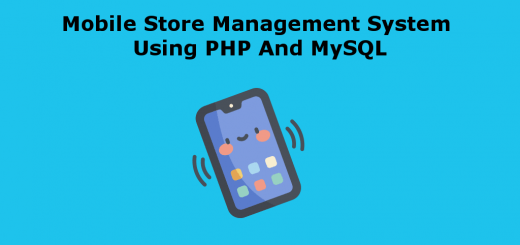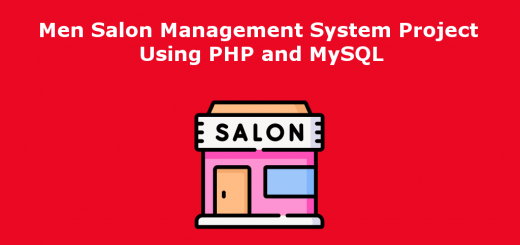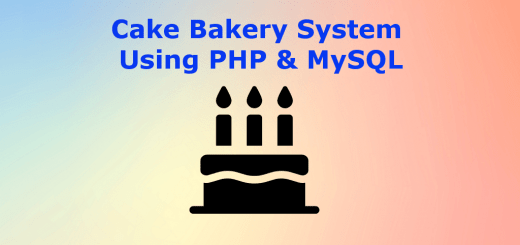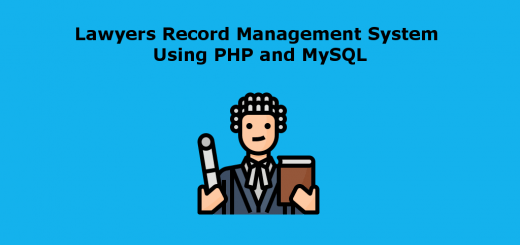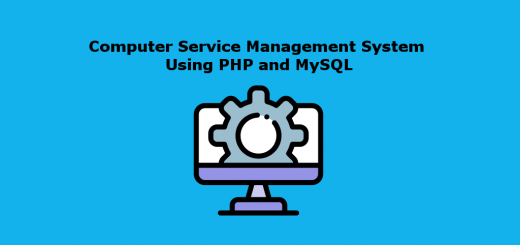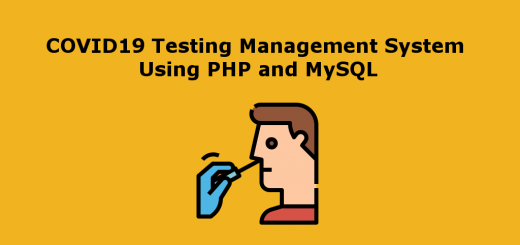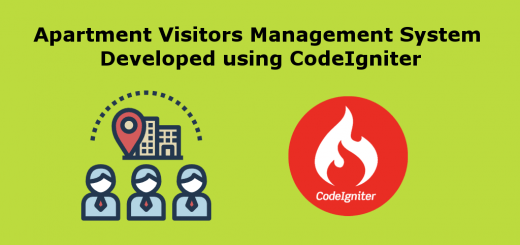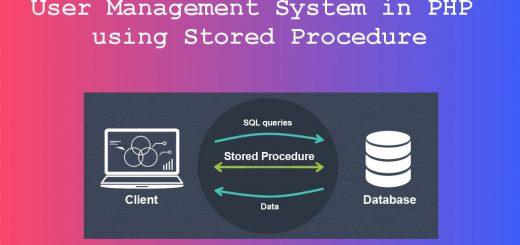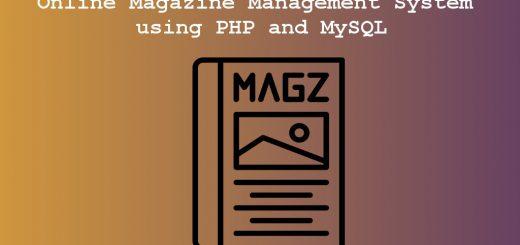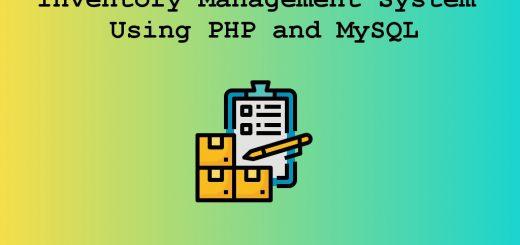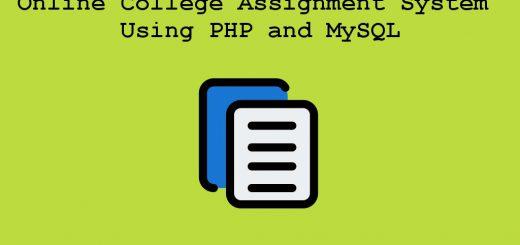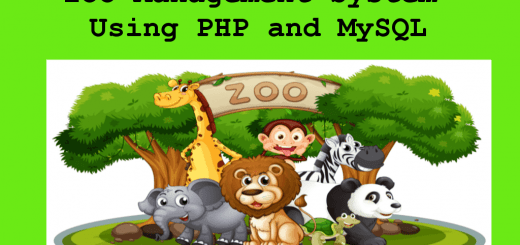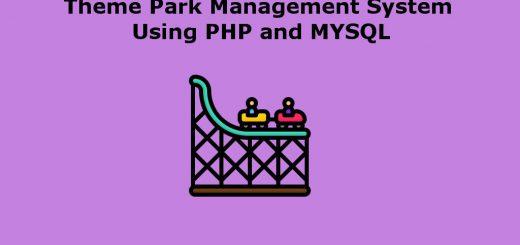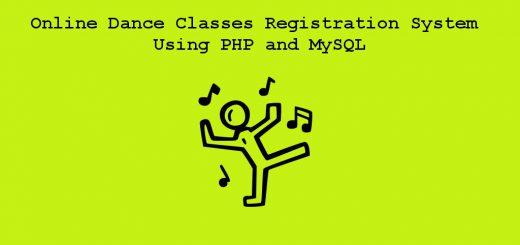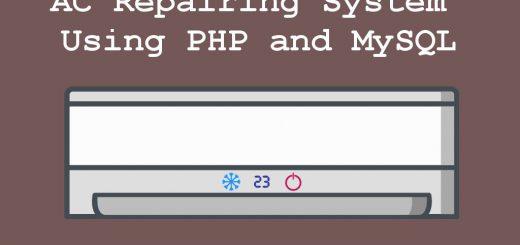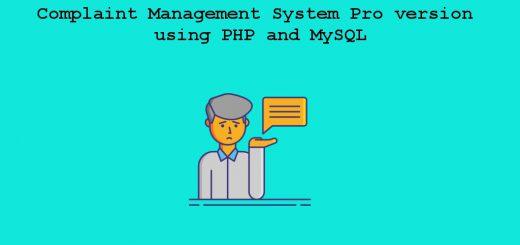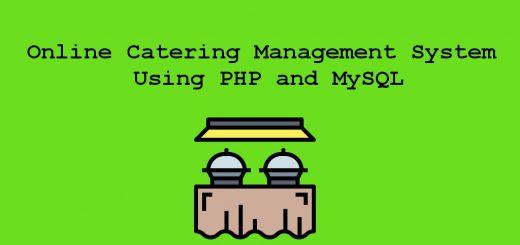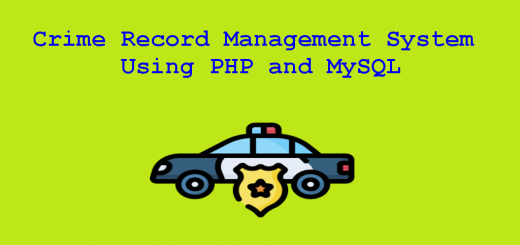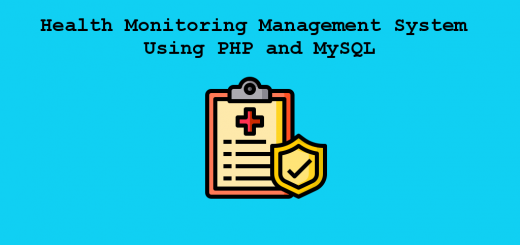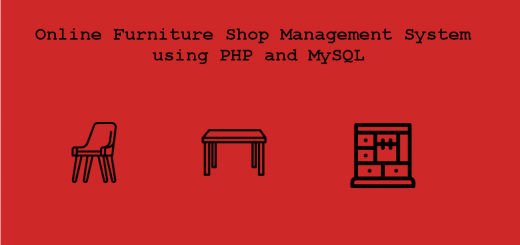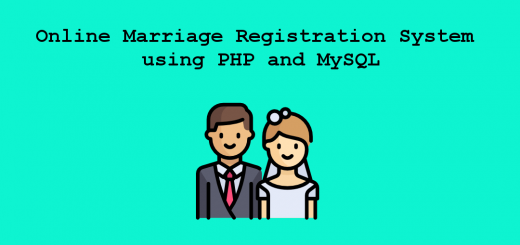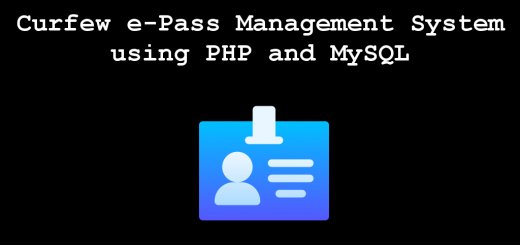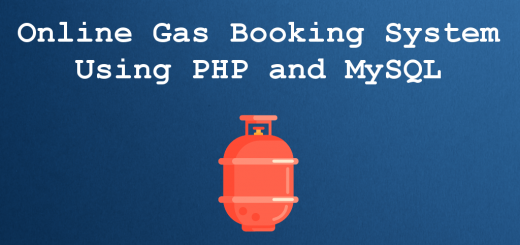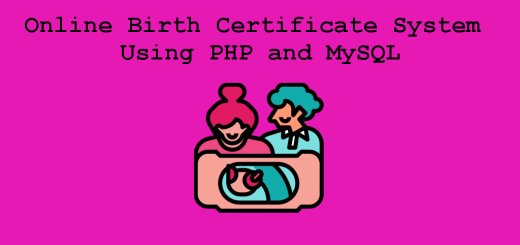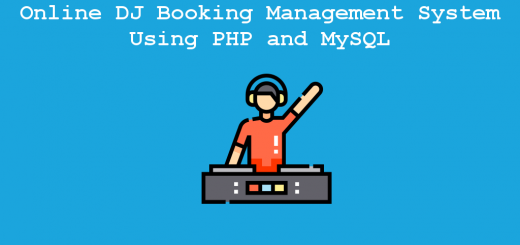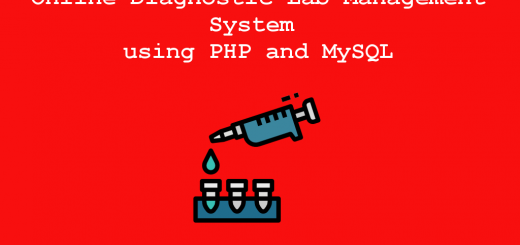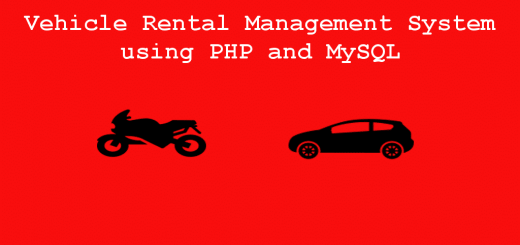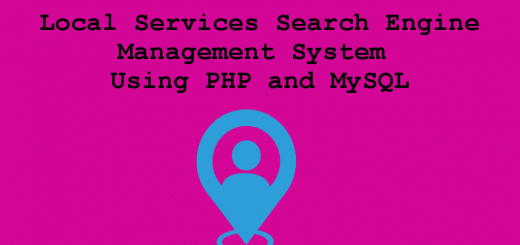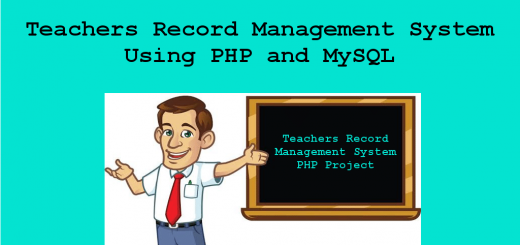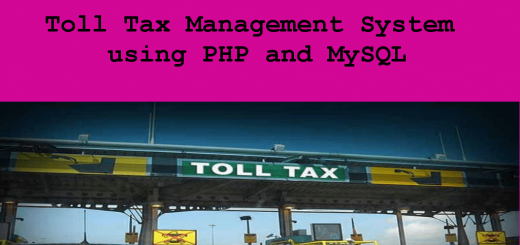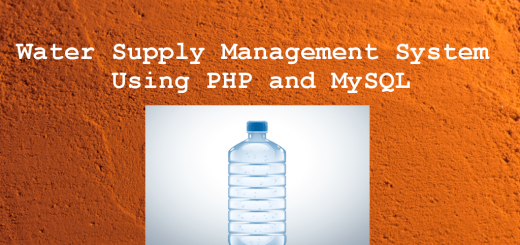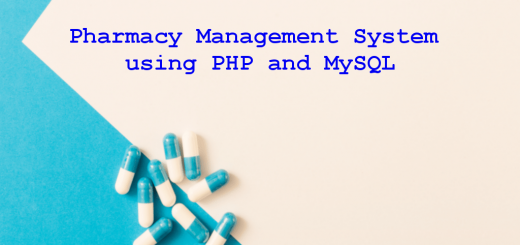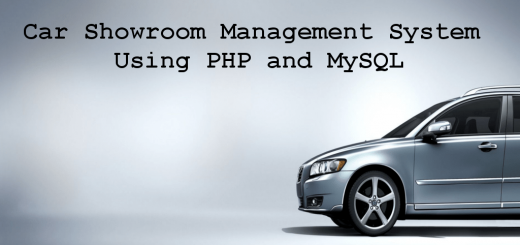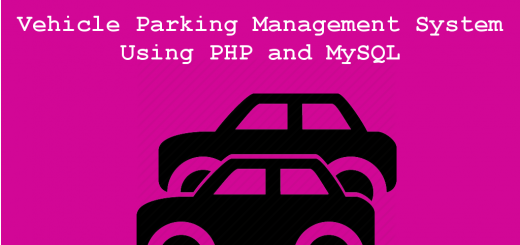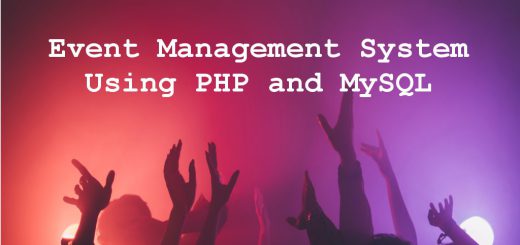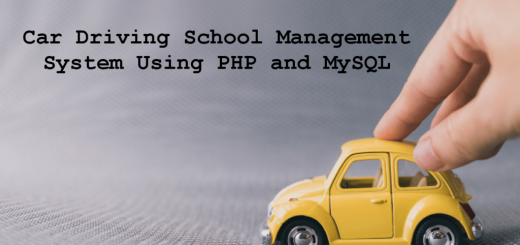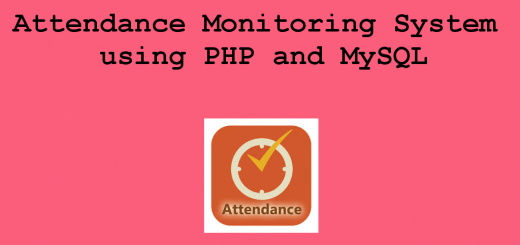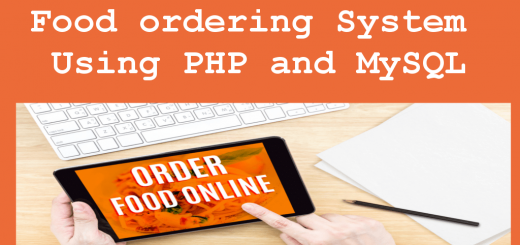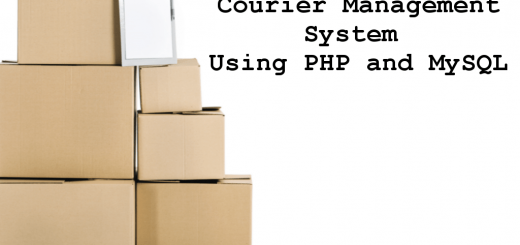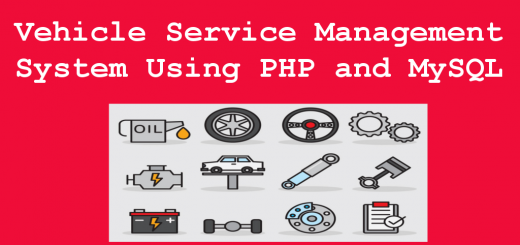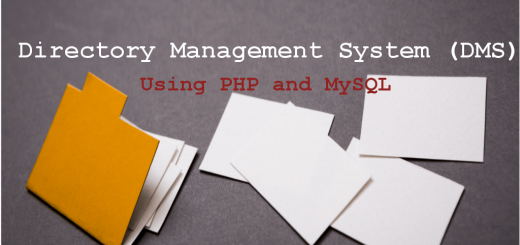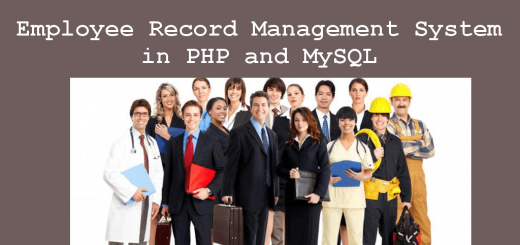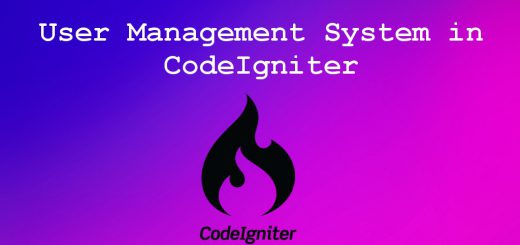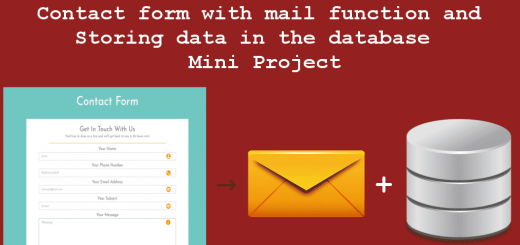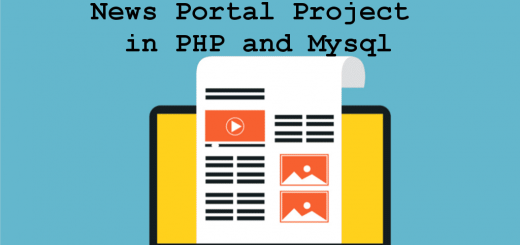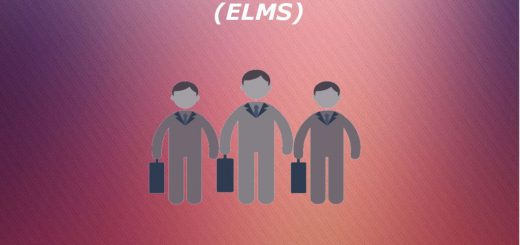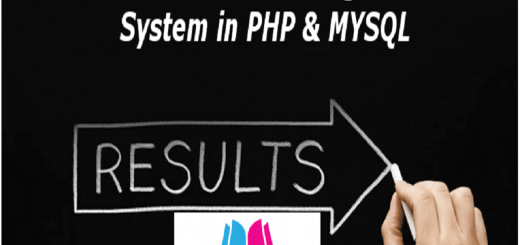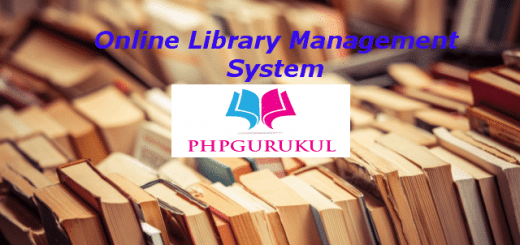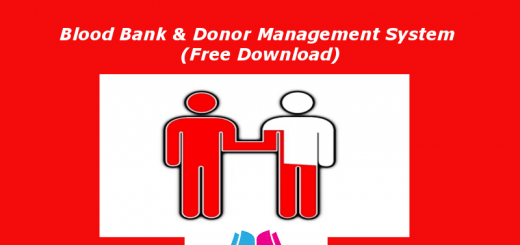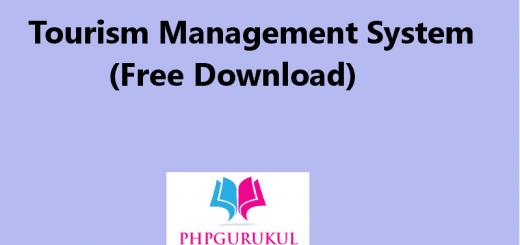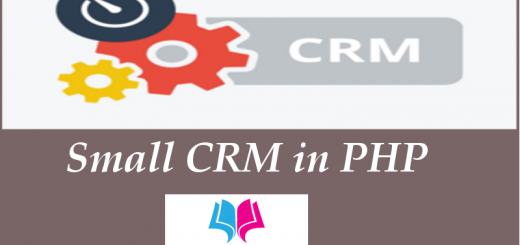College Alumni System using PHP and MySQL
“College Alumni System” is web based application which store the data of old students, event and job post. The alumni web site of a college keeps a person in track with the events that are organized by the college and informs the members when some important events will occur that have not been organized by the college. Advantage of being a member of an alumni web site, which is considered to be the main reasons why many colleges have an alumni web site, is that a person can easily find some information concerning a former student and the person can easily contact any other member of the alumni community.
Project Requirements
| Project Name | College Alumni System Management Project in PHP |
|---|---|
| Language Used | PHP5.6, PHP7.x |
| Database | MySQL 5.x |
| User Interface Design | HTML, AJAX,JQUERY,JAVASCRIPT |
| Web Browser | Mozilla, Google Chrome, IE8, OPERA |
| Software | XAMPP / Wamp / Mamp/ Lamp (anyone) |
Project Modules
In “College Alumni System” we use PHP and MySQL database. This is the project which keeps records of old students, event and job post “College Alumni System” has two module i.e. admin and alumni.
Admin Module
Dashboard: In this section admin can briefly view total number of events, total courses, New Job Request, Approved Post, Total Canceled Job Post, Total Job Request and total alumni registered.
Courses: In this section, admin can manage the Courses(add/update/delete).
Events: In this section, admin can manage the Events (add/update/delete).
Alumni List: In this section, admin can view and delete alumni details.
Job Posts: In this section, admin can manage jobs posted by alumni and have rights to approve and disapproved that job post.
Pages: In this section, admin can manage the website pages.
Reports: In this section, admin can generate between dates report of alumni registration and job post.
Profile: In this section admin can update his/her profile.
Change Password: In this section admin can change his/her own passwords
Logout: Through this button admin can logout.
Forgot Password: In this section, admin can reset his/her password by using registered email id and contact number.
Note: In this project MD5 encryption method used.
Alumni Module
Dashboard: In this section, alumni can view total events schedule by college and total job posted by him/her.
Post Jobs: In this section, alumni can manage job post(Add/Update/Delete).
View Events: In this section, alumni can view events details which is organized by college.
Status of Job Post: In this section, alumni view the status of job posts.
Profile: In this section alumni can update his/her profile.
Change Password: In this section alumni can change his/her own passwords
Logout: Through this button alumni can logout.
Forgot Password: In this section, alumni can reset his/her password by using registered email id and contact number.
Note: In this project MD5 encryption method used
Users
Users can view the details of job posts and events which is arranged by college.
Some of the Project Screens
Home Page
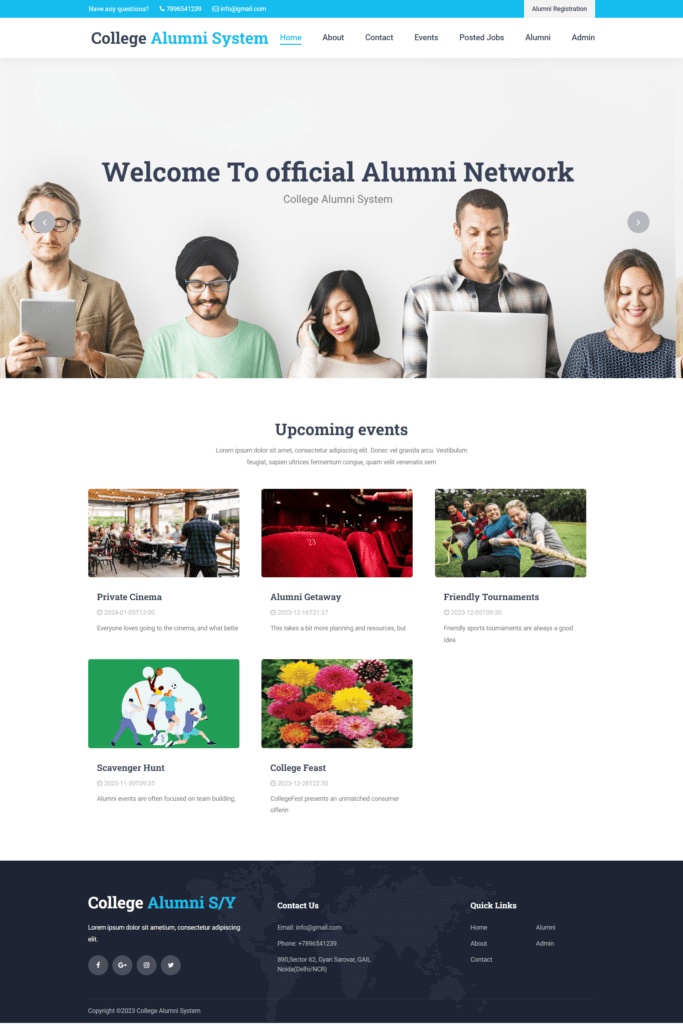
Alumni Registration
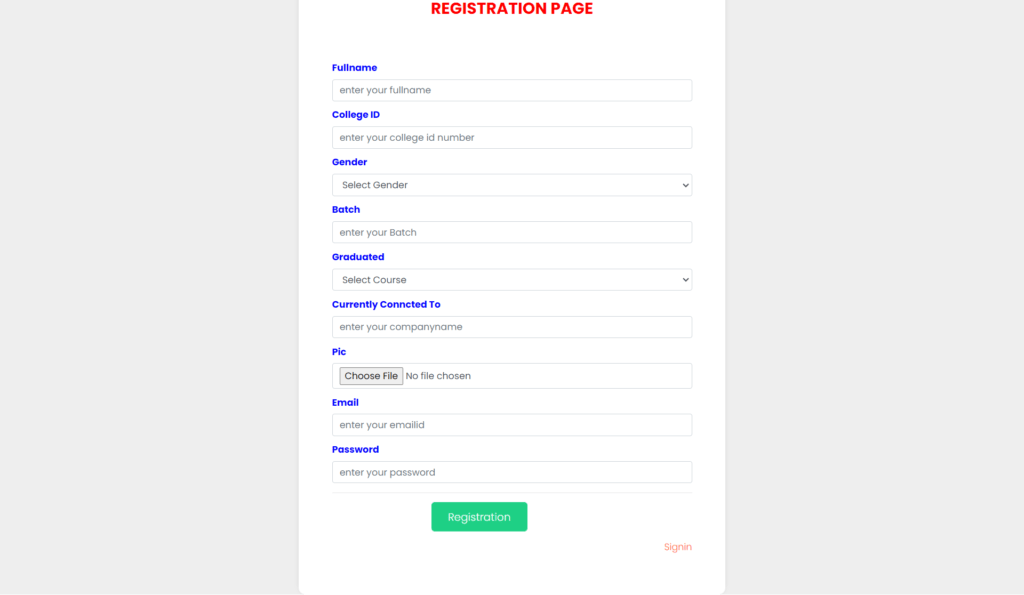
Alumni Job Post Page
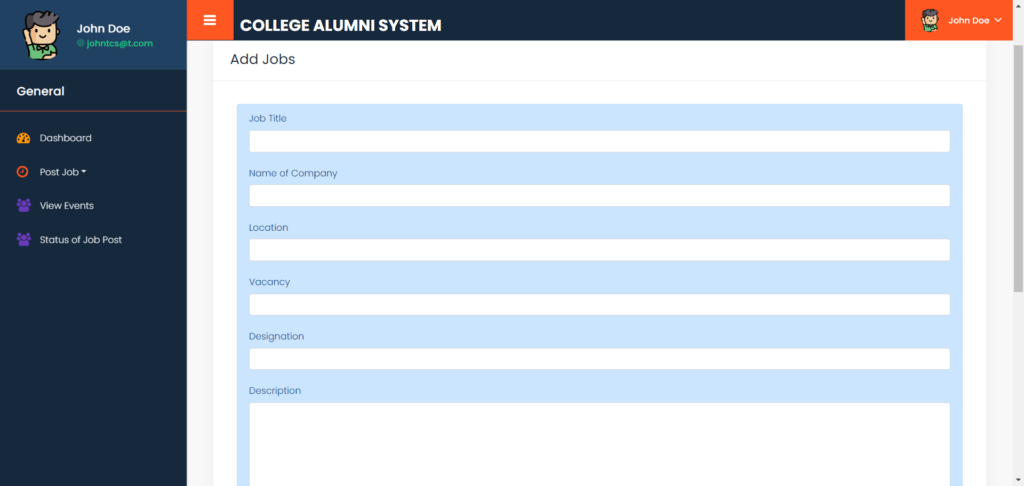
Admin Dashboard
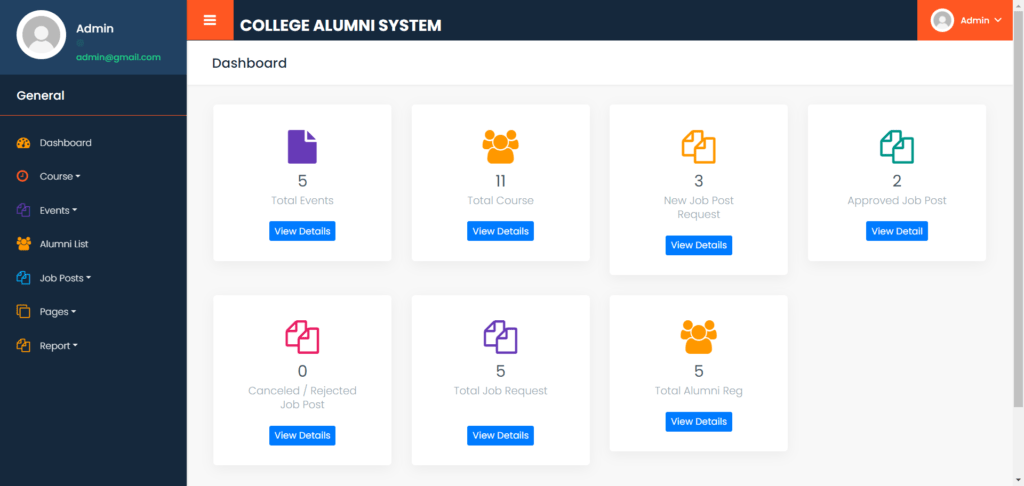
Listed Alumnies
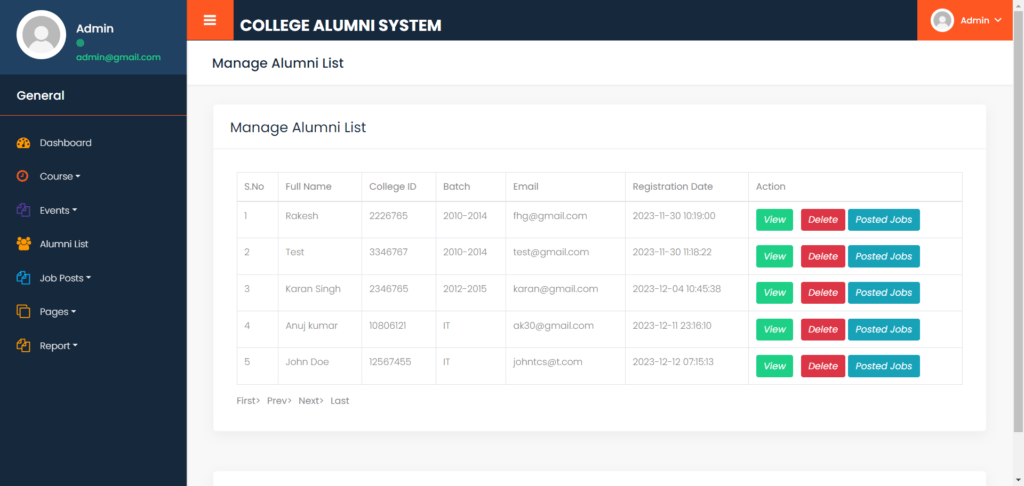
How to run the College Alumni System Project using PHP and MySQL
1. Download the project zip file
2. Extract the file and copy collegealumni folder
3.Paste inside root directory(for xampp xampp/htdocs, for wamp wamp/www, for lamp var/www/Html)
4.Open PHPMyAdmin (http://localhost/phpmyadmin)
5. Create a database with the name collegealumnidb
6. Import collegealumnidb.sql file(given inside the zip package in SQL file folder)
7. Run the script http://localhost/collegealumni
Admin Credential
Username: admin
Password: Test@123
Credential for Alumni panel :
Username: johntcs@t.com
Password: Test@123
or Register a new Alumni.