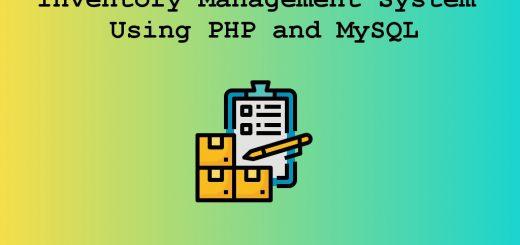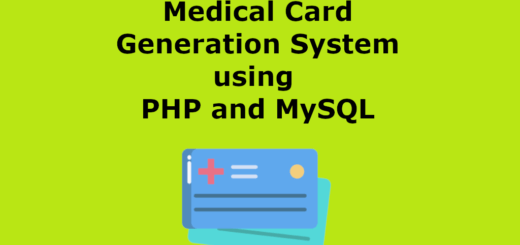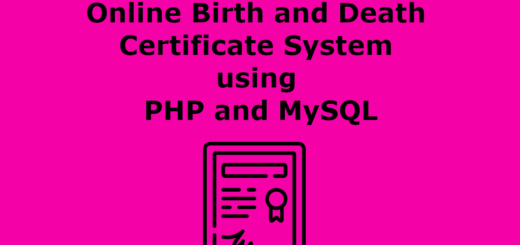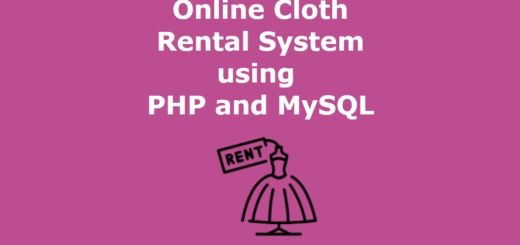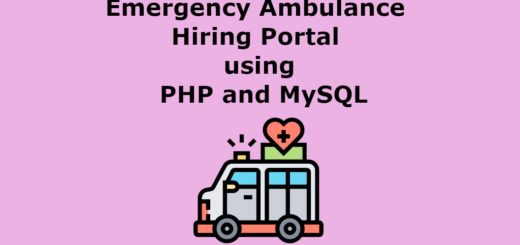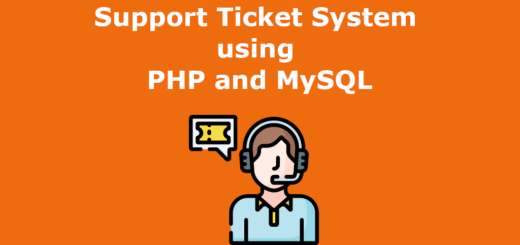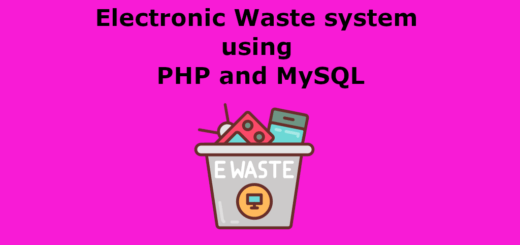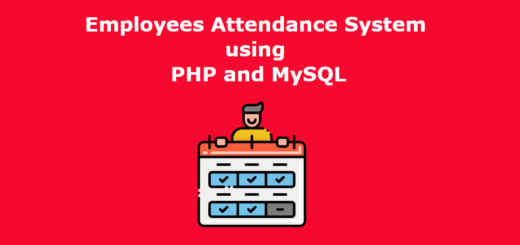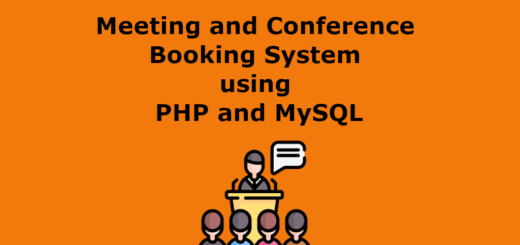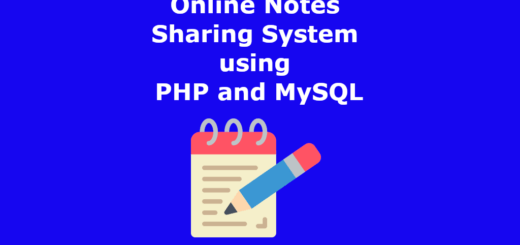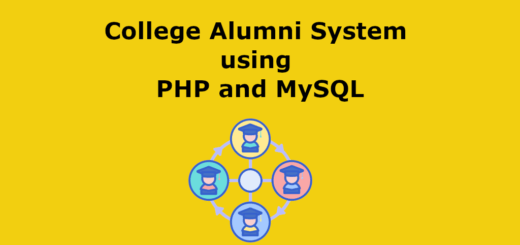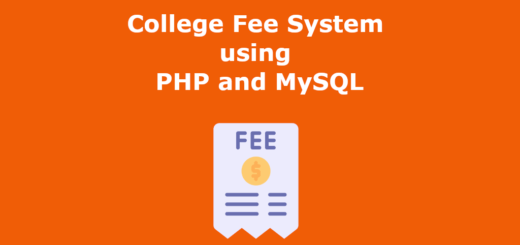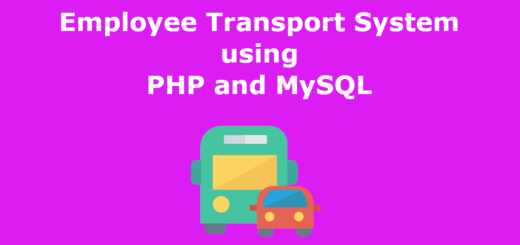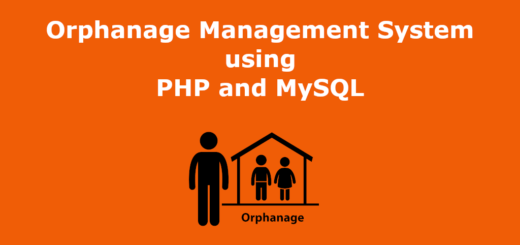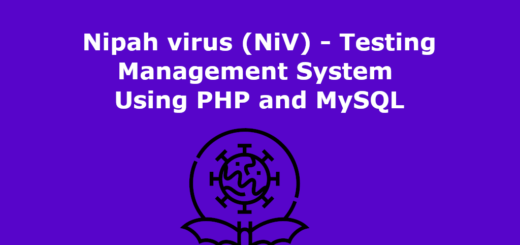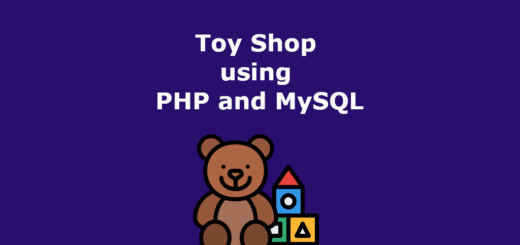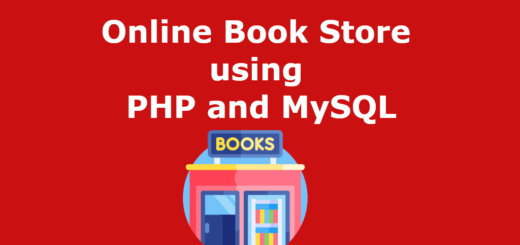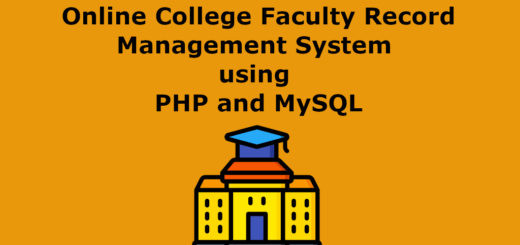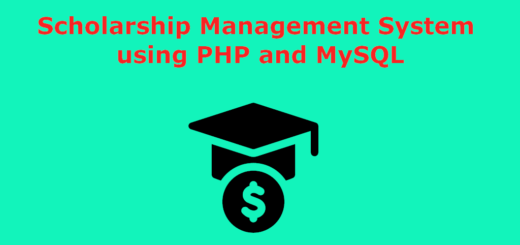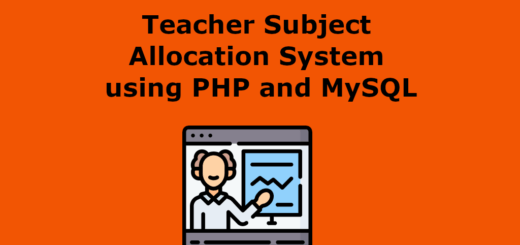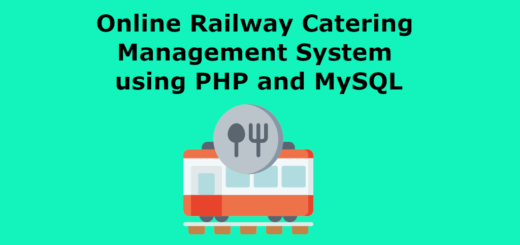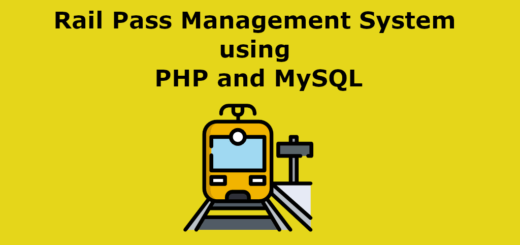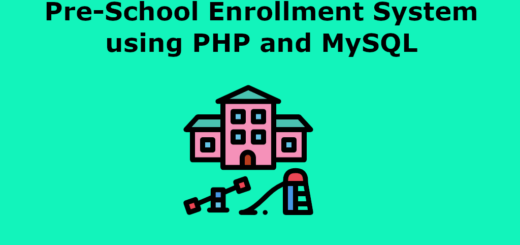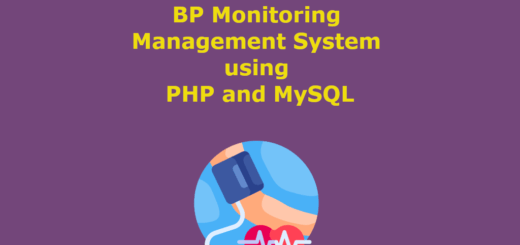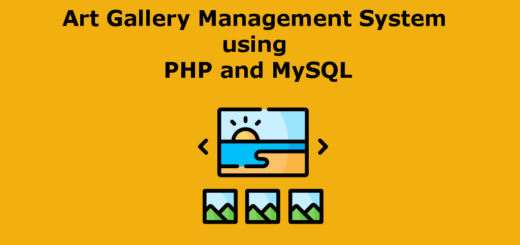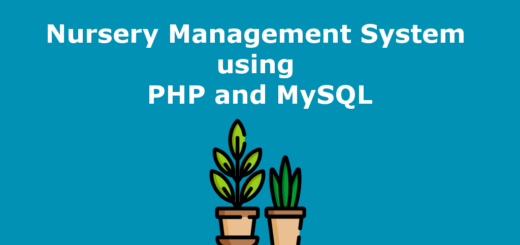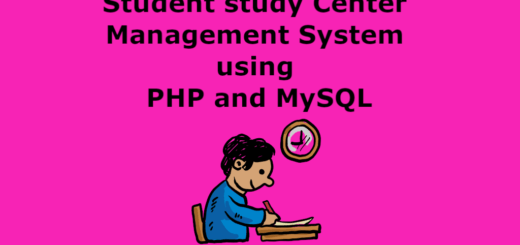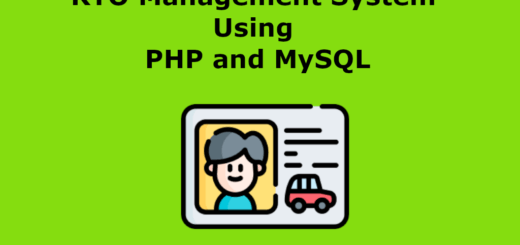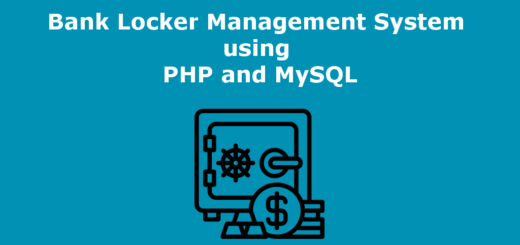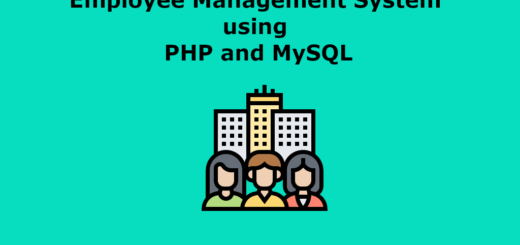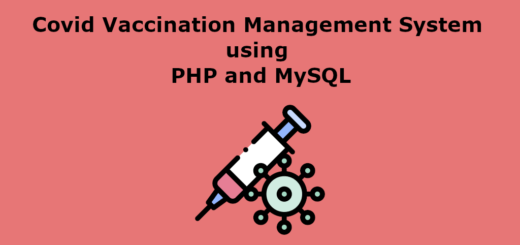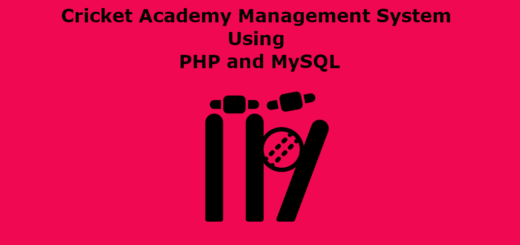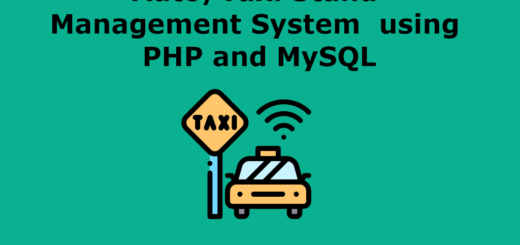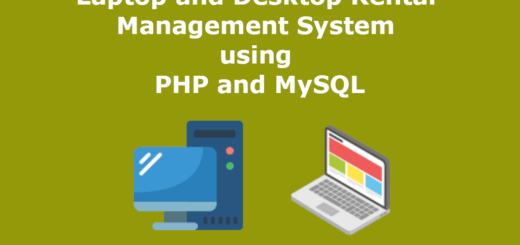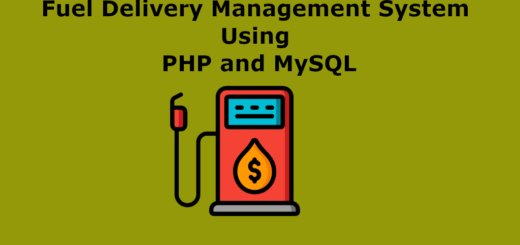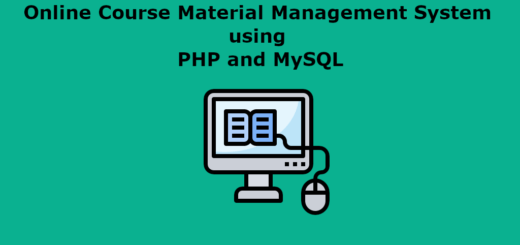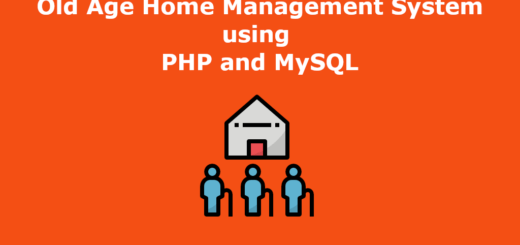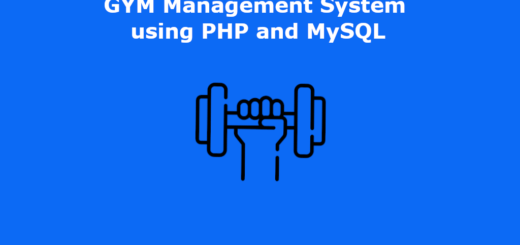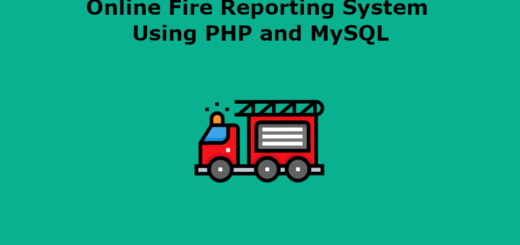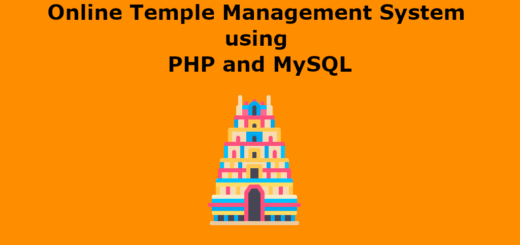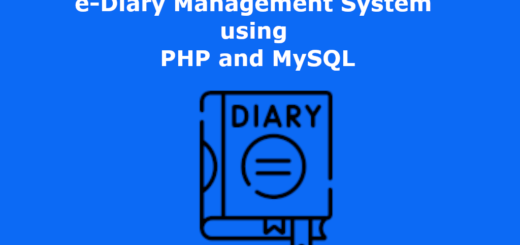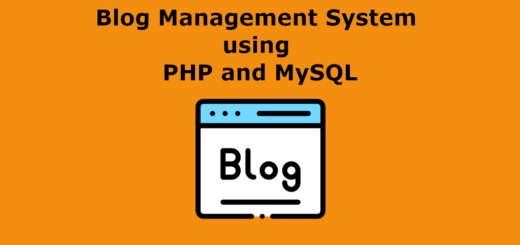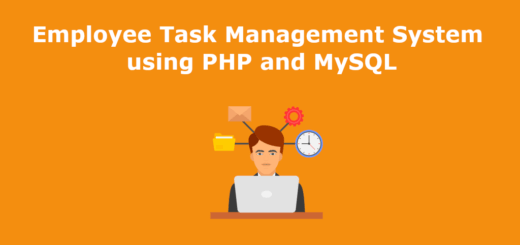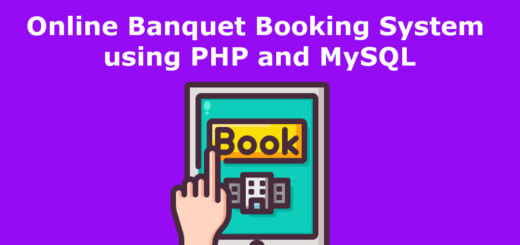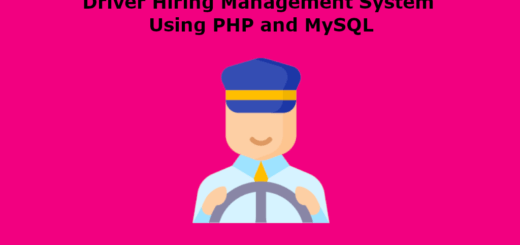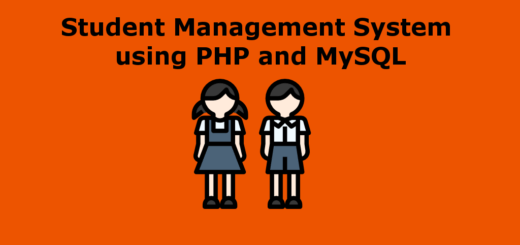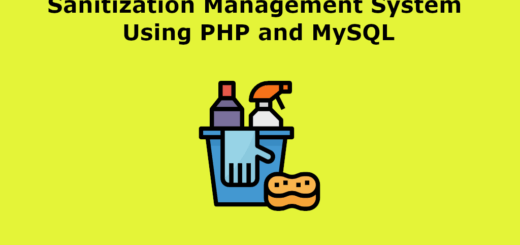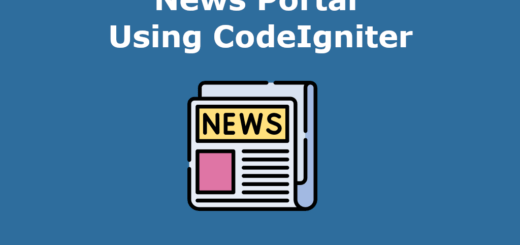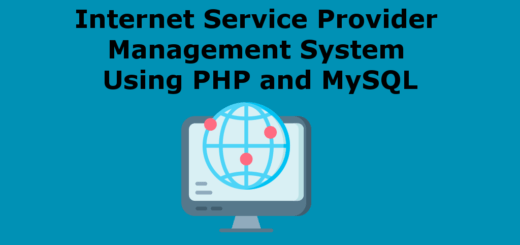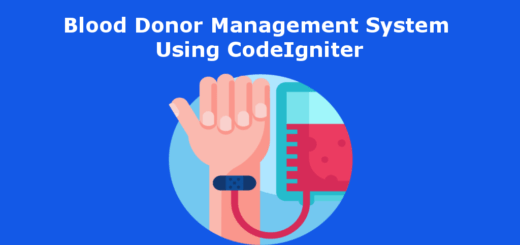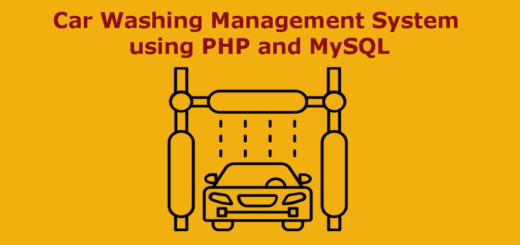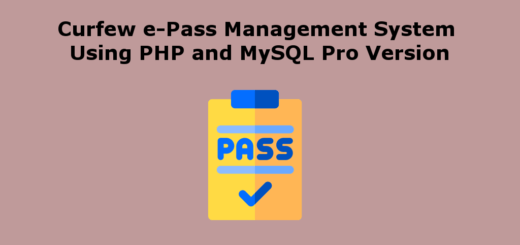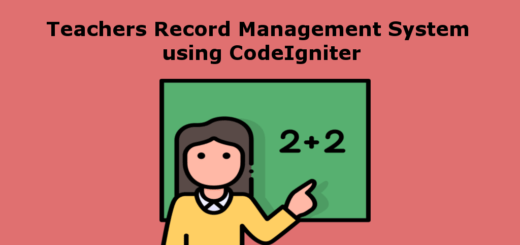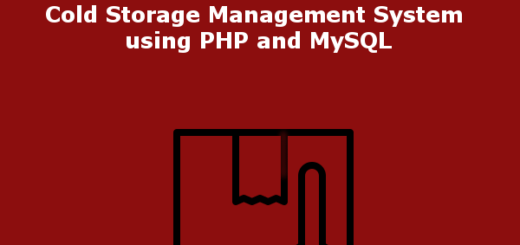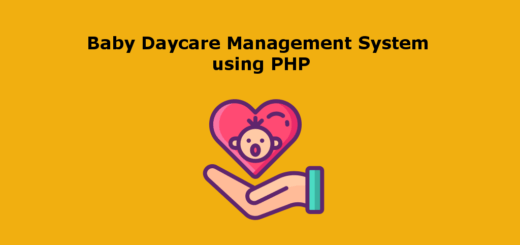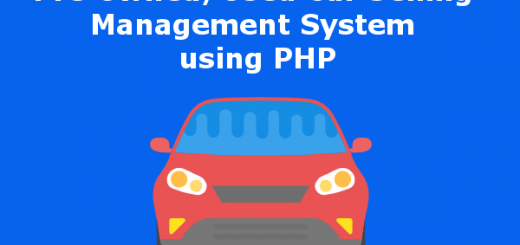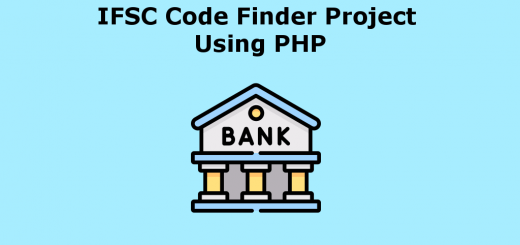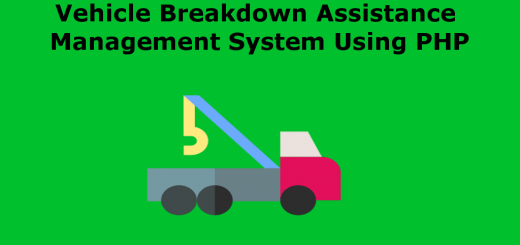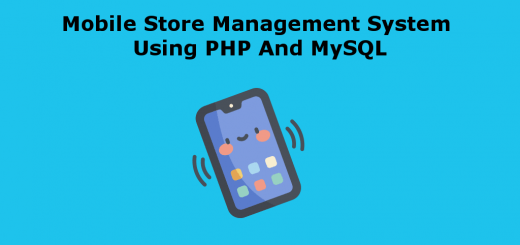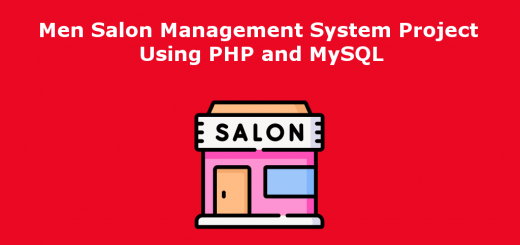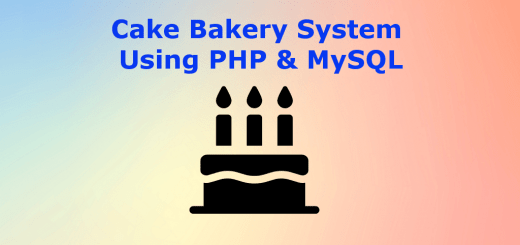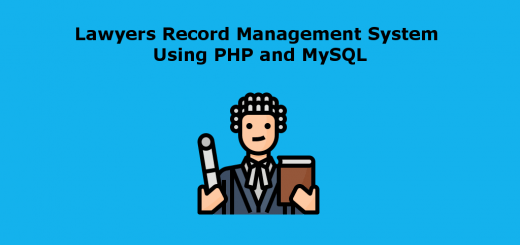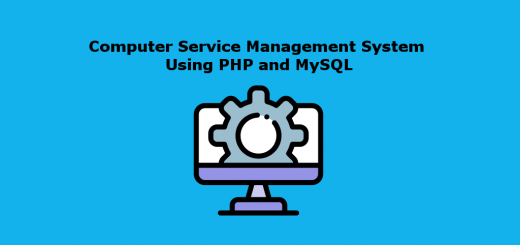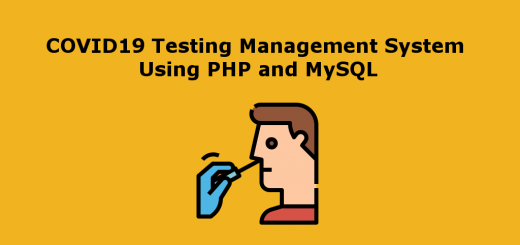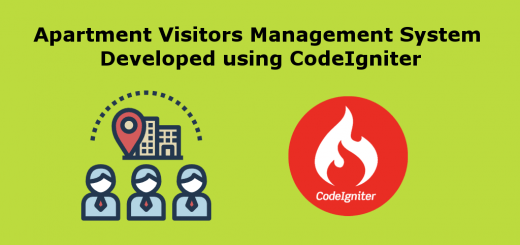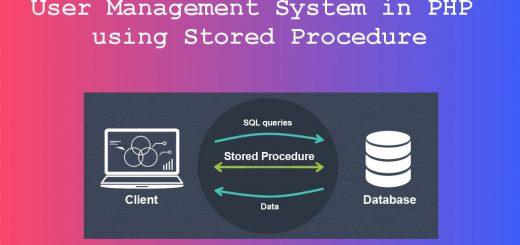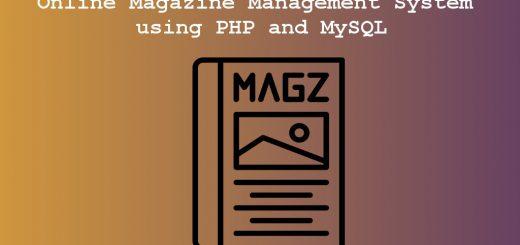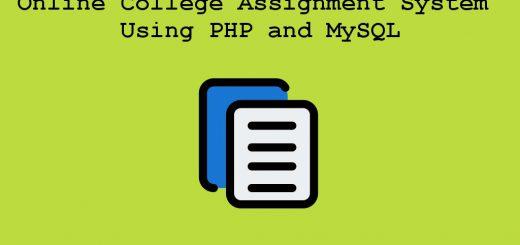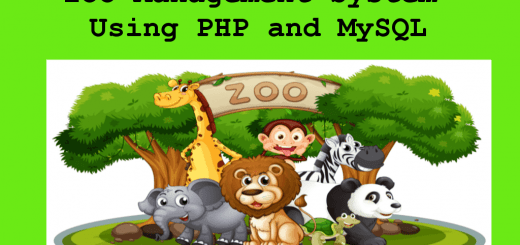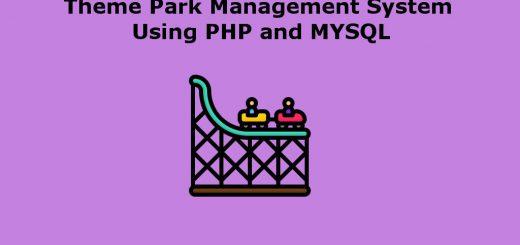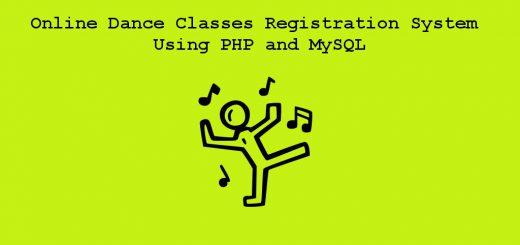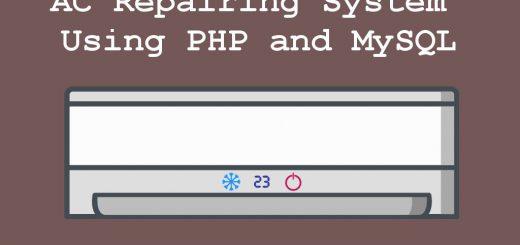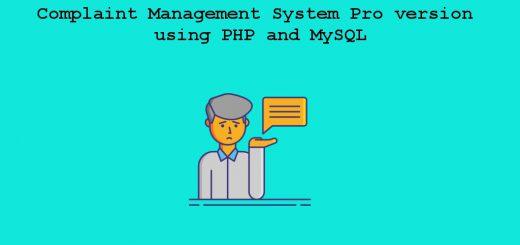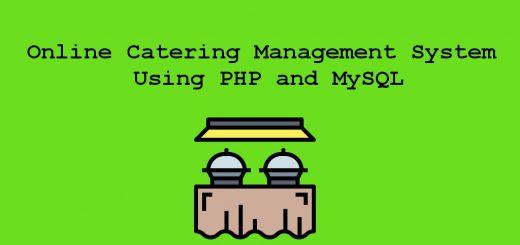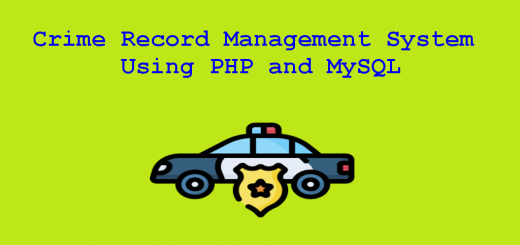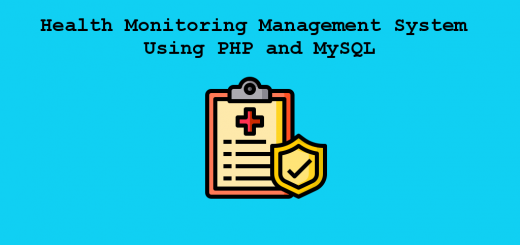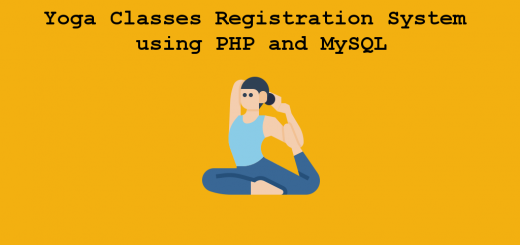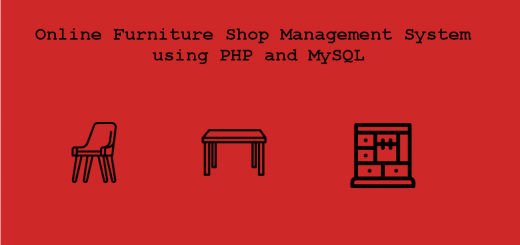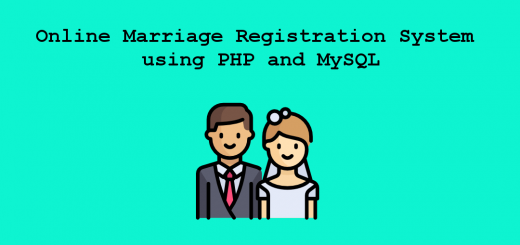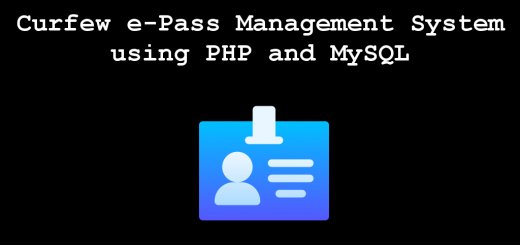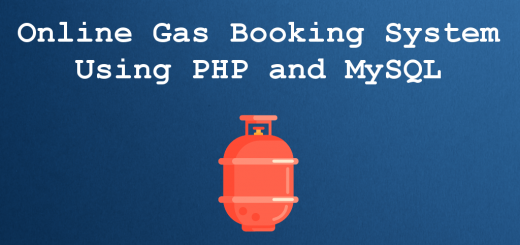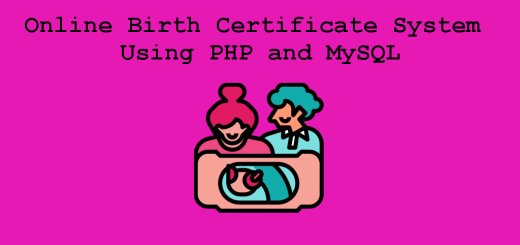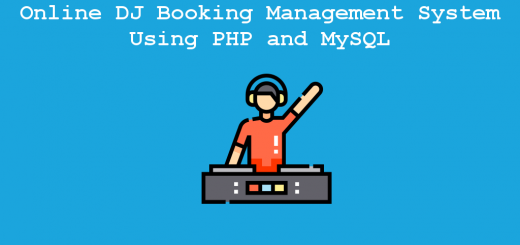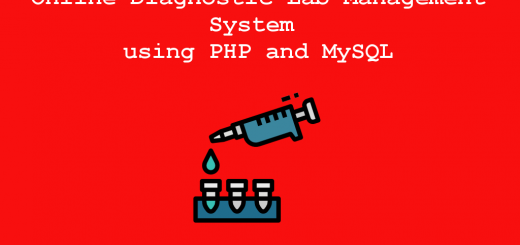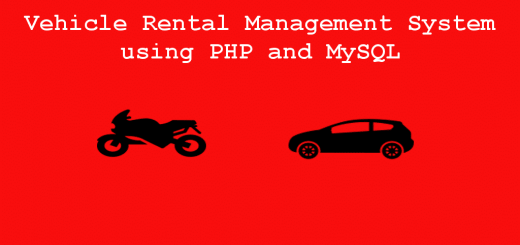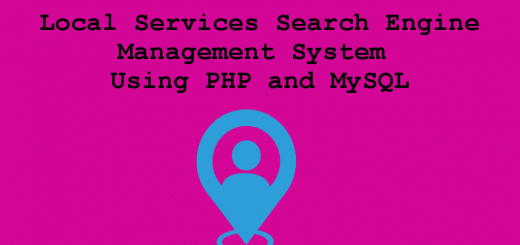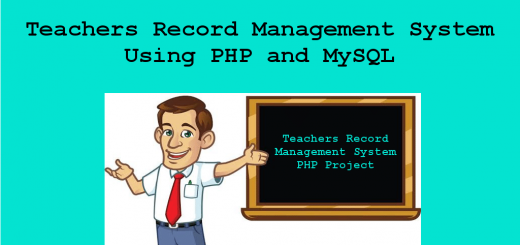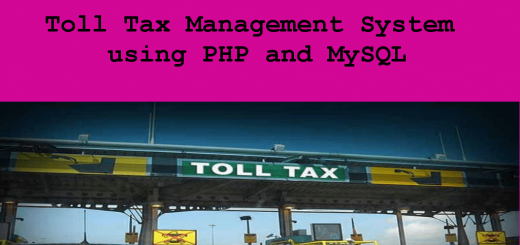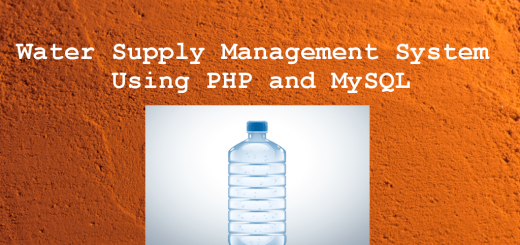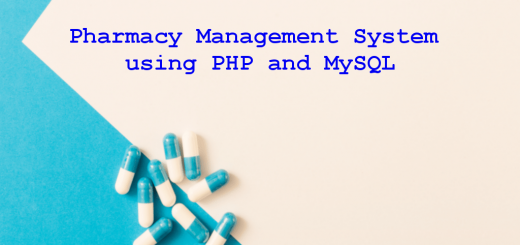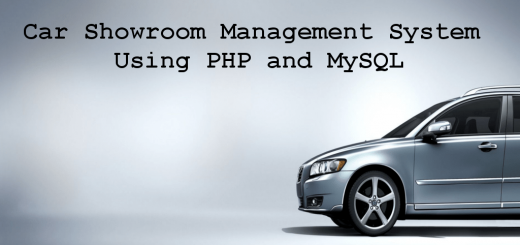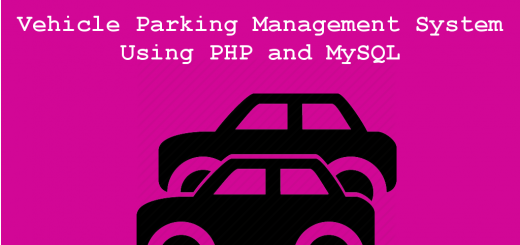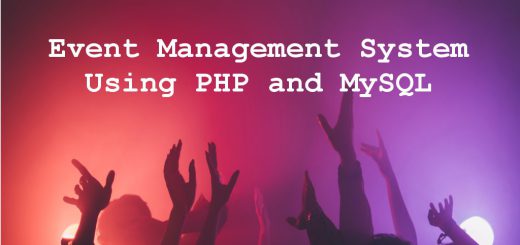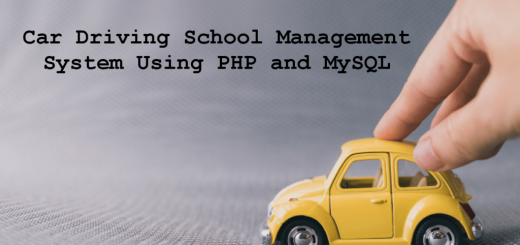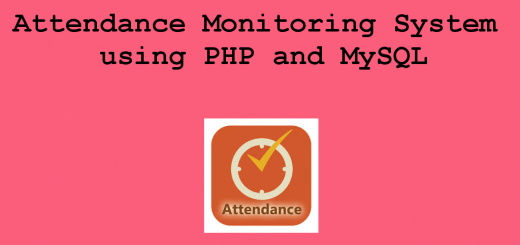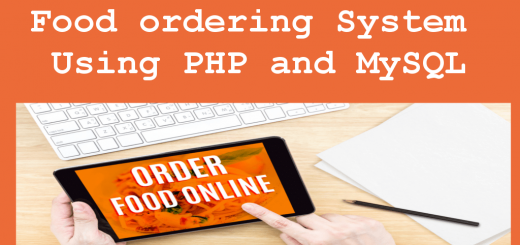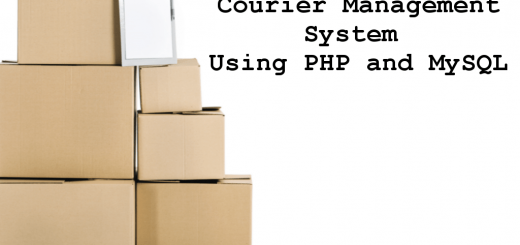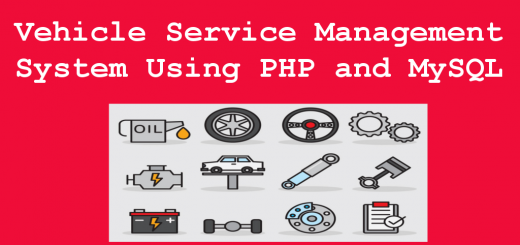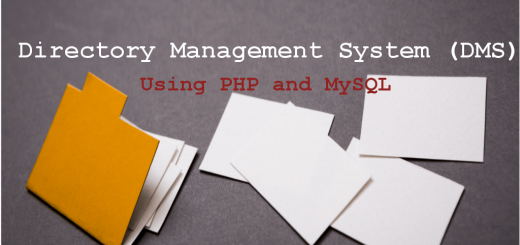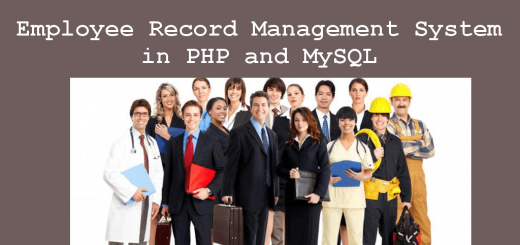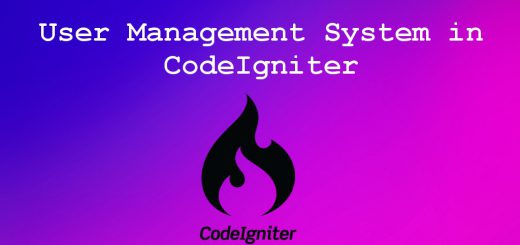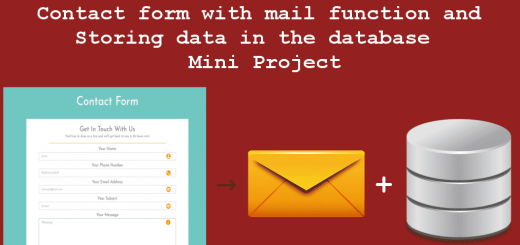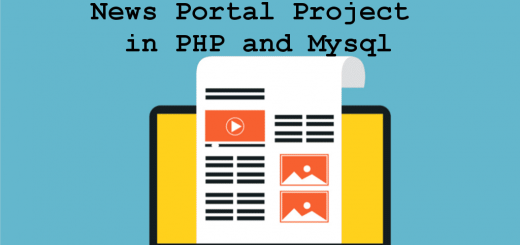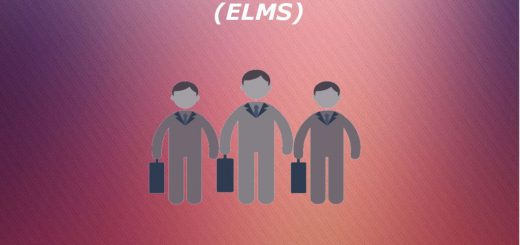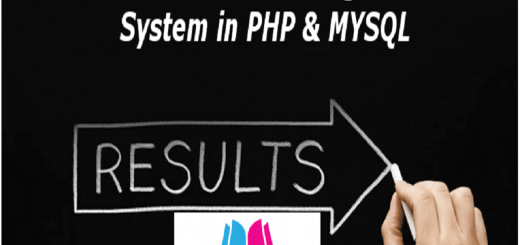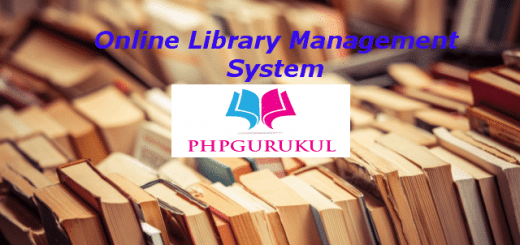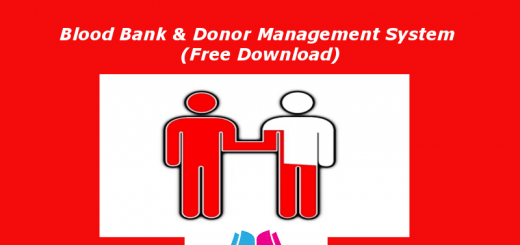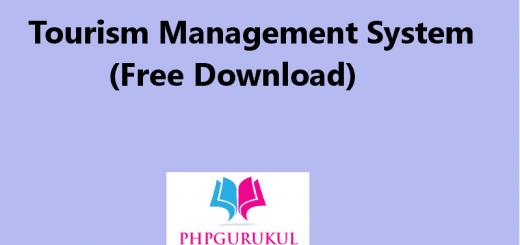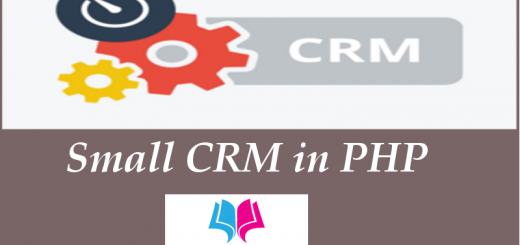Online Library Management System using PHP and MySQL
Library Management System Introduction
Library Management System using PHP and MySQL is a web based application. Library management system is a project which aims in developing a computerized system to maintain all the daily work of library .This project has many features which are generally not available in normal library management systems like facility of user login and a facility of admin login .It also has a facility of admin login through which the admin can monitor the whole system . It has also a facility where student after logging in their accounts can see list of books issued and its issue date and return date.
LMS Requirement
| Project Name | Library Management System |
|---|---|
| Language Used | PHP5.6, PHP7.x |
| Database | MySQL 5.x |
| User Interface Design | HTML, AJAX,JQUERY,JAVASCRIPT |
| Web Browser | Mozilla, Google Chrome, IE8, OPERA |
| Software | XAMPP / Wamp / Mamp/ Lamp (anyone) |
| Last Updated | 04 Feb 2024 |
Demo——————————–
| View Demo | Installation Guide |
LMS Project Modules
Online library Management System divided in two modules–
- Student
- Admin
Admin Features
- Admin Dashboard
- Admin can add/update/ delete category
- Admin can add/update/ delete author
- Admin can add/update/ delete books
- Admin can issue a new book to student and also update the details when student return book
- Admin can search student by using their student ID
- Admin can also view student details
- Admin can change own password
Students-
- Student can register yourself and after registration they will get studentid
- After login student can view own dashboard.
- Stduents can also view the listed books in the library.
- Student can update own profile.
- Student can view issued book and book return date-time.
- Student can also change own password.
- Student can also recover own password.
Project Output Screens
Home Page
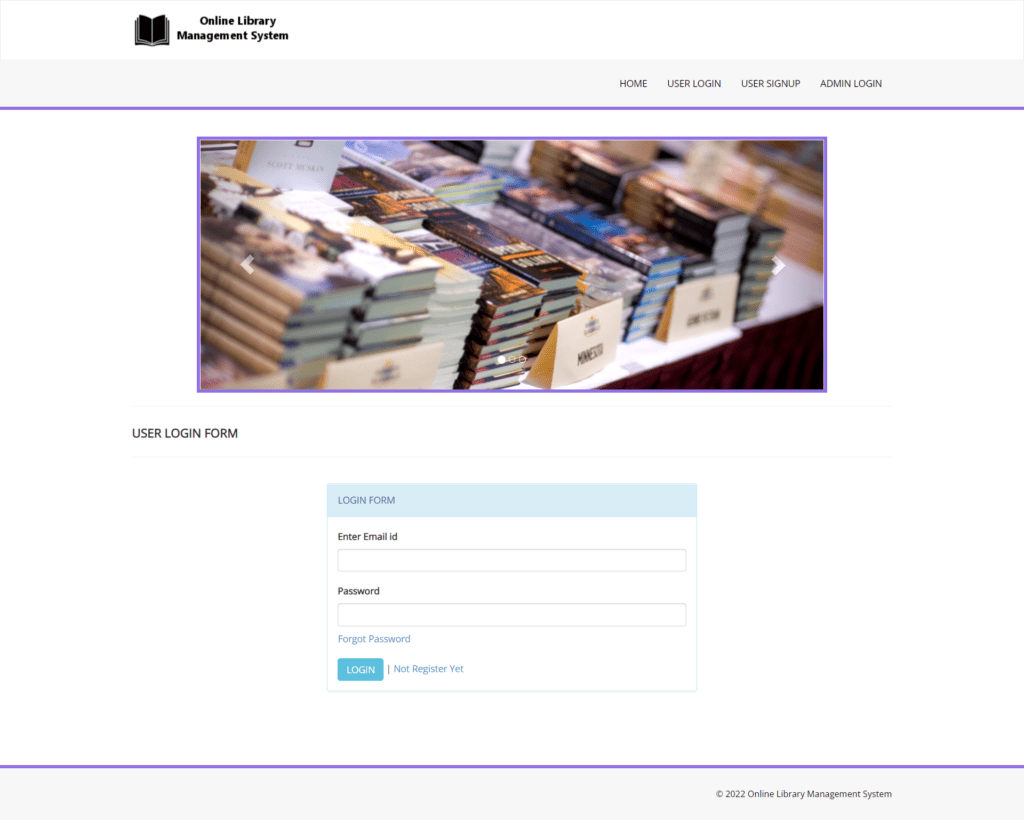
Students (User) Dashboard
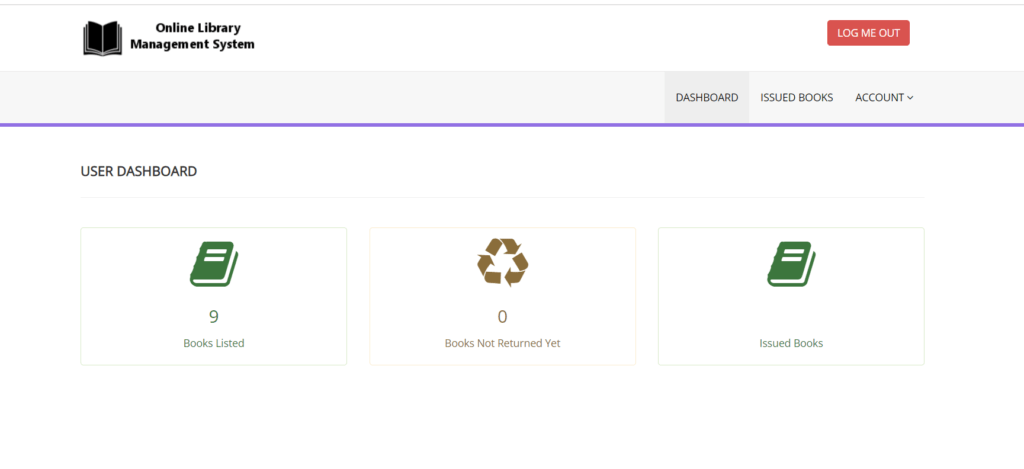
Listed Books
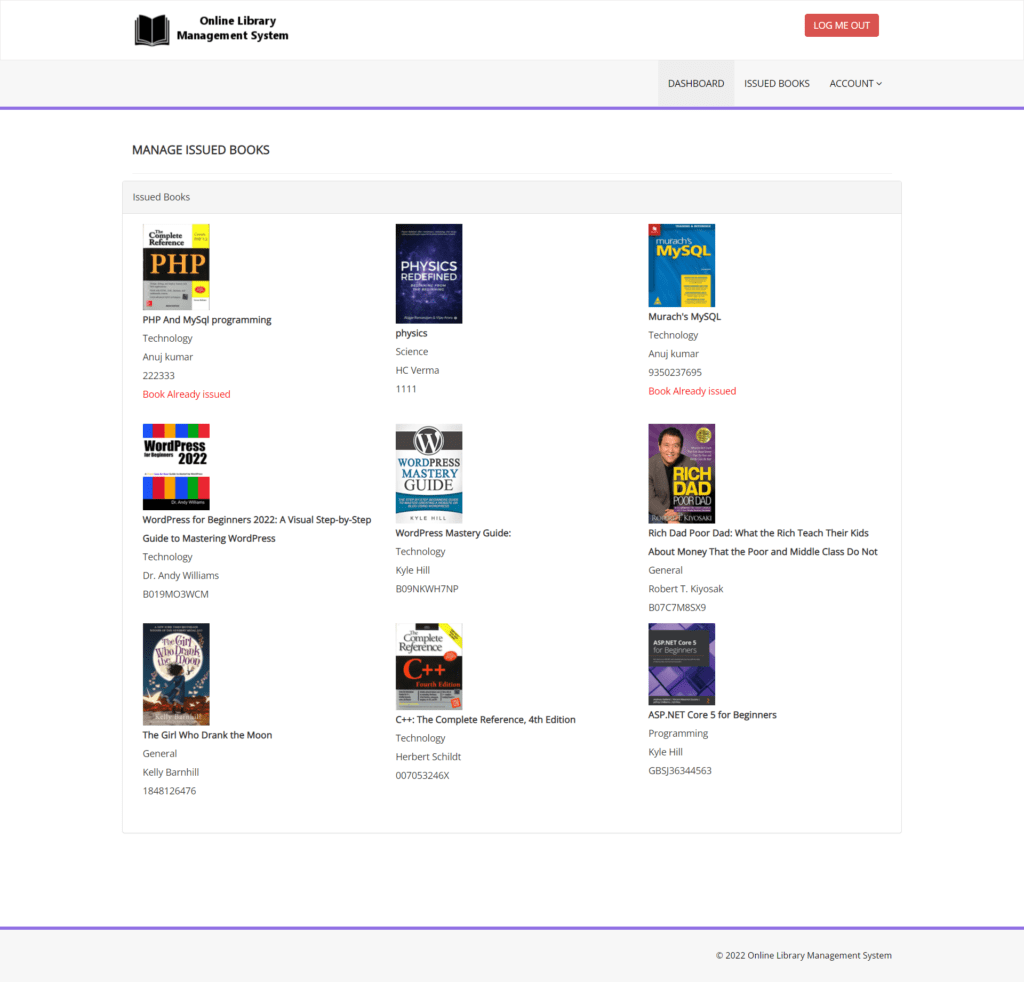
Admin Dashboard
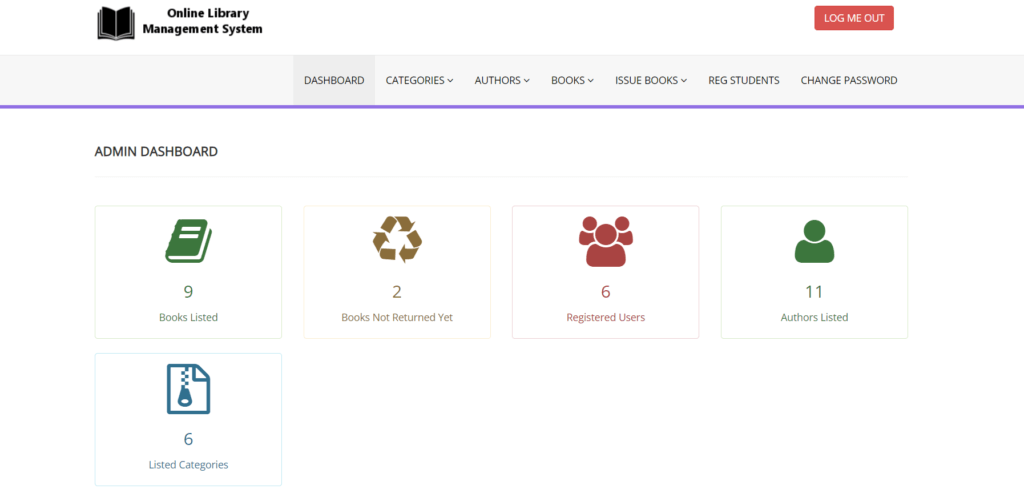
How to run Library Management System Project
1. Download and Unzip file on your local system copy library.
2. Put library folder inside root directory
Database Configuration
Open PHPMyAdmin
Create Database library
Import database library.sql (available inside zip package)
For User
Open Your browser put inside browser “http://localhost/library”
Login Details for user :
Username : test@gmail.com
Password : Test@123
For Admin Panel
Open Your browser put inside browser “http://localhost/library/admin”
Login Details for admin :
Username : admin
Password : Test@123
LMS Project Demo
| View Demo | Installation Guide |