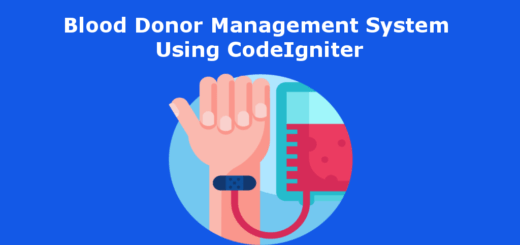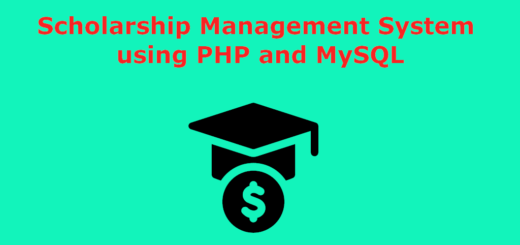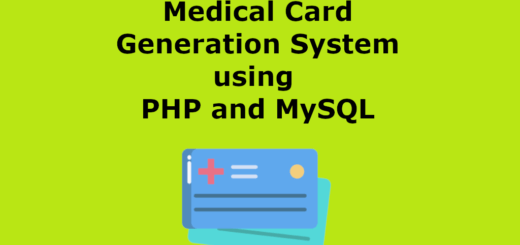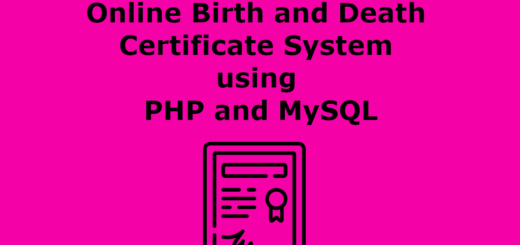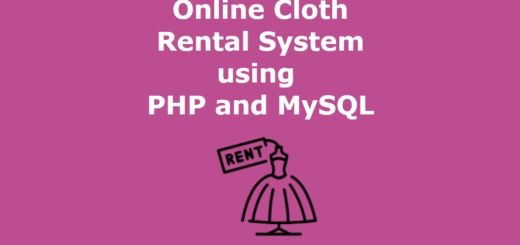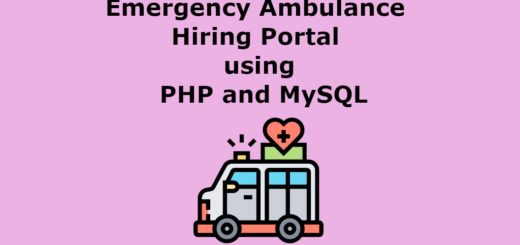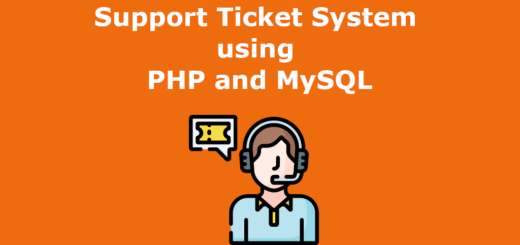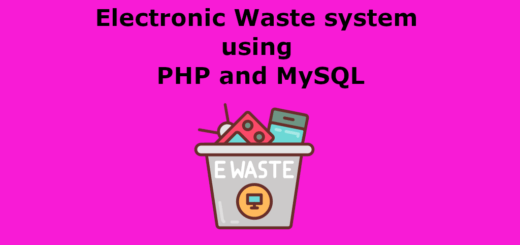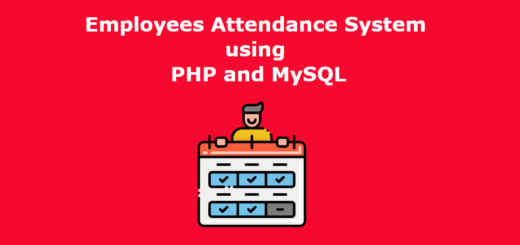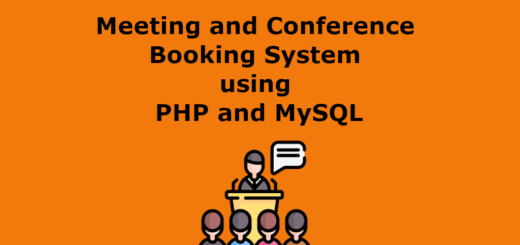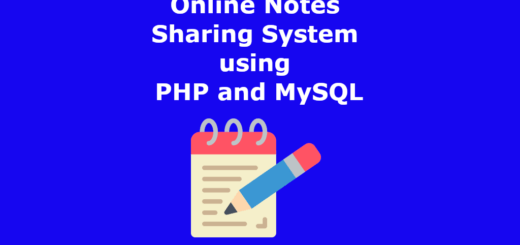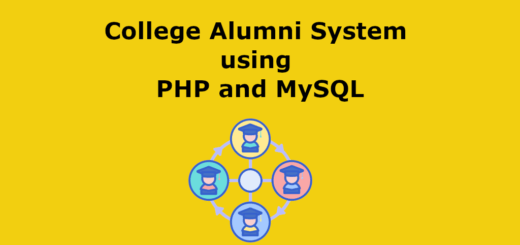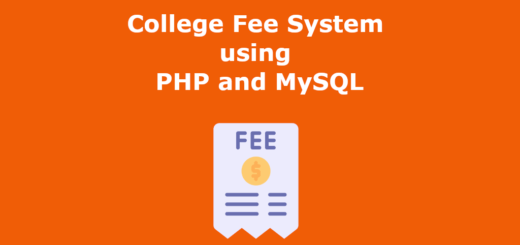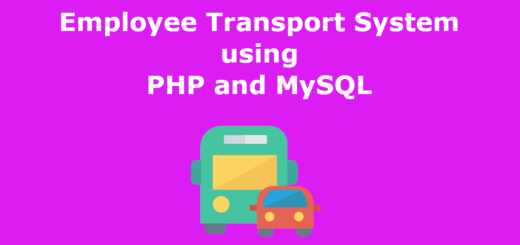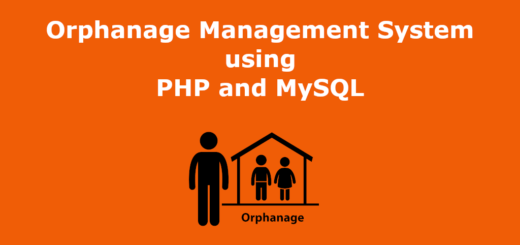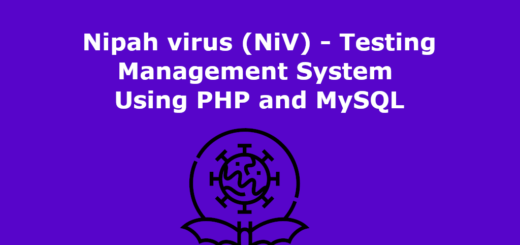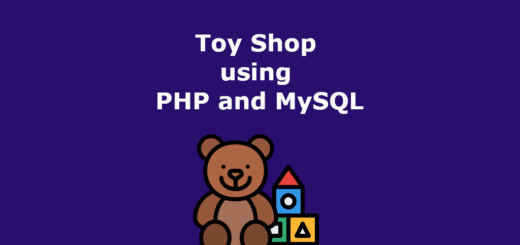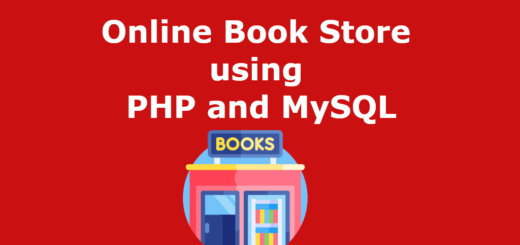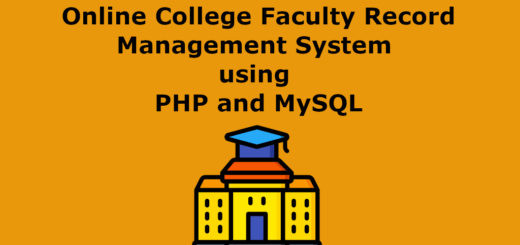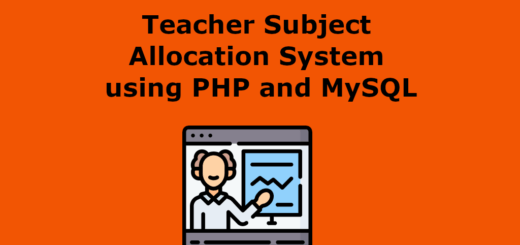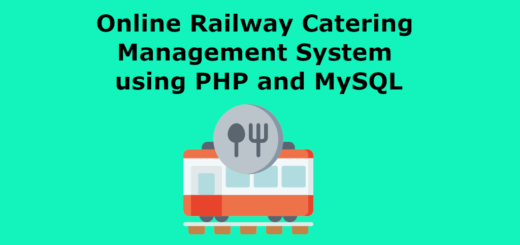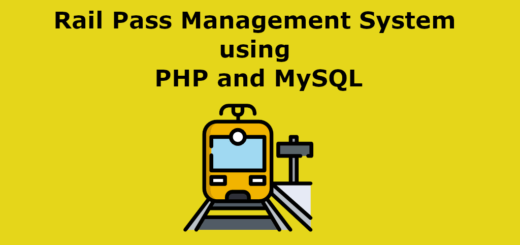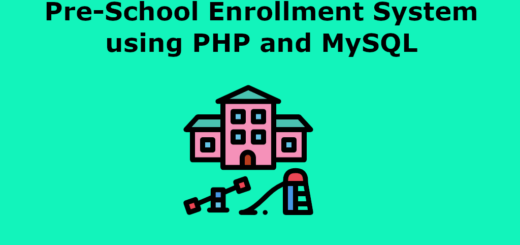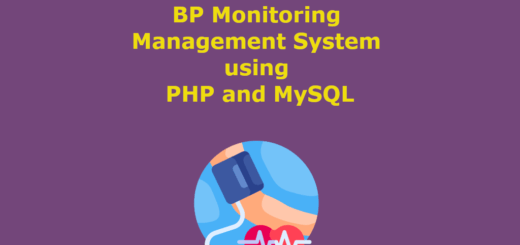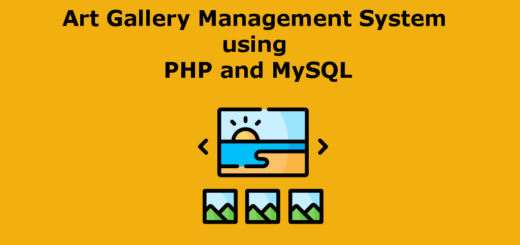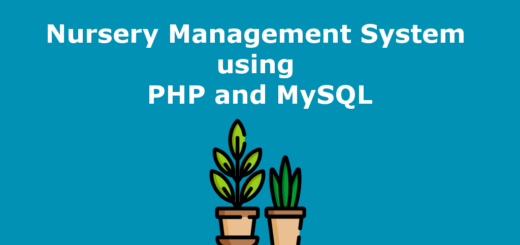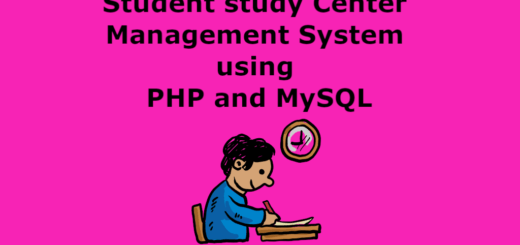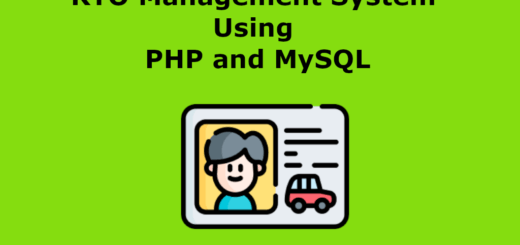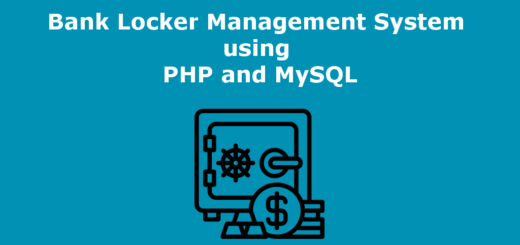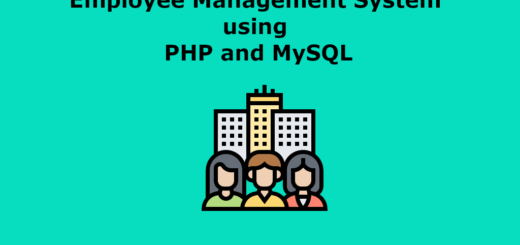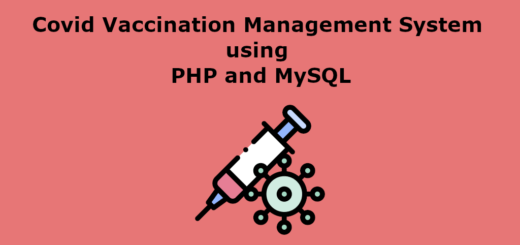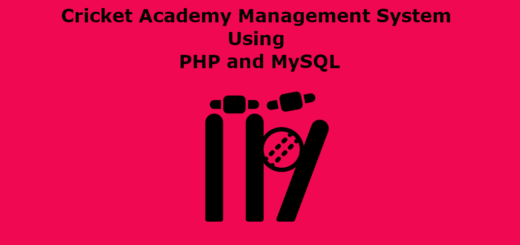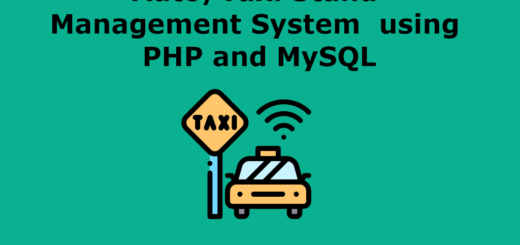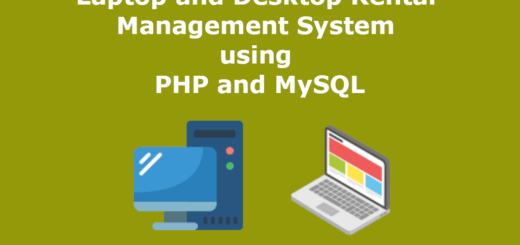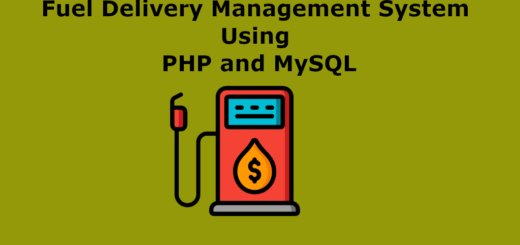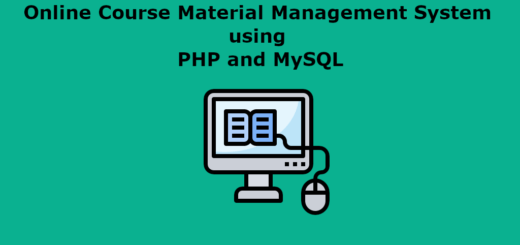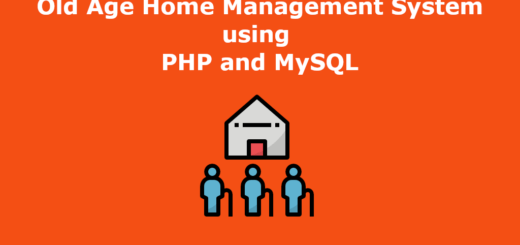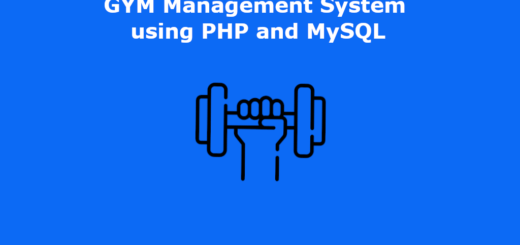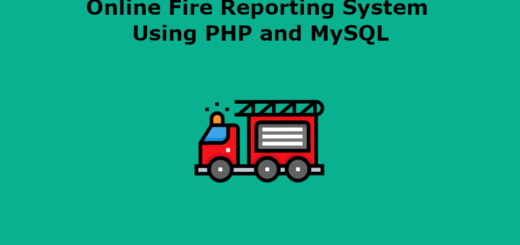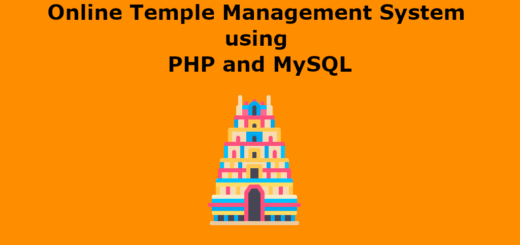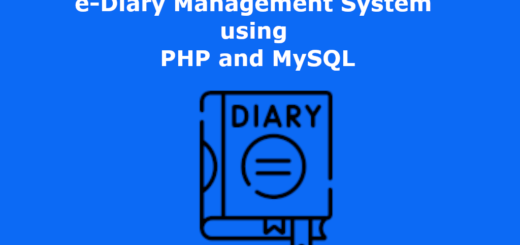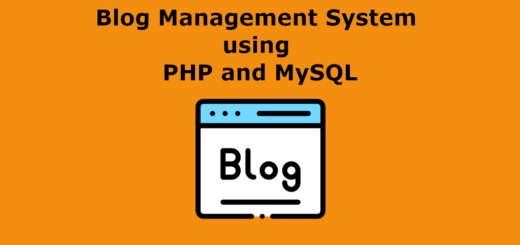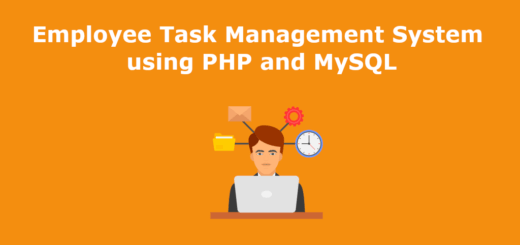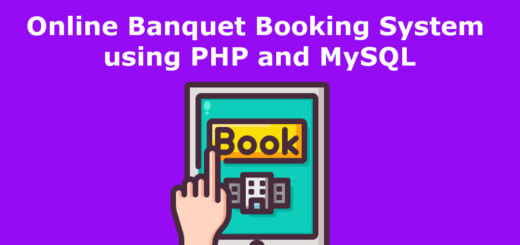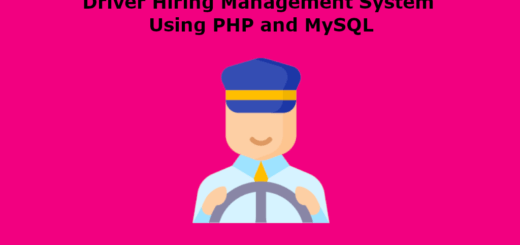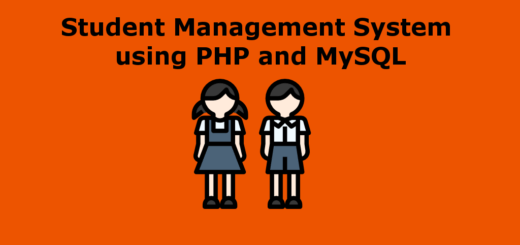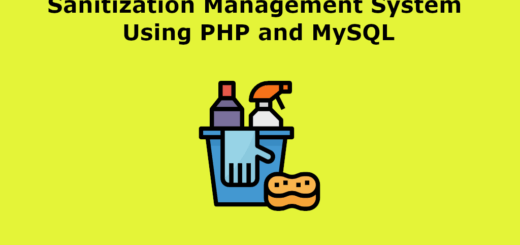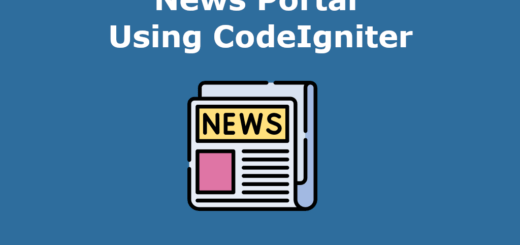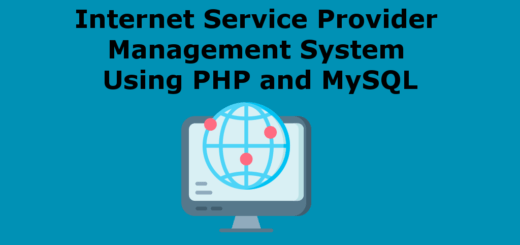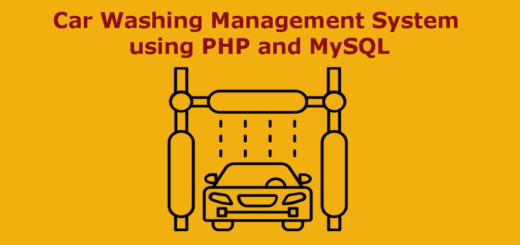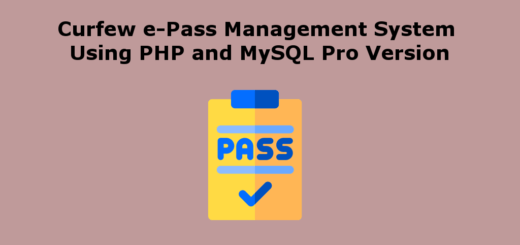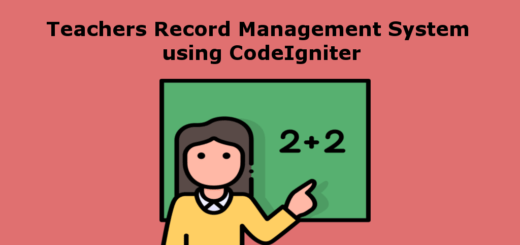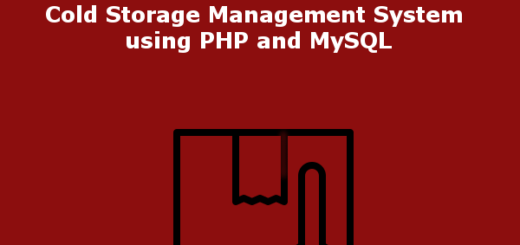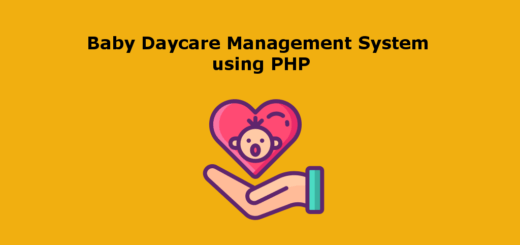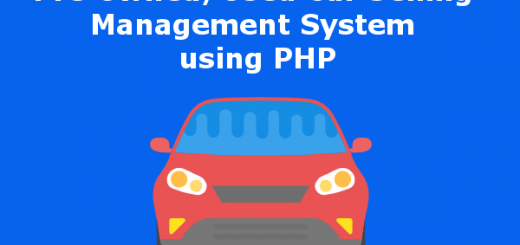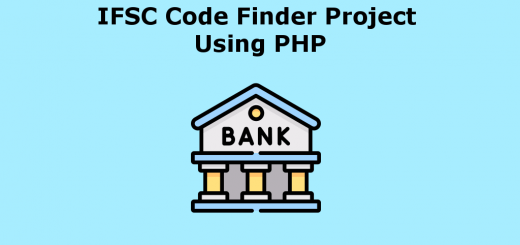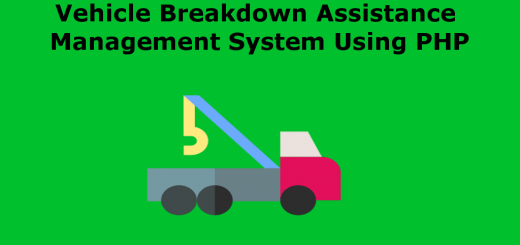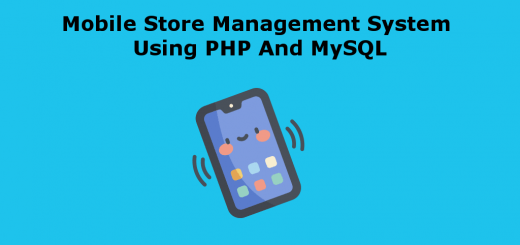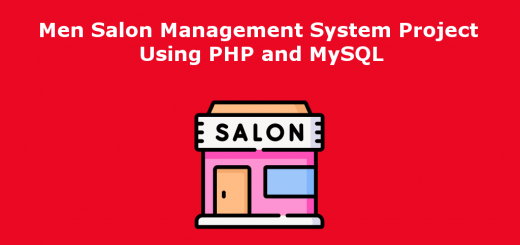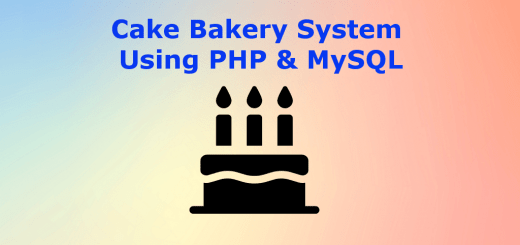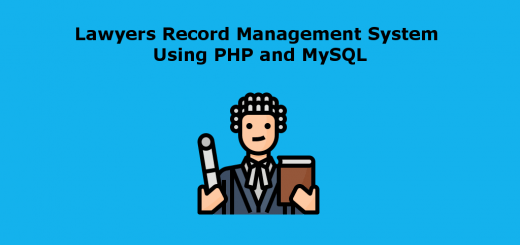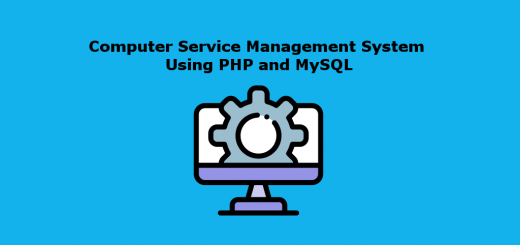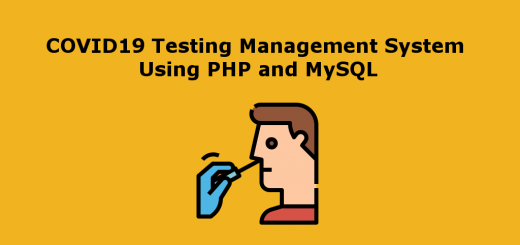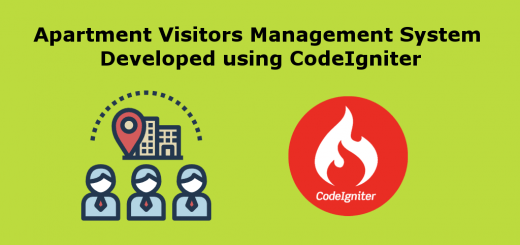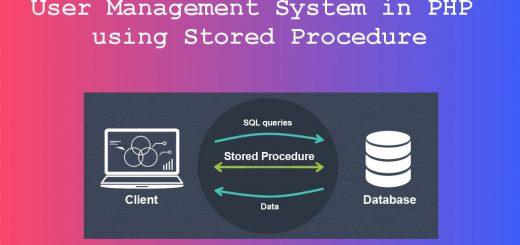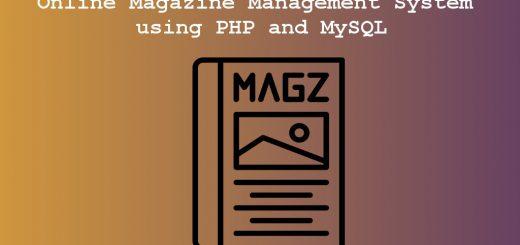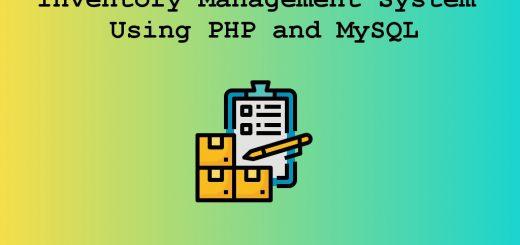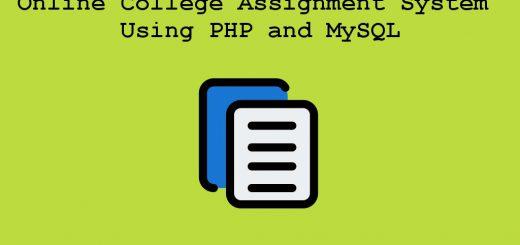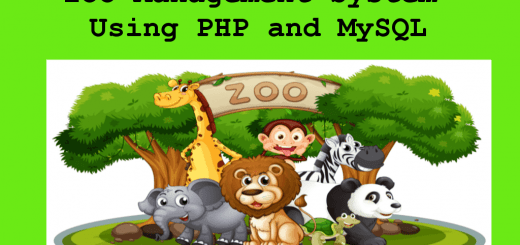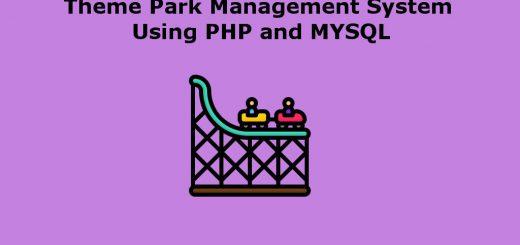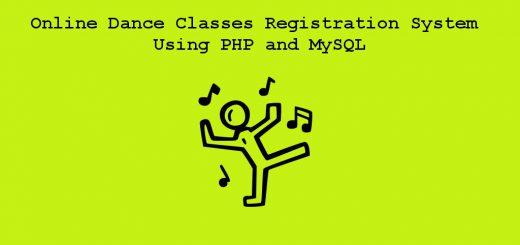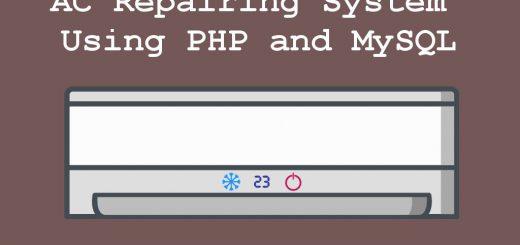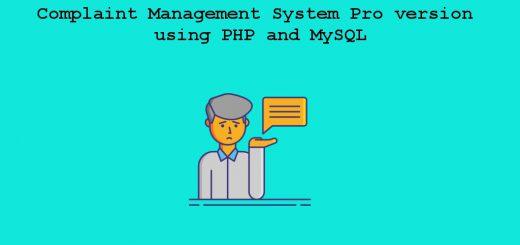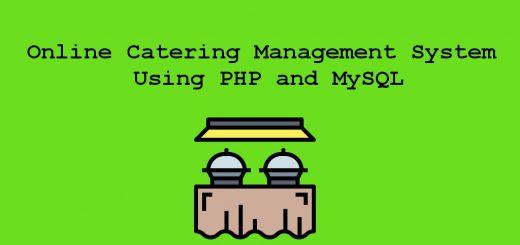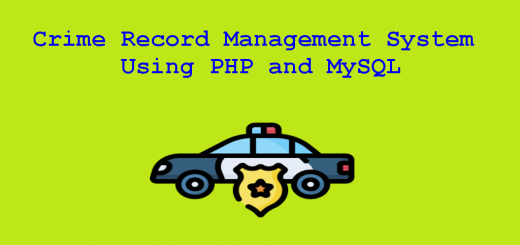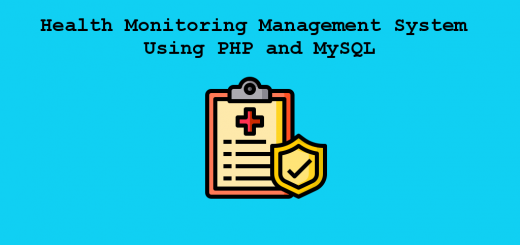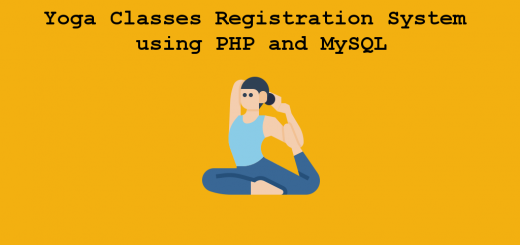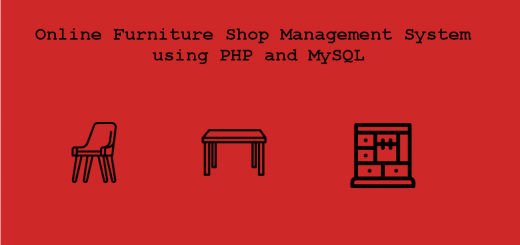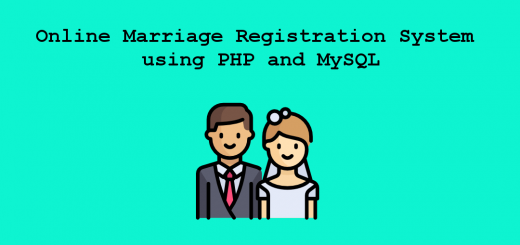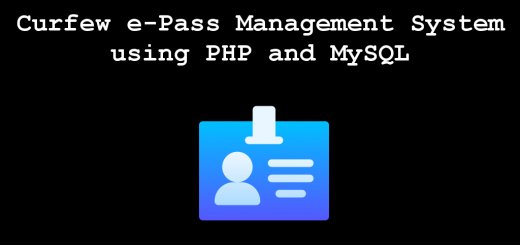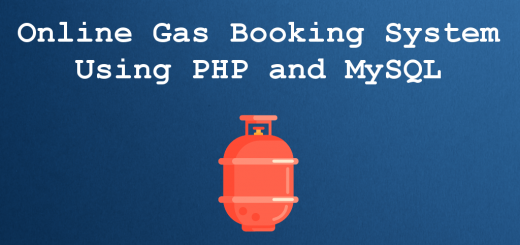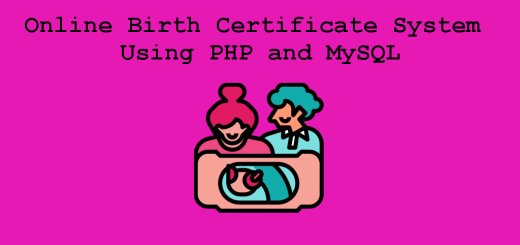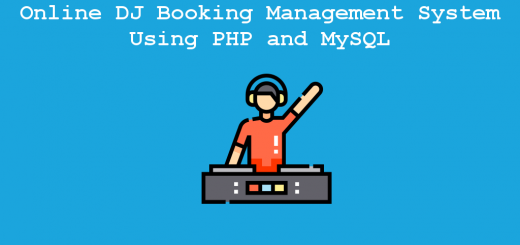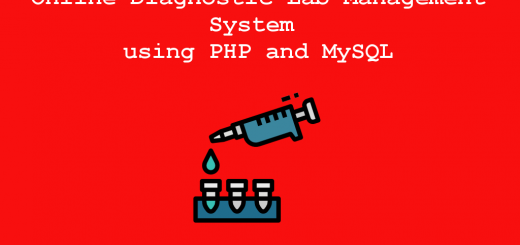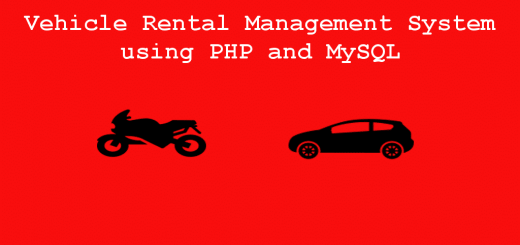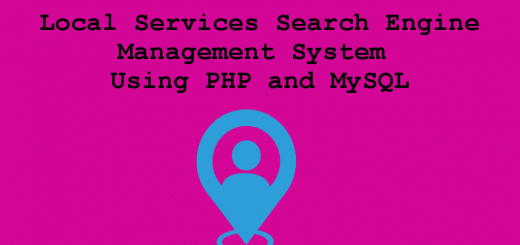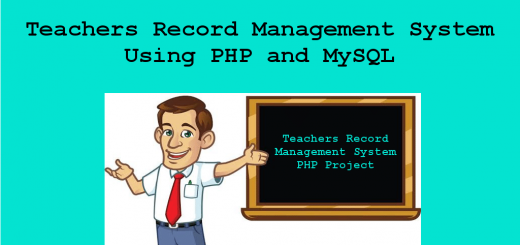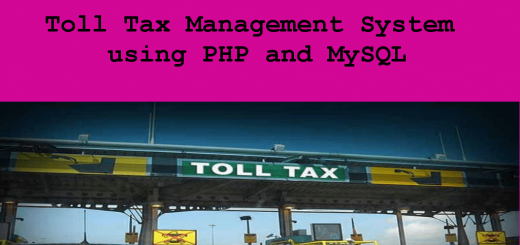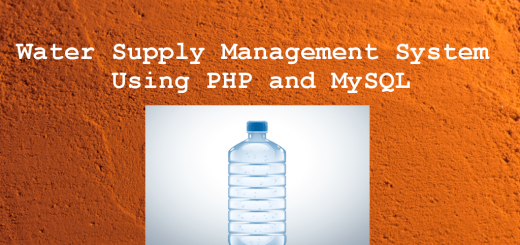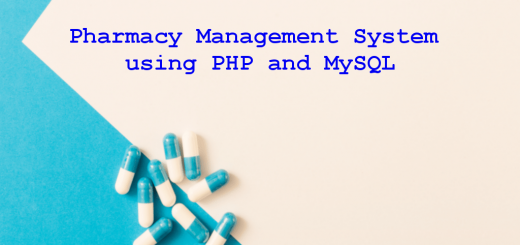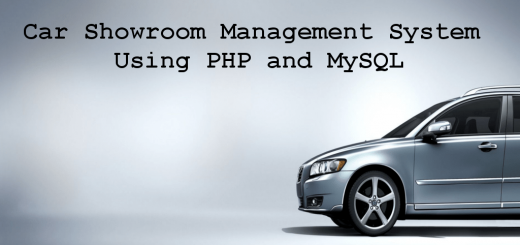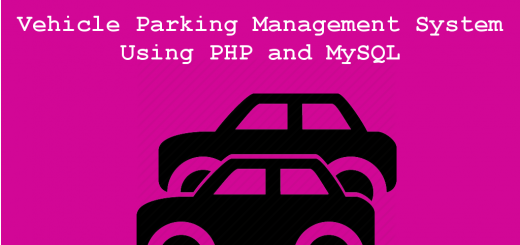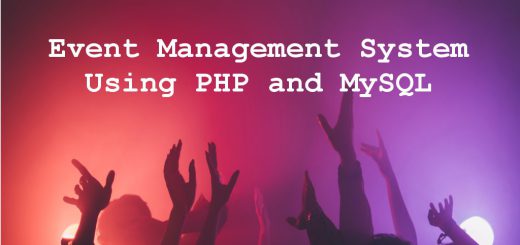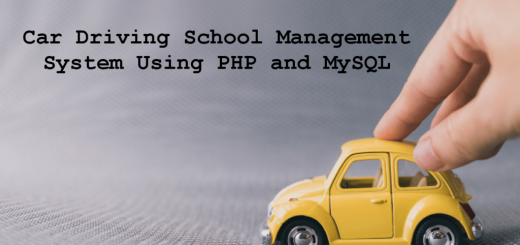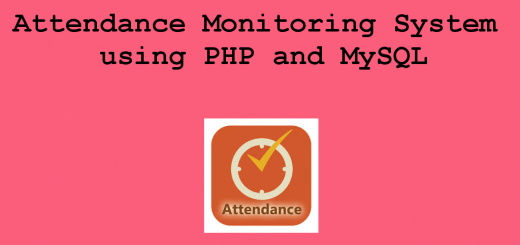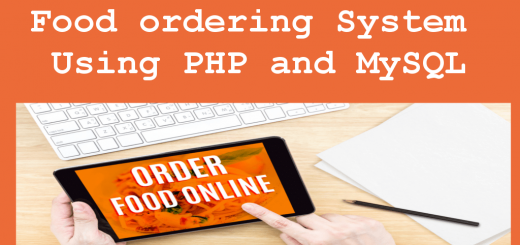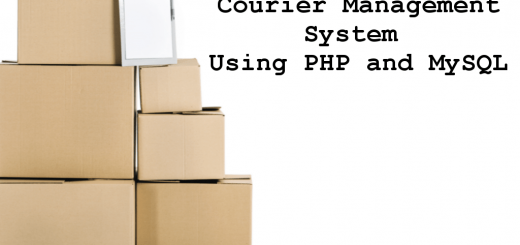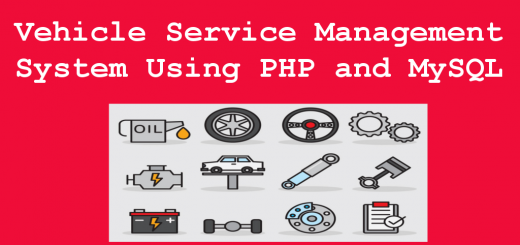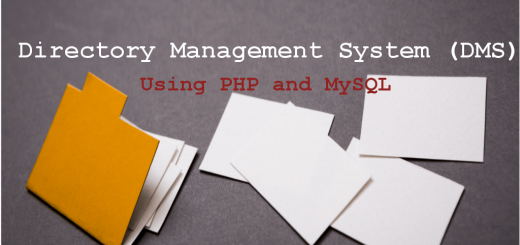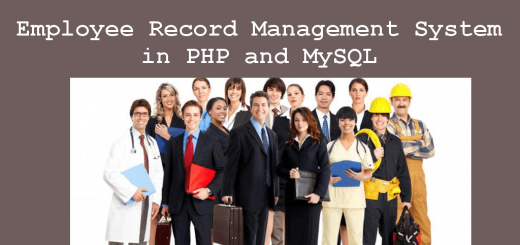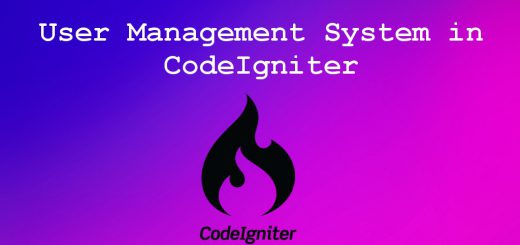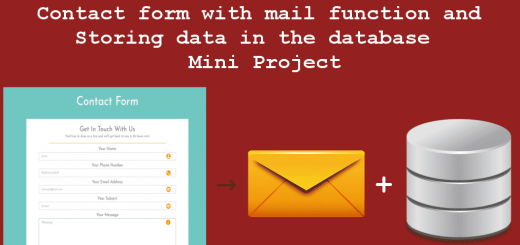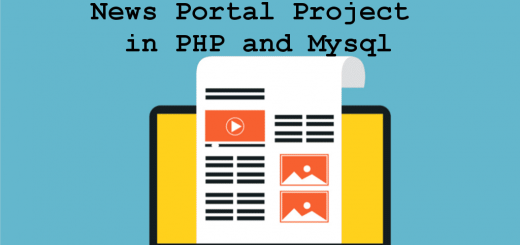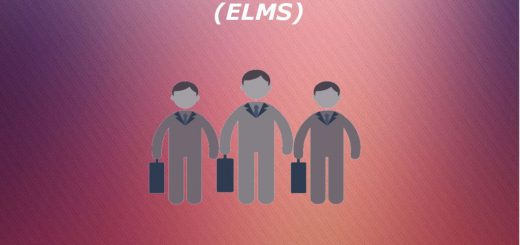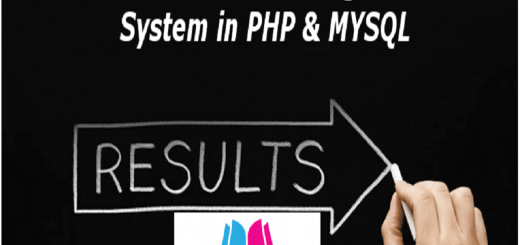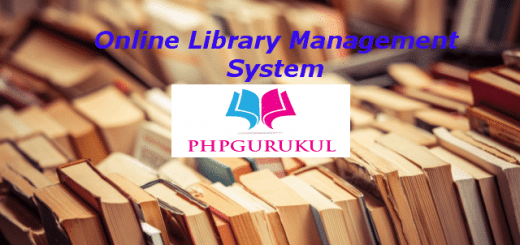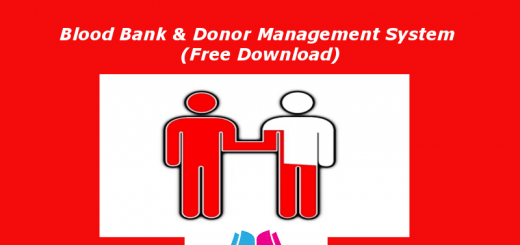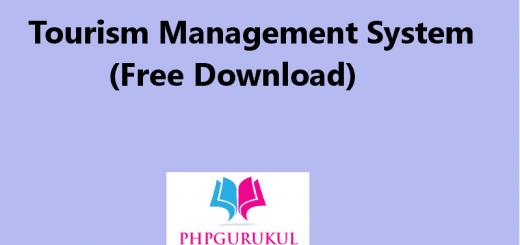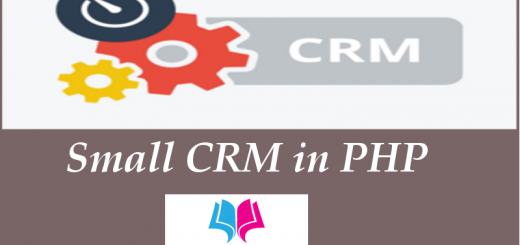Cold Storage Management System using PHP and MySQL
Introduction
The Cold Storage Management System Project is a highly functional and flexible system, designed to provide total control over Cold Stores. It will use a database and web server backend and will present an easy-to-use interface for stores to be checked in and their information to be managed. In “Cold Storage Management System Project” we use PHP and MySQL databases. This project has three modules i.e. admin, Sub-admin, and user.
Project Requirements
| Project Name | Cold Storage Management System in PHP |
|---|---|
| Language Used | PHP5.6, PHP7.x |
| Database | MySQL 5.x |
| User Interface Design | HTML, AJAX,JQUERY,JAVASCRIPT |
| Web Browser | Mozilla, Google Chrome, IE8, OPERA |
| Software | XAMPP / Wamp / Mamp/ Lamp (anyone) |
Project Modules
Admin
- Admin: In this section, admin can update his/her profile, Change their password and log out.
- Dashboard: In this section, admin can briefly view total registered users, total cold storage, total sub-admin, total new application, total accepted application, total rejected application, total application.
- Reg Users: In this section, admin can view registered user’s details.
- Subadmin: In this section, admin can manage sub-admin (Add/Update/Delete).
- Pages: In this section, admin can manage about us and contact us pages.
- Cold Storage: In this section, admin can manage cold storage (Add/Update/Delete).
- Application: In this section, admin can view new, accepted, rejected applications and also give a remark and change the current status.
- Report: In this section, admin can view the application details in a particular period and search the application.
Sub-Admin Module
Sub-Admin and Admin features are the same except Sub-Admin creation. Sub-Admin can’t create the Sub-Admins.
User Module
User (Un-registered users)
- Home: User can visit the website and check the details.
- About Us: User can see the details of the website.
- Contact Us: User can see the contact detail and contact the website administrator.
User (Registered Users)
- User: User can update his/her profile, Change password and log out.
- Application Form: User can send the application for clod storage.
- Cold Storage: User can apply and view the history of the application.
- My Account: User can view and change his/her profile and password.
- Home: User can visit the website and check the details.
- About Us: User can see the details of the website.
- Contact Us: User can see the contact detail and contact the website administrator.
Output Screens of the Project
Home Page
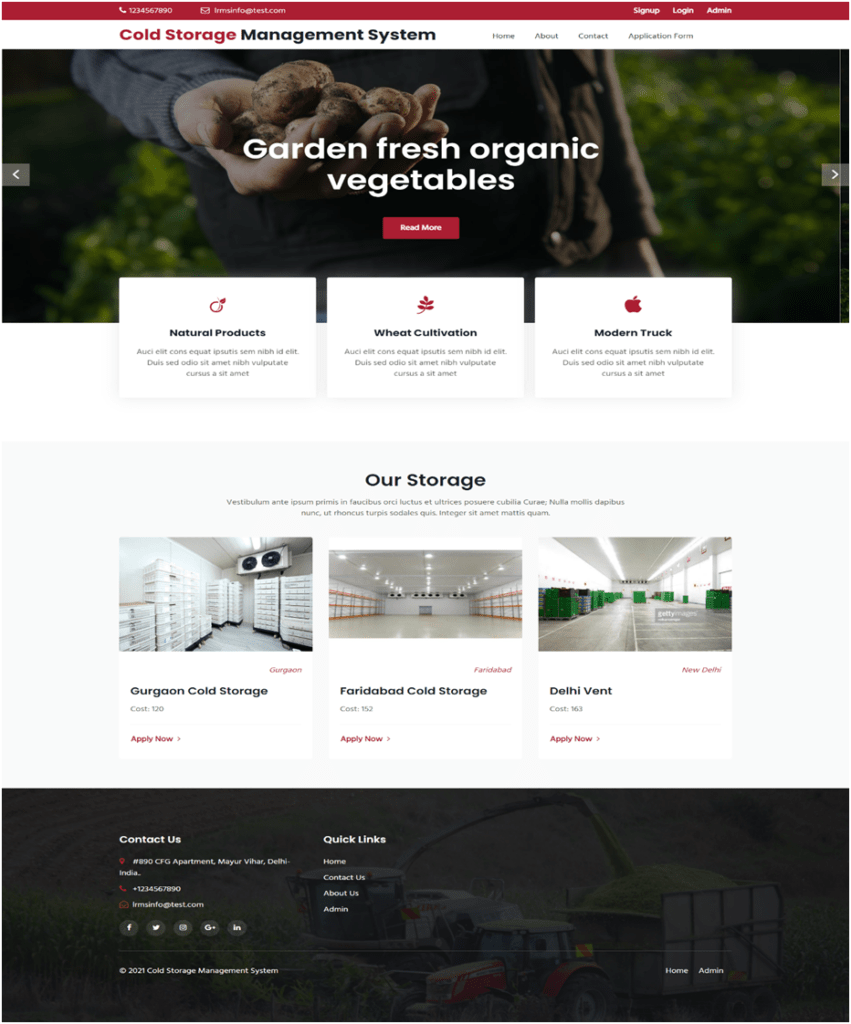
Registration Form
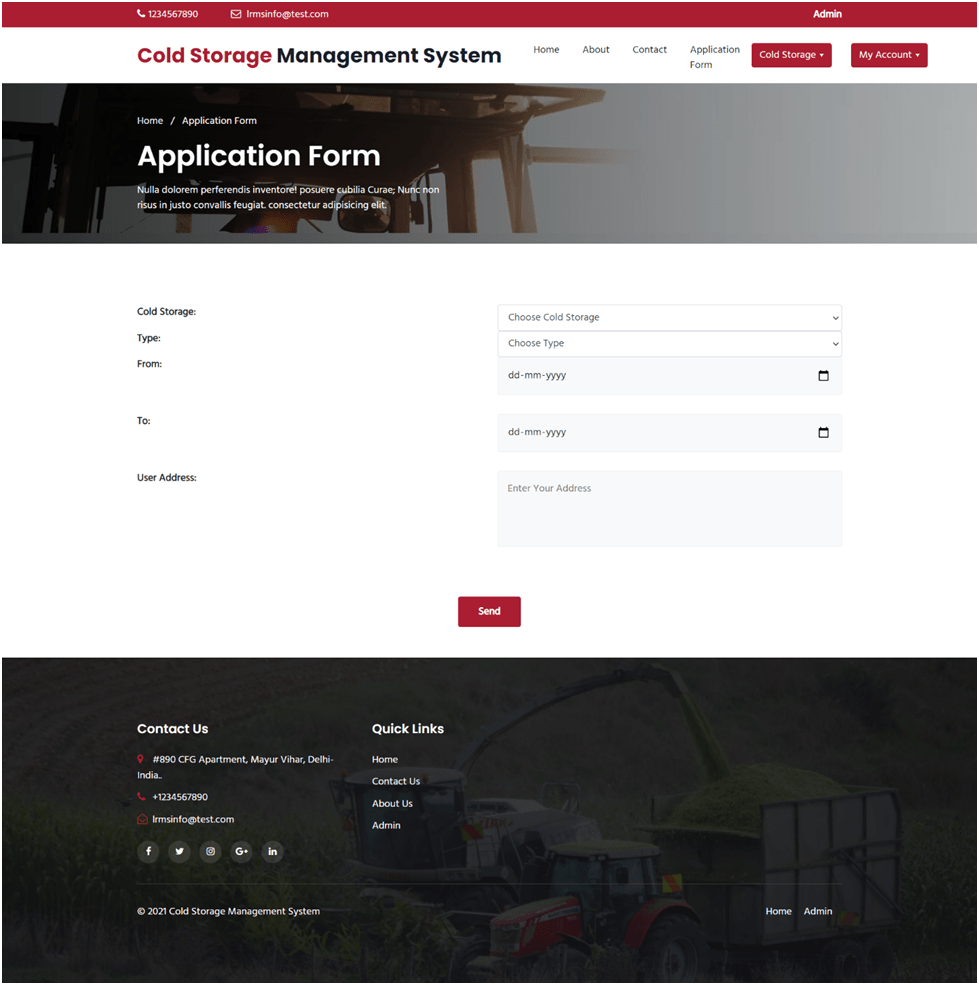
Admin Dashboard
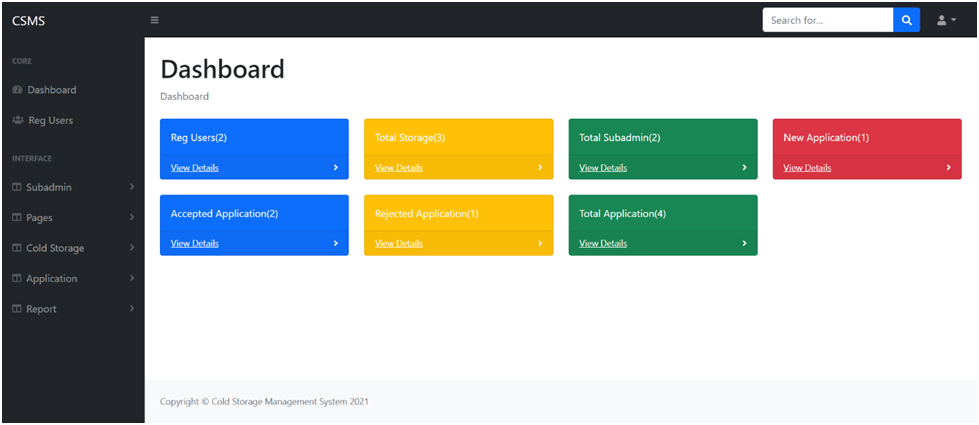
How to run Cold Storage Management Project using PHP and MySQL
- Download the zip file
- Extract the file and copy
csmsfolder - Paste inside root directory(for xampp xampp/htdocs, for wamp wamp/www, for lamp var/www/html)
- Open PHPMyAdmin (http://localhost/phpmyadmin)
- Create a database with name
csmsdb - Import
csmsdb.sqlfile(given inside the zip package in SQL file folder) - Run the script
http://localhost/csms(frontend)
User Credential
Username: ak@gmail.com
Password: Test@123
Admin Credential
Username: admin
Password: Test@123
Sub-Admin Credential
Username: admin1
Password: 123