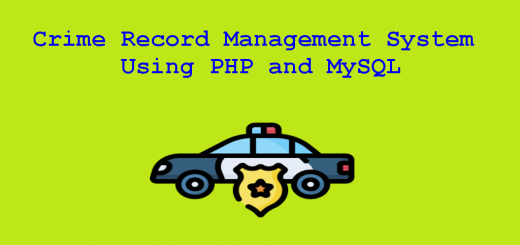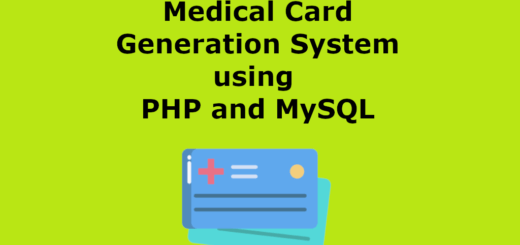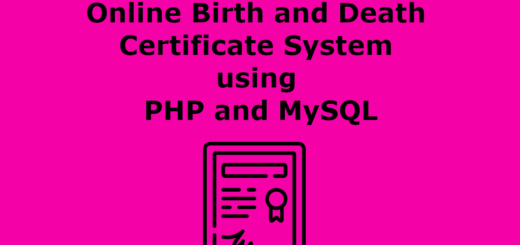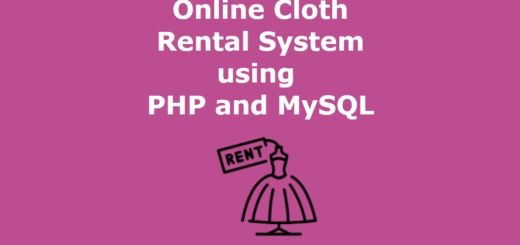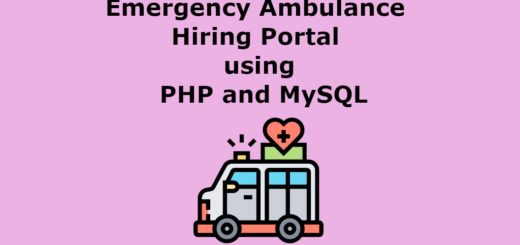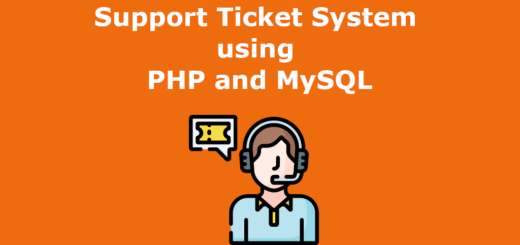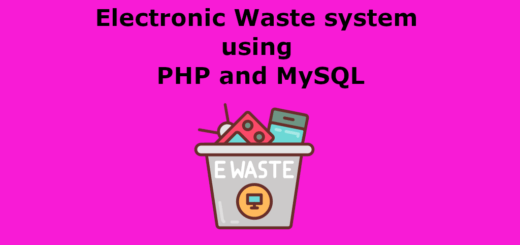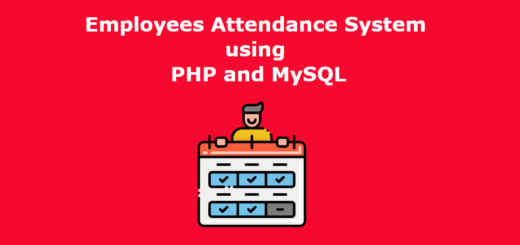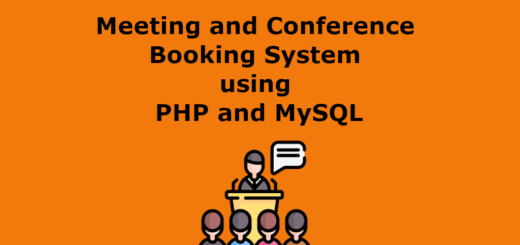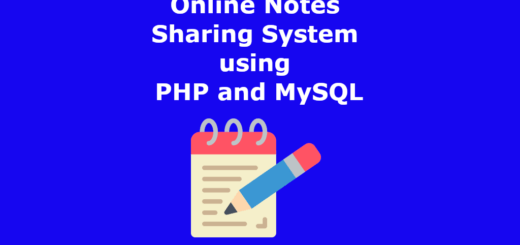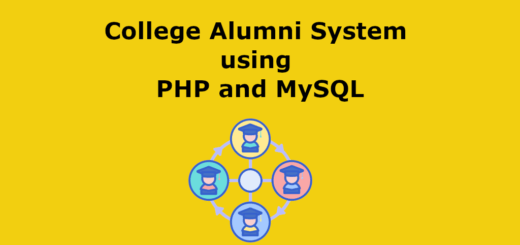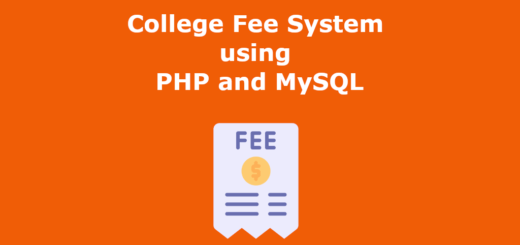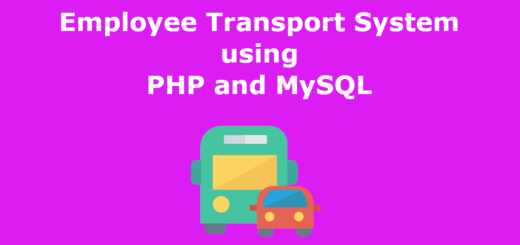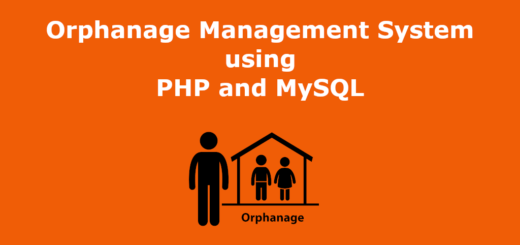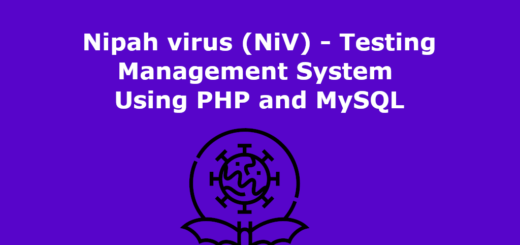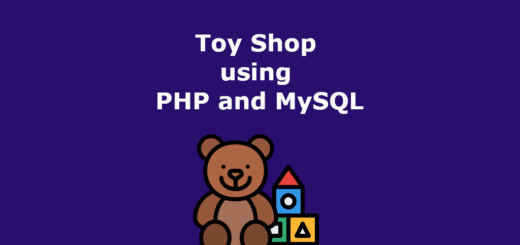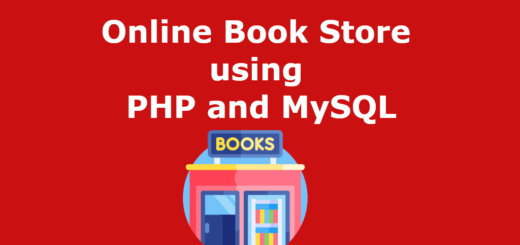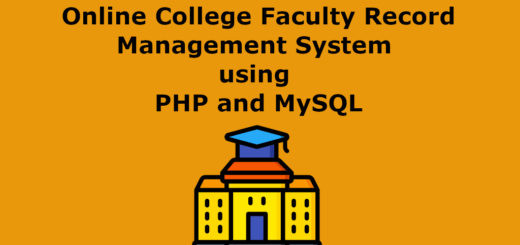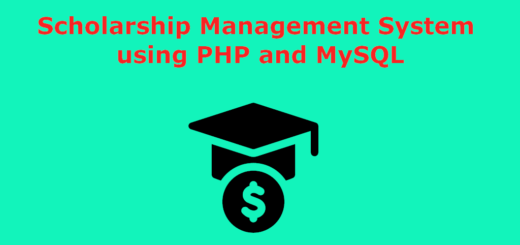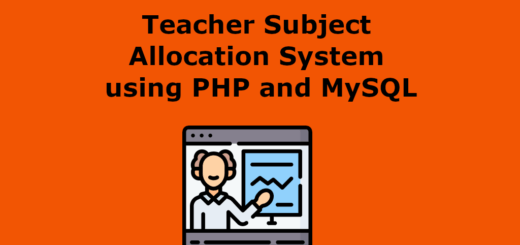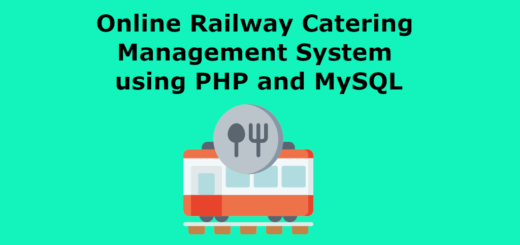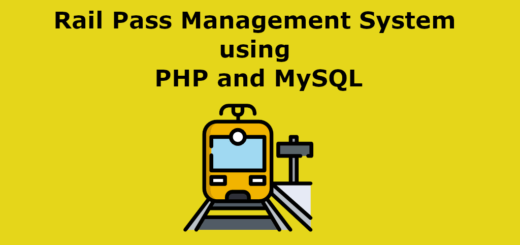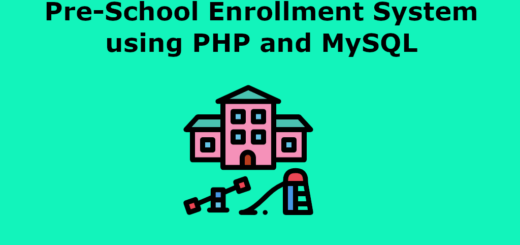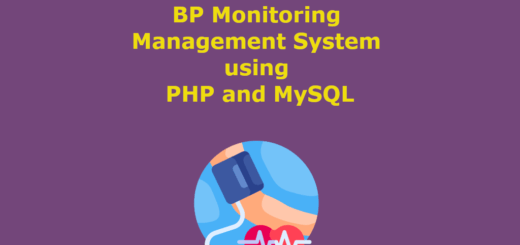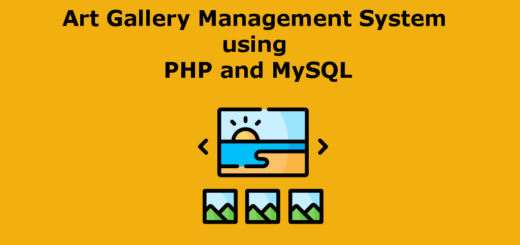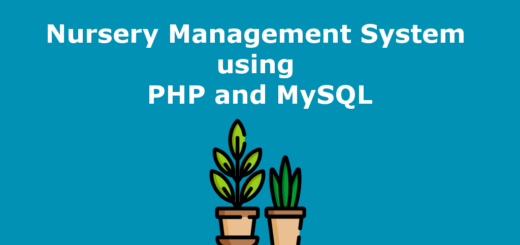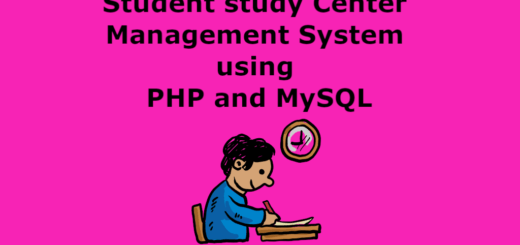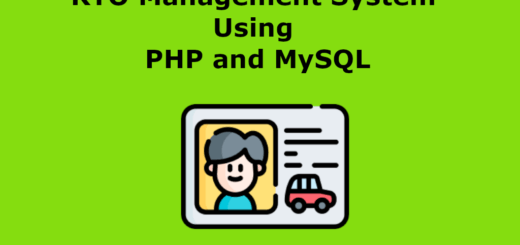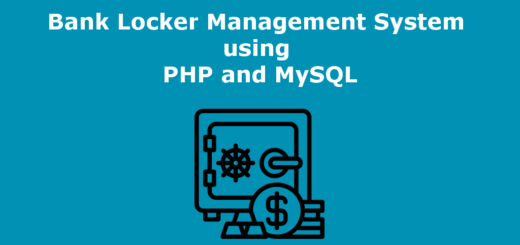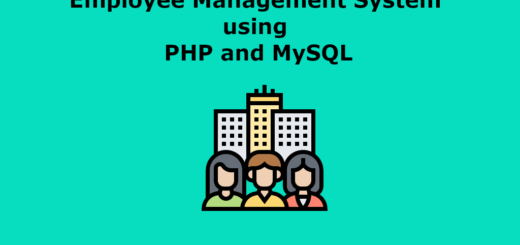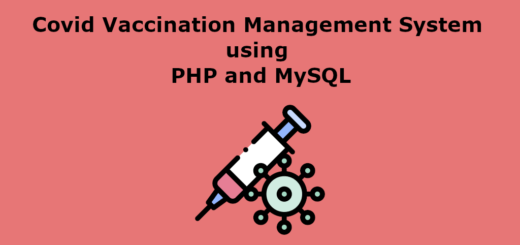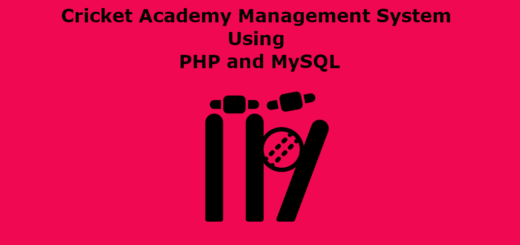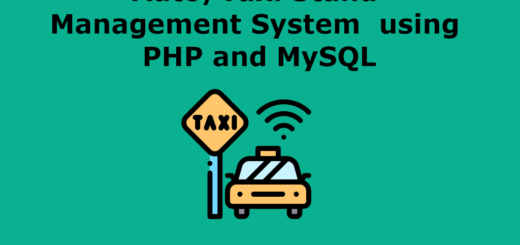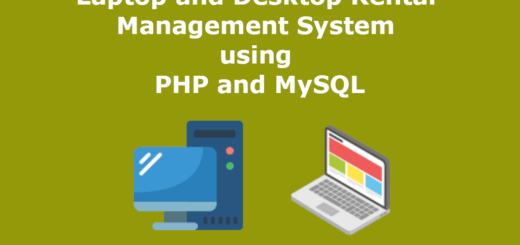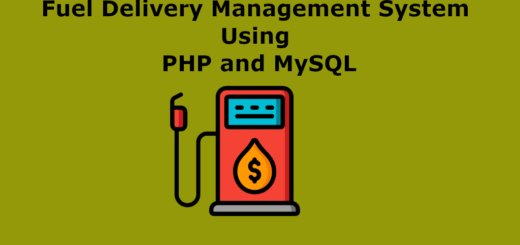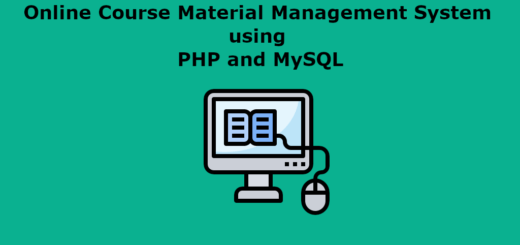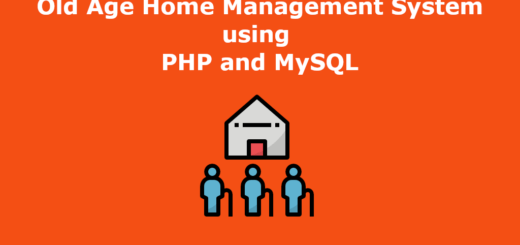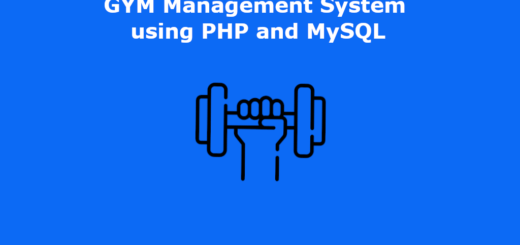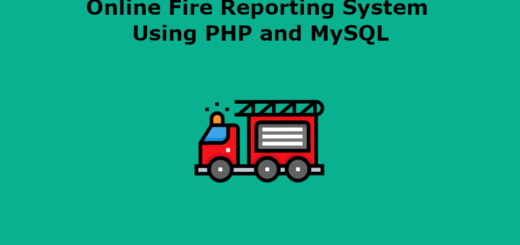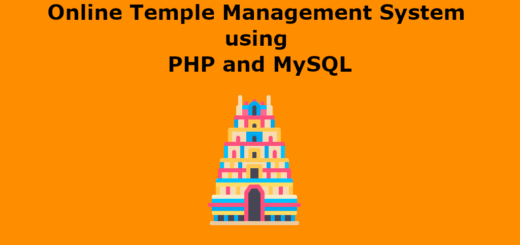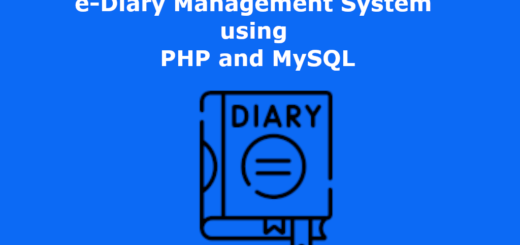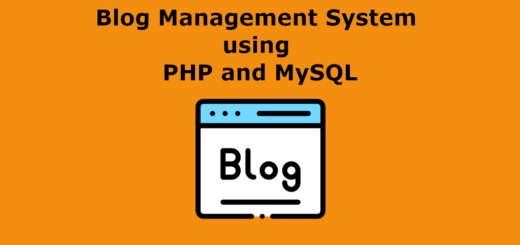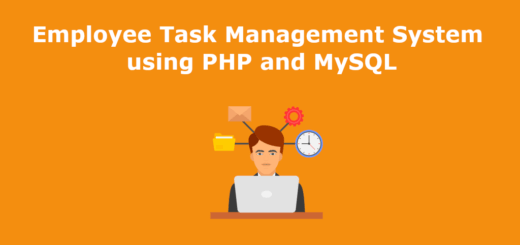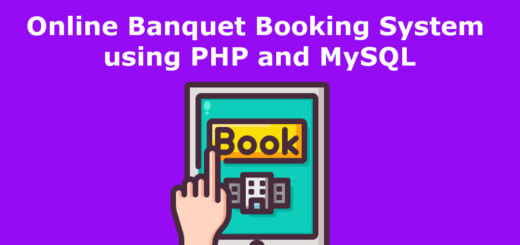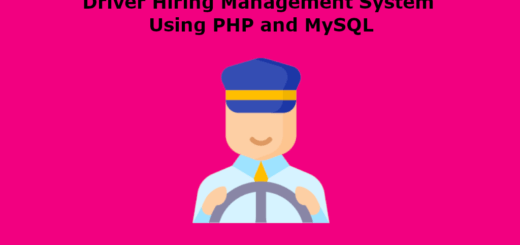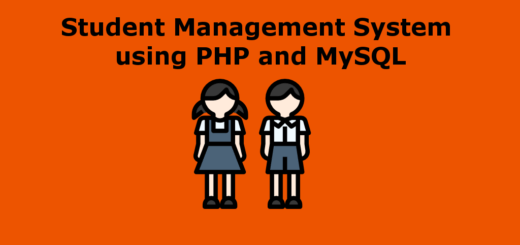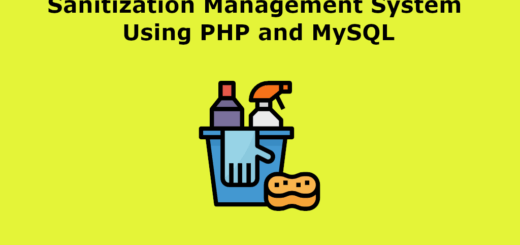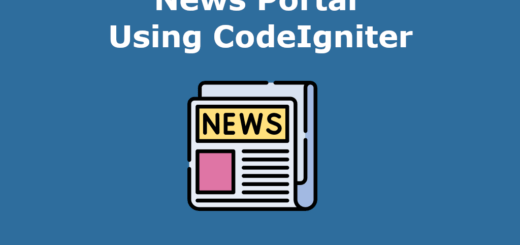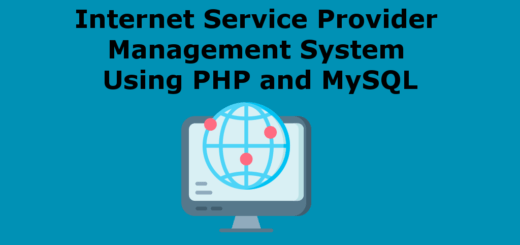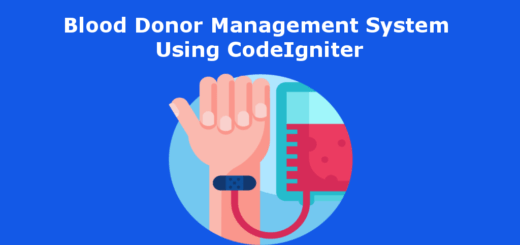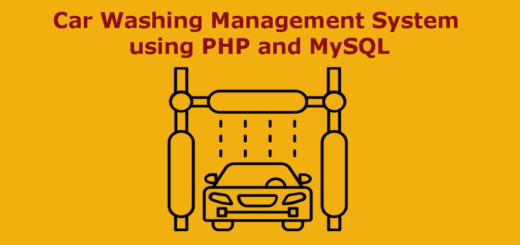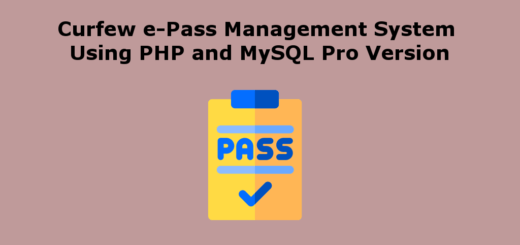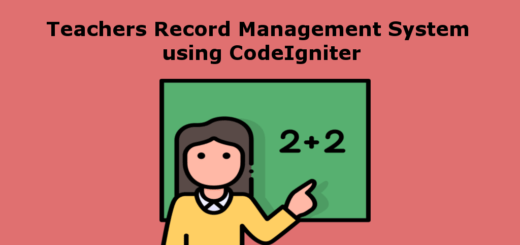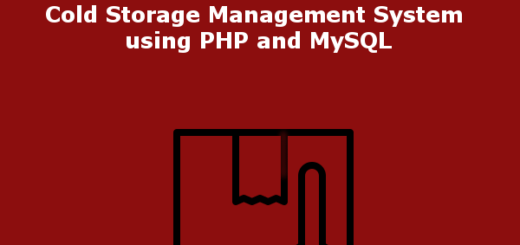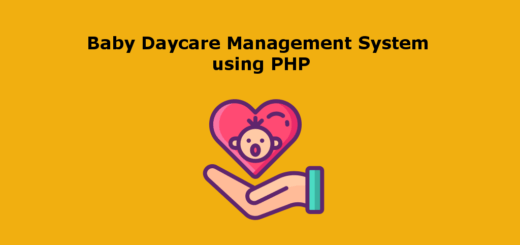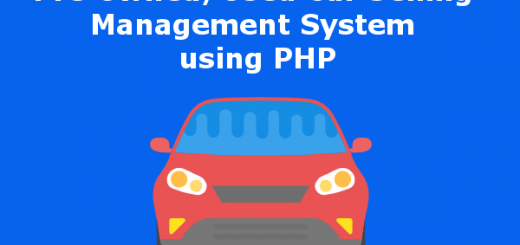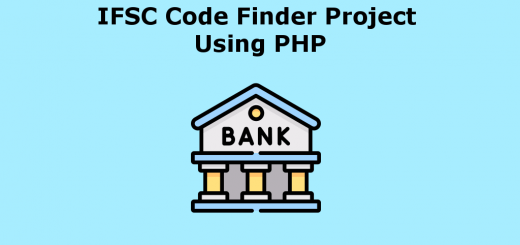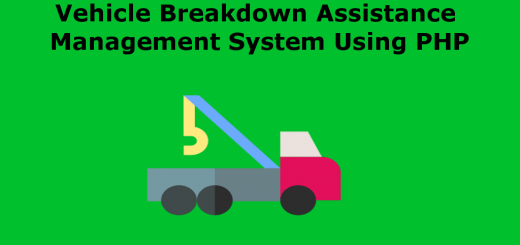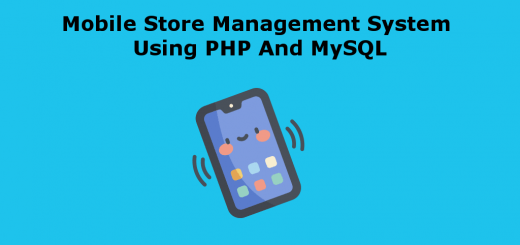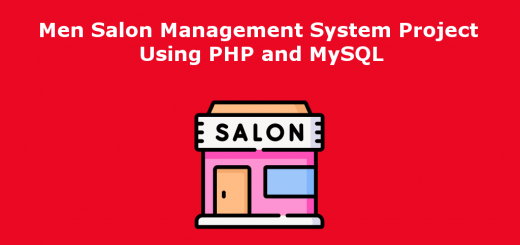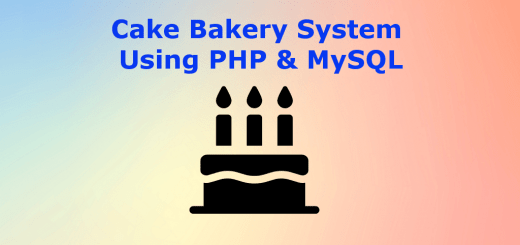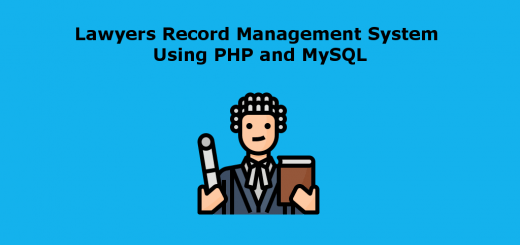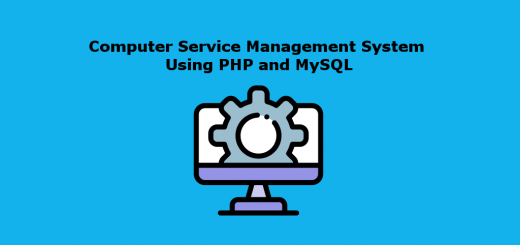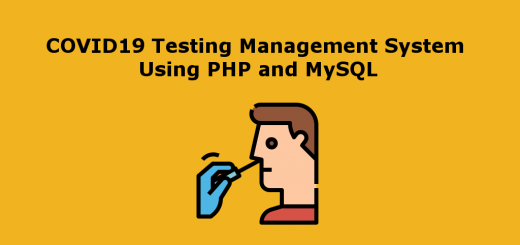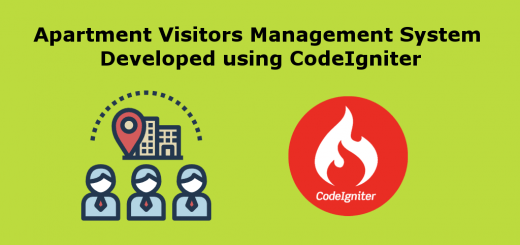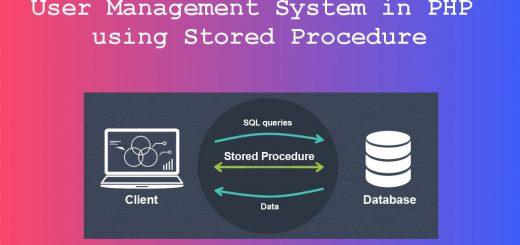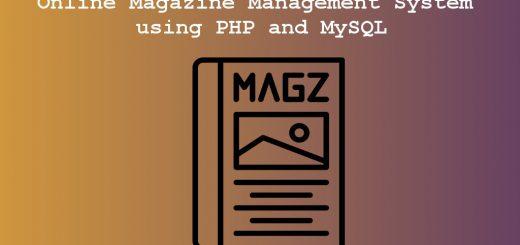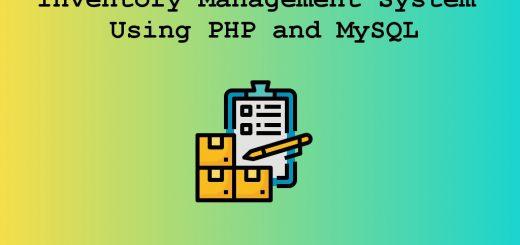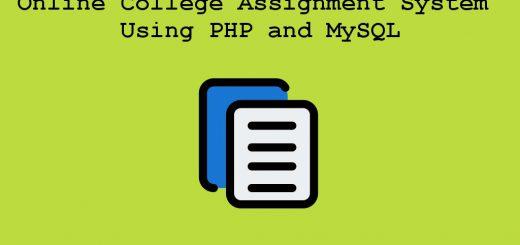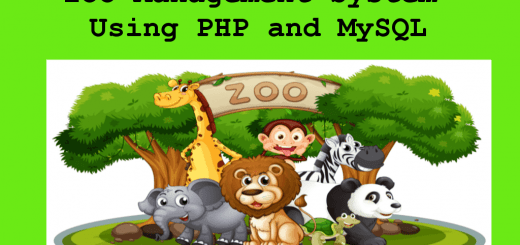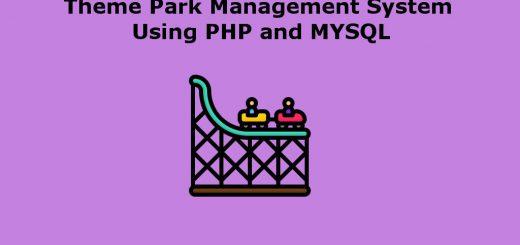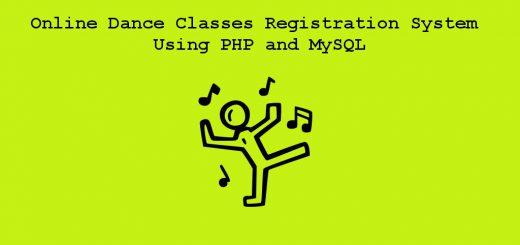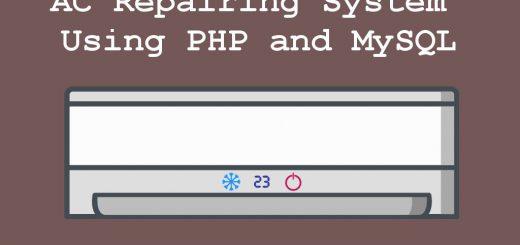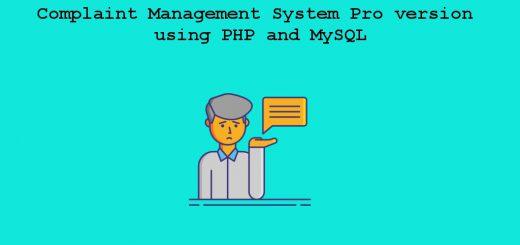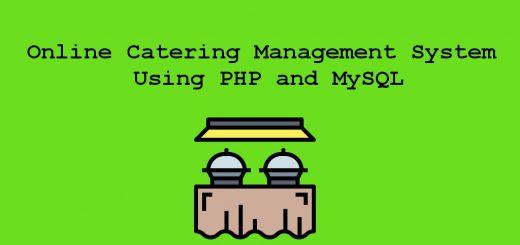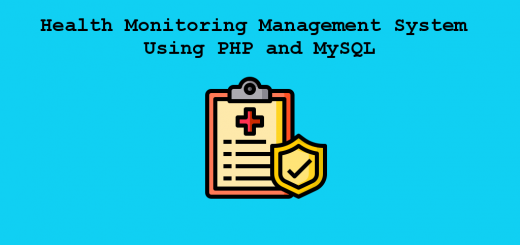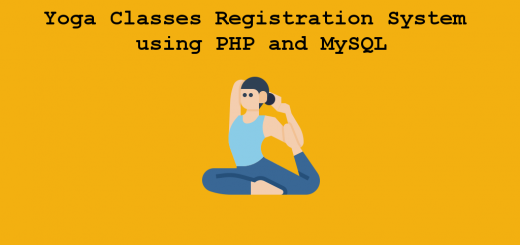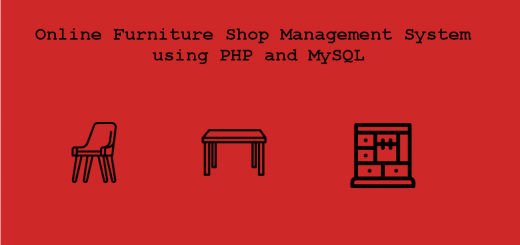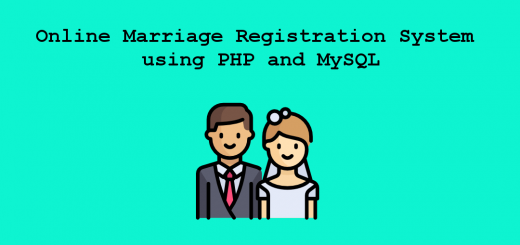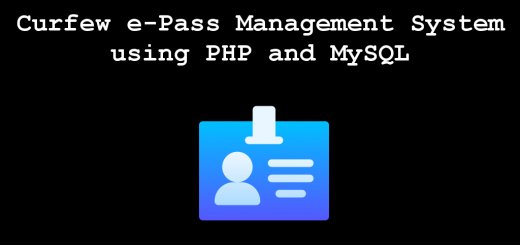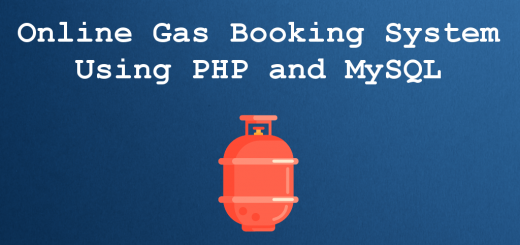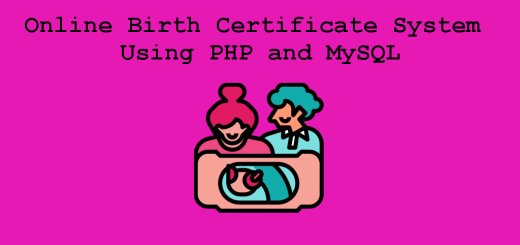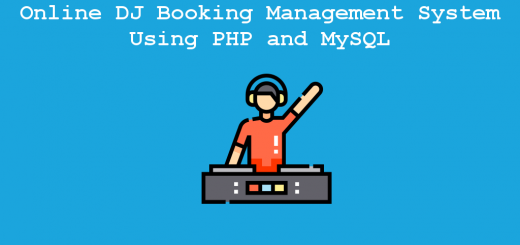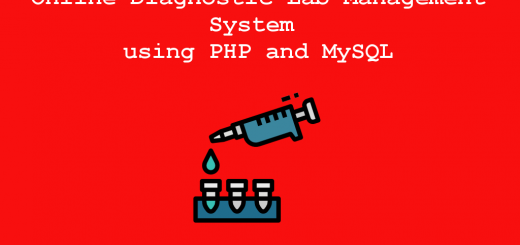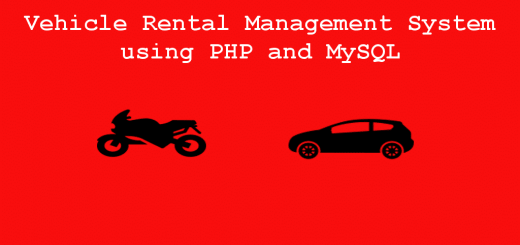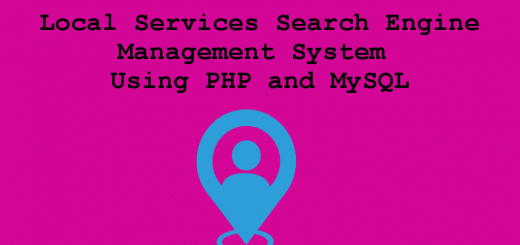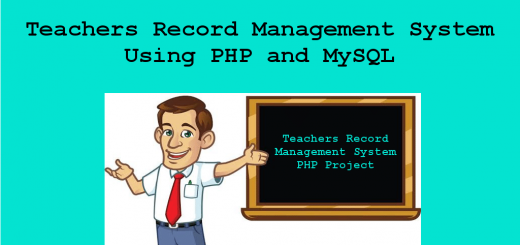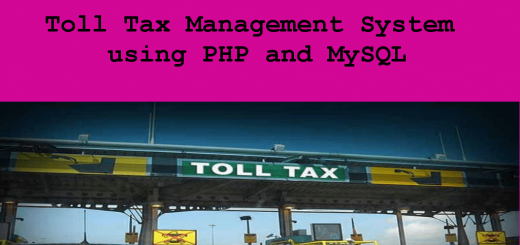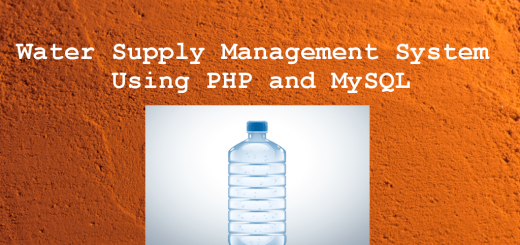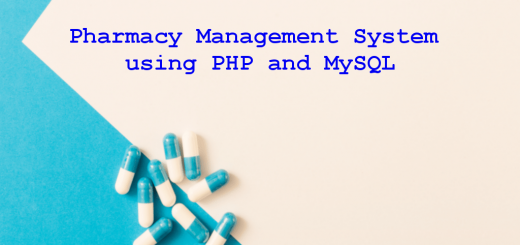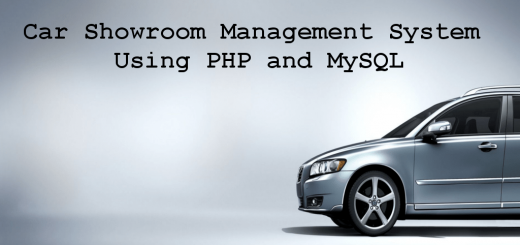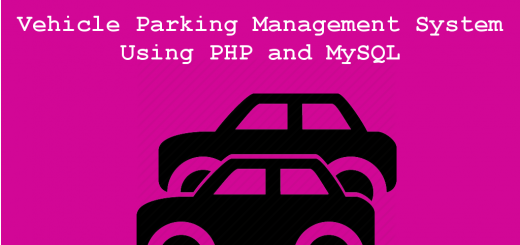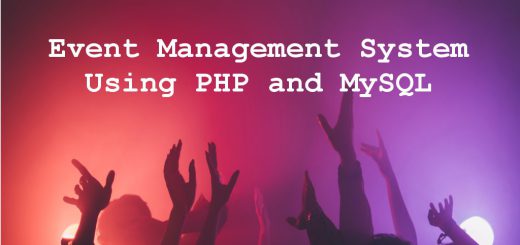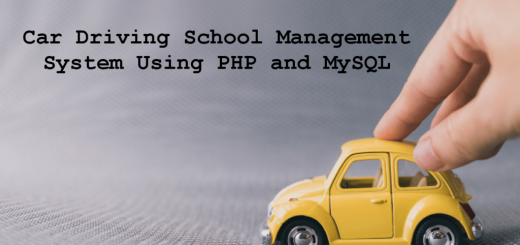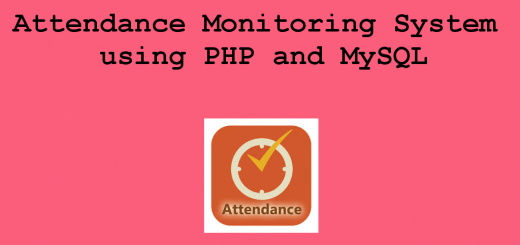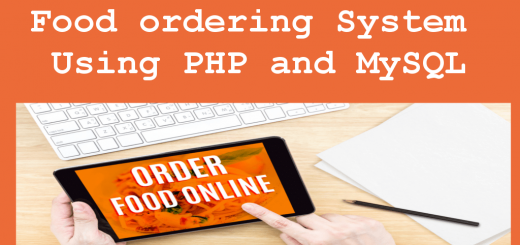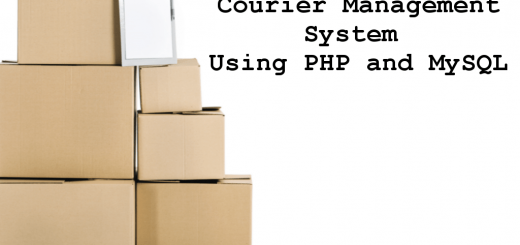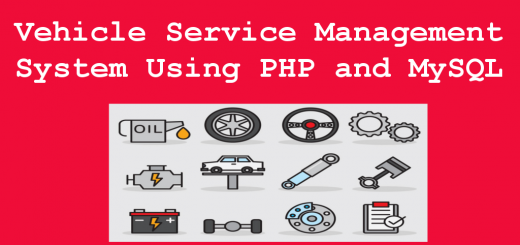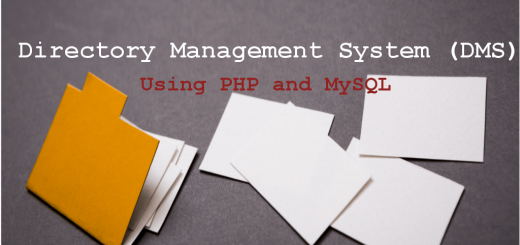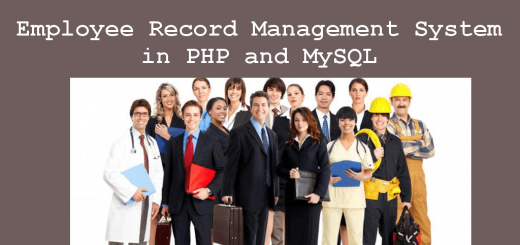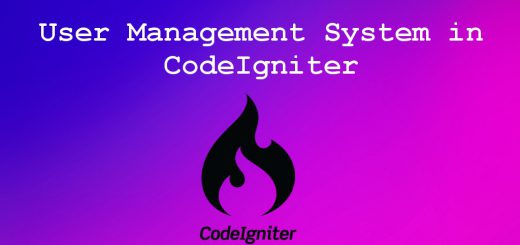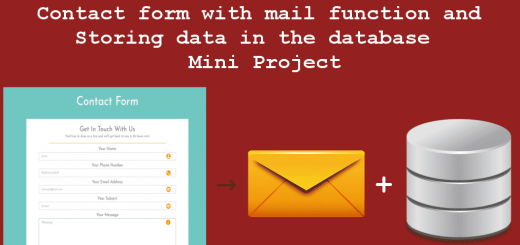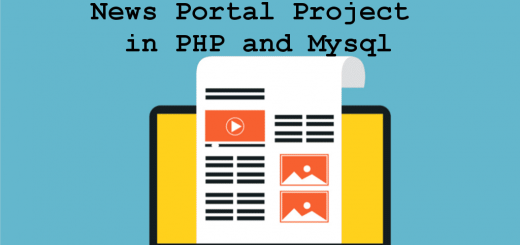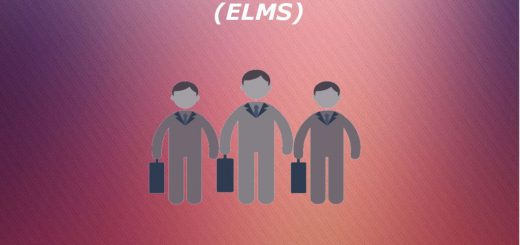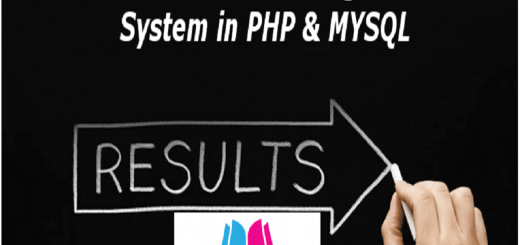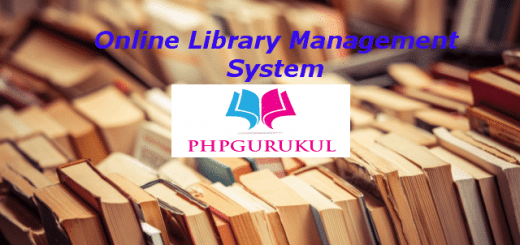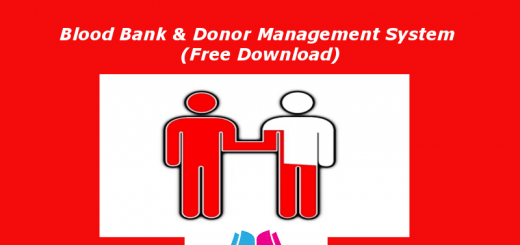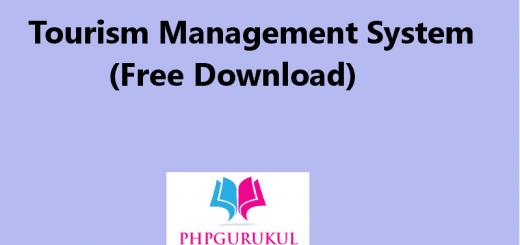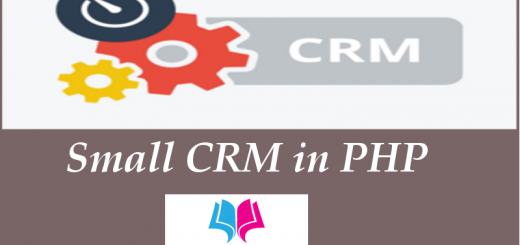Pharmacy Management System using PHP and MySQL
Pharmacy management system is designed to improve the accuracy, enhance safety and efficiency in the pharmaceutical store. It is a computer based system which helps the Pharmacist to improve inventory management, cost, medical safety etc.
Project Requirements
| Project Name | Pharmacy Management System Project in PHP |
|---|---|
| Language Used | PHP5.6, PHP7.x |
| Database | MySQL 5.x |
| User Interface Design | HTML, AJAX,JQUERY,JAVASCRIPT |
| Web Browser | Mozilla, Google Chrome, IE8, OPERA |
| Software | XAMPP / Wamp / Mamp/ Lamp (anyone) |
Project Modules
In PMS we use PHP and MySQL, this project helps to chemist to manage their work. PMS has two Module:
Admin and Pharmacist
- Dashboard: In this section, admin can see all details in brief like a total pharmacist, total Medical Company, total Medicine, total today’s sale , total yesterday’s sale , total seven day’s sale , and total
- Invoice Search: In this section, admin can search invoice through invoice number and mobile number.
- Medicine Inventory: In this section, admin can check remaining medicine.
- Pharmacy Company: In this section, admin can manage pharmacy company (Add/Update).
- Medicine: In this section, admin can manage medicine (Add/Update).
- Pharmacist: In this section, admin can manage pharmacist (Add/Update).
- Reports: In this section, admin can view total sale according to date, according to pharmacist and total year wise sale.
Admin can also update his profile, change the password and recover the password.
Pharmacist Module
- Dashboard: In this section, pharmacist can view their own sale details in brief like total todays sale, total yesterdays sale, total seven days sale, total
- Inventory: In this section, pharmacist can check remaining medicine.
- Search: In this section, pharmacist can search medicine by name and add search medicine to cart.
- Invoice Search: In this section, pharmacist can search invoice through invoice number and mobile number.
- Sales Report: In this section, pharmacist view their own sold medicine according to date.
Pharmacist can also update his profile, change the password and recover the password.
Some Project Screenshots
Home Page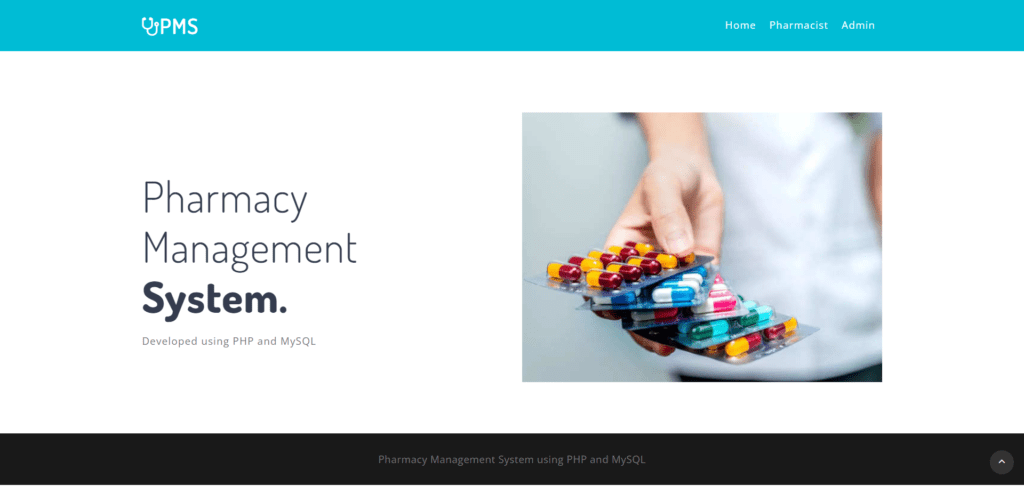
Admin Dashbaord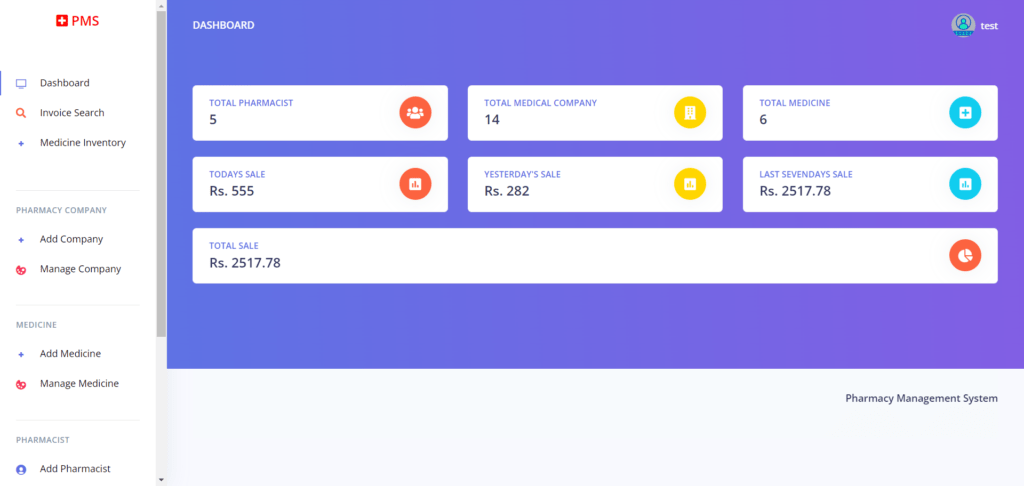
Invoice 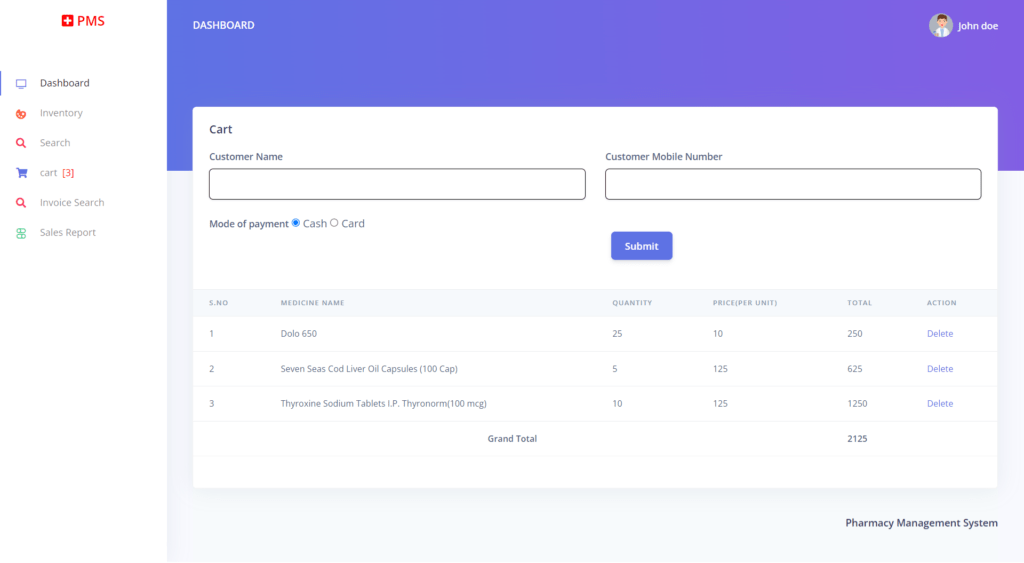
Inventory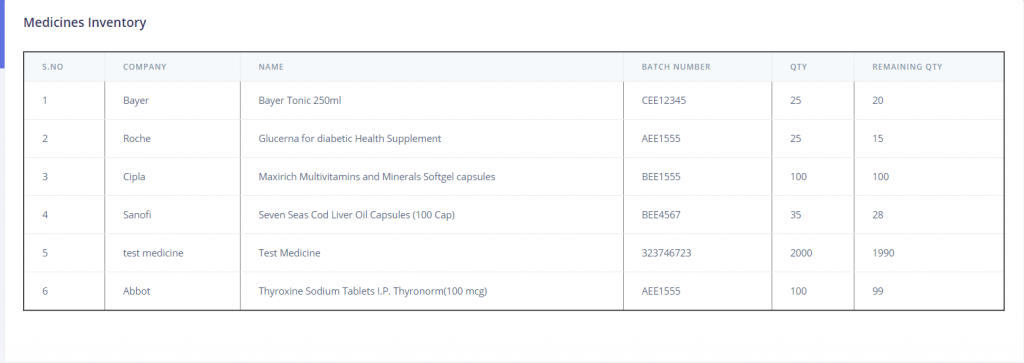
How to run the Pharmacy Management System (PMS) Project
1. Download the zip file
2. Extract the file and copy pms folder
3.Paste inside root directory(for xampp xampp/htdocs, for wamp wamp/www, for lamp var/www/html)
4. Open PHPMyAdmin (http://localhost/phpmyadmin)
5. Create a database with name pmsdb
6. Import pms.sql file(given inside the zip package in SQL file folder)
7.Run the script http://localhost/pms (frontend)
Credential for admin panel :
Username: admin
Password: Test@123
Credential for pharmacist panel :
Username: john123
Password: Test@123