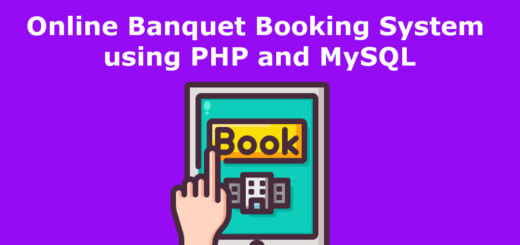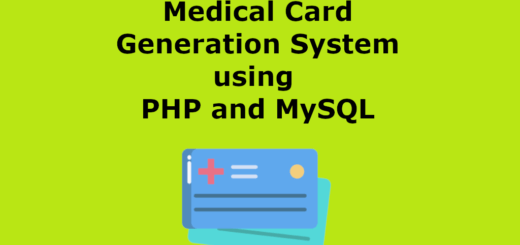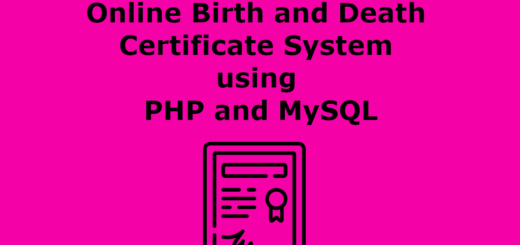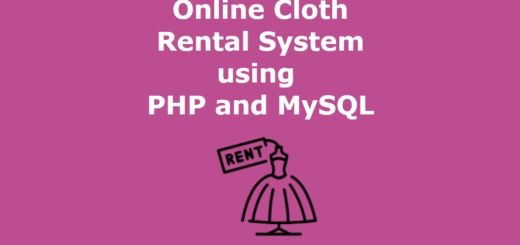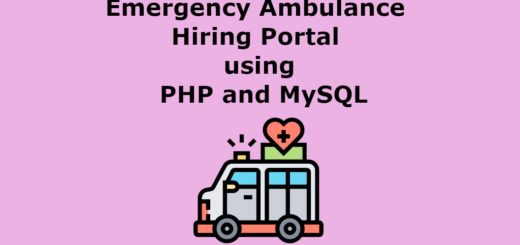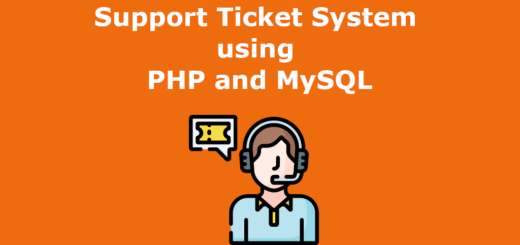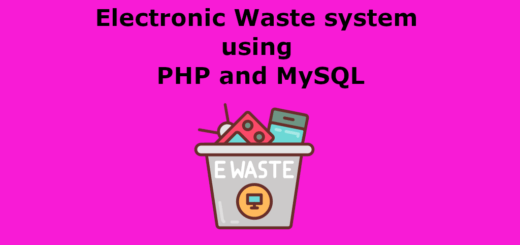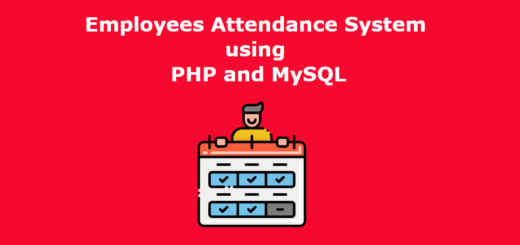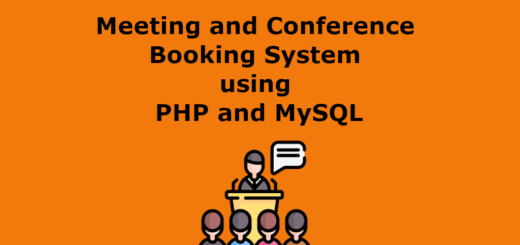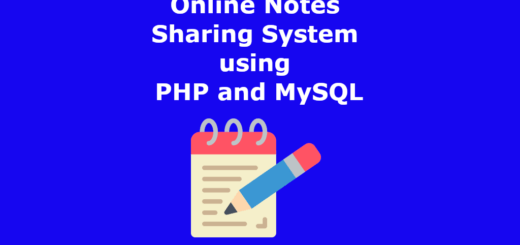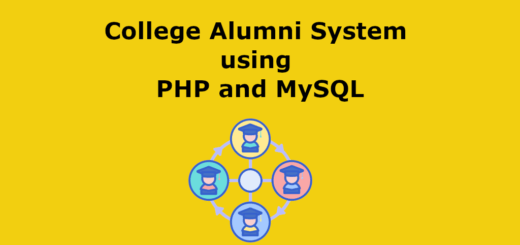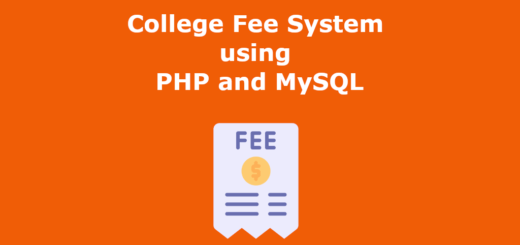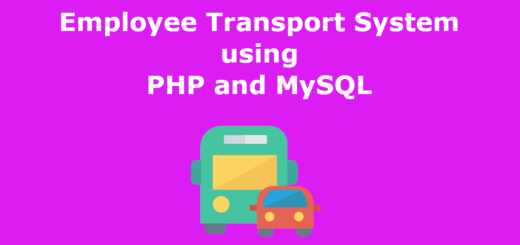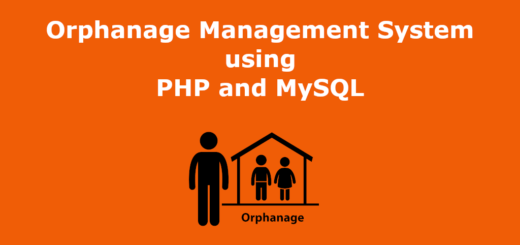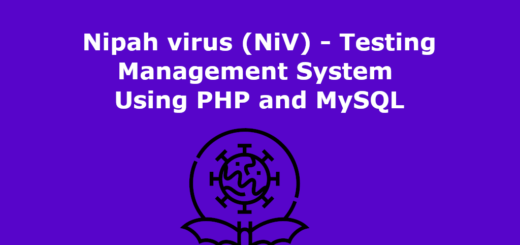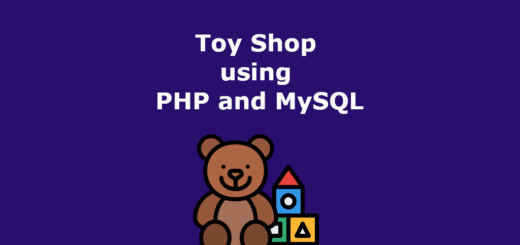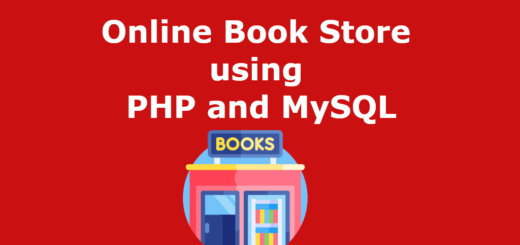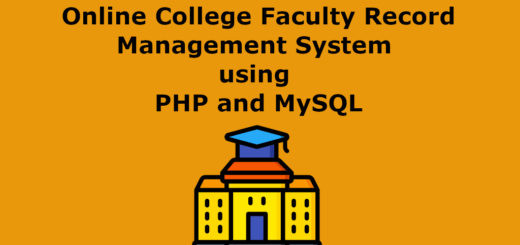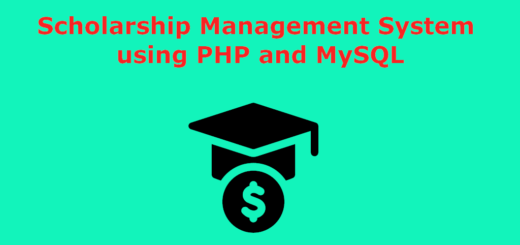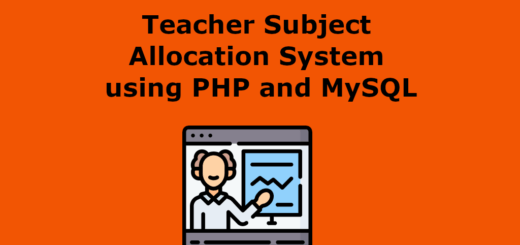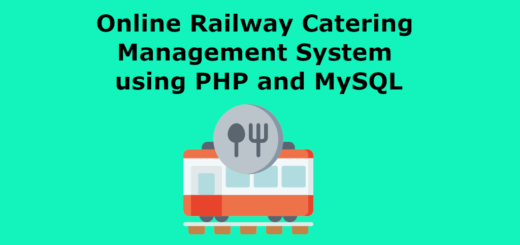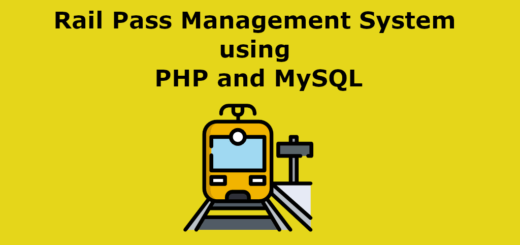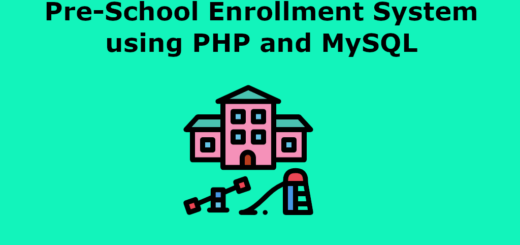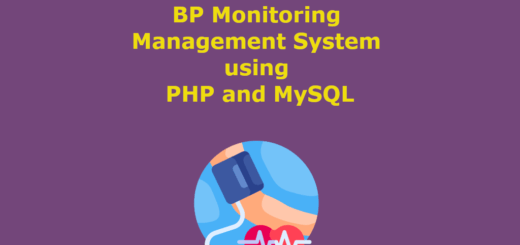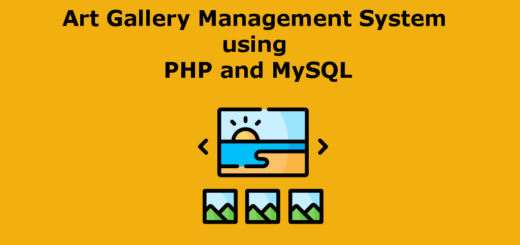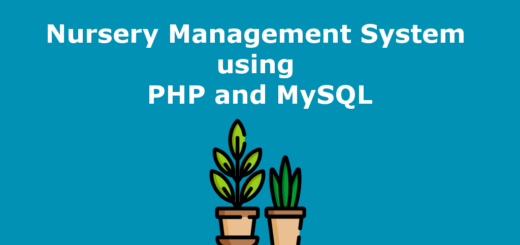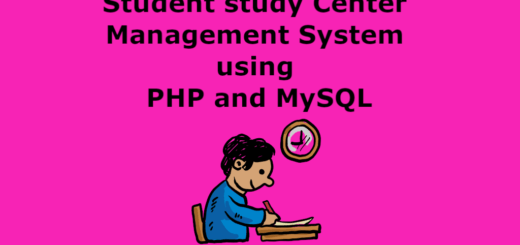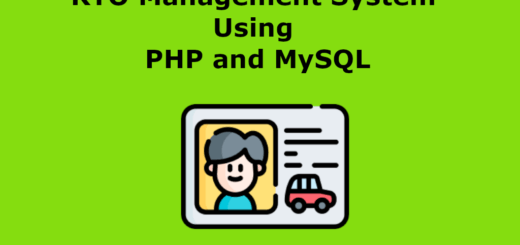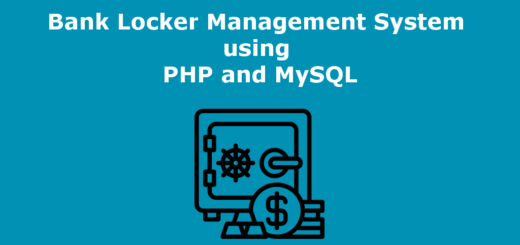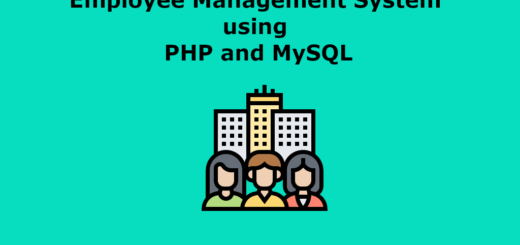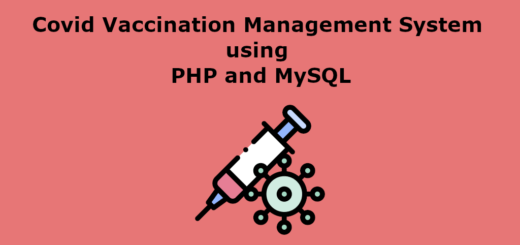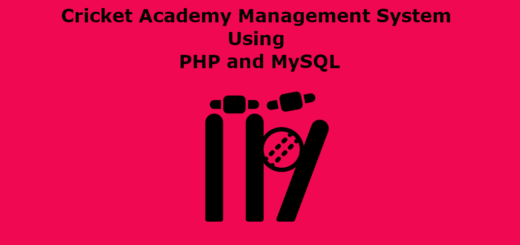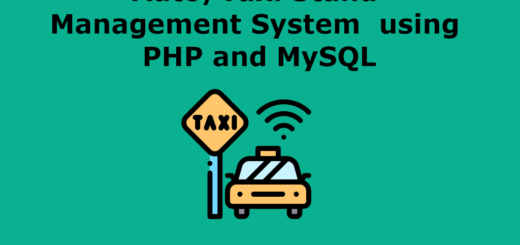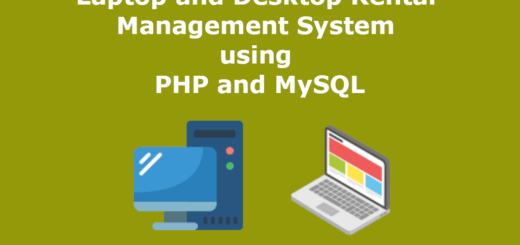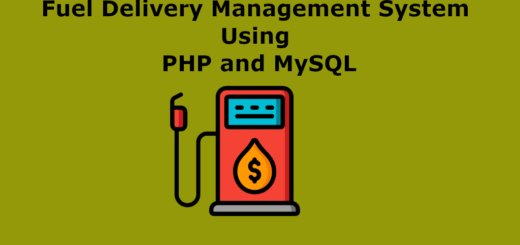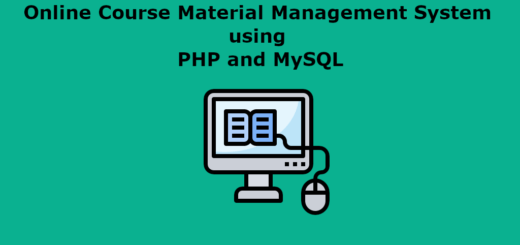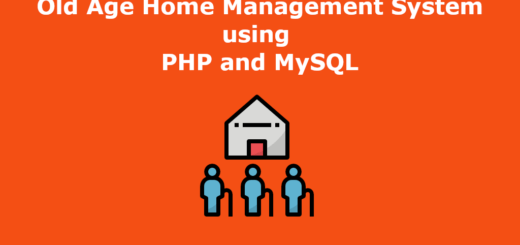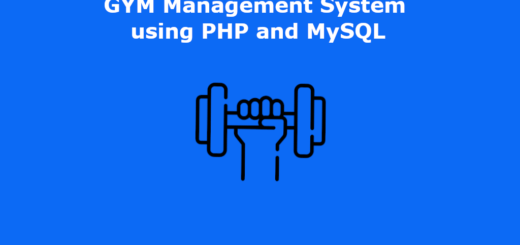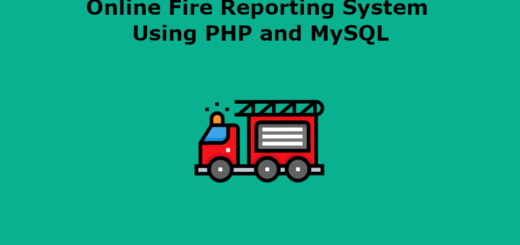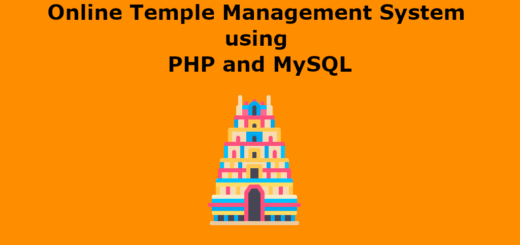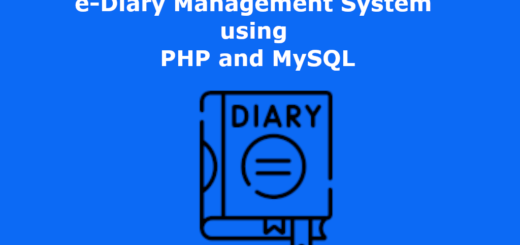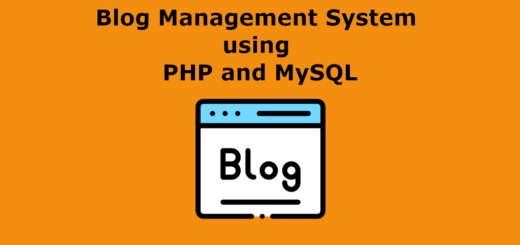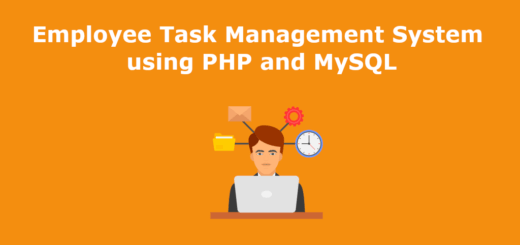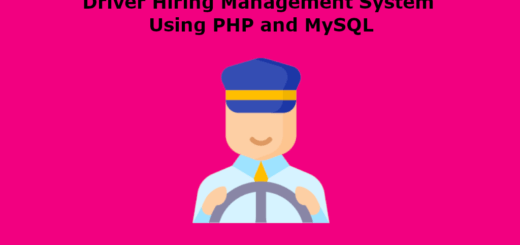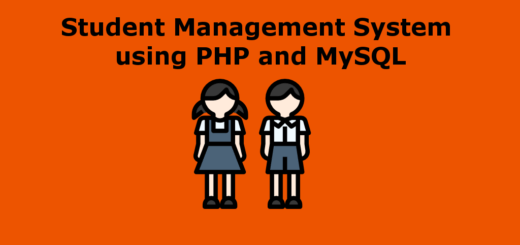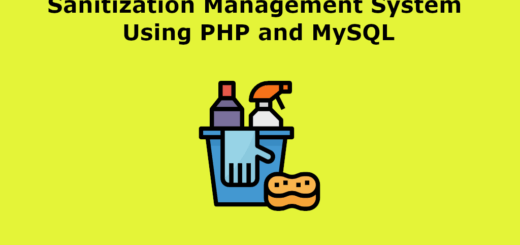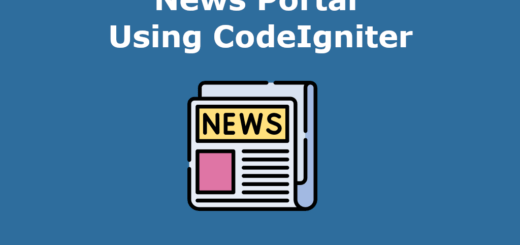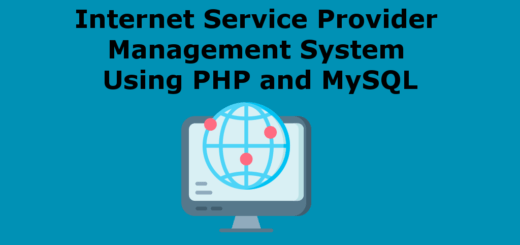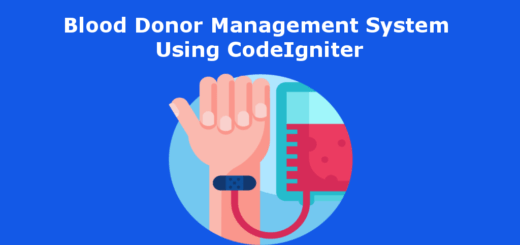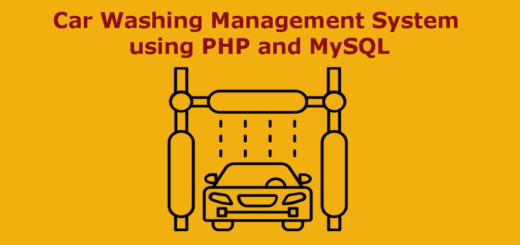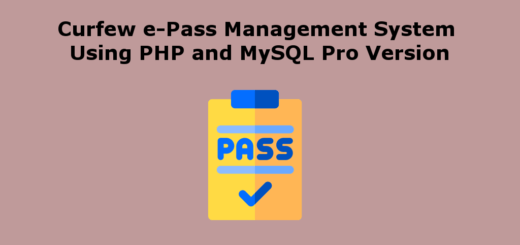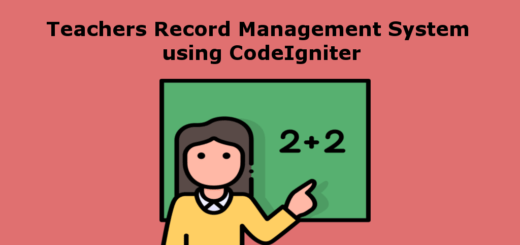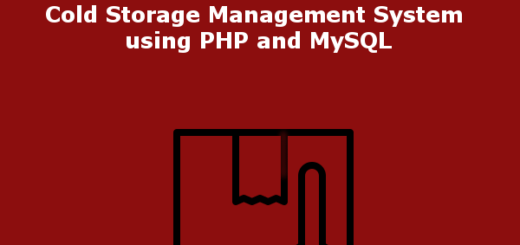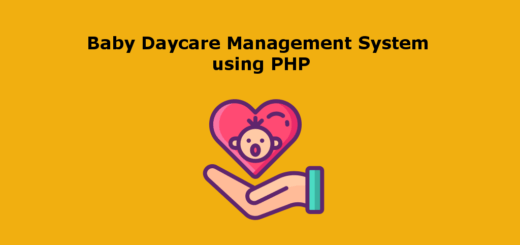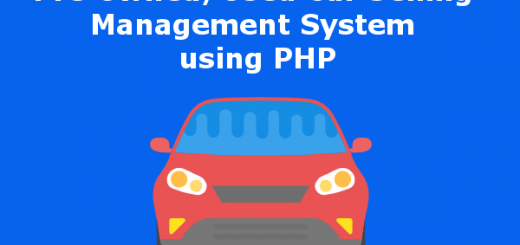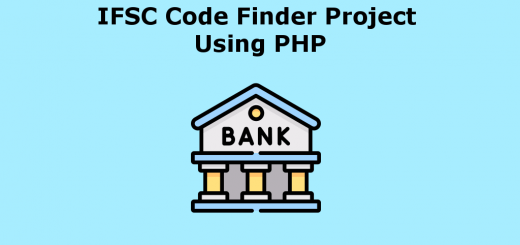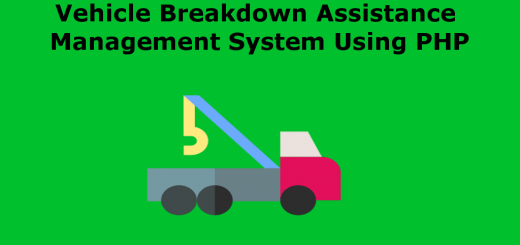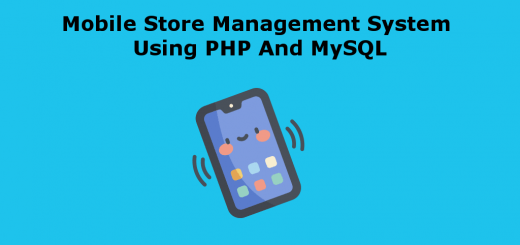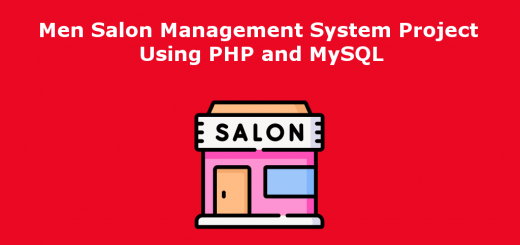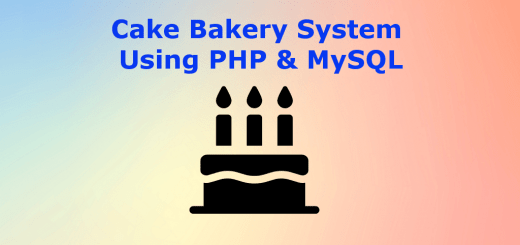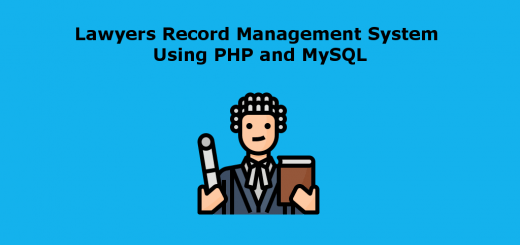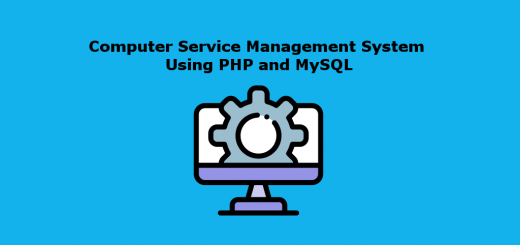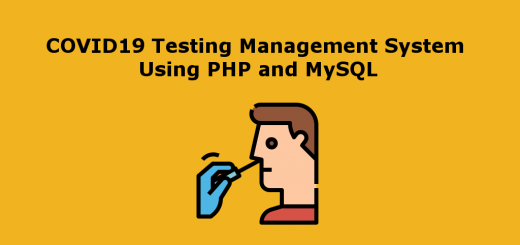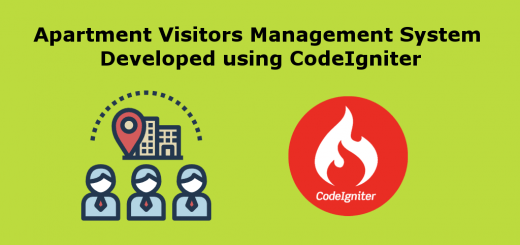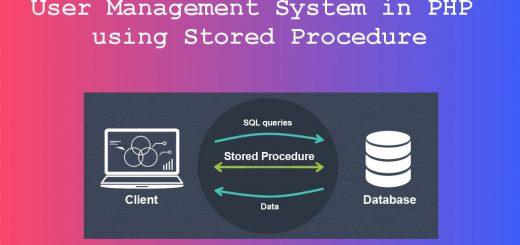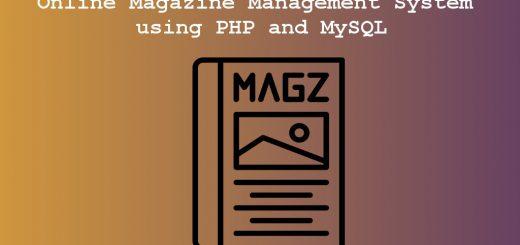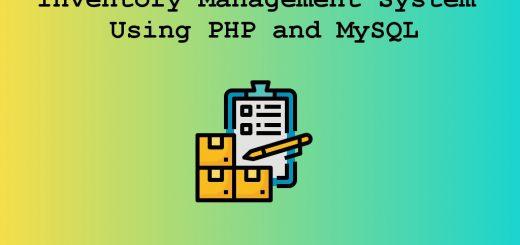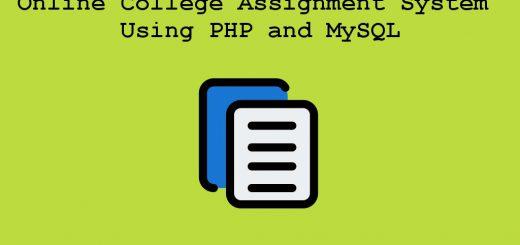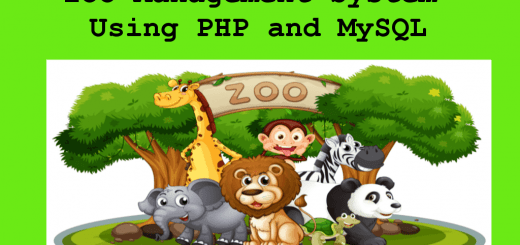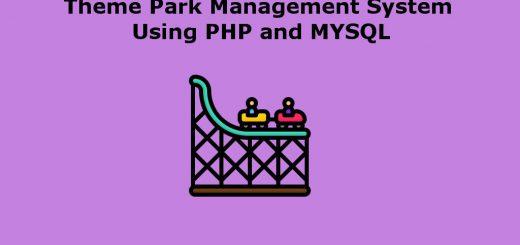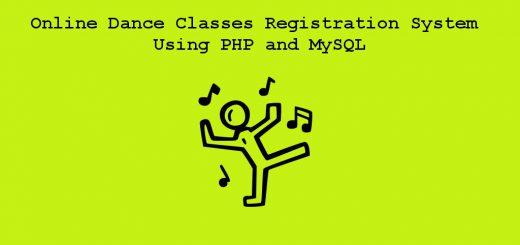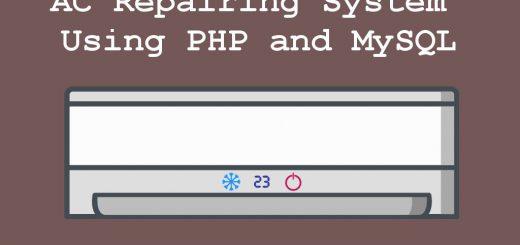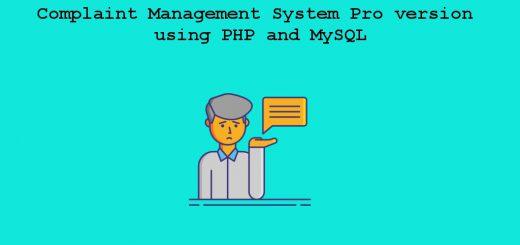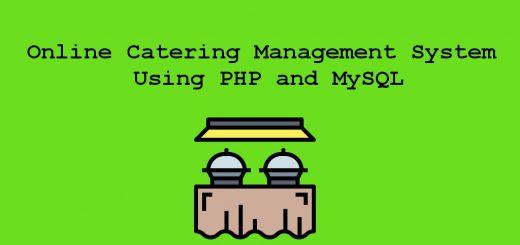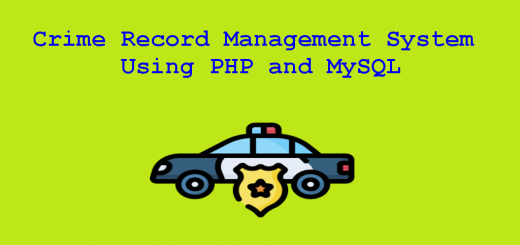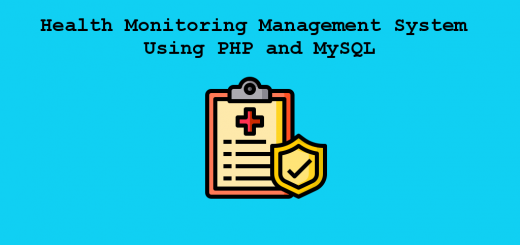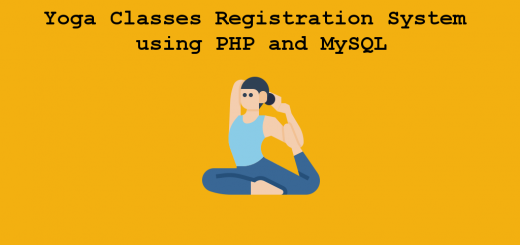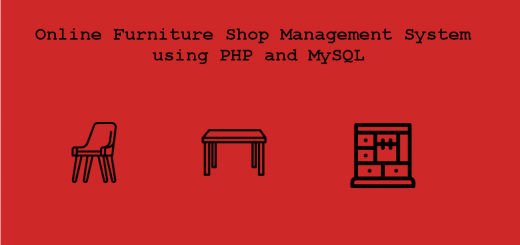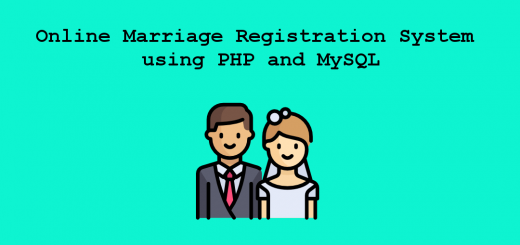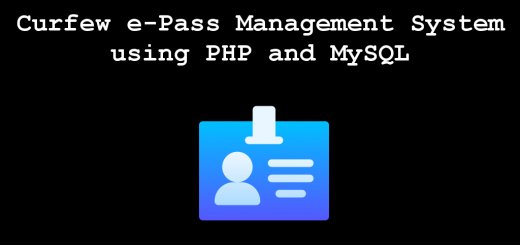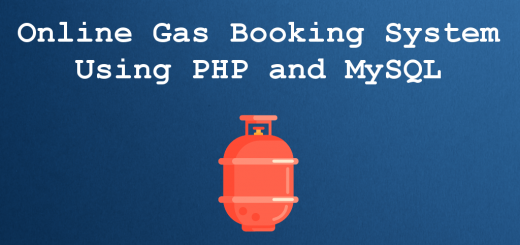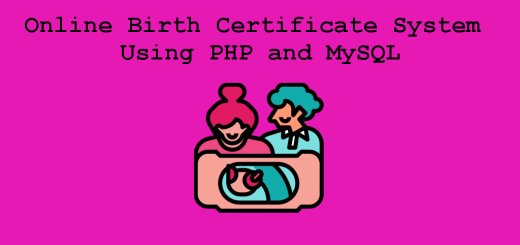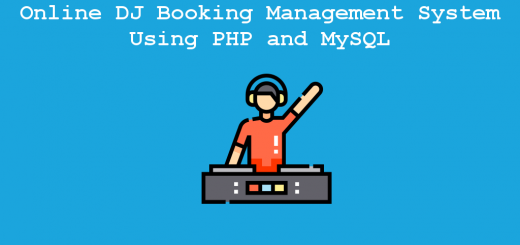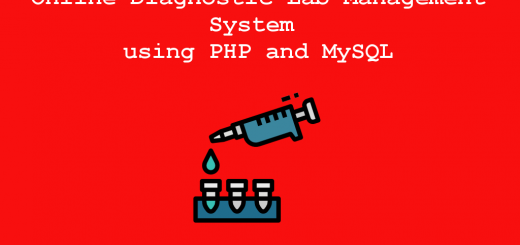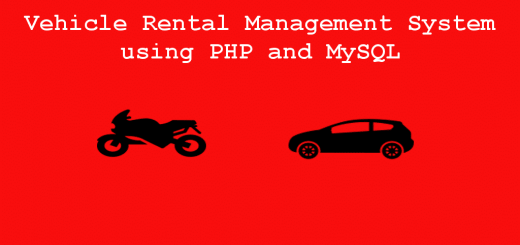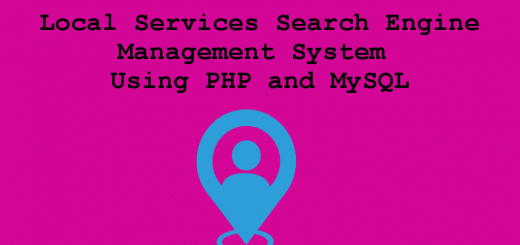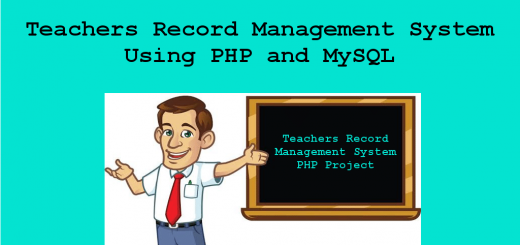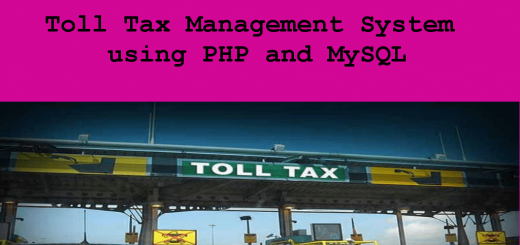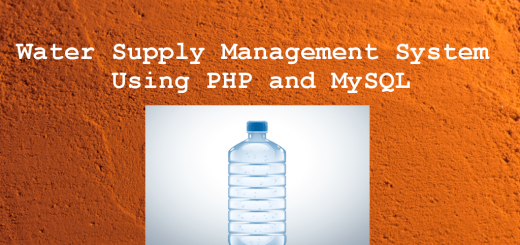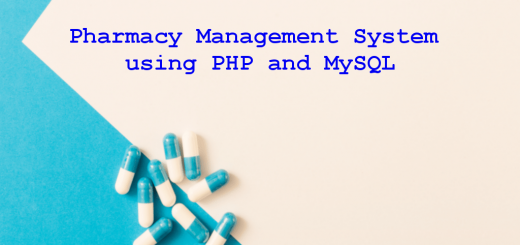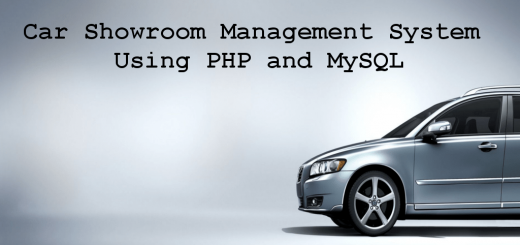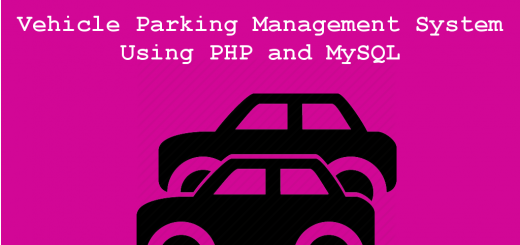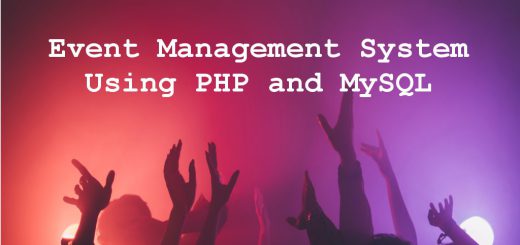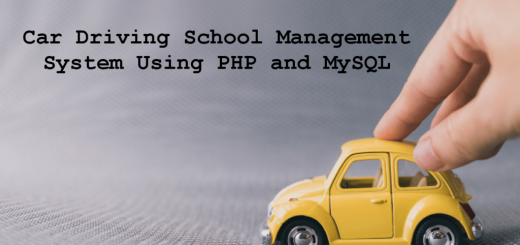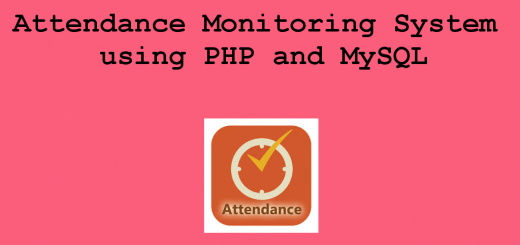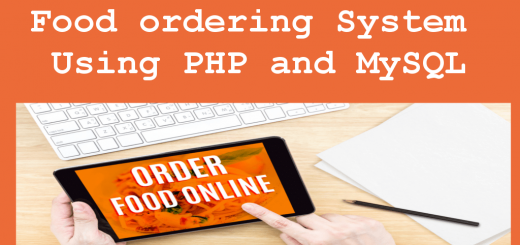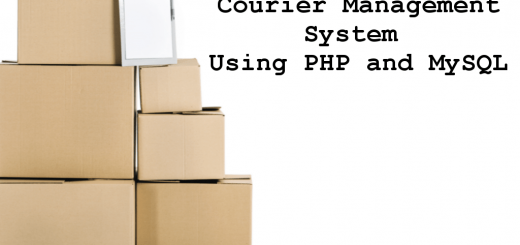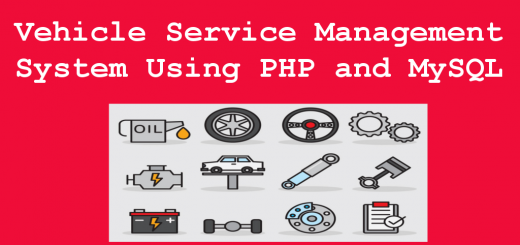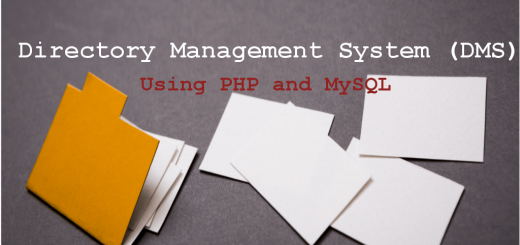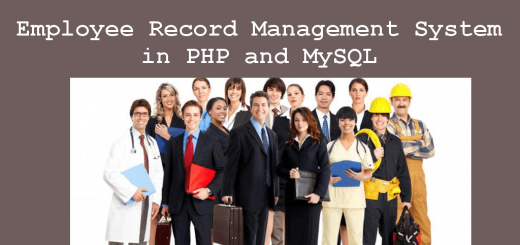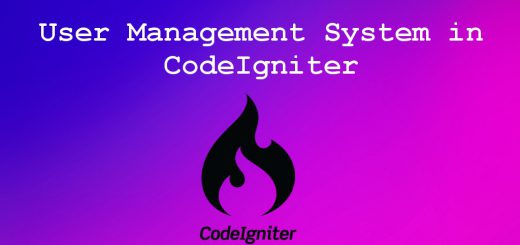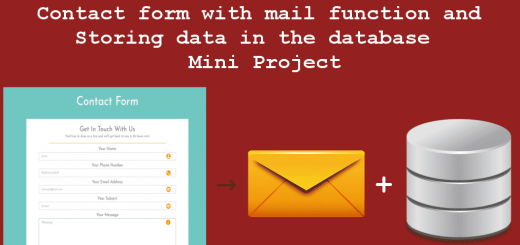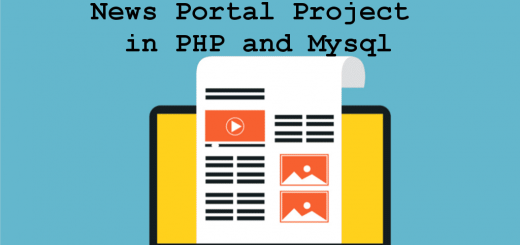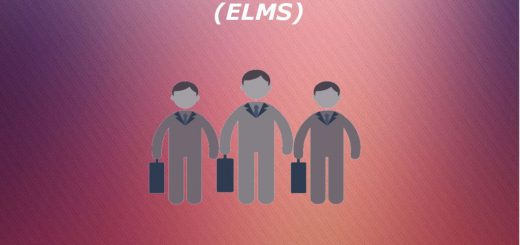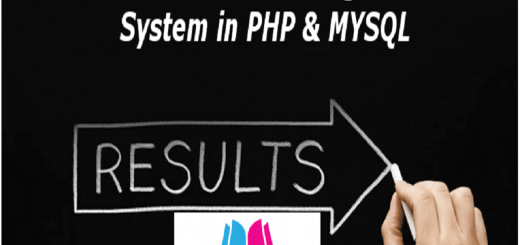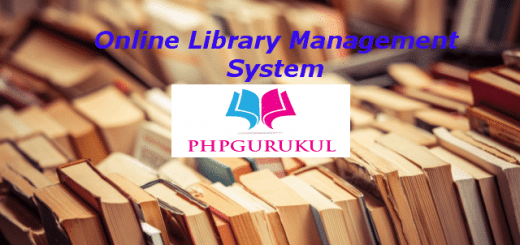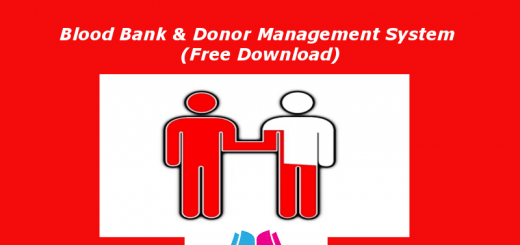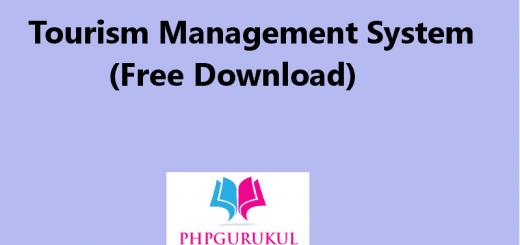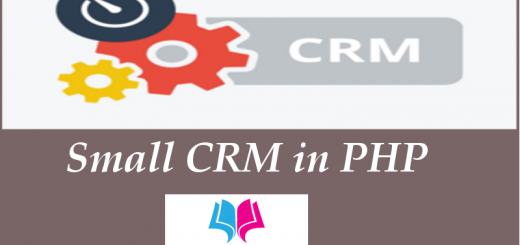Company Visitors Management System using PHP and MySQL
Company Visitor Management system is a web-based technology that will revolutionize the way your company manages visitors. Visitor Management system is more important to security guards or security company. This web application provides a way to effectively control record & track company visitor traffic.
Project Requirements
| Project Name | Company Visitors Management System |
|---|---|
| Language Used | PHP5.6, PHP7.x |
| Database | MySQL 5.x |
| User Interface Design | HTML, AJAX,JQUERY,JAVASCRIPT |
| Web Browser | Mozilla, Google Chrome, IE8, OPERA |
| Software | XAMPP / Wamp / Mamp/ Lamp (anyone) |
Project Modules
In CVMS we use PHP and MySQL database. This is the project which keep records of visitors who visited in the company. CVMS has one module i.e admin.
- Dashboard: In this sections, admin can briefly view how many visitors visited in a particular period.
- Department: In this section, admin can add and delete the deparment.
- Visitors: In this section, admin adds new visitors by filling their information in add visitors sections and also view and manage visitor’s records. Admin also put visitors out time in the manage records section.
- Search: In this bar, admin can search a particular person by their name and phone number.
- Reports: In this section admin can generate visitor’s reports between two dates.
Admin can also update his profile, change password and recover password.
Some Project Screenshots
Admin Login Page
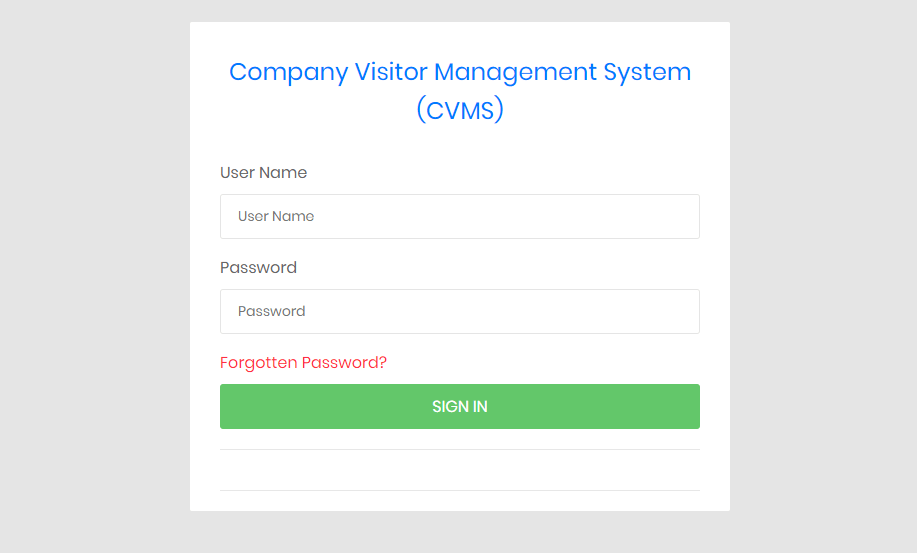
Admin Dashboard
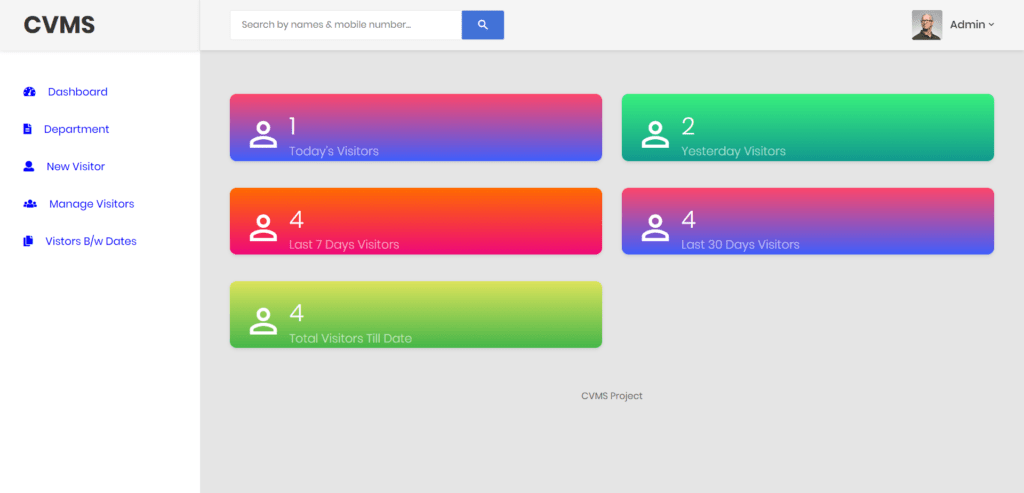
Department Page
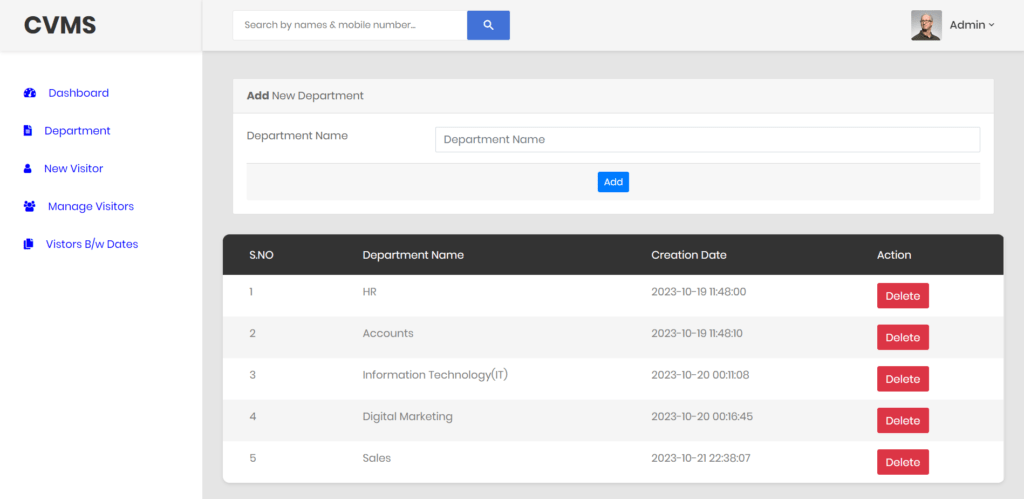
New Visitor Entry Page
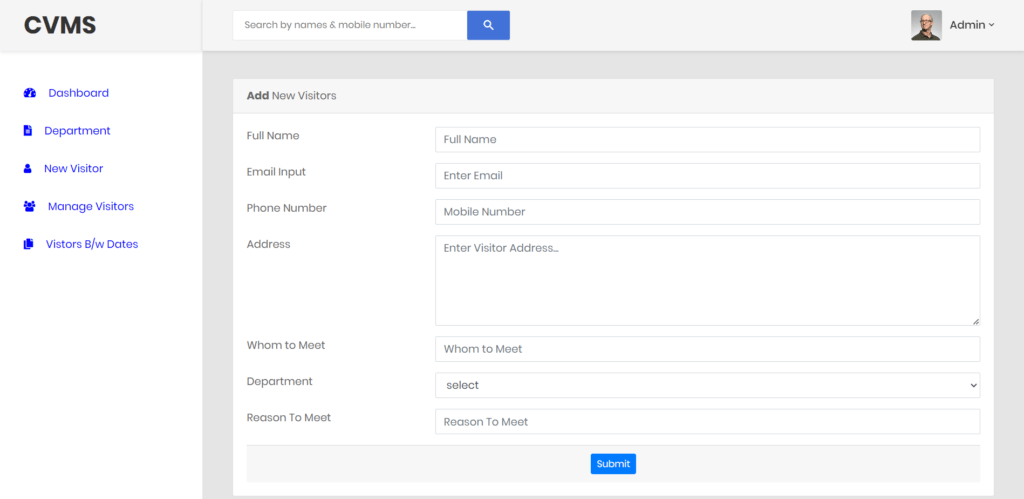
Visitor Details Page
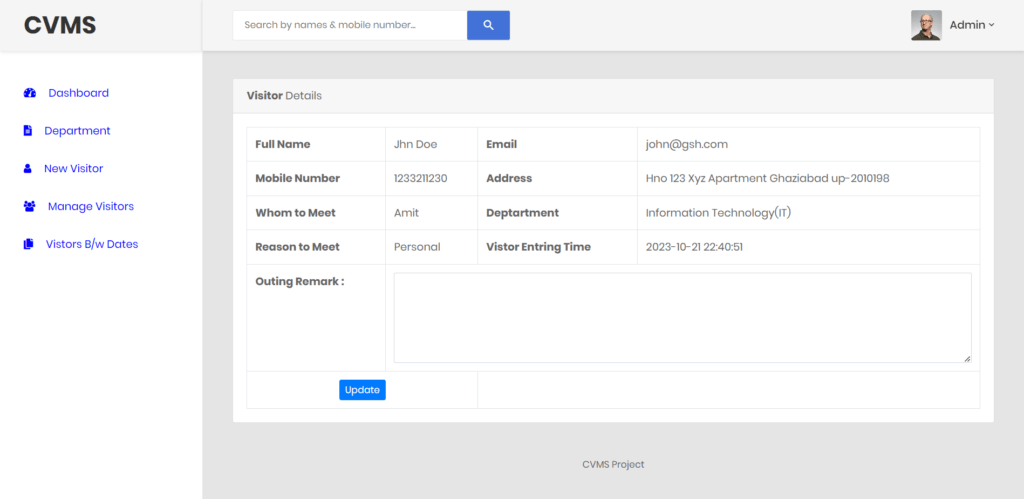
How to run the Company Visitors Management System (CVMS) Project
1. Download the zip file
2. Extract the file and copy cvms folder
3.Paste inside root directory(for xampp xampp/htdocs, for wamp wamp/www, for lamp var/www/html)
4. Open PHPMyAdmin (http://localhost/phpmyadmin)
5. Create a database with name cvmsdb
6. Import cvmsdb.sql file(given inside the zip package in SQL file folder)
7.Run the script http://localhost/cvms (frontend)
Credential for admin panel :
Username: admin
Password: Test@123