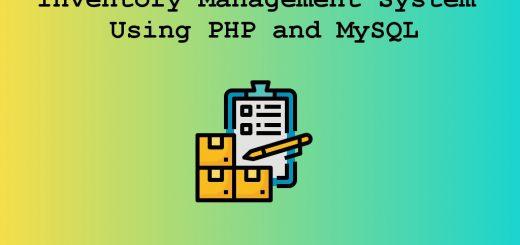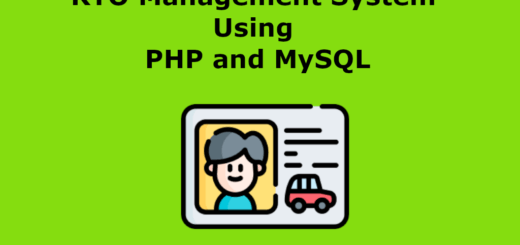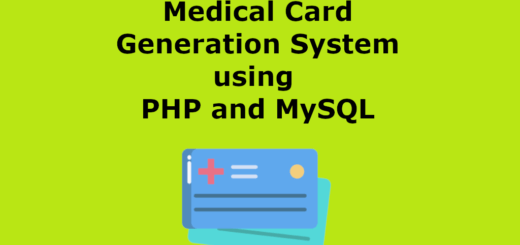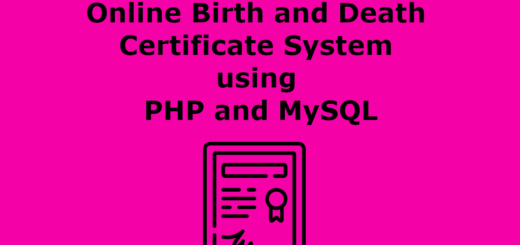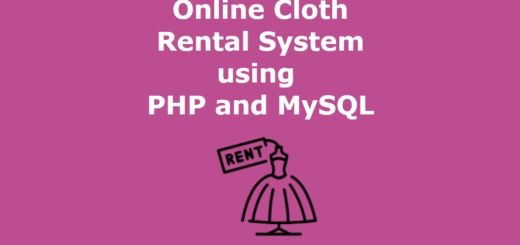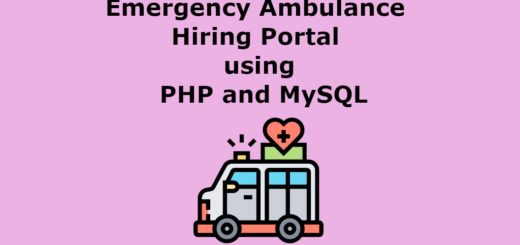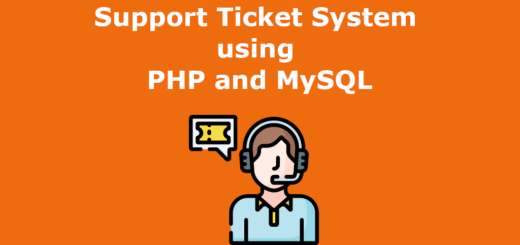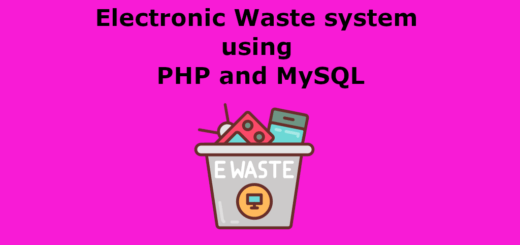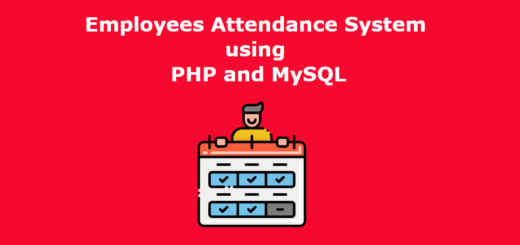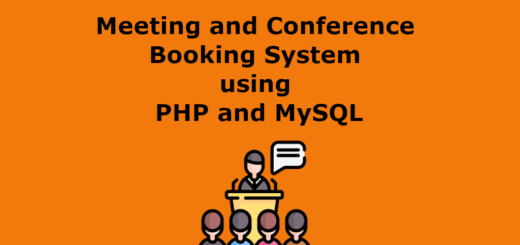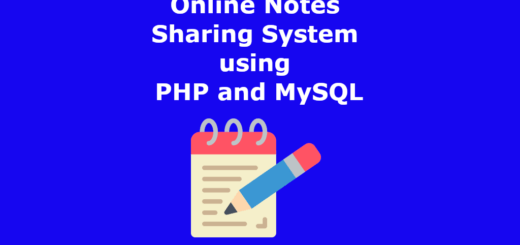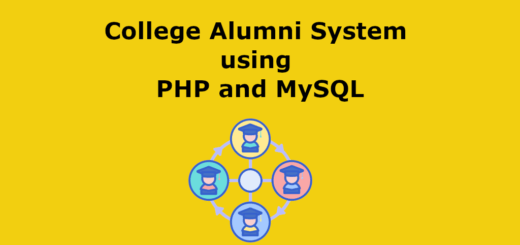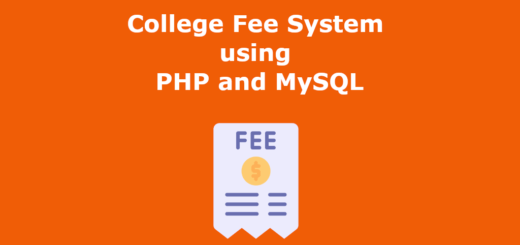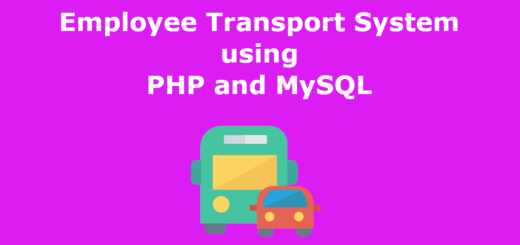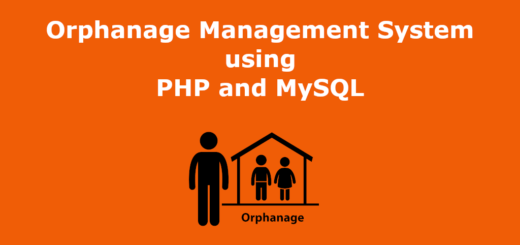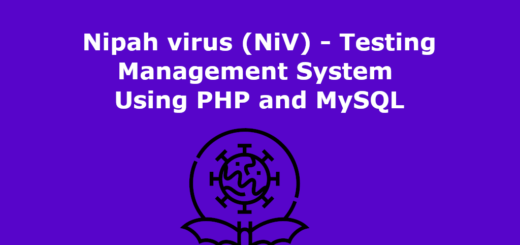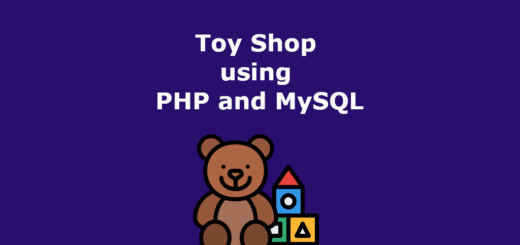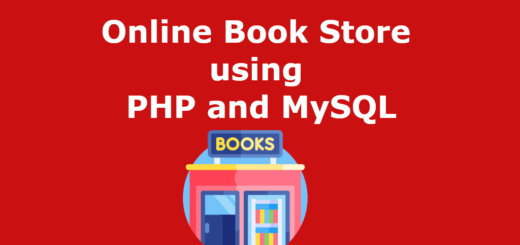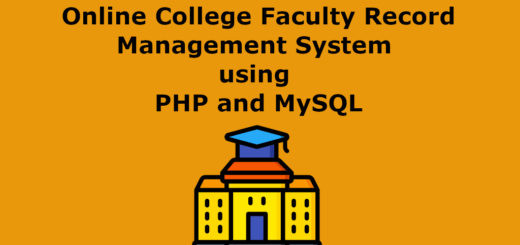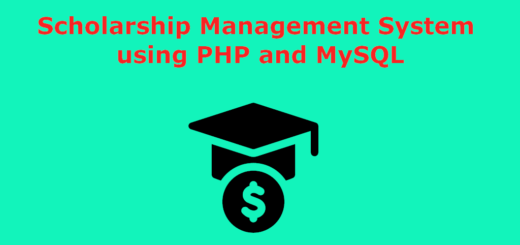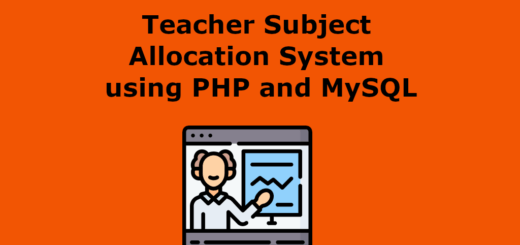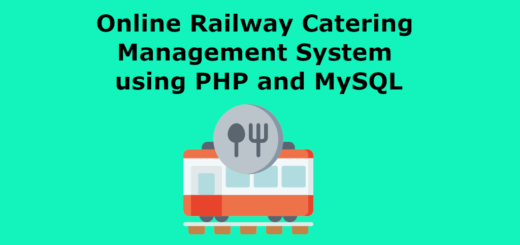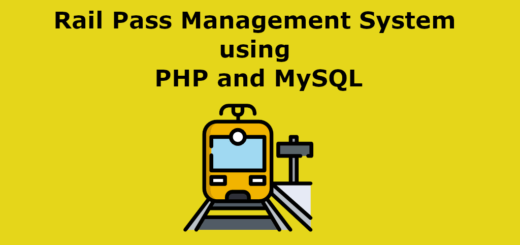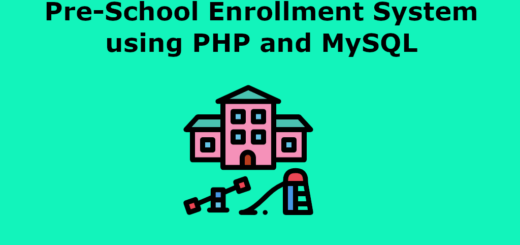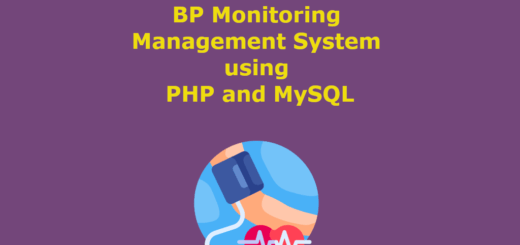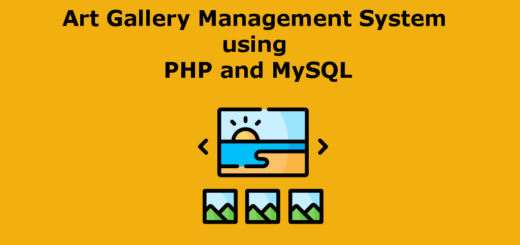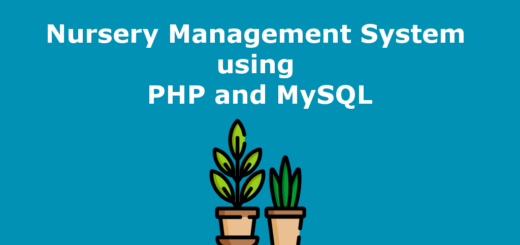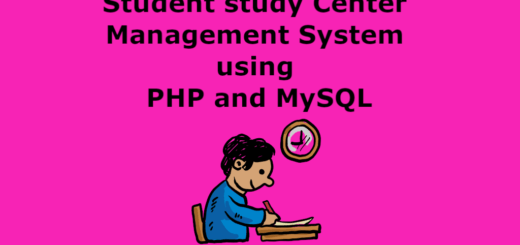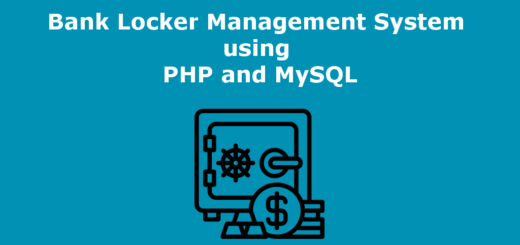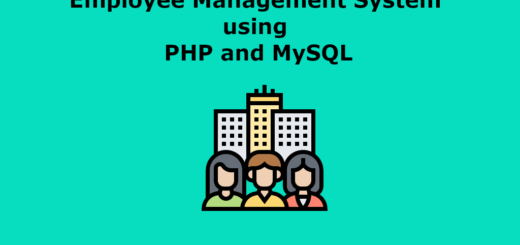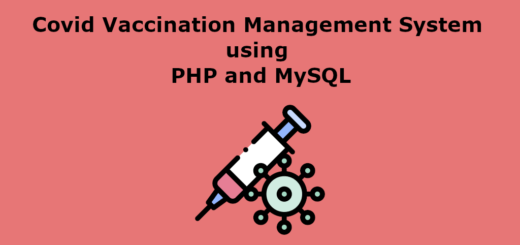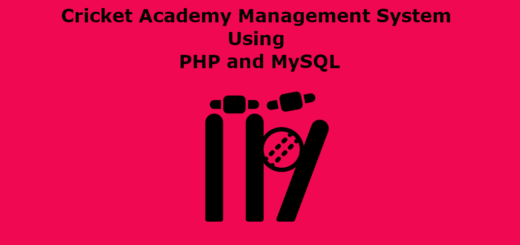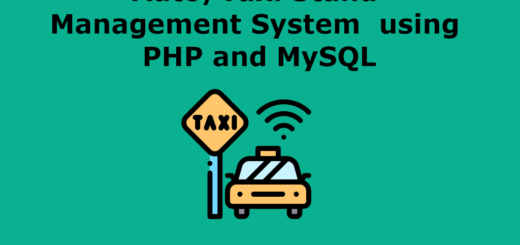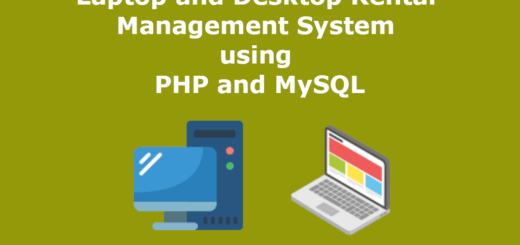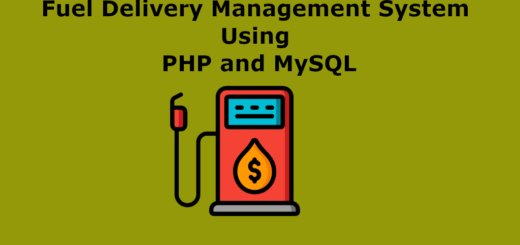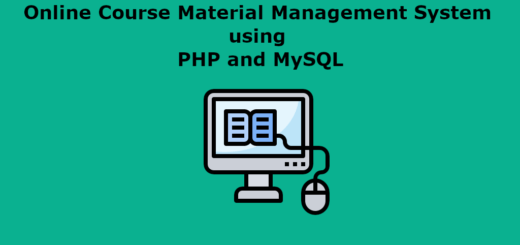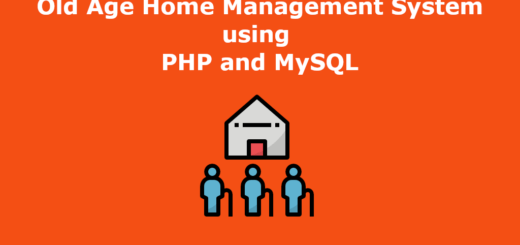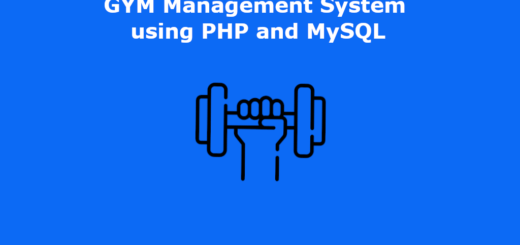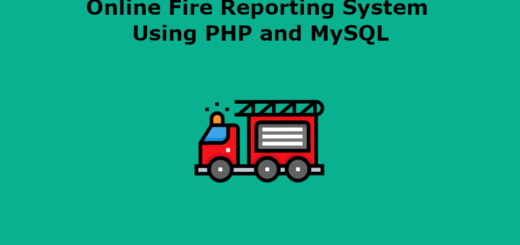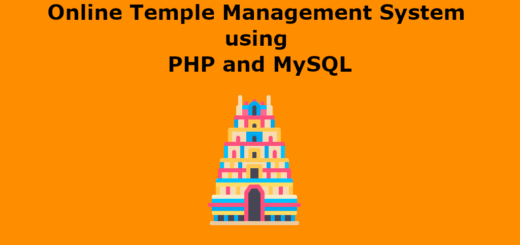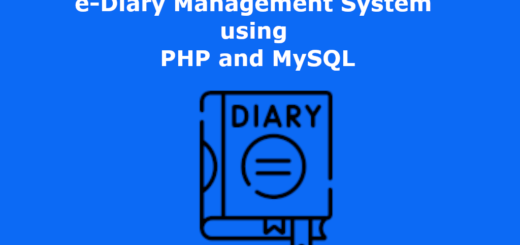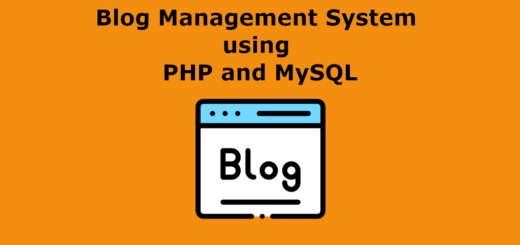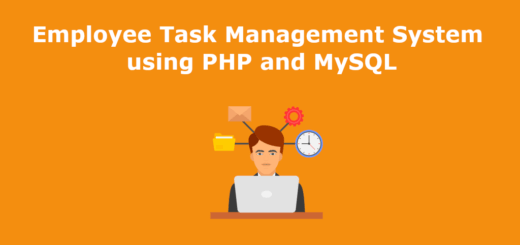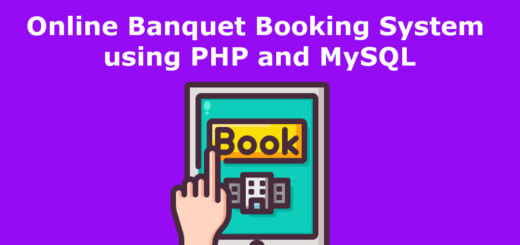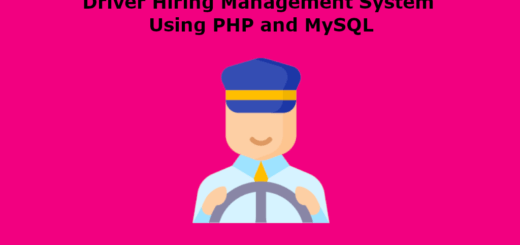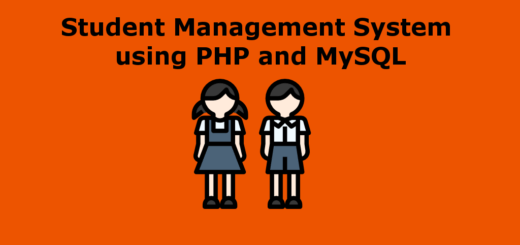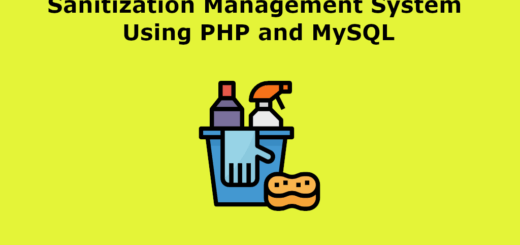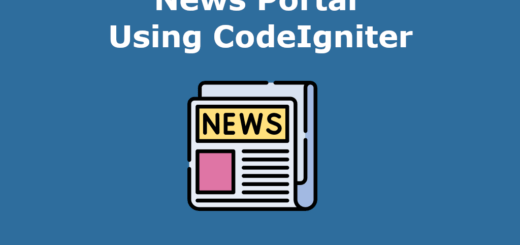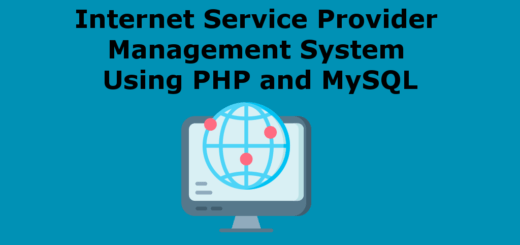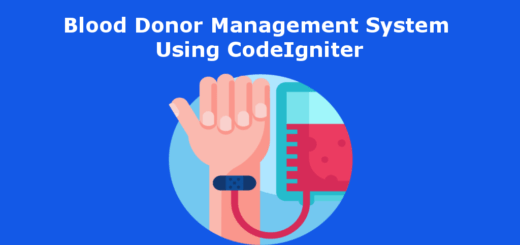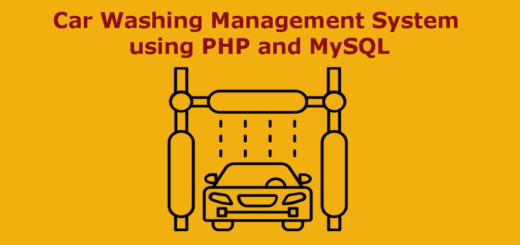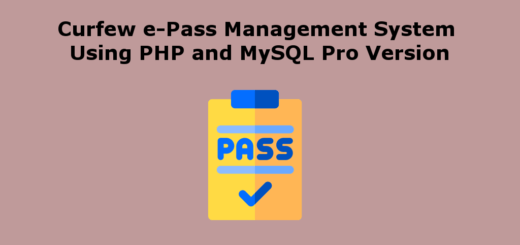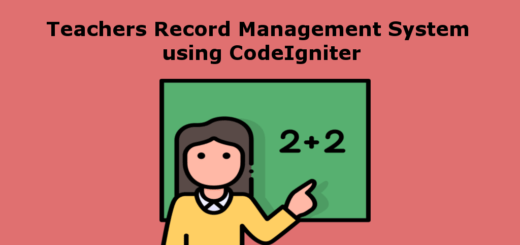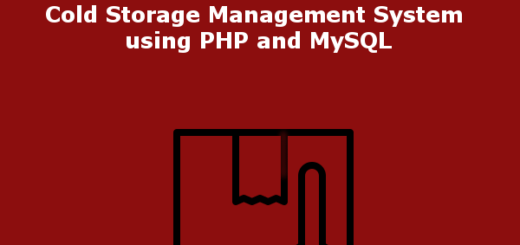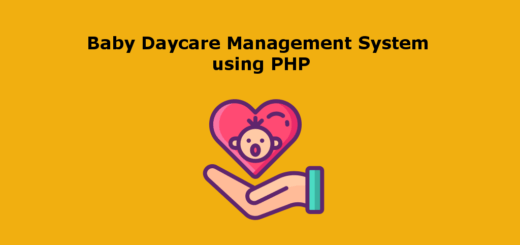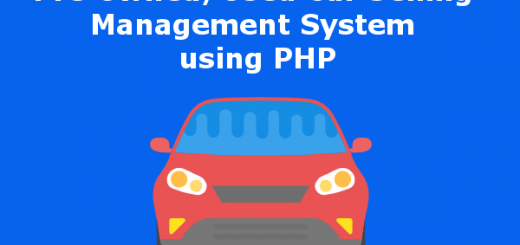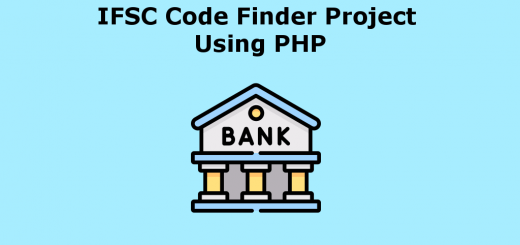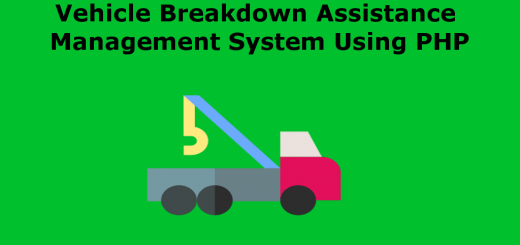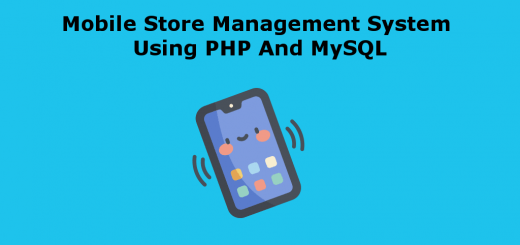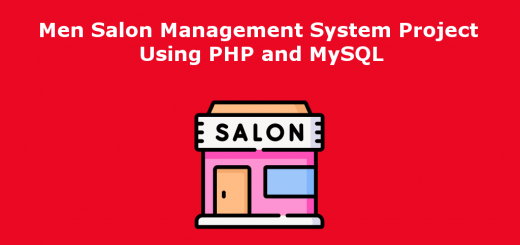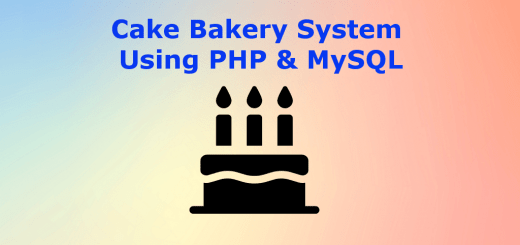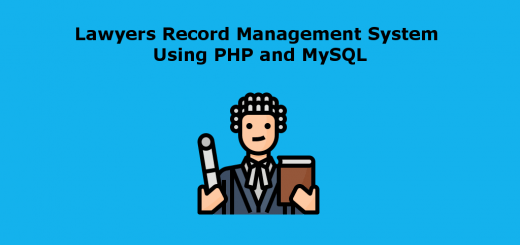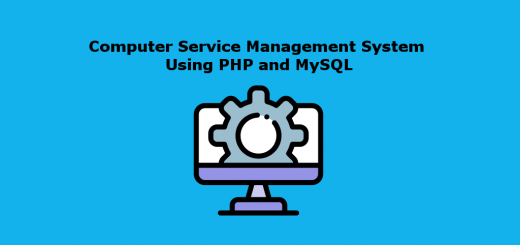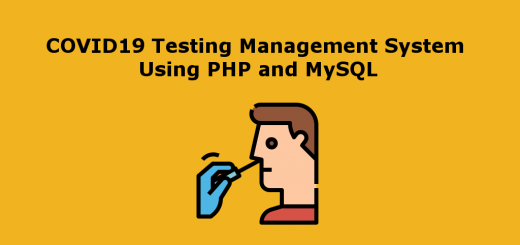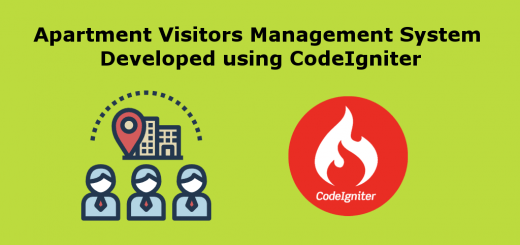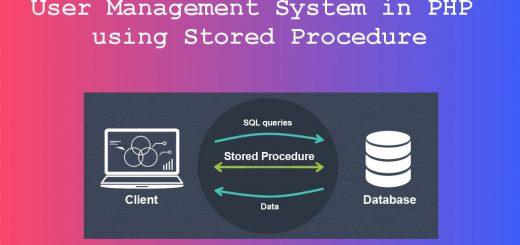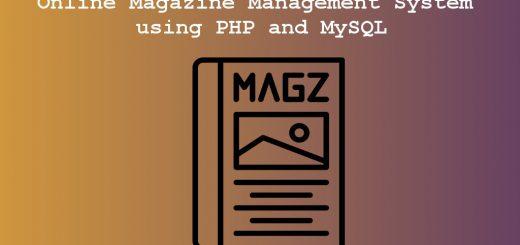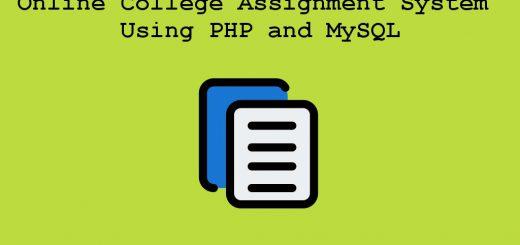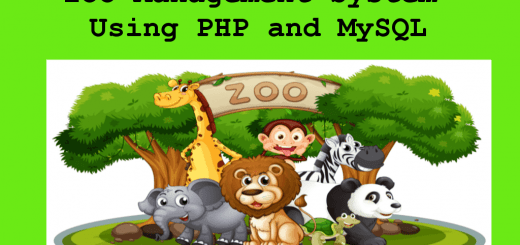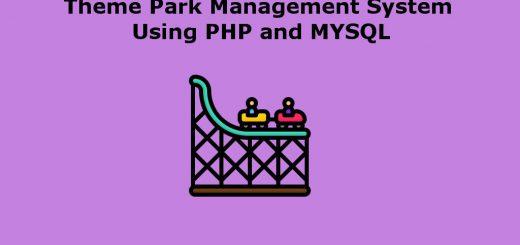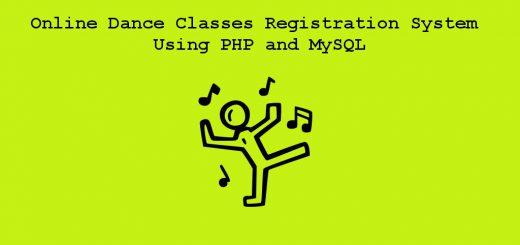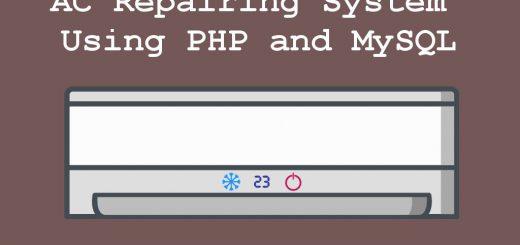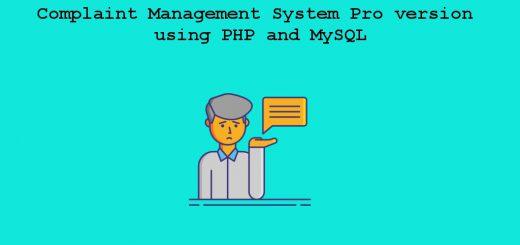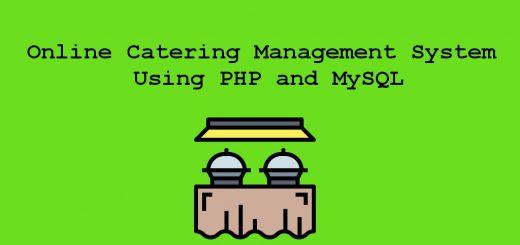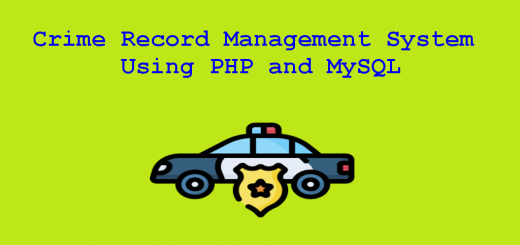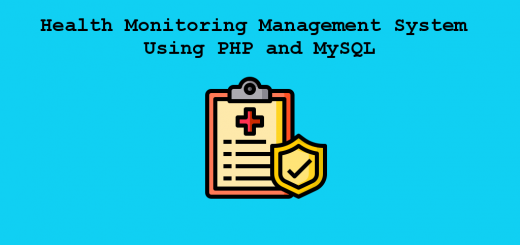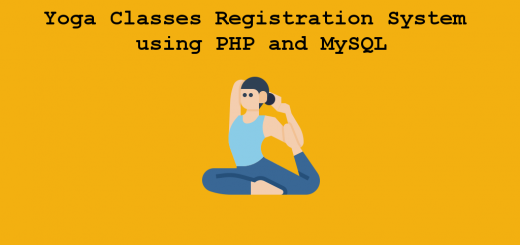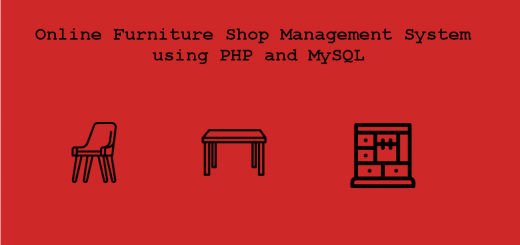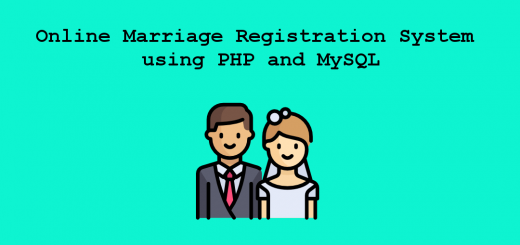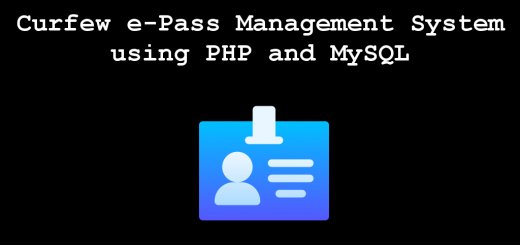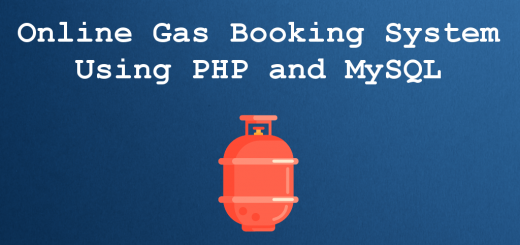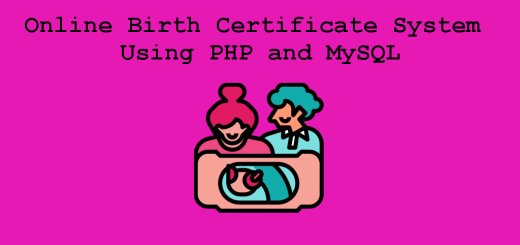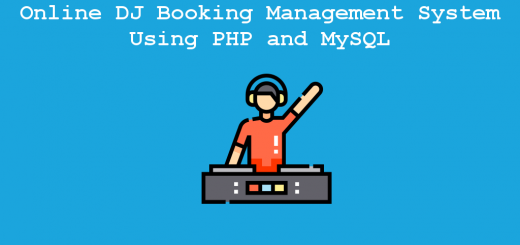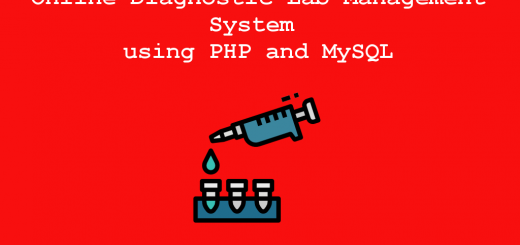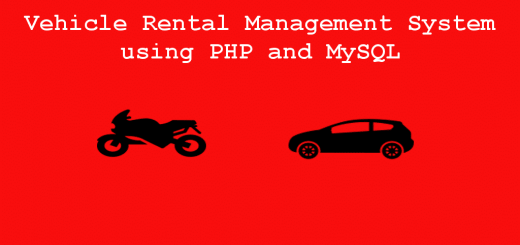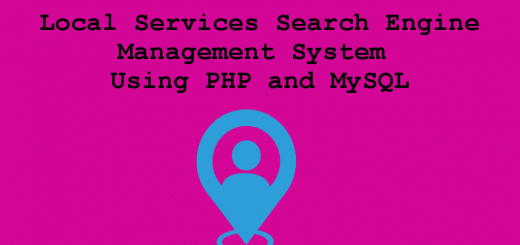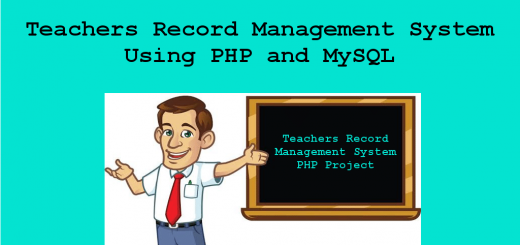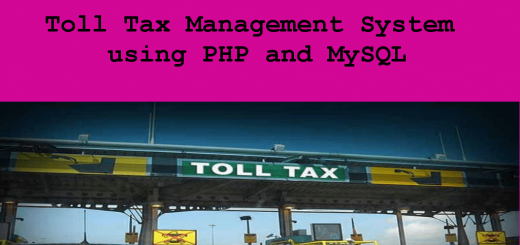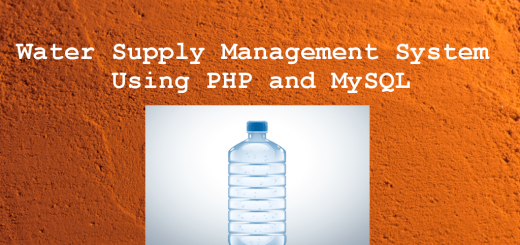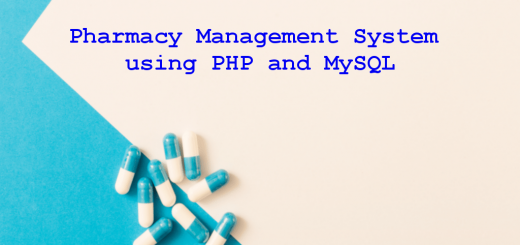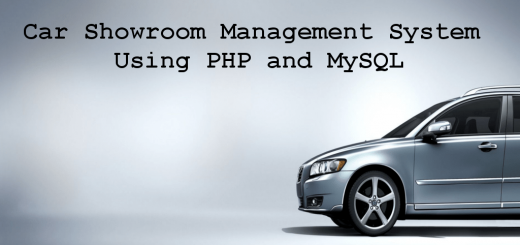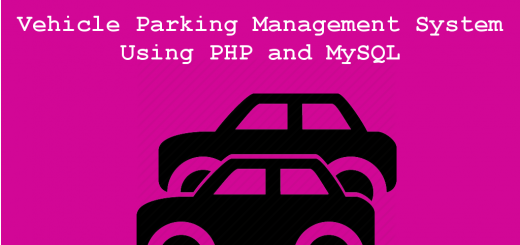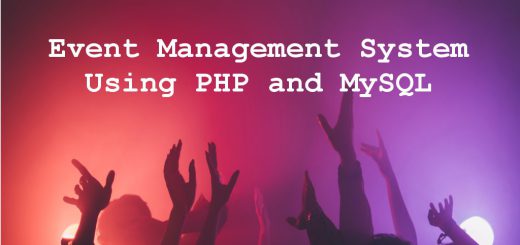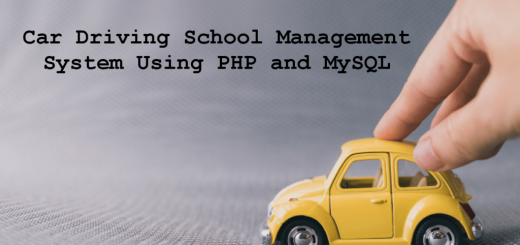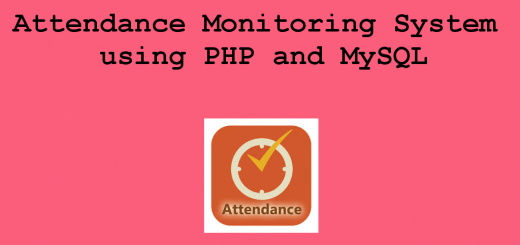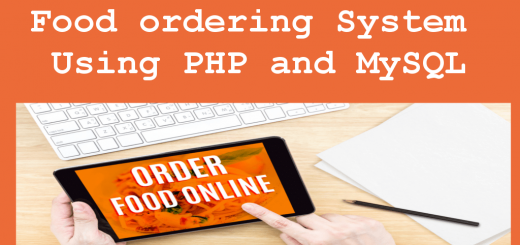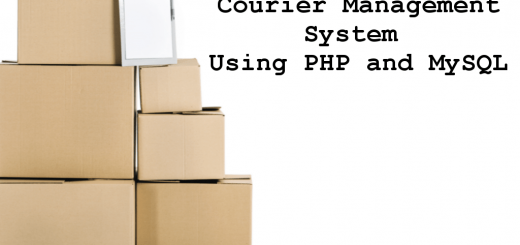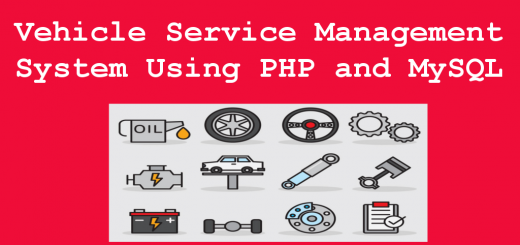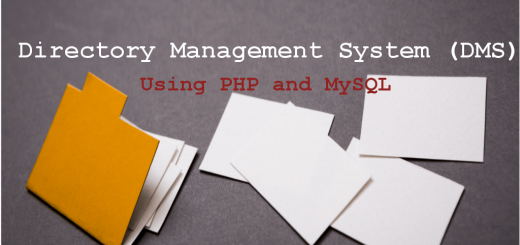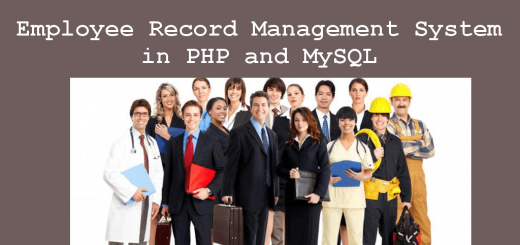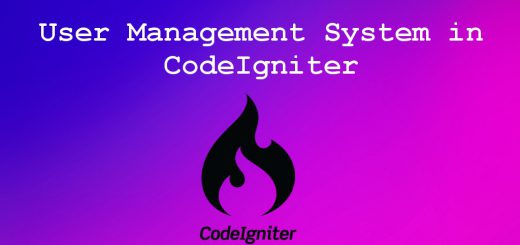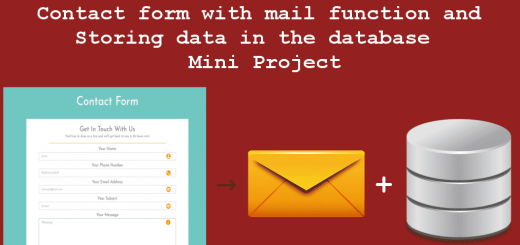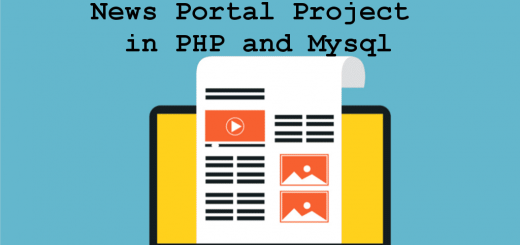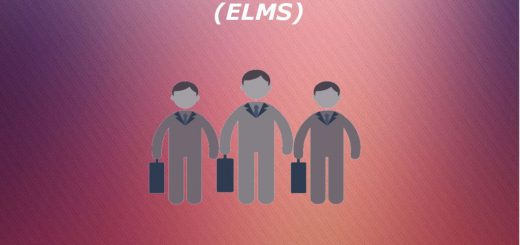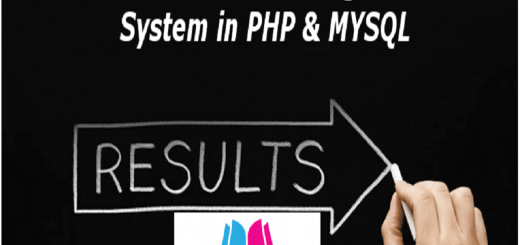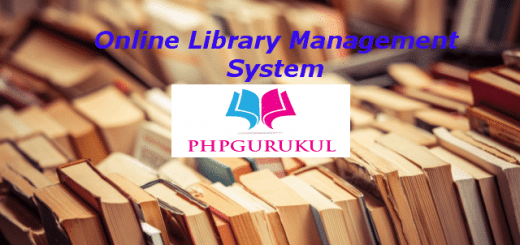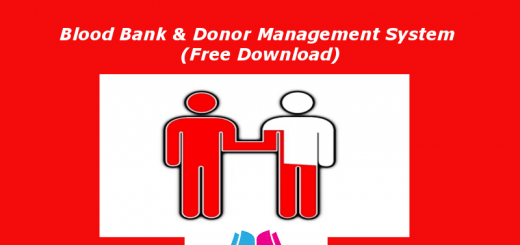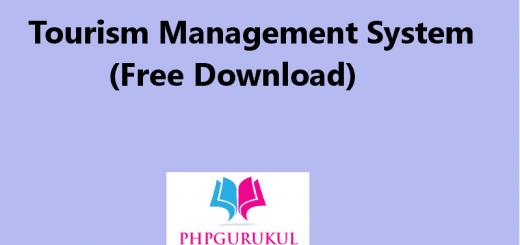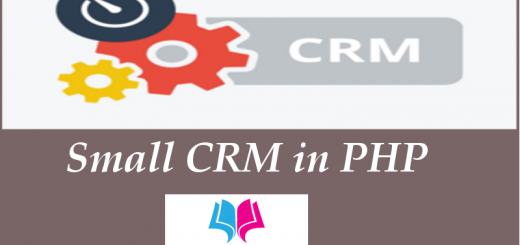Pre-School Enrollment System using PHP and MySQL
Pre-School Enrollment System using PHP and MySQL is a web-based application. Through this application, parents can check the Pre-School information, can schedule the school visit, and also fill out the enrollment form.
Project Requirements
| Project Name | Pre-School Enrollment System Project in PHP |
|---|---|
| Language Used | PHP5.6, PHP7.x |
| Database | MySQL 5.x |
| User Interface Design | HTML, AJAX,JQUERY,JAVASCRIPT |
| Web Browser | Mozilla, Google Chrome, IE8, OPERA |
| Software | XAMPP / Wamp / Mamp/ Lamp (anyone) |
Project Modules
In Pre-School Enrollment Project we use PHP and MySQL Database. Pre-School Enrollment System has three modules i.e user, admin, and Subadmin.
User Module
Home page: It is a welcome page for users. Its contain brief information about the preschool.
About: It is an about us page of the website/Pre-School.
Classes: This Section contains information about the classes.
Contact us: This section contains the contact details of the preschool.
Schedule a visit: Through this section, parents can schedule their visit to school.
Enroll now: Through this parents can fill out the enrollment form of the child.
Admin Module
Dashboard: In this section, the admin can briefly view the total number of sub-admin, classes, and teachers, the total number of enrollments, new enrollments, rejected enrollments, approved enrollments, total number of visitors, visited visitors, not visited visitors.
Sub-Admins: In this section, Admin can create the subamin, delete sub-admins, edit sub-admins, and reset the passwords of subadmins.
Teachers: In this section, admin can add, update/edit and delete the teachers.
Classes: In this section, admin can add, update/edit and delete the classes.
Enrollments: In this section, admin can view the enrollment and take actions on new enrollments.
Visits: In this section, admin can view and maintain the visits.
Page: In this section, admin can manage the about us and contact us pages.
Account Setting: Admin can update his profile, and change the password.
Admin can also recover the password.
Sub-Admin Module
Sub-Admin and Admin features are the same except Sub-Admin creation. Sub-Admin can’t create the Sub-Admins.
Some of the Project Screens
Home Page
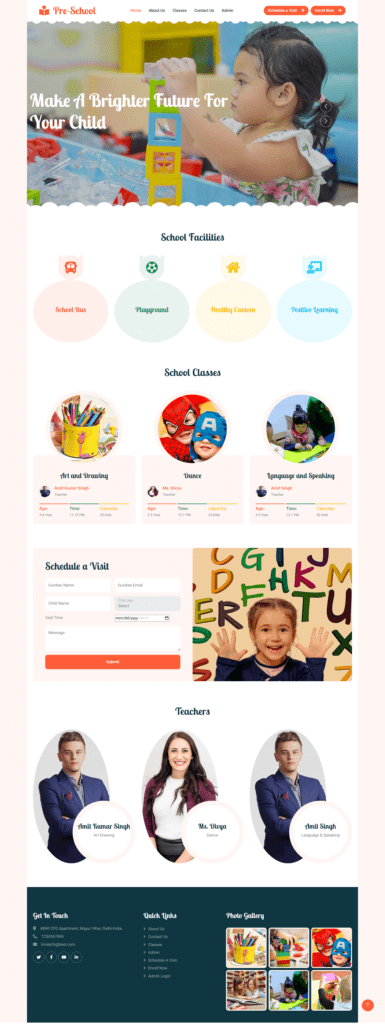
New Enrollment
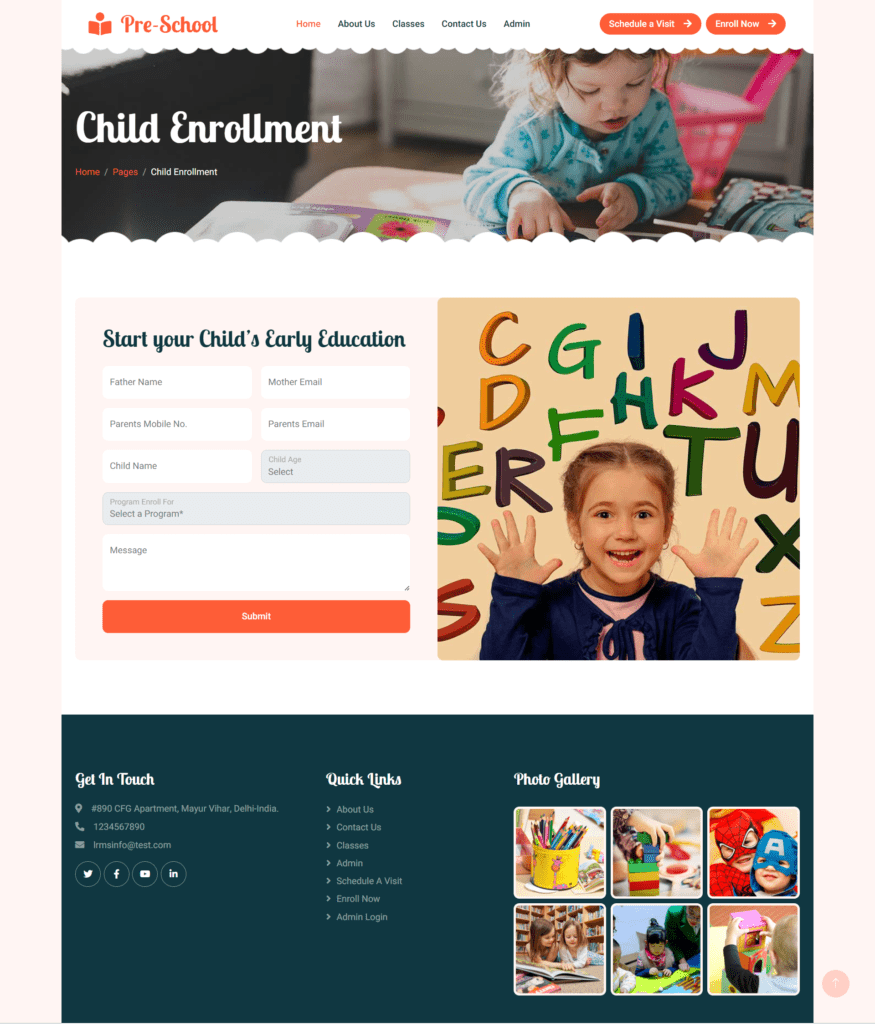
Admin Dashboard
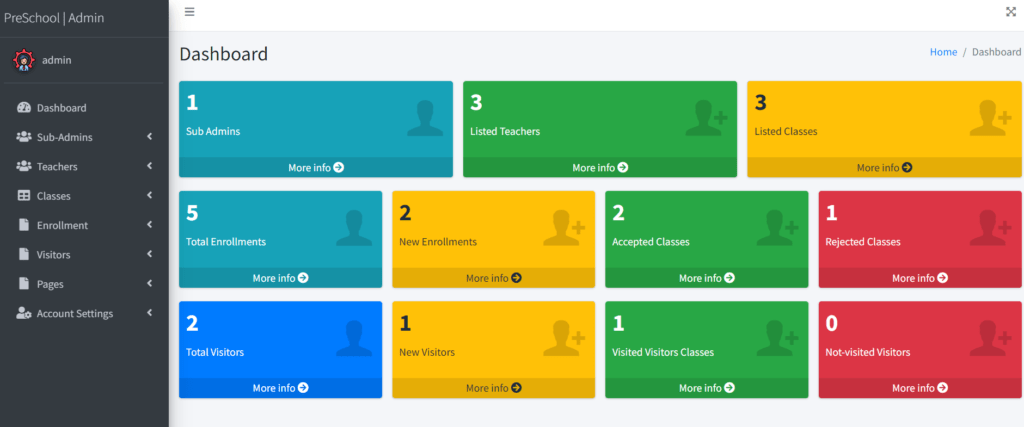
Admin New Enrollments
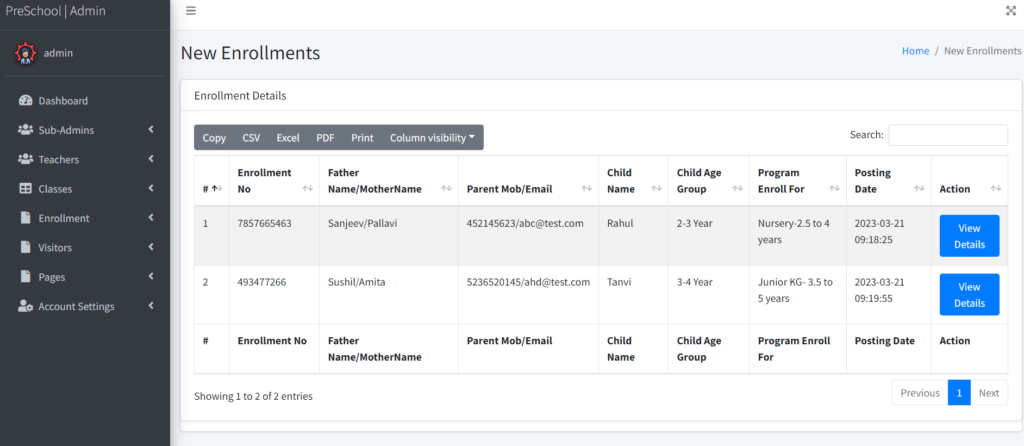
How to run the Pre-School Enrollment System (preschool) Project
1. Download the zip file
2. Extract the file and copy preschool folder
3.Paste inside root directory(for xampp xampp/htdocs, for wamp wamp/www, for lamp var/www/HTML)
4.Open PHPMyAdmin (http://localhost/phpmyadmin)
5. Create a database with the name preschooldb
6. Import preschooldb.sql file(given inside the zip package in the SQL file folder)
7. Run the script http://localhost/preschool
Credential for Admin panel :
Username: admin
Password: Test@123