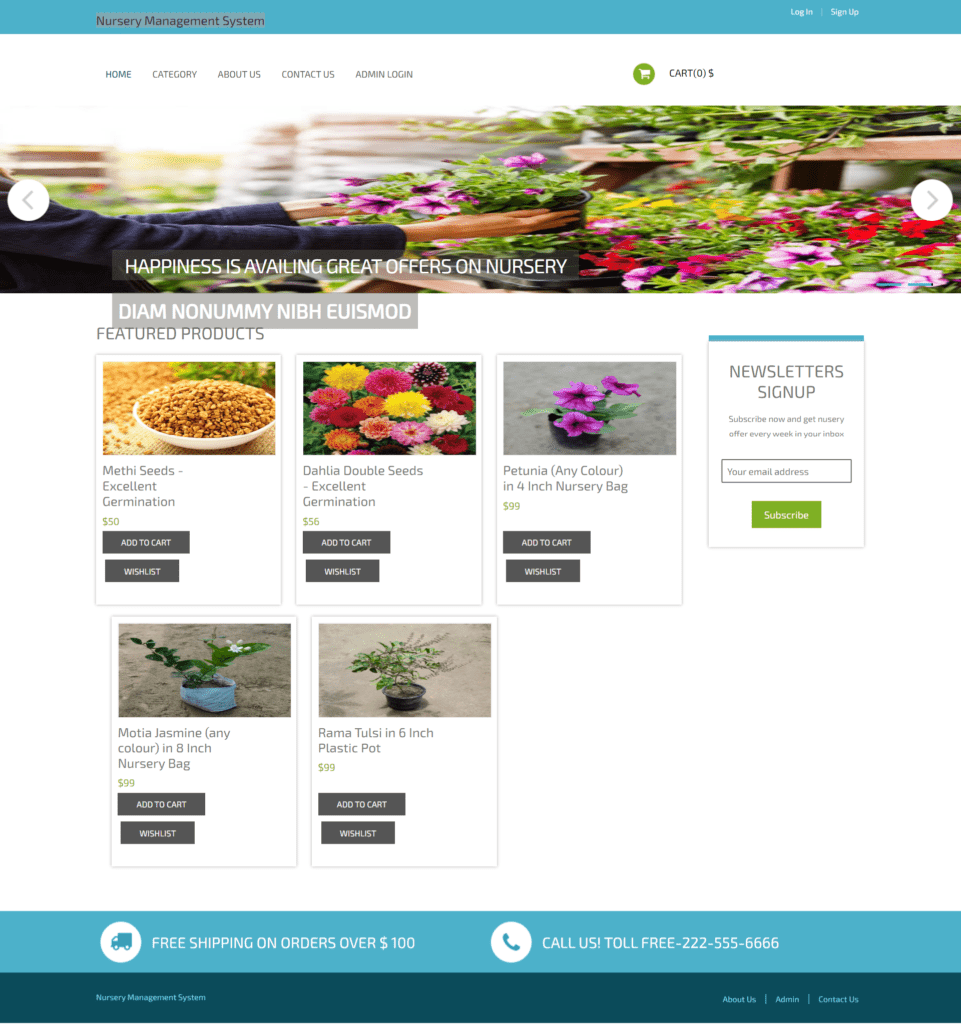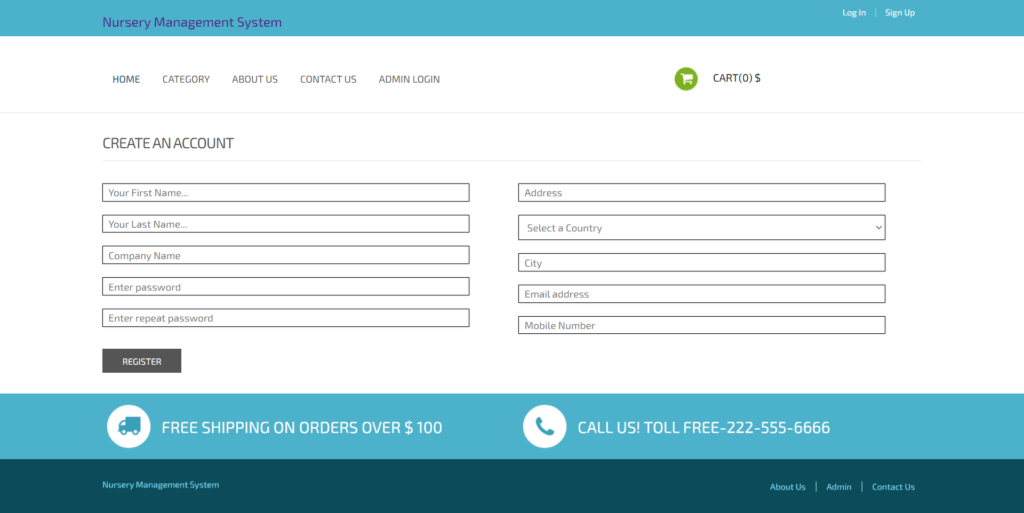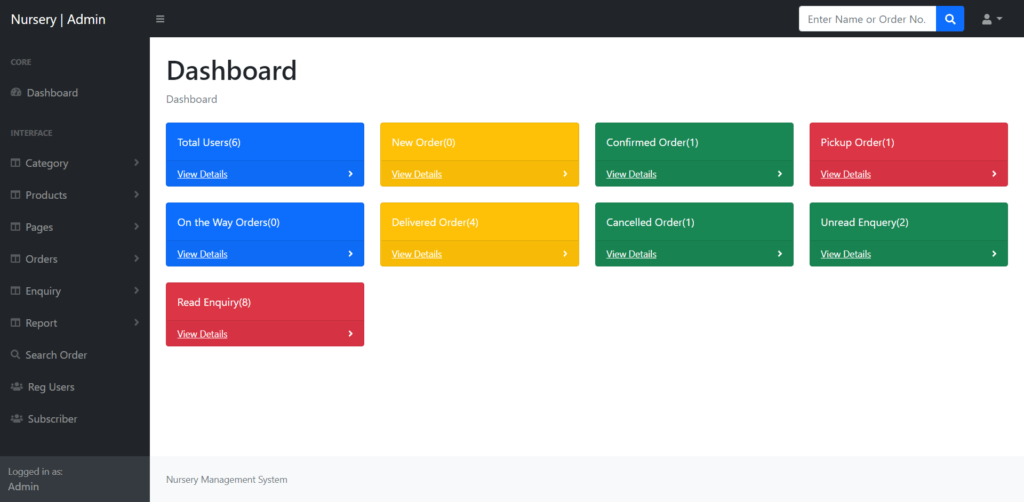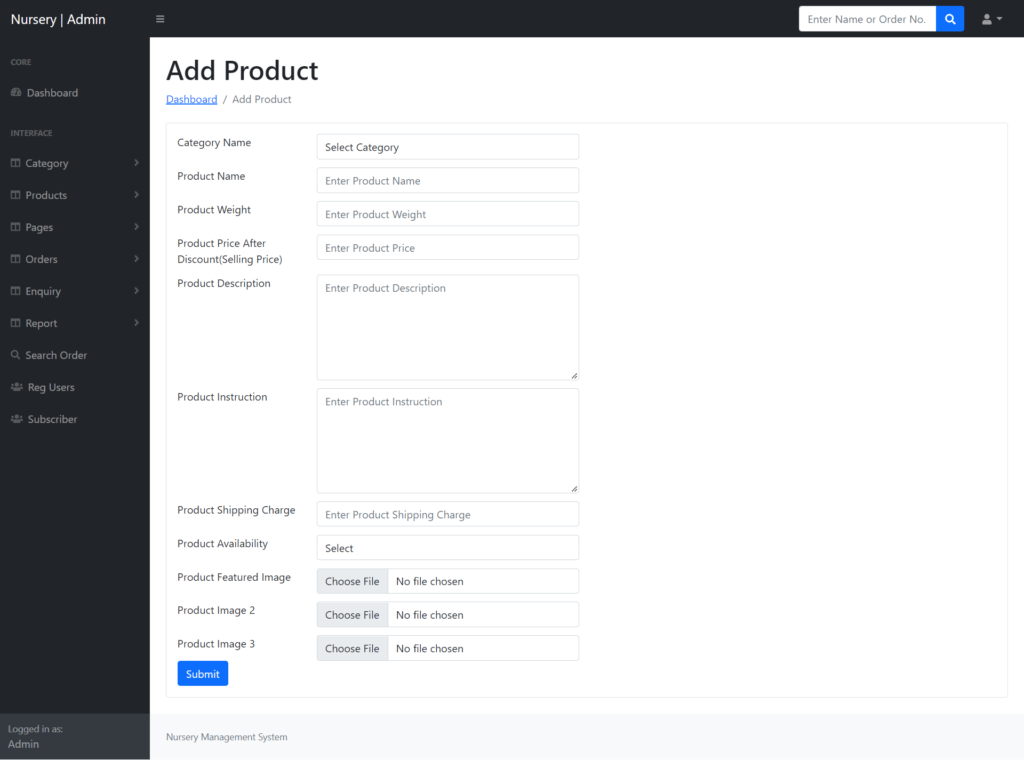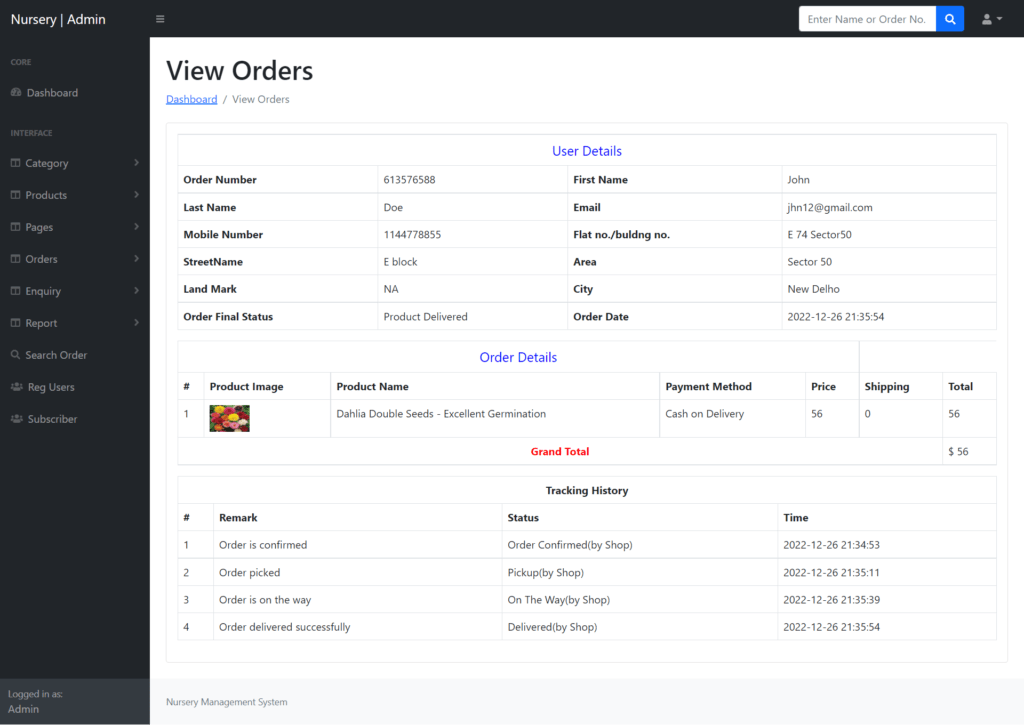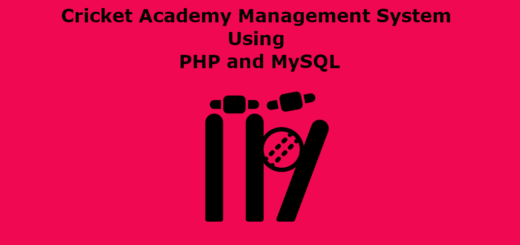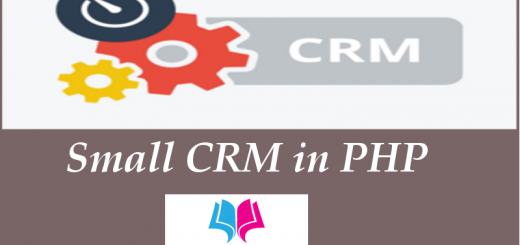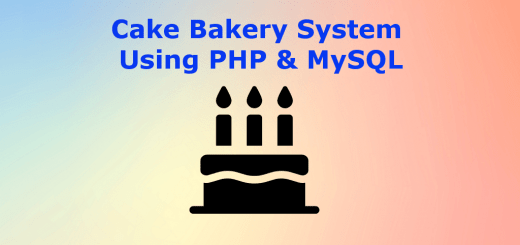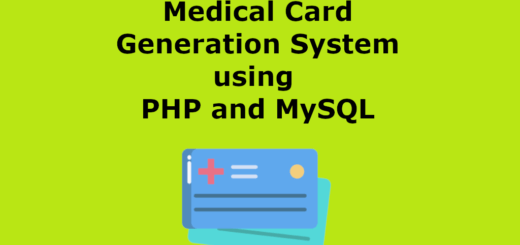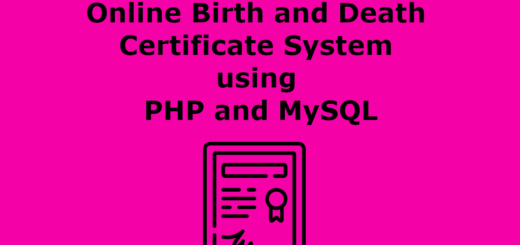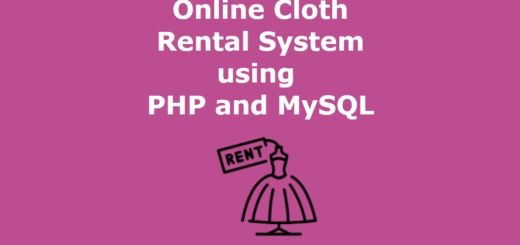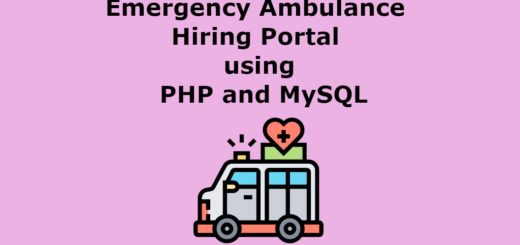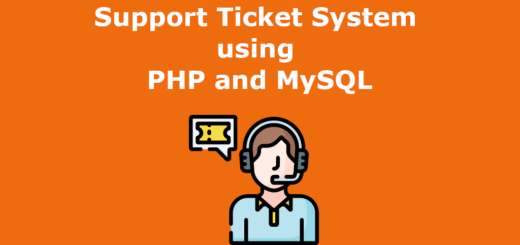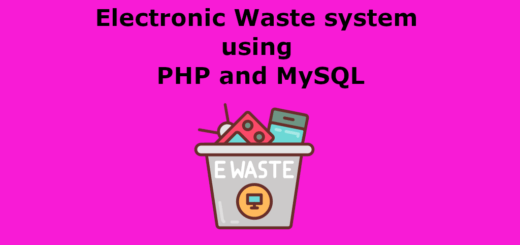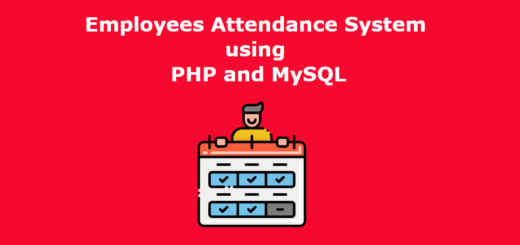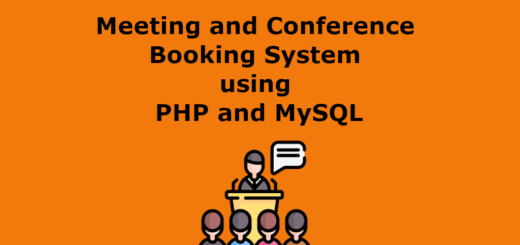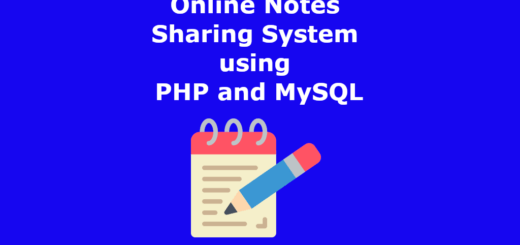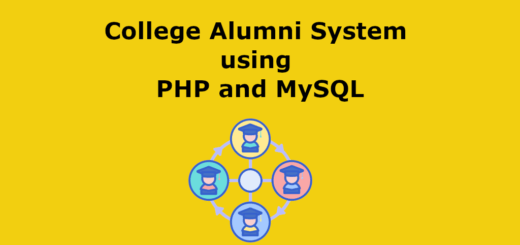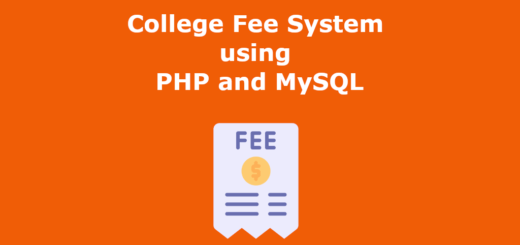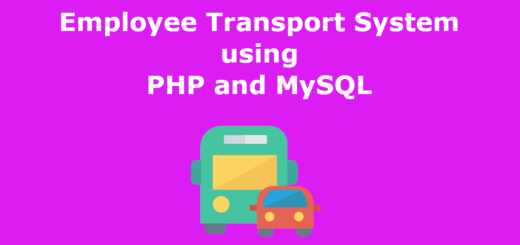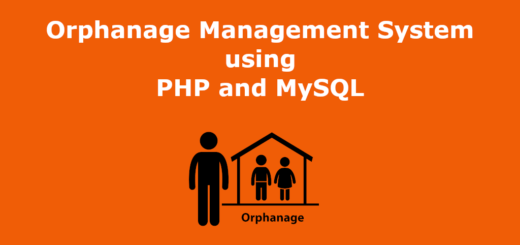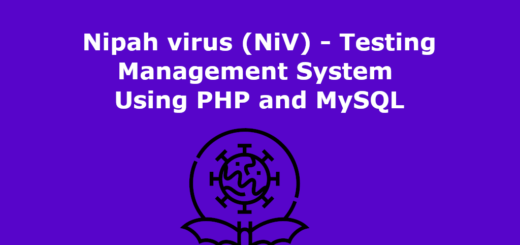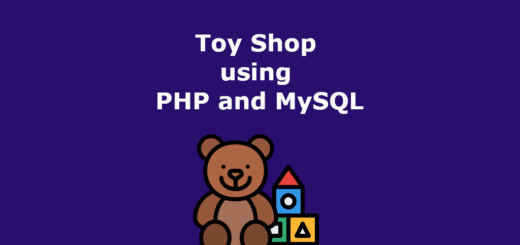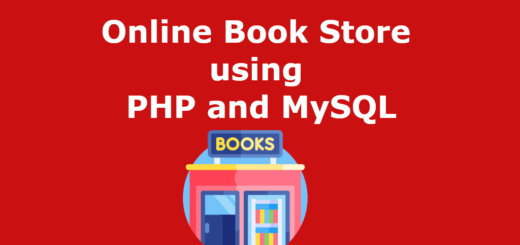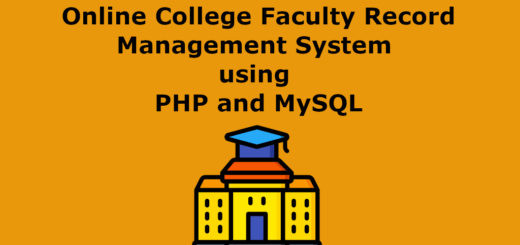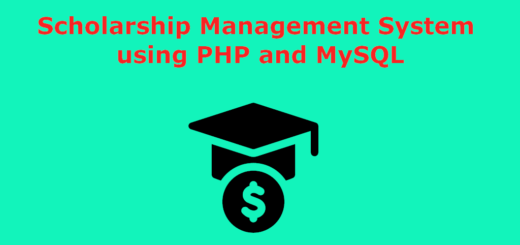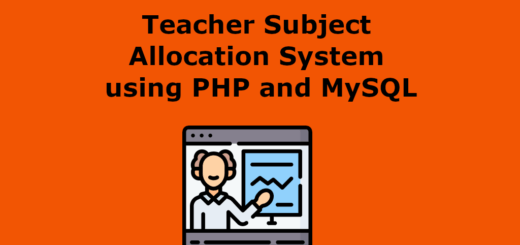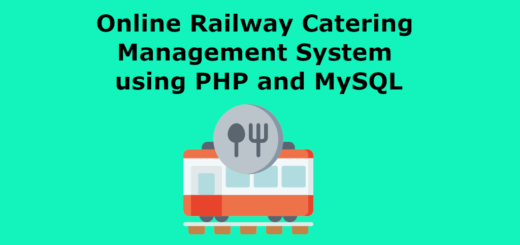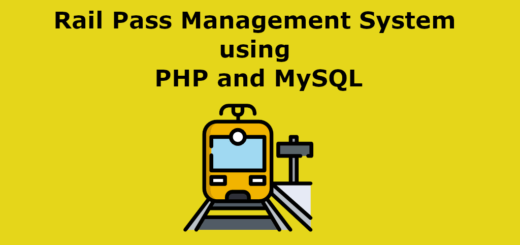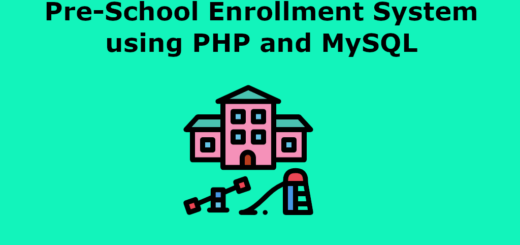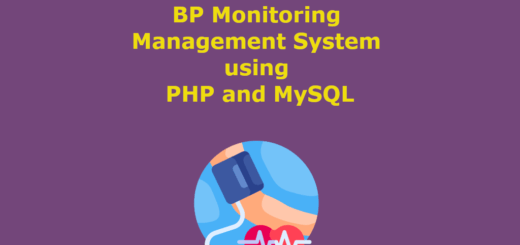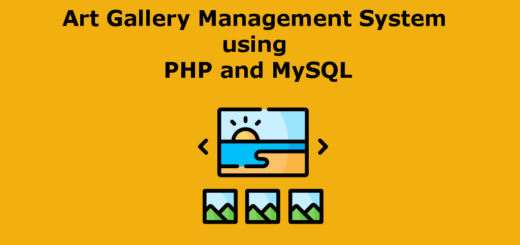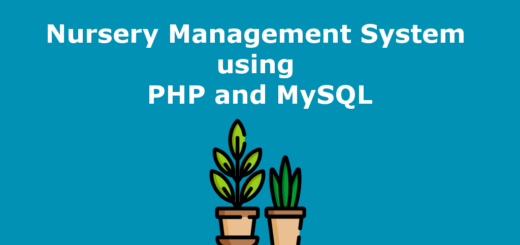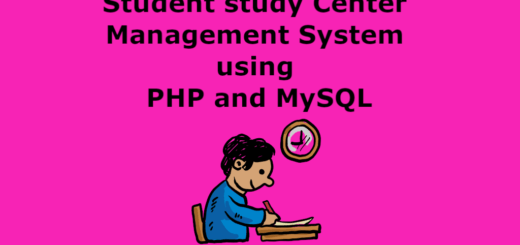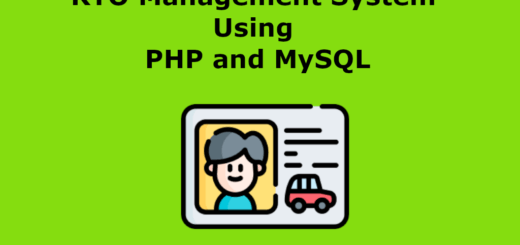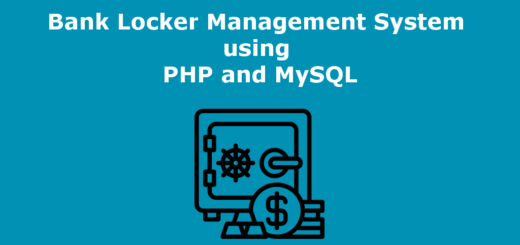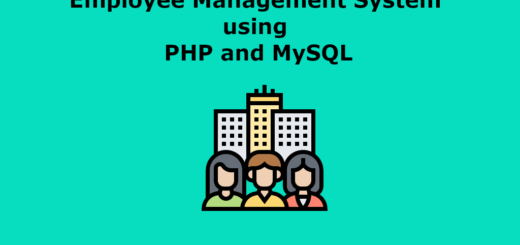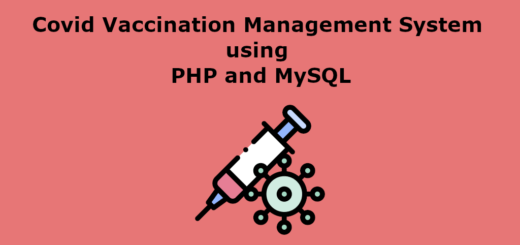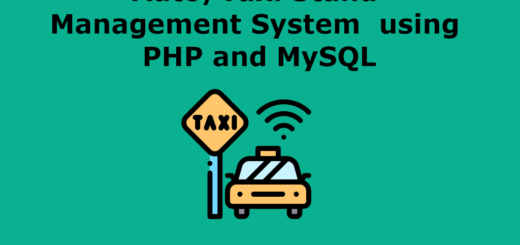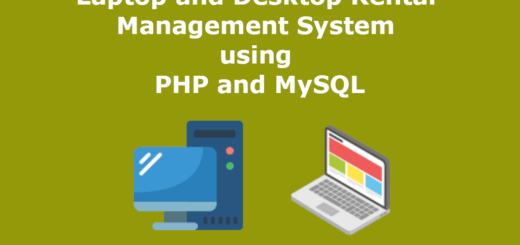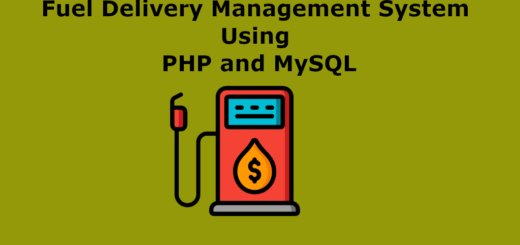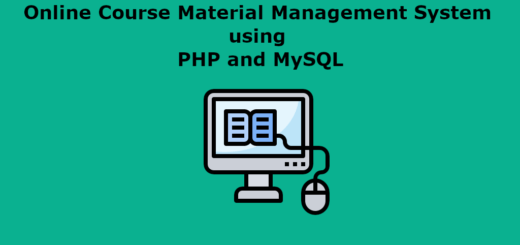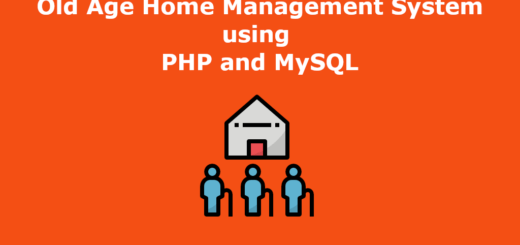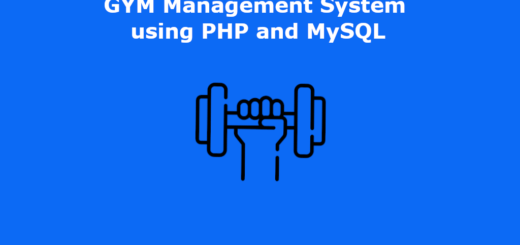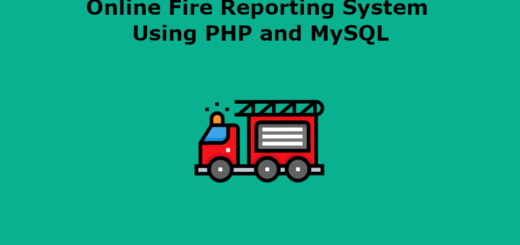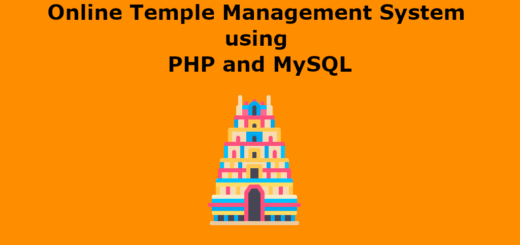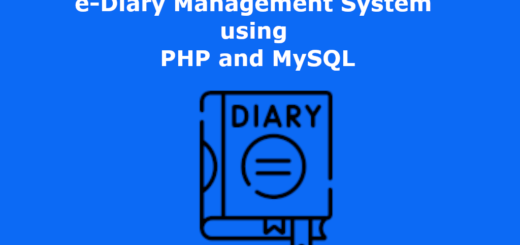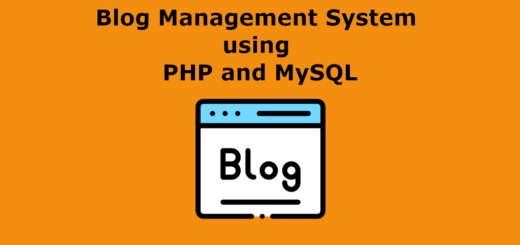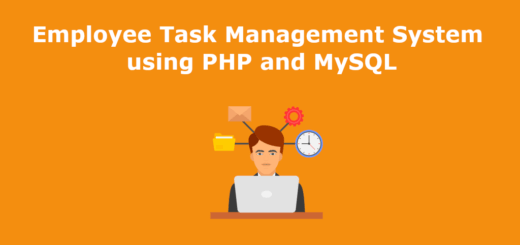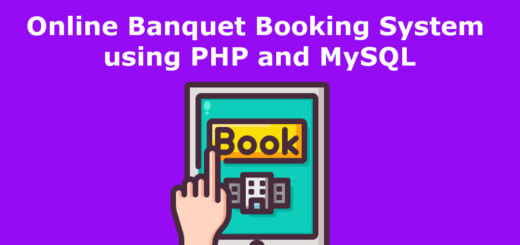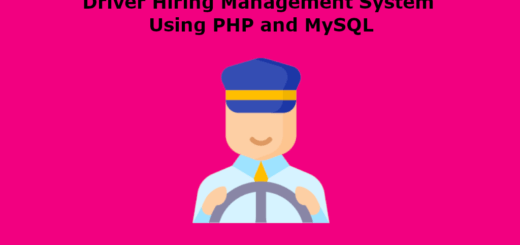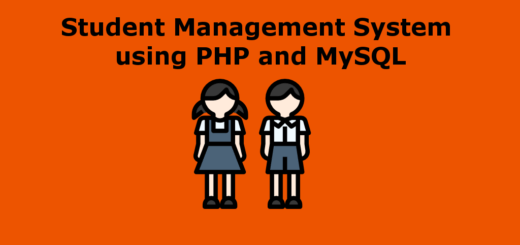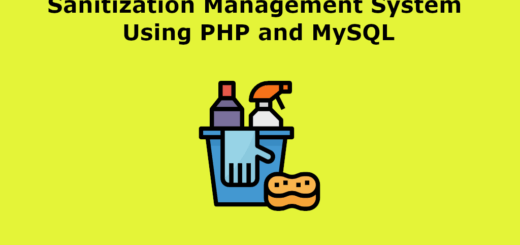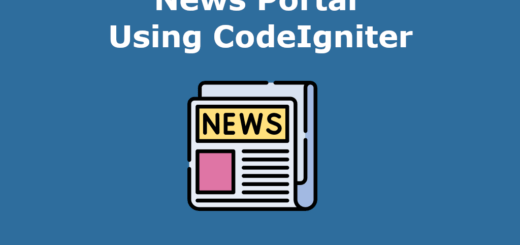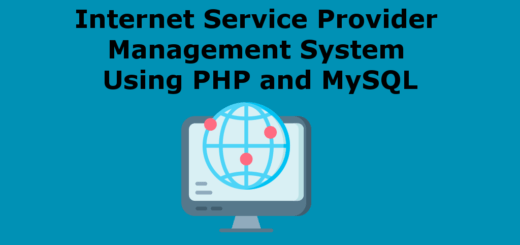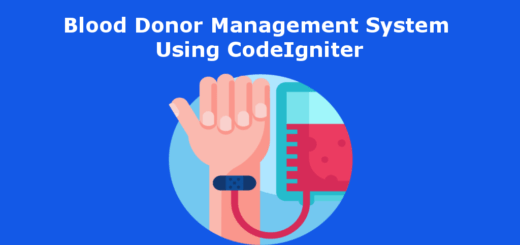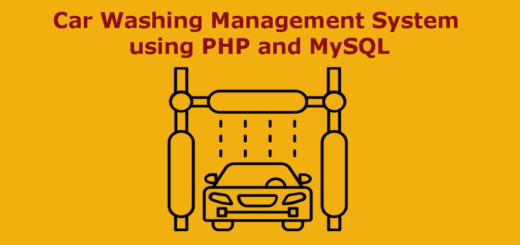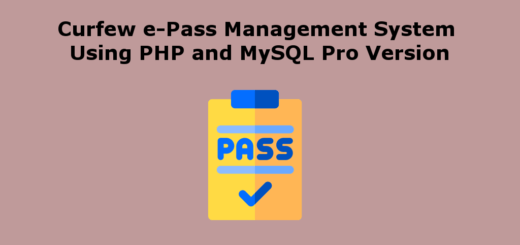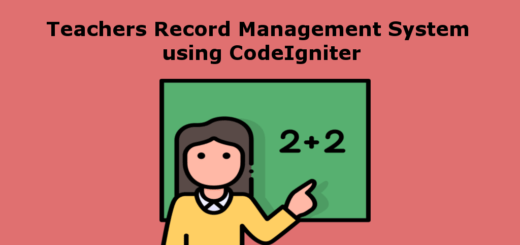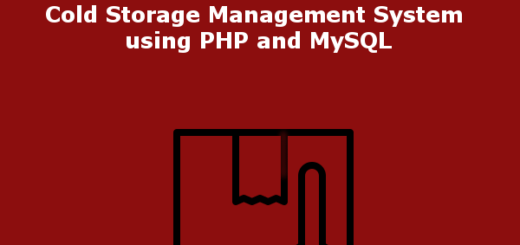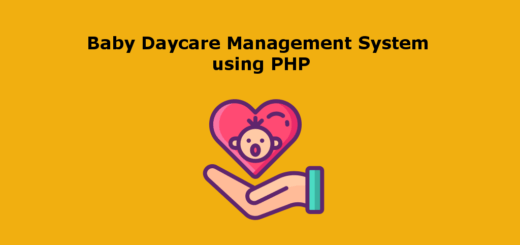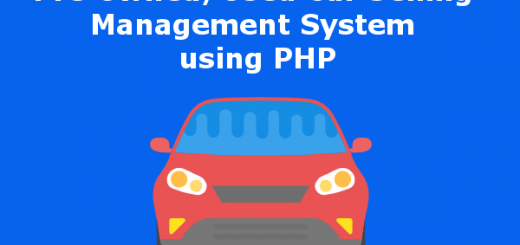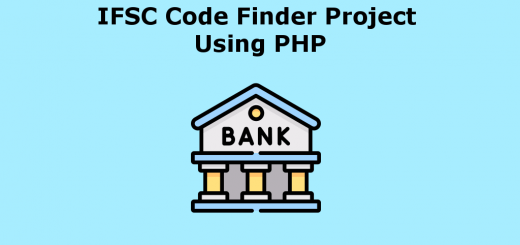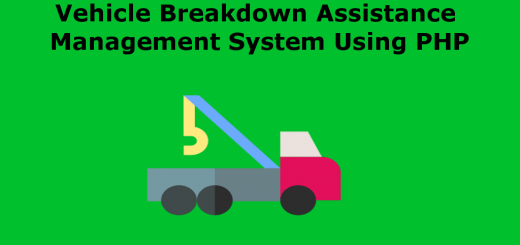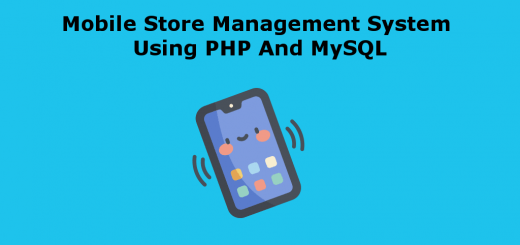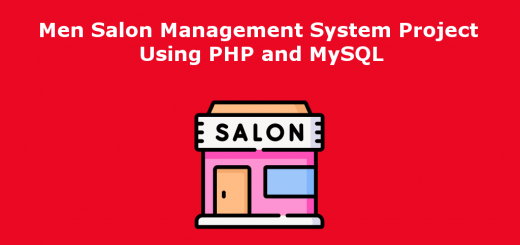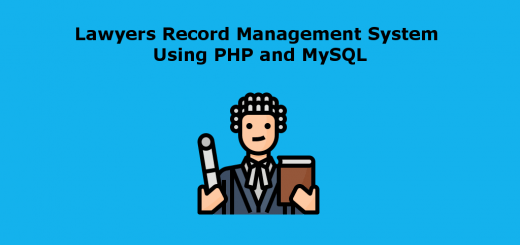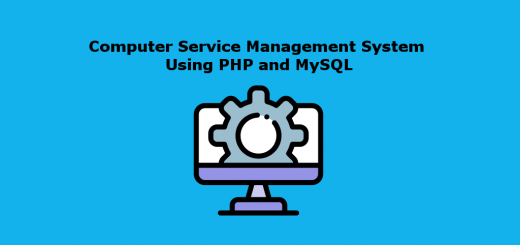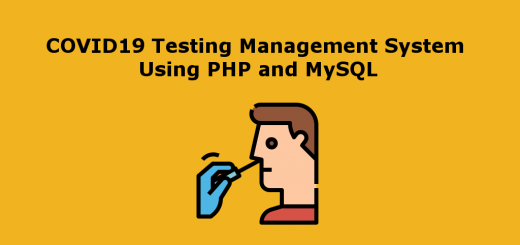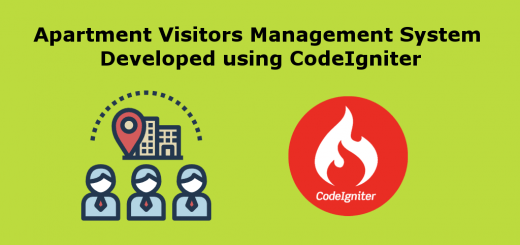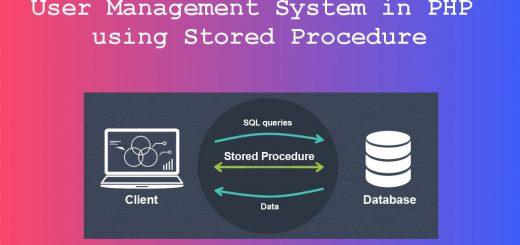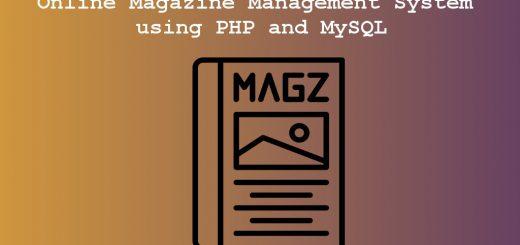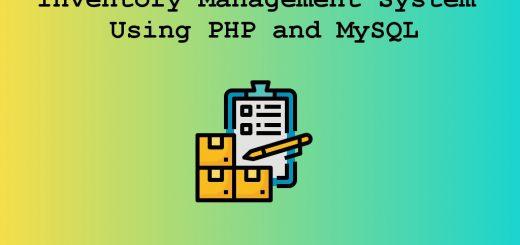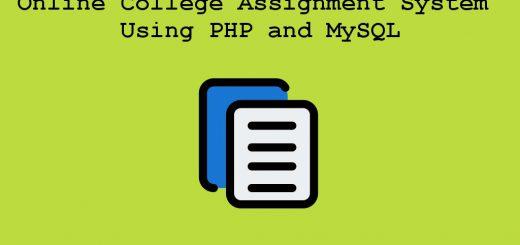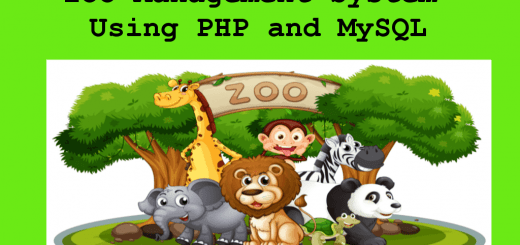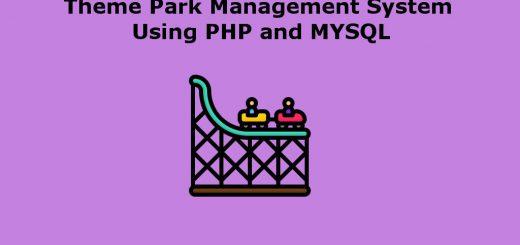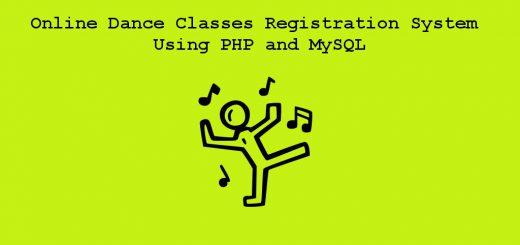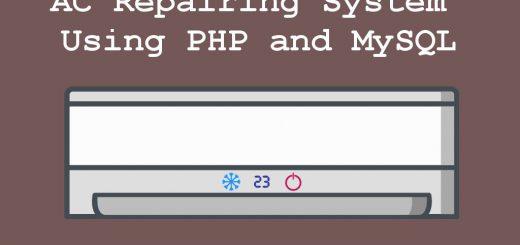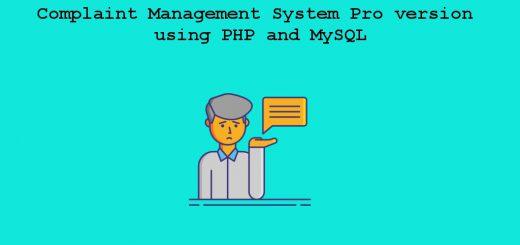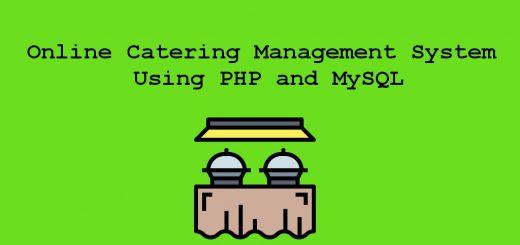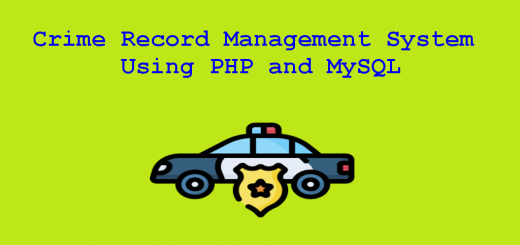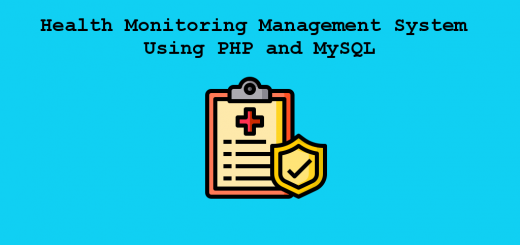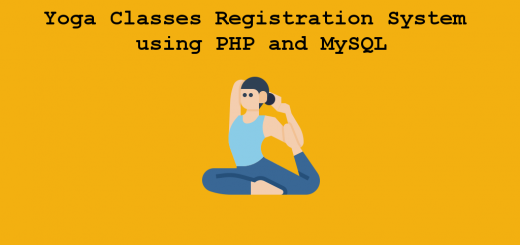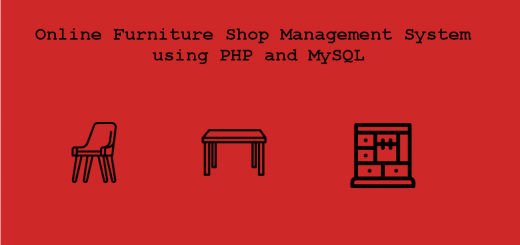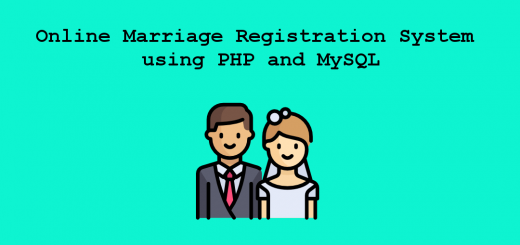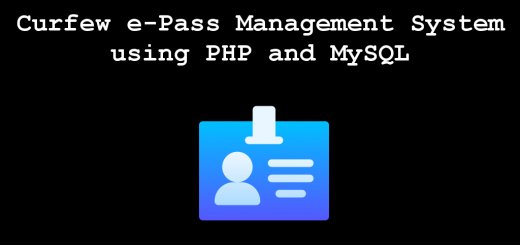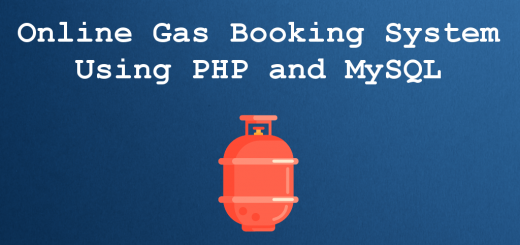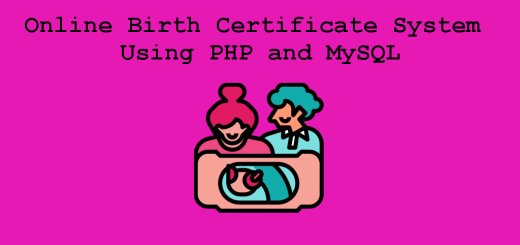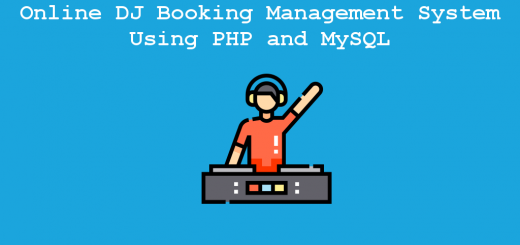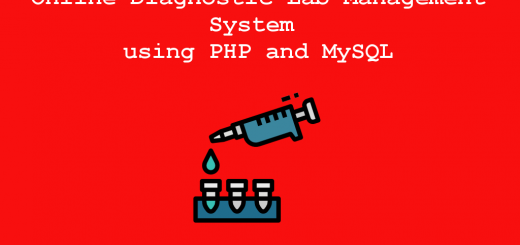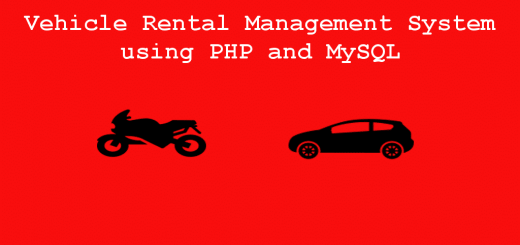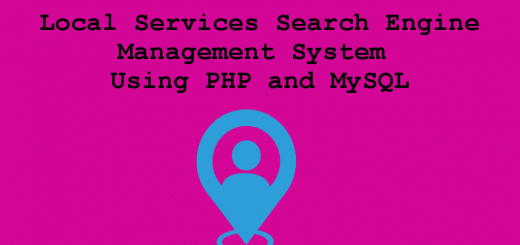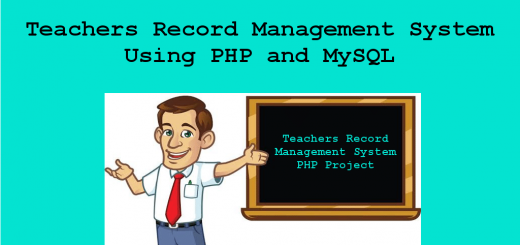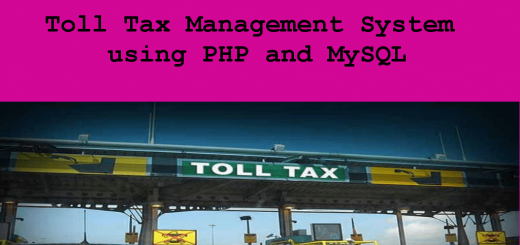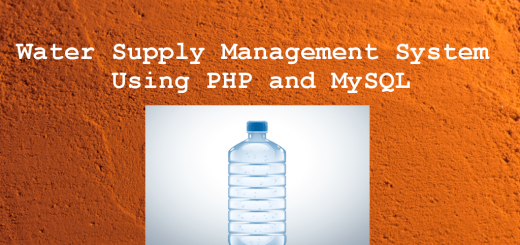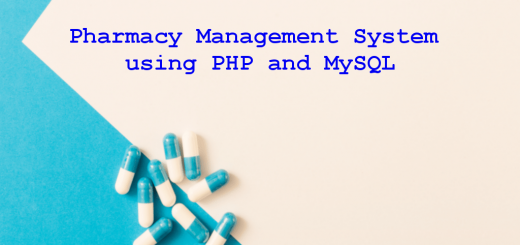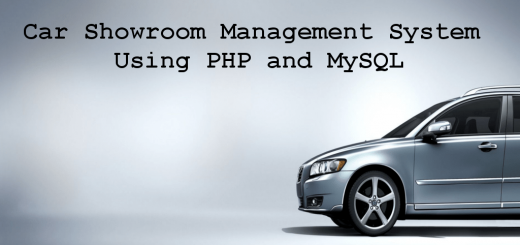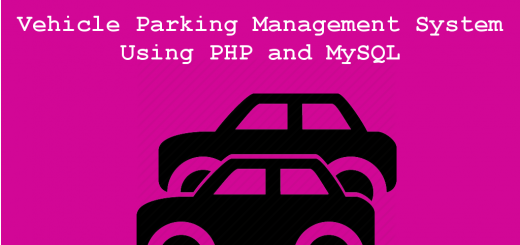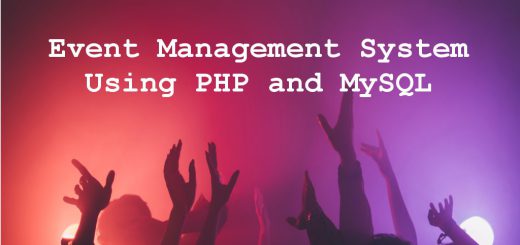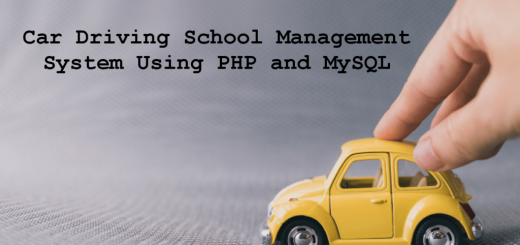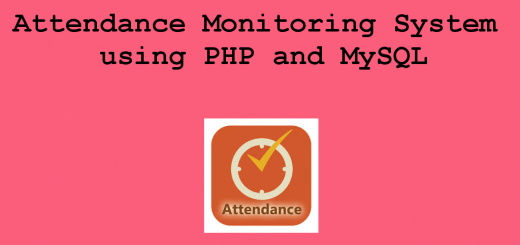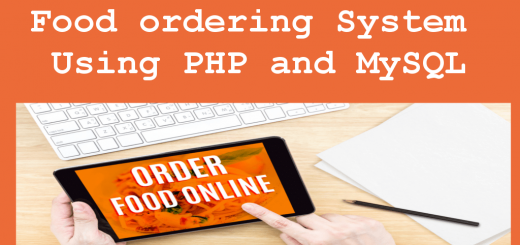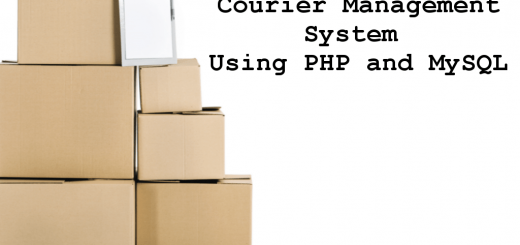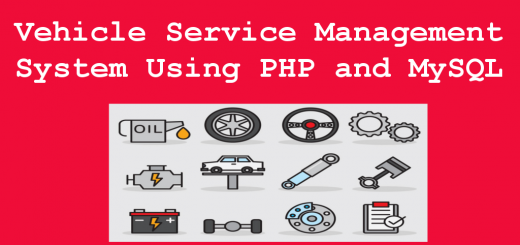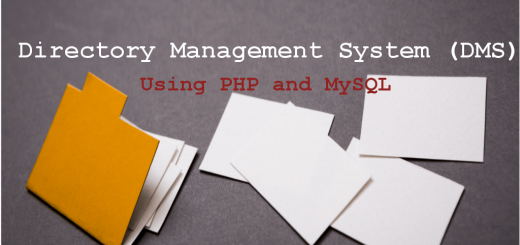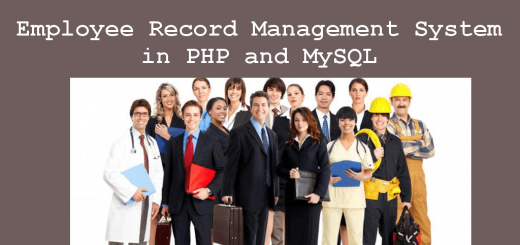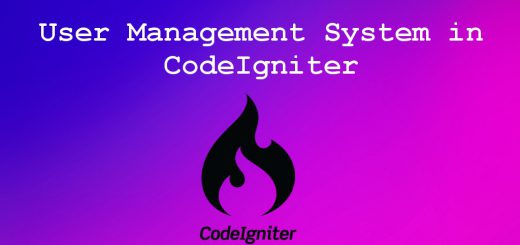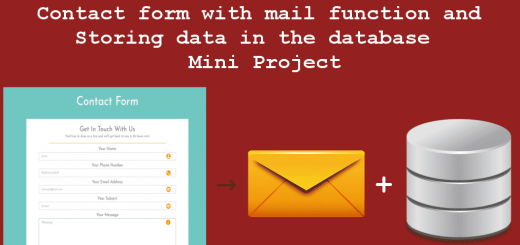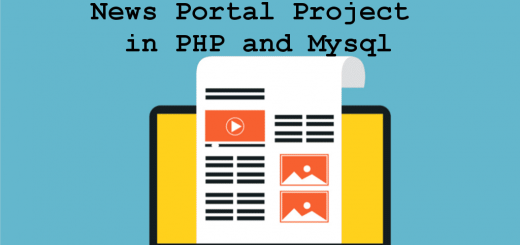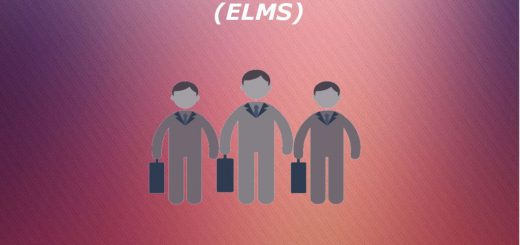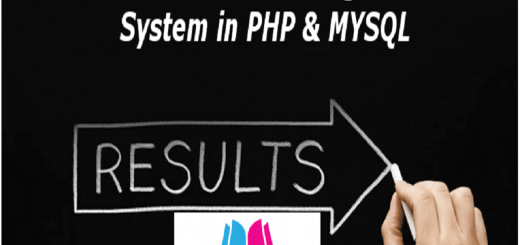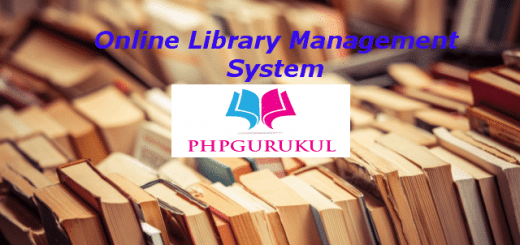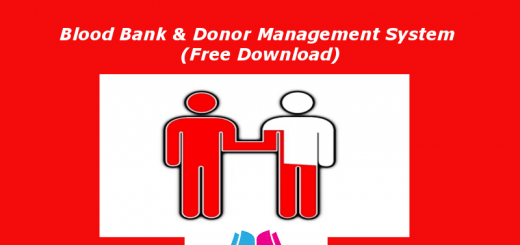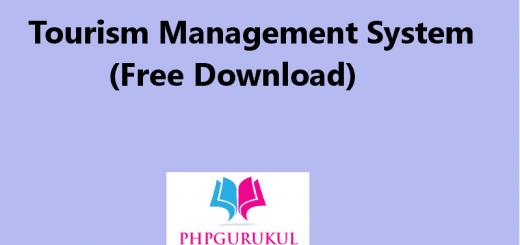Nursery Management System using PHP and MySQL
The Nursery Management System Project has been designed to override the problem of the existing manual system. Nursery Management System web application is supported to eliminate and in some cases reduce the hardship faced by manual systems. The application is reduced as much as possible to avoid errors while entering the data. It also provides a message while entering invalid data. No formal knowledge is required for the user to operate this system. Overall we said that Nursery Management System is user-friendly.
Project Requirements
| Project Name | Nursery Management System Project in PHP |
|---|---|
| Language Used | PHP5.6, PHP7.x |
| Database | MySQL 5.x |
| User Interface Design | HTML, AJAX,JQUERY,JAVASCRIPT |
| Web Browser | Mozilla, Google Chrome, IE8, OPERA |
| Software | XAMPP / Wamp / Mamp/ Lamp (anyone) |
| Last Updated | 28 April 2023 |
Project Modules
In Nursery Management System we use PHP and MySQL Database. This project keeps records of orders, clients, and products (Plants, flowers, and Seeds). The nursery Management Project has two modules i.e. admin and user.
Admin Module
This module provides administrator-related functionalities. The administrator manages the entire application and maintains the profiles of users and information on products.
Dashboard: In these sections, the admin can briefly view the total registered users, total products, status of orders and inquiry.
Categories: In this section, the admin can manage categories of products (add/update/delete).
Products: In this section, admin can manage the products (add/update/delete.
Pages: In this section, admin can manage the about us and contact us pages.
Orders: In this section, admin can view the nursey order details and they have also the right to change order status according to current status.
Inquiry: In this section, admin can view the inquiry which is sent by users.
Reports: In this section admin can view order details, order counts, and sales reports according to dates.
Search Order: In this section, admin can search particular order with the help of the order number.
Reg Users: In this section, the admin can view registered users.
Subscriber: In this section, admin views subscriber emails.
Admin can also update his profile, change the password and recover the password.
User Module
- Home: It is the welcome page for users who can view products which is available in nursery.
- Category: In this section, users can view nursery products according to category.
- Products: In this section, users can view the nursery products and order that nursery products after registering.
- About Us: In this section, user can view about us as a nursery shop.
- Contact Us: In this section, user can view the contact us of a nursery shop.
- Cart: In this section, the user can add the nursery products which he/she want to order.
- Wishlist: In this section, the user can add nursery products to the wishlist.
- My Profile: In this section, the user can view and change his/her profile.
- My orders: In this section, users can view order history after login.
- Setting: In this section, user can change his/her account password.
- The user has also the facility to download his/her invoice and cancel orders if he/she wants to cancel.
How to run the Nursery Management System (nms) Project
- Download the zip file
- Extract the file and copy nms folder
3.Paste inside root directory(for xampp xampp/htdocs, for wamp wamp/www, for lamp var/www/HTML)
4.Open PHPMyAdmin (http://localhost/phpmyadmin)
- Create a database with the name nmsdb
- Import nmsdb.sql file(given inside the zip package in the SQL file folder)
- Run the script http://localhost/nms
Credential for Admin panel :
Username: admin
Password: Test@123
Credential for User panel :
Username: jhn12@gmail.com
Password: Test@123
Or Register a new user.