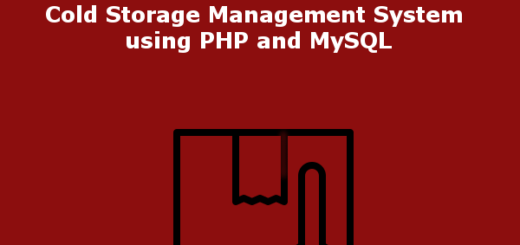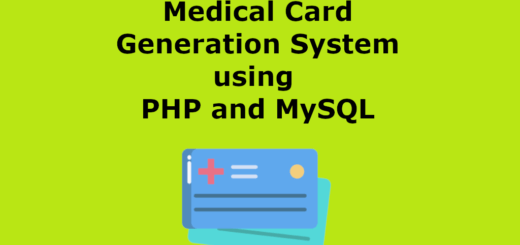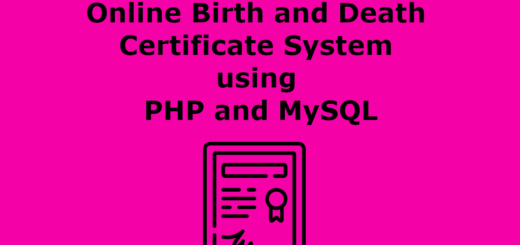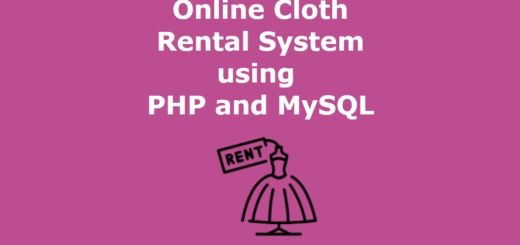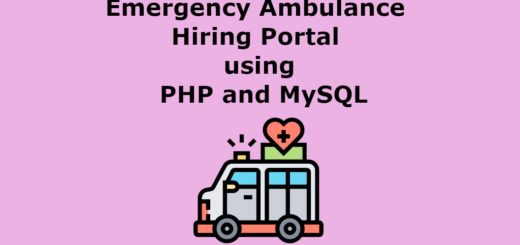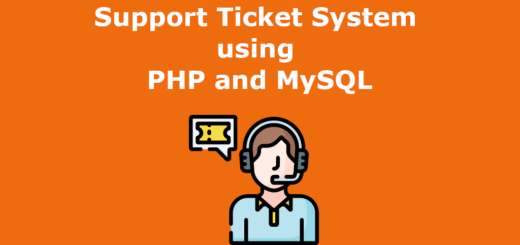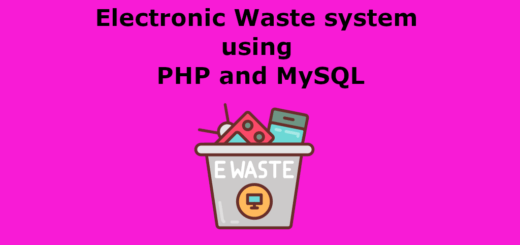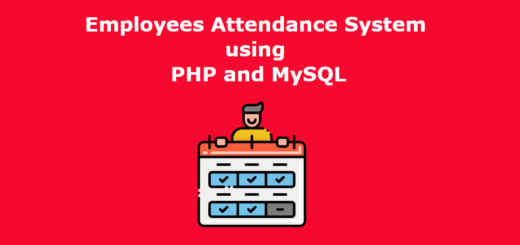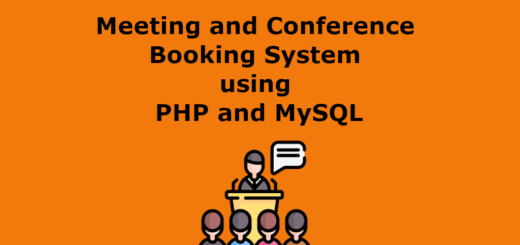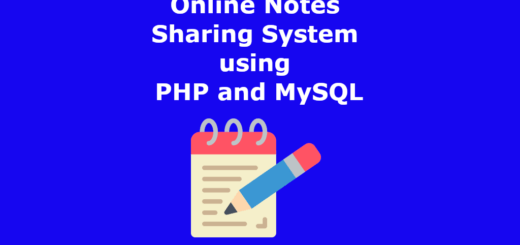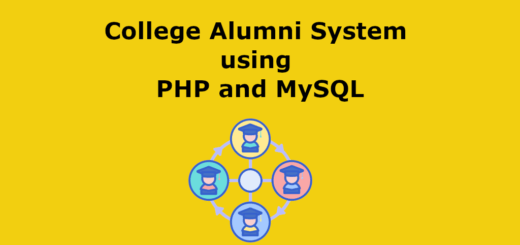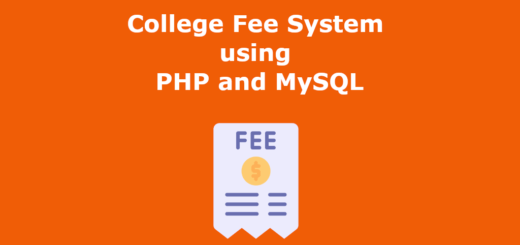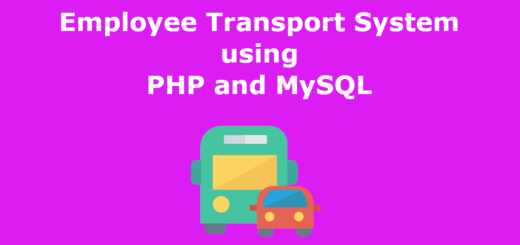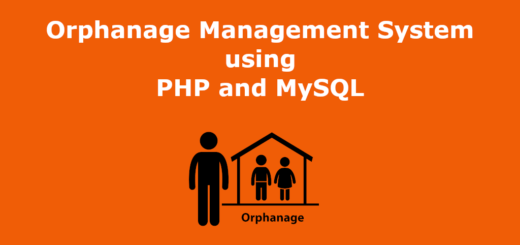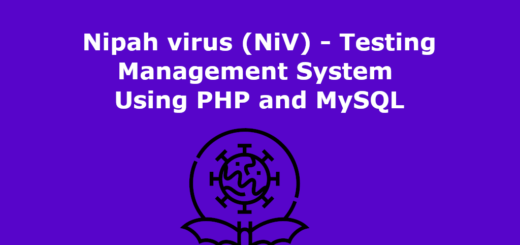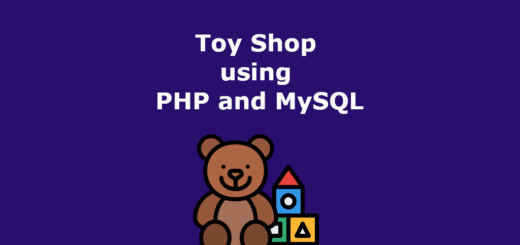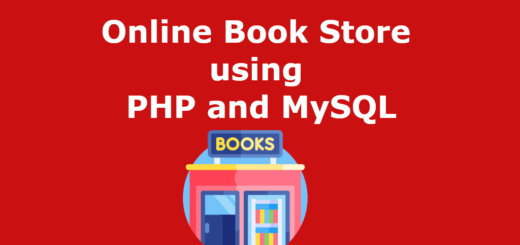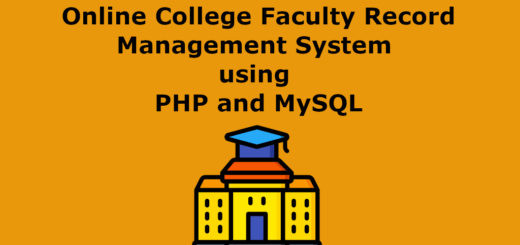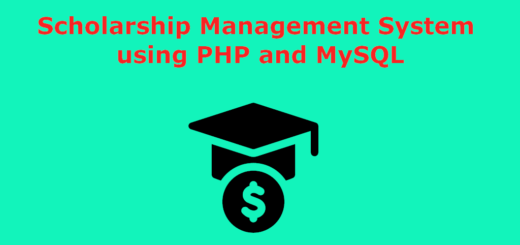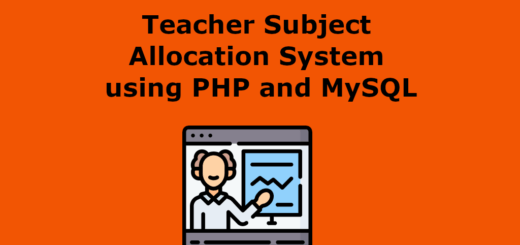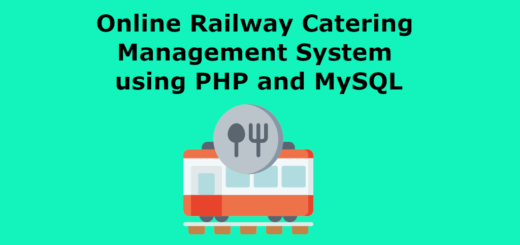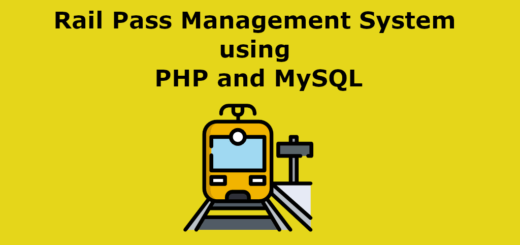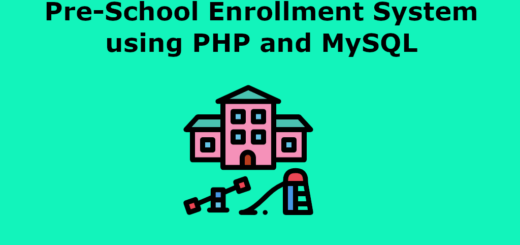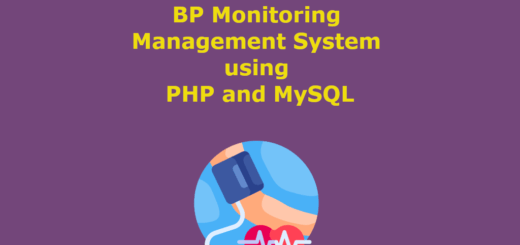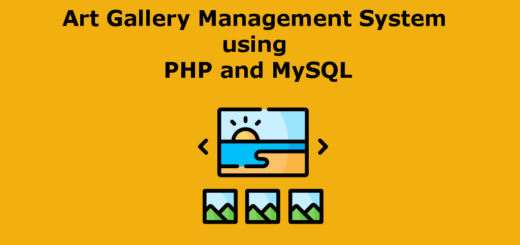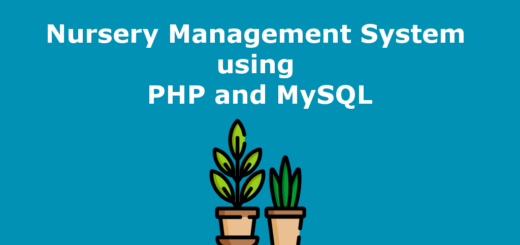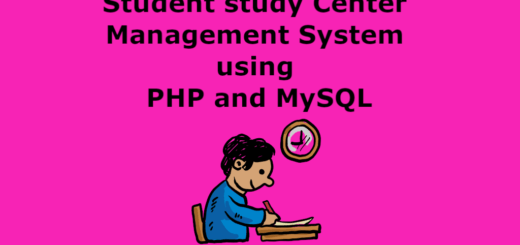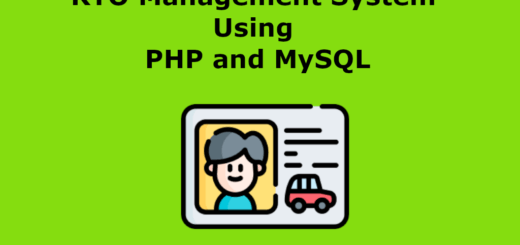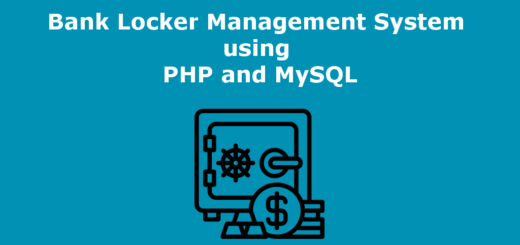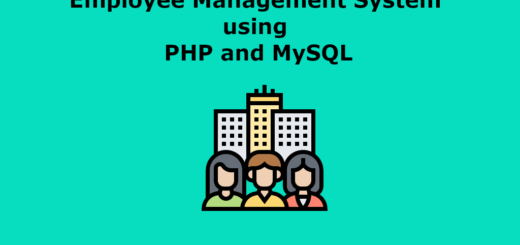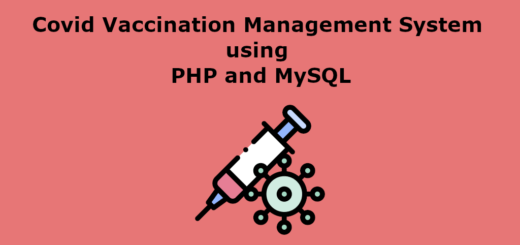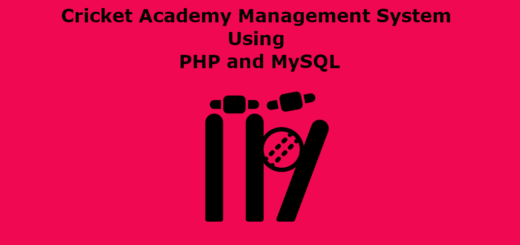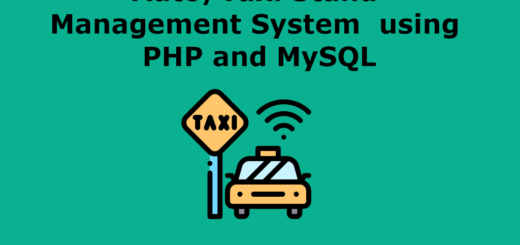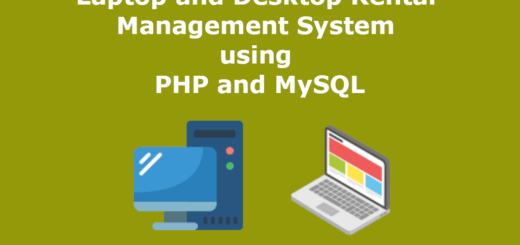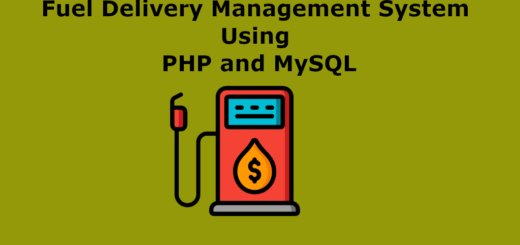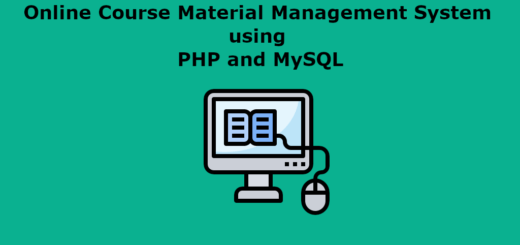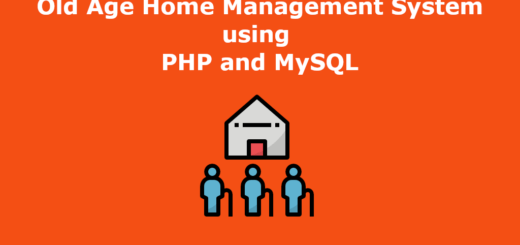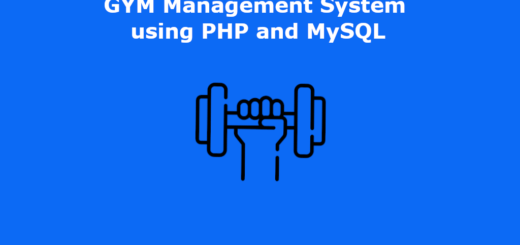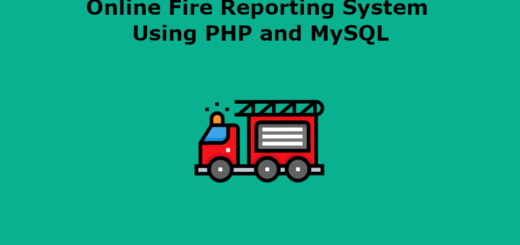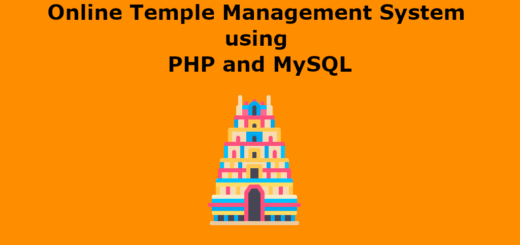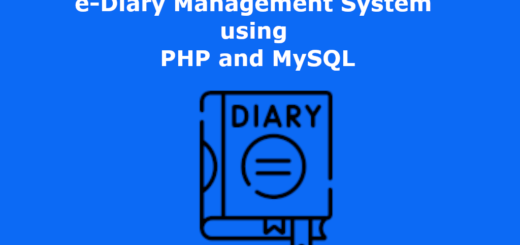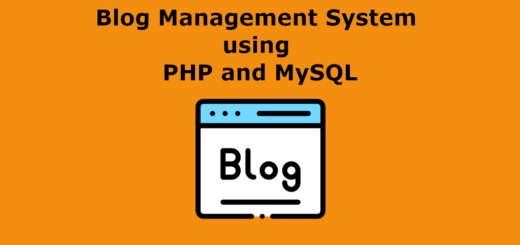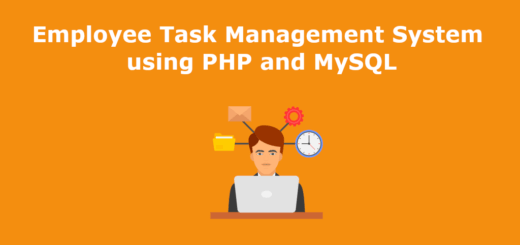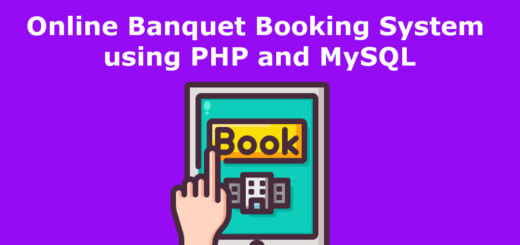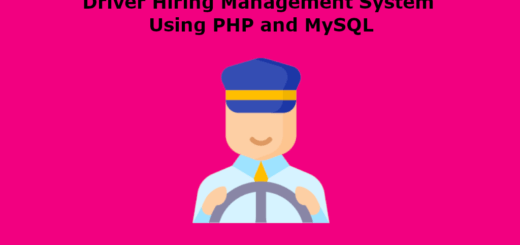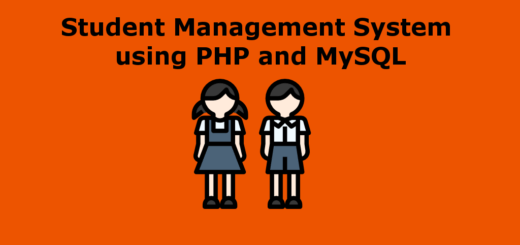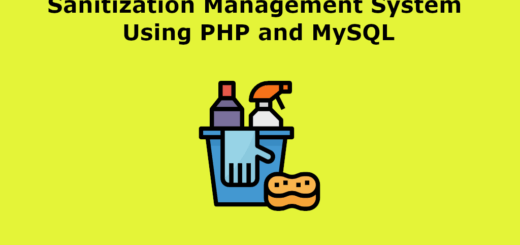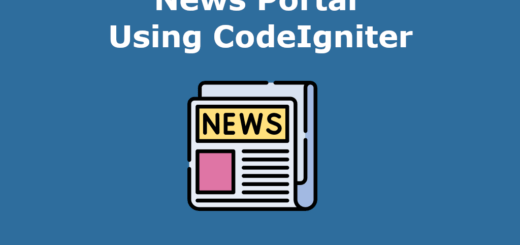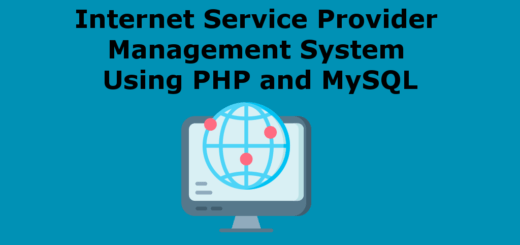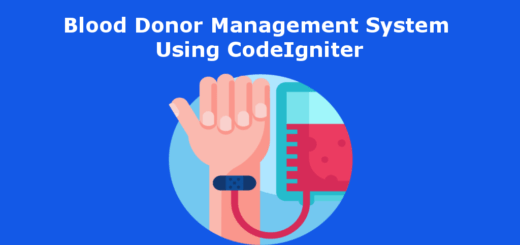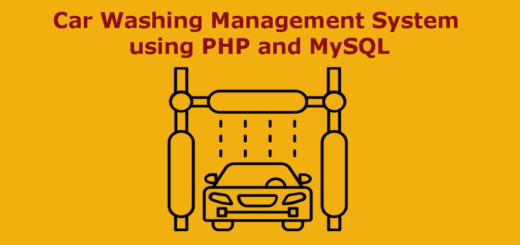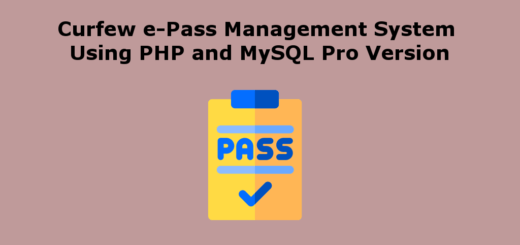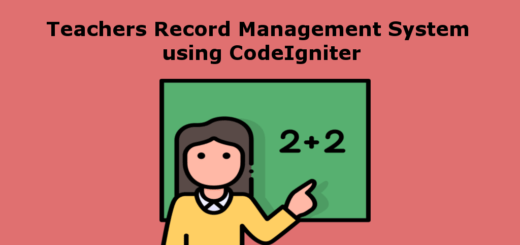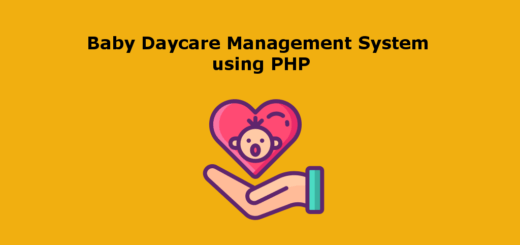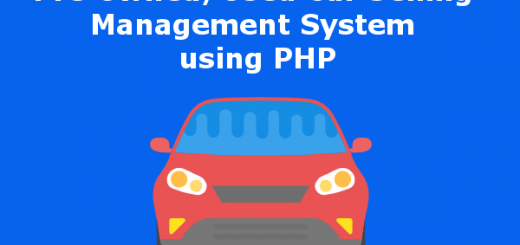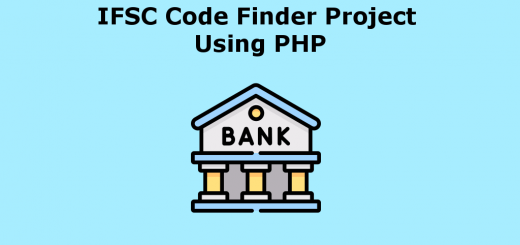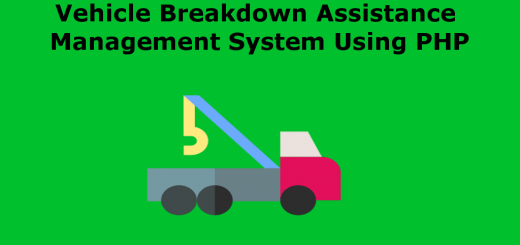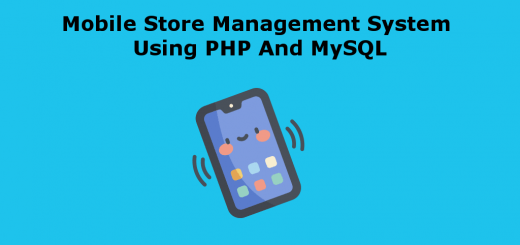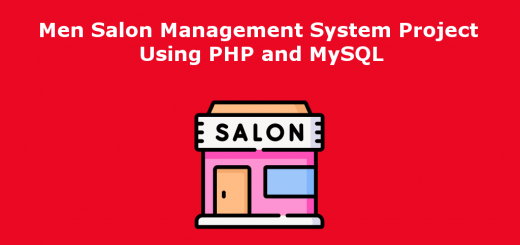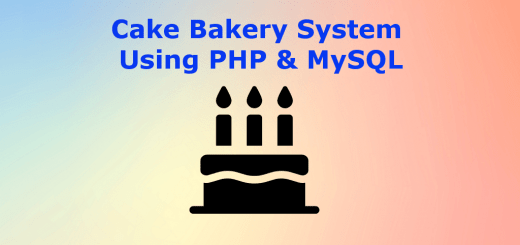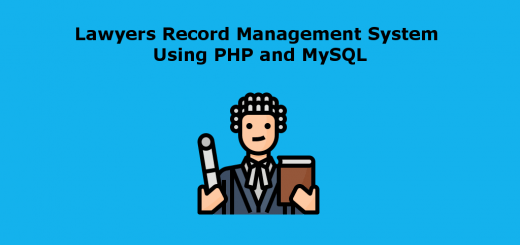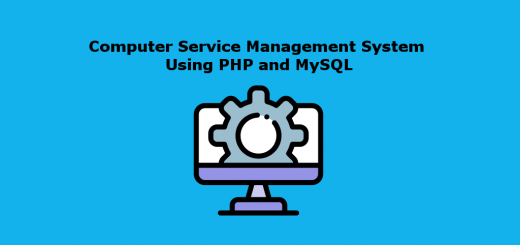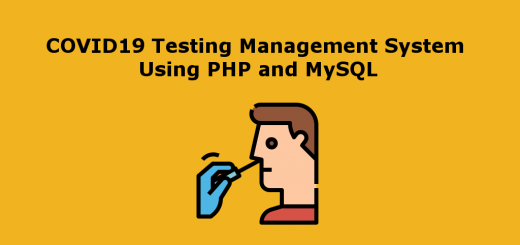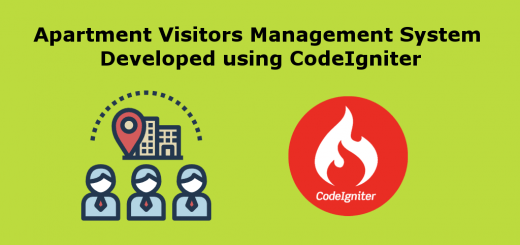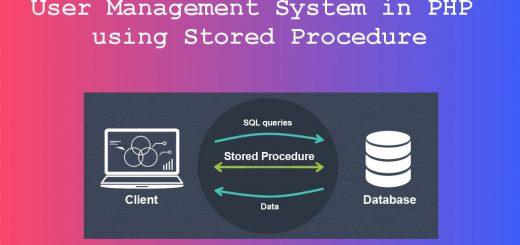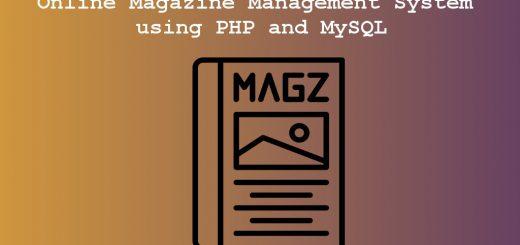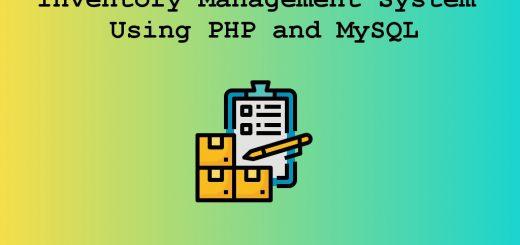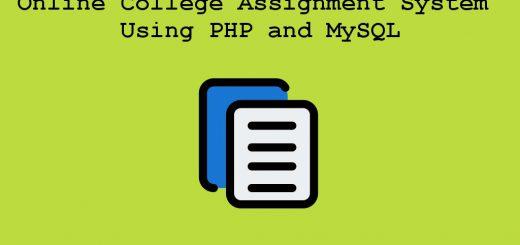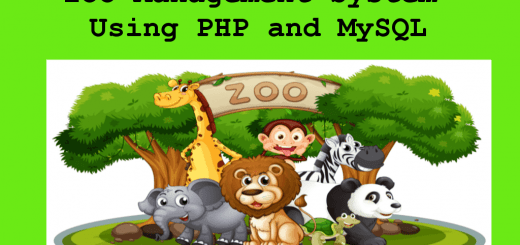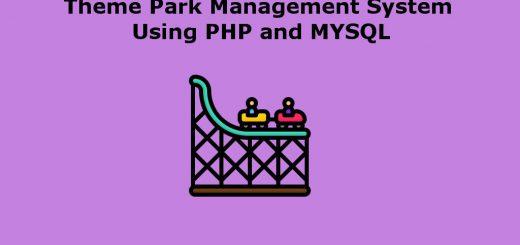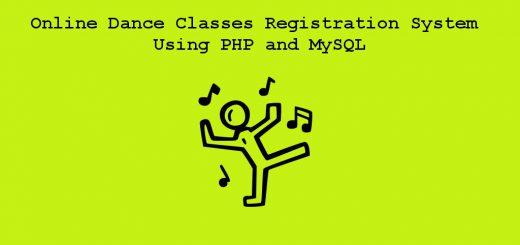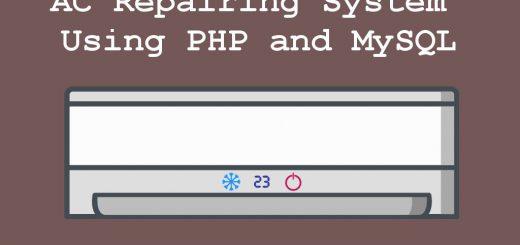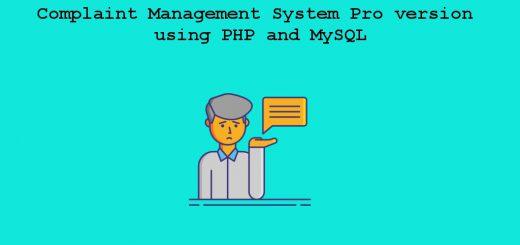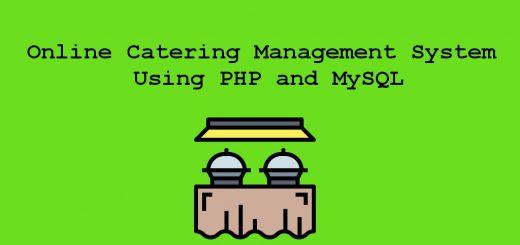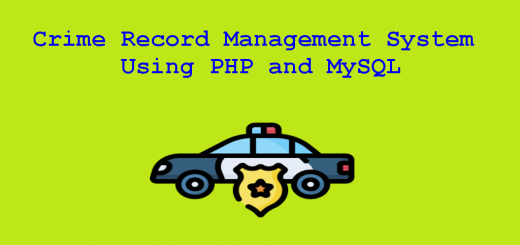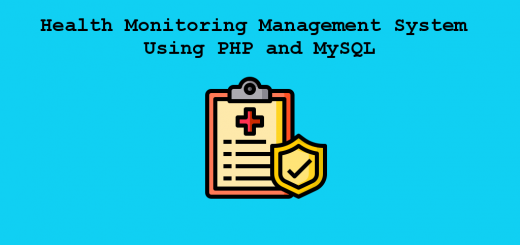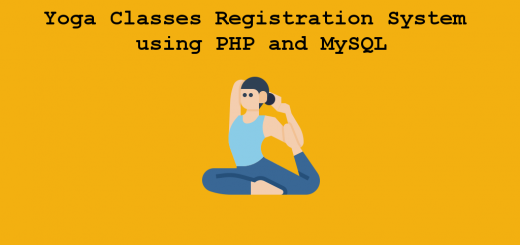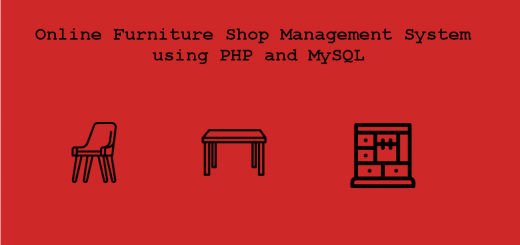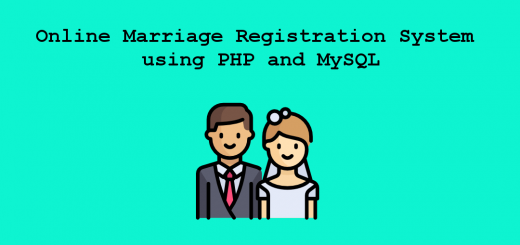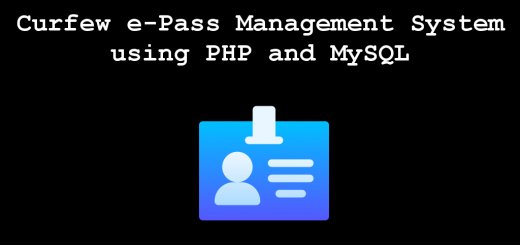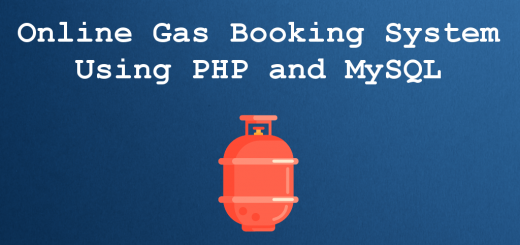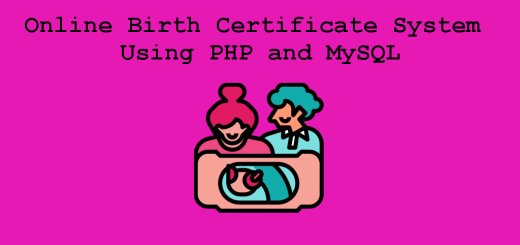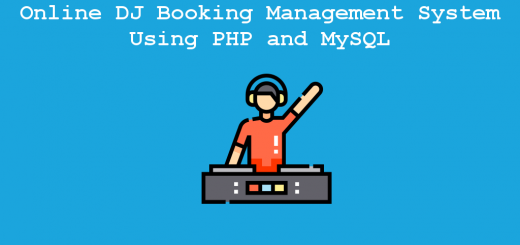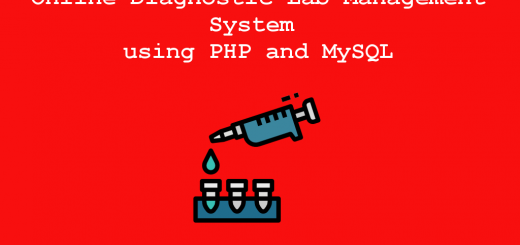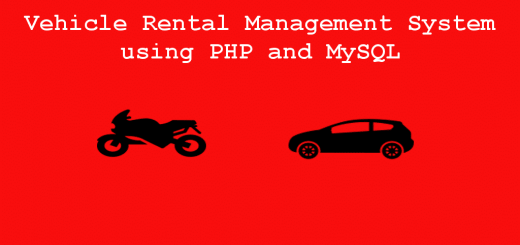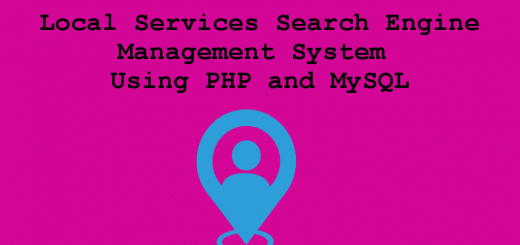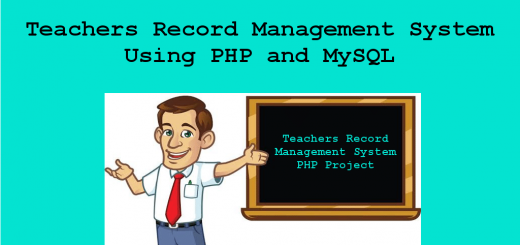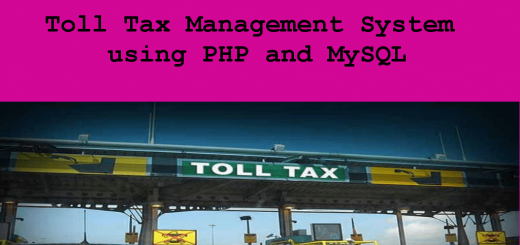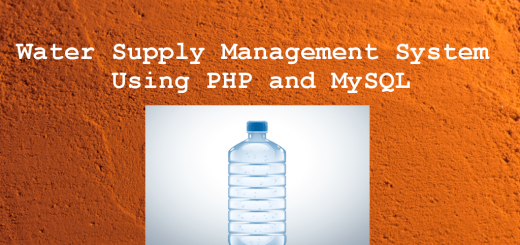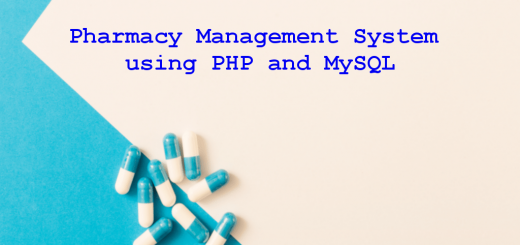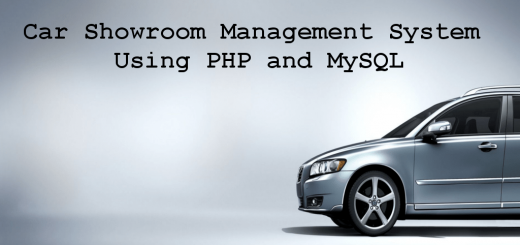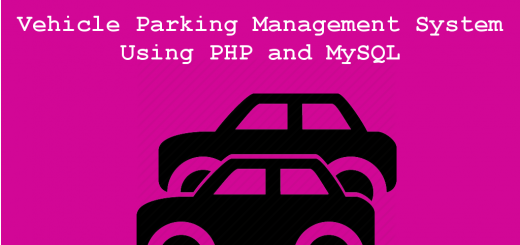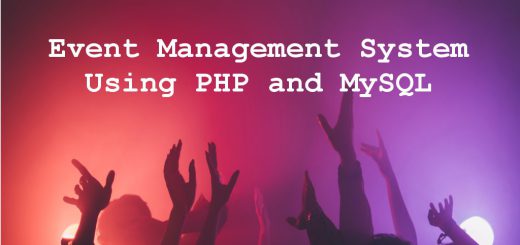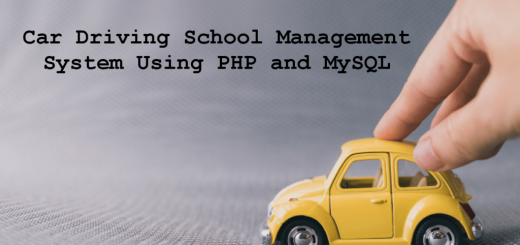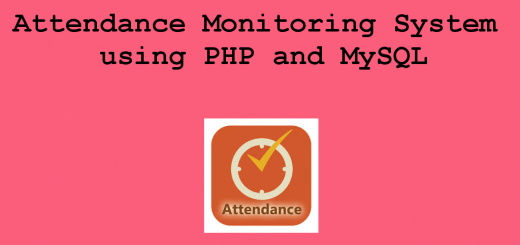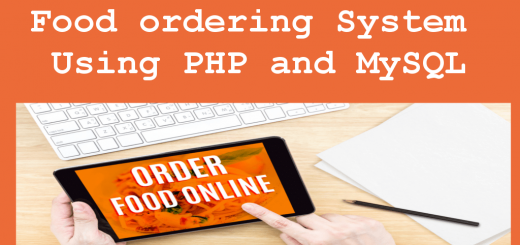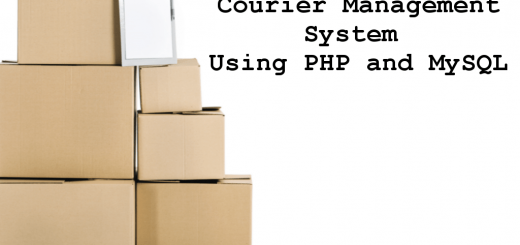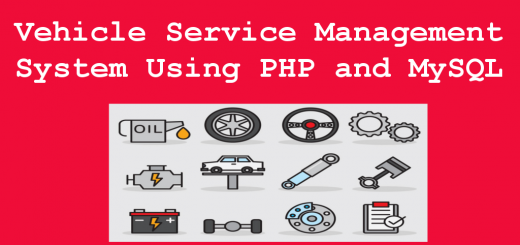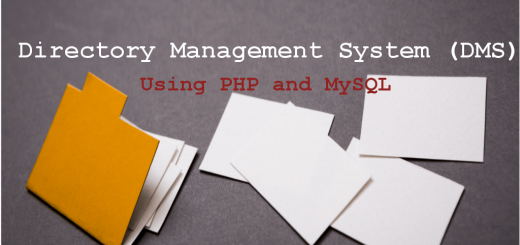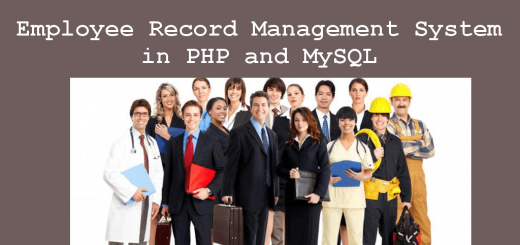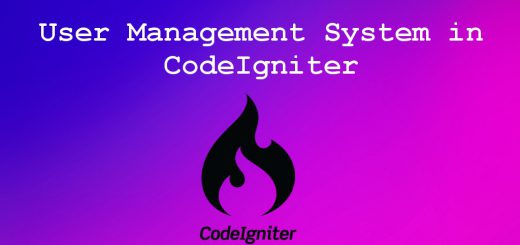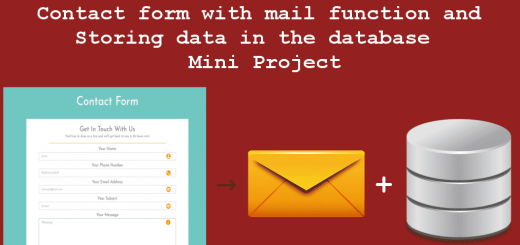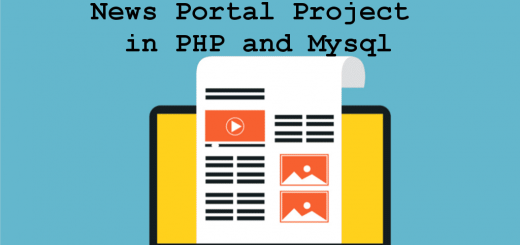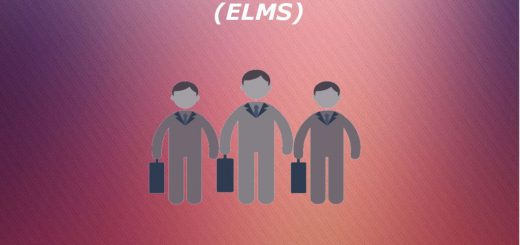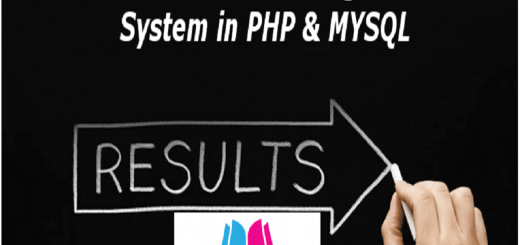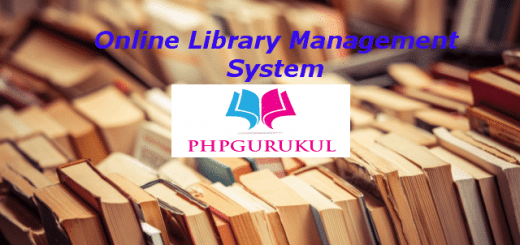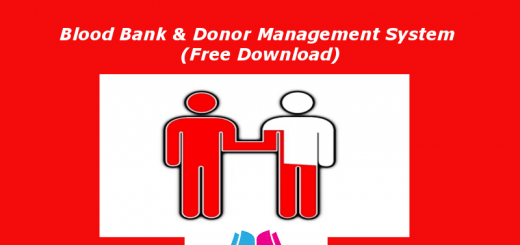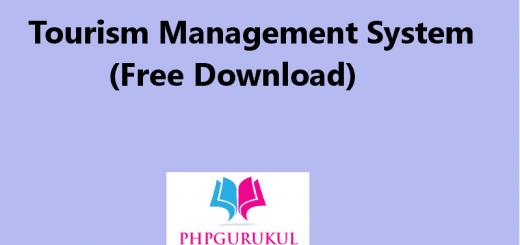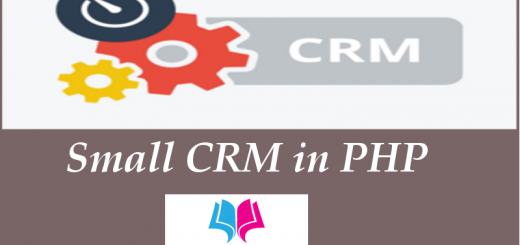Electronic Waste Management system using PHP and MySQL
Electronic Waste System project is a web based technology which manages electronic waste. Electronic Waste Management Project is a web application provides interface between organization(who recycled the waste products) and User(Who have electronic waste). In this application user list the details of products and pickup addresses.
The user can create the account and whenever they are having electronic waste they can login and list the details of product and admin see that product and sent their employee to investigate details of products then employee decide to reject product or collect that product to sent for recycle.
Project Requirements
| Project Name | Electronic Waste Management Project in PHP |
|---|---|
| Language Used | PHP5.6, PHP7.x |
| Database | MySQL 5.x |
| User Interface Design | HTML, AJAX,JQUERY,JAVASCRIPT |
| Web Browser | Mozilla, Google Chrome, IE8, OPERA |
| Software | XAMPP / Wamp / Mamp/ Lamp (anyone) |
Project Modules
In Electronic Waste Management System project we use PHP and MySQL database and it has three module i.e. Admin, Employee and User.
Admin Module
- Dashboard: In this section, admin can view total state, total city, Total Registered Users, Total Employee, Total Listed Product, New Product Listed, Assign Products, Collected Products, Product sent for recycle, Recycled Products, Rejected Product.
- State: In this section, admin can manage state (Add/Update/Del).
- City: In this section, admin can manage city (Add/Update/Del).
- Employee: In this section, admin can manage employee (Add/Update/Del).
- Reg User:In this section, admin can view registered users who listed their e-waste.
- Listed Products: In this section, admin can view the listed product which is listed by users.
- Assigned Products:In this section, admin can assign the employee for investigating the listed product.
- Unassigned Products: In this section, admin can view un-assign product which is pending on administrator side.
- Product Status: In this section, admin can view the status of listed product and view what action is taken by their employees.
- Pages:In this section, admin can manage about us and contact us pages.
- Search Listed Products: In this section admin, search products request by product id, name and mobile number.
- Reports: In this section admin can view listed product, registered users and employees in particular period.
Admin can also update his profile, change the password and recover the password.
Employee Module
- Dashboard: In this section, employee can view assign product request, collected product, sent for recycle product, recycled products and rejected product by him/her.
- Assign Request: In this section, employee can view the details of assign products and have right to take decision to reject or collect the product.
- Search: In this section, employee can search assign product request by product id.
Employee can also update his profile, change the password and recover the password.
Users Modules
- Dashboard: In this section, user can view assign product request, collected product, sent for recycle product, recycled products, rejected product and pending product which is listed by him/her.
- List Your Products: In this section, user can list the electronic product details and manage that product.
- Product Status: In this section, user can view the status of products which is listed by him/her.
- Search: In this section, user can search listed product request by product id which is provided by administrator.
Some of the Project Screens
Home Page
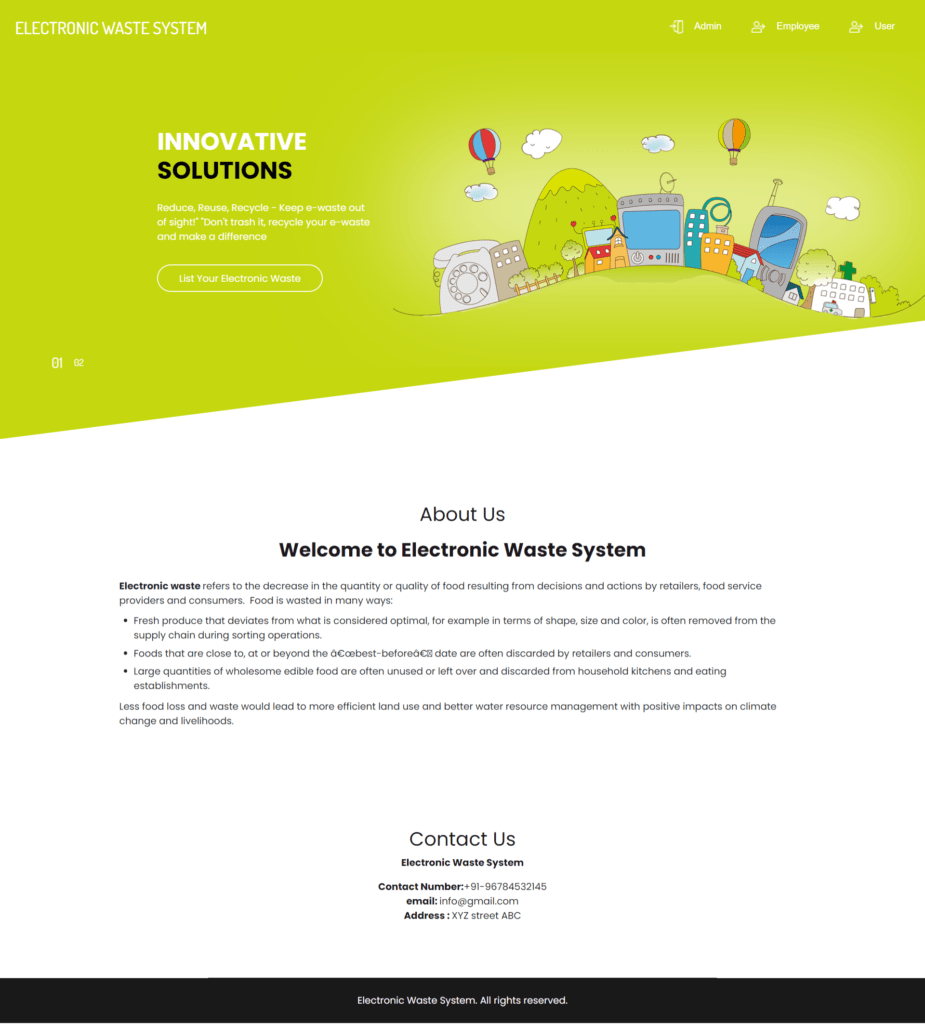
User Signup
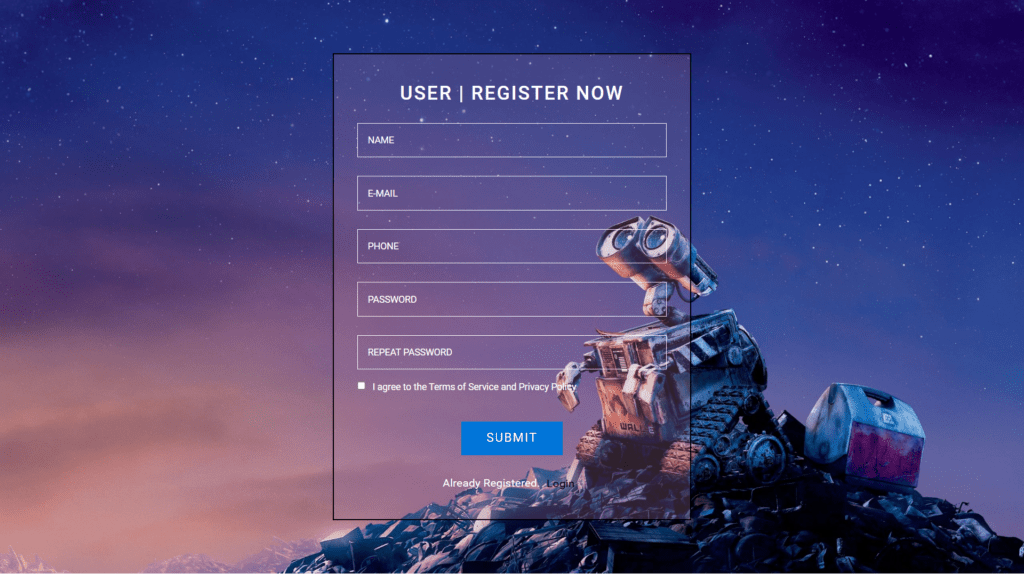
User Add Product
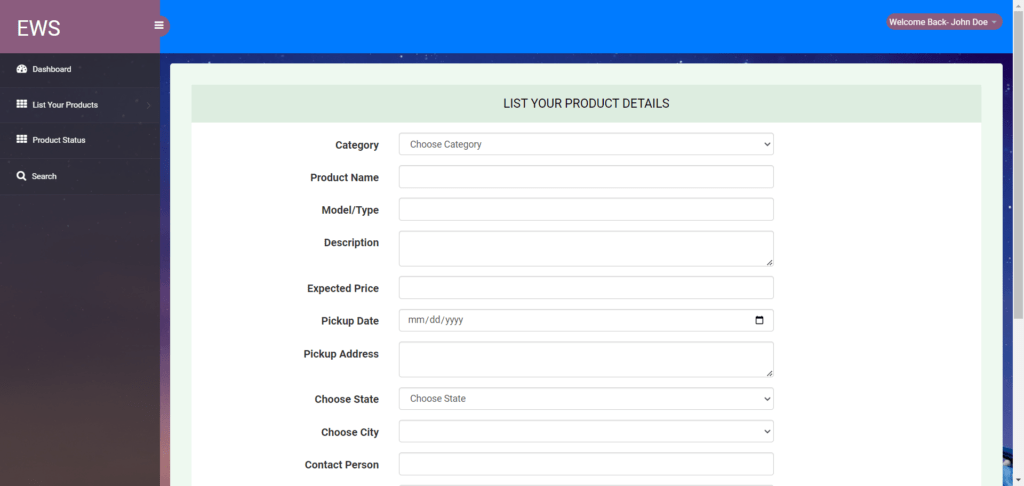
Admin Dashboard
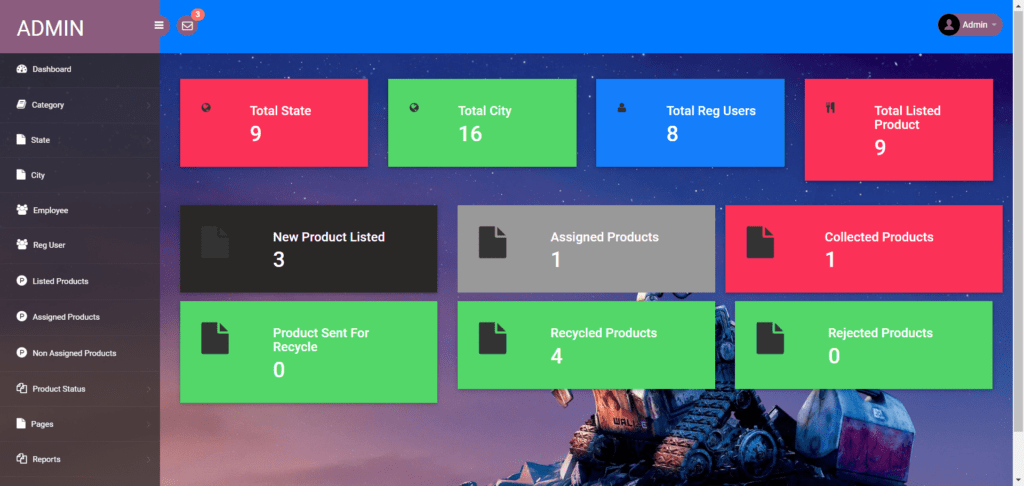
Add Employee
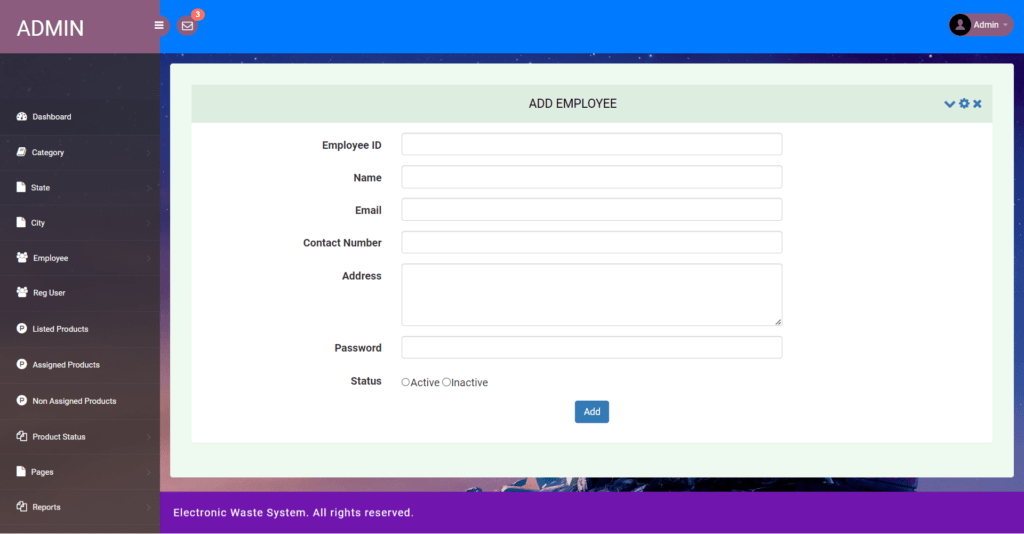
Listed Products
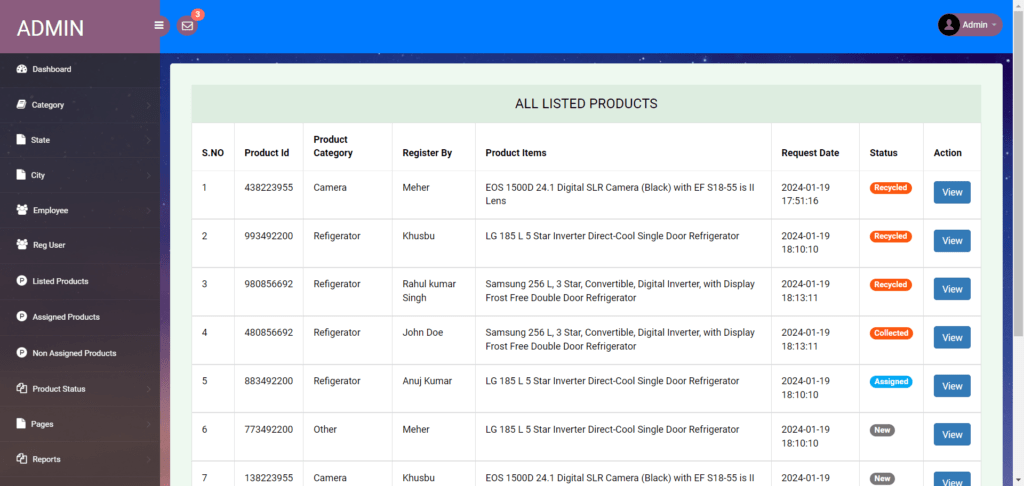
How to run the Electronic Waste System Project using PHP and MySQL
1. Download the project zip file
2. Extract the file and copy ewms folder
3.Paste inside root directory(for xampp xampp/htdocs, for wamp wamp/www, for lamp var/www/Html)
4.Open PHPMyAdmin (http://localhost/phpmyadmin)
5. Create a database with the name ewmsdb
6. Import ewmsdb.sql file(given inside the zip package in SQL file folder)
7. Run the script http://localhost/ewms
Username: admin
Password: Test@123
EmpId: 10806121
Password: Test@123
OR Register a new employee from admin panel.
Email: jhn@gmail.com
Password: Test@123
OR Register a new user.