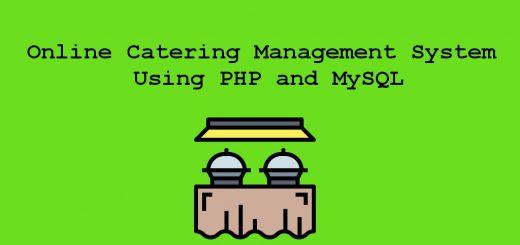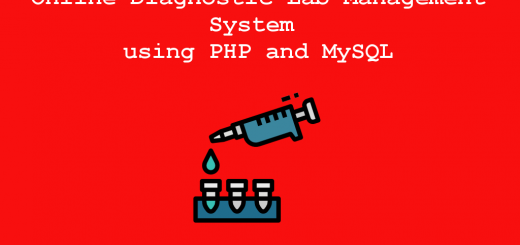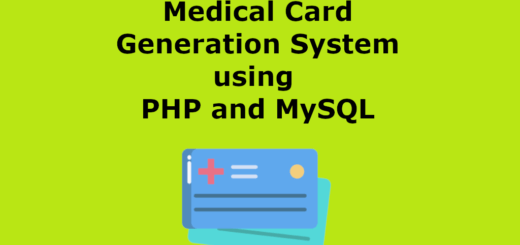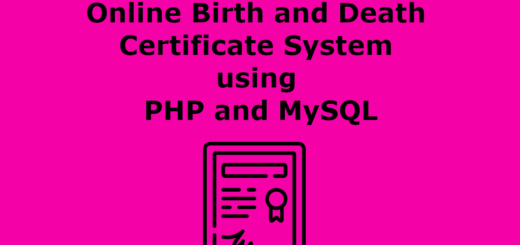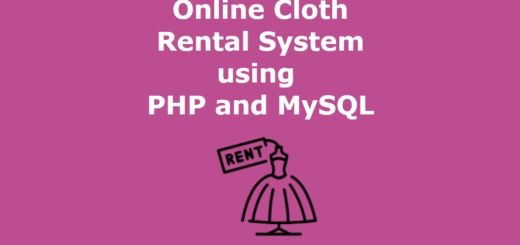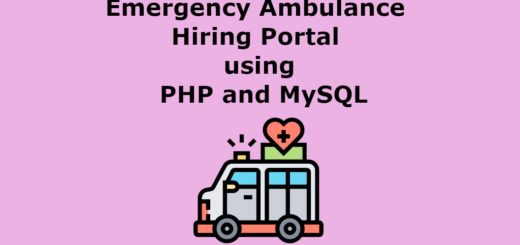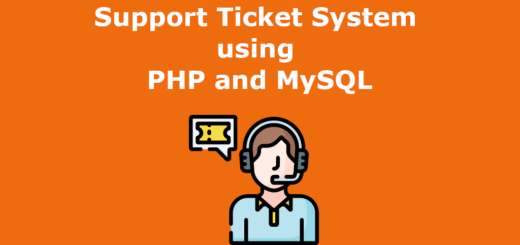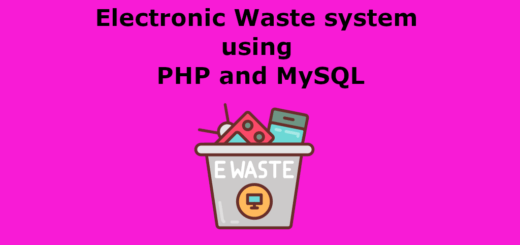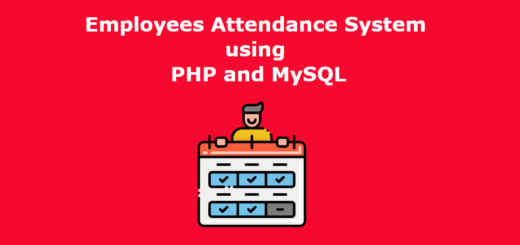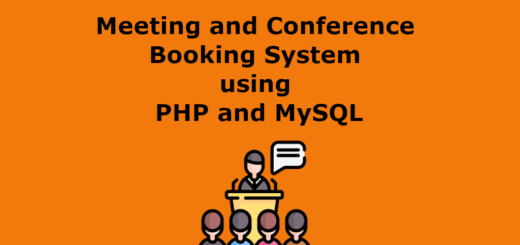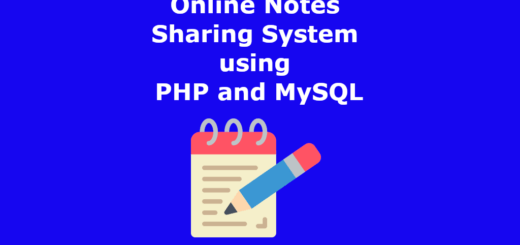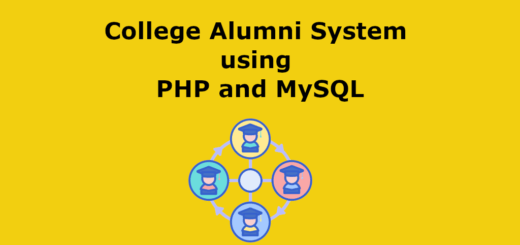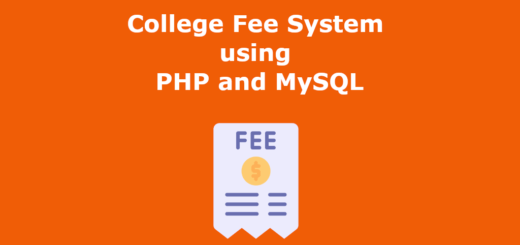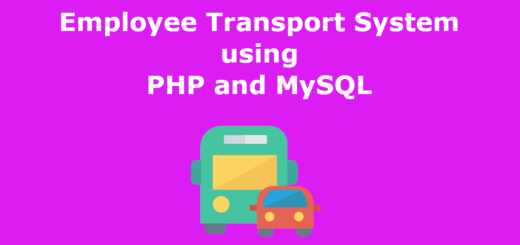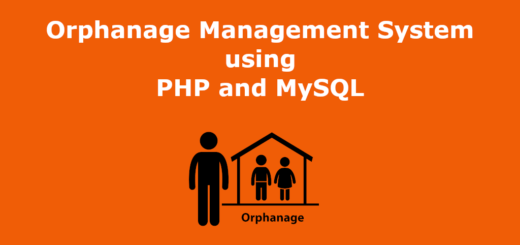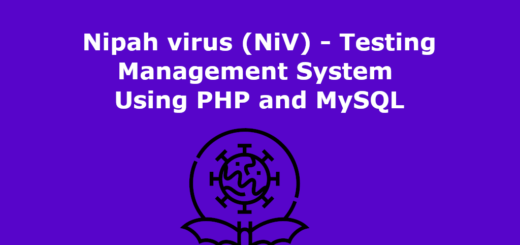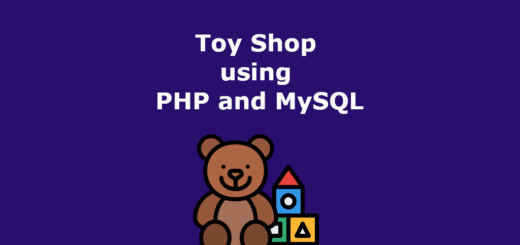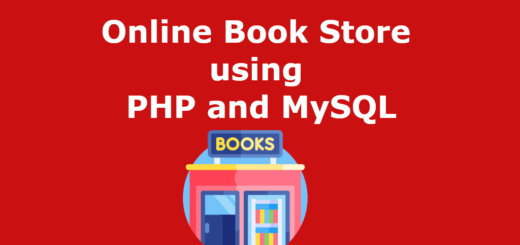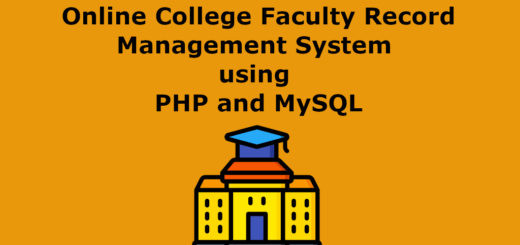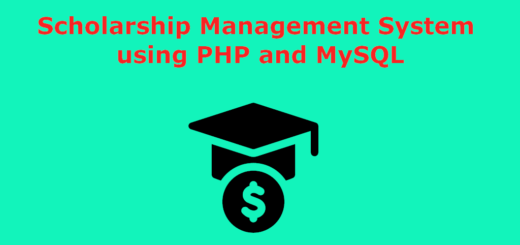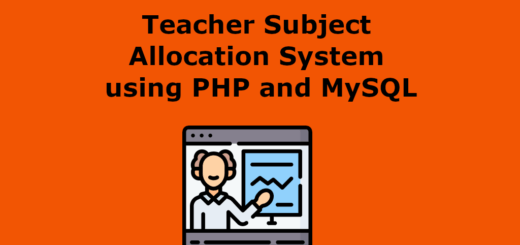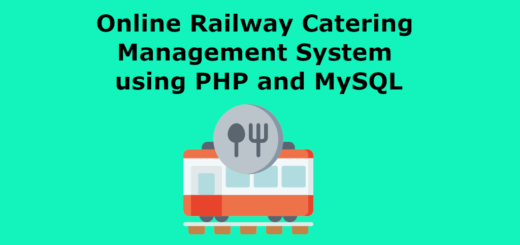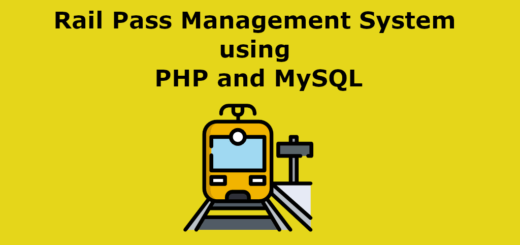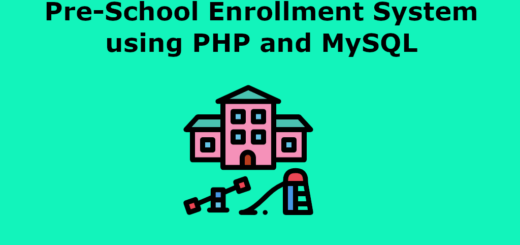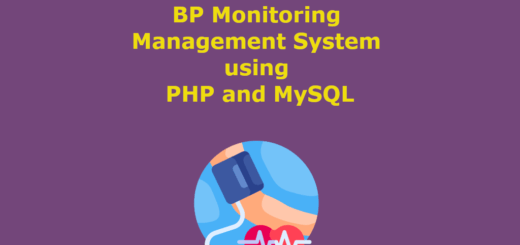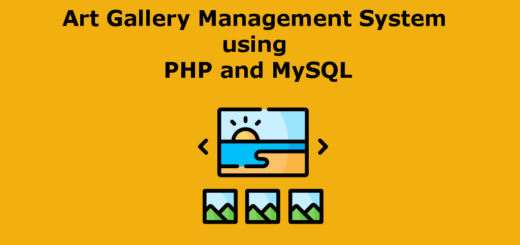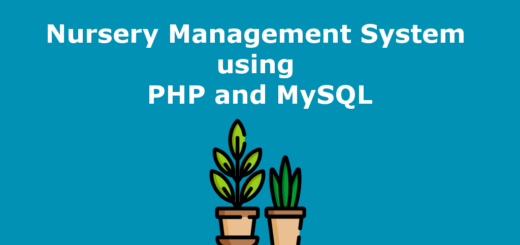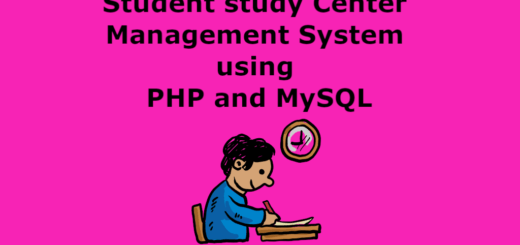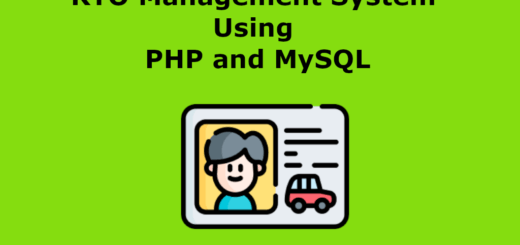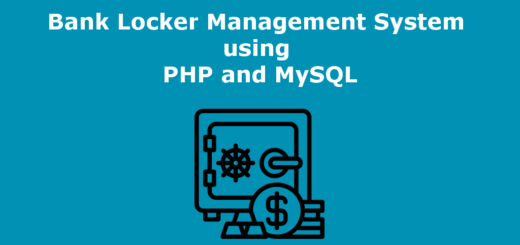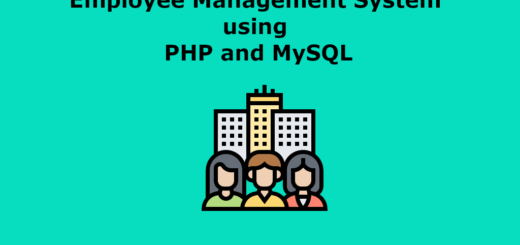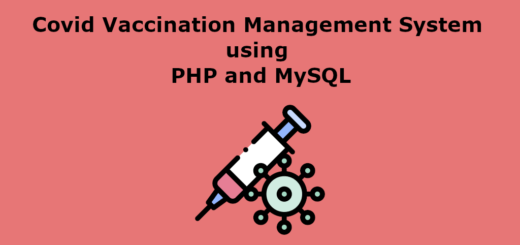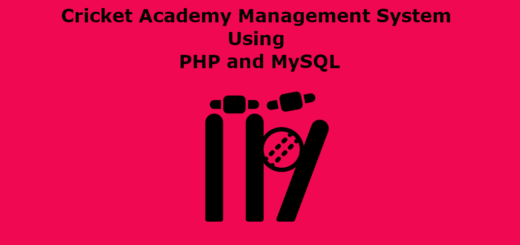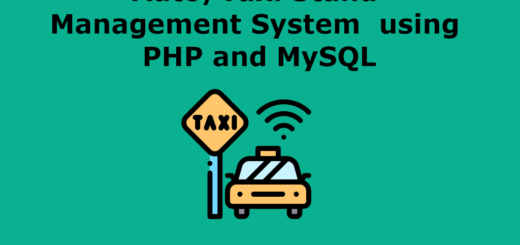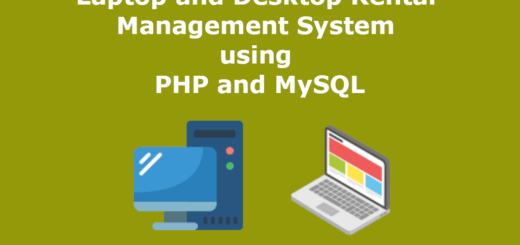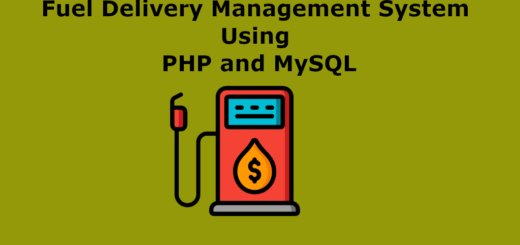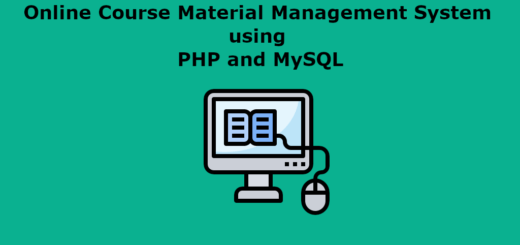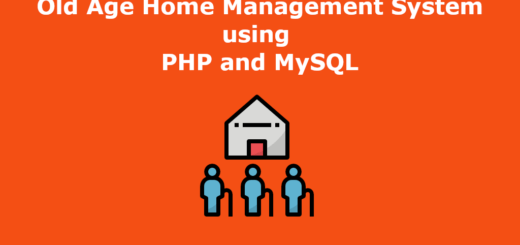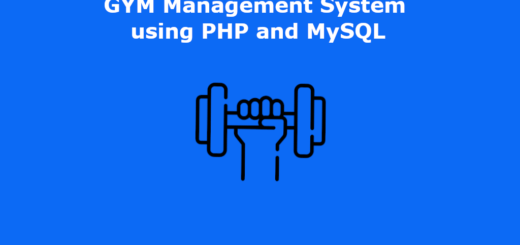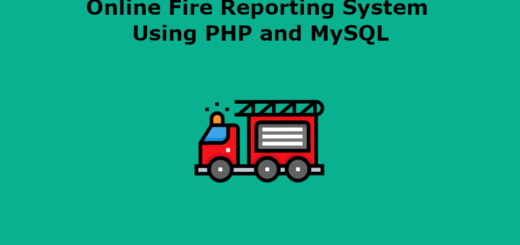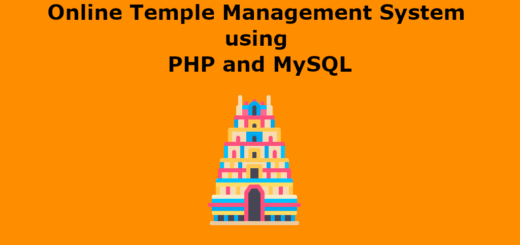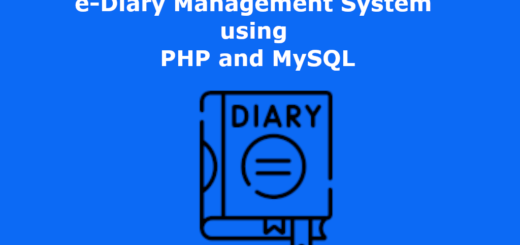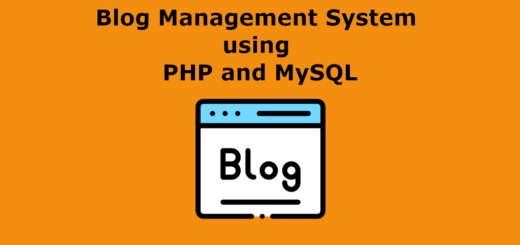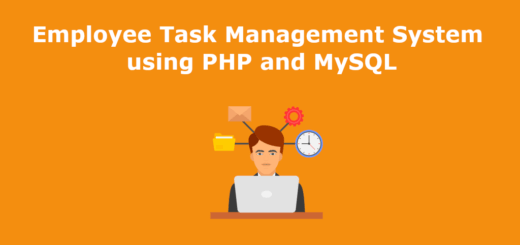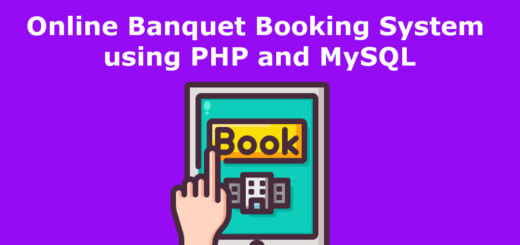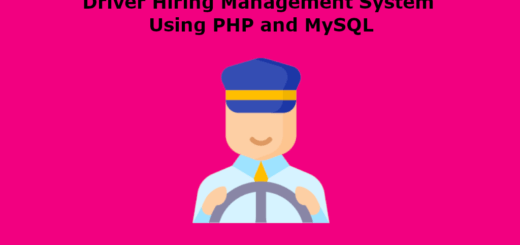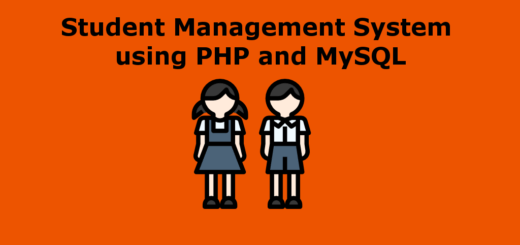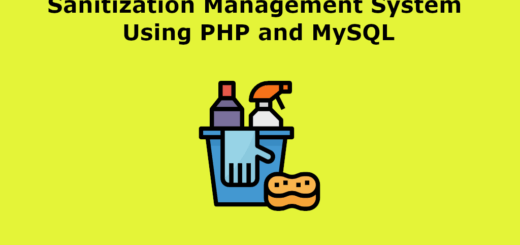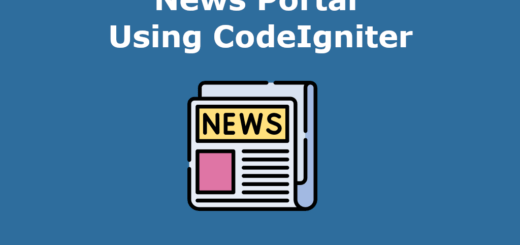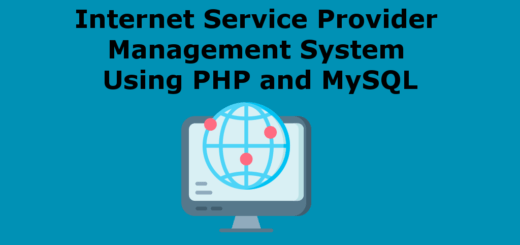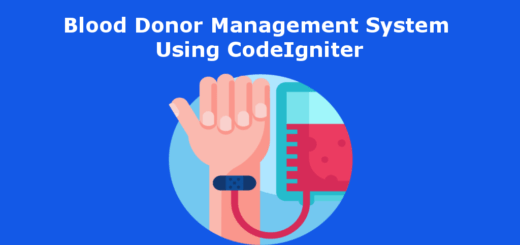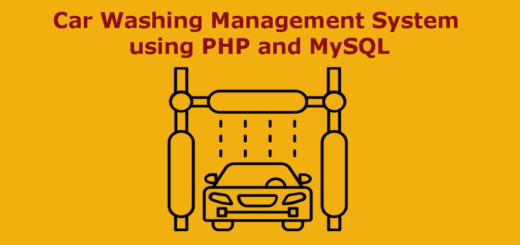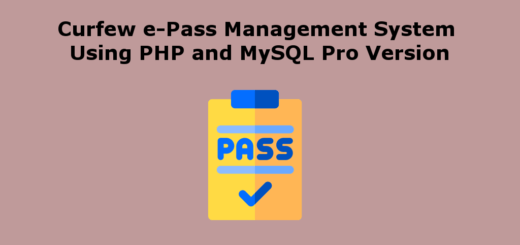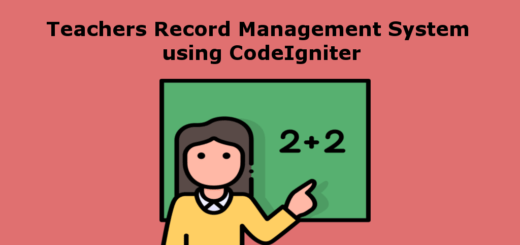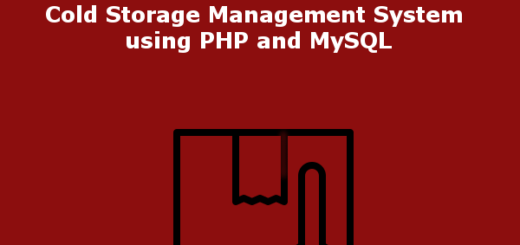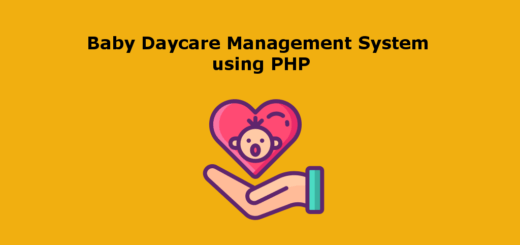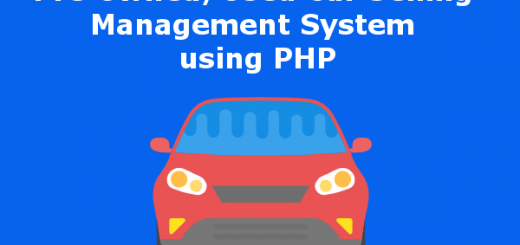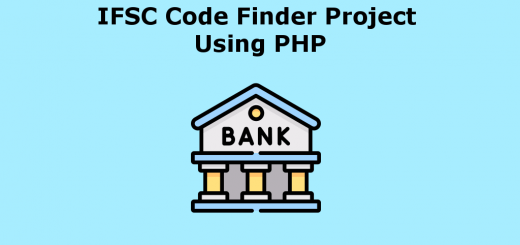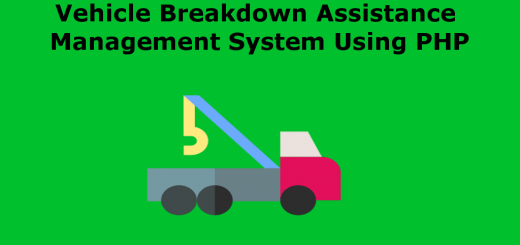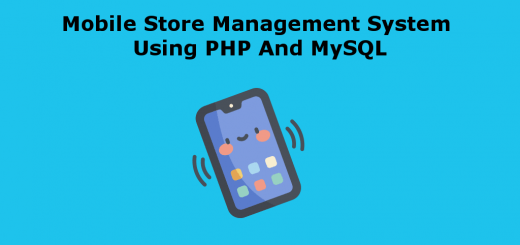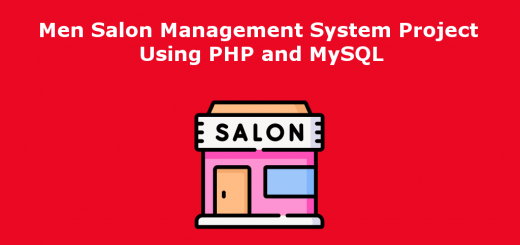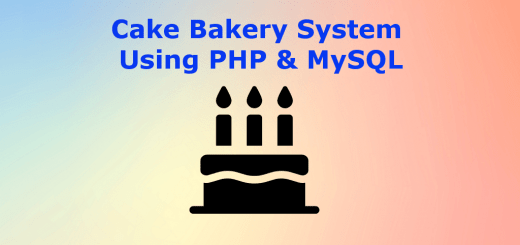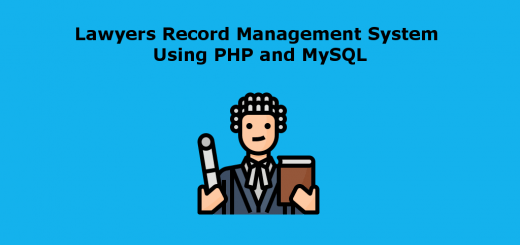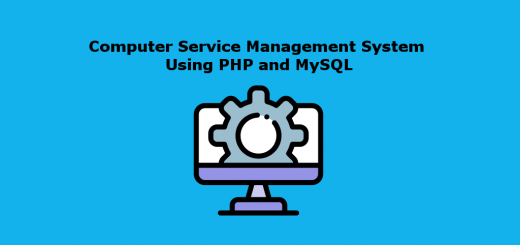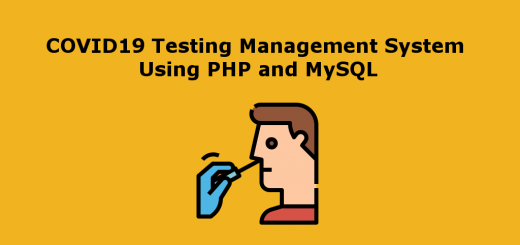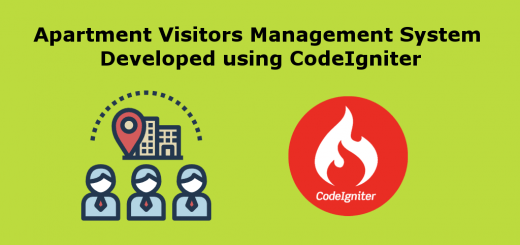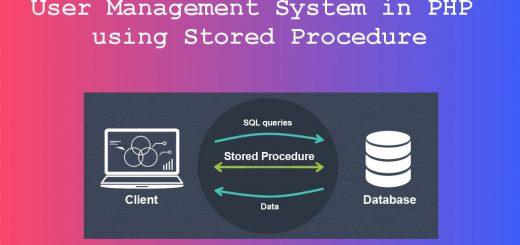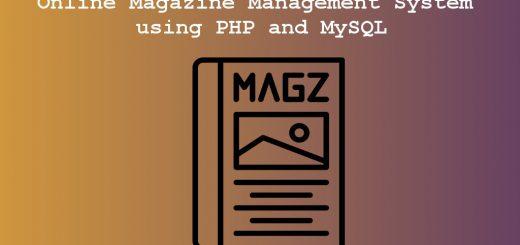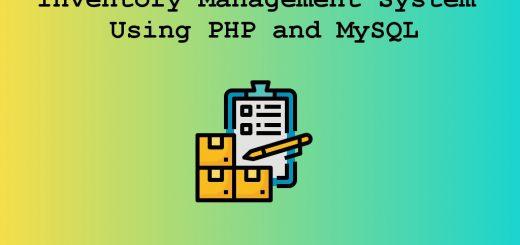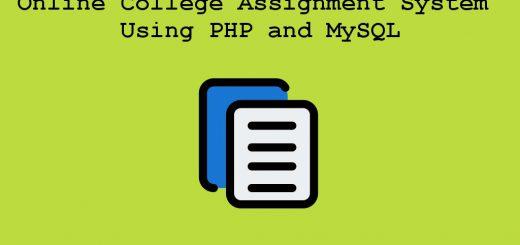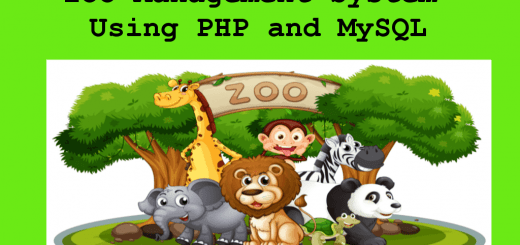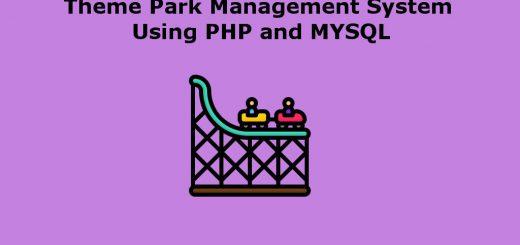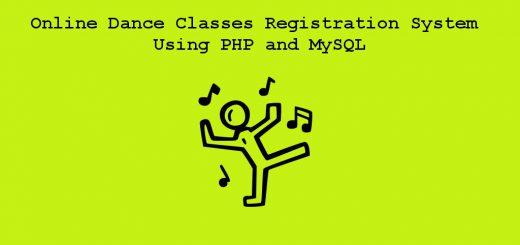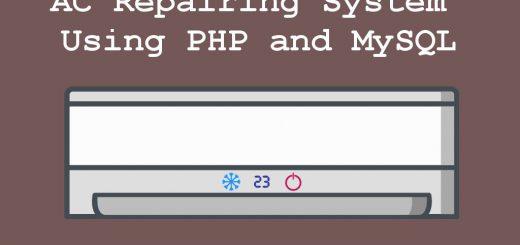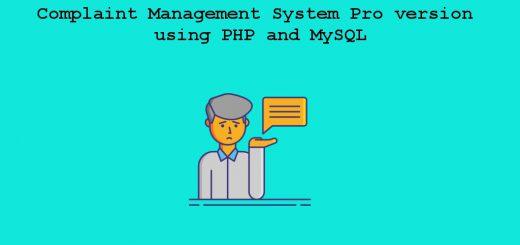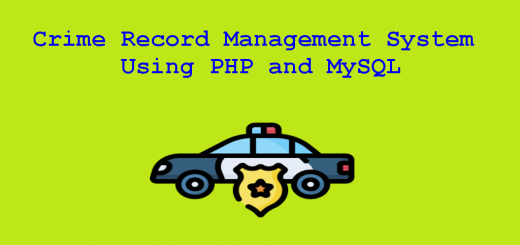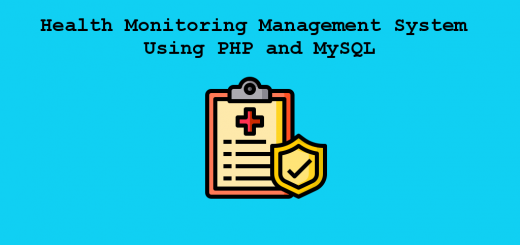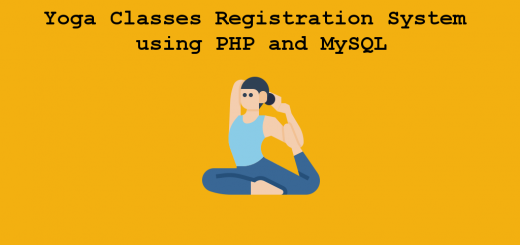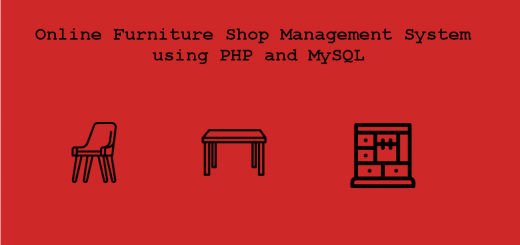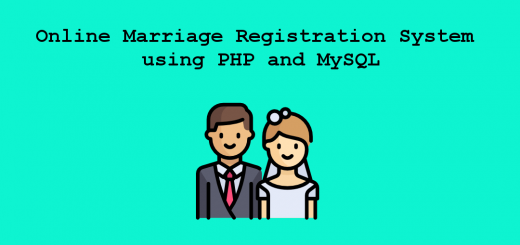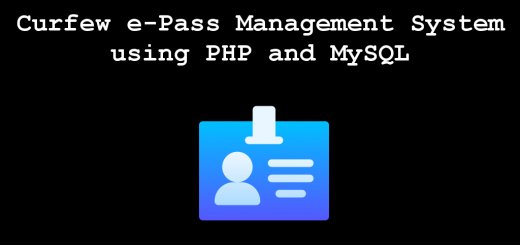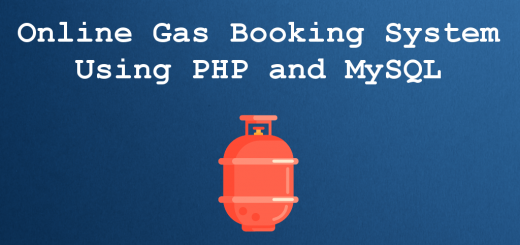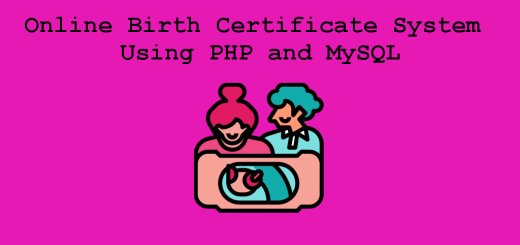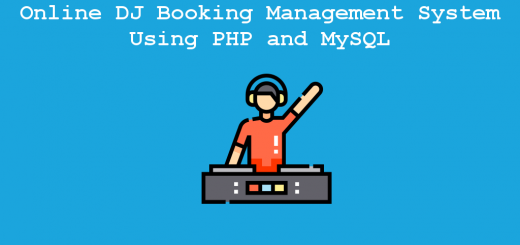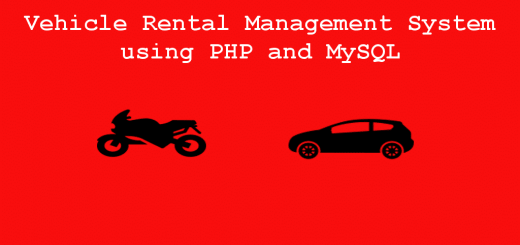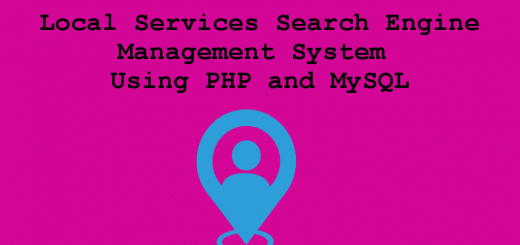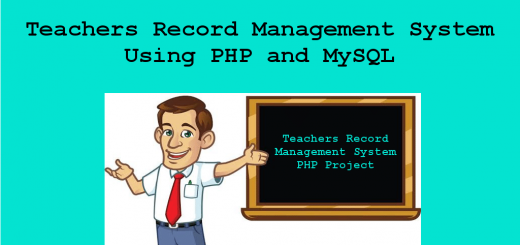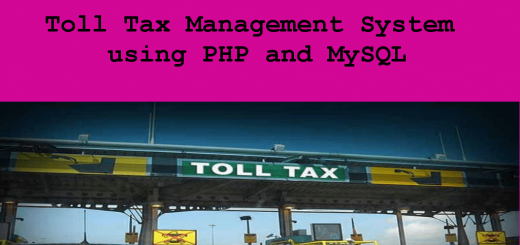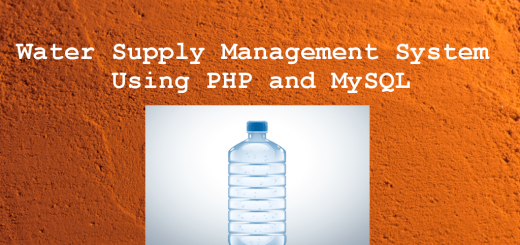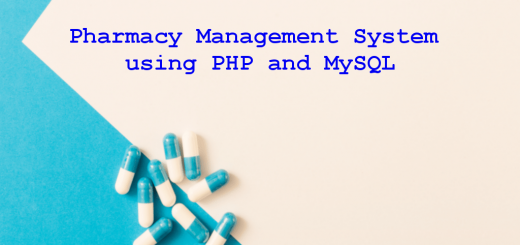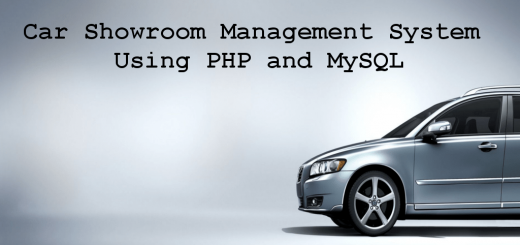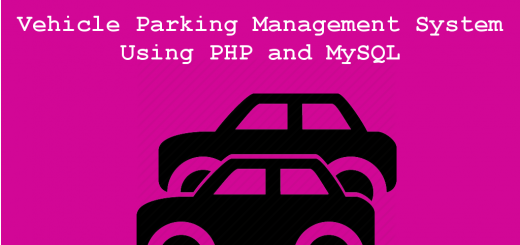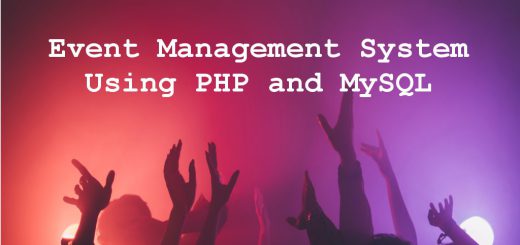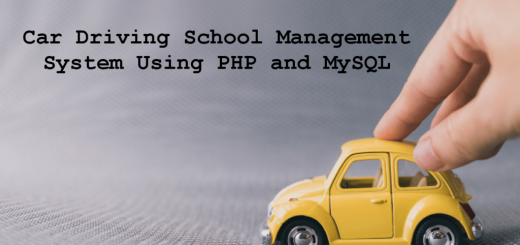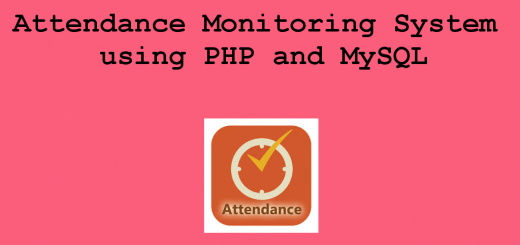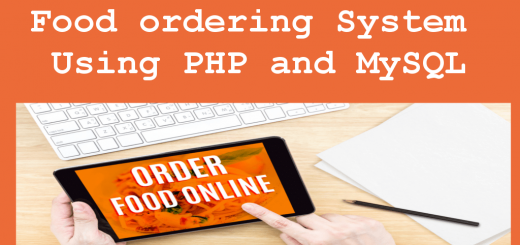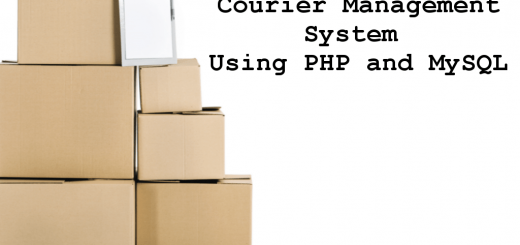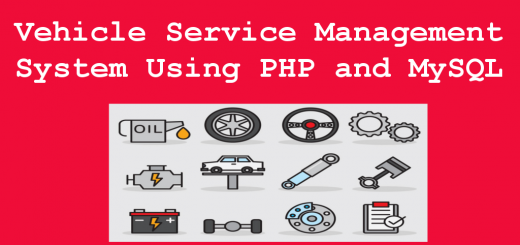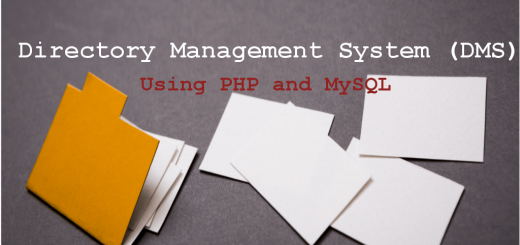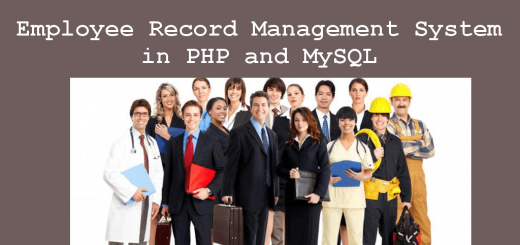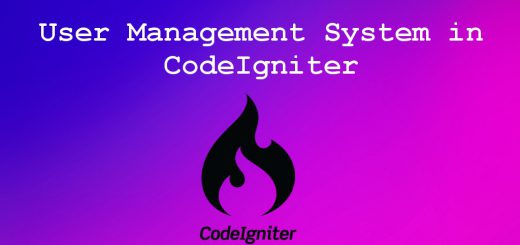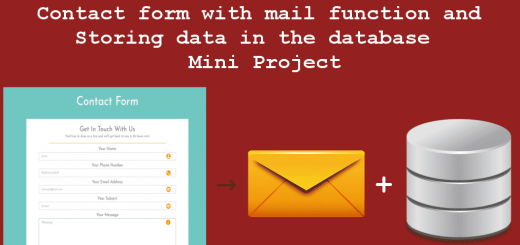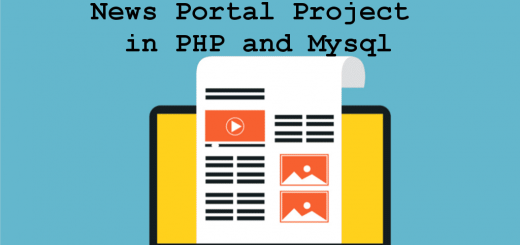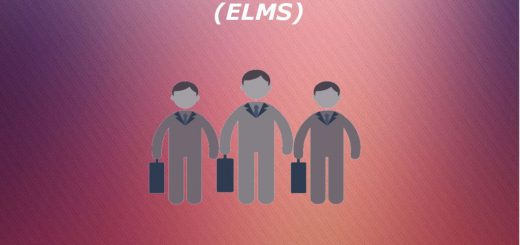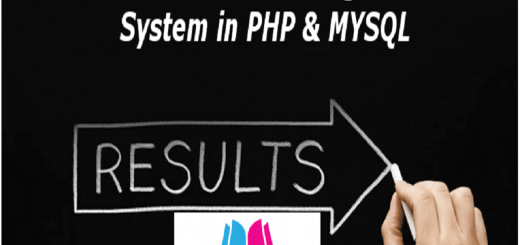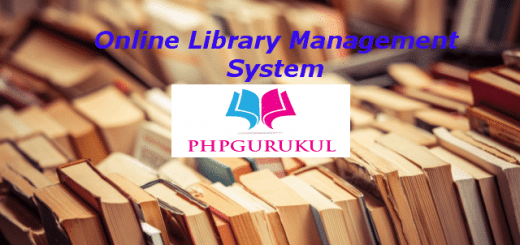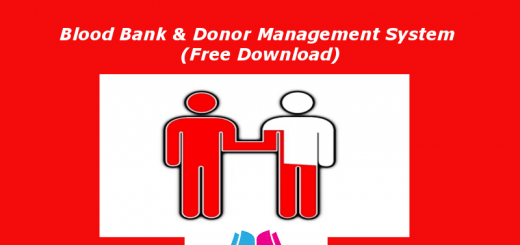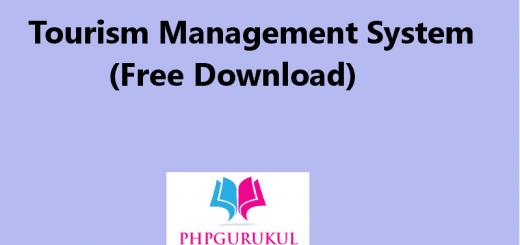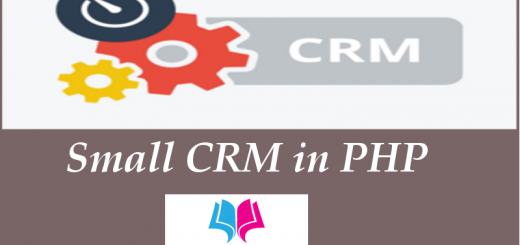Covid Vaccination Management System using PHP and MySQL
Covid Vaccination Management System is a web-based technology that brings up various vaccination centers’ works online. Here users are first allowed to register on the website. Users provide details of personal and vaccination information. Once users get registered with their address and contact details, they registered users book vaccination for their loved ones. The registered user will select the required vaccination (first dose, second, etc) and book an appointment after the vaccination center got the information and updates the status of the appointment. The system allows registered users to download vaccination certificates.
Project Requirements
| Project Name | Covid Vaccination Management System Project (Using PHP & PDO Extension) |
|---|---|
| Language Used | PHP5.6, PHP7.x |
| Database | MySQL 5.x |
| User Interface Design | HTML, AJAX,JQUERY,JAVASCRIPT |
| Web Browser | Mozilla, Google Chrome, IE8, OPERA |
| Software | XAMPP / Wamp / Mamp/ Lamp (anyone) |
| Last Updated | 22 May 2023 |
Project Module
In Covid Vaccination Management Project we use PHP and MySQL databases. It has three modules i.e.
- Admin
- User
- Vaccinator
Admin Module
Admin is the super user of the website who can manage everything on the website. Admin can log in through the login page
- Dashboard: In this section, the admin can see all detail in brief like the total vaccination centers, total vaccine type, total vaccinator, new vaccination requests and total vaccinated.
- Vaccine Center: In this section, the admin can manage the vaccine center (add, update, delete).
- Vaccine Type: In this section, the admin can manage vaccine type (add, update, delete).
- Vaccinator: In this section, the admin can manage the vaccinator (add, update, delete).
- Vaccination Request: In this section, the admin can view vaccination requests and view vaccinating done.
- Report: In this section, the admin can generate between-dates reports of vaccination requests between two dates.
- Search: In this section, the admin can search for vaccination requests by booking number.
- Reg Users: In this section, the admin can view registered users’ details.
- Admin can also update his profile, change the password and recover the password.
User (Patient) Module
- Users can visit the application through a URL.
- Vaccination Booking Form: In this section, the registered users can fill out the information form which is required for vaccination.
- Vaccination History: In this section, the user can print and download the vaccination certificate.
- User can also update their profile, change their password and recover their password.
Vaccinator Module
- Dashboard: In this section, the vaccinator can see all detail in brief like the new vaccination request, total vaccination done and total request for vaccination received.
- Vaccination Booking: In this section, the vaccinator can view the vaccination request and update the status according to the current status.
- B/W Dates Reports: In this section, the vaccinator can generate between-dates reports of vaccination requests.
- Search: In this section, the vaccinator can search for vaccination requests by booking number.
- User can also update their profile, change their password and recover their password.
Some of the Project Screens
Home Page
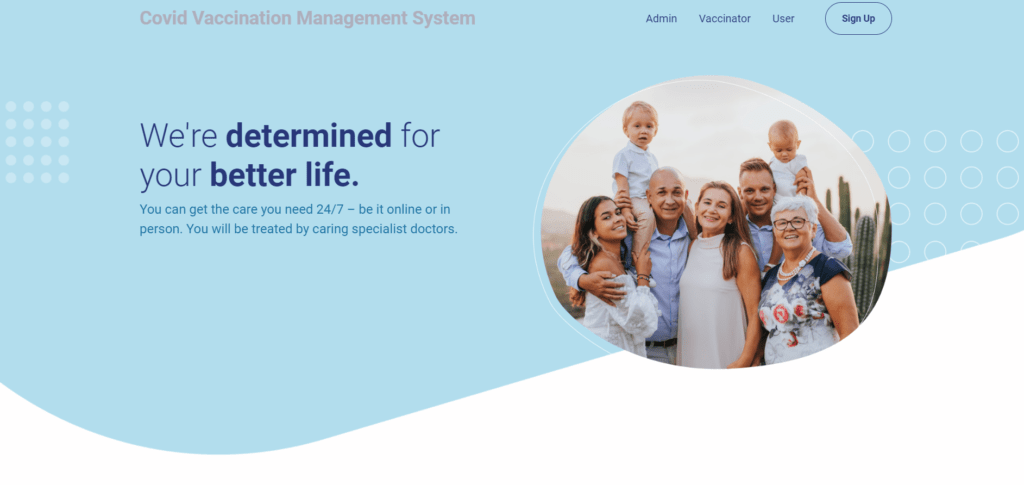
User Signup
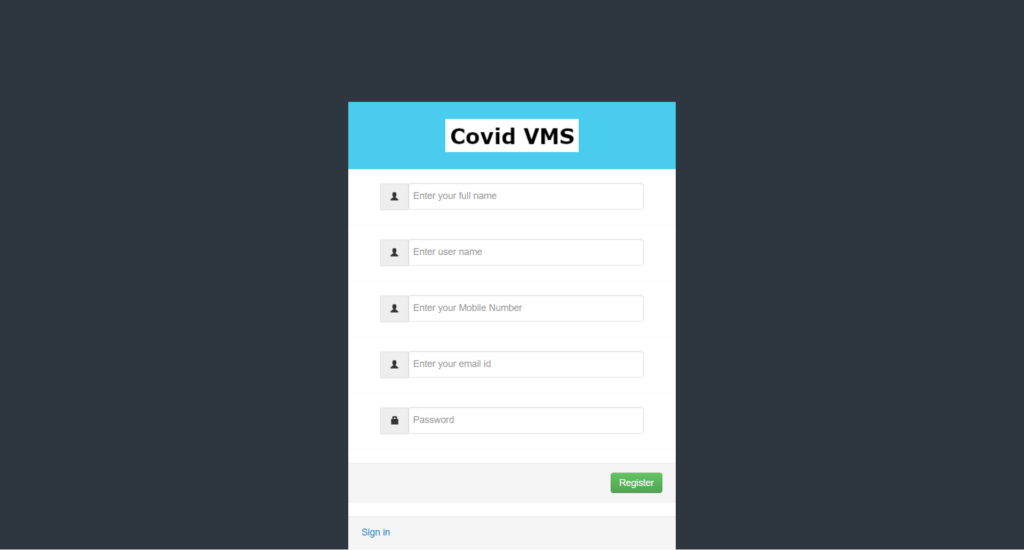
User Vaccination Form
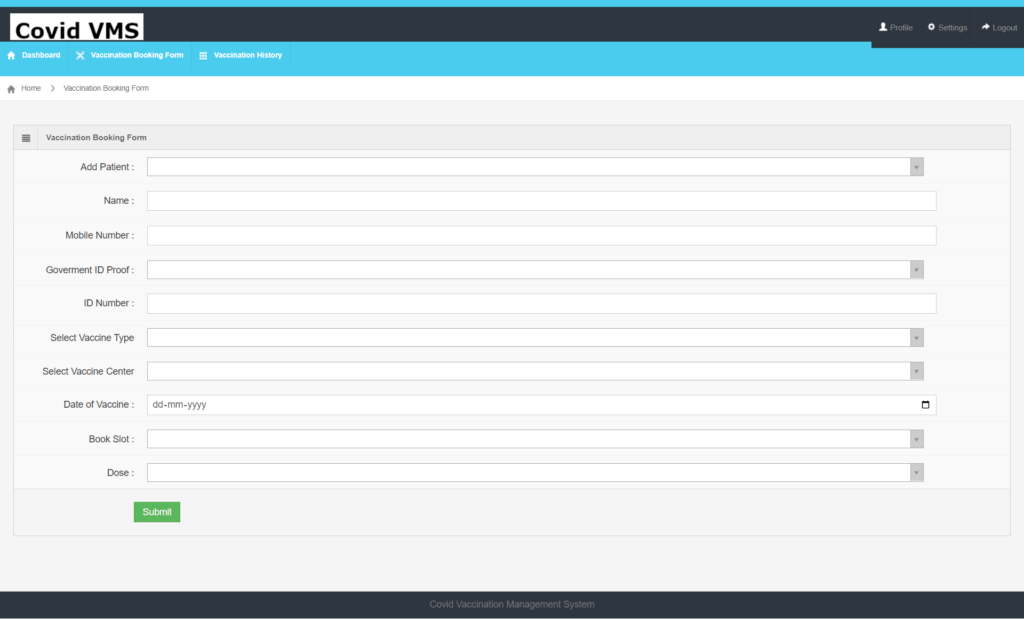
Vaccinator Dashboard
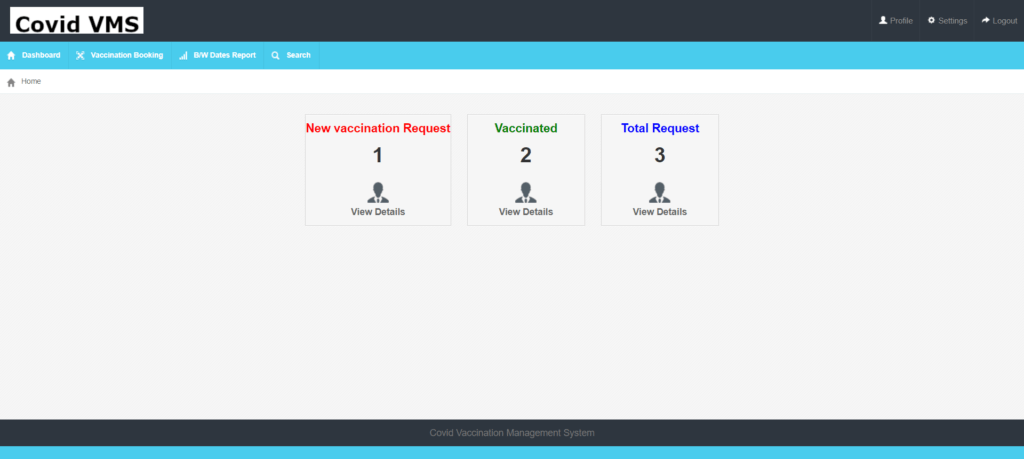
Admin Dashboard
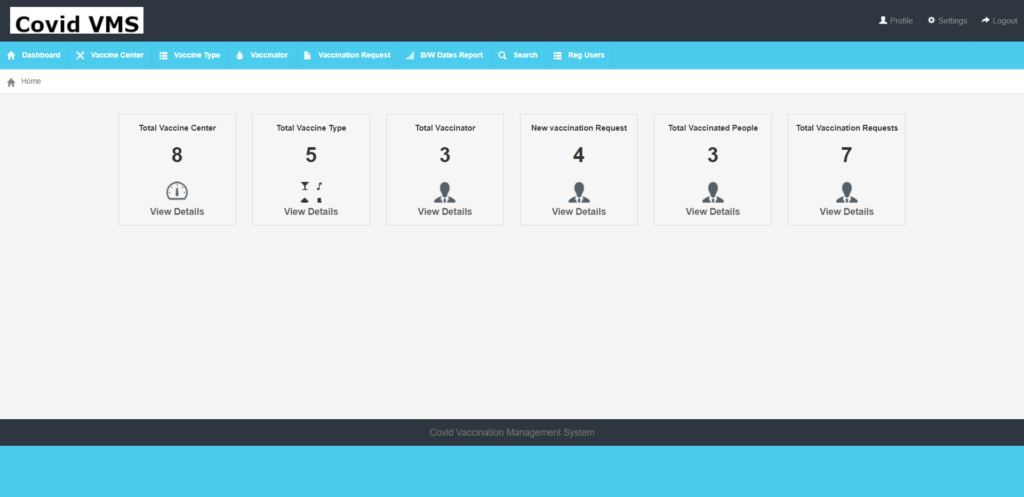
How to run the Covid Vaccination Management System Project Using PHP and MySQL
1. Download the zip file
2. Extract the file and copy covidvms folder
3.Paste inside root directory(for xampp xampp/htdocs, for wamp wamp/www, for lamp var/www/HTML)
4.Open PHPMyAdmin (http://localhost/phpmyadmin)
5. Create a database with the name covidvaccdb
6. Import covidvaccdb.sql file(given inside the zip package in the SQL file folder)
7. Run the script http://localhost/covidvms
Credential for admin panel
Username: admin
Password: Test@123
Credential for Vaccinator panel Username: Emp-101
Password: Test@123
Or Register a new vaccinator.
Credential for User panel
Username: amitk12
Password: Test@123
Or Register a new User.