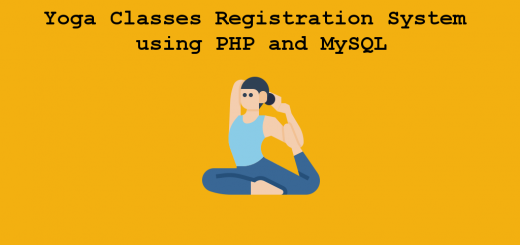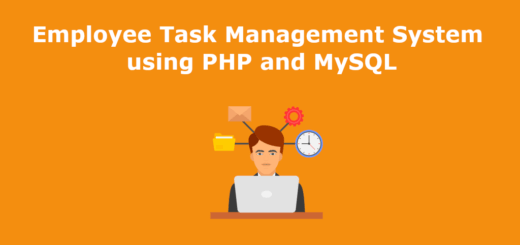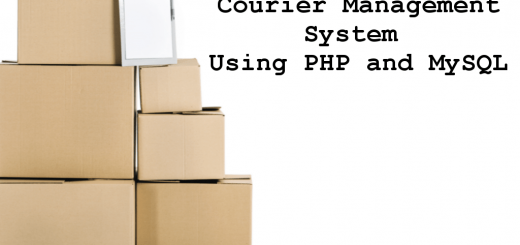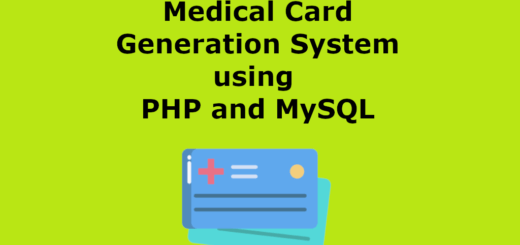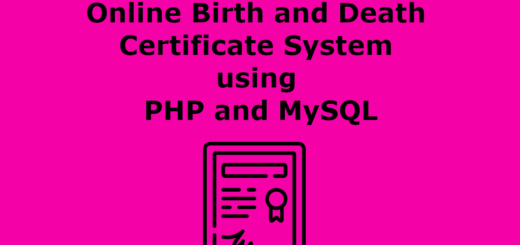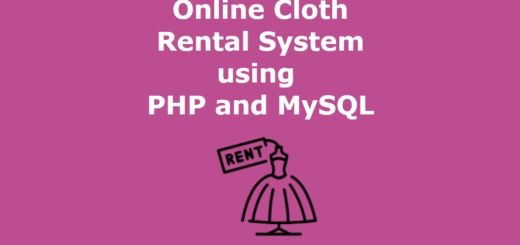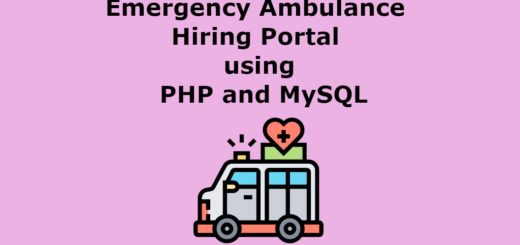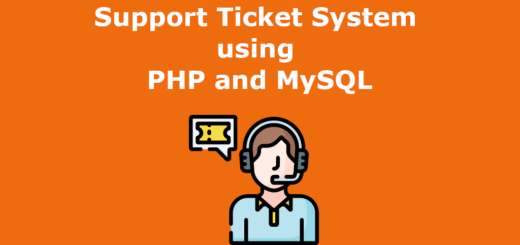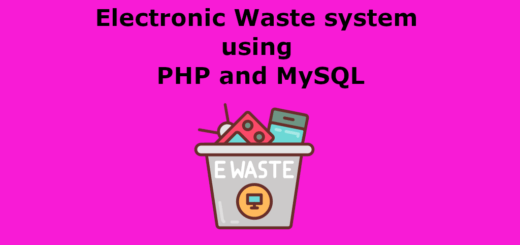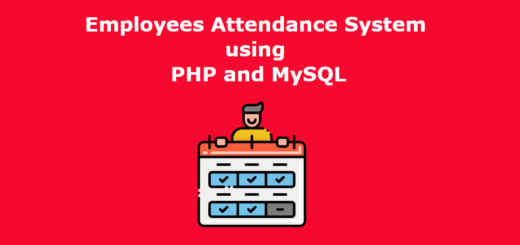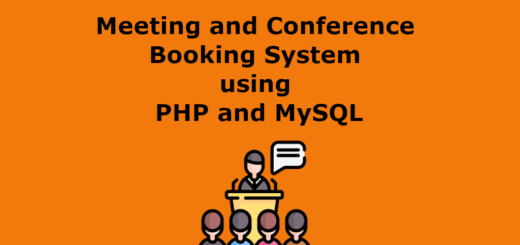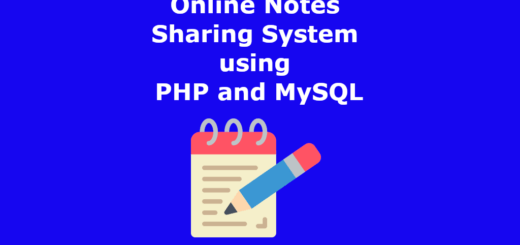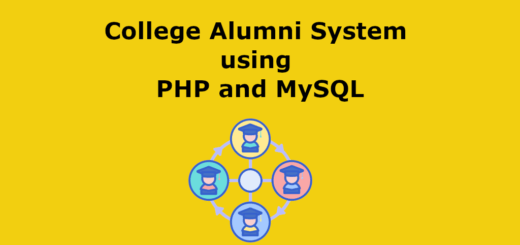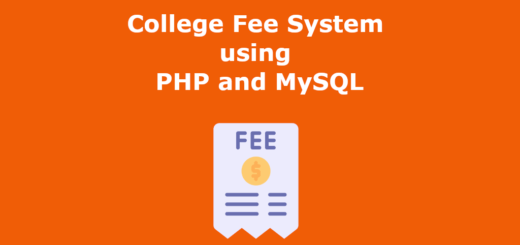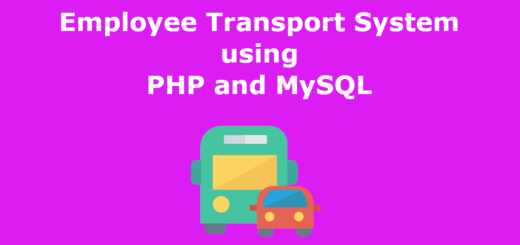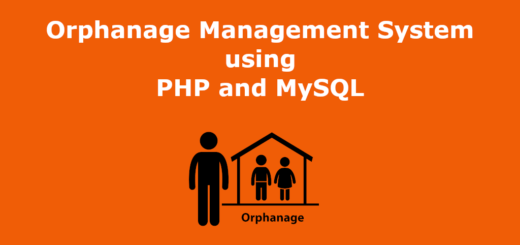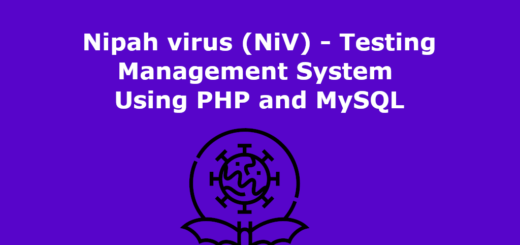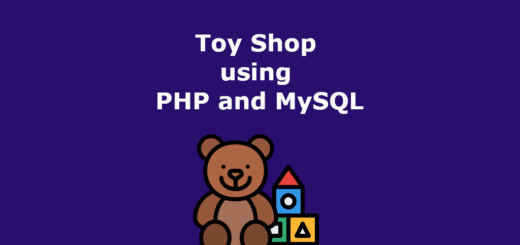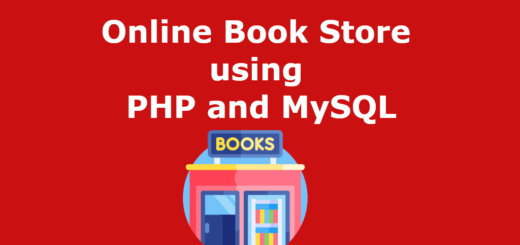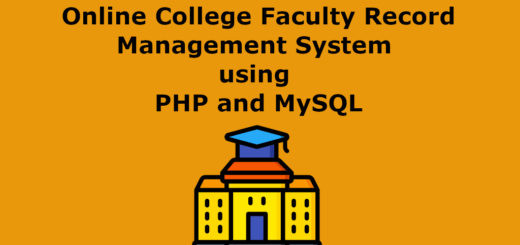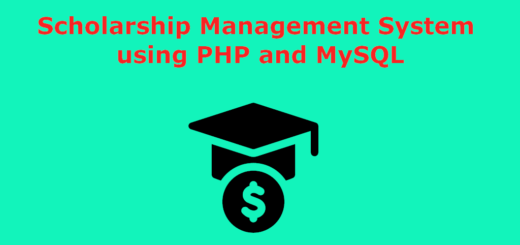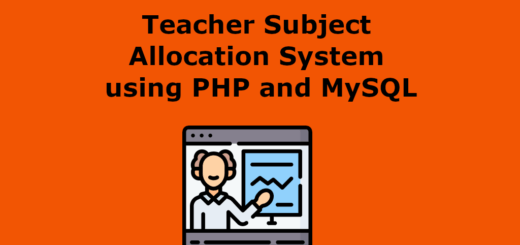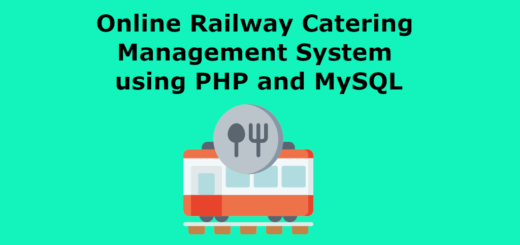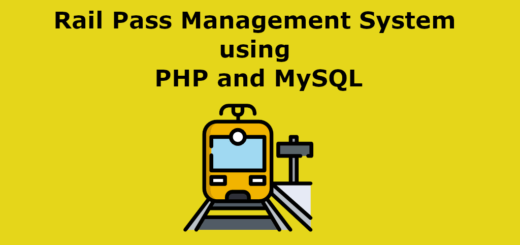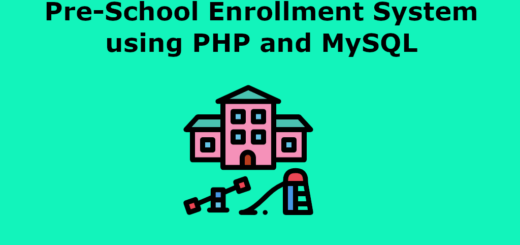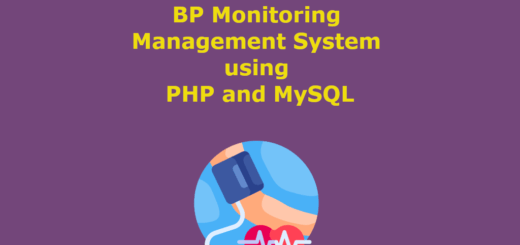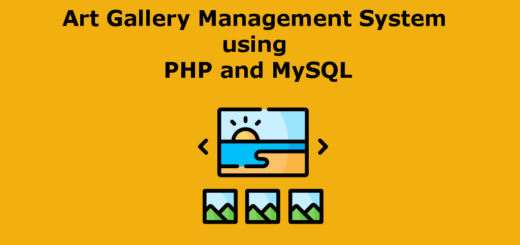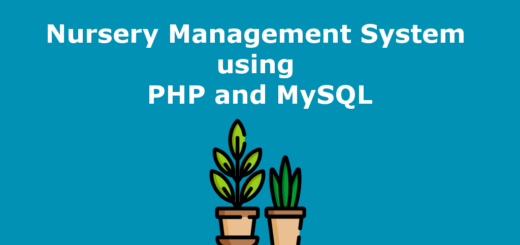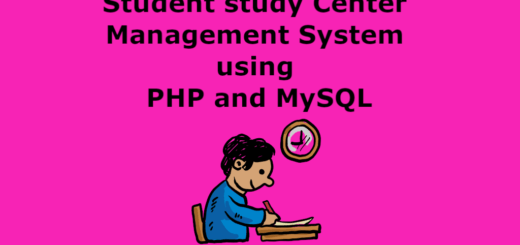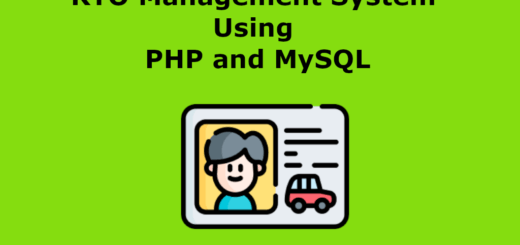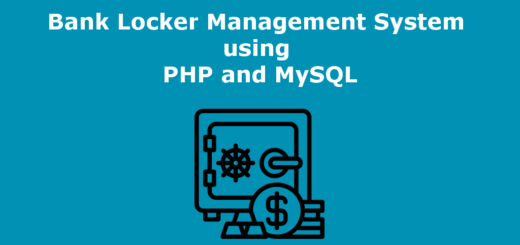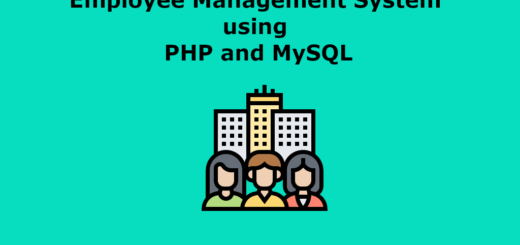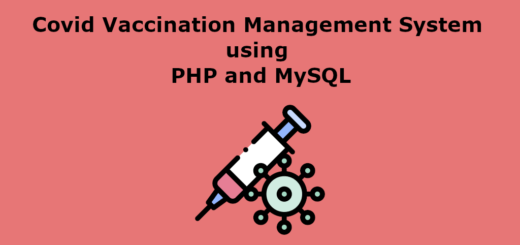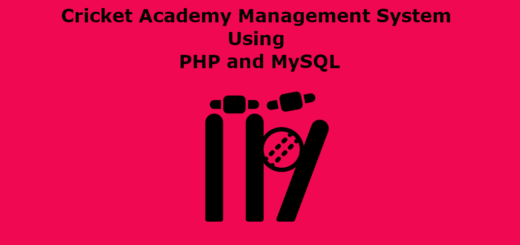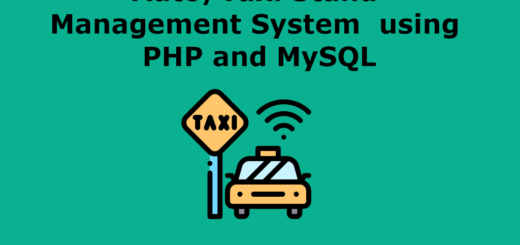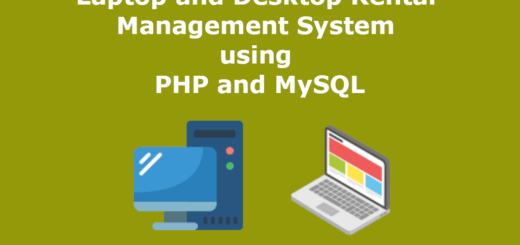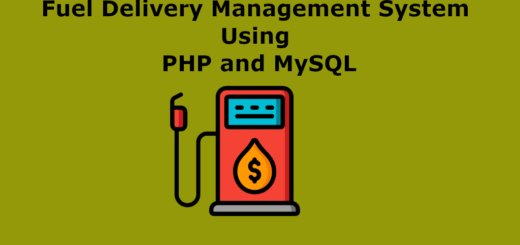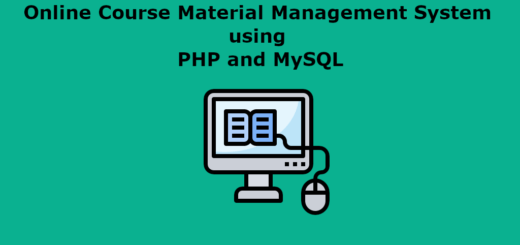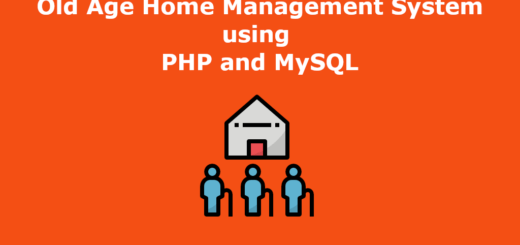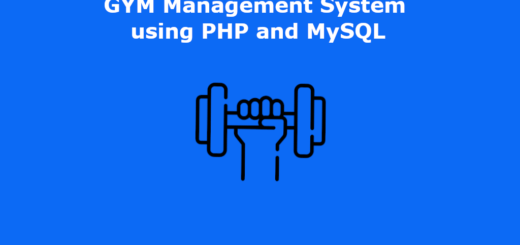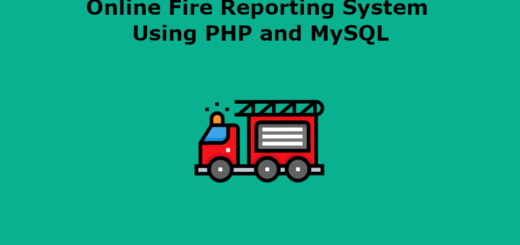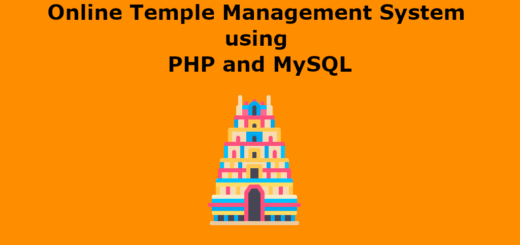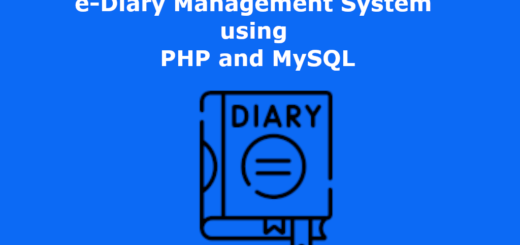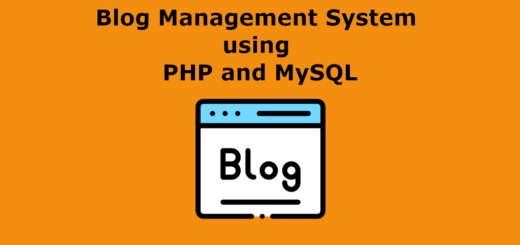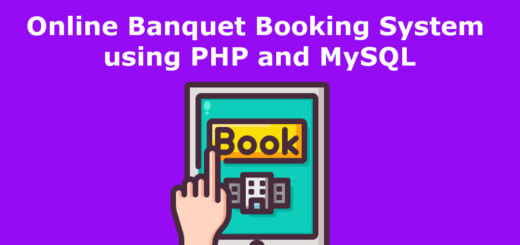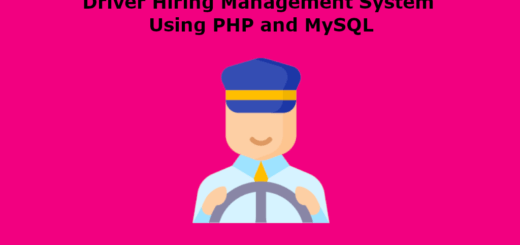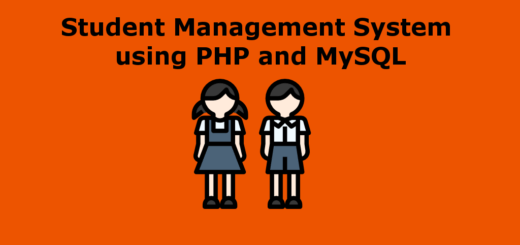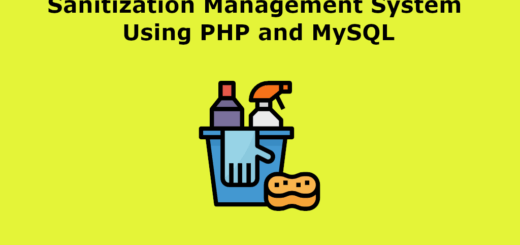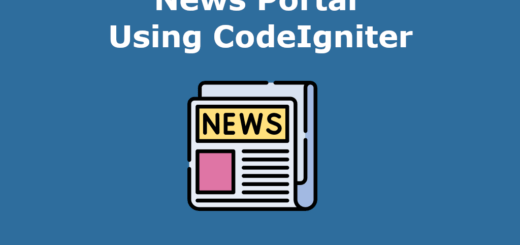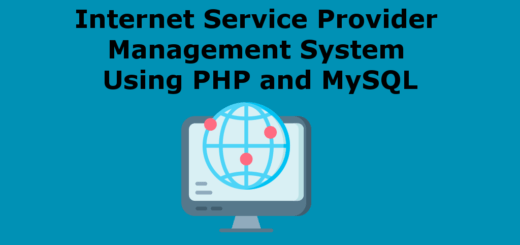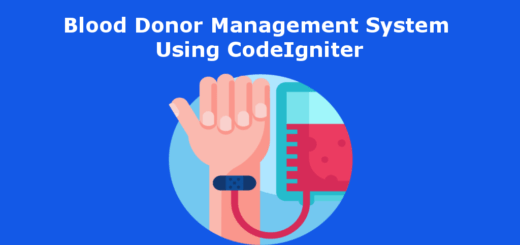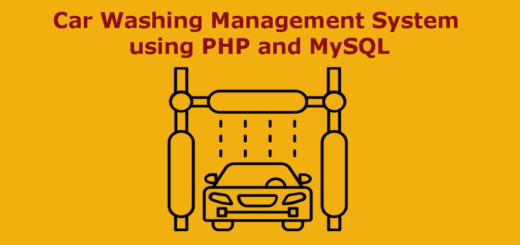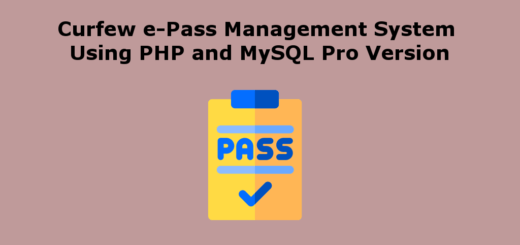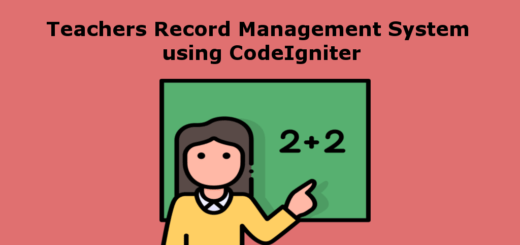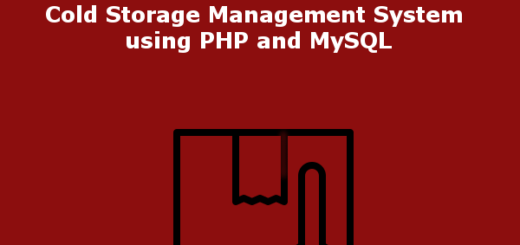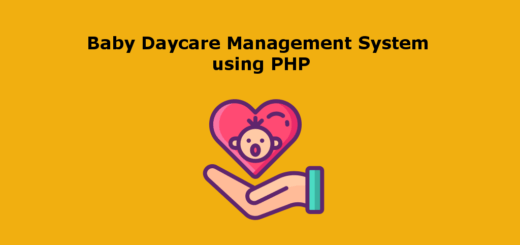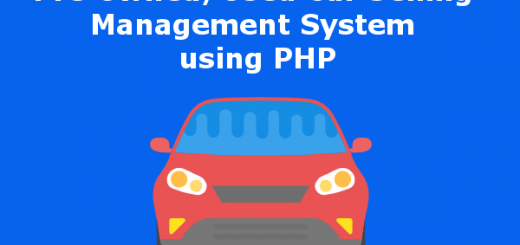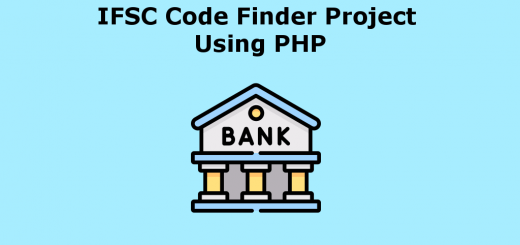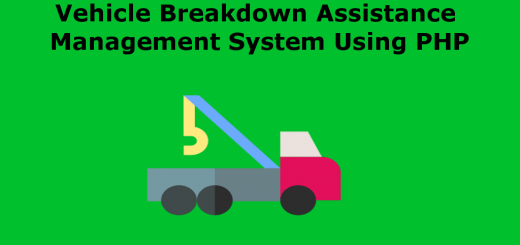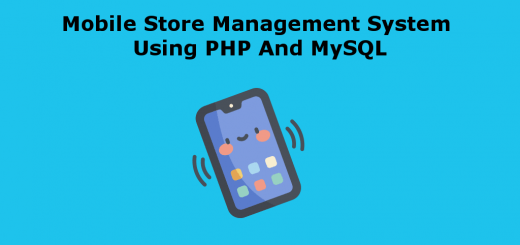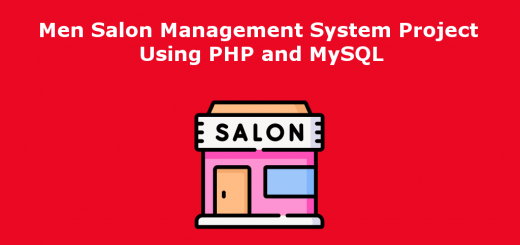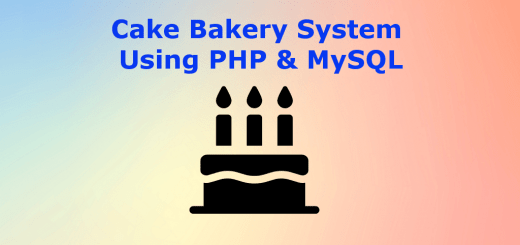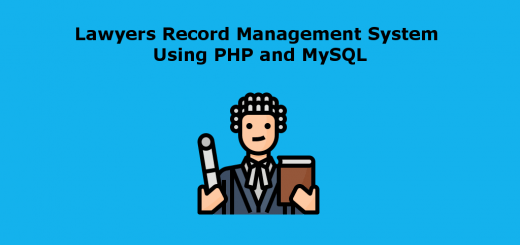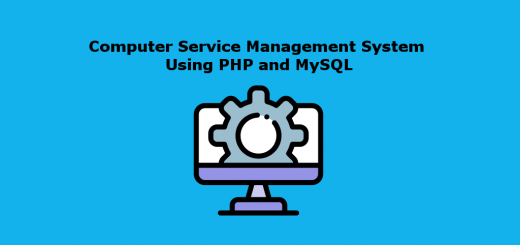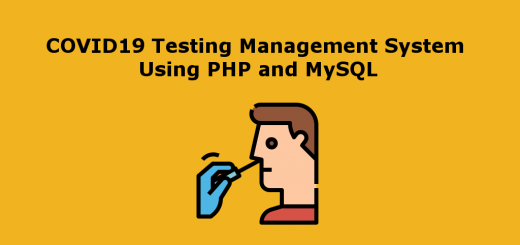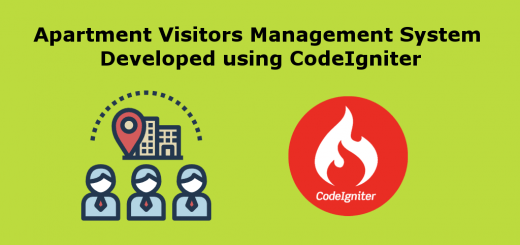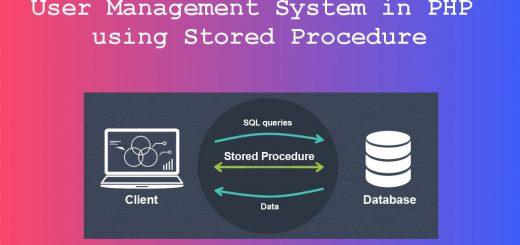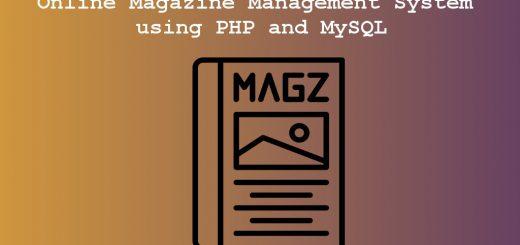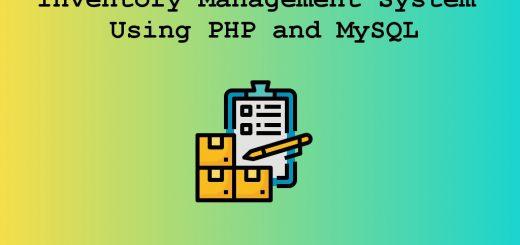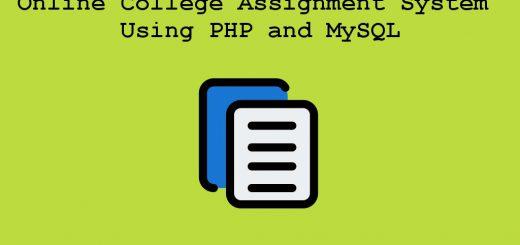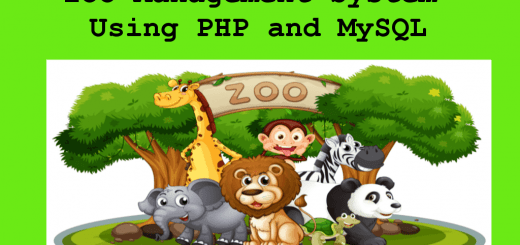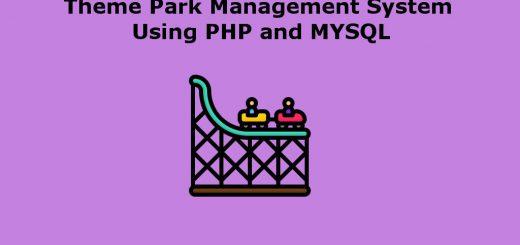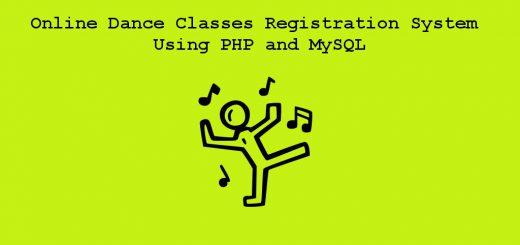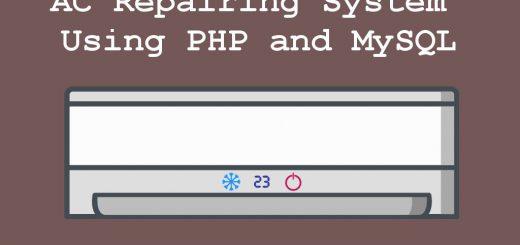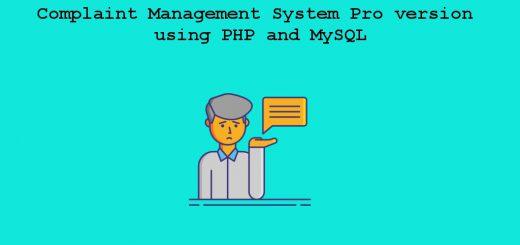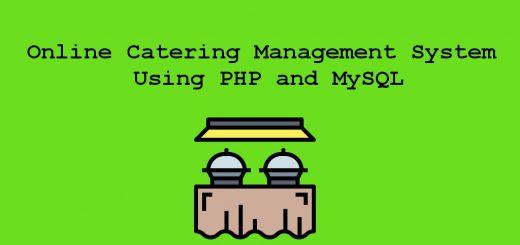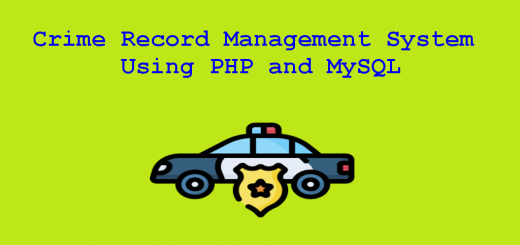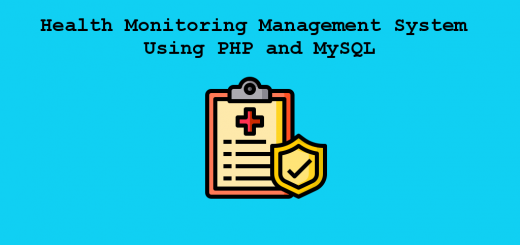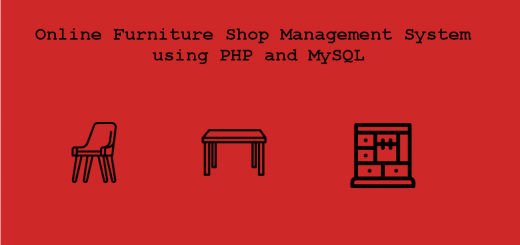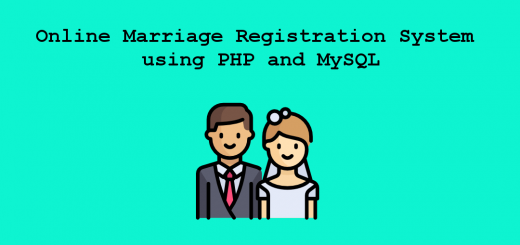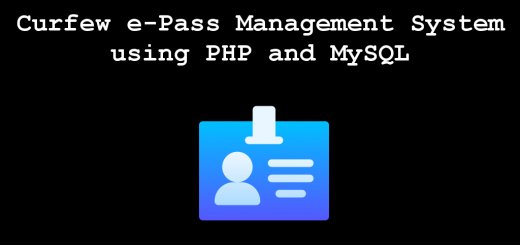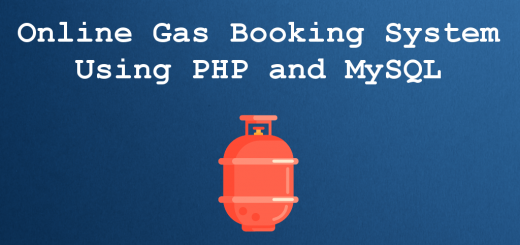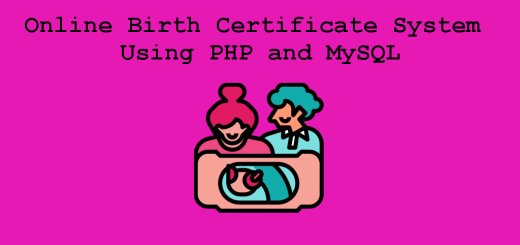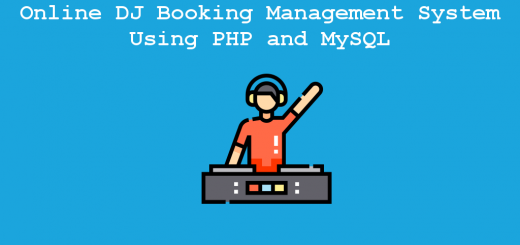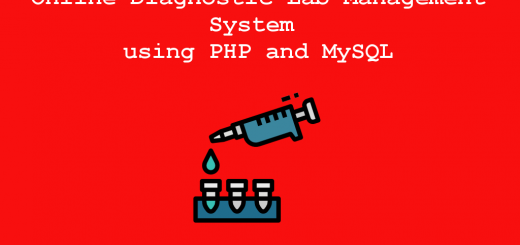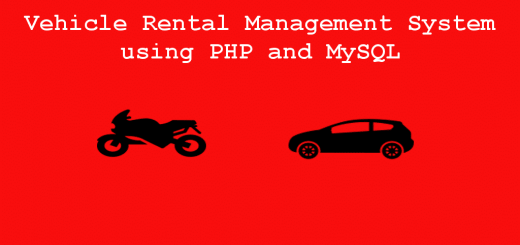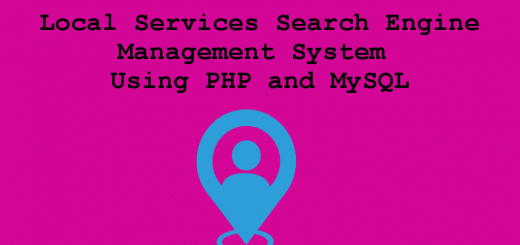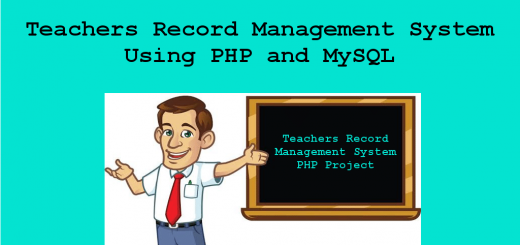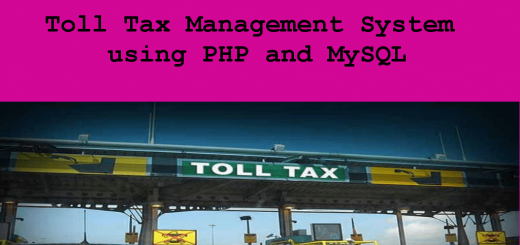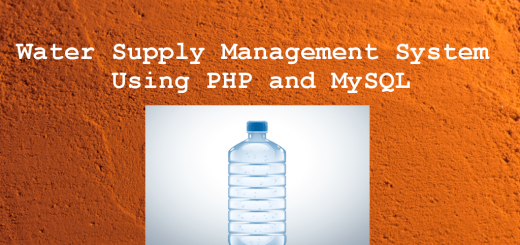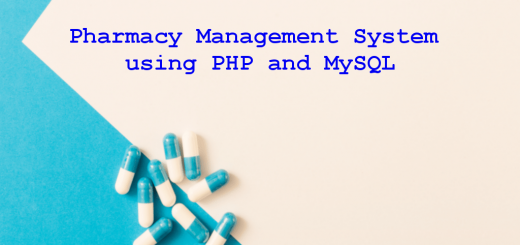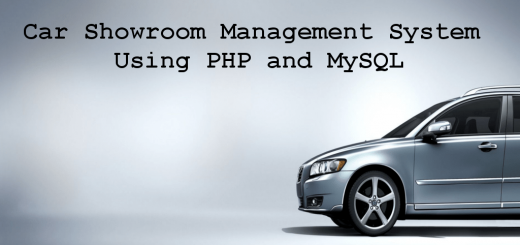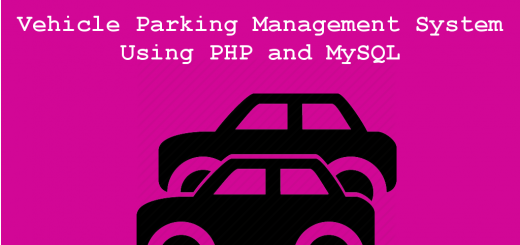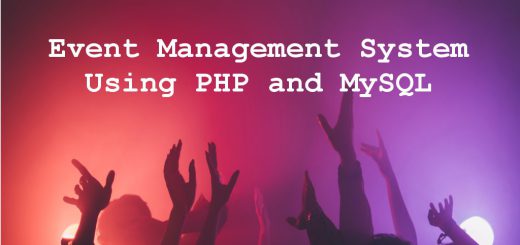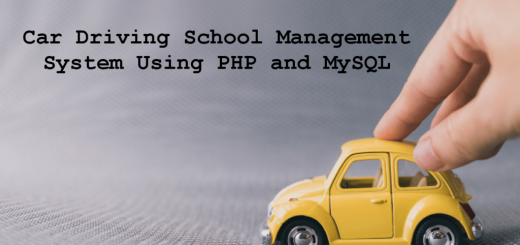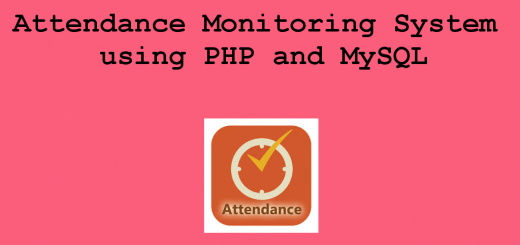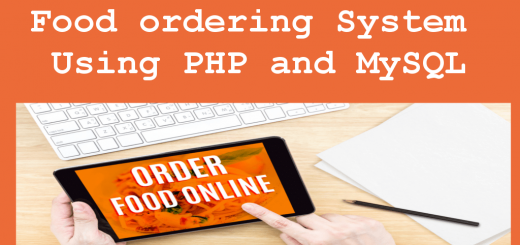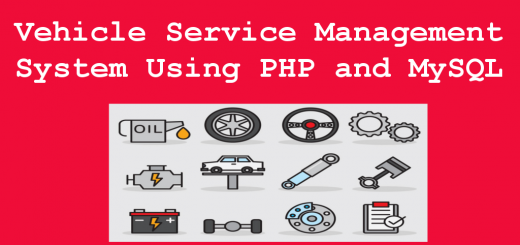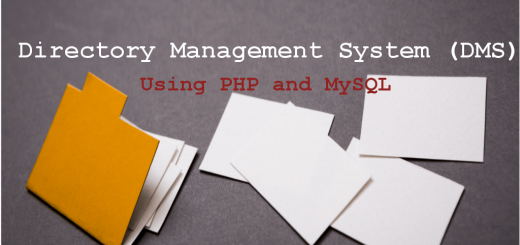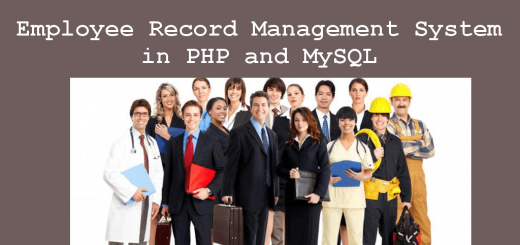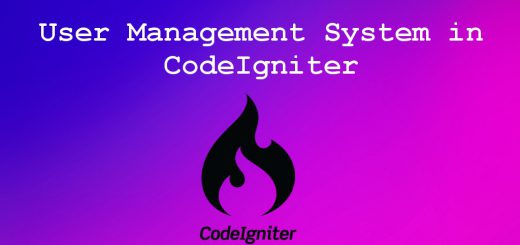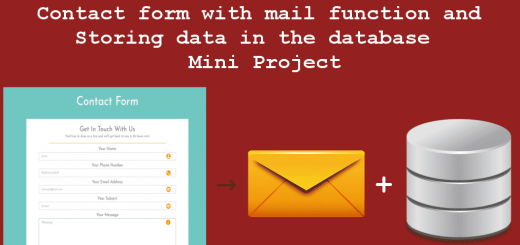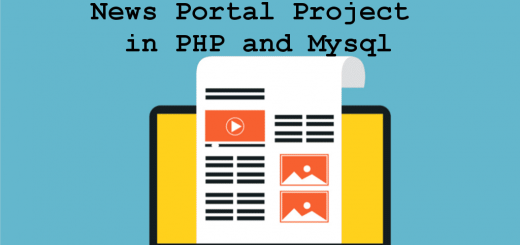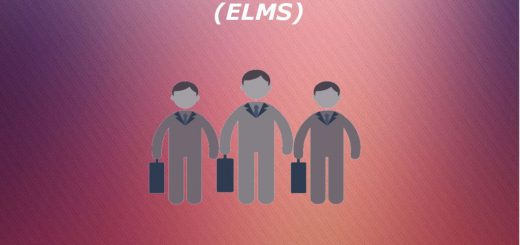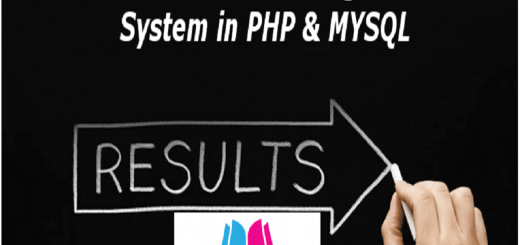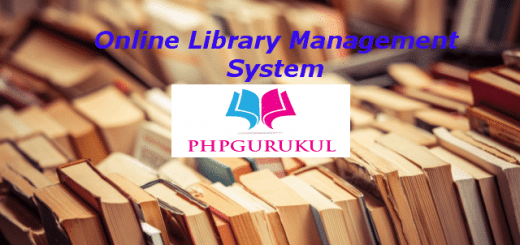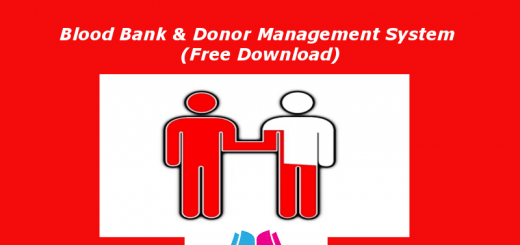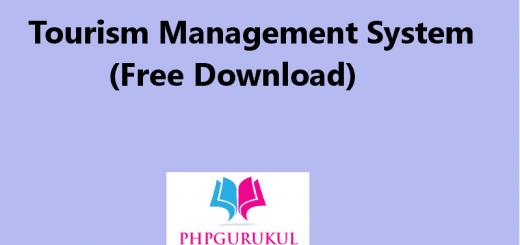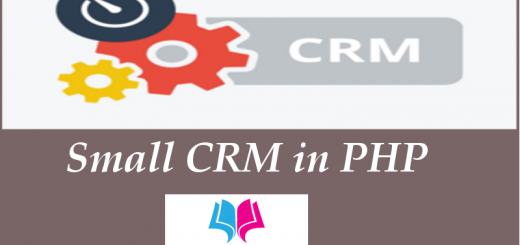Online Gas Booking System Using PHP and MySQL
The Online Gas Booking System has been developed to solve the problems prevailing in the practicing manual system. This system is designed for particular need of the company to carry out operation in a smooth and effective manner.
The Online Gas Booking System can lead to error free, secure, reliable and fast management system. It can assist the user to concentrate other activities rather than to concentrate on record keeping. Thus it helps organization in better utilization of resources.
Project Requirements
| Project Name | Online Gas Booking System in PHP |
|---|---|
| Language Used | PHP5.6, PHP7.x |
| Database | MySQL 5.x |
| User Interface Design | HTML, AJAX,JQUERY,JAVASCRIPT |
| Web Browser | Mozilla, Google Chrome, IE8, OPERA |
| Software | XAMPP / Wamp / Mamp/ Lamp (anyone) |
| Last Updated | 8 June 2023 |
Project Modules
In this project, we use PHP and MySQL database. It has two modules
1. Customer
2. Admin
Customer Module: Customer first fill the signup form then login into their panel and do the following activities
- Dashboard: This is the Welcome page for the customer.
- New Connection: In this section, customer sends the request for LPG connection to the organization
- Book Cylinder: When the organization provides a connection number then the customer can book his/her cylinder.
- Booking History: In this section, customer can view the history of gas booking.
- Search: In this section, customer can search gas booking records by entering the booking number.
- The customer can also update his profile, change the password and recover the password.
Admin Module
- Admin is the superuser of the website who can manage everything on the website. Admin can log in through the login page
- Dashboard: In this section, admin can see all detail in brief like the total new connection, total new connection, total on-hold connection, total approved connection, total rejected connection, total new booking, total confirmed booking, total canceled booking, total assign booking, total delivered LPG, total staff and total registered users
- Delivery Staff: In this section, admin can manage staff (add/update).
- Reg Users: In this section, admin can view the detail of registered users.
- Connection: In this section, admin can view the connection request admin also has the right to change connection status according to the current status and add his/her remarks.
- Booking: In this section, admin can view booking request and assign to delivery staff or cancel the booking.
- Assigned Booking: In this section, admin can change the status of booking according to the current status and add his/her remarks.
- Reports: In this section, admin can view booking and connection requests in a particular period.
- Search: In this section, admin can search booking and connection details with the help of booking number and connection number respectively.
- Admin can also update his profile, change the password and recover the password.
Some of the Project Screens
Home Page
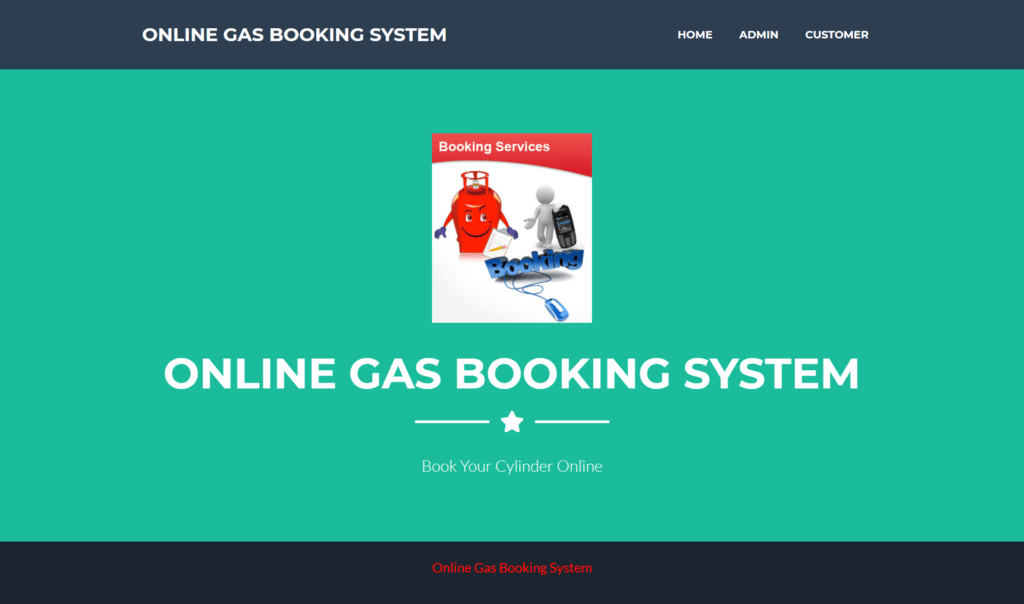
User Signup
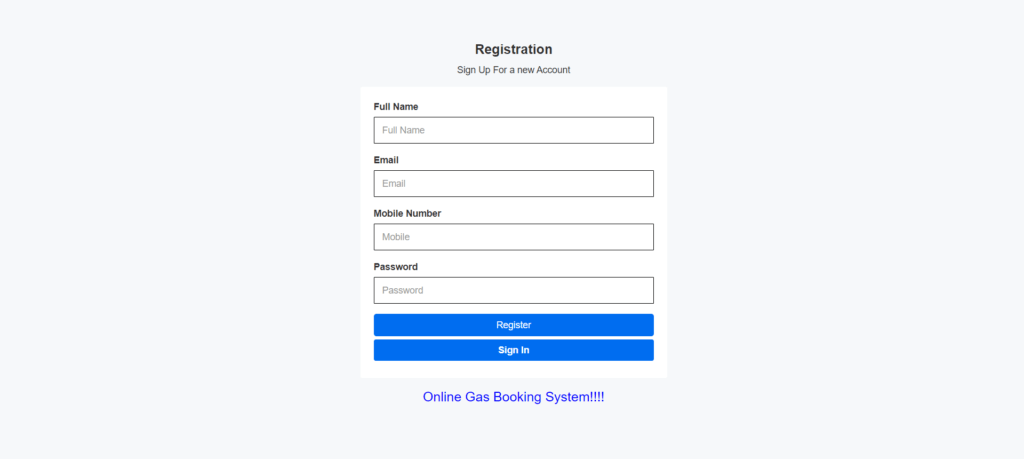
Connection Details
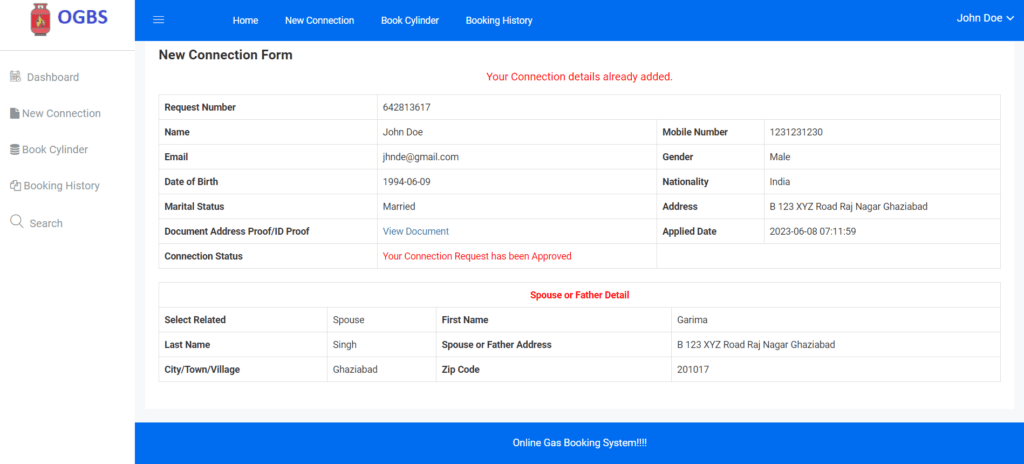
Admin Dashboard
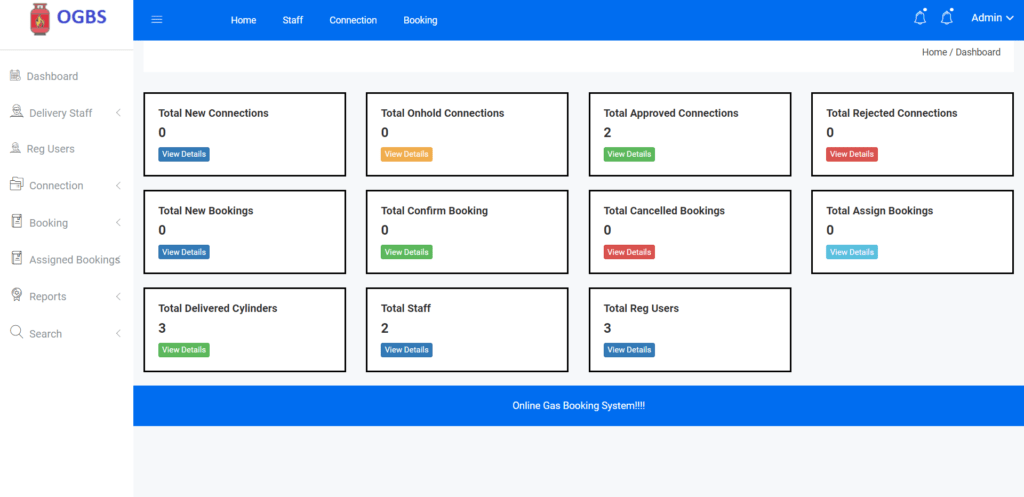
Booking Details
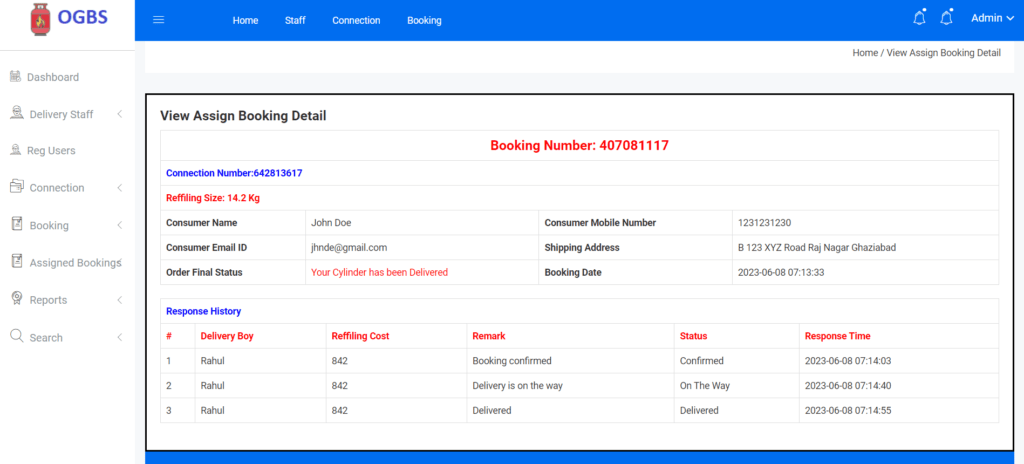
How to run the Online Gas Booking System Using PHP and MySQL
1.Download the zip file
2.Extract the file and copy ogbs folder
3.Paste inside root directory(for xampp xampp/htdocs, for wamp wamp/www, for lamp var/www/html)
4.Open PHPMyAdmin (http://localhost/phpmyadmin)
5.Create a database with name ogbsdb
6.Import ogbsdb.sql file(given inside the zip package in SQL file folder)
7.Run the script http://localhost/ogbs (frontend)
Credential for admin panel :
Username: admin
Password: Test@123
Credential for customer/user panel :
Username: jhnde@gmail.com
Password: Test@123