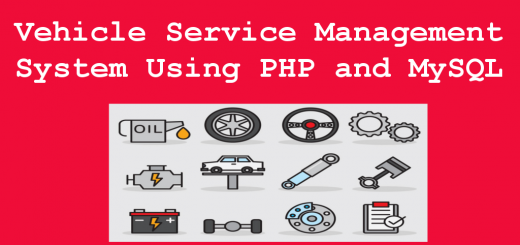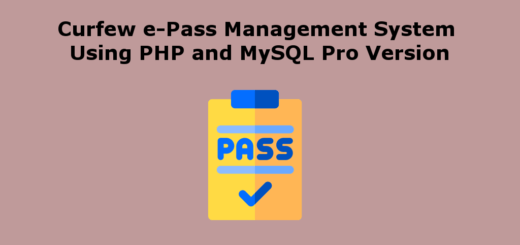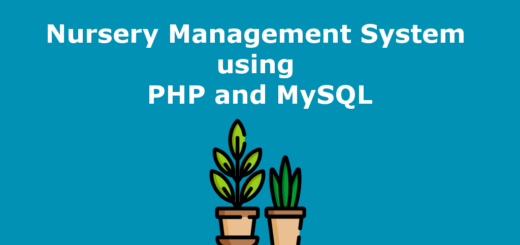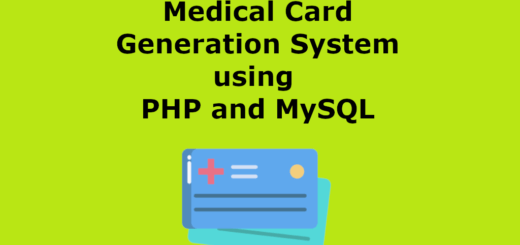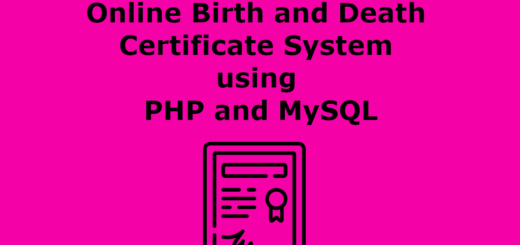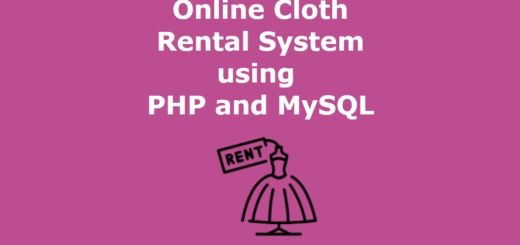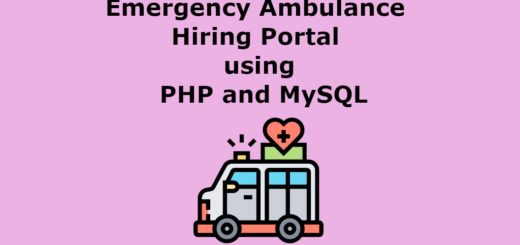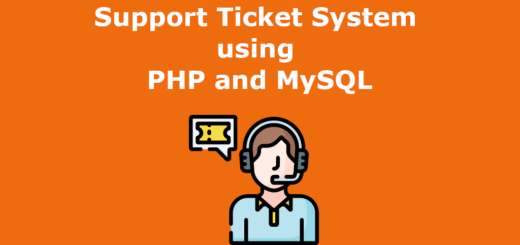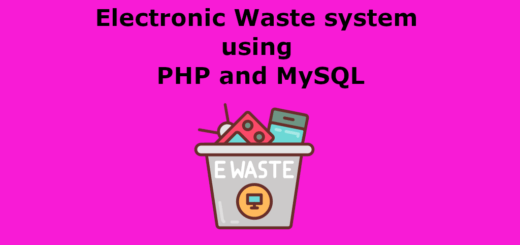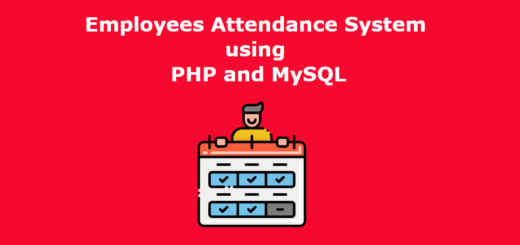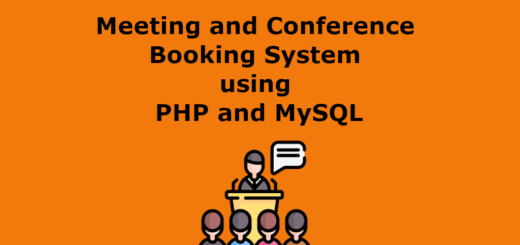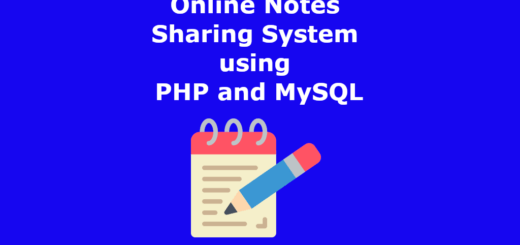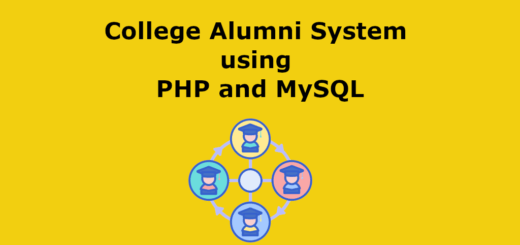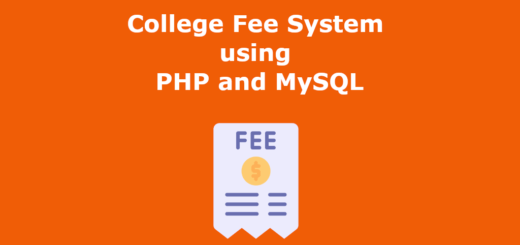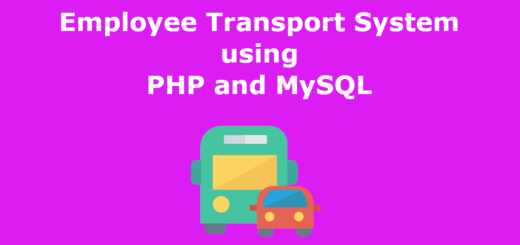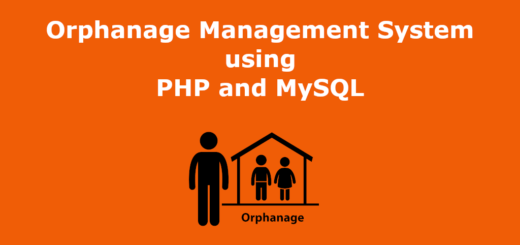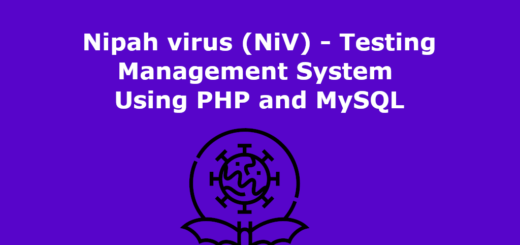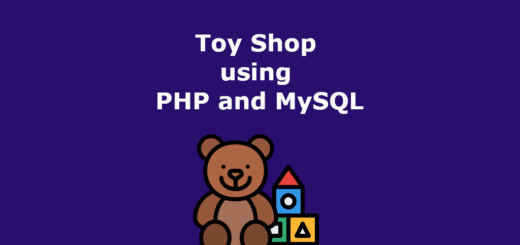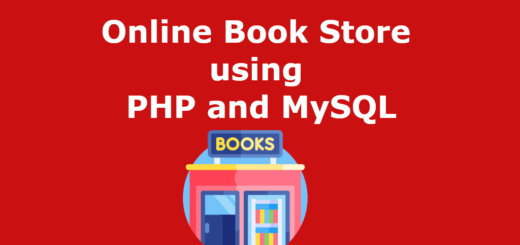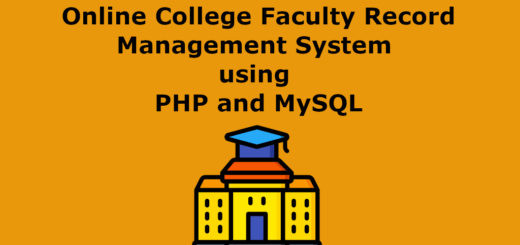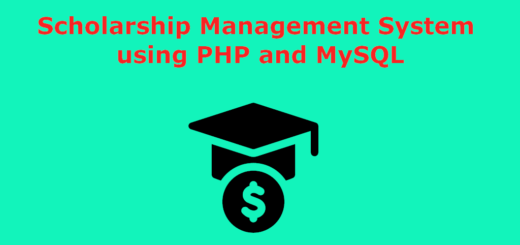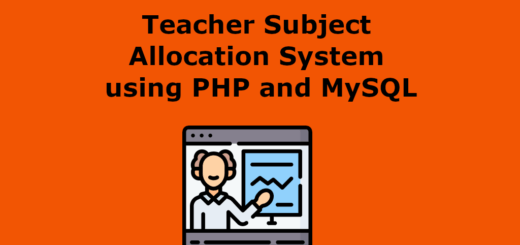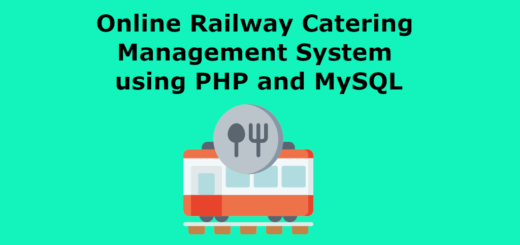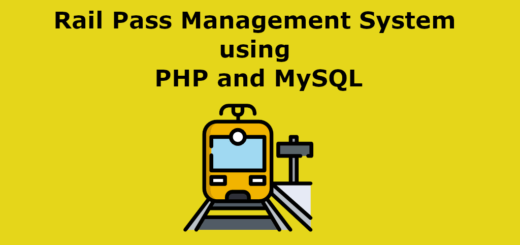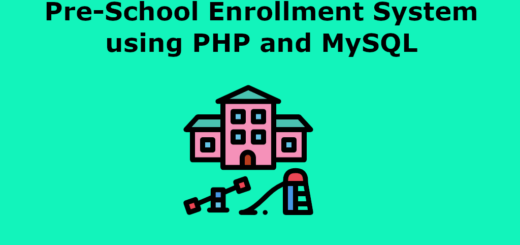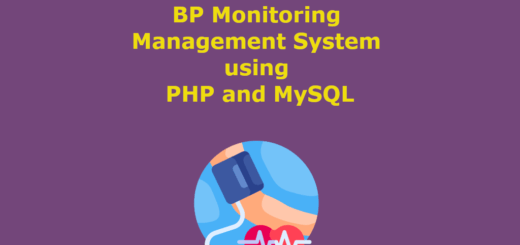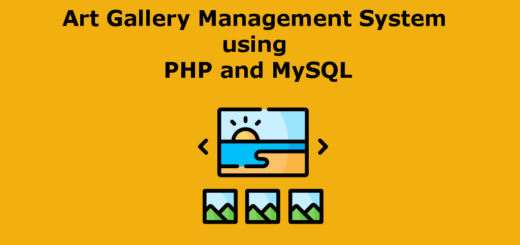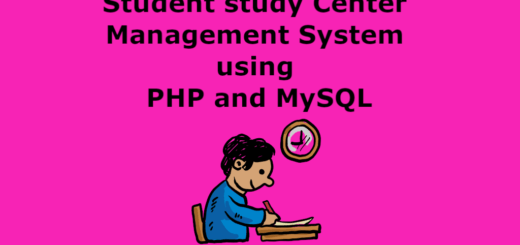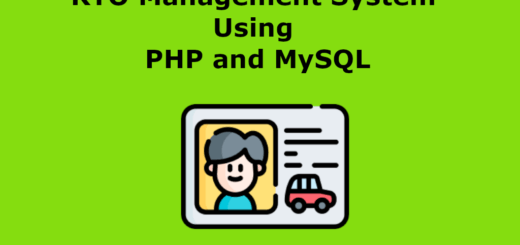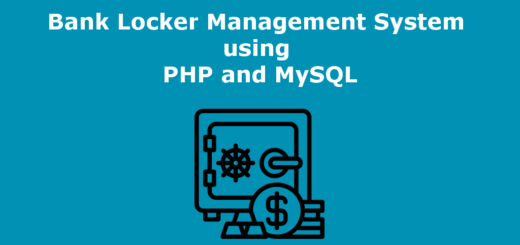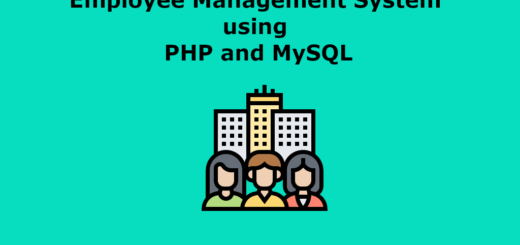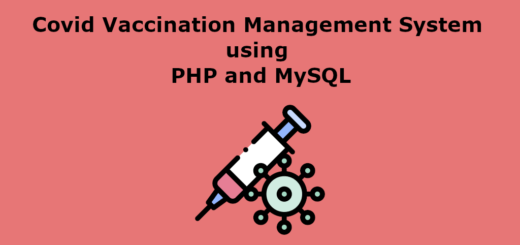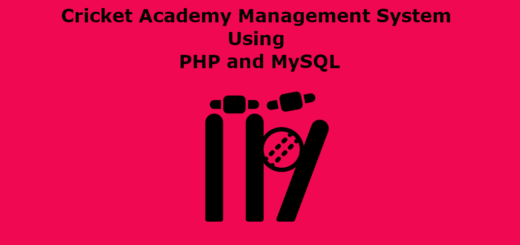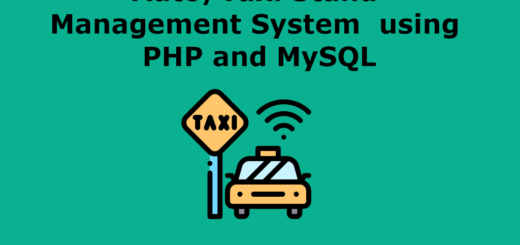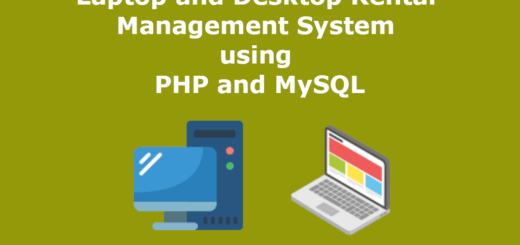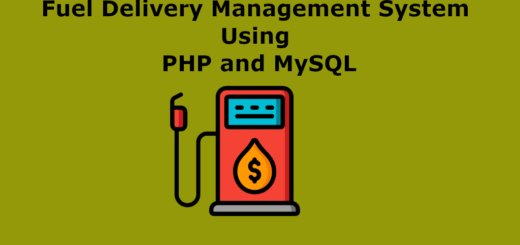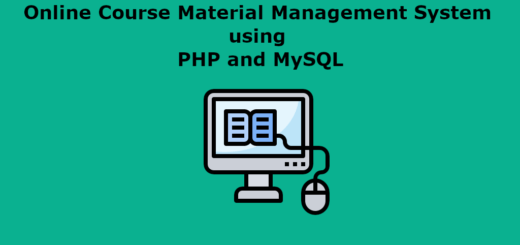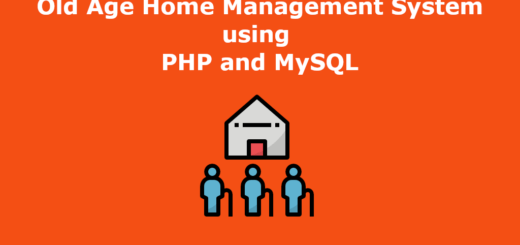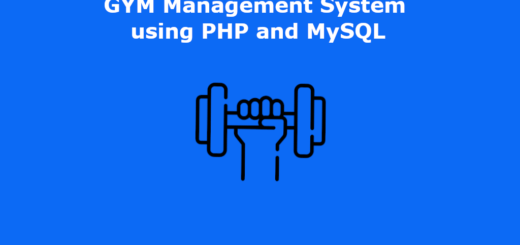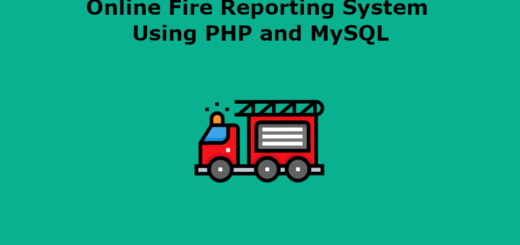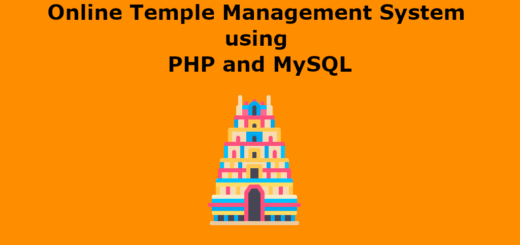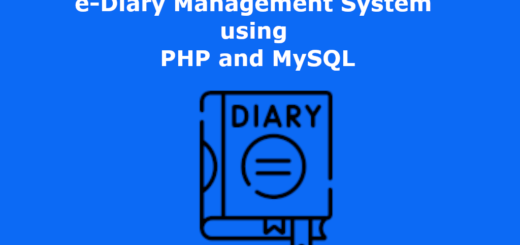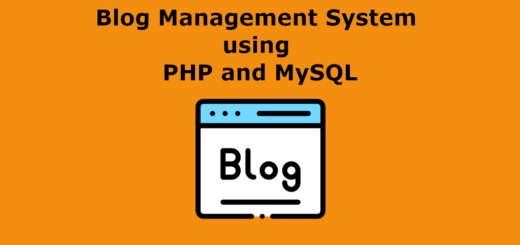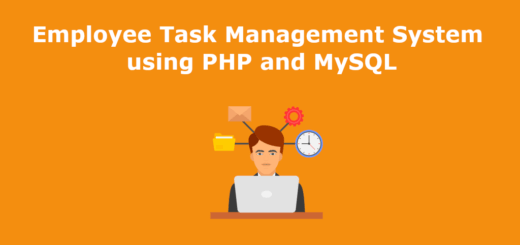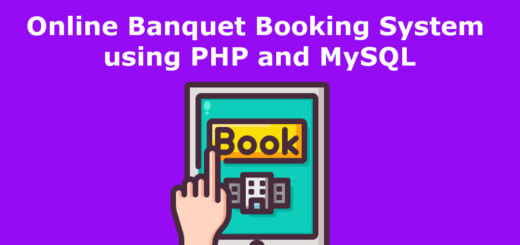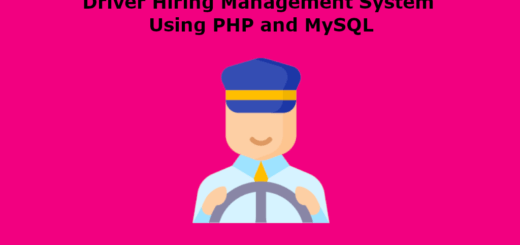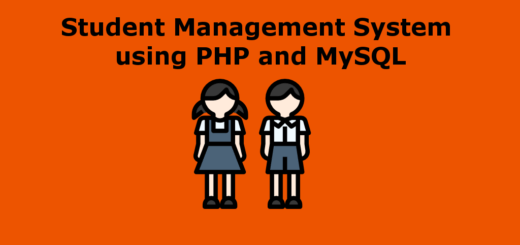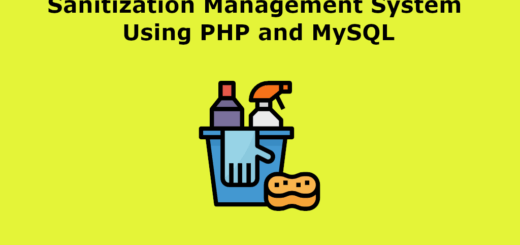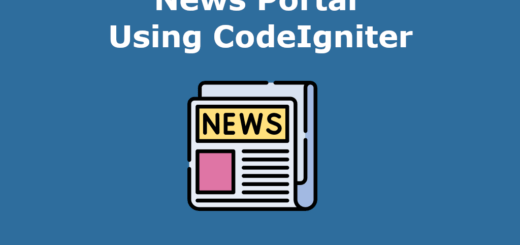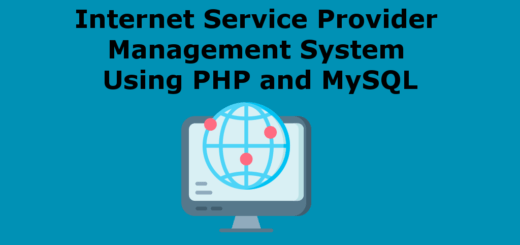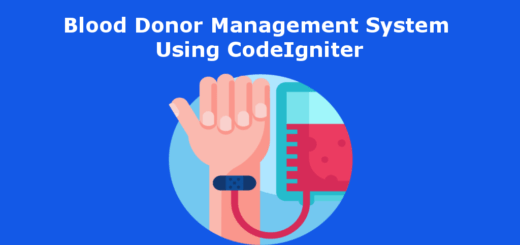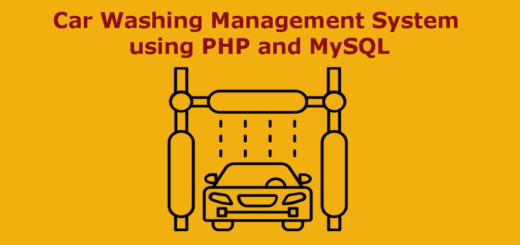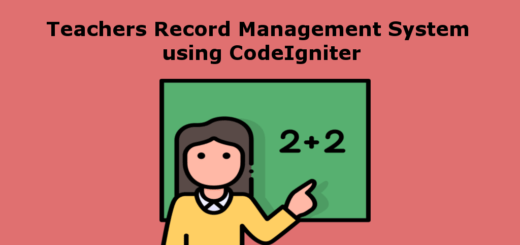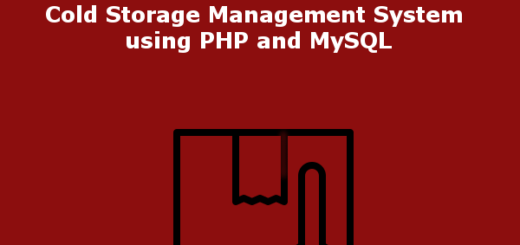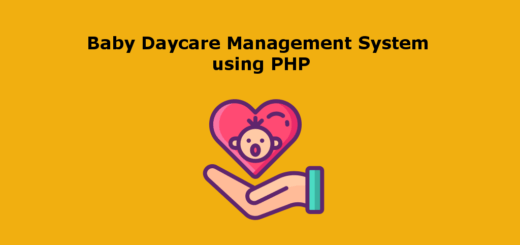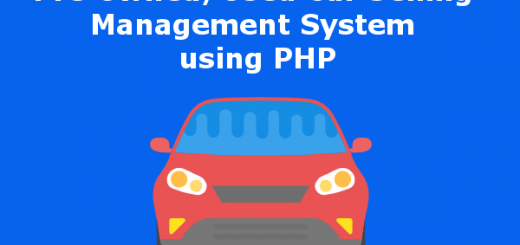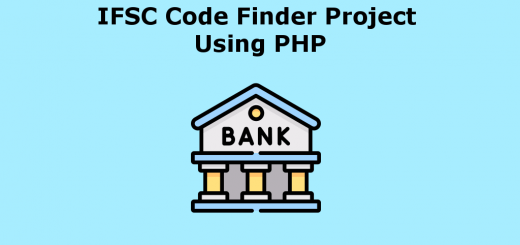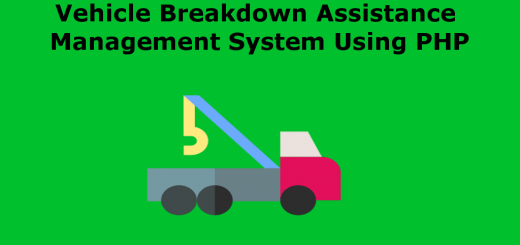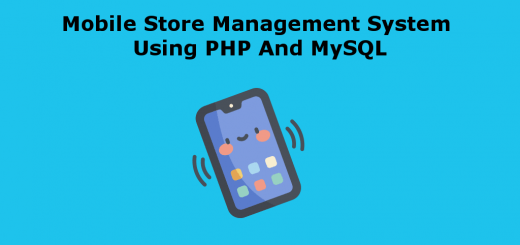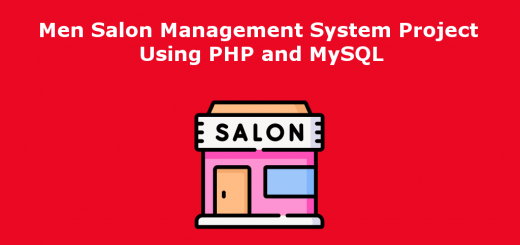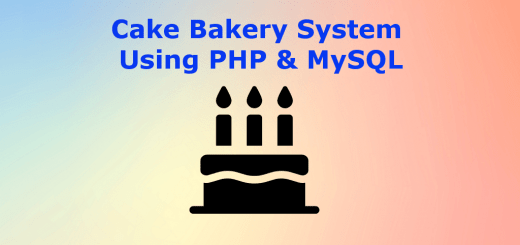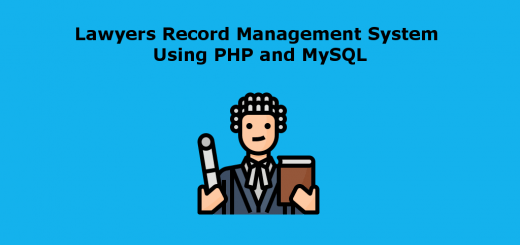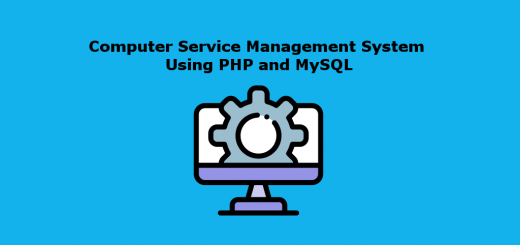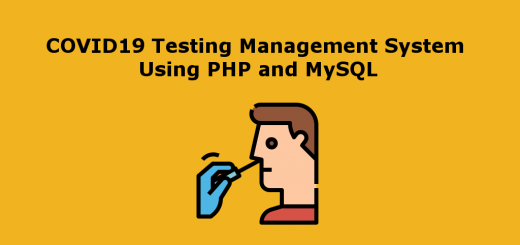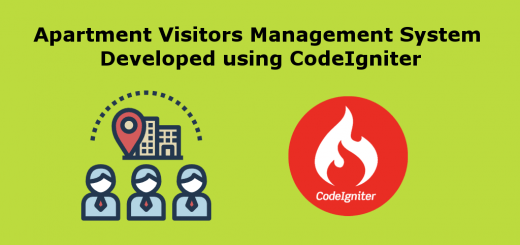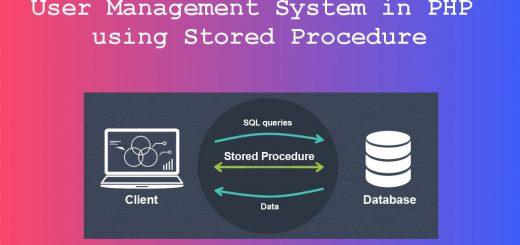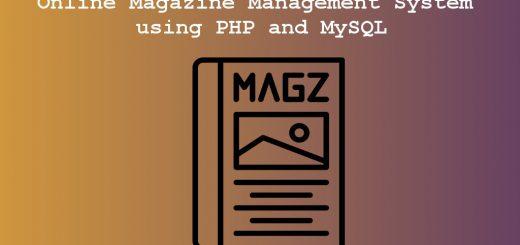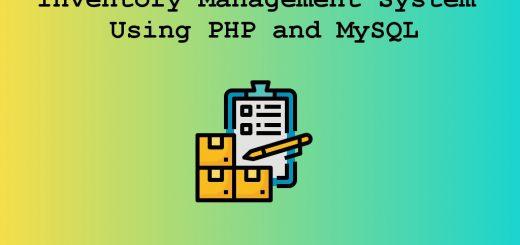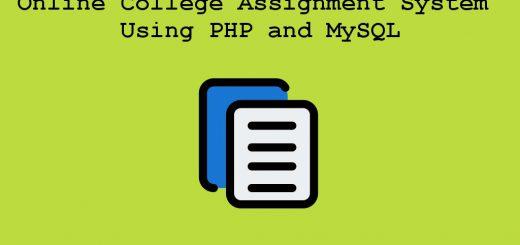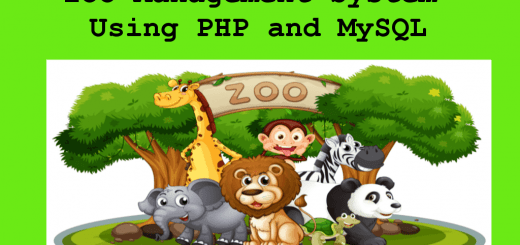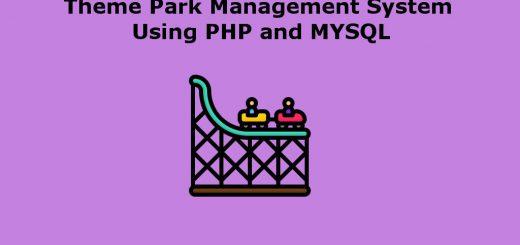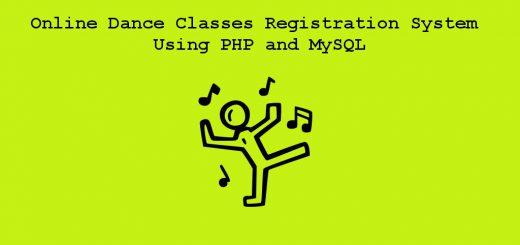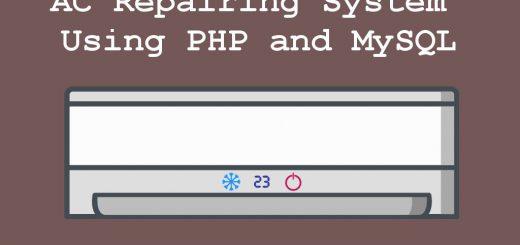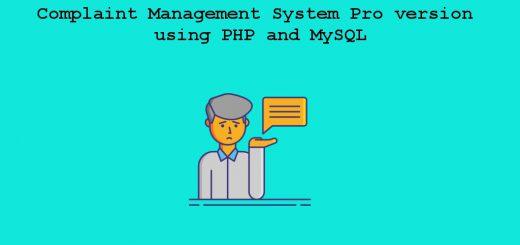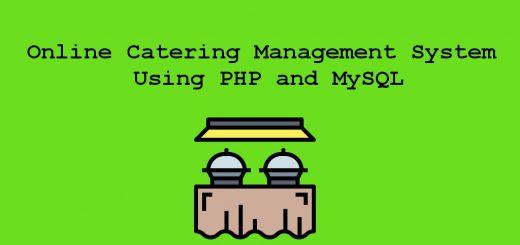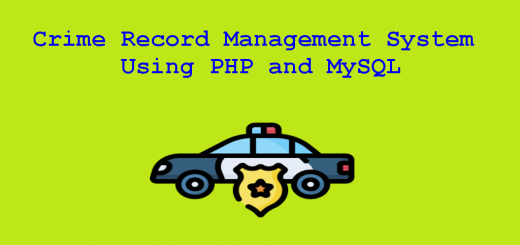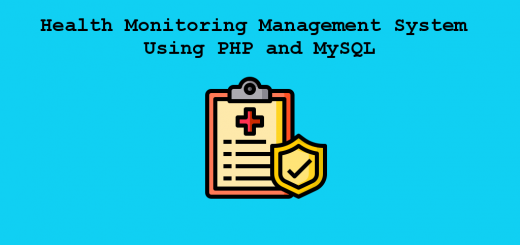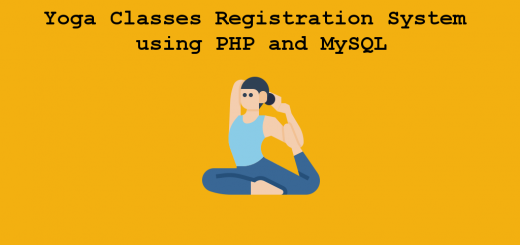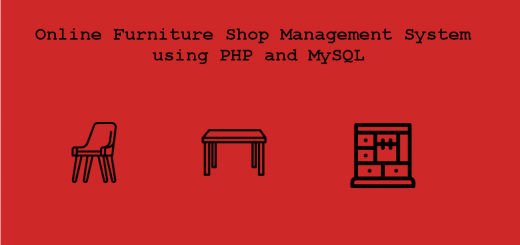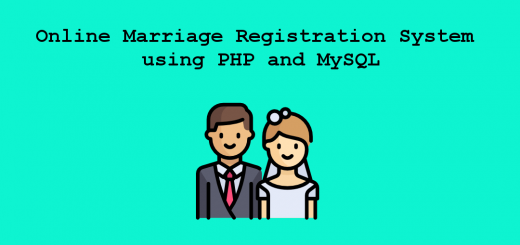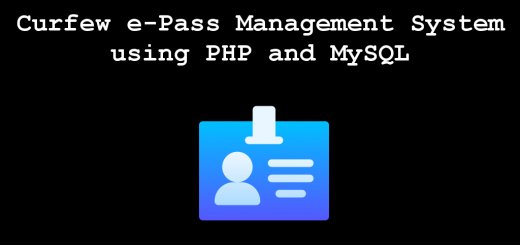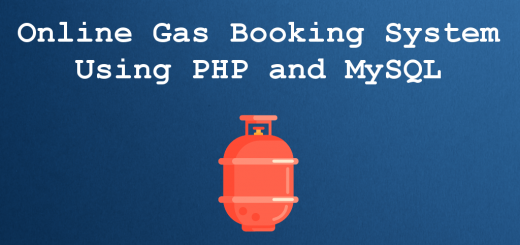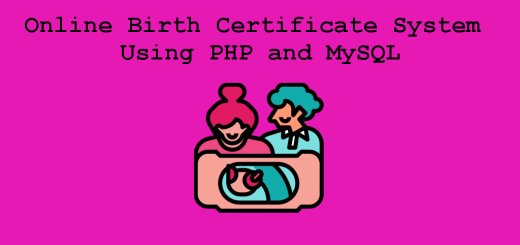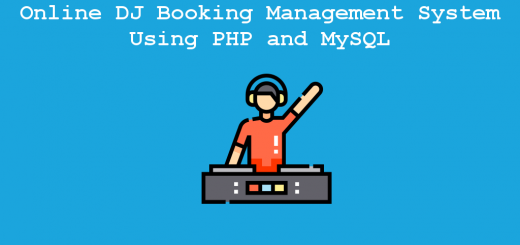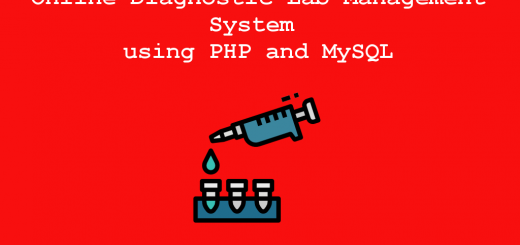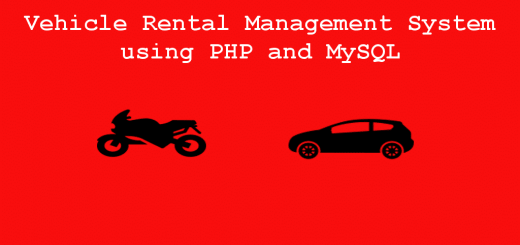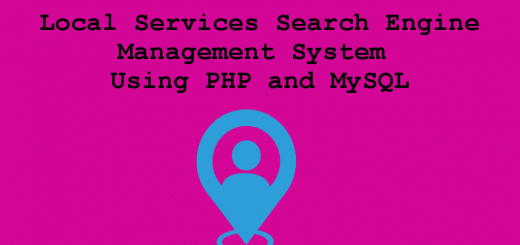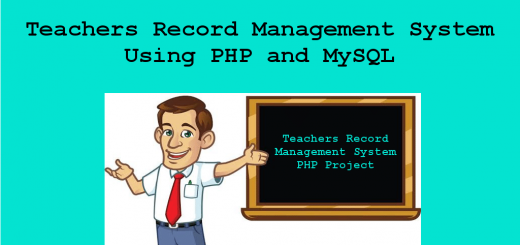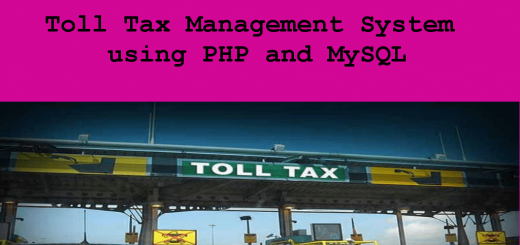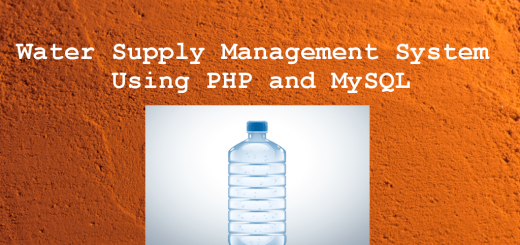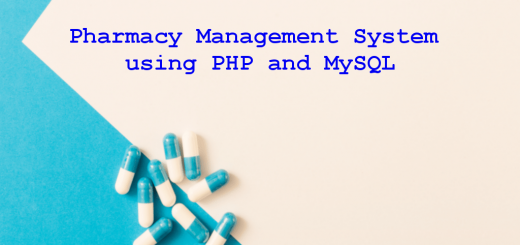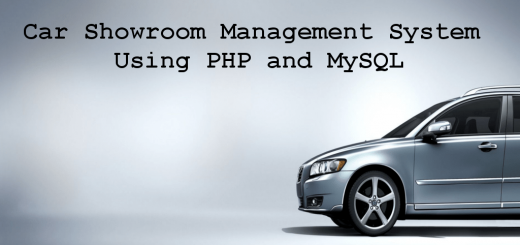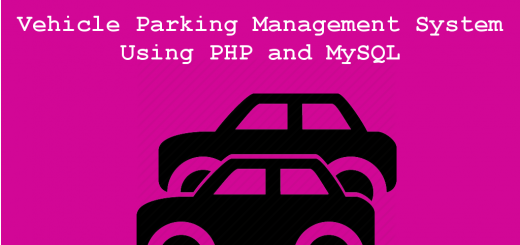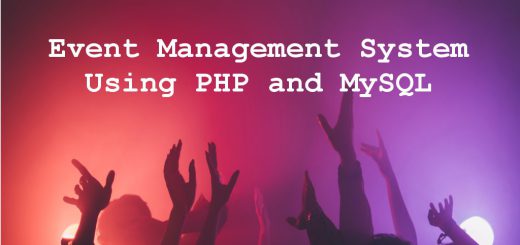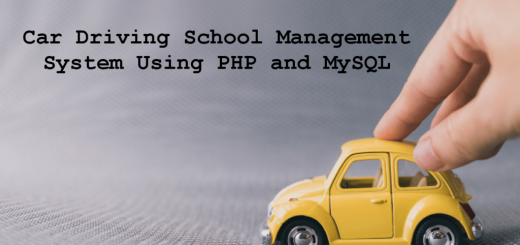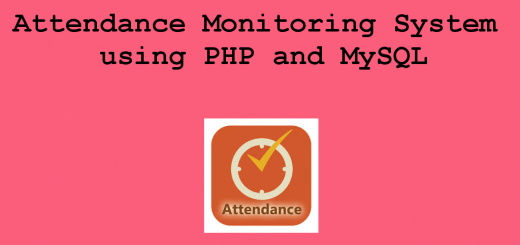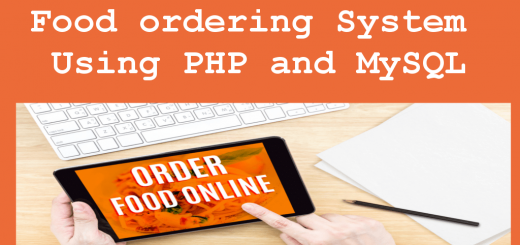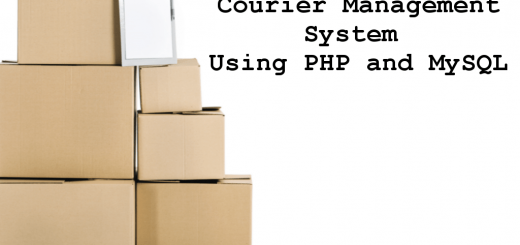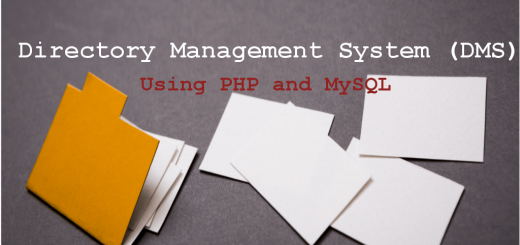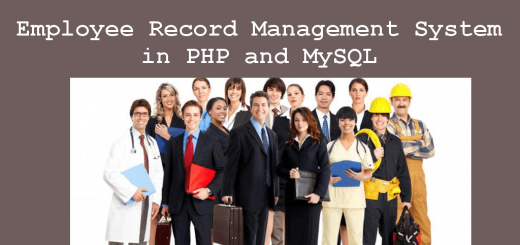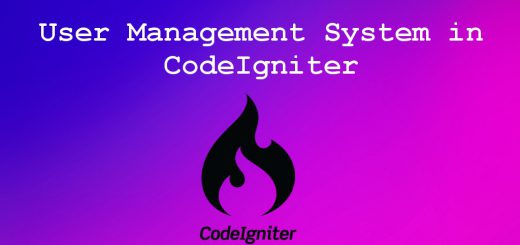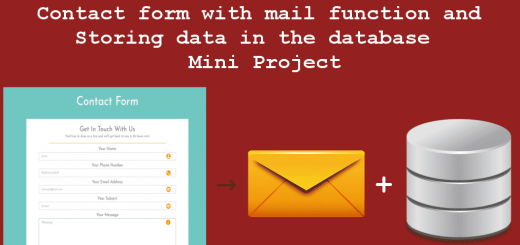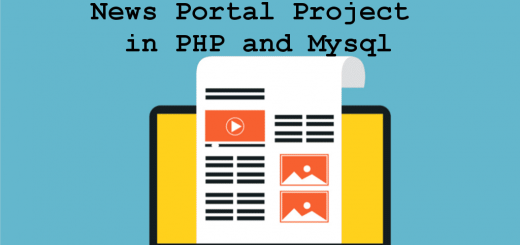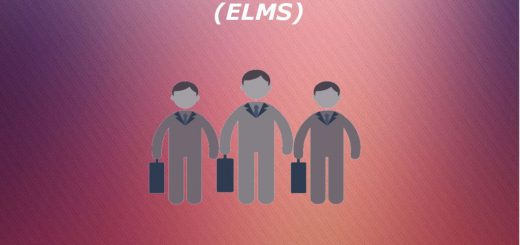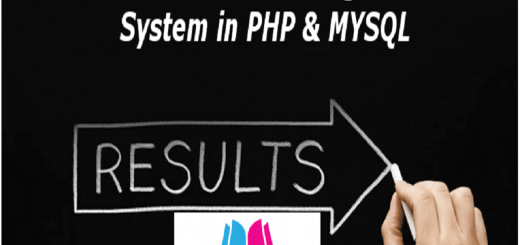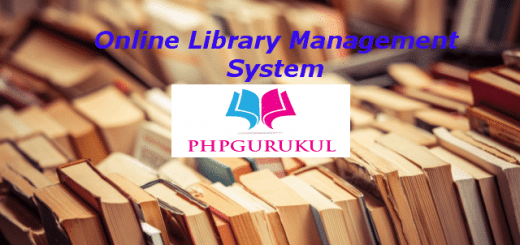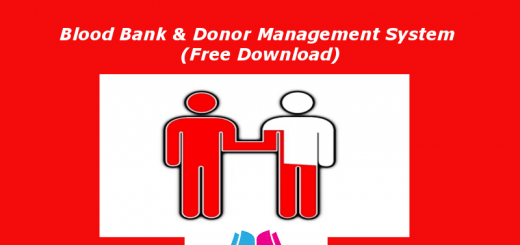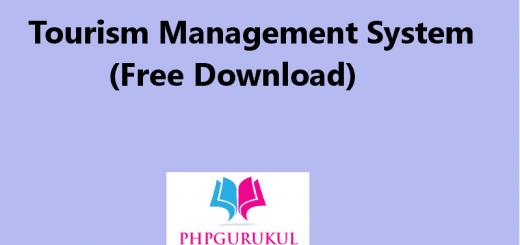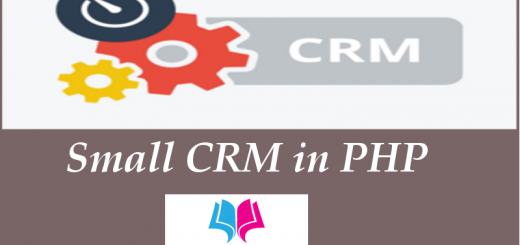Online College Faculty Record Management System using PHP and MySQL
“Online College Faculty Record Management System in PHP ” is web-based application which store the data of faculty of different colleges. This system helps the student to view the details of faculty online. The “Online College Faculty Record Management Project ” can be entered using a username and password. It is accessible by an administrator.
Project Requirements
| Project Name | Online College Faculty Record Management Project in PHP |
|---|---|
| Language Used | PHP5.6, PHP7.x |
| Database | MySQL 5.x |
| User Interface Design | HTML, AJAX,JQUERY,JAVASCRIPT |
| Web Browser | Mozilla, Google Chrome, IE8, OPERA |
| Software | XAMPP / Wamp / Mamp/ Lamp (anyone) |
Project Modules
In “Online College Faculty Record Management System” we use PHP and MySQL database. This is the project which keeps records of faculty “Online College Faculty Record Management System” has one module i.e. admin.
Admin Module
Dashboard: In this section admin can briefly view total number of sub-admins, total number of listed colleges and total number of faculty.
Colleges: In this section, admin can manage the Colleges (add/update/delete).
Faculty: In this section, admin can manage the Faculty (add/update/delete).
Pages: In this section, admin can manage the website pages.
Account Setting: In this section, admin can do following activity.
Profile: In this section admin can update his/her profile.
Change Password: In this section admin can change his/her own passwords
Logout: Through this button admin can logout.
Forgot Password: In this section, admin can reset his/her password by using registered email id and contact number.
Note: In this project MD5 encryption method used.
Users:
Users can view the details of the faculty.
Some of the Project Screens
Home Page
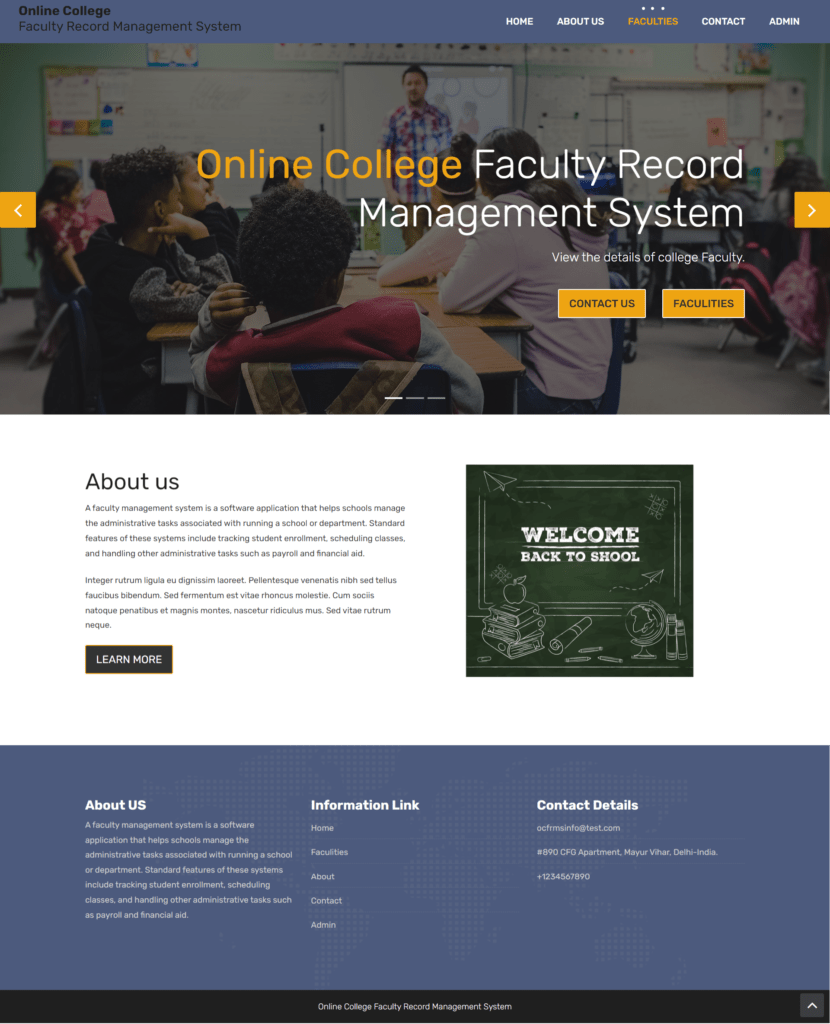
Faculty Page
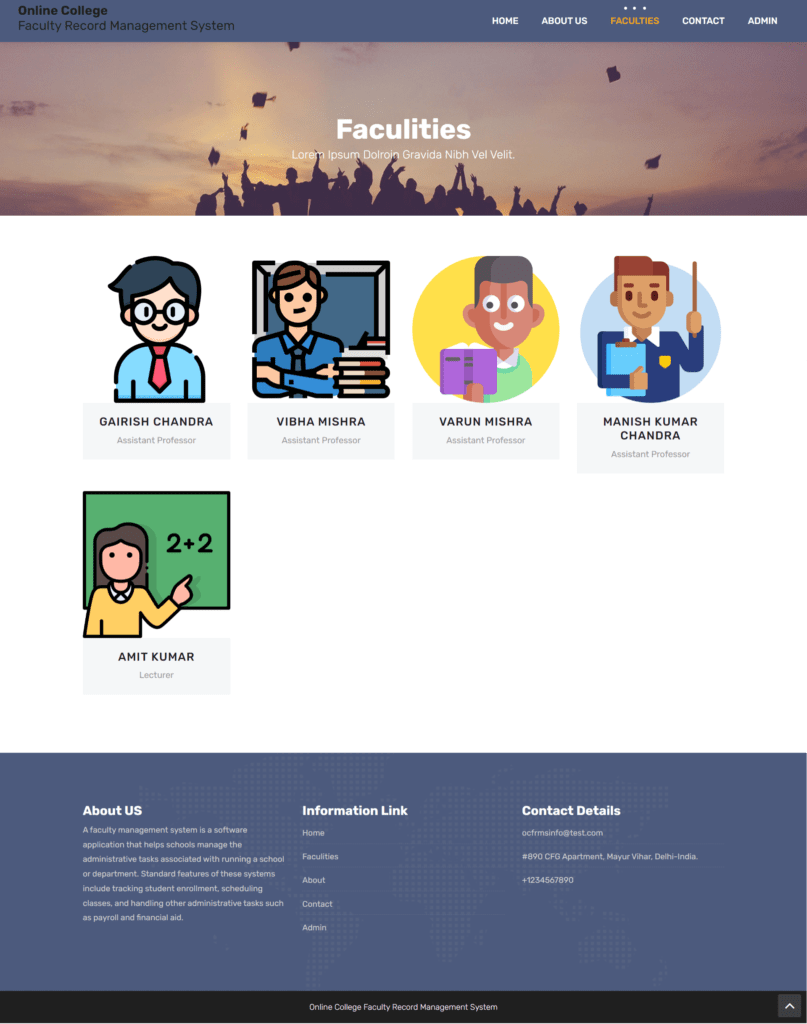
Admin Login Page
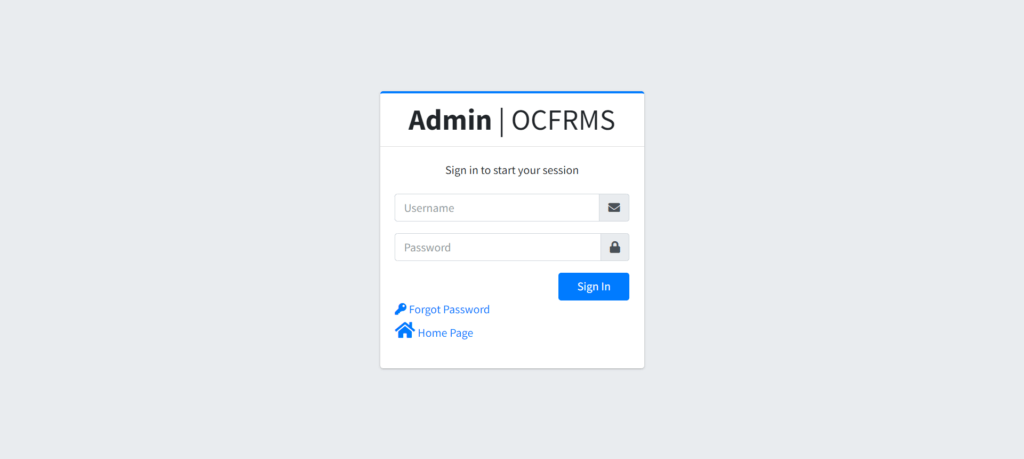
Admin Dashboard
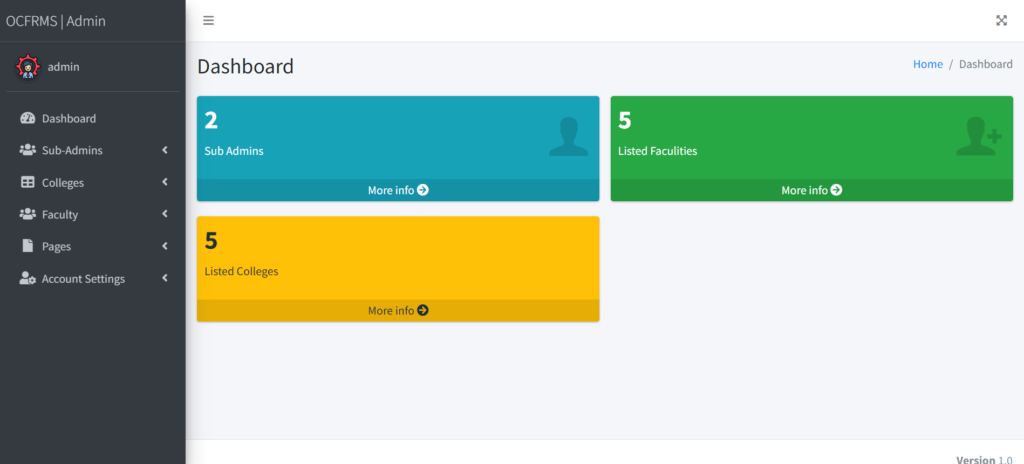
Add Faculty Form
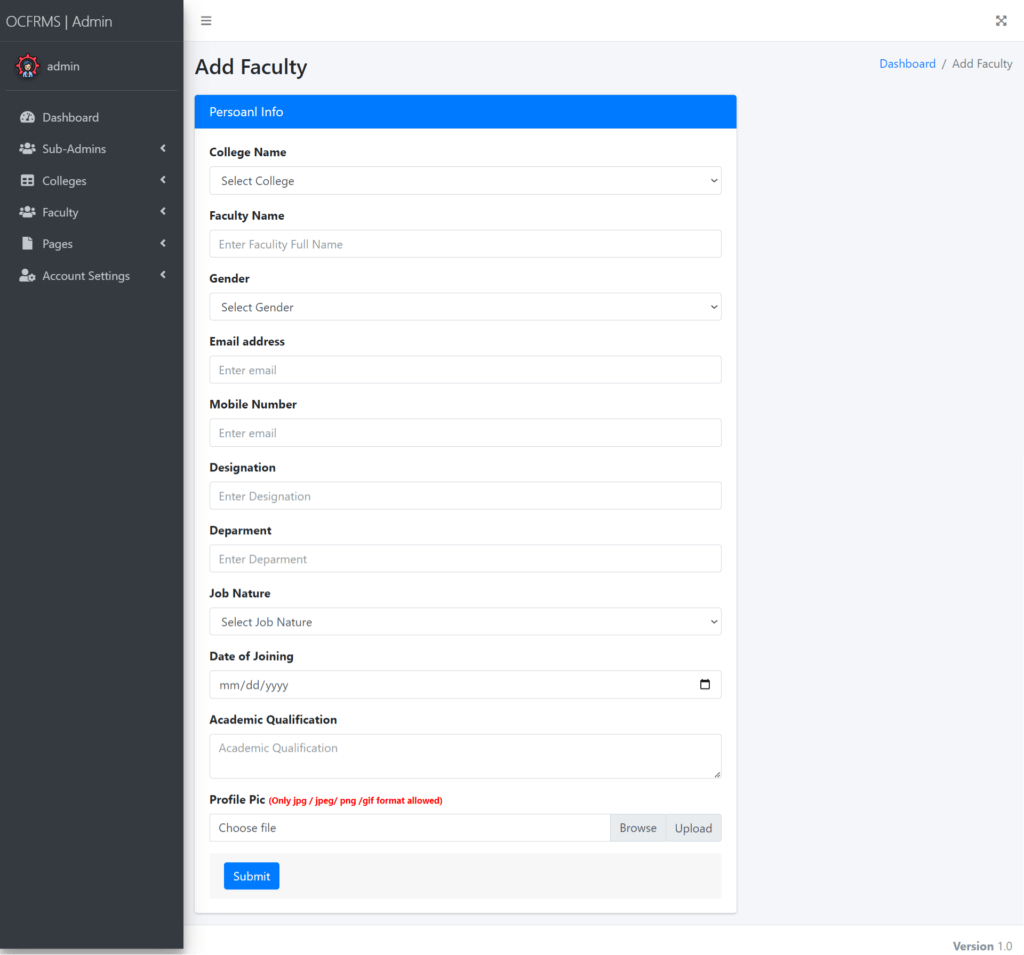
How to run the Online College Faculty Record Management System using PHP and MySQL
1. Download the project zip file
2. Extract the file and copy ocfrms folder
3.Paste inside root directory(for xampp xampp/htdocs, for wamp wamp/www, for lamp var/www/Html)
4.Open PHPMyAdmin (http://localhost/phpmyadmin)
5. Create a database with the name ocfrmsdb
6. Import ocfrmsdb.sql file(given inside the zip package in SQL file folder)
7. Run the script http://localhost/ocfrms
Admin Credential
Username: admin
Password: Test@123