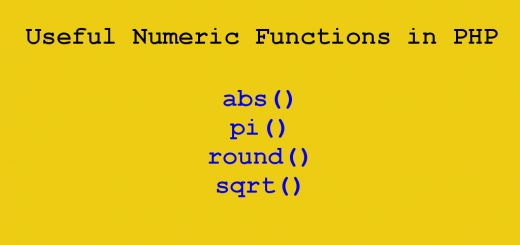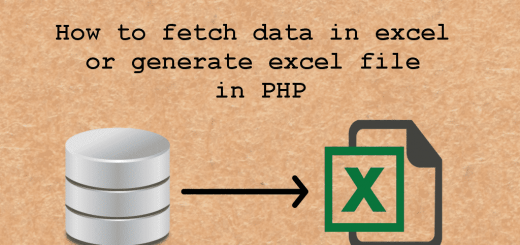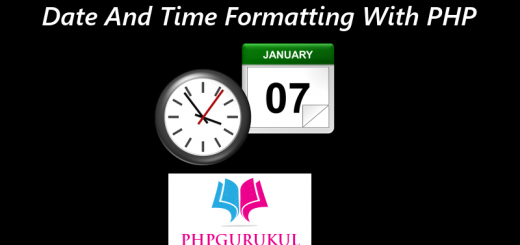CRUD operation using PHP and MySQLi
In this tutorial, we will learn how to create CRUD operation using PHP and MySQLi.
CRUD Stands for create, read, update and delete record in the database.
Files includes in this tutorials
- phpcrud.sql: Contain the database table structure.
- dbconnection.php: Used for database connection.
- index.php: Used to fetch the record from database.
- read.php: Used to fetch the record of particular user.
- edit.php: Used to edit the record.
- insert.php: Used to insert the new record.
Step 1– Create a database
Open browser type http://localhost/phpmyadmin, create a database named ‘phpcrud’. After creating database run the SQL script or import the SQL file.
MySQL Table tblusers structure
|
1 2 3 4 5 6 7 8 9 |
CREATE TABLE `tblusers` ( `ID` int(10) NOT NULL, `FirstName` varchar(200) DEFAULT NULL, `LastName` varchar(200) DEFAULT NULL, `MobileNumber` bigint(10) DEFAULT NULL, `Email` varchar(200) DEFAULT NULL, `Address` mediumtext DEFAULT NULL, `CreationDate` timestamp NOT NULL DEFAULT current_timestamp() ON UPDATE current_timestamp() ) ENGINE=InnoDB DEFAULT CHARSET=utf8mb4; |
Step 2– Create a database connection file(dbconnection.php)
|
1 2 3 4 5 6 7 |
<?php $con=mysqli_connect("localhost", "root", "", "phpcrud"); if(mysqli_connect_errno()) { echo "Connection Fail".mysqli_connect_error(); } ?> |
Step 3– Create a HTML form for data insertion
|
1 2 3 4 5 6 7 8 9 10 11 12 13 14 15 16 17 18 19 20 21 22 23 24 25 26 27 28 |
<form method="POST"> <h2>Fill Data</h2> <p class="hint-text">Fill below form.</p> <div class="form-group"> <div class="row"> <div class="col"><input type="text" class="form-control" name="fname" placeholder="First Name" required="true"></div> <div class="col"><input type="text" class="form-control" name="lname" placeholder="Last Name" required="true"></div> </div> </div> <div class="form-group"> <input type="text" class="form-control" name="contactno" placeholder="Enter your Mobile Number" required="true" maxlength="10" pattern="[0-9]+"> </div> <div class="form-group"> <input type="email" class="form-control" name="email" placeholder="Enter your Email id" required="true"> </div> <div class="form-group"> <textarea class="form-control" name="address" placeholder="Enter Your Address" required="true"></textarea> </div> <div class="form-group"> <button type="submit" class="btn btn-success btn-lg btn-block" name="submit">Submit</button> </div> </form> |
Step 4– Now write PHP Code for data insertion and put this code at the top of the insert.php file.
Once the user filled all the data and click on the submit button then data will be saved in the database using the below code:
|
1 2 3 4 5 6 7 8 9 10 11 12 13 14 15 16 17 18 19 20 21 22 23 24 |
<?php //Databse Connection file include('dbconnection.php'); if(isset($_POST['submit'])) { //getting the post values $fname=$_POST['fname']; $lname=$_POST['lname']; $contno=$_POST['contactno']; $email=$_POST['email']; $add=$_POST['address']; // Query for data insertion $query=mysqli_query($con, "insert into tblusers(FirstName,LastName, MobileNumber, Email, Address) value('$fname','$lname', '$contno', '$email', '$add' )"); if ($query) { echo "<script>alert('You have successfully inserted the data');</script>"; echo "<script type='text/javascript'> document.location ='index.php'; </script>"; } else { echo "<script>alert('Something Went Wrong. Please try again');</script>"; } } ?> |
Step 5– Read / Fetch the record from the database(index.php)
In this step we will fetch all data from the database.
|
1 2 3 4 5 6 7 8 9 10 11 12 13 14 15 16 17 18 19 20 21 22 23 24 25 26 27 28 29 30 31 32 33 34 35 36 37 38 39 40 41 42 |
<table class="table table-striped table-hover"> <thead> <tr> <th>#</th> <th>Name</th> <th>Email</th> <th>Mobile Number</th> <th>Created Date</th> <th>Action</th> </tr> </thead> <tbody> <?php $ret=mysqli_query($con,"select * from tblusers"); $cnt=1; $row=mysqli_num_rows($ret); if($row>0){ while ($row=mysqli_fetch_array($ret)) { ?> <!--Fetch the Records --> <tr> <td><?php echo $cnt;?></td> <td><?php echo $row['FirstName'];?> <?php echo $row['LastName'];?></td> <td><?php echo $row['Email'];?></td> <td><?php echo $row['MobileNumber'];?></td> <td> <?php echo $row['CreationDate'];?></td> <td> <a href="read.php?viewid=<?php echo htmlentities ($row['ID']);?>" class="view" title="View" data-toggle="tooltip"><i class="material-icons"></i></a> <a href="edit.php?editid=<?php echo htmlentities ($row['ID']);?>" class="edit" title="Edit" data-toggle="tooltip"><i class="material-icons"></i></a> <a href="index.php?delid=<?php echo ($row['ID']);?>" class="delete" title="Delete" data-toggle="tooltip" onclick="return confirm('Do you really want to Delete ?');"><i class="material-icons"></i></a> </td> </tr> <?php $cnt=$cnt+1; } } else {?> <tr> <th style="text-align:center; color:red;" colspan="6">No Record Found</th> </tr> <?php } ?> </tbody> </table> |
Step 6–Read / Fetch the particular record (read.php)
create read.php file. For fetching a record we have to get the row id of that record and store in $vid. We access the $_GET[‘viewid’] variable to do it.
Code for gets a record based on the given id.
|
1 2 3 4 5 6 7 8 9 10 11 12 13 14 15 16 17 18 19 20 21 22 23 24 25 26 27 28 29 30 31 32 33 34 |
<table cellpadding="0" cellspacing="0" border="0" class="display table table-bordered" id="hidden-table-info"> <tbody> <?php $vid=$_GET['viewid']; $ret=mysqli_query($con,"select * from tblusers where ID =$vid"); $cnt=1; while ($row=mysqli_fetch_array($ret)) { ?> <tr> <th>First Name</th> <td><?php echo $row['FirstName'];?></td> <th>Last Name</th> <td><?php echo $row['LastName'];?></td> </tr> <tr> <th>Email</th> <td><?php echo $row['Email'];?></td> <th>Mobile Number</th> <td><?php echo $row['MobileNumber'];?></td> </tr> <tr> <th>Address</th> <td><?php echo $row['Address'];?></td> <th>Creation Date</th> <td><?php echo $row['CreationDate'];?></td> </tr> <?php $cnt=$cnt+1; }?> </tbody> </table> |
Step 7 –Edit/ Update the particular record (edit.php)
Step 7.1 Fetch the data in the HTML Form.
create edit.php file. For updating a record we have to get the row id of that record and store in $eid. We access the $_GET[‘editid’] variable to do it.
Code for gets a record based on the given id. Through this way, we can get data autofill-data in HTML Form.
|
1 2 3 4 5 6 7 8 9 10 11 12 13 14 15 16 17 18 19 20 21 22 23 24 25 26 27 28 29 30 31 32 |
<form method="POST"> <?php $eid=$_GET['editid']; $ret=mysqli_query($con,"select * from tblusers where ID='$eid'"); while ($row=mysqli_fetch_array($ret)) { ?> <h2>Update </h2> <p class="hint-text">Update your info.</p> <div class="form-group"> <div class="row"> <div class="col"><input type="text" class="form-control" name="fname" value="<?php echo $row['FirstName'];?>" required="true"></div> <div class="col"><input type="text" class="form-control" name="lname" value="<?php echo $row['LastName'];?>" required="true"></div> </div> </div> <div class="form-group"> <input type="text" class="form-control" name="contactno" value="<?php echo $row['MobileNumber'];?>" required="true" maxlength="10" pattern="[0-9]+"> </div> <div class="form-group"> <input type="email" class="form-control" name="email" value="<?php echo $row['Email'];?>" required="true"> </div> <div class="form-group"> <textarea class="form-control" name="address" required="true"><?php echo $row['Address'];?></textarea> </div> <?php }?> <div class="form-group"> <button type="submit" class="btn btn-success btn-lg btn-block" name="submit">Update</button> </div> </form> |
Step 7.1 Code for update the particular record. Put this code on the top of the edit.php
|
1 2 3 4 5 6 7 8 9 10 11 12 13 14 15 16 17 18 19 20 21 22 23 24 25 26 |
<?php //Database Connection include('dbconnection.php'); if(isset($_POST['submit'])) { $eid=$_GET['editid']; //Getting Post Values $fname=$_POST['fname']; $lname=$_POST['lname']; $contno=$_POST['contactno']; $email=$_POST['email']; $add=$_POST['address']; //Query for data updation $query=mysqli_query($con, "update tblusers set FirstName='$fname',LastName='$lname', MobileNumber='$contno', Email='$email', Address='$add' where ID='$eid'"); if ($query) { echo "<script>alert('You have successfully update the data');</script>"; echo "<script type='text/javascript'> document.location ='index.php'; </script>"; } else { echo "<script>alert('Something Went Wrong. Please try again');</script>"; } } ?> |
Step 8 – Code for data deletion from the database
|
1 2 3 4 5 6 7 8 9 10 11 12 |
<?php //database connection file include('dbconnection.php'); //Code for deletion if(isset($_GET['delid'])) { $rid=intval($_GET['delid']); $sql=mysqli_query($con,"delete from tblusers where ID=$rid"); echo "<script>alert('Data deleted');</script>"; echo "<script>window.location.href = 'index.php'</script>"; } ?> |