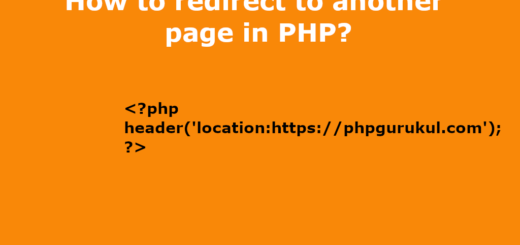Read, Edit ,Delete and Update data using PHP Prepared Statement
In this tutorial I will explain how to read, edit and delete data from database using PHP insert data in database using PHP Prepared Statement.
Structure for User Table
|
1 2 3 4 5 6 7 8 |
CREATE TABLE IF NOT EXISTS `user` ( `id` int(11) NOT NULL, `name` varchar(255) NOT NULL, `email` varchar(255) NOT NULL, `contactno` int(11) NOT NULL, `addrss` longtext NOT NULL, `posting_date` timestamp NOT NULL DEFAULT CURRENT_TIMESTAMP ) ENGINE=InnoDB AUTO_INCREMENT=2 DEFAULT CHARSET=latin1; |
Database Connection File(Config.php). Include this file in every page.
|
1 2 3 4 5 6 7 |
<?php $dbuser="root"; $dbpass=""; $host="localhost"; $dbname = "stmt"; $mysqli = new mysqli($host, $dbuser, $dbpass, $dbname); ?> |
Code for read data from database using PHP Prepared Statement(index.php)
|
1 2 3 4 5 6 7 8 9 10 11 12 13 14 15 16 17 18 19 20 21 22 23 24 25 26 27 28 29 30 31 32 33 34 35 36 |
<html> <title>Prepared Statement</title> <body> <h3>Fetch, Edit and Delete Data from Database using PHP Preopared Statement</h3> <table border="1"> <tr> <td><b>Sn.</b></td> <td><b>Name</b></td> <td><b>Contact no.</b></td> <td><b>Email-id :</b></td> <td><b>Adress</b></td> <td><b>Reg Date</b></td> <td><b>Action</b></td> </tr> <?php //code for read data from Database $ret = "select * from user"; $stmt2 = $mysqli->prepare($ret); $stmt2->execute(); $res=$stmt2->get_result(); $cnt=1; while($row=$res->fetch_object()) { ?> <tr> <td><?php echo $cnt;?></td> <td><?php echo $row->name;?></td> <td><?php echo $row->email;?></td> <td><?php echo $row->contactno;?></td> <td><?php echo $row->addrss;?></td> <td><?php echo $row->posting_date;?></td> <td><a href="edit.php?id=<?php echo $row->id;?>">Edit</a> |<a href="index.php?del=<?php echo $row->id;?>"> Delete</a></td> </tr> <?php $cnt=$cnt+1; } ?> </table> </body> </html> |
Code for Delete a Record from Database
|
1 2 3 4 5 6 7 8 9 10 11 12 13 |
if(isset($_GET['del'])) { $id=intval($_GET['del']); $adn="delete from user where id=?"; $stmt= $mysqli->prepare($adn); $stmt->bind_param(i,$id); $rs=$stmt->execute(); if(rs==true) { echo "<script>alert('User has been successfully Deleted');</script>"; header('location:index.php'); } } |
Put this code at the top of the index.php
Code for edit the data(edit.php). For editing the code first we have to create a html form. After creating HTML form fetch the data from database inside form fields(previous data).
|
1 2 3 4 5 6 7 8 9 10 11 12 13 14 15 16 17 18 19 20 21 22 23 24 25 26 27 28 29 30 31 32 33 34 35 36 37 38 39 40 41 42 43 |
<html> <title>Prepared statement</title> <body> <h2>Edit Data using PHP Prepared Statement</h2> <?php $id=$_GET['id']; $ret = "select * from user where id=?"; $stmt2 = $mysqli->prepare($ret); $stmt2->bind_param('i',$id); $stmt2->execute(); $res=$stmt2->get_result(); $cnt=1; while($row=$res->fetch_object()) { ?> <tr> <form name="stmt" method="post"> <table> <tr> <td>Name :</td> <td><input type="text" name="name" value="<?php echo $row->name;?>" required="required" /> </td> </tr> <tr> <td>Email :</td> <td><input type="email" name="email" value="<?php echo $row->email;?>" required="required" /></td> </tr> <tr> <td>Contact no. :</td> <td><input type="text" name="contact" value="<?php echo $row->contactno; ?>" required="required" /></td> </tr> <tr> <td>Address :</td> <td><textarea name="addrss" cols="30" rows="4" required="required"><?php echo $row->addrss; ?></textarea></td> </tr> <tr> <td></td> <td><input type="submit" name="update" value="Submit" /></td> </tr> </table> </form> <?php } ?> </body> </html> |
Code for edit the Data. Put this code at the top of the edit.php
|
1 2 3 4 5 6 7 8 9 10 11 12 13 14 15 |
if(isset($_POST['update'])) { $name=$_POST['name']; $email=$_POST['email']; $contact=$_POST['contact']; $addrss=$_POST['addrss']; $uid=$_GET['id']; $ad="update user set name=?,email=?,contactno=?,addrss=? where id=?"; $stmt= $mysqli->prepare($ad); $stmt->bind_param('ssisi',$name,$email,$contact,$addrss,$uid); $stmt->execute(); // $newId = $stmtins->insert_id; $stmt->close(); echo "<script>alert('Data updated Successfully');</script>" ; } |