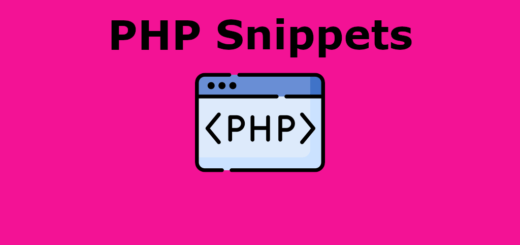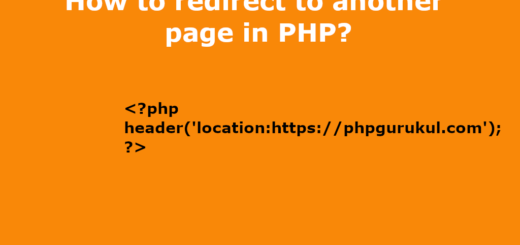How to Create Month Dropdown Using Date Function In PHP
To create a month dropdown using the date functions in PHP, you can use the following code snippet. This code will generate a dropdown list with the months as options:
|
1 2 3 4 5 6 7 8 9 |
<select name="month"> <option value="">Select Month</option> <?php for ($month = 1; $month <= 12; $month++) { $monthName = date("F", mktime(0, 0, 0, $month, 1)); echo "<option value='$month'>$monthName</option>"; } ?> </select> |
Explanation:
- The loop runs through the months from 1 to 12 using the variable
$month. - Inside the loop, the
date()function is used to get the full month name using the format “F” and themktime()function is used to create a timestamp with the desired month. - The full month name is then used as the display text for each dropdown option.
- The
valueattribute of each option is set to the numeric month value (1 to 12).
You can place this code within a form in your HTML, and when the form is submitted, you’ll receive the selected month as a value in the $_POST['month'] variable (assuming you’re using the POST method to submit the form).