Teachers Record Management System using C# and SQL Server
TRMS using C# & SQl Server Introduction
Teachers Record Management System using C# and SQL Server is a web-based application. Teacher Record Management System Project contains data and information of teachers. The main purpose of TRMS is to systematically record, store and update the teacher’s records.
Projects Requirements
| Project Name | Teachers Record Management System |
|---|---|
| Language Used | C# (C-Sharp) |
| Database | SQL Server 2012 and Above Version |
| User Interface Design | HTML, AJAX,JQUERY,JAVASCRIPT |
| Web Browser | Mozilla, Google Chrome, IE8, OPERA |
| Server | IIS |
Project Modules
In the Teachers Record Management System we use C# and SQL Server database. This is the project which keeps records of Teachers. Teachers Record Management System has three modules i.e. admin, teachers, and users.
Admin Module
- Dashboard: In this section admin can briefly view of subjects and teachers.
- Subjects: In this section, admin can manage the Subjects (add/edit/delete).
- Teachers: In this section, admin can add, and view the registered teachers.
- Reports: In this Section, Admin can generate a report between two dates.
- Profile Setting: In this section admin can update his/her profile.
- Change Password: In this section admin can change his/her own passwords
- Logout: Through this button admin can logout.
Teachers Module
- Signup: In this section, teacher can register yourself.
- Sign in: After successful registration teacher can login with valid credentials.
- User Profile: In this section, Teacher can update own details.
- Change Password: In this section Teacher can change his/her own passwords.
- Logout: Through this button Teacher can logout.
Users
Users can search for the teachers by entering the subject name.
Output Screens of the Project
Home Page
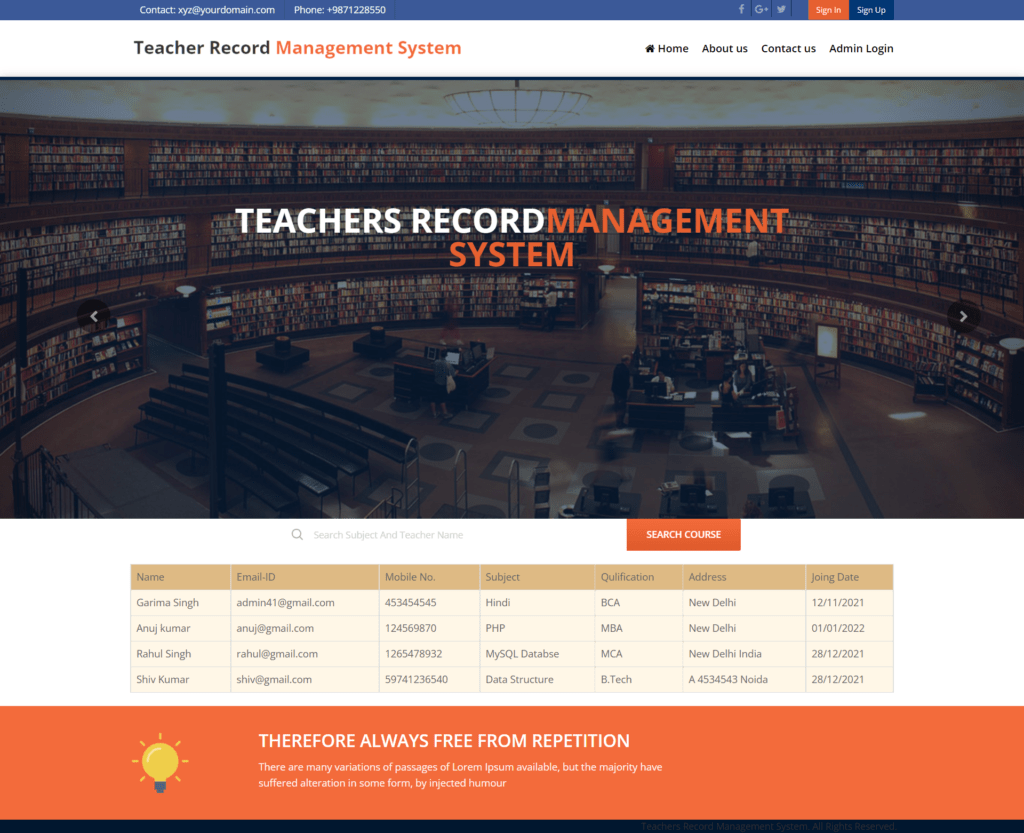
Teachers Login
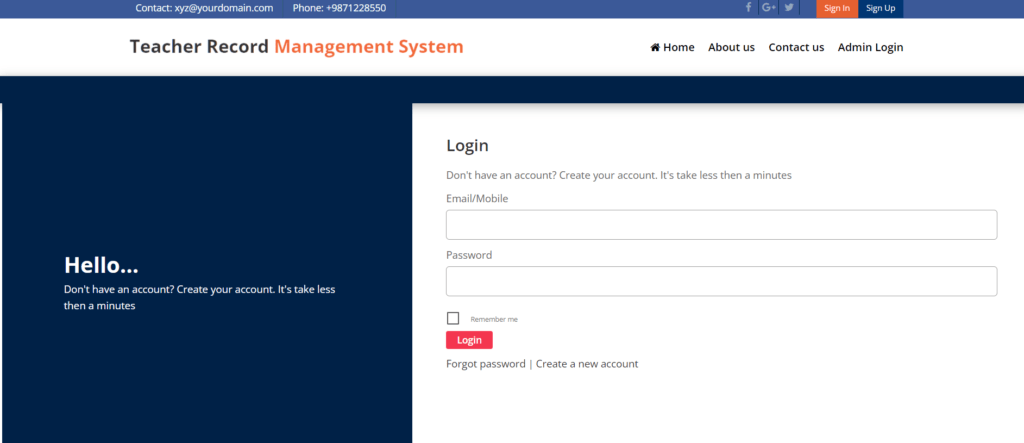
Admin Login
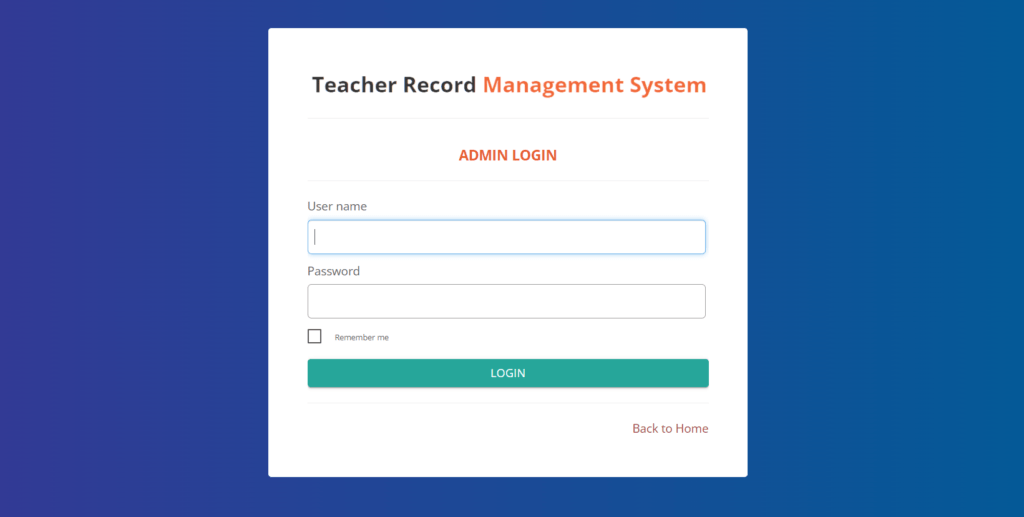
Admin Dashboard
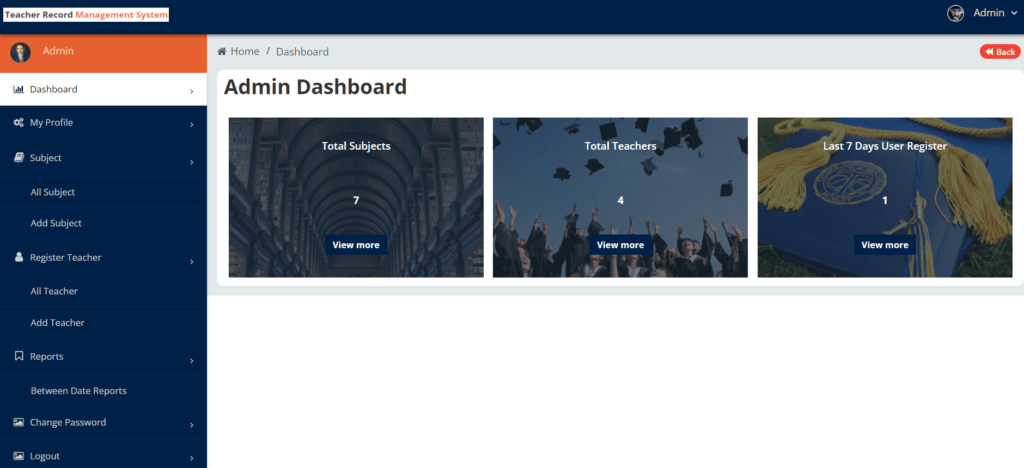
How to run Teachers Record Management Project
- Download the zip file
- Extract the file and copy
trmsfolder and paste anywhere in your computer - Create a database with name
TRMSDB - Run the the
TRMSDB.sqlScript in theTRMSDBdatabase (Available inside SQl File Folder) - After that open Visual Studio
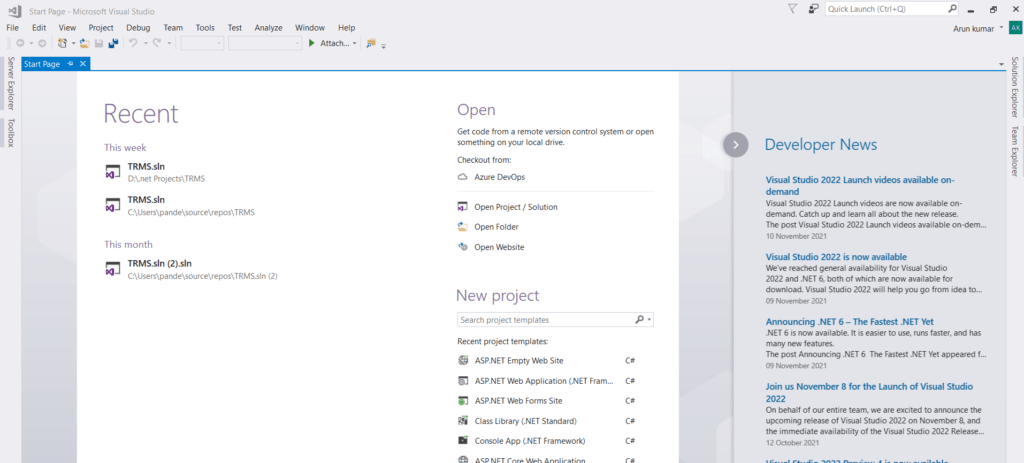
Then click on the File—>Open—>Project/Solution
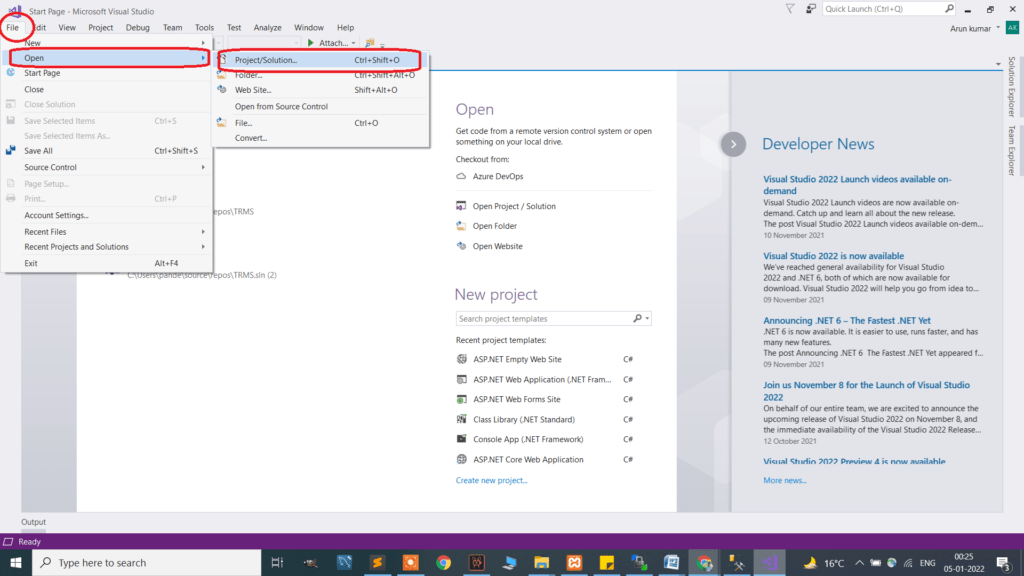
Now locate your project folder TRMS and select TRMS.sln file. After selecting the file you will get the below screen
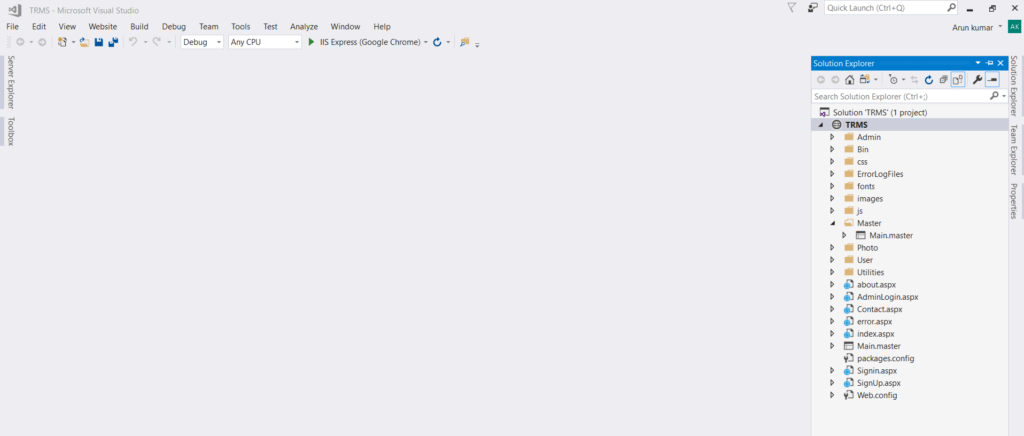
Now click on the IIS Express(Google Chrome), After clicking project will run.
Teacher Credential
Username: rahul@gmail.com
Password: Test@123
Or Register a new teacher.
Admin Credential
Username: admin@gmail.com
Password: Test@123
